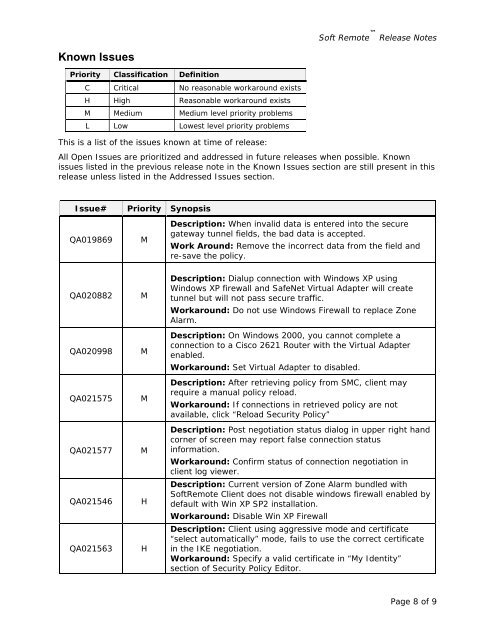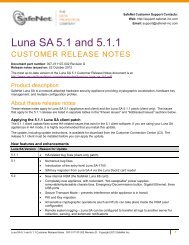SafeNet High Assurance Remote, version 1.2.1B10, Customer ...
SafeNet High Assurance Remote, version 1.2.1B10, Customer ...
SafeNet High Assurance Remote, version 1.2.1B10, Customer ...
Create successful ePaper yourself
Turn your PDF publications into a flip-book with our unique Google optimized e-Paper software.
Known Issues<br />
Priority Classification Definition<br />
C Critical No reasonable workaround exists<br />
H <strong>High</strong> Reasonable workaround exists<br />
M Medium Medium level priority problems<br />
L Low Lowest level priority problems<br />
This is a list of the issues known at time of release:<br />
Soft <strong>Remote</strong> Release Notes<br />
All Open Issues are prioritized and addressed in future releases when possible. Known<br />
issues listed in the previous release note in the Known Issues section are still present in this<br />
release unless listed in the Addressed Issues section.<br />
Issue# Priority Synopsis<br />
QA019869 M<br />
QA020882 M<br />
QA020998 M<br />
QA021575 M<br />
QA021577 M<br />
QA021546 H<br />
QA021563 H<br />
Description: When invalid data is entered into the secure<br />
gateway tunnel fields, the bad data is accepted.<br />
Work Around: Remove the incorrect data from the field and<br />
re-save the policy.<br />
Description: Dialup connection with Windows XP using<br />
Windows XP firewall and <strong>SafeNet</strong> Virtual Adapter will create<br />
tunnel but will not pass secure traffic.<br />
Workaround: Do not use Windows Firewall to replace Zone<br />
Alarm.<br />
Description: On Windows 2000, you cannot complete a<br />
connection to a Cisco 2621 Router with the Virtual Adapter<br />
enabled.<br />
Workaround: Set Virtual Adapter to disabled.<br />
Description: After retrieving policy from SMC, client may<br />
require a manual policy reload.<br />
Workaround: If connections in retrieved policy are not<br />
available, click “Reload Security Policy”<br />
Description: Post negotiation status dialog in upper right hand<br />
corner of screen may report false connection status<br />
information.<br />
Workaround: Confirm status of connection negotiation in<br />
client log viewer.<br />
Description: Current <strong>version</strong> of Zone Alarm bundled with<br />
Soft<strong>Remote</strong> Client does not disable windows firewall enabled by<br />
default with Win XP SP2 installation.<br />
Workaround: Disable Win XP Firewall<br />
Description: Client using aggressive mode and certificate<br />
“select automatically” mode, fails to use the correct certificate<br />
in the IKE negotiation.<br />
Workaround: Specify a valid certificate in “My Identity”<br />
section of Security Policy Editor.<br />
Page 8 of 9