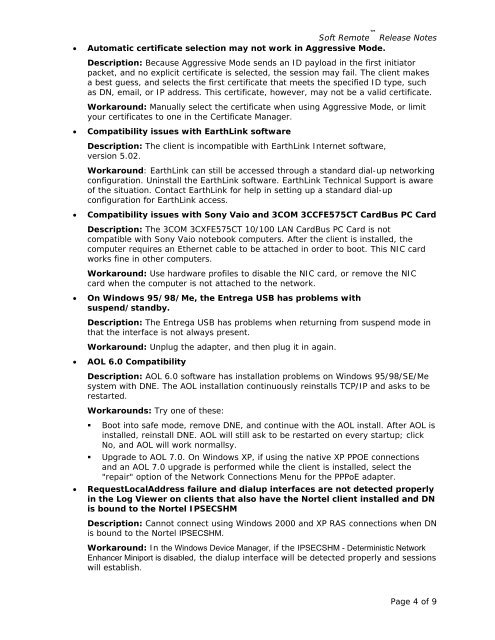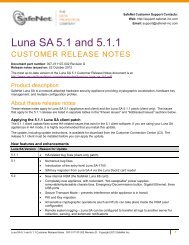SafeNet High Assurance Remote, version 1.2.1B10, Customer ...
SafeNet High Assurance Remote, version 1.2.1B10, Customer ...
SafeNet High Assurance Remote, version 1.2.1B10, Customer ...
Create successful ePaper yourself
Turn your PDF publications into a flip-book with our unique Google optimized e-Paper software.
Soft <strong>Remote</strong> Release Notes<br />
• Automatic certificate selection may not work in Aggressive Mode.<br />
Description: Because Aggressive Mode sends an ID payload in the first initiator<br />
packet, and no explicit certificate is selected, the session may fail. The client makes<br />
a best guess, and selects the first certificate that meets the specified ID type, such<br />
as DN, email, or IP address. This certificate, however, may not be a valid certificate.<br />
Workaround: Manually select the certificate when using Aggressive Mode, or limit<br />
your certificates to one in the Certificate Manager.<br />
• Compatibility issues with EarthLink software<br />
Description: The client is incompatible with EarthLink Internet software,<br />
<strong>version</strong> 5.02.<br />
Workaround: EarthLink can still be accessed through a standard dial-up networking<br />
configuration. Uninstall the EarthLink software. EarthLink Technical Support is aware<br />
of the situation. Contact EarthLink for help in setting up a standard dial-up<br />
configuration for EarthLink access.<br />
• Compatibility issues with Sony Vaio and 3COM 3CCFE575CT CardBus PC Card<br />
Description: The 3COM 3CXFE575CT 10/100 LAN CardBus PC Card is not<br />
compatible with Sony Vaio notebook computers. After the client is installed, the<br />
computer requires an Ethernet cable to be attached in order to boot. This NIC card<br />
works fine in other computers.<br />
Workaround: Use hardware profiles to disable the NIC card, or remove the NIC<br />
card when the computer is not attached to the network.<br />
• On Windows 95/98/Me, the Entrega USB has problems with<br />
suspend/standby.<br />
Description: The Entrega USB has problems when returning from suspend mode in<br />
that the interface is not always present.<br />
Workaround: Unplug the adapter, and then plug it in again.<br />
• AOL 6.0 Compatibility<br />
Description: AOL 6.0 software has installation problems on Windows 95/98/SE/Me<br />
system with DNE. The AOL installation continuously reinstalls TCP/IP and asks to be<br />
restarted.<br />
Workarounds: Try one of these:<br />
� Boot into safe mode, remove DNE, and continue with the AOL install. After AOL is<br />
installed, reinstall DNE. AOL will still ask to be restarted on every startup; click<br />
No, and AOL will work normallsy.<br />
� Upgrade to AOL 7.0. On Windows XP, if using the native XP PPOE connections<br />
and an AOL 7.0 upgrade is performed while the client is installed, select the<br />
"repair" option of the Network Connections Menu for the PPPoE adapter.<br />
• RequestLocalAddress failure and dialup interfaces are not detected properly<br />
in the Log Viewer on clients that also have the Nortel client installed and DN<br />
is bound to the Nortel IPSECSHM<br />
Description: Cannot connect using Windows 2000 and XP RAS connections when DN<br />
is bound to the Nortel IPSECSHM.<br />
Workaround: In the Windows Device Manager, if the IPSECSHM - Deterministic Network<br />
Enhancer Miniport is disabled, the dialup interface will be detected properly and sessions<br />
will establish.<br />
Page 4 of 9