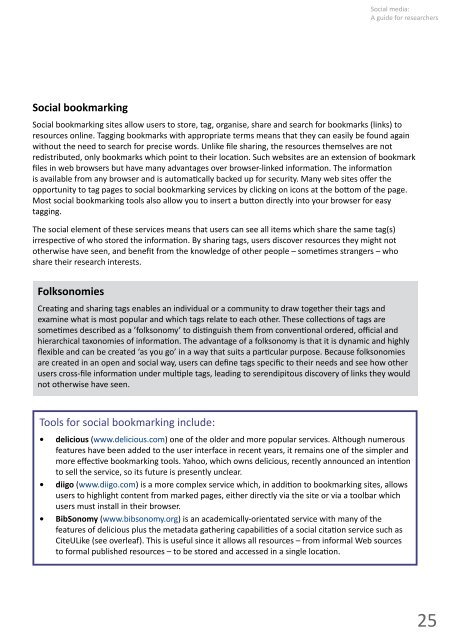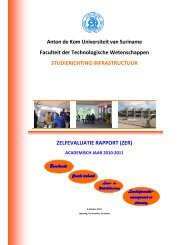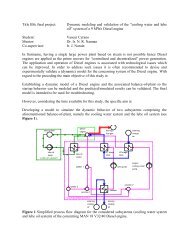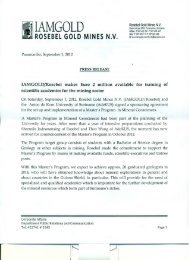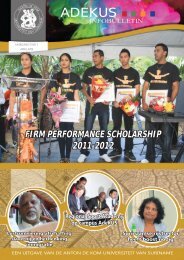Social Media:
Social Media:
Social Media:
You also want an ePaper? Increase the reach of your titles
YUMPU automatically turns print PDFs into web optimized ePapers that Google loves.
<strong>Social</strong> media:<br />
A guide for researchers<br />
<strong>Social</strong> bookmarking<br />
<strong>Social</strong> bookmarking sites allow users to store, tag, organise, share and search for bookmarks (links) to<br />
resources online. Tagging bookmarks with appropriate terms means that they can easily be found again<br />
without the need to search for precise words. Unlike file sharing, the resources themselves are not<br />
redistributed, only bookmarks which point to their location. Such websites are an extension of bookmark<br />
files in web browsers but have many advantages over browser-linked information. The information<br />
is available from any browser and is automatically backed up for security. Many web sites offer the<br />
opportunity to tag pages to social bookmarking services by clicking on icons at the bottom of the page.<br />
Most social bookmarking tools also allow you to insert a button directly into your browser for easy<br />
tagging.<br />
The social element of these services means that users can see all items which share the same tag(s)<br />
irrespective of who stored the information. By sharing tags, users discover resources they might not<br />
otherwise have seen, and benefit from the knowledge of other people – sometimes strangers – who<br />
share their research interests.<br />
Folksonomies<br />
Creating and sharing tags enables an individual or a community to draw together their tags and<br />
examine what is most popular and which tags relate to each other. These collections of tags are<br />
sometimes described as a ’folksonomy’ to distinguish them from conventional ordered, official and<br />
hierarchical taxonomies of information. The advantage of a folksonomy is that it is dynamic and highly<br />
flexible and can be created ‘as you go’ in a way that suits a particular purpose. Because folksonomies<br />
are created in an open and social way, users can define tags specific to their needs and see how other<br />
users cross-file information under multiple tags, leading to serendipitous discovery of links they would<br />
not otherwise have seen.<br />
Tools for social bookmarking include:<br />
• delicious (www.delicious.com) one of the older and more popular services. Although numerous<br />
features have been added to the user interface in recent years, it remains one of the simpler and<br />
more effective bookmarking tools. Yahoo, which owns delicious, recently announced an intention<br />
to sell the service, so its future is presently unclear.<br />
• diigo (www.diigo.com) is a more complex service which, in addition to bookmarking sites, allows<br />
users to highlight content from marked pages, either directly via the site or via a toolbar which<br />
users must install in their browser.<br />
• BibSonomy (www.bibsonomy.org) is an academically-orientated service with many of the<br />
features of delicious plus the metadata gathering capabilities of a social citation service such as<br />
CiteULike (see overleaf). This is useful since it allows all resources – from informal Web sources<br />
to formal published resources – to be stored and accessed in a single location.<br />
25