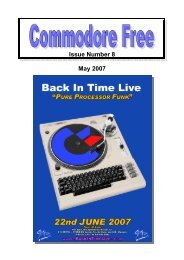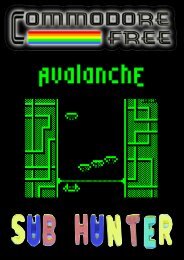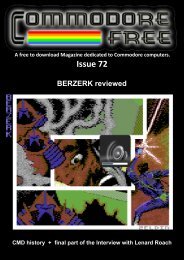Commodore Free issue 31.pdf - 3002 KB
Commodore Free issue 31.pdf - 3002 KB
Commodore Free issue 31.pdf - 3002 KB
You also want an ePaper? Increase the reach of your titles
YUMPU automatically turns print PDFs into web optimized ePapers that Google loves.
www.commodorefree.com<br />
Alternative Programming Languages: C Part 2<br />
By Paul Davis<br />
Welcome back to this brief look at cross-development<br />
with the C programming language. I hope you are finding<br />
it interesting and are inspired to learn more about this<br />
useful language. As always, I welcome your feedback and<br />
have now set up a blog where you can leave comments on<br />
any of my articles. The links for my web site and blog can<br />
be found at the end of this article.<br />
Last time, I set a small challenge to write a function that<br />
moves a sprite to any position on the screen. How did you<br />
do Here is one possible solution to that problem:<br />
void move_sprite(int x, int y)<br />
{<br />
VIC.spr0_y = y;<br />
if (x < 256)<br />
{<br />
VIC.spr_hi_x = 0;<br />
VIC.spr0_x = x;<br />
}<br />
else<br />
{<br />
VIC.spr_hi_x = 1;<br />
VIC.spr0_x = x - 256;<br />
}<br />
}<br />
Creating a header file<br />
Before we jump in and create our function library, let's<br />
take a step back and see how to create and use a header<br />
file. If you remember from last time, header files are used<br />
to declare the existence of various functions, data types<br />
and constants in the C libraries so we can use them in our<br />
programs. There's nothing particularly special about a<br />
header file, it's just another plain text file and we can<br />
easily create our own.<br />
Many of the programs we have seen so far contain similar<br />
code at the start. For example we have used the 'typedef'<br />
instruction to create a type such as 'byte' to represent an<br />
'unsigned char'. Rather than keep repeating this code over<br />
and over in every program we write, we can put the code<br />
into a header file and just include that file in our<br />
programs. Let's try it. Edit a new file called 'mytypes.h'<br />
(OSX users replace 'notepad' in the command below with<br />
'edit', Linux users replace it with your favourite text<br />
editor):<br />
notepad mytypes.h<br />
Now enter (or copy and paste) the following code into the<br />
file and save it:<br />
Bonus points are awarded if you came up with something<br />
along these lines:<br />
void move_sprite(int x, int y)<br />
{<br />
VIC.spr0_y = y;<br />
VIC.spr0_x = x & 255;<br />
VIC.spr_hi_x = x / 256;<br />
}<br />
Back to this <strong>issue</strong> and, as promised, this time we are going<br />
to be creating our very own sprite handling library. In the<br />
process we will learn more about how to build a C<br />
program from several smaller components and how these<br />
separate parts are compiled and linked together. We will<br />
also introduce some other tools to make the development<br />
process a little easier.<br />
Getting started<br />
We will be using a command line environment to compile<br />
our programs, so the first thing to do is start the command<br />
prompt/terminal window application for your particular<br />
operating system. Next, we need to make sure the<br />
environment is properly configured. If you are running<br />
Windows enter these commands:<br />
cd c:\cc65\tut<br />
init<br />
The 'init.bat' script is available in the zip file attachment<br />
for this article on my web site. If you previously set up the<br />
environment permanently in System Properties you do not<br />
need to run this script.<br />
Linux and OSX users enter these commands:<br />
cd ~/Documents/cc65<br />
. init.sh<br />
typedef unsigned char byte;<br />
typedef unsigned int word;<br />
typedef unsigned char bool;<br />
#ifndef TRUE<br />
#define TRUE 1<br />
#define FALSE 0<br />
#endif<br />
As is becoming customary, I've sneaked in some new<br />
language features here. The first couple of typedef lines<br />
should be familiar; they create the new types for unsigned<br />
8 and 16 bit values, byte and word respectively. The third<br />
typedef is for a Boolean (true or false) value. The standard<br />
C language doesn't have a dedicated Boolean type, it<br />
simply treats any zero value as 'false' and any non-zero<br />
value as 'true'. It's often helpful to create such a type to<br />
make the intent of our programs clearer.<br />
For example, if a function takes a 'bool' as a parameter, it's<br />
more obvious that you should be passing in a true or false<br />
value. If that same function just declared its parameter as<br />
a 'byte' it's not so obvious. As you may have guessed, we<br />
will be making use of this 'bool' type in our sprite library.<br />
The next group of lines create constants for our new bool<br />
type, TRUE and FALSE. But what's the deal with the<br />
#ifndef part This instruction is one of several that C<br />
provides for 'conditional compilation'. The instructions<br />
between that line and the #endif line will only be<br />
compiled if a certain condition is met. The '#ifndef'<br />
instruction stands for 'if not defined'. In other words the<br />
whole line means 'compile the following lines only if<br />
TRUE has not already been defined'.<br />
Why would it already be defined, you ask It turns out<br />
that making a 'bool' type and the TRUE/FALSE constants<br />
is a fairly common practice. It's possible that other header<br />
files from other libraries will have such definitions. Since<br />
C doesn't allow constants to be re-defined, we use #ifndef<br />
Issue 31 June 2009 Page 17