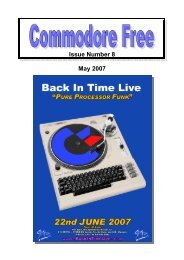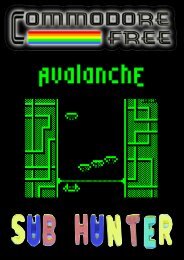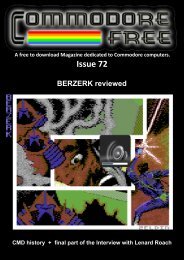Commodore Free issue 31.pdf - 3002 KB
Commodore Free issue 31.pdf - 3002 KB
Commodore Free issue 31.pdf - 3002 KB
You also want an ePaper? Increase the reach of your titles
YUMPU automatically turns print PDFs into web optimized ePapers that Google loves.
www.commodorefree.com<br />
as a precaution so that our header file doesn't try to define<br />
the values again if they already exist.<br />
To test our header file we need to create a program that<br />
uses it. Edit a new file called 'bool.c' and enter this<br />
program into it:<br />
#include <br />
#include "mytypes.h"<br />
void main(void)<br />
{<br />
byte x = 123;<br />
word y = 12345;<br />
bool z = TRUE;<br />
printf("x = %d\n", x);<br />
printf("y = %d\n", y);<br />
printf("z = %d\n", z);<br />
printf("z is %s\n", z "true":"false");<br />
}<br />
Compile the program using the command:<br />
cl65 bool.c<br />
Running the program in the VICE emulator will print out<br />
the numeric values of the variables along with the<br />
true/false value of the 'z' variable in words.<br />
This program includes our header file to allow it to use the<br />
new types. Notice how, in the #include line, the file name<br />
is contained in double quotes rather than 'angled brackets'.<br />
This is important. The brackets tell C to search for the file<br />
in the compiler's 'include' directory. Double quotes tell C<br />
to search for the file in the current working directory.<br />
Another new language feature has crept in here. On the<br />
final printf line, we use what is called the 'tertiary if<br />
operator' represented by the question mark. This is a very<br />
useful mechanism in C for performing an 'if' without the<br />
full-blown syntax of the 'if' statement. It has this form:<br />
condition true_value : false_value<br />
The part before the question mark is a condition,<br />
something that has a true or false result. In this example,<br />
the variable 'z' has such a value already so the variable<br />
itself is the condition. After the question mark is the value<br />
to use if the condition was true, in this case we use the<br />
literal string "true". The value to use when the condition is<br />
false is separated from the true value by a colon. Here we<br />
just use the literal string "false". The end result of all this<br />
is that when the printf function is called, the value of the z<br />
variable is tested and if its value is true, the string "true" is<br />
passed as a parameter, otherwise the string "false" is<br />
passed instead. This is a much neater solution than the<br />
alternatives using a standard 'if' statement, such as:<br />
if (z) printf("z is true\n");<br />
else printf("z is false\n");<br />
or:<br />
char *zstr;<br />
if (z) zstr = "true";<br />
else zstr = "false";<br />
printf("z is %s\n", zstr);<br />
Learning how to write and use a header file is the first step<br />
towards creating our function library. Next, we need a<br />
little more understanding of the how the compiler<br />
translates our C source code into an executable.<br />
The compilation process<br />
Up until now, we've been using the 'cl65' command to<br />
compile our programs. This is actually a convenience<br />
command provided by the cc65 authors to make<br />
compiling simple programs as easy as possible. But now<br />
it's time to learn the individual steps in the compilation<br />
process.<br />
To start with, let's create an 'empty' program. Create a new<br />
file called 'sprtst.c' and enter the following code into it:<br />
void main(void)<br />
{<br />
}<br />
Remember from the first article that a C program must<br />
have a main function, so this represents the simplest<br />
possible 'program' for testing purposes, one that does<br />
absolutely nothing.<br />
Now, we're not going to compile this using the familiar<br />
cl65 command. Instead we're going to go through the<br />
same steps by hand that cl65 would automatically do for<br />
us. First, we need to compile the program source code into<br />
assembly language using the cc65 command as follows:<br />
cc65 -t c64 sprtst.c<br />
One thing to note here is that we now have to specify the<br />
target machine using the '-t c64' option. The cc65<br />
compiler works with many 6502 based systems and needs<br />
to be told which one we want to use. The cl65 command<br />
automatically assumes c64 by default, but the individual<br />
compilation commands do not.<br />
Once the program has compiled, Windows users enter this<br />
command:<br />
dir sprtst.*<br />
OSX and Linux users enter this command:<br />
ls -l sprtst*<br />
This command lists all files called 'sprtst' with different<br />
extensions. You should see our 'sprtst.c' source file and a<br />
new file created by the cc65 command called 'sprtst.s'.<br />
This is the result of the C code being translated to<br />
assembly language.<br />
The next step is to assemble this file into machine code<br />
using the ca65 assembler. Enter the following command:<br />
ca65 -t c64 sprtst.s<br />
Enter the dir (or ls) command from before and you will<br />
see a new file 'sprtst.o' in the list. Here's a tip for anyone<br />
who is not familiar with using a command line<br />
environment. You can repeat previously typed commands<br />
by pressing the cursor up key until the command you want<br />
to run is shown then pressing the return key to run it.<br />
Issue 31 June 2009 Page 18