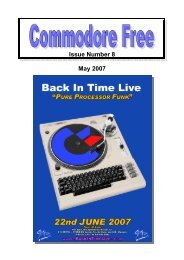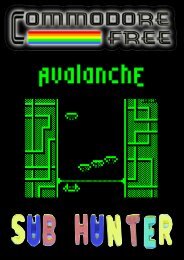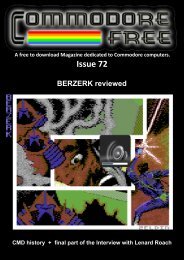Commodore Free issue 31.pdf - 3002 KB
Commodore Free issue 31.pdf - 3002 KB
Commodore Free issue 31.pdf - 3002 KB
You also want an ePaper? Increase the reach of your titles
YUMPU automatically turns print PDFs into web optimized ePapers that Google loves.
www.commodorefree.com<br />
You will recognise these commands as the ones we<br />
entered a short while ago. So let's explain how this file<br />
works.<br />
An entry in a makefile is formatted like this:<br />
target-file: dependent-files<br />
commands to build target-file<br />
A line that starts with a filename followed by a colon<br />
indicates a 'target' file, that is, a file you want to create<br />
from some other files. Those other files are listed after the<br />
colon and are known as the dependents of the target file.<br />
Following this line is one or more command lines, each<br />
indented by a tab character. When run, these commands<br />
will create the target file from its dependents.<br />
Looking at the makefile we have just created, we can see<br />
that the 'sprtst' file is dependent on the 'sprtst.o' object file<br />
and uses the ld65 command to build the program from this<br />
file. The 'sprtst.o' file is, in turn, dependent on the 'sprtst.s'<br />
file and is created from it with the ca65 command. Finally,<br />
the 'sprtst.s' file is dependent on the 'sprtst.c' file and is<br />
created from it using the cc65 command.<br />
As you can see, we have built a 'chain' of dependencies<br />
and corresponding actions. This is extremely useful<br />
because it allows 'make' to work out what commands need<br />
to be run whenever changes have been made to a<br />
particular file. Edit the 'sprtst.c' file and add an include<br />
line to the start of it:<br />
#include "mytypes.h"<br />
void main(void)<br />
{<br />
}<br />
This program still does nothing. I just want to demonstrate<br />
what happens when a change is made to a file. Save the<br />
file and enter the make command:<br />
make<br />
The make command will run through all the dependencies<br />
and determine that the '.c' source file has changed so it<br />
needs to run the cc65 command to compile it. Then, since<br />
the '.s' assembler source has now changed, it needs to run<br />
the ca65 command to assemble it. Then, since the '.o'<br />
object file has now changed it needs to run the ld65 linker<br />
to create the executable. The makefile has helped us to<br />
remove some of the complexity of using the separate<br />
compiler tools. Now, whenever you make a change to<br />
your program, just <strong>issue</strong> the 'make' command and it is<br />
automatically compiled and linked.<br />
Makefiles have many other features that can simplify the<br />
compilation process even further. These features are<br />
beyond the scope of this article. I will leave it as an<br />
exercise for the reader to investigate this in more detail.<br />
Creating the function library<br />
Finally, we're armed with the knowledge and tools<br />
required to create our sprite handling function library. So<br />
let's get started. First, we should start from the point of<br />
having a working program that we will gradually change<br />
to use our library functions. Edit the 'sprtst.c' file and<br />
change it to the following:<br />
#include <br />
#include <br />
#include <br />
#include "mytypes.h"<br />
#define SPRITE0_DATA 0x0340<br />
#define SPRITE0_PTR 0x07F8<br />
void main(void)<br />
{<br />
memset((void*)SPRITE0_DATA, 0xff, 64);<br />
POKE(SPRITE0_PTR, SPRITE0_DATA / 64);<br />
VIC.spr0_color = COLOR_WHITE;<br />
VIC.spr_hi_x = 0;<br />
VIC.spr0_x = 100;<br />
VIC.spr0_y = 100;<br />
VIC.spr_ena = 1;<br />
}<br />
Compile it (using the 'make' command) and run the 'sprtst'<br />
program in VICE to check that it works.<br />
Now we have a working program, we can write and test<br />
functions in our library one at a time by replacing the lines<br />
in this program with calls to the new function. This<br />
incremental approach: write a bit, test a bit, is a good way<br />
to build a library, especially when you're new to this kind<br />
of development.<br />
It's always a good idea to start with a little planning. We<br />
need to decide what features we want the library to<br />
provide for us. It's easy to get carried away and put<br />
anything and everything in there. Some thought at the<br />
beginning can help to focus our efforts.<br />
For our example library we will keep things simple. We<br />
want to be able to show and hide sprites, change their<br />
colour and move them anywhere on the screen. We also<br />
want to be able to use all 8 sprites, not just one. This last<br />
requirement gives us a clue that many of the library<br />
functions will need to take a sprite number as a parameter.<br />
Okay, let's start with one of the easier functions, the one<br />
that enables a particular sprite and shows it on the screen.<br />
In our test program above we simply put the number 1<br />
into VIC.spr_ena, but our requirement to use all the<br />
sprites means we need to do more than this.<br />
The 'sprite enable' register of the VIC chip is actually a<br />
bit-mapping. In other words, each bit of the number stored<br />
there corresponds to the setting for one sprite. Since there<br />
are 8 sprites and 8 bits in a byte, this fits nicely. The<br />
question is, how do we get to a particular bit<br />
The C language has a convenient way of doing this using<br />
the 'shift left' operator. The expression '1