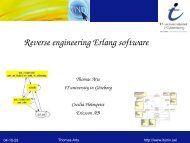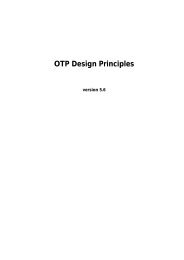Create successful ePaper yourself
Turn your PDF publications into a flip-book with our unique Google optimized e-Paper software.
<strong>Tools</strong><br />
version 2.3
Typeset in L A TEX from SGML source using the DOCBUILDER 3.2.2 Document System.
Chapter 1<br />
<strong>Tools</strong> User’s Guide<br />
The <strong>Tools</strong> application contains a number of stand-alone tools, which are useful when developing <strong>Erlang</strong><br />
programs.<br />
cover A coverage analysis tool for <strong>Erlang</strong>.<br />
cprof A profiling tool that shows how many times each function is called. Uses a kind of local call trace<br />
breakpoints containing counters to achieve very low runtime performance degradation.<br />
emacs - (erlang.el and erlang-start.el) This package provides support for the programming language<br />
<strong>Erlang</strong> in Emacs. The package provides an editing mode with lots of bells and whistles,<br />
compilation support, and it makes it possible for the user to start <strong>Erlang</strong> shells that run inside<br />
Emacs.<br />
eprof A time profiling tool; measure how time is used in <strong>Erlang</strong> programs. <strong>Erlang</strong> programs.<br />
Predecessor of fprof (see below).<br />
fprof Another <strong>Erlang</strong> profiler; measure how time is used in your <strong>Erlang</strong> programs. Uses trace to file to<br />
minimize runtime performance impact, and displays time for calling and called functions.<br />
instrument Utility functions for obtaining and analysing resource usage in an instrumented <strong>Erlang</strong><br />
runtime system.<br />
make A make utility for <strong>Erlang</strong> similar to UNIX make.<br />
tags A tool for generating Emacs TAGS files from <strong>Erlang</strong> source files.<br />
xref A cross reference tool. Can be used to check dependencies between functions, modules,<br />
applications and releases.<br />
1.1 cover<br />
1.1.1 Introduction<br />
The module cover provides a set of functions for coverage analysis of <strong>Erlang</strong> programs, counting how<br />
many times each executable line [page 8] is executed.<br />
Coverage analysis can be used to verify test cases, making sure all relevant code is covered, and may be<br />
helpful when looking for bottlenecks in the code.<br />
<strong>Tools</strong><br />
1
Chapter 1: <strong>Tools</strong> User’s Guide<br />
1.1.2 Getting Started With Cover<br />
Example<br />
Assume that a test case for the following program should be verified:<br />
-module(channel).<br />
-behaviour(gen_server).<br />
-export([start_link/0,stop/0]).<br />
-export([alloc/0,free/1]). % client interface<br />
-export([init/1,handle_call/3,terminate/2]). % callback functions<br />
start_link() -><br />
gen_server:start_link({local,channel},channel,[],[]).<br />
stop() -><br />
gen_server:call(channel,stop).<br />
%%%-Client interface functions-------------------------------------------<br />
alloc() -><br />
gen_server:call(channel,alloc).<br />
free(Channel) -><br />
gen_server:call(channel,{free,Channel}).<br />
%%%-gen_server callback functions----------------------------------------<br />
init(_Arg) -><br />
{ok,channels()}.<br />
handle_call(stop,Client,Channels) -><br />
{stop,normal,ok,Channels};<br />
handle_call(alloc,Client,Channels) -><br />
{Ch,Channels2} = alloc(Channels),<br />
{reply,{ok,Ch},Channels2};<br />
handle_call({free,Channel},Client,Channels) -><br />
Channels2 = free(Channel,Channels),<br />
{reply,ok,Channels2}.<br />
terminate(_Reason,Channels) -><br />
ok.<br />
%%%-Internal functions---------------------------------------------------<br />
channels() -><br />
[ch1,ch2,ch3].<br />
alloc([Channel|Channels]) -><br />
{Channel,Channels};<br />
2 <strong>Tools</strong>
1.1: cover<br />
alloc([]) -><br />
false.<br />
free(Channel,Channels) -><br />
[Channel|Channels].<br />
The test case is implemented as follows:<br />
-module(test).<br />
-export([s/0]).<br />
s() -><br />
{ok,Pid} = channel:start_link(),<br />
{ok,Ch1} = channel:alloc(),<br />
ok = channel:free(Ch1),<br />
ok = channel:stop().<br />
Preparation<br />
First of all, Cover must be started. This spawns a process which owns the Cover database where all<br />
coverage data will be stored.<br />
1> cover:start().<br />
{ok,}<br />
To include other nodes in the coverage analysis, use start/1. All cover compiled modules will then be<br />
loaded on all nodes, and data from all nodes will be summed up when analysing. For simplicity this<br />
example only involves the current node.<br />
Before any analysis can take place, the involved modules must be Cover compiled. This means that some<br />
extra information is added to the module before it is compiled into a binary which then is loaded [page<br />
9]. The source file of the module is not affected and no .beam file is created.<br />
2> cover:compile_module(channel).<br />
{ok,channel}<br />
Each time a function in the Cover compiled module channel is called, information about the call will<br />
be added to the Cover database. Run the test case:<br />
3> test:s().<br />
ok<br />
Cover analysis is performed by examining the contents of the Cover database. The output is<br />
determined by two parameters, Level and Analysis. Analysis is either coverage or calls and<br />
determines the type of the analysis. Level is either module, function, clause, orline and determines<br />
the level of the analysis.<br />
<strong>Tools</strong><br />
3
Chapter 1: <strong>Tools</strong> User’s Guide<br />
Coverage Analysis<br />
Analysis of type coverage is used to find out how much of the code has been executed and how much<br />
has not been executed. Coverage is represented by a tuple Cov,NotCov,whereCov is the number of<br />
executable lines that have been executed at least once and NotCov is the number of executable lines<br />
that have not been executed.<br />
If the analysis is made on module level, the result is given for the entire module as a tuple<br />
Module,Cov,NotCov:<br />
4> cover:analyse(channel,coverage,module).<br />
{ok,{channel,{14,1}}}<br />
For channel, the result shows that 14 lines in the module are covered but one line is not covered.<br />
If the analysis is made on function level, the result is given as a list of tuples<br />
Function,Cov,NotCov, one for each function in the module. A function is specified by its module<br />
name, function name and arity:<br />
5> cover:analyse(channel,coverage,function).<br />
{ok,[{{channel,start_link,0},{1,0}},<br />
{{channel,stop,0},{1,0}},<br />
{{channel,alloc,0},{1,0}},<br />
{{channel,free,1},{1,0}},<br />
{{channel,init,1},{1,0}},<br />
{{channel,handle_call,3},{5,0}},<br />
{{channel,terminate,2},{1,0}},<br />
{{channel,channels,0},{1,0}},<br />
{{channel,alloc,1},{1,1}},<br />
{{channel,free,2},{1,0}}]}<br />
For channel, the result shows that the uncovered line is in the function channel:alloc/1.<br />
If the analysis is made on clause level, the result is given as a list of tuples Clause,Cov,NotCov,one<br />
for each function clause in the module. A clause is specified by its module name, function name, arity<br />
and position within the function definition:<br />
6> cover:analyse(channel,coverage,clause).<br />
{ok,[{{channel,start_link,0,1},{1,0}},<br />
{{channel,stop,0,1},{1,0}},<br />
{{channel,alloc,0,1},{1,0}},<br />
{{channel,free,1,1},{1,0}},<br />
{{channel,init,1,1},{1,0}},<br />
{{channel,handle_call,3,1},{1,0}},<br />
{{channel,handle_call,3,2},{2,0}},<br />
{{channel,handle_call,3,3},{2,0}},<br />
{{channel,terminate,2,1},{1,0}},<br />
{{channel,channels,0,1},{1,0}},<br />
{{channel,alloc,1,1},{1,0}},<br />
{{channel,alloc,1,2},{0,1}},<br />
{{channel,free,2,1},{1,0}}]}<br />
For channel, the result shows that the uncovered line is in the second clause of channel:alloc/1.<br />
Finally, if the analysis is made on line level, the result is given as a list of tuples Line,Cov,NotCov,<br />
one for each executable line in the source code. A line is specified by its module name and line number.<br />
4 <strong>Tools</strong>
1.1: cover<br />
7> cover:analyse(channel,coverage,line).<br />
{ok,[{{channel,9},{1,0}},<br />
{{channel,12},{1,0}},<br />
{{channel,17},{1,0}},<br />
{{channel,20},{1,0}},<br />
{{channel,25},{1,0}},<br />
{{channel,28},{1,0}},<br />
{{channel,31},{1,0}},<br />
{{channel,32},{1,0}},<br />
{{channel,35},{1,0}},<br />
{{channel,36},{1,0}},<br />
{{channel,39},{1,0}},<br />
{{channel,44},{1,0}},<br />
{{channel,47},{1,0}},<br />
{{channel,49},{0,1}},<br />
{{channel,52},{1,0}}]}<br />
For channel, the result shows that the uncovered line is line number 49.<br />
Call Statistics<br />
Analysis of type calls is used to find out how many times something has been called and is represented<br />
by an integer Calls.<br />
If the analysis is made on module level, the result is given as a tuple Module,Calls. HereCalls is the<br />
total number of calls to functions in the module:<br />
8> cover:analyse(channel,calls,module).<br />
{ok,{channel,12}}<br />
For channel, the result shows that a total of twelve calls have been made to functions in the module.<br />
If the analysis is made on function level, the result is given as a list of tuples Function,Calls. Here<br />
Calls is the number of calls to each function:<br />
9> cover:analyse(channel,calls,function).<br />
{ok,[{{channel,start_link,0},1},<br />
{{channel,stop,0},1},<br />
{{channel,alloc,0},1},<br />
{{channel,free,1},1},<br />
{{channel,init,1},1},<br />
{{channel,handle_call,3},3},<br />
{{channel,terminate,2},1},<br />
{{channel,channels,0},1},<br />
{{channel,alloc,1},1},<br />
{{channel,free,2},1}]}<br />
For channel, the result shows that handle call/3 is the most called function in the module (three<br />
calls). All other functions have been called once.<br />
If the analysis is made on clause level, the result is given as a list of tuples Clause,Calls. HereCalls<br />
is the number of calls to each function clause:<br />
<strong>Tools</strong><br />
5
Chapter 1: <strong>Tools</strong> User’s Guide<br />
10> cover:analyse(channel,calls,clause).<br />
{ok,[{{channel,start_link,0,1},1},<br />
{{channel,stop,0,1},1},<br />
{{channel,alloc,0,1},1},<br />
{{channel,free,1,1},1},<br />
{{channel,init,1,1},1},<br />
{{channel,handle_call,3,1},1},<br />
{{channel,handle_call,3,2},1},<br />
{{channel,handle_call,3,3},1},<br />
{{channel,terminate,2,1},1},<br />
{{channel,channels,0,1},1},<br />
{{channel,alloc,1,1},1},<br />
{{channel,alloc,1,2},0},<br />
{{channel,free,2,1},1}]}<br />
For channel, the result shows that all clauses have been called once, except the second clause of<br />
channel:alloc/1 which has not been called at all.<br />
Finally, if the analysis is made on line level, the result is given as a list of tuples Line,Calls. Here<br />
Calls is the number of times each line has been executed:<br />
11> cover:analyse(channel,calls,line).<br />
{ok,[{{channel,9},1},<br />
{{channel,12},1},<br />
{{channel,17},1},<br />
{{channel,20},1},<br />
{{channel,25},1},<br />
{{channel,28},1},<br />
{{channel,31},1},<br />
{{channel,32},1},<br />
{{channel,35},1},<br />
{{channel,36},1},<br />
{{channel,39},1},<br />
{{channel,44},1},<br />
{{channel,47},1},<br />
{{channel,49},0},<br />
{{channel,52},1}]}<br />
For channel, the result shows that all lines have been executed once, except line number 49 which has<br />
not been executed at all.<br />
Analysis to File<br />
A line level calls analysis of channel can be written to a file using cover:analysis to file/1:<br />
12> cover:analyse_to_file(channel).<br />
{ok,"channel.COVER.out"}<br />
The function creates a copy of channel.erl where it for each executable line is specified how many<br />
times that line has been executed. The output file is called channel.COVER.out.<br />
6 <strong>Tools</strong>
1.1: cover<br />
File generated from channel.erl by COVER 2001-05-21 at 11:16:38<br />
****************************************************************************<br />
| -module(channel).<br />
| -behaviour(gen server).<br />
|<br />
| -export([start link/0,stop/0]).<br />
| -export([alloc/0,free/1]). % client interface<br />
| -export([init/1,handle call/3,terminate/2]). % callback functions<br />
|<br />
| start link() -<br />
1..| gen server:start link(local,channel,channel,[],[]).<br />
|<br />
| stop() -<br />
1..| gen server:call(channel,stop).<br />
|<br />
| %%%-Client interface functions------------------------------------<br />
|<br />
| alloc() -<br />
1..| gen server:call(channel,alloc).<br />
|<br />
| free(Channel) -<br />
1..| gen server:call(channel,free,Channel).<br />
|<br />
| %%%-gen server callback functions---------------------------------<br />
|<br />
| init( Arg) -<br />
1..| ok,channels().<br />
|<br />
| handle call(stop,Client,Channels) -<br />
1..| stop,normal,ok,Channels;<br />
|<br />
| handle call(alloc,Client,Channels) -<br />
1..| Ch,Channels2 = alloc(Channels),<br />
1..| reply,ok,Ch,Channels2;<br />
|<br />
| handle call(free,Channel,Client,Channels) -<br />
1..| Channels2 = free(Channel,Channels),<br />
1..| reply,ok,Channels2.<br />
|<br />
| terminate( Reason,Channels) -<br />
1..| ok.<br />
|<br />
| %%%-Internal functions--------------------------------------------<br />
|<br />
| channels() -<br />
1..| [ch1,ch2,ch3].<br />
|<br />
| alloc([Channel|Channels]) -<br />
1..| Channel,Channels;<br />
| alloc([]) -<br />
0..| false.<br />
<strong>Tools</strong><br />
7
Chapter 1: <strong>Tools</strong> User’s Guide<br />
|<br />
| free(Channel,Channels) -<br />
1..| [Channel|Channels].<br />
Conclusion<br />
By looking at the results from the analyses, it can be deducted that the test case does not cover the case<br />
when all channels are allocated and test.erl should be extended accordingly.<br />
Incidentally, when the test case is corrected a bug in channel should indeed be discovered.<br />
When the Cover analysis is ready, Cover is stopped and all Cover compiled modules are unloaded [page<br />
9]. The code for channel is now loaded as usual from a .beam file in the current path.<br />
13> code:which(channel).<br />
cover_compiled<br />
14> cover:stop().<br />
ok<br />
15> code:which(channel).<br />
"./channel.beam"<br />
1.1.3 Miscellaneous<br />
Performance<br />
Execution of code in Cover compiled modules is slower and more memory consuming than for<br />
regularly compiled modules. As the Cover database contains information about each executable line in<br />
each Cover compiled module, performance decreases proportionally to the size and number of the<br />
Cover compiled modules.<br />
Executable Lines<br />
Coverusestheconceptofexecutable lines, which is lines of code containing an executable expression<br />
such as a matching or a function call. A blank line or a line containing a comment, function head or<br />
pattern in a case- orreceive statement is not executable.<br />
In the example below, lines number 2,4,6,8 and 11 are executable lines:<br />
1: is loaded(Module,Compiled) -<br />
2: case get file(Module,Compiled) of<br />
3: ok,File -<br />
4: case code:which(Module) of<br />
5: TAG -<br />
6: loaded,File;<br />
7: -<br />
8: unloaded<br />
9: end;<br />
10: false -<br />
11: false<br />
12: end.<br />
8 <strong>Tools</strong>
1.1: cover<br />
Code Loading Mechanism<br />
When a module is Cover compiled, it is also loaded using the normal code loading mechanism of<br />
<strong>Erlang</strong>. This means that if a Cover compiled module is re-loaded during a Cover session, for example<br />
using c(Module), it will no longer be Cover compiled.<br />
Use cover:is compiled/1 or code:which/1 to see if a module is Cover compiled (and still loaded) or<br />
not.<br />
When Cover is stopped, all Cover compiled modules are unloaded.<br />
1.1.4 Using the Web Based User Interface to Cover<br />
Introduction<br />
To ease the use of Cover there is a web based user interface to Cover called WebCover. WebCover is<br />
designed to be started and used via WebTool. It is possible to Cover compile <strong>Erlang</strong> modules and to<br />
generate printable Cover and Call analyses via the web based user interface.<br />
Start the Web Based User Interface to Cover<br />
To start WebCover you can either start WebTool, point a browser to the start page of WebTool and start<br />
WebCover from there, or you can use the start webtool script to start Webtool, WebCover and a<br />
browser. See WebTool documentation for further information.<br />
Currently WebCover is only compatible with Internet Explorer and Netscape Navigator 4.0 and higher.<br />
Navigating WebCover<br />
From the menu in the lefthand frame you can select the Nodes, Compile, Import or Result page.<br />
From the Nodes page you can add remote nodes to participate in the coverage analysis. Coverage data<br />
from all involved nodes will then be merged during analysis.<br />
From the Compile page you can Cover compile .erl or .beam files.<br />
From the Import page you can import coverage data from a previous analysis. Imported data will then<br />
be merged with the current coverage data. Note that it is only possible to import files with the<br />
extension .coverdata.<br />
From the Result page you can analyse, reset or export coverage data.<br />
Please follow the instructions on each page.<br />
<strong>Tools</strong><br />
9
Chapter 1: <strong>Tools</strong> User’s Guide<br />
1.2 cprof - The Call Count Profiler<br />
cprof is a profiling tool that can be used to get a picture of how often different functions in the system<br />
are called.<br />
cprof uses breakpoints similar to local call trace, but containing counters, to collect profiling data.<br />
Therfore there is no need for special compilation of any module to be profiled.<br />
cprof presents all profiled modules in decreasing total call count order, and for each module presents all<br />
profiled functions also in decreasing call count order. A call count limit can be specified to filter out all<br />
functions below the limit.<br />
Profiling is done in the following steps:<br />
cprof:start/0..3 Starts profiling with zeroed call counters for specified functions by setting call<br />
count breakpoints on them.<br />
Mod:Fun() Runsthecodetobeprofiled.<br />
cprof:pause/0..3 Pauses the call counters for specified functions. This minimises the impact of code<br />
running in the background or in the shell that disturbs the profiling. Call counters are<br />
automatically paused when they “hit the ceiling” of the host machine word size. For a 32 bit host<br />
the maximum counter value is 2147483647.<br />
cprof:analyse/0..2 Collects call counters and computes the result.<br />
cprof:restart/0..3 Restarts the call counters from zero for specified functions. Can be used to<br />
collect a new set of counters without having to stop and start call count profiling.<br />
cprof:stop/0..3 Stops profiling by removing call count breakpoints from specified functions.<br />
Functions can be specified as either all in the system, all in one module, all arities of one function, one<br />
function, or all functions in all modules not yet loaded. As for now, BIFs cannot be call count traced.<br />
The analysis result can either be for all modules, or for one module. In either case a call count limit can<br />
be given to filter out the functions with a call count below the limit. The all modules analysis does not<br />
contain the module cprof itself, it can only be analysed by specifying it as a single module to analyse.<br />
Call count tracing is very lightweight compared to other forms of tracing since no trace message has to<br />
be generated. Some measurements indicates performance degradations in the vicinity of 10 percent.<br />
The following sections show some examples of profiling with cprof. See also cprof(3) [page 45].<br />
1.2.1 Example: Background work<br />
From the <strong>Erlang</strong> shell:<br />
1 cprof:start(), cprof:pause(). % Stop counters just after start<br />
3476<br />
2 cprof:analyse().<br />
30,<br />
[erl eval,11,<br />
[erl eval,expr,3,3,<br />
erl eval,’-merge bindings/2-fun-0-’,2,2,<br />
erl eval,expand module name,2,1,<br />
erl eval,merge bindings,2,1,<br />
erl eval,binding,2,1,<br />
erl eval,expr list,5,1,<br />
erl eval,expr list,3,1,<br />
erl eval,exprs,4,1],<br />
10 <strong>Tools</strong>
1.2: cprof - The Call Count Profiler<br />
orddict,8,<br />
[orddict,find,2,6,<br />
orddict,dict to list,1,1,<br />
orddict,to list,1,1],<br />
packages,7,[packages,is segmented 1,1,6,<br />
packages,is segmented,1,1],<br />
lists,4,[lists,foldl,3,3,lists,reverse,1,1]]<br />
3 cprof:analyse(cprof).<br />
cprof,3,[cprof,tr,2,2,cprof,pause,0,1]<br />
4 cprof:stop().<br />
3476<br />
The example showed the background work that the shell performs just to interpret the first command<br />
line. Most work is done by erl eval and orddict.<br />
What is captured in this example is the part of the work the shell does while interpreting the command<br />
line that occurs between the actual calls to cprof:start() and cprof:analyse().<br />
1.2.2 Example: One module<br />
From the <strong>Erlang</strong> shell:<br />
1 cprof:start(),R=calendar:day of the week(1896,4,27),cprof:pause(),R.<br />
1<br />
2 cprof:analyse(calendar).<br />
calendar,9,<br />
[calendar,df,2,1,<br />
calendar,dm,1,1,<br />
calendar,dy,1,1,<br />
calendar,last day of the month1,2,1,<br />
calendar,last day of the month,2,1,<br />
calendar,is leap year1,1,1,<br />
calendar,is leap year,1,1,<br />
calendar,day of the week,3,1,<br />
calendar,date to gregorian days,3,1]<br />
3 cprof:stop().<br />
3271<br />
The example tells us that “Aktiebolaget LM Ericsson & Co” was registered on a Monday (since the<br />
return value of the first command is 1), and that the calendar module needed 9 function calls to<br />
calculate that.<br />
Using cprof:analyse() in this example also shows approximately the same background work as in the<br />
first example.<br />
<strong>Tools</strong><br />
11
Chapter 1: <strong>Tools</strong> User’s Guide<br />
1.2.3 Example: In the code<br />
Write a module:<br />
-module(sort).<br />
-export([do/1]).<br />
do(N) -<br />
cprof:stop(),<br />
cprof:start(),<br />
do(N, []).<br />
do(0, L) -<br />
R = lists:sort(L),<br />
cprof:pause(),<br />
R;<br />
do(N, L) -<br />
do(N-1, [random:uniform(256)-1 | L]).<br />
From the <strong>Erlang</strong> shell:<br />
1 c(sort).<br />
ok,sort<br />
2 l(random).<br />
3 sort:do(1000).<br />
[0,0,1,1,1,1,1,1,2,2,2,3,3,3,3,3,4,4,4,5,5,5,5,6,6,6,6,6,6|...]<br />
4 cprof:analyse().<br />
9050,<br />
[lists sort,6047,<br />
[lists sort,merge3 2,6,923,<br />
lists sort,merge3 1,6,879,<br />
lists sort,split 2,5,661,<br />
lists sort,rmerge3 1,6,580,<br />
lists sort,rmerge3 2,6,543,<br />
lists sort,merge3 12 3,6,531,<br />
lists sort,merge3 21 3,6,383,<br />
lists sort,split 2 1,6,338,<br />
lists sort,rmerge3 21 3,6,299,<br />
lists sort,rmerge3 12 3,6,205,<br />
lists sort,rmerge2 2,4,180,<br />
lists sort,rmerge2 1,4,171,<br />
lists sort,merge2 1,4,127,<br />
lists sort,merge2 2,4,121,<br />
lists sort,mergel,2,79,<br />
lists sort,rmergel,2,27],<br />
random,2001,<br />
[random,uniform,1,1000,<br />
random,uniform,0,1000,<br />
random,seed0,0,1],<br />
sort,1001,[sort,do,2,1001],<br />
lists,1,[lists,sort,1,1]]<br />
12 <strong>Tools</strong>
1.3: The <strong>Erlang</strong> mode for Emacs<br />
5 cprof:stop().<br />
5369<br />
The example shows some details of how lists:sort/1 works. It used 6047 function calls in the<br />
module lists sort to complete the work.<br />
This time, since the shell was not involved, no other work was done in the system during the profiling.<br />
If you retry the same example with a freshly started <strong>Erlang</strong> emulator, but omit the command<br />
l(random), the analysis will show a lot more function calls done by code server and others to<br />
automatically load the module random.<br />
1.3 The <strong>Erlang</strong> mode for Emacs<br />
1.3.1 Purpose<br />
The purpose of this user guide is to introduce you to the <strong>Erlang</strong> mode for Emacs and gives some<br />
relevant background information of the functions and features. See also <strong>Erlang</strong> mode reference manual<br />
[page 33] The purpose of the <strong>Erlang</strong> mode itself is to facilitate the developing process for the <strong>Erlang</strong><br />
programmer.<br />
1.3.2 Pre-requisites<br />
Basic knowledge of Emacs and <strong>Erlang</strong>/OTP.<br />
1.3.3 Elisp<br />
There are two Elsip modules include in this tool package for Emacs. There is erlang.el that defines the<br />
actual erlang mode and there is erlang-start.el that makes some nice initializations.<br />
1.3.4 Setup on UNIX<br />
To set up the <strong>Erlang</strong> Emacs mode on a UNIX systems, edit/create the file .emacs in the your home<br />
directory.<br />
Below is a complete example of what should be added to a user’s .emacs provided that OTP is installed<br />
in the directory /usr/local/otp :<br />
(setq load-path (cons "/usr/local/otp/lib/tools-/emacs"<br />
load-path))<br />
(setq erlang-root-dir "/usr/local/otp")<br />
(setq exec-path (cons "/usr/local/otp/bin" exec-path))<br />
(require ’erlang-start)<br />
<strong>Tools</strong><br />
13
Chapter 1: <strong>Tools</strong> User’s Guide<br />
1.3.5 Setup on Windows<br />
To set up the <strong>Erlang</strong> Emacs mode on a Windows systems, edit/create the file .emacs, the location of the<br />
file depends on the configuration of the system. If the HOME environment variable is set, Emacs will<br />
look for the .emacs file in the directory indicated by the HOME variable. If HOME is not set, Emacs<br />
will look for the .emacs file in C:\ .<br />
Below is a complete example of what should be added to a user’s .emacs provided that OTP is installed<br />
in the directory C:\Program Files\erlVer:<br />
(setq load-path (cons "C:/Program Files/erl/lib/tools-/emacs"<br />
load-path))<br />
(setq erlang-root-dir "C:/Program Files/erl")<br />
(setq exec-path (cons "C:/Program Files/erl/bin" exec-path))<br />
(require ’erlang-start)<br />
Note:<br />
In .emacs, the slash character “/” can be used as path separator. But if you decide to use the backslash<br />
character “\”, please not that you must use double backslashes, since they are treated as escape<br />
characters by Emacs.<br />
1.3.6 Indentation<br />
The “Oxford Advanced Learners Dictionary of Current English” says the following about the word<br />
“indent”:<br />
“start (a line of print or writing) farther from the margin than the others”.<br />
The <strong>Erlang</strong> mode does, of course, provide this feature. The layout used is based on the common use of<br />
the language.<br />
It is strongly recommend to use this feature and avoid to indent lines in a nonstandard way. Some<br />
motivations are:<br />
¯ Code using the same layout is easy to read and maintain.<br />
¯ Since several features of <strong>Erlang</strong> mode is based on the standard layout they might not work<br />
correctly if a nonstandard layout is used.<br />
The indentation features can be used to reindent large sections of a file. If some lines use nonstandard<br />
indentation they will be reindented.<br />
14 <strong>Tools</strong>
1.3: The <strong>Erlang</strong> mode for Emacs<br />
1.3.7 Editing<br />
¯ M-x erlang-mode RET - This command activates the <strong>Erlang</strong> major mode for the current buffer.<br />
When this mode is active the mode line contain the word “<strong>Erlang</strong>”.<br />
When the <strong>Erlang</strong> mode is correctly installed, it is automatically activated when a file ending in .erl or<br />
.hrl is opened in Emacs.<br />
When a file is saved the name in the -module(). line is checked against the file name. Should they<br />
mismatch Emacs can change the module specifier so that it matches the file name. By default, the user<br />
is asked before the change is performed.<br />
An “electric” command is a character that in addition to just inserting the character performs some type<br />
of action. For example the “;” character is typed in a situation where is ends a function clause a new<br />
function header is generated. The electric commands are as follows:<br />
¯ erlang-electric-comma - Insert a comma character and possibly a new indented line.<br />
¯ erlang-electric-semicolon - Insert a semicolon character and possibly a prototype for the next<br />
line.<br />
¯ erlang-electric-gt - “Insert a ’’-sign and possible a new indented line.<br />
To disable all electric commands set the variable erlang-electric-commands to the empty list. In<br />
short, place the following line in your .emacs-file:<br />
(setq erlang-electric-commands ’())<br />
1.3.8 Syntax highlighting<br />
It is possible for Emacs to use colors when displaying a buffer. By “syntax highlighting”, we mean that<br />
syntactic components, for example keywords and function names, will be colored.<br />
The basic idea of syntax highlighting is to make the structure of a program clearer. For example, the<br />
highlighting will make it easier to spot simple bugs. Have not you ever written a variable in lower-case<br />
only With syntax highlighting a variable will colored while atoms will be shown with the normal text<br />
color.<br />
1.3.9 Tags<br />
Tags is a standard Emacs package used to record information about source files in large development<br />
projects. In addition to listing the files of a project, a tags file normally contains information about all<br />
functions and variables that are defined. By far, the most useful command of the tags system is its ability<br />
to find the definition of functions in any file in the project. However the Tags system is not limited to<br />
this feature, for example, it is possible to do a text search in all files in a project, or to perform a<br />
project-wide search and replace.<br />
In order to use the Tags system a file named TAGS must be created. The file can be seen as a database<br />
over all functions, records, and macros in all files in the project. The TAGS file can be created using two<br />
different methods for <strong>Erlang</strong>. The first is the standard Emacs utility “etags”, the second is by using the<br />
<strong>Erlang</strong> module tags.<br />
<strong>Tools</strong><br />
15
Chapter 1: <strong>Tools</strong> User’s Guide<br />
1.3.10 Etags<br />
etags is a program that is part of the Emacs distribution. It is normally executed from a command line,<br />
like a unix shell or a DOS box.<br />
The etags program of fairly modern versions of Emacs and XEmacs has native support for <strong>Erlang</strong>. To<br />
check if your version does include this support, issue the command etags --help at a the command<br />
line prompt. At the end of the help text there is a list of supported languages. Unless <strong>Erlang</strong> is a<br />
member of this list I suggest that you should upgrade to a newer version of Emacs.<br />
As seen in the help text – unless you have not upgraded your Emacs yet (well, what are you waiting<br />
around here for Off you go and upgrade!) – etags associate the file extensions .erl and .hrl with<br />
<strong>Erlang</strong>.<br />
Basically, the etags utility is runed using the following form:<br />
etags file1.erl file2.erl<br />
This will create a file named TAGS in the current directory.<br />
The etags utility can also read a list of files from its standard input by supplying a single dash in place<br />
of the file names. This feature is useful when a project consists of a large number of files. The standard<br />
UNIX command find can be used to generate the list of files, e.g:<br />
file . -name "*.[he]rl" -print | etags -<br />
The above line will create a TAGS file covering all the <strong>Erlang</strong> source files in the current directory, and in<br />
the subdirectories below.<br />
Please see the GNU Emacs Manual and the etags man page for more info.<br />
1.3.11 Shell<br />
The look and feel on an <strong>Erlang</strong> shell inside Emacs should be the same as in a normal <strong>Erlang</strong> shell. There<br />
is just one major difference, the cursor keys will actually move the cursor around just like in any normal<br />
Emacs buffer. The command line history can be accessed by the following commands:<br />
¯ C-up or M-p (comint-previous-input) - Move to the previous line in the input history.<br />
¯ C-down or M-n (comint-next-input) - Move to the next line in the input history.<br />
If the <strong>Erlang</strong> shell buffer would be killed the command line history is saved to a file. The command line<br />
history is automatically retrieved when a new <strong>Erlang</strong> shell is started.<br />
1.3.12 Compilation<br />
The classic edit-compile-bugfix cycle for <strong>Erlang</strong> is to edit the source file in an editor, save it to a file and<br />
switch to an <strong>Erlang</strong> shell. In the shell the compilation command is given. Should the compilation fail<br />
you have to bring out the editor and locate the correct line.<br />
With the <strong>Erlang</strong> editing mode the entire edit-compile-bugfix cycle can be performed without leaving<br />
Emacs. Emacs can order <strong>Erlang</strong> to compile a file and it can parse the error messages to automatically<br />
place the point on the erroneous lines.<br />
16 <strong>Tools</strong>
1.4: fprof - The File Trace Profiler<br />
1.4 fprof - The File Trace Profiler<br />
fprof is a profiling tool that can be used to get a picture of how much processing time different<br />
functions consumes and in which processes.<br />
fprof uses tracing with timestamps to collect profiling data. Therfore there is no need for special<br />
compilation of any module to be profiled.<br />
fprof presents wall clock times from the host machine OS, with the assumption that OS scheduling<br />
will randomly load the profiled functions in a fair way. Both own time i.e the time used by a function for<br />
its own execution, and accumulated time i.e execution time including called functions.<br />
Profiling is essentially done in 3 steps:<br />
1 Tracing; to file, as mentioned in the previous paragraph.<br />
2 Profiling; the trace file is read and raw profile data is collected into an internal RAM storage on the<br />
node. During this step the trace data may be dumped in text format to file or console.<br />
3 Analysing; the raw profile data is sorted and dumped in text format either to file or console.<br />
Since fprof uses trace to file, the runtime performance degradation is minimized, but still far from<br />
negligible, especially not for programs that use the filesystem heavily by themselves. Where you place<br />
the trace file is also important, e.g on Solaris /tmp is usually a good choice, while any NFS mounted disk<br />
is a lousy choice.<br />
Fprof can also skip the file step and trace to a tracer process of its own that does the profiling in runtime.<br />
The following sections show some examples of how to profile with Fprof. See also the reference manual<br />
fprof(3) [page 51].<br />
1.4.1 Profiling from the source code<br />
If you can edit and recompile the source code, it is convenient to insert fprof:trace(start) and<br />
fprof:trace(stop) before and after the code to be profiled. All spawned processes are also traced. If<br />
you want some other filename than the default try fprof:trace(start, "my fprof.trace").<br />
Then read the trace file and create the raw profile data with fprof:profile(), or perhaps<br />
fprof:profile(file, "my fprof.trace") for non-default filename.<br />
Finally create an informative table dumped on the console with fprof:analyse(),oronfilewith<br />
fprof:analyse(dest, []), or perhaps even fprof:analyse([dest, "my fprof.analysis",<br />
cols, 120]) for a wider listing on non-default filename.<br />
See the fprof(3) [page 51] manual page for more options and arguments to the functions trace [page<br />
53], profile [page 55] and analyse [page 56].<br />
1.4.2 Profiling a function<br />
If you have one function that does the task that you want to profile, and the function returns when the<br />
profiling should stop, it is convenient to use fprof:apply(Module, Function, Args) and related for<br />
the tracing step.<br />
If the tracing should continue after the function returns, for example if it is a start function that spawns<br />
processes to be profiled, you can use fprof:apply(M, F, Args, [continue | OtherOpts]). The<br />
tracing has to be stopped at a suitable later time using fprof:trace(stop).<br />
<strong>Tools</strong><br />
17
Chapter 1: <strong>Tools</strong> User’s Guide<br />
1.4.3 Immediate profiling<br />
It is also possible to trace immediately into the profiling process that creates the raw profile data, that is<br />
to short circuit the tracing and profiling steps so that the filesystem is not used.<br />
Do something like this:<br />
ok, Tracer = fprof:profile(start),<br />
fprof:trace([start, tracer, Tracer]),<br />
%% Code to profile<br />
fprof:trace(stop);<br />
This puts less load on the filesystem, but much more on the <strong>Erlang</strong> runtime system.<br />
1.5 Xref - The Cross Reference Tool<br />
Xref is a cross reference tool that can be used for finding dependencies between functions, modules,<br />
applications and releases. It does so by analyzing the defined functions and the function calls.<br />
In order to make Xref easy to use, there are predefined analyses that perform some common tasks.<br />
Typically, a module or a release can be checked for calls to undefined functions. For the somewhat more<br />
advanced user there is a small, but rather flexible, language that can be used for selecting parts of the<br />
analyzed system and for doing some simple graph analyses on selected calls.<br />
The following sections show some features of Xref, beginning with a module check and a predefined<br />
analysis. Then follow examples that can be skipped on the first reading; not all of the concepts used are<br />
explained, and it is assumed that the reference manual [page 74] has been at least skimmed.<br />
1.5.1 Module Check<br />
Assume we want to check the following module:<br />
-module(my module).<br />
-export([t/1]).<br />
t(A) -<br />
my module:t2(A).<br />
t2( ) -<br />
true.<br />
Cross reference data are read from BEAM files, so the first step when checking an edited module is to<br />
compile it:<br />
1 c(my module, debug info).<br />
./my module.erl:10: Warning: function t2/1 is unused<br />
ok, my module<br />
18 <strong>Tools</strong>
1.5: Xref - The Cross Reference Tool<br />
The debug info option ensures that the BEAM file contains debug information, which makes it<br />
possible to find unused local functions.<br />
The module can now be checked for calls to deprecated functions [page 75], calls to undefined<br />
functions [page 75], and for unused local functions:<br />
2 xref:m(my module)<br />
[deprecated,[],<br />
undefined,[my module,t,1,my module,t2,1],<br />
unused,[my module,t2,1]]<br />
m/1 is also suitable for checking that the BEAM file of a module that is about to be loaded into a<br />
running a system does not call any undefined functions. In either case, the code path of the code server<br />
(see the module code) is used for finding modules that export externally called functions not exported<br />
by the checked module itself, so called library modules [page 75].<br />
1.5.2 Predefined Analysis<br />
In the last example the module to analyze was given as an argument to m/1, andthecodepathwas<br />
(implicitly) used as library path [page 75]. In this example an xref server [page 74] will be used, which<br />
makes it possible to analyze applications and releases, and also to select the library path explicitly.<br />
Each Xref server is referred to by a unique name. The name is given when creating the server:<br />
1 xref:start(s).<br />
ok,0.27.0<br />
Next the system to be analyzed is added to the Xref server. Here the system will be OTP, so no library<br />
path will be needed. Otherwise, when analyzing a system that uses OTP, the OTP modules are typically<br />
made library modules by setting the library path to the default OTP code path (or to code path,seethe<br />
reference manual [page 93]). By default, the names of read BEAM files and warnings are output when<br />
adding analyzed modules, but these messages can be avoided by setting default values of some options:<br />
2 xref:set default(s, [verbose,false, warnings,false]).<br />
ok<br />
3 xref:add release(s, code:lib dir(), name, otp).<br />
ok,otp<br />
add release/3 assumes that all subdirectories of the library directory returned by code:lib dir()<br />
contain applications; the effect is that of reading all applications’ BEAM files.<br />
It is now easy to check the release for calls to undefined functions:<br />
4 xref:analyze(s, undefined function calls).<br />
ok, [...]<br />
We can now continue with further analyses, or we can delete the Xref server:<br />
5 xref:stop(s).<br />
<strong>Tools</strong><br />
19
Chapter 1: <strong>Tools</strong> User’s Guide<br />
The check for calls to undefined functions is an example of a predefined analysis, probably the most<br />
useful one. Other examples are the analyses that find unused local functions, or functions that call some<br />
given functions. See the analyze/2,3 [page 85] functions for a complete list of predefined analyses.<br />
Each predefined analysis is a shorthand for a query [page 82], a sentence of a tiny language providing<br />
cross reference data as values of predefined variables [page 77]. The check for calls to undefined<br />
functions can thus be stated as a query:<br />
4 xref:q(s, "(XC - UC) || (XU - X - B)").<br />
ok,[...]<br />
The query asks for the restriction of external calls except the unresolved calls to calls to functions that<br />
are externally used but neither exported nor built-in functions (the || operator restricts the used<br />
functions while the | operator restricts the calling functions). The - operator returns the difference of<br />
two sets, and the + operator to be used below returns the union of two sets.<br />
The relationships between the predefined variables XU, X, B and a few others are worth elaborating<br />
upon. The reference manual mentions two ways of expressing the set of all functions, one that focuses<br />
on how they are defined: X + L + B + U, and one that focuses on how they are used: UU + LU + XU.<br />
The reference also mentions some facts [page 78] about the variables:<br />
¯ F is equal to L + X (the defined functions are the local functions and the external functions);<br />
¯ U is a subset of XU (the unknown functions are a subset of the externally used functions since the<br />
compiler ensures that locally used functions are defined);<br />
¯ B is a subset of XU (calls to built-in functions are always external by definition, and unused built-in<br />
functions are ignored);<br />
¯ LU is a subset of F (the locally used functions are either local functions or exported functions,<br />
again ensured by the compiler);<br />
¯ UU is equal to F - (XU + LU) (the unused functions are defined functions that are neither used<br />
externally nor locally);<br />
¯ UU is a subset of F (the unused functions are defined in analyzed modules).<br />
Using these facts, the two small circles in the picture below can be combined.<br />
20 <strong>Tools</strong>
1.5: Xref - The Cross Reference Tool<br />
X<br />
U<br />
L<br />
B<br />
Definition<br />
UU<br />
LU<br />
XU<br />
and<br />
LU<br />
XU<br />
Definition and Use<br />
Use<br />
Figure 1.1: Definition and use of functions<br />
It is often clarifying to mark the variables of a query in such a circle. This is illustrated in the picture<br />
below for some of the predefined analyses. Note that local functions used by local functions only are<br />
not marked in the locals not used circle.<br />
XU − X − B<br />
undefined_functions<br />
(modules mode)<br />
X − XU<br />
exports_not_used<br />
L * (UU + (XU − LU))<br />
locals_not_used (simplified)<br />
Figure 1.2: Some predefined analyses as subsets of all functions<br />
1.5.3 Expressions<br />
The module check and the predefined analyses are useful, but limited. Sometimes more flexibility is<br />
needed, for instance one might not need to apply a graph analysis on all calls, but some subset will do<br />
<strong>Tools</strong><br />
21
Chapter 1: <strong>Tools</strong> User’s Guide<br />
equally well. That flexibility is provided with a simple language. Below are some expressions of the<br />
language with comments, focusing on elements of the language rather than providing useful examples.<br />
The analyzed system is assumed to be OTP, so in order to run the queries, first evaluate these calls:<br />
xref:start(s).<br />
xref:add release(s, code:root dir()).<br />
xref:q(s, "(Fun) xref : Mod"). All functions of the xref module.<br />
xref:q(s, "xref : Mod * X"). All exported functions of the xref module. The first operand of<br />
the intersection operator * is implicitly converted to the more special type of the second operand.<br />
xref:q(s, "(Mod) tools"). All modules of the tools application.<br />
xref:q(s, ’"xref .*" : Mod’). All modules with a name beginning with xref .<br />
xref:q(s, "# E | X "). Number of calls from exported functions.<br />
xref:q(s, "XC || L "). All external calls to local functions.<br />
xref:q(s, "XC * LC"). All calls that have both an external and a local version.<br />
xref:q(s, "(LLin) (LC * XC)"). The lines where the local calls of the last example are made.<br />
xref:q(s, "(XLin) (LC * XC)"). The lines where the external calls of the example before last are<br />
made.<br />
xref:q(s, "XC * (ME - strict ME)"). External calls within some module.<br />
xref:q(s, "E ||| kernel"). All calls within the kernel application.<br />
xref:q(s, "closure E | kernel || kernel"). All direct and indirect calls within the kernel<br />
application. Both the calling and the used functions of indirect calls are defined in modules of the<br />
kernel application, but it is possible that some functions outside the kernel application are used by<br />
indirect calls.<br />
xref:q(s, "toolbar,debugger:Mod of ME"). A chain of module calls from toolbar to<br />
debugger, if there is such a chain, otherwise false. The chain of calls is represented by a list of<br />
modules, toolbar being the first element and debugger the last element.<br />
xref:q(s, "closure E | toolbar:Mod || debugger:Mod"). All (in)direct calls from functions in<br />
toolbar to functions in debugger.<br />
xref:q(s, "(Fun) xref - xref base"). All function calls from xref to xref base.<br />
xref:q(s, "E * xref - xref base"). Same interpretation as last expression.<br />
xref:q(s, "E || xref base | xref"). Same interpretation as last expression.<br />
xref:q(s, "E * [xref - lists, xref base - digraph]"). All function calls from xref to<br />
lists, and all function calls from xref base to digraph.<br />
xref:q(s, "E | [xref, xref base] || [lists, digraph]"). All function calls from xref and<br />
xref base to lists and digraph.<br />
xref:q(s, "components EE"). All strongly connected components of the Inter Call Graph. Each<br />
component is a set of exported or unused local functions that call each other (in)directly.<br />
xref:q(s, "X * digraph * range (closure (E | digraph) | (L * digraph))"). All exported<br />
functions of the digraph module used (in)directly by some function in digraph.<br />
xref:q(s, "L * yeccparser:Mod - range (closure (E |<br />
yeccparser:Mod) | (X * yeccparser:Mod))"). The interpretation is left as an exercise.<br />
22 <strong>Tools</strong>
1.5: Xref - The Cross Reference Tool<br />
1.5.4 Graph Analysis<br />
The list representation of graphs [page 75] is used analyzing direct calls, while the digraph<br />
representation is suited for analyzing indirect calls. The restriction operators (|, || and |||) arethe<br />
only operators that accept both representations. This means that in order to analyze indirect calls using<br />
restriction, the closure operator (which creates the digraph representation of graphs) has to been<br />
applied explicitly.<br />
As an example of analyzing indirect calls, the following <strong>Erlang</strong> function tries to answer the question: if<br />
we want to know which modules are used indirectly by some module(s), is it worth while using the<br />
function graph [page 75] rather than the module graph Recall that a module M1 is said to call a<br />
module M2 if there is some function in M1 that calls some function in M2. It would be nice if we could<br />
use the much smaller module graph, since it is available also in the light weight modules mode [page<br />
74] of Xref servers.<br />
t(S) -><br />
{ok, _} = xref:q(S, "Eplus := closure E"),<br />
{ok, Ms} = xref:q(S, "AM"),<br />
Fun = fun(M, N) -><br />
Q = io_lib:format("# (Mod) (Eplus | ~p : Mod)", [M]),<br />
{ok, N0} = xref:q(S, lists:flatten(Q)),<br />
N + N0<br />
end,<br />
Sum = lists:foldl(Fun, 0, Ms),<br />
ok = xref:forget(S, ’Eplus’),<br />
{ok, Tot} = xref:q(S, "# (closure ME | AM)"),<br />
100 * ((Tot - Sum) / Tot).<br />
Comments on the code:<br />
¯ We want to find the reduction of the closure of the function graph to modules. The direct<br />
expression for doing that would be (Mod) (closure E | AM), but then we would have to<br />
represent all of the transitive closure of E in memory. Instead the number of indirectly used<br />
modules is found for each analyzed module, and the sum over all modules is calculated.<br />
¯ A user variable is employed for holding the digraph representation of the function graph for use<br />
in many queries. The reason is efficiency. As opposed to the = operator, the := operator saves a<br />
value for subsequent analyses. Here might be the place to note that equal subexpressions within a<br />
query are evaluated only once; = cannot be used for speeding things up.<br />
¯ Eplus | ~p : Mod. The| operator converts the second operand to the type of the first operand.<br />
In this case the module is converted to all functions of the module. It is necessary to assign a type<br />
to the module (: Mod), otherwise modules like kernel would be converted to all functions of the<br />
application with the same name; the most general constant is used in cases of ambiguity.<br />
¯ Since we are only interested in a ratio, the unary operator # that counts the elements of the<br />
operand is used. It cannot be applied to the digraph representation of graphs.<br />
¯ We could find the size of the closure of the module graph with a loop similar to one used for the<br />
function graph, but since the module graph is so much smaller, a more direct method is feasible.<br />
Whenthe<strong>Erlang</strong>functiont/1 was applied to an Xref server loaded with the current version of OTP,<br />
the returned value was close to 84 (percent). This means that the number of indirectly used modules is<br />
approximately six times greater when using the module graph. So the answer to the above stated<br />
question is that it is definitely worth while using the function graph for this particular analysis. Finally,<br />
note that in the presence of unresolved calls, the graphs may be incomplete, which means that there<br />
may be indirectly used modules that do not show up.<br />
<strong>Tools</strong><br />
23
Chapter 1: <strong>Tools</strong> User’s Guide<br />
24 <strong>Tools</strong>
<strong>Tools</strong> Reference Manual<br />
Short Summaries<br />
¯ <strong>Erlang</strong> Module erlang.el [page 33] – <strong>Erlang</strong> mode for Emacs<br />
¯ <strong>Erlang</strong> Module cover [page 38] – A Coverage Analysis Tool for <strong>Erlang</strong><br />
¯ <strong>Erlang</strong> Module cprof [page 45] – A simple Call Count Profiling Tool using<br />
breakpoints for minimal runtime performance impact.<br />
¯ <strong>Erlang</strong> Module eprof [page 49] – A Time Profiling Tool for <strong>Erlang</strong><br />
¯ <strong>Erlang</strong> Module fprof [page 51] – A Time Profiling Tool using trace to file for<br />
minimal runtime performance impact.<br />
¯ <strong>Erlang</strong> Module instrument [page 64] – Analysis and Utility Functions for<br />
Instrumentation<br />
¯ <strong>Erlang</strong> Module make [page 70] – A Make Utility for <strong>Erlang</strong><br />
¯ <strong>Erlang</strong> Module tags [page 72] – Generate Emacs TAGS file from <strong>Erlang</strong> source files<br />
¯ <strong>Erlang</strong> Module xref [page 74] – A Cross Reference Tool for analyzing<br />
dependencies between functions, modules, applications and releases.<br />
erlang.el<br />
No functions are exported.<br />
cover<br />
The following functions are exported:<br />
¯ start() - ok,Pid | error,Reason<br />
[page 39] Start Cover.<br />
¯ start(Nodes) - ok,StartedNodes<br />
[page 39] Start Cover on remote nodes.<br />
¯ compile(ModFile) - Result<br />
[page 39] Compile a module for Cover analysis.<br />
¯ compile(ModFile, Options) - Result<br />
[page 39] Compile a module for Cover analysis.<br />
¯ compile module(ModFile) - Result<br />
[page 39] Compile a module for Cover analysis.<br />
¯ compile module(ModFile, Options) - Result<br />
[page 39] Compile a module for Cover analysis.<br />
<strong>Tools</strong><br />
25
<strong>Tools</strong> Reference Manual<br />
¯ compile directory() - [Result] | error,Reason<br />
[page 40] Compile all modules in a directory for Cover analysis.<br />
¯ compile directory(Dir) - [Result] | error,Reason<br />
[page 40] Compile all modules in a directory for Cover analysis.<br />
¯ compile directory(Dir, Options) - [Result] | error,Reason<br />
[page 40] Compile all modules in a directory for Cover analysis.<br />
¯ compile beam(ModFile) - Result<br />
[page 40] Compile a module for Cover analysis, using an existing beam.<br />
¯ compile beam directory() - [Result] | error,Reason<br />
[page 40] Compile all .beam files in a directory for Cover analysis.<br />
¯ compile beam directory(Dir) - [Result] | error,Reason<br />
[page 40] Compile all .beam files in a directory for Cover analysis.<br />
¯ analyse(Module) - ok,Answer | error,Error<br />
[page 41] Analyse a Cover compiled module.<br />
¯ analyse(Module, Analysis) - ok,Answer | error,Error<br />
[page 41] Analyse a Cover compiled module.<br />
¯ analyse(Module, Level) - ok,Answer | error,Error<br />
[page 41] Analyse a Cover compiled module.<br />
¯ analyse(Module, Analysis, Level) - ok,Answer | error,Error<br />
[page 41] Analyse a Cover compiled module.<br />
¯ analyse to file(Module) -<br />
[page 41] Detailed coverage analysis of a Cover compiled module.<br />
¯ analyse to file(Module,Options) -<br />
[page 41] Detailed coverage analysis of a Cover compiled module.<br />
¯ analyse to file(Module, OutFile) -<br />
[page 41] Detailed coverage analysis of a Cover compiled module.<br />
¯ analyse to file(Module, OutFile, Options) - ok,OutFile |<br />
error,Error<br />
[page 41] Detailed coverage analysis of a Cover compiled module.<br />
¯ modules() - [Module]<br />
[page 42] Return all Cover compiled modules.<br />
¯ imported modules() - [Module]<br />
[page 42] Return all modules for which there are imported data.<br />
¯ imported() - [File]<br />
[page 42] Return all imported files.<br />
¯ which nodes() - [Node]<br />
[page 42] Return all nodes that are part of the coverage analysis.<br />
¯ is compiled(Module) - file,File | false<br />
[page 42] Check if a module is Cover compiled.<br />
¯ reset(Module) - ok<br />
[page 42] Reset coverage data for Cover compiled modules.<br />
¯ reset() - ok<br />
[page 43] Reset coverage data for Cover compiled modules.<br />
¯ export(ExportFile)<br />
[page 43] Reset coverage data for Cover compiled modules.<br />
¯ export(ExportFile,Module) - ok | error,Reason<br />
[page 43] Reset coverage data for Cover compiled modules.<br />
26 <strong>Tools</strong>
<strong>Tools</strong> Reference Manual<br />
¯ import(ExportFile) - ok | error,Reason<br />
[page 43] Reset coverage data for Cover compiled modules.<br />
¯ stop() - ok<br />
[page 43] Stop Cover.<br />
¯ stop(Nodes) - ok<br />
[page 43] Stop Cover on remote nodes.<br />
cprof<br />
The following functions are exported:<br />
¯ analyse() - AllCallCount, ModAnalysisList<br />
[page 45] Collect and analyse call counters.<br />
¯ analyse(Limit) - AllCallCount, ModAnalysisList<br />
[page 45] Collect and analyse call counters.<br />
¯ analyse(Mod) - ModAnlysis<br />
[page 45] Collect and analyse call counters.<br />
¯ analyse(Mod, Limit) - ModAnalysis<br />
[page 45] Collect and analyse call counters.<br />
¯ pause() - integer()<br />
[page 46] Pause running call count trace for all functions.<br />
¯ pause(FuncSpec) - integer()<br />
[page 46] Pause running call count trace for matching functions.<br />
¯ pause(Mod, Func) - integer()<br />
[page 46] Pause running call count trace for matching functions.<br />
¯ pause(Mod, Func, Arity) - integer()<br />
[page 46] Pause running call count trace for matching functions.<br />
¯ restart() - integer()<br />
[page 46] Restart existing call counters for matching functions.<br />
¯ restart(FuncSpec) - integer()<br />
[page 46] Restart existing call counters for matching functions.<br />
¯ restart(Mod, Func) - integer()<br />
[page 46] Restart existing call counters for matching functions.<br />
¯ restart(Mod, Func, Arity) - integer()<br />
[page 46] Restart existing call counters for matching functions.<br />
¯ start() - integer()<br />
[page 47] Start call count tracing for all functions.<br />
¯ start(FuncSpec) - integer()<br />
[page 47] Start call count tracing for matching functions.<br />
¯ start(Mod, Func) - integer()<br />
[page 47] Start call count tracing for matching functions.<br />
¯ start(Mod, Func, Arity) - integer()<br />
[page 47] Start call count tracing for matching functions.<br />
¯ stop() - integer()<br />
[page 47] Stop call count tracing for all functions.<br />
¯ stop(FuncSpec) - integer()<br />
[page 47] Stop call count tracing for matching functions.<br />
<strong>Tools</strong><br />
27
<strong>Tools</strong> Reference Manual<br />
¯ stop(Mod, Func) - integer()<br />
[page 47] Stop call count tracing for matching functions.<br />
¯ stop(Mod, Func, Arity) - integer()<br />
[page 47] Stop call count tracing for matching functions.<br />
eprof<br />
The following functions are exported:<br />
¯ start() - ok,Pid | error,Reason<br />
[page 49] Start Eprof.<br />
¯ start profiling(Rootset) - profiling | error<br />
[page 49] Start profiling.<br />
¯ profile(Rootset) - profiling | error<br />
[page 49] Start profiling.<br />
¯ stop profiling() - profiling stopped | profiling already stopped<br />
[page 49] Stop profiling.<br />
¯ profile(Rootset,Fun) - ok,Value | error,Reason | error<br />
[page 49] Start profiling.<br />
¯ profile(Rootset,Module,Function,Args) - ok,Value | error,Reason<br />
| error<br />
[page 49] Start profiling.<br />
¯ analyse()<br />
[page 50] Display profiling results per process.<br />
¯ total analyse()<br />
[page 50] Display profiling results per function call.<br />
¯ log(File) - ok<br />
[page 50] Activate logging of eprof printouts.<br />
¯ stop() - stopped<br />
[page 50] Stop Eprof.<br />
fprof<br />
The following functions are exported:<br />
¯ start() - ok, Pid | error, already started, Pid<br />
[page 52] Starts the fprof server.<br />
¯ stop() - ok<br />
[page 52] Same as stop(normal).<br />
¯ stop(Reason) - ok<br />
[page 52] Stops the fprof server.<br />
¯ apply(Func, Args) - term()<br />
[page 52] Same as apply(Func, Args, []).<br />
¯ apply(Module, Function, Args) - term()<br />
[page 52] Same as apply(Module, Function, Args, []).<br />
¯ apply(Func, Args, OptionList) - term()<br />
[page 52] Calls erlang:apply(Func, Args) surrounded by trace([start |<br />
OptionList]) and trace(stop).<br />
28 <strong>Tools</strong>
<strong>Tools</strong> Reference Manual<br />
¯ apply(Module, Function, Args, OptionList) - term()<br />
[page 53] Same as apply(Module, Function, Args, OptionList).<br />
¯ trace(start, Filename) - ok | error, Reason | ’EXIT’, ServerPid,<br />
Reason<br />
[page 53] Same as trace([start, file, Filename]).<br />
¯ trace(verbose, Filename) - ok | error, Reason | ’EXIT’,<br />
ServerPid, Reason<br />
[page 53] Same as trace([start, verbose, file, Filename]).<br />
¯ trace(OptionName, OptionValue) - ok | error, Reason | ’EXIT’,<br />
ServerPid, Reason<br />
[page 53] Same as trace([OptionName, OptionValue]).<br />
¯ trace(verbose) - ok | error, Reason | ’EXIT’, ServerPid, Reason<br />
[page 54] Same as trace([start, verbose]).<br />
¯ trace(OptionName) - ok | error, Reason | ’EXIT’, ServerPid,<br />
Reason<br />
[page 54] Same as trace([OptionName]).<br />
¯ trace(OptionName, OptionValue) - ok | error, Reason | ’EXIT’,<br />
ServerPid, Reason<br />
[page 53] Same as trace([OptionName, OptionValue]).<br />
¯ trace([Option]) - ok | error, Reason | ’EXIT’, ServerPid,<br />
Reason<br />
[page 54] Starts or stops tracing.<br />
¯ profile() - ok | error, Reason | ’EXIT’, ServerPid, Reason<br />
[page 55] Same as profile([]).<br />
¯ profile(OptionName, OptionValue) - ok | error, Reason | ’EXIT’,<br />
ServerPid, Reason<br />
[page 55] Same as profile([OptionName, OptionValue]).<br />
¯ profile(OptionName) - ok | error, Reason | ’EXIT’, ServerPid,<br />
Reason<br />
[page 55] Same as profile([OptionName]).<br />
¯ profile(OptionName, OptionValue) - ok | error, Reason |<br />
’EXIT’, ServerPid, Reason<br />
[page 55] Same as profile([OptionName, OptionValue]).<br />
¯ profile([Option]) - ok | ok, Tracer | error, Reason | ’EXIT’,<br />
ServerPid, Reason<br />
[page 55] Compiles a trace into raw profile data held by the fprof server.<br />
¯ analyse() - ok | error, Reason | ’EXIT’, ServerPid, Reason<br />
[page 56] Same as analyse([]).<br />
¯ analyse(OptionName, OptionValue) - ok | error, Reason | ’EXIT’,<br />
ServerPid, Reason<br />
[page 56] Same as analyse([OptionName, OptionValue]).<br />
¯ analyse(OptionName) - ok | error, Reason | ’EXIT’, ServerPid,<br />
Reason<br />
[page 56] Same as analyse([OptionName]).<br />
¯ analyse(OptionName, OptionValue) - ok | error, Reason |<br />
’EXIT’, ServerPid, Reason<br />
[page 56] Same as analyse([OptionName, OptionValue]).<br />
¯ analyse([Option]) - ok | error, Reason | ’EXIT’, ServerPid,<br />
Reason<br />
[page 56] Analyses raw profile data in the fprof server.<br />
<strong>Tools</strong><br />
29
<strong>Tools</strong> Reference Manual<br />
instrument<br />
The following functions are exported:<br />
¯ allocator descr(MemoryData, TypeNo) - AllocDescr | invalid type |<br />
"unknown"<br />
[page 65] Returns a allocator description<br />
¯ block header size(MemoryData) - int()<br />
[page 65] Returns the memory block header size used by the emulator that<br />
generated the memory allocation map<br />
¯ class descr(MemoryData, TypeNo) - ClassDescr | invalid type |<br />
"unknown"<br />
[page 65] Returns a allocator description<br />
¯ descr(MemoryData) - DescrMemoryData<br />
[page 65] Replace type numbers in memory allocation map with type descriptions<br />
¯ holes(MemoryData) - ok<br />
[page 66] Print out the sizes of unused memory blocks<br />
¯ mem limits(MemoryData) - Low, High<br />
[page 66] Return lowest and highest memory address used<br />
¯ memory data() - MemoryData | false<br />
[page 66] Return the current memory allocation map<br />
¯ memory status(StatusType) - [StatusInfo] | false<br />
[page 66] Return current memory allocation status<br />
¯ read memory data(File) - MemoryData | error, Reason<br />
[page 67] Read memory allocation map<br />
¯ read memory status(File) - MemoryStatus | error, Reason<br />
[page 67] Read memory allocation status from a file<br />
¯ sort(MemoryData) - MemoryData<br />
[page 68] Sort the memory allocation list<br />
¯ store memory data(File) - true|false<br />
[page 68] Store the current memory allocation map on a file<br />
¯ store memory status(File) - true|false<br />
[page 68] Store the current memory allocation status on a file<br />
¯ sum blocks(MemoryData) - int()<br />
[page 68] Return the total amount of memory used<br />
¯ type descr(MemoryData, TypeNo) - TypeDescr | invalid type<br />
[page 69] Returns a type description<br />
¯ type no range(MemoryData) - Min, Max<br />
[page 69] Returns the memory block type numbers<br />
make<br />
The following functions are exported:<br />
¯ all() - up to date | error<br />
[page 70] Compile a set of modules.<br />
¯ all(Options) - up to date | error<br />
[page 70] Compile a set of modules.<br />
30 <strong>Tools</strong>
<strong>Tools</strong> Reference Manual<br />
¯ files(ModFiles) - up to date | error<br />
[page 70] Compile a set of modules.<br />
¯ files(ModFiles, Options) - up to date | error<br />
[page 70] Compile a set of modules.<br />
tags<br />
The following functions are exported:<br />
¯ file(File [, Options])<br />
[page 72] Create a TAGS fileforthefileFile.<br />
¯ files(FileList [, Options])<br />
[page 72] Create a TAGS file for the files in the list FileList.<br />
¯ dir(Dir [, Options])<br />
[page 72] Create a TAGS file for all files in directory Dir.<br />
¯ dirs(DirList [, Options])<br />
[page 72] Create a TAGS file for all files in any directory in DirList.<br />
¯ subdir(Dir [, Options])<br />
[page 72] Descend recursively down the directory Dir and create a TAGS file based<br />
on all files found.<br />
¯ subdirs(DirList [, Options])<br />
[page 72] Descend recursively down all the directories in DirList and create a<br />
TAGS file based on all files found.<br />
¯ root([Options])<br />
[page 72] Create a TAGS file covering all files in the <strong>Erlang</strong> distribution.<br />
xref<br />
The following functions are exported:<br />
¯ add application(Xref, Directory [, Options]) - ok, application()<br />
| Error<br />
[page 83] Add the modules of an application.<br />
¯ add directory(Xref, Directory [, Options]) - ok, Modules | Error<br />
[page 83] Add the modules in a directory.<br />
¯ add module(Xref, File [, Options]) - ok, module() | Error<br />
[page 83] Add a module.<br />
¯ add release(Xref, Directory [, Options]) - ok, release() | Error<br />
[page 84] Add the modules of a release.<br />
¯ analyze(Xref, Analysis [, Options]) - ok, Answer | Error<br />
[page 84] Evaluate a predefined analysis.<br />
¯ d(Directory) - [DebugInfoResult] | [NoDebugInfoResult] | Error<br />
[page 86] Check the modules in a directory using the code path.<br />
¯ forget(Xref) - ok<br />
[page 86] Remove user variables and their values.<br />
¯ forget(Xref, Variables) - ok | Error<br />
[page 86] Remove user variables and their values.<br />
<strong>Tools</strong><br />
31
<strong>Tools</strong> Reference Manual<br />
¯ format error(Error) - character list()<br />
[page 86] Return an English description of an Xref error reply.<br />
¯ get default(Xref) - [Option, Value]<br />
[page 87] Return the default values of options.<br />
¯ get default(Xref, Option) - ok, Value | Error<br />
[page 87] Return the default values of options.<br />
¯ get library path(Xref) - ok, LibraryPath<br />
[page 87] Return the library path.<br />
¯ info(Xref) - [Info]<br />
[page 87] Return information about an Xref server.<br />
¯ info(Xref, Category) - [Item, [Info]]<br />
[page 87] Return information about an Xref server.<br />
¯ info(Xref, Category, Items) - [Item, [Info]]<br />
[page 87] Return information about an Xref server.<br />
¯ m(Module) - [DebugInfoResult] | [NoDebugInfoResult] | Error<br />
[page 90] Check a module using the code path.<br />
¯ m(File) - [DebugInfoResult] | [NoDebugInfoResult] | Error<br />
[page 90] Check a module using the code path.<br />
¯ q(Xref, Query [, Options]) - ok, Answer | Error<br />
[page 90] Evaluate a query.<br />
¯ remove application(Xref, Applications) - ok | Error<br />
[page 91] Remove applications and their modules.<br />
¯ remove module(Xref, Modules) - ok | Error<br />
[page 91] Remove analyzed modules.<br />
¯ remove release(Xref, Releases) - ok | Error<br />
[page 92] Remove releases and their applications and modules.<br />
¯ replace application(Xref, Application, Directory [, Options]) -<br />
ok, application() | Error<br />
[page 92] Replace an application’s modules.<br />
¯ replace module(Xref, Module, File [, Options]) - ok, module() |<br />
Error<br />
[page 92] Replace an analyzed module.<br />
¯ set default(Xref, Option, Value) - ok, OldValue | Error<br />
[page 93] Set the default values of options.<br />
¯ set default(Xref, OptionValues) - ok | Error<br />
[page 93] Set the default values of options.<br />
¯ set library path(Xref, LibraryPath [, Options]) - ok | Error<br />
[page 93] Set the library path and finds the library modules.<br />
¯ start(Xref [, Options]) - Return<br />
[page 93] Create an Xref server.<br />
¯ stop(Xref)<br />
[page 94] Delete an Xref server.<br />
¯ update(Xref [, Options]) - ok, Modules | Error<br />
[page 94] Replace newly compiled analyzed modules.<br />
¯ variables(Xref [, Options]) - ok, [VariableInfo]<br />
[page 94] Return the names of variables.<br />
32 <strong>Tools</strong>
<strong>Tools</strong> Reference Manual<br />
<strong>Erlang</strong> mode for Emacs<br />
<strong>Erlang</strong> mode for Emacs<br />
<strong>Erlang</strong> Module<br />
Possibly the most important feature of an editor designed for programmers is the ability<br />
to indent a line of code in accordance with the structure of the programming language.<br />
The <strong>Erlang</strong> mode does, of course, provide this feature. The layout used is based on the<br />
common use of the language. The mode also provides things as syntax highlighting,<br />
electric commands, module name verification, comment support including paragraph<br />
filling, skeletons, tags support etc.<br />
In the following descriptions the use of the word Point means: “Point can be seen as the<br />
position of the cursor. More precisely, the point is the position between two characters<br />
while the cursor is drawn over the character following the point”.<br />
Indent<br />
The following command are directly available for indentation.<br />
¯ TAB (erlang-indent-command) - Indents the current line of code.<br />
¯ M-C-\ (indent-region) - Indents all lines in the region.<br />
¯ M-l (indent-for-comment) - Insert a comment character to the right of the code<br />
on the line (if any).<br />
Lines containing comment are indented differently depending on the number of<br />
%-characters used:<br />
¯ Lines with one %-character is indented to the right of the code. The column is<br />
specified by the variable comment-column, by default column 48 is used.<br />
¯ Lines with two %-characters will be indented to the same depth as code would<br />
havebeeninthesamesituation.<br />
¯ Lines with three of more %-characters are indented to the left margin.<br />
¯ C-c C-q (erlang-indent-function) - Indents the current <strong>Erlang</strong> function.<br />
¯<br />
M-x erlang-indent-clause RET<br />
-Indent the current <strong>Erlang</strong> clause.<br />
¯ M-x erlang-indent-current-buffer RET - Indent the entire buffer.<br />
<strong>Tools</strong><br />
33
<strong>Erlang</strong> mode for Emacs<br />
<strong>Tools</strong> Reference Manual<br />
Edit - Fill Comment<br />
When editing normal text in text mode you can let Emacs reformat the text by the<br />
fill-paragraph command. This command will not work for comments since it will<br />
treat the comment characters as words.<br />
The <strong>Erlang</strong> editing mode provides a command that knows about the <strong>Erlang</strong> comment<br />
structure and can be used to fill text paragraphs in comments. Ex:<br />
%% This is just a very simple test to show<br />
%% how the <strong>Erlang</strong> fill<br />
%% paragraph command works.<br />
Clearly, the text is badly formatted. Instead of formatting this paragraph line by line,<br />
let’s try erlang-fill-paragraph by pressing M-q. The result is:<br />
%% This is just a very simple test to show how the <strong>Erlang</strong> fill<br />
%% paragraph command works.<br />
Edit - Comment/Uncomment Region<br />
C-c C-c will put comment charachters at the begining of all lines in a marked region. If<br />
you want to have two comment charachters instead of one you can do C-u 2 C-c C-c<br />
C-c C-u will undo a comment-region command.<br />
Edit - Moving the marker<br />
¯ C-a M-a (erlang-beginning-of-function) - Move the point to the beginning<br />
of the current or preceding <strong>Erlang</strong> function. With an numeric argument (ex C-u 2<br />
C-a M-a) the function skips backwards over this many <strong>Erlang</strong> functions. Should<br />
the argument be negative the point is moved to the beginning of a function below<br />
the current function.<br />
¯ M-C-a (erlang-beginning-of-clause) - As above but move point to the<br />
beginning of the current or precqeding <strong>Erlang</strong> clause.<br />
¯ C-a M-e (erlang-end-of-function) - Move to the end of the current or<br />
following <strong>Erlang</strong> function. With an numeric argument (ex C-u 2 C-a M-e) the<br />
function skips backwards over this many <strong>Erlang</strong> functions. Should the argument be<br />
negative the point is moved to the end of a function below the current function.<br />
¯ M-C-e (erlang-end-of-clause) - As above but move point to the end of the<br />
current or following <strong>Erlang</strong> clause.<br />
Edit - Marking<br />
¯ C-c M-h (erlang-mark-function) - Put the region around the current <strong>Erlang</strong><br />
function. The point is placed in the beginning and the mark at the end of the<br />
function.<br />
¯ M-C-h (erlang-mark-clause) Put the region around the current <strong>Erlang</strong> clause.<br />
The point is placed in the beginning and the mark at the end of the function.<br />
34 <strong>Tools</strong>
<strong>Tools</strong> Reference Manual<br />
<strong>Erlang</strong> mode for Emacs<br />
Edit - Function Header Commands<br />
¯ C-c C-j (erlang-generate-new-clause) - Create a new clause in the current<br />
<strong>Erlang</strong> function. The point is placed between the parentheses of the argument list.<br />
¯ C-c C-y (erlang-clone-arguments) - Copy the function arguments of the<br />
preceding <strong>Erlang</strong> clause. This command is useful when defining a new clause with<br />
almost the same argument as the preceding.<br />
Edit - Arrows<br />
¯<br />
C-c C-a (erlang-align-arrows) - aligns arrows after clauses inside a region.<br />
Example:<br />
sum(L) -> sum(L, 0).<br />
sum([H|T], Sum) -> sum(T, Sum + H);<br />
sum([], Sum) -> Sum.<br />
becomes:<br />
sum(L) -> sum(L, 0).<br />
sum([H|T], Sum) -> sum(T, Sum + H);<br />
sum([], Sum) -> Sum."<br />
Syntax highlighting<br />
The syntax highlighting can be activated from the <strong>Erlang</strong> menu. There are four<br />
different alternatives:<br />
¯ Off: Normal black and white display.<br />
¯ Level 1: Function headers, reserved words, comments, strings, quoted atoms, and<br />
character constants will be colored.<br />
¯ Level 2: The above, attributes, <strong>Erlang</strong> bif:s, guards, and words in comments<br />
enclosed in single quotes will be colored.<br />
¯ Level 3: The above, variables, records, and macros will be colored. (This level is<br />
also known as the Christmas tree level.)<br />
Tags<br />
For the tag commands to work it requiers that you have generated a tag file. See <strong>Erlang</strong><br />
mode users guide [page 15]<br />
¯ M-. (find-tag) - Find a function definition. The default value is the function<br />
name under the point.<br />
¯ Find Tag (erlang-find-tag) - Like the Elisp-function ‘find-tag’. Capable of<br />
retreiving <strong>Erlang</strong> modules. Tags can be given on the forms ‘tag’, ‘module:’,<br />
‘module:tag’.<br />
¯ M-+ (erlang-find-next-tag) - Find the next occurrence of tag.<br />
<strong>Tools</strong><br />
35
<strong>Erlang</strong> mode for Emacs<br />
<strong>Tools</strong> Reference Manual<br />
¯ M-TAB (erlang-complete-tag) - Perform completion on the tag entered in a tag<br />
search. Completes to the set of names listed in the current tags table.<br />
¯ Tags aprops (tags-apropos) - Display list of all tags in tags table REGEXP<br />
matches.<br />
¯ C-x t s (tags-search) - Search through all files listed in tags table for match for<br />
REGEXP. Stops when a match is found.<br />
Skeletons<br />
A skeleton is a piece of pre-written code that can be inserted into the buffer. <strong>Erlang</strong><br />
mode comes with a set of predefined skeletons. The skeletons can be accessed either<br />
from the <strong>Erlang</strong> menu of from commands named tempo-template-erlang-*,asthe<br />
skeletons is defined using the standard Emacs package “tempo”. Here follows a brief<br />
description of the available skeletons:<br />
¯ Simple skeletons: If, Case, Receive, Receive After, Receive Loop - Basic code<br />
constructs.<br />
¯ Header elementes: Module, Author - These commands inserts lines on the form<br />
-module(xxx). and -author(’my@home’).. They can be used directly, but are<br />
also used as part of the full headers described below.<br />
¯ Full Headers: Small (minimum requirement), Medium (with fields for basic<br />
information about the module), and Large Header (medium header with some<br />
extra layout structure).<br />
¯ Small Server - skeleton for a simple server not using OTP.<br />
¯ Application - skeletons for the OTP application behavior<br />
¯ Supervisor - skeleton for the OTP supervisor behavior<br />
¯ Supervisor Bridge - skeleton for the OTP supervisor bridge behavior<br />
¯ gen server - skeleton for the OTP gen server behavior<br />
¯ gen event - skeleton for the OTP gen event behavior<br />
¯ gen fsm - skeleton for the OTP gen fsm behavior<br />
¯ Library module - skeleton for a module that does not implement a process.<br />
¯ Corba callback - skeleton for a Corba callback module.<br />
Shell<br />
¯ New shell (erlang-shell) - Starts a new <strong>Erlang</strong> shell.<br />
¯ C-c C-z, (erlang-shell-display ) - Displays an <strong>Erlang</strong> shell, or starts a new<br />
one if there is no shell started.<br />
36 <strong>Tools</strong>
<strong>Tools</strong> Reference Manual<br />
<strong>Erlang</strong> mode for Emacs<br />
Compile<br />
¯ C-c C-k, (erlang-compile) - Compiles the <strong>Erlang</strong> module in the current buffer.<br />
¯ C-c C-l, (erlang-compile-display) - Display compilation output.<br />
¯ C-u C-x‘ Start parsing the compiler output from the beginning. This command<br />
will place the point on the line where the first error was found.<br />
¯ C-x‘ (erlang-next-error) - Move the point on to the next error. The buffer<br />
displaying the compilation errors will be updated so that the current error will be<br />
visible.<br />
Man<br />
On unix you can view the manual pages in emacs. In order to find the manual pages,<br />
the variable ‘erlang-root-dir’ should be bound to the name of the directory containing<br />
the <strong>Erlang</strong> installation. The name should not include the final slash. Practically, you<br />
should add a line on the following form to your ~/.emacs,<br />
(setq erlang-root-dir "/the/erlang/root/dir/goes/here")<br />
Starting IMenu<br />
¯<br />
M-x imenu-add-to-menubar RET - This command will create the IMenu menu<br />
containing all the functions in the current buffer.The command will ask you for a<br />
suitable name for the menu. Not supported by Xemacs.<br />
Version<br />
¯ M-x erlang-version RET - This command displays the version number of the<br />
<strong>Erlang</strong> editing mode. Remember to always supply the version number when asking<br />
questions about the <strong>Erlang</strong> mode.<br />
<strong>Tools</strong><br />
37
cover<br />
<strong>Tools</strong> Reference Manual<br />
cover<br />
<strong>Erlang</strong> Module<br />
The module cover provides a set of functions for coverage analysis of <strong>Erlang</strong> programs,<br />
counting how many times each executable line of code is executed when a program is<br />
run.<br />
An executable line contains an <strong>Erlang</strong> expression such as a matching or a function call.<br />
A blank line or a line containing a comment, function head or pattern in a case- or<br />
receive statement is not executable.<br />
Coverage analysis can be used to verify test cases, making sure all relevant code is<br />
covered, and may also be helpful when looking for bottlenecks in the code.<br />
Before any analysis can take place, the involved modules must be Cover compiled. This<br />
means that some extra information is added to the module before it is compiled into a<br />
binary which then is loaded. The source file of the module is not affected and no .beam<br />
file is created.<br />
Each time a function in a Cover compiled module is called, information about the call is<br />
added to an internal database of Cover. The coverage analysis is performed by<br />
examining the contents of the Cover database. The output Answer is determined by<br />
two parameters, Level and Analysis.<br />
¯ Level = module<br />
Answer = Module,Value,whereModule is the module name.<br />
¯ Level = function<br />
Answer = [Function,Value], one tuple for each function in the module. A<br />
function is specified by its module name M, function name F and arity A as a tuple<br />
M,F,A.<br />
¯ Level = clause<br />
Answer = [Clause,Value], one tuple for each clause in the module. A clause is<br />
specified by its module name M, function name F, arityA and position in the<br />
function definition C as a tuple M,F,A,C.<br />
¯ Level = line<br />
Answer = [Line,Value], one tuple for each executable line in the module. A<br />
line is specified by its module name M and line number in the source file N as a<br />
tuple M,N.<br />
¯ Analysis = coverage<br />
Value = Cov,NotCov where Cov is the number of executable lines in the<br />
module, function, clause or line that have been executed at least once and NotCov<br />
is the number of executable lines that have not been executed.<br />
¯ Analysis = calls<br />
Value = Calls which is the number of times the module, function, or clause has<br />
been called. In the case of line level analysis, Calls is the number of times the line<br />
has been executed.<br />
38 <strong>Tools</strong>
<strong>Tools</strong> Reference Manual<br />
cover<br />
Distribution<br />
Cover can be used in a distributed <strong>Erlang</strong> system. One of the nodes in the system must<br />
then be selected as the main node, and all Cover commands must be executed from this<br />
node.<br />
Use cover:start/1 and cover:stop/1 to add or remove nodes. The same Cover<br />
compiled code will be loaded on each node, and analysis will collect and sum up<br />
coverage data results from all nodes.<br />
Exports<br />
start() - ok,Pid | error,Reason<br />
Types:<br />
¯ Pid = pid()<br />
¯ Reason = already started,Pid<br />
Starts the Cover server which owns the Cover internal database. This function is called<br />
automatically by the other functions in the module.<br />
start(Nodes) - ok,StartedNodes<br />
Types:<br />
¯ Nodes = StartedNodes = [atom()]<br />
Starts a Cover server on the each of given nodes, and loads all cover compiled modules.<br />
compile(ModFile) - Result<br />
compile(ModFile, Options) - Result<br />
compile module(ModFile) - Result<br />
compile module(ModFile, Options) - Result<br />
Types:<br />
¯ ModFile = Module | File<br />
¯ Module = atom()<br />
¯ File = string()<br />
¯ Options = [Option]<br />
¯ Option = i,Dir | d,Macro | d,Macro,Value<br />
See compile:file/2.<br />
¯ Result = ok,Module | error,File<br />
Compiles a module for Cover analysis. The module is given by its module name Module<br />
or by its file name File. The.erl extension may be omitted. If the module is located<br />
in another directory, the path has to be specified.<br />
Options is a list of compiler options which defaults to []. Only options defining include<br />
file directories and macros are passed to compile:file/2, everything else is ignored.<br />
If the module is successfully Cover compiled, the function returns ok,Module.<br />
Otherwise the function returns error,File. Errors and warnings are printed as they<br />
occur.<br />
Note that the internal database is (re-)initiated during the compilation, meaning any<br />
previously collected coverage data for the module will be lost.<br />
<strong>Tools</strong><br />
39
cover<br />
<strong>Tools</strong> Reference Manual<br />
compile directory() - [Result] | error,Reason<br />
compile directory(Dir) - [Result] | error,Reason<br />
compile directory(Dir, Options) - [Result] | error,Reason<br />
Types:<br />
¯ Dir = string()<br />
¯ Options = [Option]<br />
See compile module/1,2<br />
¯ Result = ok,Module | error,File<br />
See compile module/1,2<br />
¯ Reason = eacces | enoent<br />
Compiles all modules (.erl files) in a directory Dir for Cover analysis the same way as<br />
compile module/1,2 and returns a list with the return values.<br />
Dir defaults to the current working directory.<br />
The function returns error,eacces if the directory is not readable or<br />
error,enoent if the directory does not exist.<br />
compile beam(ModFile) - Result<br />
Types:<br />
¯ ModFile = Module | BeamFile<br />
¯ Module = atom()<br />
¯ BeamFile = string()<br />
¯ Result = ok,Module | error,BeamFile | error,Reason<br />
¯ Reason = non existing | no abstract code,BeamFile |<br />
already cover compiled,no beam found,Module<br />
Doesthesameascompile/1,2, but uses an existing .beam file as base, i.e. the module<br />
is not compiled from source. Thus compile beam/1 is faster than compile/1,2.<br />
Note that he existing .beam file must contain abstract code, i.e.itmusthavebeen<br />
compiled with the debug info option. If not, the error reason no abstract code is<br />
returned.<br />
Ifonlythemodulename(i.e.notthefullnameofthe.beam file) is given to this<br />
function, the .beam file is found by calling code:which(Module). Ifno.beam file is<br />
found, the error reason non existing is returned. If the module is already cover<br />
compiled with compile beam/1,the.beam file will be picked from the same location as<br />
the first time it was compiled. If the module is already cover compiled with<br />
compile/1,2, there is no way to find the correct .beam file, so the error reason<br />
already cover compiled,no beam found,Module is returned.<br />
error,Beamfile is returned if the compiled code can not be loaded on the node.<br />
compile beam directory() - [Result] | error,Reason<br />
compile beam directory(Dir) - [Result] | error,Reason<br />
Types:<br />
¯ Dir = string()<br />
¯ Result = See compile beam/1<br />
¯ Reason = eacces | enoent<br />
40 <strong>Tools</strong>
<strong>Tools</strong> Reference Manual<br />
cover<br />
Compiles all modules (.beam files) in a directory Dir for Cover analysis the same way as<br />
compile beam/1 and returns a list with the return values.<br />
Dir defaults to the current working directory.<br />
The function returns error,eacces if the directory is not readable or<br />
error,enoent if the directory does not exist.<br />
analyse(Module) - ok,Answer | error,Error<br />
analyse(Module, Analysis) - ok,Answer | error,Error<br />
analyse(Module, Level) - ok,Answer | error,Error<br />
analyse(Module, Analysis, Level) - ok,Answer | error,Error<br />
Types:<br />
¯ Module = atom()<br />
¯ Analysis = coverage | calls<br />
¯ Level = line | clause | function | module<br />
¯ Answer = Module,Value | [Item,Value]<br />
¯ Item = Line | Clause | Function<br />
¯ Line = M,N<br />
¯ Clause = M,F,A,C<br />
¯ Function = M,F,A<br />
¯ M=F=atom()<br />
¯ N = A = C = integer()<br />
¯ Value = Cov,NotCov | Calls<br />
¯ Cov = NotCov = Calls = integer()<br />
¯ Error = not cover compiled,Module<br />
Performs analysis of a Cover compiled module Module, asspecifiedbyAnalysis and<br />
Level (see above), by examining the contents of the internal database.<br />
Analysis defaults to coverage and Level defaults to function.<br />
If Module is not Cover compiled, the function returns<br />
error,not cover compiled,Module.<br />
analyse to file(Module) -<br />
analyse to file(Module,Options) -<br />
analyse to file(Module, OutFile) -<br />
analyse to file(Module, OutFile, Options) - ok,OutFile | error,Error<br />
Types:<br />
¯ Module = atom()<br />
¯ OutFile = string()<br />
¯ Options = [Option]<br />
¯ Option = html<br />
¯ Error = not cover compiled,Module | file,File,Reason | no source code found<br />
¯ File = string()<br />
¯ Reason = term()<br />
<strong>Tools</strong><br />
41
cover<br />
<strong>Tools</strong> Reference Manual<br />
Makes a copy OutFile of the source file for a module Module, where it for each<br />
executable line is specified how many times it has been executed.<br />
The output file OutFile defaults to Module.COVER.out,orModule.COVER.html if the<br />
option html was used.<br />
If Module is not Cover compiled, the function returns<br />
error,not cover compiled,Module.<br />
If the source file and/or the output file cannot be opened using file:open/2,the<br />
function returns error,file,File,Reason where File is the file name and<br />
Reason is the error reason.<br />
If the module was cover compiled from the .beam file, i.e. using compile beam/1 or<br />
compile beam directory/0,1, it is assumed that the source code can be found in the<br />
same directory as the .beam file, or in ../src relative to that directory. If no source<br />
code is found, ,error,no source code found is returned.<br />
modules() - [Module]<br />
Types:<br />
¯ Module = atom()<br />
Returns a list with all modules that are currently Cover compiled.<br />
imported modules() - [Module]<br />
Types:<br />
¯ Module = atom()<br />
Returns a list with all modules for which there are imported data.<br />
imported() - [File]<br />
Types:<br />
¯ File = string()<br />
Returns a list with all imported files.<br />
which nodes() - [Node]<br />
Types:<br />
¯ Node = atom()<br />
Returns a list with all nodes that are part of the coverage analysis. Note that the current<br />
node is not returned. This node is always part of the analysis.<br />
is compiled(Module) - file,File | false<br />
Types:<br />
¯ Module = atom()<br />
¯ Beam = string()<br />
Returns file,File if the module Module is Cover compiled, or false otherwise.<br />
File is the .erl file used by cover:compile module/1,2 or the .beam file used by<br />
compile beam/1.<br />
reset(Module) - ok<br />
42 <strong>Tools</strong>
<strong>Tools</strong> Reference Manual<br />
cover<br />
reset() - ok<br />
Types:<br />
¯ Module = atom()<br />
Resets all coverage data for a Cover compiled module Module in the Cover database on<br />
all nodes. If the argument is omitted, the coverage data will be reset for all modules<br />
known by Cover.<br />
If Module is not Cover compiled, the function returns<br />
error,not cover compiled,Module.<br />
export(ExportFile)<br />
export(ExportFile,Module) - ok | error,Reason<br />
Types:<br />
¯ ExportFile = string()<br />
¯ Module = atom()<br />
¯ Reason = not cover compiled,Module | cant open file,ExportFile,Reason<br />
Exports the current coverage data for Module to the file ExportFile. Itis<br />
recommended to name the ExportFile with the extension .coverdata,sinceother<br />
filenames can not be read by the web based interface to cover.<br />
If Module is not given, data for all Cover compiled or earlier imported modules is<br />
exported.<br />
This function is useful if coverage data from different systems is to be merged.<br />
See also cover:import/1<br />
import(ExportFile) - ok | error,Reason<br />
Types:<br />
¯ ExportFile = string()<br />
¯ Reason = cant open file,ExportFile,Reason<br />
Imports coverage data from the file ExportFile created with cover:export/1,2. Any<br />
analysis performed after this will include the imported data.<br />
Note that when compiling a module all existing coverage data is removed, including<br />
imported data. If a module is already compiled when data is imported, the imported<br />
data is added to the existing coverage data.<br />
Coverage data from several export files can be imported into one system. The coverage<br />
data is then added up when analysing.<br />
Coverage data for a module can not be imported from the same file twice unless the<br />
module is first reset or compiled. The check is based on the filename, so you can easily<br />
fool the system by renaming your export file.<br />
See also cover:export/1,2<br />
stop() - ok<br />
StopstheCoverserverandunloadsallCovercompiledcode.<br />
stop(Nodes) - ok<br />
Types:<br />
<strong>Tools</strong><br />
43
cover<br />
<strong>Tools</strong> Reference Manual<br />
¯ Nodes = [atom()]<br />
Stops the Cover server and unloads all Cover compiled code on the given nodes. Data<br />
stored in the Cover database on the remote nodes is fetched and stored on the main<br />
node.<br />
SEE ALSO<br />
code(3), compile(3)<br />
44 <strong>Tools</strong>
<strong>Tools</strong> Reference Manual<br />
cprof<br />
cprof<br />
<strong>Erlang</strong> Module<br />
The cprof module is used to profile a program to find out how many times different<br />
functions are called. Breakpoints similar to local call trace, but containing a counter, are<br />
used to minimise runtime performance impact.<br />
Since breakpoints are used there is no need for special compilation of any module to be<br />
profiled. For now these breakpoints can only be set on BEAM code so BIF s cannot be<br />
call count traced.<br />
The size of the call counters is the host machine word size. One bit is used when<br />
pausing the counter, so the maximum counter value for a 32-bit host is 2147483647.<br />
The profiling result is delivered as a term containing a sorted list of entries, one per<br />
module. Each module entry contains a sorted list of functions. The sorting order in both<br />
cases is of decreasing call count.<br />
Call count tracing is very lightweight compared to other forms of tracing since no trace<br />
message has to be generated. Some measurements indicates performance degradation in<br />
the vicinity of 10 percent.<br />
Exports<br />
analyse() - AllCallCount, ModAnalysisList<br />
analyse(Limit) - AllCallCount, ModAnalysisList<br />
analyse(Mod) - ModAnlysis<br />
analyse(Mod, Limit) - ModAnalysis<br />
Types:<br />
¯ Limit = integer()<br />
¯ Mod = atom()<br />
¯ AllCallCount = integer()<br />
¯ ModAnalysisList = [ModAnalysis]<br />
¯ ModAnalysis = Mod, ModCallCount, FuncAnalysisList<br />
¯ ModCallCount = integer()<br />
¯ FuncAnalysisList = [Mod, Func, Arity, FuncCallCount]<br />
¯ Func = atom()<br />
¯ Arity = integer()<br />
¯ FuncCallCount = integer()<br />
Collects and analyses the call counters presently in the node for either module Mod, or<br />
for all modules (except cprof itself), and returns:<br />
FuncAnalysisList A list of tuples, one for each function in a module, in decreasing<br />
FuncCallCount order.<br />
<strong>Tools</strong><br />
45
cprof<br />
<strong>Tools</strong> Reference Manual<br />
ModCallCount The sum of FuncCallCount values for all functions in module Mod.<br />
AllCallCount The sum of ModCallCount values for all modules concerned in<br />
ModAnalysisList.<br />
ModAnalysisList A list of tuples, one for each module except cprof, indecreasing<br />
ModCallCount order.<br />
If call counters are still running while analyse/0..2 is executing, you might get an<br />
inconsistent result. This happens if the process executing analyse/0..2 gets scheduled<br />
out so some other process can increment the counters that are being analysed, Calling<br />
pause() before analysing takes care of the problem.<br />
If the Mod argument is given, the result contains a ModAnalysis tuple for module Mod<br />
only, otherwise the result contains one ModAnalysis tuple for all modules returned<br />
from code:all loaded() except cprof itself.<br />
All functions with a FuncCallCount lower than Limit are excluded from<br />
FuncAnalysisList. They are still included in ModCallCount, though. The default<br />
value for Limit is 1.<br />
pause() - integer()<br />
Pause call count tracing for all functions in all modules and stop it for all functions in<br />
modules to be loaded. This is the same as (pause(’ ’,’ ’,’ ’)+stop(on load)).<br />
See also pause/1..3 [page 46] below.<br />
pause(FuncSpec) - integer()<br />
pause(Mod, Func) - integer()<br />
pause(Mod, Func, Arity) - integer()<br />
Types:<br />
¯ FuncSpec = Mod | Mod,Func,Arity, FS<br />
¯ Mod = atom()<br />
¯ Func = atom()<br />
¯ Arity = integer()<br />
¯ FS = term()<br />
Pause call counters for matching functions in matching modules. The FS argument can<br />
be used to specify the first argument to erlang:trace pattern/3. See erlang(3).<br />
The call counters for all matching functions that has got call count breakpoints are<br />
paused at their current count.<br />
Return the number of matching functions that can have call count breakpoints, the<br />
same as start/0..3 with the same arguments would have returned.<br />
restart() - integer()<br />
restart(FuncSpec) - integer()<br />
restart(Mod, Func) - integer()<br />
restart(Mod, Func, Arity) - integer()<br />
Types:<br />
¯ FuncSpec = Mod | Mod,Func,Arity, FS<br />
¯ Mod = atom()<br />
¯ Func = atom()<br />
46 <strong>Tools</strong>
<strong>Tools</strong> Reference Manual<br />
cprof<br />
¯ Arity = integer()<br />
¯ FS = term()<br />
Restart call counters for the matching functions in matching modules that are call count<br />
traced. The FS argument can be used to specify the first argument to<br />
erlang:trace pattern/3. See erlang(3).<br />
The call counters for all matching functions that has got call count breakpoints are set<br />
to zero and running.<br />
Return the number of matching functions that can have call count breakpoints, the<br />
same as start/0..3 with the same arguments would have returned.<br />
start() - integer()<br />
Start call count tracing for all functions in all modules, and also for all functions in<br />
modules to be loaded. This is the same as<br />
(start(’ ’,’ ’,’ ’)+start(on load)).<br />
See also start/1..3 [page 47] below.<br />
start(FuncSpec) - integer()<br />
start(Mod, Func) - integer()<br />
start(Mod, Func, Arity) - integer()<br />
Types:<br />
¯ FuncSpec = Mod | Mod,Func,Arity, FS<br />
¯ Mod = atom()<br />
¯ Func = atom()<br />
¯ Arity = integer()<br />
¯ FS = term()<br />
Start call count tracing for matching functions in matching modules. The FS argument<br />
can be used to specify the first argument to erlang:trace pattern/3,forexample<br />
on load. See erlang(3).<br />
Set call count breakpoints on the matching functions that has no call count breakpoints.<br />
Call counters are set to zero and running for all matching functions.<br />
Return the number of matching functions that has got call count breakpoints.<br />
stop() - integer()<br />
Stop call count tracing for all functions in all modules, and also for all functions in<br />
modules to be loaded. This is the same as (stop(’ ’,’ ’,’ ’)+stop(on load)).<br />
See also stop/1..3 [page 47] below.<br />
stop(FuncSpec) - integer()<br />
stop(Mod, Func) - integer()<br />
stop(Mod, Func, Arity) - integer()<br />
Types:<br />
¯ FuncSpec = Mod | Mod,Func,Arity, FS<br />
¯ Mod = atom()<br />
¯ Func = atom()<br />
¯ Arity = integer()<br />
<strong>Tools</strong><br />
47
cprof<br />
<strong>Tools</strong> Reference Manual<br />
¯ FS = term()<br />
Stop call count tracing for matching functions in matching modules. The FS argument<br />
can be used to specify the first argument to erlang:trace pattern/3,forexample<br />
on load. See erlang(3).<br />
Remove call count breakpoints from the matching functions that has call count<br />
breakpoints.<br />
Return the number of matching functions that can have call count breakpoints, the<br />
same as start/0..3 with the same arguments would have returned.<br />
See Also<br />
eprof [page 49](3), fprof [page 51](3), erlang(3), User’s Guide [page 10]<br />
48 <strong>Tools</strong>
<strong>Tools</strong> Reference Manual<br />
eprof<br />
eprof<br />
<strong>Erlang</strong> Module<br />
The module eprof provides a set of functions for time profiling of <strong>Erlang</strong> programs to<br />
find out how the execution time is used. The profiling is done using the <strong>Erlang</strong> trace<br />
BIFs. Tracing of local function calls for a specfied set of processes is enabled when<br />
profiling is begun, and disabled when profiling is stopped.<br />
When using Eprof, expect a significant slowdown in program execution, in most cases at<br />
least 100 percent.<br />
Exports<br />
start() - ok,Pid | error,Reason<br />
Types:<br />
¯ Pid = pid()<br />
¯ Reason = already started,Pid<br />
Starts the Eprof server which owns the Eprof internal database.<br />
start profiling(Rootset) - profiling | error<br />
profile(Rootset) - profiling | error<br />
Types:<br />
¯ Rootset = [atom() | pid()]<br />
Starts profiling for the processes in Rootset (and any new processes spawned from<br />
them). Information about activity in any profiled process is stored in the Eprof database.<br />
Rootset is a list of pids and registered names.<br />
The function returns profiling if tracing could be enabled for all processes in Rootset,<br />
or error otherwise.<br />
stop profiling() - profiling stopped | profiling already stopped<br />
Stops profiling started with start profiling/1 or profile/1.<br />
profile(Rootset,Fun) - ok,Value | error,Reason | error<br />
profile(Rootset,Module,Function,Args) - ok,Value | error,Reason | error<br />
Types:<br />
¯ Rootset = [atom() | pid()]<br />
¯ Fun = fun() - term()<br />
¯ Module = Function = atom()<br />
<strong>Tools</strong><br />
49
eprof<br />
<strong>Tools</strong> Reference Manual<br />
¯ Args = [term()]<br />
¯ Value = Reason = term()<br />
This function first spawns a process P which evaluates Fun() or<br />
apply(Module,Function,Args). Then, it starts profiling for P and the processes in<br />
Rootset (and any new processes spawned from them). Information about activity in<br />
any profiled process is stored in the Eprof database.<br />
Rootset is a list of pids and registered names.<br />
If tracing could be enabled for P and all processes in Rootset, the function returns<br />
ok,Value when Fun()/apply returns with the value Value, orerror,Reason if<br />
Fun()/apply fails with exit reason Reason. Otherwise it returns error immediately.<br />
The programmer must ensure that the function given as argument is truly synchronous<br />
and that no work continues after the function has returned a value.<br />
analyse()<br />
Call this function when profiling has been stopped to display the results per process,<br />
that is:<br />
¯ how much time has been used by each process, and<br />
¯ in which function calls this time has been spent.<br />
Time is shown as percentage of total time, not as absolute time.<br />
total analyse()<br />
Call this function when profiling has been stopped to display the results per function<br />
call, that is in which function calls the time has been spent.<br />
Time is shown as percentage of total time, not as absolute time.<br />
log(File) - ok<br />
Types:<br />
¯ File = atom() | string()<br />
This function ensures that the results displayed by analyse/0 and total analyse/0 are<br />
printed both to the file File and the screen.<br />
stop() - stopped<br />
Stops the Eprof server.<br />
50 <strong>Tools</strong>
<strong>Tools</strong> Reference Manual<br />
fprof<br />
fprof<br />
<strong>Erlang</strong> Module<br />
This module is used to profile a program to find out how the execution time is used.<br />
Trace to file is used to minimize runtime performance impact.<br />
The fprof module uses tracing to collect profiling data, hence there is no need for<br />
special compilation of any module to be profiled. When it starts tracing, fprof will<br />
erase all previous tracing in the node and set the necessary trace flags on the profiling<br />
target processes as well as local call trace on all functions in all loaded modules and all<br />
modules to be loaded. fprof erases all tracing in the node when it stops tracing.<br />
fprof presents both own time i.e how much time a function has used for its own<br />
execution, and accumulated time i.e including called functions. All presented times are<br />
collected using trace timestamps. fprof tries to collect cpu time timestamps, if the host<br />
machine OS supports it. Therefore the times may be wallclock times and OS<br />
scheduling will randomly strike all called functions in a presumably fair way.<br />
If, however, the profiling time is short, and the host machine OS does not support high<br />
resolution cpu time measurements, some few OS schedulings may show up as ridicously<br />
long execution times for functions doing practically nothing. An example of a function<br />
more or less just composing a tuple in about 100 times the normal execution time has<br />
been seen, and when the tracing was repeated, the execution time became normal.<br />
Profiling is essentially done in 3 steps:<br />
1 Tracing; to file, as mentioned in the previous paragraph. The trace contains entries<br />
for function calls, returns to function, process scheduling, other process related<br />
(spawn, etc) events, and garbage collection. All trace entries are timestamped.<br />
2 Profiling; the trace file is read, the execution call stack is simulated, and raw profile<br />
data is calculated from the simulated call stack and the trace timestamps. The<br />
profile data is stored in the fprof server state. During this step the trace data may<br />
be dumped in text format to file or console.<br />
3 Analysing; the raw profile data is sorted, filtered and dumped in text format either to<br />
file or console. The text format intended to be both readable for a human reader,<br />
as well as parsable with the standard erlang parsing tools.<br />
Since fprof uses trace to file, the runtime performance degradation is minimized, but<br />
still far from negligible, especially for programs that use the filesystem heavily by<br />
themselves. Where you place the trace file is also important, e.g on Solaris /tmp is<br />
usually a good choice since it is essentially a RAM disk, while any NFS (network)<br />
mounted disk is a bad idea.<br />
fprof can also skip the file step and trace to a tracer process that does the profiling in<br />
runtime.<br />
<strong>Tools</strong><br />
51
fprof<br />
<strong>Tools</strong> Reference Manual<br />
Exports<br />
start() - ok, Pid | error, already started, Pid<br />
Types:<br />
¯ Pid = pid()<br />
Starts the fprof server.<br />
Note that it seldom needs to be started explicitly since it is automatically started by the<br />
functions that need a running server.<br />
stop() - ok<br />
Same as stop(normal).<br />
stop(Reason) - ok<br />
Types:<br />
¯ Reason = term()<br />
Stops the fprof server.<br />
The supplied Reason becomes the exit reason for the server process. Default Any<br />
Reason other than kill sends a request to the server and waits for it to clean up, reply<br />
and exit. If Reason is kill, the server is bluntly killed.<br />
If the fprof server is not running, this function returns immediately with the same<br />
return value.<br />
Note:<br />
When the fprof server is stopped the collected raw profile data is lost.<br />
apply(Func, Args) - term()<br />
Types:<br />
¯ Func = function() | Module, Function<br />
¯ Args = [term()]<br />
¯ Module = atom()<br />
¯ Function = atom()<br />
Same as apply(Func, Args, []).<br />
apply(Module, Function, Args) - term()<br />
Types:<br />
¯ Args = [term()]<br />
¯ Module = atom()<br />
¯ Function = atom()<br />
Same as apply(Module, Function, Args, []).<br />
apply(Func, Args, OptionList) - term()<br />
52 <strong>Tools</strong>
<strong>Tools</strong> Reference Manual<br />
fprof<br />
Types:<br />
¯ Func = function() | Module, Function<br />
¯ Args = [term()]<br />
¯ OptionList = [Option]<br />
¯ Module = atom()<br />
¯ Function = atom()<br />
¯ Option = continue | start | procs, PidList | TraceStartOption<br />
Calls erlang:apply(Func, Args) surrounded by trace([start, ...]) and<br />
trace(stop).<br />
Some effort is made to keep the trace clean from unnecessary trace messages; tracing is<br />
started and stopped from a spawned process while the erlang:apply/2 call is made in<br />
the current process, only surrounded by receive and send statements towards the trace<br />
starting process. The trace starting process exits when not needed any more.<br />
The TraceStartOption is any option allowed for trace/1. The options [start,<br />
procs, [self() | PidList] | OptList] are given to trace/1,whereOptList is<br />
OptionList with continue, start and procs, options removed.<br />
The continue option inhibits the call to trace(stop) and leaves it up to the caller to<br />
stop tracing at a suitable time.<br />
apply(Module, Function, Args, OptionList) - term()<br />
Types:<br />
¯ Module = atom()<br />
¯ Function = atom()<br />
¯ Args = [term()]<br />
Same as apply(Module, Function, Args, OptionList).<br />
OptionList is an option list allowed for apply/3.<br />
trace(start, Filename) - ok | error, Reason | ’EXIT’, ServerPid, Reason<br />
Types:<br />
¯ Reason = term()<br />
Same as trace([start, file, Filename]).<br />
trace(verbose, Filename) - ok | error, Reason | ’EXIT’, ServerPid, Reason<br />
Types:<br />
¯ Reason = term()<br />
Same as trace([start, verbose, file, Filename]).<br />
trace(OptionName, OptionValue) - ok | error, Reason | ’EXIT’, ServerPid, Reason<br />
Types:<br />
¯ OptionName = atom()<br />
¯ OptionValue = term()<br />
¯ Reason = term()<br />
Same as trace([OptionName, OptionValue]).<br />
<strong>Tools</strong><br />
53
fprof<br />
<strong>Tools</strong> Reference Manual<br />
trace(verbose) - ok | error, Reason | ’EXIT’, ServerPid, Reason<br />
Types:<br />
¯ Reason = term()<br />
Same as trace([start, verbose]).<br />
trace(OptionName) - ok | error, Reason | ’EXIT’, ServerPid, Reason<br />
Types:<br />
¯ OptionName = atom()<br />
¯ Reason = term()<br />
Same as trace([OptionName]).<br />
trace(OptionName, OptionValue) - ok | error, Reason | ’EXIT’, ServerPid,<br />
Reason<br />
Types:<br />
¯ OptionName = atom()<br />
¯ OptionValue = term()<br />
¯ Reason = term()<br />
Same as trace([OptionName, OptionValue]).<br />
trace([Option]) - ok | error, Reason | ’EXIT’, ServerPid, Reason<br />
Types:<br />
¯ Option = start | stop | procs, PidSpec | procs, [PidSpec] | verbose | verbose,<br />
bool() | file | file, Filename | tracer, Tracer<br />
¯ PidSpec = pid() | atom()<br />
¯ Tracer = pid() | port()<br />
¯ Reason = term()<br />
Starts or stops tracing.<br />
PidSpec and Tracer are used in calls to erlang:trace(PidSpec, true, [tracer,<br />
Tracer | Flags]),andFilename is used to call dbg:trace port(file, Filename).<br />
Please see the appropriate documentation.<br />
Option description:<br />
stop Stops a running fprof trace and clears all tracing from the node. Either option<br />
stop or start must be specified, but not both.<br />
start Clears all tracing from the node and starts a new fprof trace. Either option<br />
start or stop must be specified, but not both.<br />
verbose | verbose, bool() The options verbose or verbose, true adds some<br />
trace flags that fprof does not need, but that may be interesting for general<br />
debugging purposes. This option is only allowed with the start option.<br />
cpu time | cpu time, bool() The options cpu time or cpu time, true makes<br />
the timestamps in the trace be in CPU time instead of wallclock time which is the<br />
default. This option is only allowed with the start option.<br />
54 <strong>Tools</strong>
<strong>Tools</strong> Reference Manual<br />
fprof<br />
procs, PidSpec | procs, [PidSpec] Specifies which processes that shall be<br />
traced. If this option is not given, the calling process is traced. All processes<br />
spawned by the traced processes are also traced. This option is only allowed with<br />
the start option.<br />
file | file, Filename Specifies the filename of the trace. If the option file is<br />
given, or none of these options are given, the file "fprof.trace" is used. This<br />
option is only allowed with the start option, but not with the tracer, Tracer<br />
option.<br />
tracer, Tracer Specifies that trace to process or port shall be done instead of trace<br />
to file. This option is only allowed with the start option, but not with the file,<br />
Filename option.<br />
profile() - ok | error, Reason | ’EXIT’, ServerPid, Reason<br />
Types:<br />
¯ Reason = term()<br />
Same as profile([]).<br />
profile(OptionName, OptionValue) - ok | error, Reason | ’EXIT’, ServerPid,<br />
Reason<br />
Types:<br />
¯ OptionName = atom()<br />
¯ OptionValue = term()<br />
¯ Reason = term()<br />
Same as profile([OptionName, OptionValue]).<br />
profile(OptionName) - ok | error, Reason | ’EXIT’, ServerPid, Reason<br />
Types:<br />
¯ OptionName = atom()<br />
¯ Reason = term()<br />
Same as profile([OptionName]).<br />
profile(OptionName, OptionValue) - ok | error, Reason | ’EXIT’, ServerPid,<br />
Reason<br />
Types:<br />
¯ OptionName = atom()<br />
¯ OptionValue = term()<br />
¯ Reason = term()<br />
Same as profile([OptionName, OptionValue]).<br />
profile([Option]) - ok | ok, Tracer | error, Reason | ’EXIT’, ServerPid,<br />
Reason<br />
Types:<br />
¯ Option = file | file, Filename | dump | dump, Dump | append | start | stop<br />
¯ Dump = pid() | Dumpfile | []<br />
<strong>Tools</strong><br />
55
fprof<br />
<strong>Tools</strong> Reference Manual<br />
¯ Tracer = pid()<br />
¯ Reason = term()<br />
Compiles a trace into raw profile data held by the fprof server.<br />
Dumpfile is used to call file:open/2,andFilename is used to call<br />
dbg:trace port(file, Filename). Please see the appropriate documentation.<br />
Option description:<br />
file | file, Filename Reads the file Filename and creates raw profile data that is<br />
stored in RAM by the fprof server. If the option file is given, or none of these<br />
options are given, the file "fprof.trace" is read. The call will return when the<br />
whole trace has been read with the return value ok if successful. This option is not<br />
allowed with the start or stop options.<br />
dump | dump, Dump Specifies the destination for the trace text dump. If this option<br />
is not given, no dump is generated, if it is dump the destination will be the caller’s<br />
group leader, otherwise the destination Dump is either the pid of an I/O device or a<br />
filename. And, finally, if the filename is [] - "fprof.dump" is used instead. This<br />
option is not allowed with the stop option.<br />
append Causes the trace text dump to be appended to the destination file. This option<br />
is only allowed with the dump, Dumpfile option.<br />
start Starts a tracer process that profiles trace data in runtime. The call will return<br />
immediately with the return value ok, Tracer if successful. This option is not<br />
allowed with the stop, file or file, Filename options.<br />
stop Stops the tracer process that profiles trace data in runtime. The return value will<br />
be value ok if successful. This option is not allowed with the start, file or<br />
file, Filename options.<br />
analyse() - ok | error, Reason | ’EXIT’, ServerPid, Reason<br />
Types:<br />
¯ Reason = term()<br />
Same as analyse([]).<br />
analyse(OptionName, OptionValue) - ok | error, Reason | ’EXIT’, ServerPid,<br />
Reason<br />
Types:<br />
¯ OptionName = atom()<br />
¯ OptionValue = term()<br />
¯ Reason = term()<br />
Same as analyse([OptionName, OptionValue]).<br />
analyse(OptionName) - ok | error, Reason | ’EXIT’, ServerPid, Reason<br />
Types:<br />
¯ OptionName = atom()<br />
¯ Reason = term()<br />
Same as analyse([OptionName]).<br />
56 <strong>Tools</strong>
<strong>Tools</strong> Reference Manual<br />
fprof<br />
analyse(OptionName, OptionValue) - ok | error, Reason | ’EXIT’, ServerPid,<br />
Reason<br />
Types:<br />
¯ OptionName = atom()<br />
¯ OptionValue = term()<br />
¯ Reason = term()<br />
Same as analyse([OptionName, OptionValue]).<br />
analyse([Option]) - ok | error, Reason | ’EXIT’, ServerPid, Reason<br />
Types:<br />
¯ Option = dest | dest, Dest | append | cols, Cols | callers | callers, bool() |<br />
no callers | sort, SortSpec | totals | totals, bool() | details | details, bool() |<br />
no details<br />
¯ Dest = pid() | Destfile<br />
¯ Cols = integer() = 80<br />
¯ SortSpec = acc | own<br />
¯ Reason = term()<br />
Analyses raw profile data in the fprof server. If called while there is no raw profile data<br />
available, error, no profile is returned.<br />
Destfile is used to call file:open/2. Please see the appropriate documentation.<br />
Option description:<br />
dest | dest, Dest Specifies the destination for the analysis. If this option is not<br />
given or it is dest, the destination will be the caller’s group leader, otherwise the<br />
destination Dest is either the pid() of an I/O device or a filename. And, finally, if<br />
the filename is [] - "fprof.analysis" is used instead.<br />
append Causes the analysis to be appended to the destination file. This option is only<br />
allowed with the dest, Destfile option.<br />
cols, Cols Specifies the number of columns in the analysis text. If this option is<br />
not given the number of columns is set to 80.<br />
callers | callers, true Prints callers and called information in the analysis. This<br />
is the default.<br />
callers, false |nocallers Suppresses the printing of callers and called<br />
information in the analysis.<br />
sort, SortSpec Specifies if the analysis should be sorted according to the ACC<br />
column, which is the default, or the OWN column. See Analysis Format [page 58]<br />
below.<br />
totals | totals, true Includes a section containing call statistics for all calls<br />
regardless of process, in the analysis.<br />
totals, false Supresses the totals section in the analysis, which is the default.<br />
details | details, true Prints call statistics for each process in the analysis. This<br />
is the default.<br />
details, false |nodetails Suppresses the call statistics for each process from<br />
the analysis.<br />
<strong>Tools</strong><br />
57
fprof<br />
<strong>Tools</strong> Reference Manual<br />
Analysis format<br />
This section describes the output format of the analyse command. See analyse/0 [page<br />
56].<br />
The format is parsable with the standard <strong>Erlang</strong> parsing tools erl scan and erl parse,<br />
file:consult/1 or io:read/2. The parse format is not explained here - it should be<br />
easy for the interested to try it out. Note that some flags to analyse/1 will affect the<br />
format.<br />
The following example was run on OTP/R8 on Solaris 8, all OTP internals in this<br />
example are very version dependent.<br />
As an example, we will use the following function, that you may recogise as a slightly<br />
modified benchmark function from the manpage file(3):<br />
-module(foo).<br />
-export([create_file_slow/2]).<br />
create_file_slow(Name, N) when integer(N), N >= 0 -><br />
{ok, FD} =<br />
file:open(Name, [raw, write, delayed_write, binary]),<br />
if N > 256 -><br />
ok = file:write(FD,<br />
lists:map(fun (X) -> end,<br />
lists:seq(0, 255))),<br />
ok = create_file_slow(FD, 256, N);<br />
true -><br />
ok = create_file_slow(FD, 0, N)<br />
end,<br />
ok = file:close(FD).<br />
create_file_slow(FD, M, M) -><br />
ok;<br />
create_file_slow(FD, M, N) -><br />
ok = file:write(FD, ),<br />
create_file_slow(FD, M+1, N).<br />
Let us have a look at the printout after running:<br />
1 fprof:apply(foo, create file slow, [junk, 1024]).<br />
2 fprof:profile().<br />
3 fprof:analyse().<br />
The printout starts with:<br />
%% Analysis results:<br />
analysis options,<br />
[callers, true,<br />
sort, acc,<br />
totals, false,<br />
details, true].<br />
% CNT ACC OWN<br />
[ totals, 9627, 1691.119, 1659.074]. %%%<br />
58 <strong>Tools</strong>
<strong>Tools</strong> Reference Manual<br />
fprof<br />
The CNT column shows the total number of function calls that was found in the trace.<br />
In the ACC column is the total time of the trace from first timestamp to last. And in<br />
the OWN column is the sum of the execution time in functions found in the trace, not<br />
including called functions. In this case it is very close to the ACC time since the<br />
emulator had practically nothing else to do than to execute our test program.<br />
All time values in the printout are in milliseconds.<br />
The printout continues:<br />
% CNT ACC OWN<br />
[ "0.28.0", 9627,undefined, 1659.074]. %%<br />
This is the printout header of one process. The printout contains only this one process<br />
sincewedidfprof:apply/3 which traces only the current process. Therefore the CNT<br />
and OWN columns perfectly matches the totals above. The ACC column is undefined<br />
since summing the ACC times of all calls in the process makes no sense - you would get<br />
something like the ACC value from totals above multiplied by the average depth of the<br />
call stack, or something.<br />
All paragraphs up to the next process header only concerns function calls within this<br />
process.<br />
Now we come to something more interesting:<br />
[undefined, 0, 1691.076, 0.030],<br />
fprof,apply start stop,4, 0, 1691.076, 0.030, %<br />
[foo,create file slow,2, 1, 1691.046, 0.103,<br />
suspend, 1, 0.000, 0.000].<br />
[fprof,apply start stop,4, 1, 1691.046, 0.103],<br />
foo,create file slow,2, 1, 1691.046, 0.103, %<br />
[file,close,1, 1, 1398.873, 0.019,<br />
foo,create file slow,3, 1, 249.678, 0.029,<br />
file,open,2, 1, 20.778, 0.055,<br />
lists,map,2, 1, 16.590, 0.043,<br />
lists,seq,2, 1, 4.708, 0.017,<br />
file,write,2, 1, 0.316, 0.021].<br />
The printout consists of one paragraph per called function. The function marked with<br />
’%’ is the one the paragraph concerns - foo:create file slow/2. Abovethemarked<br />
function are the calling functions - those that has called the marked, and below are<br />
those called by the marked function.<br />
The paragraphs are per default sorted in decreasing order of the ACC column for the<br />
marked function. The calling list and called list within one paragraph are also per<br />
default sorted in decreasing order of their ACC column.<br />
The columns are: CNT - the number of times the funcion has been called, ACC - the<br />
time spent in the function including called functions, and OWN - the time spent in the<br />
function not including called functions.<br />
The rows for the calling functions contain statistics for the marked function with the<br />
constraint that only the occasions when a call was made from the row’s function to the<br />
marked function are accounted for.<br />
The row for the marked function simply contains the sum of all calling rows.<br />
<strong>Tools</strong><br />
59
fprof<br />
<strong>Tools</strong> Reference Manual<br />
The rows for the called functions contains statistics for the row’s function with the<br />
constraint that only the occasions when a call was made from the marked to the row’s<br />
function are accounted for.<br />
So, we see that foo:create file slow/2 used very little time for its own execution. It<br />
spentmostofitstimeinfile:close/1. Thefunctionfoo:create file slow/3 that<br />
writes 3/4 of the file contents is the second biggest time thief.<br />
We also see that the call to file:write/2 that writes 1/4 of the file contents takes very<br />
little time in itself. What takes time is to build the data (lists:seq/2 and<br />
lists:map/2).<br />
The function ’undefined’ that has called fprof:apply start stop/4 is an unknown<br />
function because that call was not recorded in the trace. It was only recorded that the<br />
execution returned from fprof:apply start stop/4 to some other function above in<br />
the call stack, or that the process exited from there.<br />
Let us continue down the printout to find:<br />
[foo,create file slow,2, 1, 249.678, 0.029,<br />
foo,create file slow,3, 768, 0.000, 23.294],<br />
foo,create file slow,3, 769, 249.678, 23.323, %<br />
[file,write,2, 768, 220.314, 14.539,<br />
suspend, 57, 6.041, 0.000,<br />
foo,create file slow,3, 768, 0.000, 23.294].<br />
If you compare with the code you will see there also that foo:create file slow/3 was<br />
called only from foo:create file slow/2 and itself, and called only file:write/2,<br />
note the number of calls to file:write/2. But here we see that suspend was called a<br />
few times. This is a pseudo function that indicates that the process was suspended while<br />
executing in foo:create file slow/3, and since there is no receive or<br />
erlang:yield/0 in the code, it must be <strong>Erlang</strong> scheduling suspensions, or the trace file<br />
driver compensating for large file write operations (these are regarded as a shedule out<br />
followed by a shedule in to the same process).<br />
Let us find the suspend entry:<br />
[file,write,2, 53, 6.281, 0.000,<br />
foo,create file slow,3, 57, 6.041, 0.000,<br />
prim file,drv command,4, 50, 4.582, 0.000,<br />
prim file,drv get response,1, 34, 2.986, 0.000,<br />
lists,map,2, 10, 2.104, 0.000,<br />
prim file,write,2, 17, 1.852, 0.000,<br />
erlang,port command,2, 15, 1.713, 0.000,<br />
prim file,drv command,2, 22, 1.482, 0.000,<br />
prim file,translate response,2, 11, 1.441, 0.000,<br />
prim file,’-drv command/2-fun-0-’,1, 15, 1.340, 0.000,<br />
lists,seq,4, 3, 0.880, 0.000,<br />
foo,’-create file slow/2-fun-0-’,1, 5, 0.523, 0.000,<br />
erlang,bump reductions,1, 4, 0.503, 0.000,<br />
prim file,open int setopts,3, 1, 0.165, 0.000,<br />
prim file,i32,4, 1, 0.109, 0.000,<br />
fprof,apply start stop,4, 1, 0.000, 0.000],<br />
suspend, 299, 32.002, 0.000, %<br />
[ ].<br />
60 <strong>Tools</strong>
<strong>Tools</strong> Reference Manual<br />
fprof<br />
We find no particulary long suspend times, so no function seems to have waited in a<br />
receive statement. Actually, prim file:drv command/4 contains a receive statement,<br />
but in this test program, the message lies in the process receive buffer when the receive<br />
statement is entered. We also see that the total suspend time for the test run is small.<br />
The suspend pseudo function has got an OWN time of zero. This is to prevent the<br />
process total OWN time from including time in suspension. Whether suspend time is<br />
really ACC or OWN time is more of a philosophical question.<br />
Now we look at another interesting pesudo function, garbage collect:<br />
[prim file,drv command,4, 25, 0.873, 0.873,<br />
prim file,write,2, 16, 0.692, 0.692,<br />
lists,map,2, 2, 0.195, 0.195],<br />
garbage collect, 43, 1.760, 1.760, %<br />
[ ].<br />
Here we see that no function distinguishes itself considerably, which is very normal.<br />
The garbage collect pseudo function has not got an OWN time of zero like suspend,<br />
instead it is equal to the ACC time.<br />
Garbage collect often occurs while a process is suspended, but fprof hides this fact by<br />
pretending that the suspended function was first unsuspended and then garbage<br />
collected. Otherwise the printout would show garbage collect being called from<br />
suspend but not not which function that might have caused the garbage collection.<br />
Let us now get back to the test code:<br />
[foo,create file slow,3, 768, 220.314, 14.539,<br />
foo,create file slow,2, 1, 0.316, 0.021],<br />
file,write,2, 769, 220.630, 14.560, %<br />
[prim file,write,2, 769, 199.789, 22.573,<br />
suspend, 53, 6.281, 0.000].<br />
Not unexpectedly, we see that file:write/2 was called from<br />
foo:create file slow/3 and foo:create file slow/2. The number of calls in each<br />
case as well as the used time are also just confirms the previous results.<br />
We see that file:write/2 only calls prim file:write/2, but let us refrain from<br />
digging into the internals of the kernel application.<br />
But, if we nevertheless do dig down we find the call to the linked in driver that does the<br />
file operations towards the host operating system:<br />
[prim file,drv command,4,<br />
772, 1458.356, 1456.643],<br />
erlang,port command,2, 772, 1458.356, 1456.643, %<br />
[suspend, 15, 1.713, 0.000].<br />
This is 86 % of the total run time, and as we saw before it is the close operation the<br />
absolutely biggest contributor. We find a comparision ratio a little bit up in the call<br />
stack:<br />
<strong>Tools</strong><br />
61
fprof<br />
<strong>Tools</strong> Reference Manual<br />
[prim file,close,1, 1, 1398.748, 0.024,<br />
prim file,write,2, 769, 174.672, 12.810,<br />
prim file,open int,4, 1, 19.755, 0.017,<br />
prim file,open int setopts,3, 1, 0.147, 0.016],<br />
prim file,drv command,2, 772, 1593.322, 12.867, %<br />
[prim file,drv command,4, 772, 1578.973, 27.265,<br />
suspend, 22, 1.482, 0.000].<br />
The time for file operations in the linked in driver distributes itself as 1 % for open, 11<br />
% for write and 87 % for close. All data is probably buffered in the operating system<br />
until the close.<br />
The unsleeping reader may notice that the ACC times for prim file:drv command/2<br />
and prim file:drv command/4 is not equal between the paragraphs above, even though<br />
it is easy to beleive that prim file:drv command/2 is just a passthrough function.<br />
The missing time can be found in the paragraph for prim file:drv command/4 where it<br />
is evident that not only prim file:drv command/2 is called but also a fun:<br />
[prim file,drv command,2, 772, 1578.973, 27.265],<br />
prim file,drv command,4, 772, 1578.973, 27.265, %<br />
[erlang,port command,2,<br />
772, 1458.356, 1456.643,<br />
prim file,’-drv command/2-fun-0-’,1, 772, 87.897, 12.736,<br />
suspend, 50, 4.582, 0.000,<br />
garbage collect, 25, 0.873, 0.873].<br />
And some more missing time can be explained by the fact that prim file:open int/4<br />
both calls prim file:drv command/2 directly as well as through<br />
prim file:open int setopts/3, which complicates the picture.<br />
[prim file,open,2, 1, 20.309, 0.029,<br />
prim file,open int,4, 1, 0.000, 0.057],<br />
prim file,open int,4, 2, 20.309, 0.086, %<br />
[prim file,drv command,2, 1, 19.755, 0.017,<br />
prim file,open int setopts,3, 1, 0.360, 0.032,<br />
prim file,drv open,2, 1, 0.071, 0.030,<br />
erlang,list to binary,1, 1, 0.020, 0.020,<br />
prim file,i32,1, 1, 0.017, 0.017,<br />
prim file,open int,4, 1, 0.000, 0.057].<br />
.<br />
.<br />
.<br />
[prim file,open int,4, 1, 0.360, 0.032,<br />
prim file,open int setopts,3, 1, 0.000, 0.016],<br />
prim file,open int setopts,3, 2, 0.360, 0.048, %<br />
[suspend, 1, 0.165, 0.000,<br />
prim file,drv command,2, 1, 0.147, 0.016,<br />
prim file,open int setopts,3, 1, 0.000, 0.016].<br />
62 <strong>Tools</strong>
<strong>Tools</strong> Reference Manual<br />
fprof<br />
Notes<br />
The actual supervision of execution times is in itself a CPU intensive activity. A message<br />
is written on the trace file for every function call that is made by the profiled code.<br />
The ACC time calculation is sometimes difficult to make correct, since it is difficult to<br />
define. This happens especially when a function occurs in several instances in the call<br />
stack, for example by calling itself perhaps through other functions and perhaps even<br />
non-tail recursively.<br />
To produce sensible results, fprof tries not to charge any function more than once for<br />
ACC time. The instance highest up (with longest duration) in the call stack is chosen.<br />
Sometimes a function may unexpectedly waste a lot (some 10 ms or more depending<br />
on host machine OS) of OWN (and ACC) time, even functions that does practically<br />
nothing at all. The problem may be that the OS has chosen to schedule out the <strong>Erlang</strong><br />
runtime system process for a while, and if the OS does not support high resolution cpu<br />
time measurements fprof will use wallclock time for its calculations, and it will appear<br />
as functions randomly burn virtual machine time.<br />
See Also<br />
dbg(3), eprof [page 49](3), erlang(3), io(3), <strong>Tools</strong> User’s Guide [page 17]<br />
<strong>Tools</strong><br />
63
instrument<br />
<strong>Tools</strong> Reference Manual<br />
instrument<br />
<strong>Erlang</strong> Module<br />
The module instrument contains support for studying the resource usage in an <strong>Erlang</strong><br />
runtime system. Currently, only the allocation of memory can be studied.<br />
Note:<br />
Note that this whole module is experimental, and the representations used as well as<br />
the functionality is likely to change in the future.<br />
The instrument module interface was slightly changed in <strong>Erlang</strong>/OTP R9C.<br />
To start an <strong>Erlang</strong> runtime system with instrumentation, use the +Mi* set of<br />
command-line arguments to the erl command (see the erts alloc(3) and erl(1) man<br />
pages).<br />
The basic object of study in the case of memory allocation is a memory allocation map.<br />
A memory allocation map contains a list of descriptors for each allocated memory<br />
block. Currently, a descriptor is a 4-tuple<br />
TypeNo, Address, Size, PidDesc<br />
where TypeNo is the memory block type number, Address is its place in memory, and<br />
Size is its size, in bytes. PidDesc is either a tuple X,Y,Z identifying the process which<br />
was executing when the block was allocated, or undefined if no process was executing.<br />
The pid tuple X,Y,Z can be transformed into a real pid by usage of the c:pid/3<br />
function.<br />
Various details about memory allocation:<br />
Memory blocks are allocated both on the heap segment and on other memory segments.<br />
This can cause the instrumentation functionality to report very large holes. Currently<br />
the instrumentation functionality doesn’t provide any support for distinguishing<br />
between holes between memory segments, and holes between allocated blocks inside<br />
memory segments. The current size of the process cannot be obtained from within<br />
<strong>Erlang</strong>, but can be seen with one of the system statistics tools, e.g., ps or top. The<br />
Solaris utility pmap can be useful. It reports currently mapped memory segments.<br />
Overhead for instrumentation: When the emulator has been started with the “+Mim<br />
true” flag, each block is preceded by a 24 bytes large header on a 32-bit machine and a<br />
48 bytes large header on a 64-bit machine. When the emulator has been started with<br />
the “+Mis true” flag, each block is preceded by an 8 bytes large header. These are the<br />
header sizes used by the <strong>Erlang</strong> 5.3/OTP R9C emulator. Other versions of the emulator<br />
may use other header sizes. The function block header size/1 [page 65] can be used for<br />
retrieving the header size used for a specific memory allocation map. The time overhead<br />
for managing the instrumentation data is small.<br />
64 <strong>Tools</strong>
<strong>Tools</strong> Reference Manual<br />
instrument<br />
Sizes presented by the instrumentation functionality are (by the emulator) requested<br />
sizes, i.e. neither instrumentation headers nor headers used by allocators are included.<br />
Exports<br />
allocator descr(MemoryData, TypeNo) - AllocDescr | invalid type | "unknown"<br />
Types:<br />
¯ MemoryData = term(), AllocList<br />
¯ AllocList = [Desc]<br />
¯ Desc = int(), int(), int(), PidDesc<br />
¯ PidDesc = int(), int(), int() | undefined<br />
¯ TypeNo = int()<br />
¯ AllocDescr = atom() | string()<br />
Returns the allocator description of the allocator that manages memory blocks of type<br />
number TypeNo used in MemoryData. Valid TypeNos are in the range returned by<br />
type no range/1 [page 69] on this specific memory allocation map. If TypeNo is an<br />
invalid integer, invalid type is returned.<br />
block header size(MemoryData) - int()<br />
Types:<br />
¯ MemoryData = term(), AllocList<br />
¯ AllocList = [Desc]<br />
¯ Desc = int(), int(), int(), PidDesc<br />
¯ PidDesc = int(), int(), int() | undefined<br />
Returns the memory block header size used by the emulator that generated the memory<br />
allocation map. The block header size may differ between different emulators.<br />
class descr(MemoryData, TypeNo) - ClassDescr | invalid type | "unknown"<br />
Types:<br />
¯ MemoryData = term(), AllocList<br />
¯ AllocList = [Desc]<br />
¯ Desc = int(), int(), int(), PidDesc<br />
¯ PidDesc = int(), int(), int() | undefined<br />
¯ TypeNo = int()<br />
¯ ClassDescr = atom() | string()<br />
Returns the class description of the class that the type number TypeNo used in<br />
MemoryData belongs to. Valid TypeNos are in the range returned by type no range/1<br />
[page 69] on this specific memory allocation map. If TypeNo is an invalid integer,<br />
invalid type is returned.<br />
descr(MemoryData) - DescrMemoryData<br />
Types:<br />
¯ MemoryData = term(), AllocList<br />
¯ AllocList = [Desc]<br />
<strong>Tools</strong><br />
65
instrument<br />
<strong>Tools</strong> Reference Manual<br />
¯ Desc = int(), int(), int(), PidDesc<br />
¯ PidDesc = int(), int(), int() | undefined<br />
¯ DescrMemoryData = term(), DescrAllocList<br />
¯ DescrAllocList = [DescrDesc]<br />
¯ DescrDesc = TypeDescr, int(), int(), DescrPidDesc<br />
¯ TypeDescr = atom() | string()<br />
¯ DescrPidDesc = pid() | undefined<br />
Returns a memory allocation map where the type numbers (first element of Desc) have<br />
been replaced by type descriptions, and pid tuples (fourth element of Desc) have been<br />
replaced by real pids.<br />
holes(MemoryData) - ok<br />
Types:<br />
¯ MemoryData = term(), AllocList<br />
¯ AllocList = [Desc]<br />
¯ Desc = int(), int(), int(), PidDesc<br />
¯ PidDesc = int(), int(), int() | undefined<br />
Prints out the size of each hole (i.e., the space between allocated blocks) on the<br />
terminal. NOTE: Really large holes are probably holes between memory segments. The<br />
memory allocation map has to be sorted (see sort/1 [page 68]).<br />
mem limits(MemoryData) - Low, High<br />
Types:<br />
¯ MemoryData = term(), AllocList<br />
¯ AllocList = [Desc]<br />
¯ Desc = int(), int(), int(), PidDesc<br />
¯ PidDesc = int(), int(), int() | undefined<br />
¯ Low = High = int()<br />
Returns a tuple Low, High indicating the lowest and highest address used. The<br />
memory allocation map has to be sorted (see sort/1 [page 68]).<br />
memory data() - MemoryData | false<br />
Types:<br />
¯ MemoryData = term(), AllocList<br />
¯ AllocList = [Desc]<br />
¯ Desc = int(), int(), int(), PidDesc<br />
¯ PidDesc = int(), int(), int() | undefined<br />
Returns MemoryData (a the memory allocation map) if the emulator has been started<br />
with the “+Mim true” command-line argument; otherwise, false. NOTE:<br />
memory data/0 blocks execution of other processes while the data is collected. The<br />
time it takes to collect the data can be substantial.<br />
memory status(StatusType) - [StatusInfo] | false<br />
Types:<br />
¯ StatusType = total | allocators | classes | types<br />
66 <strong>Tools</strong>
<strong>Tools</strong> Reference Manual<br />
instrument<br />
¯ StatusInfo = About, [Info]<br />
¯ About = atom()<br />
¯ Info = InfoName, Current, MaxSinceLast, MaxEver<br />
¯ InfoName = sizes|blocks<br />
¯ Current = int()<br />
¯ MaxSinceLast = int()<br />
¯ MaxEver = int()<br />
Returns a list of StatusInfo if the emulator has been started with the “+Mis true” or<br />
“+Mim true” command-line argument; otherwise, false.<br />
See the read memory status/1 [page 67] function for a description of the StatusInfo<br />
term.<br />
read memory data(File) - MemoryData | error, Reason<br />
Types:<br />
¯ File = string()<br />
¯ MemoryData = term(), AllocList<br />
¯ AllocList = [Desc]<br />
¯ Desc = int(), int(), int(), PidDesc<br />
¯ PidDesc = int(), int(), int() | undefined<br />
Reads a memory allocation map from the file File and returns it. The file is assumed to<br />
have been created by store memory data/1. The error codes are the same as for<br />
file:consult/1.<br />
read memory status(File) - MemoryStatus | error, Reason<br />
Types:<br />
¯ File = string()<br />
¯ MemoryStatus = [StatusType, [StatusInfo]]<br />
¯ StatusType = total | allocators | classes | types<br />
¯ StatusInfo = About, [Info]<br />
¯ About = atom()<br />
¯ Info = InfoName, Current, MaxSinceLast, MaxEver<br />
¯ InfoName = sizes|blocks<br />
¯ Current = int()<br />
¯ MaxSinceLast = int()<br />
¯ MaxEver = int()<br />
Reads memory allocation status from the file File and returns it. The file is assumed to<br />
have been created by store memory status/1. The error codes are the same as for<br />
file:consult/1.<br />
When StatusType is allocators, About is the allocator that the information is about.<br />
When StatusType is types, About is the memory block type that the information is<br />
about. Memory block types are not described other than by their name and may vary<br />
between emulators. When StatusType is classes, About is the memory block type<br />
class that information is presented about. Memory block types are classified after their<br />
use. Currently the following classes exist:<br />
process data <strong>Erlang</strong> process specific data.<br />
<strong>Tools</strong><br />
67
instrument<br />
<strong>Tools</strong> Reference Manual<br />
binary data <strong>Erlang</strong> binaries.<br />
atom data <strong>Erlang</strong> atoms.<br />
code data <strong>Erlang</strong> code.<br />
system data Other data used by the system<br />
When InfoName is sizes, Current, MaxSinceLast,andMaxEver are, respectively,<br />
current size, maximum size since last call to store memory status/1 or<br />
memory status/1 with the specific StatusType, and maximum size since the emulator<br />
was started. When InfoName is blocks, Current, MaxSinceLast,andMaxEver are,<br />
respectively, current number of blocks, maximum number of blocks since last call to<br />
store memory status/1 or memory status/1 with the specific StatusType,and<br />
maximum number of blocks since the emulator was started.<br />
NOTE:A memory block is accounted for at “the first level” allocator. E.g. fix alloc<br />
allocates its memory pools via ll alloc. Whenafix alloc block is allocated, neither<br />
the block nor the pool in which it resides are accounted for as memory allocated via<br />
ll alloc even though it is.<br />
sort(MemoryData) - MemoryData<br />
Types:<br />
¯ MemoryData = term(), AllocList<br />
¯ AllocList = [Desc]<br />
¯ Desc = int(), int(), int(), PidDesc<br />
¯ PidDesc = int(), int(), int() | undefined<br />
Sorts a memory allocation map so that the addresses are in ascending order.<br />
store memory data(File) - true|false<br />
Types:<br />
¯ File = string()<br />
Stores the current memory allocation map on the file File. Returnstrue if the<br />
emulator has been started with the “+Mim true” command-line argument, and the map<br />
was successfully stored; otherwise, false. The contents of the file can later be read<br />
using read memory data/1 [page 67]. NOTE: store memory data/0 blocks execution<br />
of other processes while the data is collected. The time it takes to collect the data can<br />
be substantial.<br />
store memory status(File) - true|false<br />
Types:<br />
¯ File = string()<br />
Stores the current memory status on the file File. Returnstrue if the emulator has<br />
been started with the “+Mis true”, or “+Mim true” command-line arguments, and the<br />
data was successfully stored; otherwise, false. The contents of the file can later be read<br />
using read memory status/1 [page 67].<br />
sum blocks(MemoryData) - int()<br />
Types:<br />
¯ MemoryData = term(), AllocList<br />
68 <strong>Tools</strong>
<strong>Tools</strong> Reference Manual<br />
instrument<br />
¯ AllocList = [Desc]<br />
¯ Desc = int(), int(), int(), PidDesc<br />
¯ PidDesc = int(), int(), int() | undefined<br />
Returns the total size of the memory blocks in the list.<br />
type descr(MemoryData, TypeNo) - TypeDescr | invalid type<br />
Types:<br />
¯ MemoryData = term(), AllocList<br />
¯ AllocList = [Desc]<br />
¯ Desc = int(), int(), int(), PidDesc<br />
¯ PidDesc = int(), int(), int() | undefined<br />
¯ TypeNo = int()<br />
¯ TypeDescr = atom() | string()<br />
Returns the type description of a type number used in MemoryData. Valid TypeNosare<br />
in the range returned by type no range/1 [page 69] on this specific memory allocation<br />
map. If TypeNo is an invalid integer, invalid type is returned.<br />
type no range(MemoryData) - Min, Max<br />
Types:<br />
¯ MemoryData = term(), AllocList<br />
¯ AllocList = [Desc]<br />
¯ Desc = int(), int(), int(), PidDesc<br />
¯ PidDesc = int(), int(), int() | undefined<br />
¯ Min = int()<br />
¯ Max = int()<br />
Returns the memory block type number range used in MemoryData. When the memory<br />
allocation map was generated by an <strong>Erlang</strong> 5.3/OTP R9C or newer emulator, all<br />
integers T that satisfy Min = T = Max are valid type numbers. When the memory<br />
allocation map was generated by a pre <strong>Erlang</strong> 5.3/OTP R9C emulator, all integers in the<br />
range are not valid type numbers.<br />
See Also<br />
erts alloc(3), erl(1)<br />
<strong>Tools</strong><br />
69
make<br />
<strong>Tools</strong> Reference Manual<br />
make<br />
<strong>Erlang</strong> Module<br />
The module make provides a set of functions similar to the UNIX type Make functions.<br />
Exports<br />
all() - up to date | error<br />
all(Options) - up to date | error<br />
Types:<br />
¯ Options = [Option]<br />
¯ Option = noexec | load | netload | compiler option<br />
This function first looks in the current working directory for a file named Emakefile<br />
(see below) specifying the set of modules to compile and the compile options to use. If<br />
no such file is found, the set of modules to compile defaults to all modules in the<br />
current working directory.<br />
Traversing the set of modules, it then recompiles every module for which at least one of<br />
the following conditions apply:<br />
¯ there is no object file, or<br />
¯ the source file has been modified since it was last compiled, or,<br />
¯ an include file has been modified since the source file was last compiled.<br />
As a side effect, the function prints the name of each module it tries to compile. If<br />
compilation fails for a module, the make procedure stops and error is returned.<br />
Options is a list of make- and compiler options. The following make options exist:<br />
¯ noexec<br />
No execution mode. Just prints the name of each module that needs to be<br />
compiled.<br />
¯ load<br />
Load mode. Loads all recompiled modules.<br />
¯ netload<br />
Net load mode. Loads all recompiled modules an all known nodes.<br />
All items in Options that are not make options are assumed to be compiler options and<br />
are passed as-is to compile:file/2. Options defaults to [].<br />
files(ModFiles) - up to date | error<br />
files(ModFiles, Options) - up to date | error<br />
70 <strong>Tools</strong>
<strong>Tools</strong> Reference Manual<br />
make<br />
Types:<br />
¯ ModFiles = [Module | File]<br />
¯ Module = atom()<br />
¯ File = string()<br />
¯ Options = [Option]<br />
¯ Option = noexec | load | netload | compiler option<br />
files/1,2 does exactly the same thing as all/0,1 but for the specified ModFiles,<br />
which is a list of module or file names. The file extension .erl may be omitted.<br />
The Emakefile (if it exists) in the current directory is searched for compiler options for<br />
each module. If a given module does not exist in Emakefile or if Emakefile does not<br />
exist, the module is still compiled.<br />
Emakefile<br />
make:all/0,1 and make:files/1,2 looks in the current working directory for a file<br />
named Emakefile. Ifitexists,Emakefile should contain elements like this:<br />
Modules.<br />
{Modules,Options}.<br />
Modules is an atom or a list of atoms. It can be<br />
¯ a module name, e.g. file1<br />
¯ a module name in another directory, e.g. ../foo/file3<br />
¯ a set of modules specified with a wildcards, e.g. ’file*’<br />
¯ a wildcard indicating all modules in current directory, i.e. ’*’<br />
¯ a list of any of the above, e.g. [’file*’,’../foo/file3’,’File4’]<br />
Options is a list of compiler options.<br />
Emakefile is read from top to bottom. If a module matches more than one entry, the<br />
first match is valid. For example, the following Emakefile means that file1 shall be<br />
compiled with the options [debug info,i,"../foo"], while all other files in the<br />
current directory shall be compiled with only the debug info flag.<br />
{’file1’,[debug_info,{i,"../foo"}]}.<br />
{’*’,[debug_info]}.<br />
<strong>Tools</strong><br />
71
tags<br />
<strong>Tools</strong> Reference Manual<br />
tags<br />
<strong>Erlang</strong> Module<br />
A TAGS file is used by Emacs to find function and variable definitions in any source file<br />
in large projects. This module can generate a TAGS file from <strong>Erlang</strong> source files. It<br />
recognises functions, records, and macro definitions.<br />
Exports<br />
file(File [, Options])<br />
Create a TAGS file for the file File.<br />
files(FileList [, Options])<br />
Create a TAGS file for the files in the list FileList.<br />
dir(Dir [, Options])<br />
Create a TAGS file for all files in directory Dir.<br />
dirs(DirList [, Options])<br />
Create a TAGS file for all files in any directory in DirList.<br />
subdir(Dir [, Options])<br />
Descend recursively down the directory Dir and create a TAGS file based on all files<br />
found.<br />
subdirs(DirList [, Options])<br />
Descend recursively down all the directories in DirList and create a TAGS file based on<br />
all files found.<br />
root([Options])<br />
Create a TAGS file covering all files in the <strong>Erlang</strong> distribution.<br />
72 <strong>Tools</strong>
<strong>Tools</strong> Reference Manual<br />
tags<br />
OPTIONS<br />
The functions above have an optional argument, Options. It is a list which can contain<br />
the following elements:<br />
¯ outfile, NameOfTAGSFile Create a TAGS file named NameOfTAGSFile.<br />
¯ outdir, NameOfDirectory Create a file named TAGS in the directory<br />
NameOfDirectory.<br />
The default behaviour is to create a file named TAGS in the current directory.<br />
Examples<br />
¯ tags:root([outfile, "root.TAGS"]).<br />
This command will create a file named root.TAGS in the current directory. The file<br />
will contain references to all <strong>Erlang</strong> source files in the <strong>Erlang</strong> distribution.<br />
¯ tags:files(["foo.erl", "bar.erl", "baz.erl"], [outdir,<br />
"../projectdir"]).<br />
Here we create file named TAGS placed it in the directory ../projectdir. Thefile<br />
contains information about the functions, records, and macro definitions of the<br />
three files.<br />
SEE ALSO<br />
¯ Richard M. Stallman. GNU Emacs Manual, chapter “Editing Programs”, section<br />
“Tag Tables”. Free Software Foundation, 1995.<br />
¯ Anders Lindgren. The <strong>Erlang</strong> editing mode for Emacs. Ericsson, 1998.<br />
<strong>Tools</strong><br />
73
xref<br />
<strong>Tools</strong> Reference Manual<br />
xref<br />
<strong>Erlang</strong> Module<br />
Xref is a cross reference tool that can be used for finding dependencies between<br />
functions, modules, applications and releases.<br />
Calls between functions are either local calls like f(), orexternal calls like m:f().<br />
Module data, which are extracted from BEAM files, include local functions, exported<br />
functions, local calls and external calls. By default, calls to built-in functions ( BIF )are<br />
ignored, but if the option builtins, accepted by some of this module’s functions, is set<br />
to true, calls to BIFs are included as well. It is the analyzing OTP version that decides<br />
what functions are BIFs. Functional objects are assumed to be called where they are<br />
created (and nowhere else). Unresolved calls are calls to apply or spawn with variable<br />
module, variable function, or variable arguments. Examples are M:F(a),<br />
apply(M, f, [a]), andspawn(m, f(), Args). Unresolved calls are represented by<br />
calls where variable modules have been replaced with the atom ’$M EXPR’, variable<br />
functions have been replaced with the atom ’$F EXPR’, and variable number of<br />
arguments have been replaced with the number -1. The above mentioned examples are<br />
represented by calls to ’$M EXPR’:’$F EXPR’/1, ’$M EXPR’:f/1,andm:’$F EXPR’/-1.<br />
Theunresolvedcallsareasubsetoftheexternalcalls.<br />
Warning:<br />
Unresolved calls make module data incomplete, which implies that the results of<br />
analyses may be invalid.<br />
Applications are collections of modules. The modules’ BEAM files are located in the<br />
ebin subdirectory of the application directory. The name of the application directory<br />
determines the name and version of the application. Releases are collections of<br />
applications located in the lib subdirectory of the release directory. There is more to<br />
read about applications and releases in the Design Principles book.<br />
Xref servers are identified by names, supplied when creating new servers. Each Xref<br />
server holds a set of releases, a set of applications, and a set of modules with module<br />
data. Xref servers are independent of each other, and all analyses are evaluated in the<br />
context of one single Xref server (exceptions are the functions m/1 and d/1 which do<br />
not use servers at all). The mode of an Xref server determines what module data are<br />
extracted from BEAM files as modules are added to the server. Starting with R7, BEAM<br />
files compiled with the option debug info contain so called debug information, which<br />
is an abstract representation of the code. In functions mode, which is the default<br />
mode, function calls and line numbers are extracted from debug information. In<br />
modules mode, debug information is ignored if present, but dependencies between<br />
modules are extracted from other parts of the BEAM files. The modules mode is<br />
significantly less time and space consuming than the functions mode, but the analyses<br />
that can be done are limited.<br />
74 <strong>Tools</strong>
<strong>Tools</strong> Reference Manual<br />
xref<br />
An analyzed module is a module that has been added to an Xref server together with its<br />
module data. A library module is a module located in some directory mentioned in the<br />
library path. A library module is said to be used if some of its exported functions are<br />
used by some analyzed module. An unknown module is a module that is neither an<br />
analyzed module nor a library module, but whose exported functions are used by some<br />
analyzed module. An unknown function is a used function that is neither local or<br />
exported by any analyzed module nor exported by any library module. An undefined<br />
function is an externally used function that is not exported by any analyzed module or<br />
library module. With this notion, a local function can be an undefined function, namely<br />
if it is externally used from some module. All unknown functions are also undefined<br />
functions; there is a figure [page 21] in the User’s Guide that illustrates this relationship.<br />
Starting with R9C, the module attribute tag deprecated can be used to inform Xref<br />
about deprecated functions and optionally when functions are planned to be removed. A<br />
few examples show the idea:<br />
-deprecated(f,1). The exported function f/1 is deprecated. Nothing is said whether<br />
f/1 will be removed or not.<br />
-deprecated(f,’ ’). All exported functions f/0, f/1 and so on are deprecated.<br />
-deprecated(module). All exported functions in the module are deprecated.<br />
Equivalent to -deprecated(’ ’,’ ’)..<br />
-deprecated([g,1,next version ). ] The function g/1 is deprecated and will be<br />
removed in next version.<br />
-deprecated([g,2,next major release ). ] The function g/2 is deprecated and will be<br />
removedinnextmajorrelease.<br />
-deprecated([g,3,eventually ). ] The function g/3 is deprecated and will eventually<br />
be removed.<br />
-deprecated(’ ’,’ ’,eventually). All exported functions in the module are deprecated<br />
and will eventually be removed.<br />
Before any analysis can take place, module data must be set up. For instance, the cross<br />
reference and the unknown functions are computed when all module data are known.<br />
The functions that need complete data (analyze, q, variables) take care of setting up<br />
data automatically. Module data need to be set up (again) after calls to any of the add,<br />
replace, remove, set library path or update functions.<br />
The result of setting up module data is the Call Graph. A (directed) graph consists of a<br />
set of vertices and a set of (directed) edges. The edges represent calls (From, To)<br />
between functions, modules, applications or releases. From is said to call To, and To is<br />
said to be used by From. The vertices of the Call Graph are the functions of all module<br />
data: local and exported functions of analyzed modules; used BIFs; used exported<br />
functions of library modules; and unknown functions. The functions module info/0,1<br />
added by the compiler are included among the exported functions, but only when<br />
called from some module. The edges are the function calls of all module data. A<br />
consequence of the edges being a set is that there is only one edge if a function is locally<br />
or externally used several times on one and the same line of code.<br />
The Call Graph is represented by <strong>Erlang</strong> terms (the sets are lists), which is suitable for<br />
many analyses. But for analyses that look at chains of calls, a list representation is much<br />
too slow. Instead the representation offered by the digraph module is used. The<br />
translation of the list representation of the Call Graph - or a subgraph thereof - to the<br />
digraph representation does not come for free, so the language used for expressing<br />
queries to be described below has a special operator for this task and a possibility to save<br />
the digraph representation for subsequent analyses.<br />
<strong>Tools</strong><br />
75
xref<br />
<strong>Tools</strong> Reference Manual<br />
In addition to the Call Graph there is a graph called the Inter Call Graph. Thisisa<br />
graph of calls (From, To) such that there is a chain of calls from From to To in the Call<br />
Graph, and each of From and To is an exported function or an unused local function.<br />
TheverticesarethesameasfortheCallGraph.<br />
Calls between modules, applications and releases are also directed graphs. The types of<br />
the vertices and edges of these graphs are (ranging from the most special to the most<br />
general): Fun for functions; Mod for modules; App for applications; and Rel for releases.<br />
The following paragraphs will describe the different constructs of the language used for<br />
selecting and analyzing parts of the graphs, beginning with the constants:<br />
¯ Expression ::= Constants<br />
¯ Constants ::= Consts | Consts : Type | RegExpr<br />
¯ Consts ::= Constant |[Constant, ...] |Constant, ...<br />
¯ Constant ::= Call | Const<br />
¯ Call ::= FunSpec - FunSpec | MFA, MFA | AtomConst - AtomConst |<br />
AtomConst, AtomConst<br />
¯ Const ::= AtomConst | FunSpec | MFA<br />
¯ AtomConst ::= Application | Module | Release<br />
¯ FunSpec ::= Module : Function / Arity<br />
¯ MFA ::= Module, Function, Arity<br />
¯ RegExpr ::= RegString : Type | RegFunc | RegFunc : Type<br />
¯ RegFunc ::= RegModule : RegFunction / RegArity<br />
¯ RegModule ::= RegAtom<br />
¯ RegFunction ::= RegAtom<br />
¯ RegArity ::= RegString | Number |<br />
¯ RegAtom ::= RegString | Atom |<br />
¯ RegString ::= - a regular expression, as described in the regexp module, enclosed<br />
in double quotes -<br />
¯ Type ::= Fun | Mod | App | Rel<br />
¯ Function ::= Atom<br />
¯ Application ::= Atom<br />
¯ Module ::= Atom<br />
¯ Release ::= Atom<br />
¯ Arity ::= Number<br />
¯ Atom ::= - same as <strong>Erlang</strong> atoms -<br />
¯ Number ::= - same as non-negative <strong>Erlang</strong> integers -<br />
Examples of constants are: kernel, kernel-stdlib, [kernel, sasl], [pg -<br />
mnesia, tv, mnesia] : Mod. ItisanerrorifaninstanceofConst does not match<br />
any vertex of any graph. If there are more than one vertex matching an untyped<br />
instance of AtomConst, then the one of the most general type is chosen. A list of<br />
constants is interpreted as a set of constants, all of the same type. A tuple of constants<br />
constitute a chain of calls (which may, but does not have to, correspond to an actual<br />
chain of calls of some graph). Assigning a type to a list or tuple of Constant is<br />
equivalent to assigning the type to each Constant.<br />
76 <strong>Tools</strong>
<strong>Tools</strong> Reference Manual<br />
xref<br />
Regular expressions are used as a means to select some of the vertices of a graph. A<br />
RegExpr consisting of a RegString andatype-anexampleis"xref .*" : Mod -is<br />
interpreted as those modules (or applications or releases, depending on the type) that<br />
match the expression. Similarly, a RegFunc is interpreted as those vertices of the Call<br />
Graph that match the expression. An example is "xref .*":"add .*"/"(2|3)",which<br />
matches all add functions of arity two or three of any of the xref modules. Another<br />
example, one that matches all functions of arity 10 or more: : /"[1-9].+". Here is<br />
an abbreviation for ".*", that is, the regular expression that matches anything.<br />
The syntax of variables is simple:<br />
¯ Expression ::= Variable<br />
¯ Variable ::= - same as <strong>Erlang</strong> variables -<br />
There are two kinds of variables: predefined variables and user variables. Predefined<br />
variables hold set up module data, and cannot be assigned to but only used in queries.<br />
User variables on the other hand can be assigned to, and are typically used for temporary<br />
results while evaluating a query, and for keeping results of queries for use in subsequent<br />
queries. The predefined variables are (variables marked with (*) are available in<br />
functions mode only):<br />
E Call Graph Edges (*).<br />
V Call Graph Vertices (*).<br />
M Modules. All modules: analyzed modules, used library modules, and unknown<br />
modules.<br />
A Applications.<br />
R Releases.<br />
ME Module Edges. All module calls.<br />
AE Application Edges. All application calls.<br />
RE Release Edges. All release calls.<br />
L Local Functions (*). All local functions of analyzed modules.<br />
X Exported Functions. All exported functions of analyzed modules and all used<br />
exported functions of library modules.<br />
F Functions (*).<br />
B Used BIFs. B is empty if builtins is false for all analyzed modules.<br />
U Unknown Functions.<br />
UU Unused Functions (*). All local and exported functions of analyzed modules that<br />
have not been used.<br />
XU Externally Used Functions. Functions of all modules - including local functions -<br />
that have been used in some external call.<br />
LU Locally Used Functions (*). Functions of all modules that have been used in some<br />
local call.<br />
LC Local Calls (*).<br />
XC External Calls (*).<br />
AM Analyzed Modules.<br />
UM Unknown Modules.<br />
LM Used Library Modules.<br />
<strong>Tools</strong><br />
77
xref<br />
<strong>Tools</strong> Reference Manual<br />
UC Unresolved Calls. Empty in modules mode.<br />
EE Inter Call Graph Edges (*).<br />
DF Deprecated Functions. All deprecated exported functions and all used deprecated<br />
BIFs.<br />
DF 1 Deprecated Functions. All deprecated functions to be removed in next version.<br />
DF 2 Deprecated Functions. All deprecated functions to be removed in next version or<br />
next major release.<br />
DF 3 Deprecated Functions. All deprecated functions to be removed in next version,<br />
next major release, or later.<br />
These are a few facts about the predefined variables (the set operators + (union) and -<br />
(difference) as well as the cast operator (Type) are described below):<br />
¯ F is equal to L + X.<br />
¯ V is equal to X + L + B + U,whereX, L, B and U are pairwise disjoint (that is, have<br />
no elements in common).<br />
¯ UU is equal to V - (XU + LU), whereLU and XU may have elements in common.<br />
Put in another way:<br />
¯ V is equal to UU + XU + LU.<br />
¯ E is equal to LC + XC.NotethatLC and XC may have elements in common, namely<br />
if some function is locally and externally used from one and the same function.<br />
¯ U is a subset of XU.<br />
¯ B is a subset of XU.<br />
¯ LU is equal to range LC.<br />
¯ XU is equal to range XC.<br />
¯ LU is a subset of F.<br />
¯ UU is a subset of F.<br />
¯ range UC is a subset of U.<br />
¯ M is equal to AM + LM + UM, whereAM, LM and UM are pairwise disjoint.<br />
¯ ME is equal to (Mod) E.<br />
¯ AE is equal to (App) E.<br />
¯ RE is equal to (Rel) E.<br />
¯ (Mod) V is a subset of M. Equality holds if all analyzed modules have some local,<br />
exported, or unknown function.<br />
¯ (App) M is a subset of A. Equality holds if all applications have some module.<br />
¯ (Rel) A is a subset of R. Equality holds if all releases have some application.<br />
¯ DF 1 is a subset of DF 2.<br />
¯ DF 2 is a subset of DF 3.<br />
¯ DF 3 is a subset of DF.<br />
¯ DF is a subset of X + B.<br />
An important notion is that of conversion of expressions. The syntax of a cast expression<br />
is:<br />
¯ Expression ::= ( Type ) Expression<br />
78 <strong>Tools</strong>
<strong>Tools</strong> Reference Manual<br />
xref<br />
The interpretation of the cast operator depends on the named type Type, the type of<br />
Expression, and the structure of the elements of the interpretation of Expression. If<br />
the named type is equal to the expression type, no conversion is done. Otherwise, the<br />
conversion is done one step at a time; (Fun) (App) RE, for instance, is equivalent to<br />
(Fun) (Mod) (App) RE. Now assume that the interpretation of Expression is a set of<br />
constants (functions, modules, applications or releases). If the named type is more<br />
general than the expression type, say Mod and Fun respectively, then the interpretation<br />
of the cast expression is the set of modules that have at least one of their functions<br />
mentioned in the interpretation of the expression. If the named type is more special<br />
than the expression type, say Fun and Mod, then the interpretation is the set of all the<br />
functions of the modules (in modules mode, the conversion is partial since the local<br />
functions are not known). The conversions to and from applications and releases work<br />
analogously. For instance, (App) "xref .*" : Mod returns all applications containing<br />
at least one module such that xref is a prefix of the module name.<br />
Now assume that the interpretation of Expression is a set of calls. If the named type is<br />
more general than the expression type, say Mod and Fun respectively, then the<br />
interpretation of the cast expression is the set of calls (M1, M2) such that the<br />
interpretation of the expression contains a call from some function of M1 to some<br />
function of M2. If the named type is more special than the expression type, say Fun and<br />
Mod, then the interpretation is the set of all function calls (F1, F2) such that the<br />
interpretation of the expression contains a call (M1, M2) and F1 is a function of M1 and<br />
F2 is a function of M2 (in modules mode, there are no functions calls, so a cast to Fun<br />
always yields an empty set). Again, the conversions to and from applications and<br />
releases work analogously.<br />
The interpretation of constants and variables are sets, and those sets can be used as the<br />
basis for forming new sets by the application of set operators. Thesyntax:<br />
¯ Expression ::= Expression BinarySetOp Expression<br />
¯ BinarySetOp ::= +|*|-<br />
+, * and - are interpreted as union, intersection and difference respectively: the union<br />
of two sets contains the elements of both sets; the intersection of two sets contains the<br />
elements common to both sets; and the difference of two sets contains the elements of<br />
the first set that are not members of the second set. The elements of the two sets must<br />
be of the same structure; for instance, a function call cannot be combined with a<br />
function. But if a cast operator can make the elements compatible, then the more<br />
general elements are converted to the less general element type. For instance, M + F is<br />
equivalent to (Fun) M + F, andE - AE is equivalent to E - (Fun) AE. Onemore<br />
example: X * xref : Mod is interpreted as the set of functions exported by the<br />
module xref; xref : Mod is converted to the more special type of X (Fun, thatis)<br />
yielding all functions of xref, and the intersection with X (all functions exported by<br />
analyzed modules and library modules) is interpreted as those functions that are<br />
exported by some module and functions of xref.<br />
There are also unary set operators:<br />
¯ Expression ::= UnarySetOp Expression<br />
¯ UnarySetOp ::= domain | range | strict<br />
Recall that a call is a pair (From, To). domain applied to a set of calls is interpreted as<br />
the set of all vertices From, and range as the set of all vertices To. The interpretation of<br />
the strict operator is the operand with all calls on the form (A, A) removed.<br />
<strong>Tools</strong><br />
79
xref<br />
<strong>Tools</strong> Reference Manual<br />
The interpretation of the restriction operators is a subset of the first operand, a set of<br />
calls. The second operand, a set of vertices, is converted to the type of the first operand.<br />
The syntax of the restriction operators:<br />
¯ Expression ::= Expression RestrOp Expression<br />
¯ RestrOp ::= |<br />
¯ RestrOp ::= ||<br />
¯ RestrOp ::= |||<br />
The interpretation in some detail for the three operators:<br />
| The subset of calls from any of the vertices.<br />
|| The subset of calls to any of the vertices.<br />
||| The subset of calls to and from any of the vertices. For all sets of calls CS and all<br />
sets of vertices VS, CS ||| VS is equivalent to CS | VS * CS || VS.<br />
Two functions (modules, applications, releases) belong to the same strongly connected<br />
component if they call each other (in)directly. The interpretation of the components<br />
operator is the set of strongly connected components of a set of calls. The<br />
condensation of a set of calls is a new set of calls between the strongly connected<br />
components such that there is an edge between two components if there is some<br />
constant of the first component that calls some constant of the second component.<br />
The interpretation of the of operator is a chain of calls of the second operand (a set of<br />
calls) that passes throw all of the vertices of the first operand (a tuple of constants), in<br />
the given order. The second operand is converted to the type of the first operand. For<br />
instance, the of operator can be used for finding out whether a function calls another<br />
function indirectly, and the chain of calls demonstrates how. The syntax of the graph<br />
analyzing operators:<br />
¯ Expression ::= Expression GraphOp Expression<br />
¯ GraphOp ::= components | condensation | of<br />
As was mentioned before, the graph analyses operate on the digraph representation of<br />
graphs. By default, the digraph representation is created when needed (and deleted<br />
when no longer used), but it can also be created explicitly by use of the closure<br />
operator:<br />
¯ Expression ::= ClosureOp Expression<br />
¯ ClosureOp ::= closure<br />
The interpretation of the closure operator is the transitive closure of the operand.<br />
The restriction operators are defined for closures as well; closure E | xref : Mod is<br />
interpreted as the direct or indirect function calls from the xref module, while the<br />
interpretation of E | xref : Mod is the set of direct calls from xref. Ifsomegraphis<br />
to be used in several graph analyses, it saves time to assign the digraph representation<br />
of the graph to a user variable, and then make sure that each graph analysis operates on<br />
that variable instead of the list representation of the graph.<br />
The lines where functions are defined (more precisely: where the first clause begins)<br />
and the lines where functions are used are available in functions mode. The line<br />
numbers refer to the files where the functions are defined. This holds also for files<br />
included with the -include and -include lib directives, which may result in<br />
80 <strong>Tools</strong>
<strong>Tools</strong> Reference Manual<br />
xref<br />
functions defined apparently in the same line. The line operators are used for assigning<br />
line numbers to functions and for assigning sets of line numbers to function calls. The<br />
syntax is similar to the one of the cast operator:<br />
¯ Expression ::= ( LineOp) Expression<br />
¯ Expression ::= ( XLineOp) Expression<br />
¯ LineOp ::= Lin | ELin | LLin | XLin<br />
¯ XLineOp ::= XXL<br />
The interpretation of the Lin operator applied to a set of functions assigns to each<br />
function the line number where the function is defined. Unknown functions and<br />
functions of library modules are assigned the number 0.<br />
The interpretation of some LineOp operator applied to a set of function calls assigns to<br />
each call the set of line numbers where the first function calls the second function. Not<br />
all calls are assigned line numbers by all operators:<br />
¯ the Lin operator is defined for Call Graph Edges;<br />
¯ the LLin operator is defined for Local Calls.<br />
¯ the XLin operator is defined for External Calls.<br />
¯ the ELin operator is defined for Inter Call Graph Edges.<br />
The Lin (LLin, XLin) operator assigns the lines where calls (local calls, external calls)<br />
are made. The ELin operator assigns to each call (From, To), for which it is defined,<br />
each line L such that there is a chain of calls from From to To beginning with a call on<br />
line L.<br />
The XXL operator is defined for the interpretation of any of the LineOp operators<br />
applied to a set of function calls. The result is that of replacing the function call with a<br />
line numbered function call, that is, each of the two functions of the call is replaced by<br />
a pair of the function and the line where the function is defined. The effect of the XXL<br />
operator can be undone by the LineOp operators. For instance, (Lin) (XXL) (Lin) E<br />
is equivalent to (Lin) E.<br />
The +, -, * and # operators are defined for line number expressions, provided the<br />
operands are compatible. The LineOp operators are also defined for modules,<br />
applications, and releases; the operand is implicitly converted to functions. Similarly,<br />
the cast operator is defined for the interpretation of the LineOp operators.<br />
The interpretation of the counting operator is the number of elements of a set. The<br />
operator is undefined for closures. The +, - and * operators are interpreted as the<br />
obvious arithmetical operators when applied to numbers. The syntax of the counting<br />
operator:<br />
¯ Expression ::= CountOp Expression<br />
¯ CountOp ::= #<br />
All binary operators are left associative; for instance, A | B || C is equivalent to<br />
(A | B) || C. The following is a list of all operators, in increasing order of precedence:<br />
¯ +, -<br />
¯ *<br />
¯ #<br />
¯ |, ||, |||<br />
<strong>Tools</strong><br />
81
xref<br />
<strong>Tools</strong> Reference Manual<br />
¯ of<br />
¯ (Type)<br />
¯ closure, components, condensation, domain, range, strict<br />
Parentheses are used for grouping, either to make an expression more readable or to<br />
override the default precedence of operators:<br />
¯ Expression ::= ( Expression )<br />
A query is a non-empty sequence of statements. A statement is either an assignment of a<br />
user variable or an expression. The value of an assignment is the value of the right hand<br />
side expression. It makes no sense to put a plain expression anywhere else but last in<br />
queries. The syntax of queries is summarized by these productions:<br />
¯ Query ::= Statement, ...<br />
¯ Statement ::= Assignment | Expression<br />
¯ Assignment ::= Variable := Expression | Variable = Expression<br />
A variable cannot be assigned a new value unless first removed. Variables assigned to by<br />
the = operator are removed at the end of the query, while variables assigned to by the :=<br />
operator can only be removed by calls to forget. There are no user variables when<br />
module data need to be set up again; if any of the functions that make it necessary to set<br />
up module data again is called, all user variables are forgotten.<br />
Types<br />
application() = atom()<br />
arity() = int()<br />
bool() = true | false<br />
call() = atom(), atom() | funcall()<br />
constant() = mfa() | module() | application() | release()<br />
directory() = string()<br />
file() = string()<br />
funcall() = mfa(), mfa()<br />
function() = atom()<br />
int() = integer() = 0<br />
library() = atom()<br />
library path() = path() | code path<br />
mfa() = module(), function(), arity()<br />
mode() = functions | modules<br />
module() = atom()<br />
release() = atom()<br />
string position() = int() | at end<br />
variable() = atom()<br />
xref() = atom()<br />
82 <strong>Tools</strong>
<strong>Tools</strong> Reference Manual<br />
xref<br />
Exports<br />
add application(Xref, Directory [, Options]) - ok, application() | Error<br />
Types:<br />
¯ Directory = directory()<br />
¯ Error = error, module(), Reason<br />
¯ Options = [Option] | Option<br />
¯ Option = builtins, bool() | name, application() | verbose, bool() | warnings,<br />
bool()<br />
¯ Reason = application clash, application(), directory(), directory() | file error,<br />
file(), error() | invalid filename, term() | invalid options, term() |<br />
- see also add directory -<br />
¯ Xref = xref()<br />
Adds an application, the modules of the application and module data [page 74] of the<br />
modules to an Xref server [page 74]. The modules will be members of the application.<br />
The default is to use the base name of the directory with the version removed as<br />
application name, but this can be overridden by the name option. Returns the name of<br />
the application.<br />
If the given directory has a subdirectory named ebin, modules (BEAM files) are<br />
searched for in that directory, otherwise modules are searched for in the given directory.<br />
Ifthemode[page74]oftheXrefserverisfunctions, BEAM files that contain no<br />
debug information [page 74] are ignored.<br />
add directory(Xref, Directory [, Options]) - ok, Modules | Error<br />
Types:<br />
¯ Directory = directory()<br />
¯ Error = error, module(), Reason<br />
¯ Modules = [module()]<br />
¯ Options = [Option] | Option<br />
¯ Option = builtins, bool() | recurse, bool() | verbose, bool() | warnings,<br />
bool()<br />
¯ Reason = file error, file(), error() | invalid filename, term() | invalid options,<br />
term() | unrecognized file, file() | - error from beam lib:chunks/2 -<br />
¯ Xref = xref()<br />
Adds the modules found in the given directory and the modules’ data [page 74] to an<br />
Xref server [page 74]. The default is not to examine subdirectories, but if the option<br />
recurse has the value true, modules are searched for in subdirectories on all levels as<br />
well as in the given directory. Returns a sorted list of the names of the added modules.<br />
The modules added will not be members of any applications.<br />
Ifthemode[page74]oftheXrefserverisfunctions, BEAM files that contain no<br />
debug information [page 74] are ignored.<br />
add module(Xref, File [, Options]) - ok, module() | Error<br />
Types:<br />
¯ Error = error, module(), Reason<br />
<strong>Tools</strong><br />
83
xref<br />
<strong>Tools</strong> Reference Manual<br />
¯ File = file()<br />
¯ Options = [Option] | Option<br />
¯ Option = builtins, bool() | verbose, bool() | warnings, bool()<br />
¯ Reason = file error, file(), error() | invalid filename, term() | invalid options,<br />
term() | module clash, module(), file(), file() | no debug info, file() | - error<br />
from beam lib:chunks/2 -<br />
¯ Xref = xref()<br />
Adds a module and its module data [page 74] to an Xref server [page 74]. The module<br />
will not be member of any application. Returns the name of the module.<br />
Ifthemode[page74]oftheXrefserverisfunctions, and the BEAM file contains no<br />
debug information [page 74], the error message no debug info is returned.<br />
add release(Xref, Directory [, Options]) - ok, release() | Error<br />
Types:<br />
¯ Directory = directory()<br />
¯ Error = error, module(), Reason<br />
¯ Options = [Option] | Option<br />
¯ Option = builtins, bool() | name, release() | verbose, bool() | warnings,<br />
bool()<br />
¯ Reason = application clash, application(), directory(), directory() | file error,<br />
file(), error() | invalid filename, term() | invalid options, term() |<br />
release clash, release(), directory(), directory() | - see also add directory -<br />
¯ Xref = xref()<br />
Adds a release, the applications of the release, the modules of the applications, and<br />
module data [page 74] of the modules to an Xref server [page 74]. The applications<br />
will be members of the release, and the modules will be members of the applications.<br />
The default is to use the base name of the directory as release name, but this can be<br />
overridden by the name option. Returns the name of the release.<br />
If the given directory has a subdirectory named lib, the directories in that directory are<br />
assumed to be application directories, otherwise all subdirectories of the given directory<br />
are assumed to be application directories. If there are several versions of some<br />
application, the one with the highest version is chosen.<br />
Ifthemode[page74]oftheXrefserverisfunctions, BEAM files that contain no<br />
debug information [page 74] are ignored.<br />
analyze(Xref, Analysis [, Options]) - ok, Answer | Error<br />
Types:<br />
¯ Analysis = undefined function calls | undefined functions | locals not used |<br />
exports not used | deprecated function calls | deprecated function calls, DeprFlag<br />
| deprecated functions | deprecated functions, DeprFlag | call, FuncSpec |<br />
use, FuncSpec | module call, ModSpec | module use, ModSpec |<br />
application call, AppSpec | application use, AppSpec | release call, RelSpec |<br />
release use, RelSpec<br />
¯ Answer = [term()]<br />
¯ AppSpec = application() | [application()]<br />
¯ DeprFlag = next version | next major release | eventually<br />
¯ Error = error, module(), Reason<br />
84 <strong>Tools</strong>
<strong>Tools</strong> Reference Manual<br />
xref<br />
¯ FuncSpec = mfa() | [mfa()]<br />
¯ ModSpec = module() | [module()]<br />
¯ Options = [Option] | Option<br />
¯ Option = verbose, bool()<br />
¯ RelSpec = release() | [release()]<br />
¯ Reason = invalid options, term() | parse error, string position(), term() |<br />
unavailable analysis, term() | unknown analysis, term() | unknown constant,<br />
string() | unknown variable, variable()<br />
¯ Xref = xref()<br />
Evaluates a predefined analysis. Returns a sorted list without duplicates of call() or<br />
constant(), depending on the chosen analysis. The predefined analyses, which operate<br />
on all analyzed modules [page 75], are (analyses marked with (*) are available in<br />
functions mode [page 74] only):<br />
undefined function calls (*) Returns a list of calls to undefined functions [page<br />
75].<br />
undefined functions Returns a list of undefined functions [page 75].<br />
locals not used (*) Returns a list of local functions that have not been locally used.<br />
exports not used Returns a list of exported functions that have not been externally<br />
used.<br />
deprecated function calls (*) Returns a list of external calls to deprecated<br />
functions [page 75].<br />
deprecated function calls, DeprFlag (*) Returns a list of external calls to<br />
deprecated functions. If DeprFlag is equal to next version, calls to functions to<br />
be removed in next version are returned. If DeprFlag is equal to<br />
next major release, calls to functions to be removed in next major release are<br />
returned as well as calls to functions to be removed in next version. Finally, if<br />
DeprFlag is equal to eventually, all calls to functions to be removed are returned,<br />
including calls to functions to be removed in next version or next major release.<br />
deprecated functions Returns a list of externally used deprecated functions.<br />
deprecated functions, DeprFlag Returns a list of externally used deprecated<br />
functions. If DeprFlag is equal to next version, functions to be removed in next<br />
version are returned. If DeprFlag is equal to next major release, functions to be<br />
removed in next major release are returned as well as functions to be removed in<br />
next version. Finally, if DeprFlag is equal to eventually,allfunctionstobe<br />
removed are returned, including functions to be removed in next version or next<br />
major release.<br />
call, FuncSpec (*) Returns a list of functions called by some of the given<br />
functions.<br />
use, FuncSpec (*) Returns a list of functions that use some of the given functions.<br />
module call, ModSpec Returns a list of modules called by some of the given<br />
modules.<br />
module use, ModSpec Returns a list of modules that use some of the given modules.<br />
application call, AppSpec Returns a list of applications called by some of the<br />
given applications.<br />
application use, AppSpec Returns a list of applications that use some of the given<br />
applications.<br />
<strong>Tools</strong><br />
85
xref<br />
<strong>Tools</strong> Reference Manual<br />
release call, RelSpec Returns a list of releases called by some of the given<br />
releases.<br />
release use, RelSpec Returns a list of releases that use some of the given releases.<br />
d(Directory) - [DebugInfoResult] | [NoDebugInfoResult] | Error<br />
Types:<br />
¯ Directory = directory()<br />
¯ DebugInfoResult = deprecated, [funcall()] | undefined, [funcall()] | unused,<br />
[mfa()]<br />
¯ Error = error, module(), Reason<br />
¯ NoDebugInfoResult = deprecated, [mfa()] | undefined, [mfa()]<br />
¯ Reason = file error, file(), error() | invalid filename, term() | unrecognized file,<br />
file() | - error from beam lib:chunks/2 -<br />
The modules found in the given directory are checked for calls to deprecated functions<br />
[page 75], calls to undefined functions [page 75], and for unused local functions. The<br />
code path is used as library path [page 75].<br />
If some of the found BEAM files contain debug information [page 74], then those<br />
modules are checked and a list of tuples is returned. The first element of each tuple is<br />
one of:<br />
¯ deprecated, the second element is a sorted list of calls to deprecated functions;<br />
¯ undefined, the second element is a sorted list of calls to undefined functions;<br />
¯ unused, the second element is a sorted list of unused local functions.<br />
If no BEAM file contains debug information, then a list of tuples is returned. The first<br />
element of each tuple is one of:<br />
¯ deprecated, the second element is a sorted list of externally used deprecated<br />
functions;<br />
¯ undefined, the second element is a sorted list of undefined functions.<br />
forget(Xref) - ok<br />
forget(Xref, Variables) - ok | Error<br />
Types:<br />
¯ Error = error, module(), Reason<br />
¯ Reason = not user variable, term()<br />
¯ Variables = [variable()] | variable()<br />
¯ Xref = xref()<br />
forget/1 and forget/2 remove all or some of the user variables [page 77] of an xref<br />
server [page 74].<br />
format error(Error) - character list()<br />
Types:<br />
¯ Error = error, module(), term()<br />
86 <strong>Tools</strong>
<strong>Tools</strong> Reference Manual<br />
xref<br />
Given the error returned by any function of this module, the function format error<br />
returns a descriptive string of the error in English. For file errors, the function<br />
format error/1 in the file module is called.<br />
get default(Xref) - [Option, Value]<br />
get default(Xref, Option) - ok, Value | Error<br />
Types:<br />
¯ Error = error, module(), Reason<br />
¯ Option = builtins | recurse | verbose | warnings<br />
¯ Reason = invalid options, term()<br />
¯ Value = bool()<br />
¯ Xref = xref()<br />
Returns the default values of one or more options.<br />
get library path(Xref) - ok, LibraryPath<br />
Types:<br />
¯ LibraryPath = library path()<br />
¯ Xref = xref()<br />
Returns the library path [page 75].<br />
info(Xref) - [Info]<br />
info(Xref, Category) - [Item, [Info]]<br />
info(Xref, Category, Items) - [Item, [Info]]<br />
Types:<br />
¯ Application = [] | [application()]<br />
¯ Category = modules | applications | releases | libraries<br />
¯ Info = application, Application | builtins, bool() | directory, directory() |<br />
library path, library path() | mode, mode() | no analyzed modules, int() |<br />
no applications, int() | no calls, NoResolved, NoUnresolved |<br />
no function calls, NoLocal, NoResolvedExternal, NoUnresolved |<br />
no functions, NoLocal, NoExternal | no inter function calls, int() |<br />
no releases, int() | release, Release | version, Version<br />
¯ Item = module() | application() | release() | library()<br />
¯ Items = Item | [Item]<br />
¯ NoLocal = NoExternal = NoResolvedExternal, NoResolved = NoUnresolved = int()<br />
¯ Release = [] | [release()]<br />
¯ Version = [int()]<br />
¯ Xref = xref()<br />
The info functions return information as a list of pairs Tag, term() in some order<br />
about the state and the module data [page 74] of an Xref server [page 74].<br />
info/1 returns information with the following tags (tags marked with (*) are available<br />
in functions mode only):<br />
¯ library path, the library path [page 75];<br />
¯ mode, the mode [page 74];<br />
<strong>Tools</strong><br />
87
xref<br />
<strong>Tools</strong> Reference Manual<br />
¯ no releases, number of releases;<br />
¯ no applications, total number of applications (of all releases);<br />
¯ no analyzed modules, total number of analyzed modules [page 75];<br />
¯ no calls (*), total number of calls (in all modules), regarding instances of one<br />
function call in different lines as separate calls;<br />
¯ no function calls (*), total number of local calls [page 74], resolved external<br />
calls [page 74] and unresolved calls [page 74];<br />
¯ no functions (*), total number of local and exported functions;<br />
¯ no inter function calls (*), total number of calls of the Inter Call Graph [page<br />
76].<br />
info/2 and info/3 return information about all or some of the analyzed modules,<br />
applications, releases or library modules of an Xref server. The following information is<br />
returned for each analyzed module:<br />
¯ application, an empty list if the module does not belong to any application,<br />
otherwise a list of the application name;<br />
¯ builtins, whether calls to BIFs are included in the module’s data;<br />
¯ directory, the directory where the module’s BEAM file is located;<br />
¯ no calls (*), number of calls, regarding instances of one function call in different<br />
lines as separate calls;<br />
¯ no function calls (*), number of local calls, resolved external calls and<br />
unresolved calls;<br />
¯ no functions (*), number of local and exported functions;<br />
¯ no inter function calls (*), number of calls of the Inter Call Graph;<br />
The following information is returned for each application:<br />
¯ directory, the directory where the modules’ BEAM files are located;<br />
¯ no analyzed modules, number of analyzed modules;<br />
¯ no calls (*), number of calls of the application’s modules, regarding instances of<br />
one function call in different lines as separate calls;<br />
¯ no function calls (*), number of local calls, resolved external calls and<br />
unresolved calls of the application’s modules;<br />
¯ no functions (*), number of local and exported functions of the application’s<br />
modules;<br />
¯ no inter function calls (*), number of calls of the Inter Call Graph of the<br />
application’s modules;<br />
¯ release, an empty list if the application does not belong to any release, otherwise<br />
a list of the release name;<br />
¯ version, the application’s version as a list of numbers. For instance, the directory<br />
“kernel-2.6” results in the application name kernel and the application version<br />
[2,6]; “kernel” yields the name kernel and the version [].<br />
The following information is returned for each release:<br />
¯ directory, the release directory;<br />
¯ no analyzed modules, number of analyzed modules;<br />
88 <strong>Tools</strong>
<strong>Tools</strong> Reference Manual<br />
xref<br />
¯ no applications, number of applications;<br />
¯ no calls (*), number of calls of the release’s modules, regarding instances of one<br />
function call in different lines as separate calls;<br />
¯ no function calls (*), number of local calls, resolved external calls and<br />
unresolved calls of the release’s modules;<br />
¯ no functions (*), number of local and exported functions of the release’s<br />
modules;<br />
¯ no inter function calls (*), number of calls of the Inter Call Graph of the<br />
release’s modules.<br />
The following information is returned for each library module:<br />
¯ directory, the directory where the library module’s [page 75] BEAM file is<br />
located.<br />
For each number of calls, functions etc. returned by the no tags, there is a query<br />
returning the same number. Listed below are examples of such queries. Some of the<br />
queries return the sum of a two or more of the no tags numbers. mod (app, rel) refers<br />
to any module (application, release).<br />
¯ no analyzed modules<br />
– "# AM" (info/1)<br />
– "# (Mod) app:App" (application)<br />
– "# (Mod) rel:Rel" (release)<br />
¯ no applications<br />
– "# A" (info/1)<br />
¯ no calls. The sum of the number of resolved and unresolved calls:<br />
– "# (XLin) E + # (LLin) E" (info/1)<br />
– "T = E | mod:Mod, # (LLin) T + # (XLin) T" (module)<br />
– "T = E | app:App, # (LLin) T + # (XLin) T" (application)<br />
– "T = E | rel:Rel, # (LLin) T + # (XLin) T" (release)<br />
¯ no functions. Functions in library modules and the functions module info/0,1<br />
are not counted by info. Assuming that "Extra := :module info/\"(0|1)\" +<br />
LM" has been evaluated, the sum of the number of local and exported functions are:<br />
– "# (F - Extra)" (info/1)<br />
– "# (F * mod:Mod - Extra)" (module)<br />
– "# (F * app:App - Extra)" (application)<br />
– "# (F * rel:Rel - Extra)" (release)<br />
¯ no function calls. The sum of the number of local calls, resolved external calls<br />
and unresolved calls:<br />
– "# LC + # XC" (info/1)<br />
– "# LC | mod:Mod + # XC | mod:Mod" (module)<br />
– "# LC | app:App + # XC | app:App" (application)<br />
– "# LC | rel:Rel + # XC | mod:Rel" (release)<br />
¯ no inter function calls<br />
– "# EE" (info/1)<br />
– "# EE | mod:Mod" (module)<br />
<strong>Tools</strong><br />
89
xref<br />
<strong>Tools</strong> Reference Manual<br />
– "# EE | app:App" (application)<br />
– "# EE | rel:Rel" (release)<br />
¯ no releases<br />
– "# R" (info/1)<br />
m(Module) - [DebugInfoResult] | [NoDebugInfoResult] | Error<br />
m(File) - [DebugInfoResult] | [NoDebugInfoResult] | Error<br />
Types:<br />
¯ DebugInfoResult = deprecated, [funcall()] | undefined, [funcall()] | unused,<br />
[mfa()]<br />
¯ Error = error, module(), Reason<br />
¯ File = file()<br />
¯ Module = module()<br />
¯ NoDebugInfoResult = deprecated, [mfa()] | undefined, [mfa()]<br />
¯ Reason = file error, file(), error() | interpreted, module() | invalid filename,<br />
term() | cover compiled, module() | no such module, module() | - error from<br />
beam lib:chunks/2 -<br />
The given BEAM file (with or without the .beam extension) or the file found by calling<br />
code:which(Module) is checked for calls to deprecated functions [page 75], calls to<br />
undefined functions [page 75], and for unused local functions. The code path is used as<br />
library path [page 75].<br />
If the BEAM file contains debug information [page 74], then a list of tuples is returned.<br />
The first element of each tuple is one of:<br />
¯ deprecated, the second element is a sorted list of calls to deprecated functions;<br />
¯ undefined, the second element is a sorted list of calls to undefined functions;<br />
¯ unused, the second element is a sorted list of unused local functions.<br />
If the BEAM file does not contain debug information, then a list of tuples is returned.<br />
The first element of each tuple is one of:<br />
¯ deprecated, the second element is a sorted list of externally used deprecated<br />
functions;<br />
¯ undefined, the second element is a sorted list of undefined functions.<br />
q(Xref, Query [, Options]) - ok, Answer | Error<br />
Types:<br />
¯ Answer = false | [constant()] | [Call] | [Component] | int() | [DefineAt] |<br />
[CallAt] | [AllLines]<br />
¯ Call = call() | ComponentCall<br />
¯ ComponentCall = Component, Component<br />
¯ Component = [constant()]<br />
¯ DefineAt = mfa(), LineNumber<br />
¯ CallAt = funcall(), LineNumbers<br />
¯ AllLines = DefineAt, DefineAt, LineNumbers<br />
¯ Error = error, module(), Reason<br />
90 <strong>Tools</strong>
<strong>Tools</strong> Reference Manual<br />
xref<br />
¯ LineNumbers = [LineNumber]<br />
¯ LineNumber = int()<br />
¯ Options = [Option] | Option<br />
¯ Option = verbose, bool()<br />
¯ Query = string() | atom()<br />
¯ Reason = invalid options, term() | parse error, string position(), term() |<br />
type error, string() | type mismatch, string(), string() | unknown analysis,<br />
term() | unknown constant, string() | unknown variable, variable() |<br />
variable reassigned, string()<br />
¯ Xref = xref()<br />
Evaluates a query [page 82] in the context of an Xref server [page 74], and returns the<br />
value of the last statement. The syntax of the value depends on the expression:<br />
¯ A set of calls is represented by a sorted list without duplicates of call().<br />
¯ A set of constants is represented by a sorted list without duplicates of constant().<br />
¯ A set of strongly connected components is a sorted list without duplicates of<br />
Component.<br />
¯ A set of calls between strongly connected components is a sorted list without<br />
duplicates of ComponentCall.<br />
¯ A chain of calls is represented by a list of constant(). The list contains the From<br />
vertex of each call and the To vertex of the last call.<br />
¯ The of operator returns false if no chain of calls between the given constants can<br />
be found.<br />
¯ The value of the closure operator (the digraph representation) is represented by<br />
the atom ’closure()’.<br />
¯ A set of line numbered functions is represented by a sorted list without duplicates<br />
of DefineAt.<br />
¯ A set of line numbered function calls is represented by a sorted list without<br />
duplicates of CallAt.<br />
¯ A set of line numbered functions and function calls is represented by a sorted list<br />
without duplicates of AllLines.<br />
For both CallAt and AllLines it holds that for no list element is LineNumbers an<br />
empty list; such elements have been removed. The constants of component and the<br />
integers of LineNumbers are sorted and without duplicates.<br />
remove application(Xref, Applications) - ok | Error<br />
Types:<br />
¯ Applications = application() | [application()]<br />
¯ Error = error, module(), Reason<br />
¯ Reason = no such application, application()<br />
¯ Xref = xref()<br />
Removes applications and their modules and module data [page 74] from an Xref<br />
server [page 74].<br />
remove module(Xref, Modules) - ok | Error<br />
Types:<br />
<strong>Tools</strong><br />
91
xref<br />
<strong>Tools</strong> Reference Manual<br />
¯ Error = error, module(), Reason<br />
¯ Modules = module() | [module()]<br />
¯ Reason = no such module, module()<br />
¯ Xref = xref()<br />
Removes analyzed modules [page 75] and module data [page 74] from an Xref server<br />
[page 74].<br />
remove release(Xref, Releases) - ok | Error<br />
Types:<br />
¯ Error = error, module(), Reason<br />
¯ Reason = no such release, release()<br />
¯ Releases = release() | [release()]<br />
¯ Xref = xref()<br />
Removes releases and their applications, modules and module data [page 74] from an<br />
Xref server [page 74].<br />
replace application(Xref, Application, Directory [, Options]) - ok, application()<br />
| Error<br />
Types:<br />
¯ Application = application()<br />
¯ Directory = directory()<br />
¯ Error = error, module(), Reason<br />
¯ Options = [Option] | Option<br />
¯ Option = builtins, bool() | verbose, bool() | warnings, bool()<br />
¯ Reason = no such application, application() | - see also add application -<br />
¯ Xref = xref()<br />
Replaces the modules of an application with other modules read from an application<br />
directory. Release membership of the application is retained. Note that the name of the<br />
application is kept; the name of the given directory is not used.<br />
replace module(Xref, Module, File [, Options]) - ok, module() | Error<br />
Types:<br />
¯ Error = error, module(), Reason<br />
¯ File = file()<br />
¯ Module = module()<br />
¯ Options = [Option] | Option<br />
¯ Option = verbose, bool() | warnings, bool()<br />
¯ ReadModule = module()<br />
¯ Reason = module mismatch, module(), ReadModule | no such module,<br />
module() | - see also add module -<br />
¯ Xref = xref()<br />
92 <strong>Tools</strong>
<strong>Tools</strong> Reference Manual<br />
xref<br />
Replaces module data [page 74] of an analyzed module [page 75] with data read from a<br />
BEAM file. Application membership of the module is retained, and so is the value of<br />
the builtins option of the module. An error is returned if the name of the read<br />
module differs from the given module.<br />
The update function is an alternative for updating module data of recompiled modules.<br />
set default(Xref, Option, Value) - ok, OldValue | Error<br />
set default(Xref, OptionValues) - ok | Error<br />
Types:<br />
¯ Error = error, module(), Reason<br />
¯ OptionValues = [OptionValue] | OptionValue<br />
¯ OptionValue = Option, Value<br />
¯ Option = builtins | recurse | verbose | warnings<br />
¯ Reason = invalid options, term()<br />
¯ Value = bool()<br />
¯ Xref = xref()<br />
Sets the default value of one or more options. The options that can be set this way are:<br />
¯ builtins, with initial default value false;<br />
¯ recurse, with initial default value false;<br />
¯ verbose, with initial default value false;<br />
¯ warnings, with initial default value true.<br />
The initial default values are set when creating an Xref server [page 74].<br />
set library path(Xref, LibraryPath [, Options]) - ok | Error<br />
Types:<br />
¯ Error = error, module(), Reason<br />
¯ LibraryPath = library path()<br />
¯ Options = [Option] | Option<br />
¯ Option = verbose, bool()<br />
¯ Reason = invalid options, term() | invalid path, term()<br />
¯ Xref = xref()<br />
Sets the library path [page 75]. If the given path is a list of directories, the set of library<br />
modules [page 75] is determined by choosing the first module encountered while<br />
traversing the directories in the given order, for those modules that occur in more than<br />
one directory. By default, the library path is an empty list.<br />
The library path code path is used by the functions m/1 and d/1, but can also be set<br />
explicitly. Note however that the code path will be traversed once for each used library<br />
module [page 75] while setting up module data. On the other hand, if there are only a<br />
few modules that are used by not analyzed, using code path may be faster than setting<br />
the library path to code:get path().<br />
If the library path is set to code path, the set of library modules is not determined, and<br />
the info functions will return empty lists of library modules.<br />
start(Xref [, Options]) - Return<br />
<strong>Tools</strong><br />
93
xref<br />
<strong>Tools</strong> Reference Manual<br />
Types:<br />
¯ Options = [Option] | Option<br />
¯ Option = xref mode, mode() | term()<br />
¯ Return = ok, pid() | error, already started, pid()<br />
¯ Xref = xref()<br />
Creates an Xref server [page 74]. The default mode [page 74] is functions. Options<br />
that are not recognized by Xref are passed on to gen server:start/4.<br />
stop(Xref)<br />
Types:<br />
¯ Xref = xref()<br />
Stops an Xref server [page 74].<br />
update(Xref [, Options]) - ok, Modules | Error<br />
Types:<br />
¯ Error = error, module(), Reason<br />
¯ Modules = [module()]<br />
¯ Options = [Option] | Option<br />
¯ Option = verbose, bool() | warnings, bool()<br />
¯ Reason = invalid options, term() | module mismatch, module(), ReadModule |<br />
- see also add module -<br />
¯ Xref = xref()<br />
Replaces the module data [page 74] of all analyzed modules [page 75] the BEAM files<br />
of which have been modified since last read by an add function or update. Application<br />
membership of the modules is retained, and so is the value of the builtins option.<br />
Returns a sorted list of the names of the replaced modules.<br />
variables(Xref [, Options]) - ok, [VariableInfo]<br />
Types:<br />
¯ Options = [Option] | Option<br />
¯ Option = predefined | user | verbose, bool()<br />
¯ Reason = invalid options, term()<br />
¯ VariableInfo = predefined, [variable()] | user, [variable()]<br />
¯ Xref = xref()<br />
Returns a sorted lists of the names of the variables of an Xref server [page 74]. The<br />
default is to return the user variables [page 77] only.<br />
See Also<br />
beam lib(3), digraph(3), digraph utils(3), regexp(3), TOOLS User’s Guide [page 18]<br />
94 <strong>Tools</strong>
List of Figures<br />
1.1 Definition and use of functions . . . . . . . . . . . . . . . . . . . . . . . . . . . . . . . . . 21<br />
1.2 Some predefined analyses as subsets of all functions . . . . . . . . . . . . . . . . . . . . . . 21<br />
<strong>Tools</strong><br />
95
List of Figures<br />
96 <strong>Tools</strong>
Glossary<br />
BIF<br />
Built-In Functions which perform operations that are impossible or inefficient to program in <strong>Erlang</strong><br />
itself. Are defined inthe module <strong>Erlang</strong> in the application kernel<br />
<strong>Tools</strong><br />
97
Glossary<br />
98 <strong>Tools</strong>
Index of Modules and Functions<br />
Modules are typed in this way.<br />
Functions are typed in this way.<br />
add_application/3<br />
xref ,83<br />
add_directory/3<br />
xref ,83<br />
add_module/3<br />
xref ,83<br />
add_release/3<br />
xref ,84<br />
all/0<br />
make ,70<br />
all/1<br />
make ,70<br />
allocator_descr/2<br />
instrument ,65<br />
analyse/0<br />
cprof ,45<br />
eprof ,50<br />
fprof ,56<br />
analyse/1<br />
cover ,41<br />
cprof ,45<br />
fprof , 56, 57<br />
analyse/2<br />
cover ,41<br />
cprof ,45<br />
fprof , 56, 57<br />
analyse/3<br />
cover ,41<br />
analyse_to_file/1<br />
cover ,41<br />
analyse_to_file/2<br />
cover ,41<br />
analyse_to_file/3<br />
cover ,41<br />
analyze/3<br />
xref ,84<br />
apply/2<br />
fprof ,52<br />
apply/3<br />
fprof ,52<br />
apply/4<br />
fprof ,53<br />
block_header_size/1<br />
instrument ,65<br />
class_descr/2<br />
instrument ,65<br />
compile/1<br />
cover ,39<br />
compile/2<br />
cover ,39<br />
compile_beam/1<br />
cover ,40<br />
compile_beam_directory/0<br />
cover ,40<br />
compile_beam_directory/1<br />
cover ,40<br />
compile_directory/0<br />
cover ,40<br />
compile_directory/1<br />
cover ,40<br />
compile_directory/2<br />
cover ,40<br />
compile_module/1<br />
cover ,39<br />
compile_module/2<br />
cover ,39<br />
<strong>Tools</strong><br />
99
Index of Modules and Functions<br />
cover<br />
analyse/1,41<br />
analyse/2,41<br />
analyse/3,41<br />
analyse_to_file/1,41<br />
analyse_to_file/2,41<br />
analyse_to_file/3,41<br />
compile/1,39<br />
compile/2,39<br />
compile_beam/1,40<br />
compile_beam_directory/0,40<br />
compile_beam_directory/1,40<br />
compile_directory/0,40<br />
compile_directory/1,40<br />
compile_directory/2,40<br />
compile_module/1,39<br />
compile_module/2,39<br />
export/1,43<br />
export/2,43<br />
import/1,43<br />
imported/0,42<br />
imported_modules/0,42<br />
is_compiled/1,42<br />
modules/0,42<br />
reset/0, 43<br />
reset/1, 42<br />
start/0, 39<br />
start/1, 39<br />
stop/0, 43<br />
stop/1, 43<br />
which_nodes/0,42<br />
cprof<br />
analyse/0,45<br />
analyse/1,45<br />
analyse/2,45<br />
pause/0, 46<br />
pause/1, 46<br />
pause/2, 46<br />
pause/3, 46<br />
restart/0,46<br />
restart/1,46<br />
restart/2,46<br />
restart/3,46<br />
start/0, 47<br />
start/1, 47<br />
start/2, 47<br />
start/3, 47<br />
stop/0, 47<br />
stop/1, 47<br />
stop/2, 47<br />
stop/3, 47<br />
d/1<br />
xref ,86<br />
descr/1<br />
instrument ,65<br />
dir/2<br />
tags ,72<br />
dirs/2<br />
tags ,72<br />
eprof<br />
analyse/0,50<br />
log/1, 50<br />
profile/1,49<br />
profile/2,49<br />
profile/4,49<br />
start/0,49<br />
start_profiling/1,49<br />
stop/0,50<br />
stop_profiling/0,49<br />
total_analyse/0,50<br />
export/1<br />
cover ,43<br />
export/2<br />
cover ,43<br />
file/2<br />
tags ,72<br />
files/1<br />
make ,70<br />
files/2<br />
make ,70<br />
tags ,72<br />
forget/1<br />
xref ,86<br />
forget/2<br />
xref ,86<br />
format_error/1<br />
xref ,86<br />
fprof<br />
analyse/0,56<br />
analyse/1, 56, 57<br />
analyse/2, 56, 57<br />
apply/2,52<br />
apply/3,52<br />
apply/4,53<br />
profile/0,55<br />
profile/1,55<br />
100 <strong>Tools</strong>
Index of Modules and Functions<br />
profile/2,55<br />
start/0,52<br />
stop/0, 52<br />
stop/1, 52<br />
trace/1,54<br />
trace/2, 53, 54<br />
get_default/1<br />
xref ,87<br />
get_default/2<br />
xref ,87<br />
get_library_path/1<br />
xref ,87<br />
holes/1<br />
instrument ,66<br />
import/1<br />
cover ,43<br />
imported/0<br />
cover ,42<br />
imported_modules/0<br />
cover ,42<br />
info/1<br />
xref ,87<br />
info/2<br />
xref ,87<br />
info/3<br />
xref ,87<br />
instrument<br />
allocator_descr/2,65<br />
block_header_size/1,65<br />
class_descr/2,65<br />
descr/1,65<br />
holes/1,66<br />
mem_limits/1,66<br />
memory_data/0,66<br />
memory_status/1,66<br />
read_memory_data/1,67<br />
read_memory_status/1,67<br />
sort/1, 68<br />
store_memory_data/1,68<br />
store_memory_status/1,68<br />
sum_blocks/1,68<br />
type_descr/2,69<br />
type_no_range/1,69<br />
is_compiled/1<br />
cover ,42<br />
log/1<br />
eprof ,50<br />
m/1<br />
xref ,90<br />
make<br />
all/0, 70<br />
all/1, 70<br />
files/1, 70<br />
files/2, 70<br />
mem_limits/1<br />
instrument ,66<br />
memory_data/0<br />
instrument ,66<br />
memory_status/1<br />
instrument ,66<br />
modules/0<br />
cover ,42<br />
pause/0<br />
cprof ,46<br />
pause/1<br />
cprof ,46<br />
pause/2<br />
cprof ,46<br />
pause/3<br />
cprof ,46<br />
profile/0<br />
fprof ,55<br />
profile/1<br />
eprof ,49<br />
fprof ,55<br />
profile/2<br />
eprof ,49<br />
fprof ,55<br />
profile/4<br />
eprof ,49<br />
q/3<br />
xref ,90<br />
read_memory_data/1<br />
instrument ,67<br />
read_memory_status/1<br />
instrument ,67<br />
<strong>Tools</strong><br />
101
Index of Modules and Functions<br />
remove_application/2<br />
xref ,91<br />
remove_module/2<br />
xref ,91<br />
remove_release/2<br />
xref ,92<br />
replace_application/4<br />
xref ,92<br />
replace_module/4<br />
xref ,92<br />
reset/0<br />
cover ,43<br />
reset/1<br />
cover ,42<br />
restart/0<br />
cprof ,46<br />
restart/1<br />
cprof ,46<br />
restart/2<br />
cprof ,46<br />
restart/3<br />
cprof ,46<br />
root/1<br />
tags ,72<br />
set_default/2<br />
xref ,93<br />
set_default/3<br />
xref ,93<br />
set_library_path/3<br />
xref ,93<br />
sort/1<br />
instrument ,68<br />
start/0<br />
cover ,39<br />
cprof ,47<br />
eprof ,49<br />
fprof ,52<br />
start/1<br />
cover ,39<br />
cprof ,47<br />
start/2<br />
cprof ,47<br />
xref ,93<br />
start/3<br />
cprof ,47<br />
start_profiling/1<br />
eprof ,49<br />
stop/0<br />
cover ,43<br />
cprof ,47<br />
eprof ,50<br />
fprof ,52<br />
stop/1<br />
cover ,43<br />
cprof ,47<br />
fprof ,52<br />
xref ,94<br />
stop/2<br />
cprof ,47<br />
stop/3<br />
cprof ,47<br />
stop_profiling/0<br />
eprof ,49<br />
store_memory_data/1<br />
instrument ,68<br />
store_memory_status/1<br />
instrument ,68<br />
subdir/2<br />
tags ,72<br />
subdirs/2<br />
tags ,72<br />
sum_blocks/1<br />
instrument ,68<br />
tags<br />
dir/2, 72<br />
dirs/2,72<br />
file/2,72<br />
files/2,72<br />
root/1,72<br />
subdir/2,72<br />
subdirs/2,72<br />
total_analyse/0<br />
eprof ,50<br />
trace/1<br />
fprof ,54<br />
trace/2<br />
fprof , 53, 54<br />
type_descr/2<br />
102 <strong>Tools</strong>
Index of Modules and Functions<br />
instrument ,69<br />
type_no_range/1<br />
instrument ,69<br />
update/2<br />
xref ,94<br />
variables/2<br />
xref ,94<br />
which_nodes/0<br />
cover ,42<br />
xref<br />
add_application/3,83<br />
add_directory/3,83<br />
add_module/3,83<br />
add_release/3,84<br />
analyze/3,84<br />
d/1, 86<br />
forget/1,86<br />
forget/2,86<br />
format_error/1,86<br />
get_default/1,87<br />
get_default/2,87<br />
get_library_path/1,87<br />
info/1, 87<br />
info/2, 87<br />
info/3, 87<br />
m/1, 90<br />
q/3, 90<br />
remove_application/2,91<br />
remove_module/2,91<br />
remove_release/2,92<br />
replace_application/4,92<br />
replace_module/4,92<br />
set_default/2,93<br />
set_default/3,93<br />
set_library_path/3,93<br />
start/2,93<br />
stop/1, 94<br />
update/2,94<br />
variables/2,94<br />
<strong>Tools</strong><br />
103
Index of Modules and Functions<br />
104 <strong>Tools</strong>