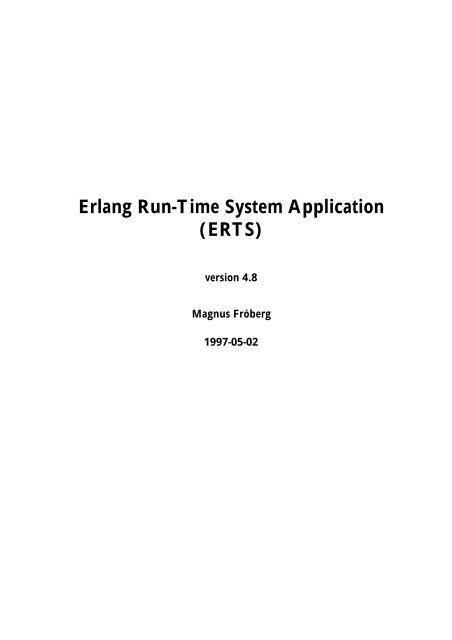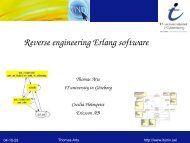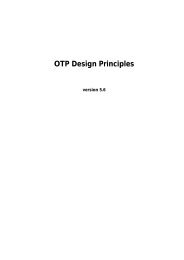Erlang Run-Time System Application (ERTS)
Erlang Run-Time System Application (ERTS)
Erlang Run-Time System Application (ERTS)
- No tags were found...
Create successful ePaper yourself
Turn your PDF publications into a flip-book with our unique Google optimized e-Paper software.
<strong>Erlang</strong> <strong>Run</strong>-<strong>Time</strong> <strong>System</strong> <strong>Application</strong>(<strong>ERTS</strong>)version 4.8Magnus Fröberg1997-05-02
Typeset in L A TEX from SGML source using the DOCBUILDER 3.0 Document <strong>System</strong>.
Contents1 <strong>ERTS</strong> User’s Guide 11.1 tty - A command line interface . . . . . . . . . . . . . . . . . . . . . . . . . . . . . . . . 2Normal Mode . . . . . . . . . . . . . . . . . . . . . . . . . . . . . . . . . . . . . . . . . 2Shell Break Mode . . . . . . . . . . . . . . . . . . . . . . . . . . . . . . . . . . . . . . . 32 <strong>ERTS</strong> Reference Manual 52.1 epmd (Command) . . . . . . . . . . . . . . . . . . . . . . . . . . . . . . . . . . . . . . 72.2 erl (Command) . . . . . . . . . . . . . . . . . . . . . . . . . . . . . . . . . . . . . . . 92.3 erlc (Command) . . . . . . . . . . . . . . . . . . . . . . . . . . . . . . . . . . . . . . . 132.4 erlsrv (Command) . . . . . . . . . . . . . . . . . . . . . . . . . . . . . . . . . . . . . . 162.5 start erl (Command) . . . . . . . . . . . . . . . . . . . . . . . . . . . . . . . . . . . . 212.6 werl (Command) . . . . . . . . . . . . . . . . . . . . . . . . . . . . . . . . . . . . . . 232.7 erl set memory block (C Module) . . . . . . . . . . . . . . . . . . . . . . . . . . . . . 24List of Tables 27<strong>Erlang</strong> <strong>Run</strong>-<strong>Time</strong> <strong>System</strong> <strong>Application</strong> (<strong>ERTS</strong>)i
Chapter 1<strong>ERTS</strong> User's GuideThe <strong>Erlang</strong> <strong>Run</strong>-<strong>Time</strong> <strong>System</strong> <strong>Application</strong> (<strong>ERTS</strong>).<strong>Erlang</strong> <strong>Run</strong>-<strong>Time</strong> <strong>System</strong> <strong>Application</strong> (<strong>ERTS</strong>)1
... continuedC-tC-yTranspose charactersInsert previously killed textTable 1.1: tty text editingShell Break Modetty enters shell break mode when you type Control G. In this mode you can: Kill or suspend the current shell Connect to a suspended shell Start a new shell<strong>Erlang</strong> <strong>Run</strong>-<strong>Time</strong> <strong>System</strong> <strong>Application</strong> (<strong>ERTS</strong>)3
4 <strong>Erlang</strong> <strong>Run</strong>-<strong>Time</strong> <strong>System</strong> <strong>Application</strong> (<strong>ERTS</strong>)
<strong>ERTS</strong> Reference ManualShort Summaries Command epmd [page 7] – <strong>Erlang</strong> Port Mapper Daemon Command erl [page9]–The<strong>Erlang</strong>Emulator Command erlc [page 13] – Compiler Command erlsrv [page 16] – <strong>Run</strong> the <strong>Erlang</strong> emulator as a service on WindowsNT(R) Command start erl [page 21] – Start <strong>Erlang</strong> for embedded systems on WindowsNT(R) Command werl [page 23] – The <strong>Erlang</strong> Emulator C Library erl set memory block [page 24] – Custom memory allocation for <strong>Erlang</strong>on VxWorks(R)epmdThe following functions are exported: epmd [-daemon] Starts a name server as a daemon epmd -names Requests the names of the registrered <strong>Erlang</strong> nodes on this host epmd -kill Kills the epmd process epmd -help List optionserlThe following functions are exported: erl Starts the <strong>Erlang</strong> system<strong>Erlang</strong> <strong>Run</strong>-<strong>Time</strong> <strong>System</strong> <strong>Application</strong> (<strong>ERTS</strong>)5
<strong>ERTS</strong> Reference ManualerlcThe following functions are exported: erlc flags file1.ext file2.ext... Compiles fileserlsrvThe following functions are exported: erlsrv fset | addg [] Adds ormodifies an <strong>Erlang</strong> service erlsrv fstart | stop | disable | enableg Manipulatesthe current service status. erlsrv remove Removes the service. erlsrv list [] Lists all erlang services or all options for oneservice. erlsrv help Displays a brief help textstart erlThe following functions are exported: start erl [] ++[] Start the <strong>Erlang</strong>emulator with the correct release datawerlNo functions are exportederl set memory blockThe following functions are exported: int erl set memory block(size t size, void *ptr, intwarn mixed malloc, int realloc always moves, int use reclaim, ...)Specifies parameters for <strong>Erlang</strong> internal memory allocation. int erl memory show(...) A utility similar to VxWorks memShow, but for the<strong>Erlang</strong> memory area. int erl mem info get(MEM PART STATS *stats) A utility similar to VxWorksmemPartInfoGet, but for the <strong>Erlang</strong> memory area.6 <strong>Erlang</strong> <strong>Run</strong>-<strong>Time</strong> <strong>System</strong> <strong>Application</strong> (<strong>ERTS</strong>)
<strong>ERTS</strong> Reference Manualepmd (Command)epmd (Command)This daemon acts as a name server on all hosts involved in distributed <strong>Erlang</strong>computations. When an <strong>Erlang</strong> node starts, the node has a name and it obtains anaddress from the host OS kernel. The name and the address are sent to the epmddaemon running on the local host. In a TCP/IP environment, the address consists of theIP address and a port number. The name of the node is an atom on the form ofName@Node. The job of the epmd daemon is to keep track of which node name listens onwhich address. Hence, epmd map symbolic node names to machine addresses.The daemon is started automatically by the <strong>Erlang</strong> start-up script.The program epmd can also be used for a variety of other purposes, for examplechecking the DNS (Domain Name <strong>System</strong>) configuration of a host.Exportsepmd [-daemon]Starts a name server as a daemon. If it has no argument, the epmd runs as a normalprogram with the controlling terminal of the shell in which it is started. Normally, itshould run as a daemon.epmd -namesepmd -killepmd -helpRequests the names of the local <strong>Erlang</strong> nodes epmd has registered.Kills the epmd process.Write short info about the usage including some debugging options not listed here.<strong>Erlang</strong> <strong>Run</strong>-<strong>Time</strong> <strong>System</strong> <strong>Application</strong> (<strong>ERTS</strong>)7
epmd (Command)<strong>ERTS</strong> Reference ManualLoggingOn some operating systems syslog will be used for error reporting when epmd runs as andaemon. To enable the error logging you have to edit /etc/syslog.conf file and add anentry!epmd*&ld;TABs>/var/log/epmd.logwhere are real tab characters. Spaces will silently be ignored.8 <strong>Erlang</strong> <strong>Run</strong>-<strong>Time</strong> <strong>System</strong> <strong>Application</strong> (<strong>ERTS</strong>)
<strong>ERTS</strong> Reference Manualerl (Command)erl (Command)The <strong>Erlang</strong> system is started with the following command:erl The executable script erl is a front-end to the <strong>Erlang</strong> runtime system. The flags for thisprogram are described below.Windows 95/NT users will probably want to use the werl program instead, which usesits own window and supports command-line editing and has scrollbars. The erlprogram on Windows provides no line editing in its shell and on Windows 95, there isno scroll back to see text which has scrolled off the screen. The erl program must beused, however, in pipelines or if you want to redirect standard input or output.Exportserl Starts the <strong>Erlang</strong> system. The erl script pre-processes some of the and passes the flags to the init process in the <strong>Erlang</strong> system. The argument is used to initialize the <strong>Erlang</strong> kernel processes.The argument is also passed to the init process and can be accessedthrough the init module in the running system. See init(3).Script FlagsThe following script flags are supported:-AppName Key Value Overrides the Key configuration parameter of the AppNameapplication. See application(3).-boot File Specifies the name of the boot script, File.boot, which is used to start thesystem. See init(3). Unless File contains an absolute path, the system searches forFile.boot in the current and /bin directories .If this flag is omitted, the /bin/start.boot boot script isused.-boot var Var Directory [Var Directory ] If the boot script used contains another pathvariable than $ROOT, this variable must have a value assigned in order to start thesystem. A boot variable is used if user applications have been installed in anotherlocation than underneath the /lib directory. $Var isexpanded to Directory in the boot script.<strong>Erlang</strong> <strong>Run</strong>-<strong>Time</strong> <strong>System</strong> <strong>Application</strong> (<strong>ERTS</strong>)9
erl (Command)<strong>ERTS</strong> Reference Manual-compile mod1 mod2 .... Makes the <strong>Erlang</strong> system compile mod1.erl mod2.erl ....and then terminate (with non-zero exit code if the compilation of some file didn’tsucceed). Implies -noinput.-config Config Reads the Config.config configuration file in order to configure thesystem. See application(3).-cookie This flag from release 4.3 is now obsolete. The default of an <strong>Erlang</strong> system is toread the $HOME/.erlang.cookie file when started and to set the node cookie tothe contents of the user’s cookie file. If no such file is found, the system will createone and it will be filled with a random string. See -setcookie.-env Variable Value Sets the HOST OS environment variable Variable to the valueValue of the <strong>Erlang</strong> system. For example:% erl -env DISPLAY gin:0In this example, an <strong>Erlang</strong> system is started with the DISPLAY environmentvariable set to the value gin:0.-heart Starts heart beat monitoring of the <strong>Erlang</strong> system. See heart(3).-hosts Hosts Specifies the IP addresses for the hosts on which an <strong>Erlang</strong> boot servers arerunning. This flag is mandatory if the -loader inet flag is present. On each host,there must be one <strong>Erlang</strong> node running, on which the boot server must bestarted.The IP addresses must be given in the standard form (four decimal numbersseparated by periods, for example “150.236.20.74”). Hosts names are notacceptable, but an broadcast address (preferably limited to the local network) is.-id Id Specifies the identity of the <strong>Erlang</strong> system. If the system runs as a distributednode, Id must be identical to the name supplied together with the -sname or-name distribution flags.-instr Selects an instrumented <strong>Erlang</strong> system (virtual machine) to run, instead of theordinary one. When running an instrumented system, some resource usage datacan be obtained and analysed using the module instrument. Functionally, itbehaves exactly like an ordinary <strong>Erlang</strong> system.-loader Loader Specifies the name of the loader used to load <strong>Erlang</strong> modules into thesystem. See erl prim loader(3). Loader can be efile (use the local file system), orinet (load using the boot server on another <strong>Erlang</strong> node). If Loader is somethingelse, the user supplied Loader port program is started.If the -loader flag is omitted efile is assumed.-make Makes the <strong>Erlang</strong> system invoke make:all() in the current work directory andthen terminate. See make(3). Implies -noinput.-man Module Displays the manual page for the <strong>Erlang</strong> module Module.-mode Mode The mode flag indicates if the system will load code automatically atruntime, or if all code is loaded during system initialization. Mode can be eitherinteractive to allow automatic code loading, or embedded to load all code duringstart-up. See code(3).-name Name Makes the node a distributed node. This flag invokes all network serversnecessary for a node to become distributed. See net kernel(3).The name of the node will be Name@Host, where Host is the fully qualified hostname of the current host. This option also ensures that epmd runs on the currenthost before <strong>Erlang</strong> is started. See epmd(1).10 <strong>Erlang</strong> <strong>Run</strong>-<strong>Time</strong> <strong>System</strong> <strong>Application</strong> (<strong>ERTS</strong>)
<strong>ERTS</strong> Reference Manualerl (Command)-noinput Ensures that the <strong>Erlang</strong> system never tries to read any input. Implies-noshell.-noshell Starts an <strong>Erlang</strong> system with no shell at all. This flag makes it possible to havethe <strong>Erlang</strong> system as a component in a series of UNIX pipes.-nostick Disables the sticky directory facility of the code server. See code(3).-oldshell Invokes the old <strong>Erlang</strong> shell from <strong>Erlang</strong> release 3.3. The old shell can still beused.-pa Directories Adds the directories Directories to the head of the search path of thecode server, as if code:add pathsa/1 was called. See code(3).-pz Directories Adds the directories Directories to the end of the search path of thecode server, as if code:add pathsa/1 was called. See code(3).-s Mod [Fun [Args ]] Passes the -s flag to the init:boot() routine. See init(3).-setcookie Cookie Sets the magic cookie of the current node to Cookie. Aserlang:set cookie(node(),Cookie) is used, all other nodes will also be assumedto have their cookies set to Cookie. In this way, several nodes can share one magiccookie. <strong>Erlang</strong> magic cookies are explained in auth(3).-sname Name This is the same as the -name flag, with the exception that the host nameportion of the node name will not be fully qualified. The following command isused do start <strong>Erlang</strong> at the host with the name gin.eua.ericsson.se% erl -sname klackeEshell V4.7 (abort with ^G)(klacke@gin)1>Only the host name portion of the node name will be relevant. This is sometimesthe only way to run distributed <strong>Erlang</strong> if the DNS (Domain Name <strong>System</strong>) is notrunning. There can be no communication between systems running with the-sname flag and those running with the -name flag, as node names must be uniquein distributed <strong>Erlang</strong> systems.-version Makes the system print out its version number.-x Invokes the <strong>Erlang</strong> Support <strong>System</strong> xerl.All these flags are processed during the start-up of the <strong>Erlang</strong> kernel servers and beforeany user processes are started. All flags are passed to init:boot(Args). See init(3). Alladditional flags () passed to the script will be passed to init:boot aswell, and they can be accessed using the init module.<strong>System</strong> FlagsThe erl script invokes the code for the <strong>Erlang</strong> virtual machine. This program supportsthe following flags:-B De-activates the break handler for ^C and^\ .-h size Sets the default heap size of processes to the size size.-l Displays info while loading code.<strong>Erlang</strong> <strong>Run</strong>-<strong>Time</strong> <strong>System</strong> <strong>Application</strong> (<strong>ERTS</strong>)11
erl (Command)<strong>ERTS</strong> Reference Manual-P Number Sets the total number of processes for this system. The Number must begreater than 15 and less than 32769.-s size Sets the default stack size for <strong>Erlang</strong> processes to the size size.-v Verbose-V Prints the version of <strong>Erlang</strong> at start-up.The erl script must be changed to set or change these flags. They can also be setdirectly with the special flag +. For example:% erl -name foo +B +lIn this example, a distributed node is started with the break handler turned off and a lotof info is displayed while the code is loading.NotesThe special flag -- is used to end the system flags. The following example is typical forstarting a system:jam47 -- -s mod1 -s mod2 ........Note:It is not recommendable to run the code for the <strong>Erlang</strong> virtual machine directly, orset any of the flags for it with the special + flag. It should be used with care.See Alsoinit(3), erl prim loader(3), erl boot server(3), code(3), application(3), heart(3),net kernel(3), auth(3), make(3), epmd(1)12 <strong>Erlang</strong> <strong>Run</strong>-<strong>Time</strong> <strong>System</strong> <strong>Application</strong> (<strong>ERTS</strong>)
<strong>ERTS</strong> Reference Manualerlc (Command)erlc (Command)The erlc program provides a common way to run all compilers in the <strong>Erlang</strong> system.Depending on the extension of each input file, erlc will invoke the appropriatecompiler. Regardless of which compiler is used, the same flags are used to provideparameters such as include paths and output directory.Exportserlc flags file1.ext file2.ext...Erlc compiles one or more files. The files must include the extension, for example .erlfor <strong>Erlang</strong> source code, or .yrl for Yecc source code. Erlc uses the extension to invokethe correct compiler.Generally Useful FlagsThe following flags are supported:-I directory Instructs the compiler to search for include file in the specified directory. Ifnot given, the compiler assumes that include files are located in the currentworking directory.-o directory The directory where the compiler should place the output files. If notspecified, output files will be placed in the current working directory.-Dname Defines a macro.-Dname=value Defines a macro with the given value. The value can be any <strong>Erlang</strong>term. Depending on the platform, the value may need to be quoted if the shellitself interprets certain characters. On Unix, terms which contain tuples and listmust be quoted. Terms which contain spaces must be quoted on all platforms.-W Enables warning messages. Without this switch, only errors will be reported.-v Enables verbose output.-b output-type Specifies the type of output file. Generally, output-type isthesameasthefile extension of the output file but without the period. This option will be ignoredby compilers that have a a single output format.– Signals that no more options will follow. The rest of the arguments will be treated asfile names, even if they start with hyphens.<strong>Erlang</strong> <strong>Run</strong>-<strong>Time</strong> <strong>System</strong> <strong>Application</strong> (<strong>ERTS</strong>)13
erlc (Command)<strong>ERTS</strong> Reference Manual+term A flag starting with a plus (’+’) rather than a hyphen will be converted to an<strong>Erlang</strong> term and passed unchanged to the compiler. For instance, the export alloption for the <strong>Erlang</strong> compiler can be specified as follows:erlc +export all file.erlDepending on the platform, the value may need to be quoted if the shell itselfinterprets certain characters. On Unix, terms which contain tuples and list must bequoted. Terms which contain spaces must be quoted on all platforms.Special FlagsThe flags in this section are useful in special situations such as re-building the OTPsystem.-ilroot directory Defines the root directory to be used for include lib directives in the<strong>Erlang</strong> compiler. Defaults to the library directory of the emulator where thecompiler is run.-pa directory Appends directory to the front of the code path in the invoked <strong>Erlang</strong>emulator. This can be used to invoke another compiler than the default one.-pz directory Appends directory to the code path in the invoked <strong>Erlang</strong> emulator.Supported Compilers.erl <strong>Erlang</strong> source code. It generates a .jam or .beam file, depending on which emulatorthe compiler is run.If ’-b jam’ or’-b beam’ is given, the corresponding format is generated.The options -P, -E, and -S are equivalent to +’P’, +’E’, and +’S’, except that it isnot necessary to include the single quotes to protect them from the shell.Supported options: -ilroot, -I, -o, -D, -v, -W, -b..yrl Yecc source code. It generates an .erl file.Use the -I option with the name of a file to use that file as a customized prologuefile (the fourth argument of the yecc:yecc/4 function).Supported options: -o, -v, -I (see above)..mib MIB for SNMP. It generates a .bin file.Supported options: -I, -o, -W..bin A compiled MIB for SNMP. It generates a .hrl file.Supported options: -o, -v..rel Script file. It generates a boot file.Use the -I to name directories to be searched for application files (equivalent to thepath in the option list for systools:make script/2).Supported options: -o..h A interface definition for IG (Interface Generator). It generates C and <strong>Erlang</strong> files.Supported options: -o.14 <strong>Erlang</strong> <strong>Run</strong>-<strong>Time</strong> <strong>System</strong> <strong>Application</strong> (<strong>ERTS</strong>)
<strong>ERTS</strong> Reference Manualerlc (Command)Environment VariablesERLC EMULATOR The command for starting the emulator. Default is erl in the samedirectory as the erlc program itself, or if it doesn’t exist, erl in any of the directoriesgiveninthePATH environment variable.See Alsoerl(1), erl compile(3), compile(3), yecc(3), snmp(3)<strong>Erlang</strong> <strong>Run</strong>-<strong>Time</strong> <strong>System</strong> <strong>Application</strong> (<strong>ERTS</strong>)15
erlsrv (Command)<strong>ERTS</strong> Reference Manualerlsrv (Command)This utility is specific to Windows NT(R) It allows <strong>Erlang</strong> emulators to run as serviceson the NT system, allowing embedded systems to start without any user needing to login. The emulator started in this way can be manipulated through the Windows NT(R)services applet in a manner similar to other services.As well as being the actual service, erlsrv also provides a command line interface forregistering, changing, starting and stopping services.To manipulate services, the logged in user should have Administrator privileges on themachine. The <strong>Erlang</strong> machine itself is (default) run as the local administrator. This canbe changed with the Services applet in Windows NT(R).The processes created by the service can, as opposed to normal services, be “killed” withthe task manager. Killing a emulator that is started by a service will trigger the “OnFail”action specified for that service, which may be a reboot.The following parameters may be specified for each <strong>Erlang</strong> service: StopAction: This tells erlsrv how to stop the <strong>Erlang</strong> emulator. Default is to killit (Win32 TerminateProcess), but this action can specify any <strong>Erlang</strong> shellcommand that will be executed in the emulator to make it stop. The emulator isexpected to stop within 30 seconds after the command is issued in the shell. If theemulator is not stopped, it will report a running state to the service manager. OnFail: This can be either of reboot, restart, restart always or ignore (thedefault). In case of reboot, the NT system is rebooted whenever the emulatorstops (a more simple form of watchdog), this could be useful for less criticalsystems, otherwise use the heart functionality to accomplish this. The restart valuemakes the <strong>Erlang</strong> emulator be restarted (with whatever parameters are registeredfor the service at the occasion) when it stops. If the emulator stops again within 10seconds, it is not restarted to avoid an infinite loop which could completely hangthe NT system. restart always is similar to restart, but does not try to detectcyclic restarts, it is expected that some other mechanism is present to avoid theproblem. The default (ignore) just reports the service as stopped to the servicemanager whenever it fails, it has to be manually restarted.On a system where release handling is used, this should always be set to ignore.Use heart to restart the service on failure instead. Machine: The location of the <strong>Erlang</strong> emulator. The default is the erl.exe locatedin the same directory as erlsrv.exe. Do not specify werl.exe as this emulator, itwill not work.If the system uses release handling, this should be set to a program similar tostart erl.exe. Env: Specifiesanadditional environment for the emulator. The environmentvariables specified here are added to the system wide environment block that isnormally present when a service starts up. Variables present in both the systemwide environment and in the service environment specification will be set to thevalue specified in the service.16 <strong>Erlang</strong> <strong>Run</strong>-<strong>Time</strong> <strong>System</strong> <strong>Application</strong> (<strong>ERTS</strong>)
<strong>ERTS</strong> Reference Manualerlsrv (Command) WorkDir: The working directory for the <strong>Erlang</strong> emulator, has to be on a local drive(there are no network drives mounted when a service starts). Default workingdirectory for services is %<strong>System</strong>Drive%%<strong>System</strong>Path%. Debug log files will beplaced in this directory. Priority: The process priority of the emulator, this can be one of realtime,high, low or default (the default). Real-time priority is not recommended, themachine will possibly be inaccessible to interactive users. High priority could beused if two <strong>Erlang</strong> nodes should reside on one dedicated system and one shouldhave precedence over the other. Low process priority may be used if interactiveperformance should not be affected by the emulator process. SName or Name: Specifies the short or long node-name of the <strong>Erlang</strong> emulator.The <strong>Erlang</strong> services are always distributed, default is to use the service name as(short) node-name. DebugType: Canbeoneofnone (default), new, reuse or console. Specifies thatoutput from the <strong>Erlang</strong> shell should be sent to a “debug log”. The log file is named.debug or .debug., where is an integerbetween 1 and 99. The logfile is placed in the working directory of the service (asspecified in WorkDir). The reuse option always reuses the same log file(.debug) and the new option uses a separate log file for everyinvocation of the service (.debug.). The console optionopens an interactive Windows NT(R) console window for the <strong>Erlang</strong> shell of theservice. The console option automatically disables the StopAction and a servicestarted with an interactive console window will not survive logouts. If noDebugType is specified (none), the output of the <strong>Erlang</strong> shell is discarded. Args: Additional arguments passed to the emulator startup program erl.exe (orstart erl.exe). Arguments that cannot be specified here are -noinput(StopActions would not work), -name and -sname (they are specified in any way.The most common use is for specifying cookies and flags to be passed to init:boot()(-s).The naming of the service in a system that uses release handling has to follow theconvention NodeName Release, where NodeName is the first part of the <strong>Erlang</strong>nodename (up to, but not including the “@”) and Release is the current release of theapplication.Exportserlsrv fset | addg []The set and add commands adds or modifies a <strong>Erlang</strong> service respectively. The simplestform of an add command would be completely without options in which case all defaultvalues (described above) apply. The service name is mandatory.Every option can be given without parameters, in which case the default value isapplied. Values to the options are supplied only when the default should not be used(i.e. erlsrv set myservice -prio -arg sets the default priority and removes allarguments).The following service options are currently available:<strong>Erlang</strong> <strong>Run</strong>-<strong>Time</strong> <strong>System</strong> <strong>Application</strong> (<strong>ERTS</strong>)17
erlsrv (Command)<strong>ERTS</strong> Reference Manual-st[opaction []] Defines the StopAction, the command givento the erlang shell when the service is stopped. Default is none.-on[fail [freboot | restart | restart alwaysg]] Specifies the action to take when theerlang emulator stops unexpectedly. Default is to ignore.-m[achine []] The complete path to the erlang emulator, never use thewerl program for this. Default is the erl.exe inthesamedirectoryaserlsrv.exe.When release handling is used, this should be set to a program similar tostart erl.exe.-e[nv [[=]] ...] Edits the environment block for the service. Everyenvironment variable specified will add to the system environment block. If avariable specified here has the same name as a system wide environment variable,the specified value overrides the system wide. Environment variables are added tothis list by specifying = and deleted from the list by specifying alone. The environment block is automatically sorted. Any number of-env options can be specified in one command. Default is to use the systemenvironment block unmodified (except for two additions, see below [page 19]).-w[orkdir []] The initial working directory of the erlang emulator. Defaultis the system directory.-p[riority [flow|high|realtimeg]] The priority of the erlang emulator. The default isthe Windows NT(R) default priority.f-sn[ame | -n[ame]g []]Thenode-nameoftheerlangmachine,distribution is mandatory. Default is -sname .-d[ebugtype [fnew|reuse|consoleg]] Specifies where shell output should be sent,default is that shell output is discarded.-ar[gs []] Additional arguments to the erlang emulator, avoid-noinput, -noshell and -sname/-name. Default is no additional arguments.Remember that the services cookie file is not necessarily the same as the interactiveusers. The service runs as the local administrator. All arguments should be giventogether in one string, use double quotes (“) to give an argument string containingspaces and use quoted quotes (\”) to give an quote within the argument string ifnecessary.erlsrv fstart | stop | disable | enableg These commands are only added for convenience, the normal way to manipulate thestate of a service is through the control panels services applet. The start and stopcommands communicates with the service manager for stopping and starting a service.The commands wait until the service is actually stopped or started. When disabling aservice, it is not stopped, the disabled state will not take effect until the service actuallyis stopped. Enabling a service sets it in automatic mode, that is started at boot. Thiscommand cannot set the service to manual.erlsrv remove This command removes the service completely with all its registered options. It will bestopped before it is removed.erlsrv list []18 <strong>Erlang</strong> <strong>Run</strong>-<strong>Time</strong> <strong>System</strong> <strong>Application</strong> (<strong>ERTS</strong>)
<strong>ERTS</strong> Reference Manualerlsrv (Command)If no service name is supplied, a brief listing of all erlang services is presented. If aservice-name is supplied, all options for that service are presented.erlsrv helpENVIRONMENTThe environment of an erlang machine started as a service will contain two specialvariables, ERLSRV SERVICE NAME, which is the name of the service that started themachine and ERLSRV EXECUTABLE which is the full path to the erlsrv.exe that can beused to manipulate the service. This will come in handy when defining a heartcommand for your service. A command file for restarting a service will simply look likethis:@echo off%ERLSRV_EXECUTABLE% stop %ERLSRV_SERVICE_NAME%%ERLSRV_EXECUTABLE% start %ERLSRV_SERVICE_NAME%This command file is then set as heart command.The environment variables can also be used to detect that we are running as a serviceand make port programs react correctly to the control events generated on logout (seebelow).PORT PROGRAMSWhen a program runs in the service context, it has to handle the control events that issent to every program in the system when the interactive user logs off. This is done indifferent ways for programs running in the console subsystem and programs running aswindow applications. An application which runs in the console subsystem (normal forport programs) uses the win32 function SetConsoleCtrlHandler to a control handlerthat returns TRUE in answer to the CTRL LOGOFF EVENT. Other applications justforward WM ENDSESSION and WM QUERYENDSESSION to the default window procedure.Here is a brief example in C of how to set the console control handler:#include /*** A Console control handler that ignores the log off events,** and lets the default handler take care of other events.*/BOOL WINAPI service_aware_handler(DWORD ctrl){if(ctrl == CTRL_LOGOFF_EVENT)return TRUE;return FALSE;}void initialize_handler(void){char buffer[2];<strong>Erlang</strong> <strong>Run</strong>-<strong>Time</strong> <strong>System</strong> <strong>Application</strong> (<strong>ERTS</strong>)19
erlsrv (Command)<strong>ERTS</strong> Reference Manual}/** We assume we’re running as a service if this environment variable* is defined*/if(GetEnvironmentVariable("ERLSRV_SERVICE_NAME",buffer,(DWORD) 2)){/*** Actually set the control handler*/SetConsoleCtrlHandler(&service_aware_handler, TRUE);}NOTESEven though the options are described in a Unix-like format, the case of the options orcommands is not relevant, and the “/” character for options can be used as well as the “-”character.Note that the program resides in the emulators bin-directory, not in the bin-directorydirectly under the erlang root. The reasons for this are the subtle problem of upgradingthe emulator on a running system, where a new version of the runtime system shouldnot need to overwrite existing (and probably used) executables.To easily manipulate the erlang services, put the\erts-\bin directory in the path instead of\bin. The erlsrv program can be found from inside erlang by using theos:find executable/1 erlang function.For release handling to work, use start erl as the <strong>Erlang</strong> machine. It is also worthmentioning again that the name of the service is significant (see above [page 17]).SEE ALSOstart erl(1), release handler(3)20 <strong>Erlang</strong> <strong>Run</strong>-<strong>Time</strong> <strong>System</strong> <strong>Application</strong> (<strong>ERTS</strong>)
<strong>ERTS</strong> Reference Manualstart erl (Command)start erl (Command)This describes the start erl program specific to Windows NT. Although there existsprograms with the same name on other platforms, their functionality is not the same.The start erl program is distributed both in compiled form (under \erts-\bin) and in source form (under \erts-\src). The purpose of the source code is to make it possible toeasily customize the program for local needs, such as cyclic restart detection etc. Thereis also a “make”-file, written for the nmake program distributed with Microsoft(R) VisualC++(R). The program can however be compiled with any Win32 C compiler (possiblywith slight modifications).The purpose of the program is to aid release handling on Windows NT(R). The programshould be called by the erlsrv program, read up the release data file start erl.data andstart <strong>Erlang</strong>. Certain options to start erl are added and removed by the release handlerduring upgrade with emulator restart (more specifically the -data option).Exportsstart erl [] ++[]The start erl program in it’s original form recognizes the following options:++ Mandatory, delimits start erl options from normal <strong>Erlang</strong> options. Everything onthe command line before the ++ is interpreted as options to be sent to the erlprogram. Everything after ++ is interpreted as options to start erl itself.-reldir Mandatory if the environment variable RELDIR is not specified.Tells start erl where the root of the release tree is placed in the file-system (like\releases). The start erl.data file is expected to be placed in thisdirectory (if not otherwise specified).-data Optional, specifies another data file than start erl.data in the. It is specified relative to the or absolute(includeing drive letter etc.). This option is used by the release handler duringupgrade and should not be used during normal operation. The release data fileshould not normally be named differently.-bootflags Optional, specifies a file name relative to actualrelease directory (that is the subdirectory of where the .boot fileetc. are placed). The contents of this file is appended to the command line when<strong>Erlang</strong> is started. This makes it easy to start the emulator with different options fordifferent releases.<strong>Erlang</strong> <strong>Run</strong>-<strong>Time</strong> <strong>System</strong> <strong>Application</strong> (<strong>ERTS</strong>)21
start erl (Command)<strong>ERTS</strong> Reference ManualNOTESAs the source code is distributed, it can easily be modified to accept other options. Theprogram must still accept the -data option with the semantics described above for therelease handler to work correctly.The <strong>Erlang</strong> emulator is found by examining the registry keys for the emulator versionspecified in the release data file. The new emulator needs to be properly installed beforethe upgrade for this to work.Although the program is located together with files specific to emulator version, it is notexpected to be specific to the emulator version. The release handler does not change the-machine option to erlsrv during emulator restart. Place the (possibly customized)start erl program so that it is not overwritten during upgrade.The erlsrv program’s default options are not sufficient for release handling. Themachine erlsrv starts should be specified as the start erl program and the argumentsshould contain the ++ followed by desired options.SEE ALSOerlsrv(1), release handler(3)22 <strong>Erlang</strong> <strong>Run</strong>-<strong>Time</strong> <strong>System</strong> <strong>Application</strong> (<strong>ERTS</strong>)
<strong>ERTS</strong> Reference Manualwerl (Command)werl (Command)On Windows 95/NT, the preferred way to start the <strong>Erlang</strong> system is:werl This will start <strong>Erlang</strong> in its own window, which is nice for interactive use(command-line editing will work and there are scrollbars). All flags except the-oldshell flag work as in erl.In cases there you want to redirect standard input and/or standard output or use <strong>Erlang</strong>in a pipeline, the werl is not suitable, and the erl program should be used instead.<strong>Erlang</strong> <strong>Run</strong>-<strong>Time</strong> <strong>System</strong> <strong>Application</strong> (<strong>ERTS</strong>)23
erl set memory block (C Module)<strong>ERTS</strong> Reference Manualerl set memory block (C Module)This documentation is specific to VxWorks.The erl set memory block function/command initiates custom memory allocation forthe <strong>Erlang</strong> emulator. It has to be called before the <strong>Erlang</strong> emulator is started and makes<strong>Erlang</strong> use one single large memory block for all memory allocation.The memory within the block can be utilized by other tasks than <strong>Erlang</strong>. This isaccomplished by calling the functions sys alloc, sys realloc and sys free instead ofmalloc, realloc and free respectively.The purpose of this is to avoid problems inherent in the VxWorks systems malloclibrary. The memory allocation within the large memory block avoids fragmentation byusing an “address order first fit” algorithm. Another advantage of using a separatememory block is that resource reclamation can be made more easily when <strong>Erlang</strong> isstopped.The erl set memory block function is callable from any C program as an ordinary 10argument function as well as from the commandline.Exportsinterl set memory block(size t size, void *ptr, int warn mixed malloc, intrealloc always moves, int use reclaim, ...)The function is called before <strong>Erlang</strong> is started to specify a large memory block where<strong>Erlang</strong> can maintain memory internally.Parameters:size tsize The size in bytes of <strong>Erlang</strong>’s internal memory block. Has to be specified.Note that the VxWorks system uses dynamic memory allocation heavily, so leavesome memory to the system.void *ptr A pointer to the actual memory block of size size. If this is specified as 0(NULL), <strong>Erlang</strong> will allocate the memory when starting and will reclaim thememory block (as a whole) when stopped.If a memory block is allocated and provided here, the sys alloc etc routines canstill be used after the <strong>Erlang</strong> emulator is stopped. The <strong>Erlang</strong> emulator can also berestarted while other tasks using the memory block are running without destroyingthe memory. If <strong>Erlang</strong> is to be restarted, also set the use reclaim flag.If 0 is specified here, the <strong>Erlang</strong> system should not be stopped while some othertask uses the memory block (has called sys alloc).int warn mixed malloc If this flag is set to true (anything else than 0), the system willwrite a warning message on the console if a program is mixing normal malloc withsys realloc or sys free.24 <strong>Erlang</strong> <strong>Run</strong>-<strong>Time</strong> <strong>System</strong> <strong>Application</strong> (<strong>ERTS</strong>)
<strong>ERTS</strong> Reference Manualerl set memory block (C Module)int realloc always moves If this flag is set to true (anything else than 0), all calls tosys realloc result in a moved memory block. This can in certain conditions giveless fragmentation. This flag may be removed in future releases.int use reclaim If this flag is set to true (anything else than 0), all memory allocatedwith sys alloc is automatically reclaimed as soon as a task exits. This is veryuseful to make writing port programs (and other programs as well) easier.Combine this with using the routines save open etc. specified in the reclaim.h filedelivered in the <strong>Erlang</strong> distribution.Return Value:Returns 0 (OK) on success, otherwise a value 0.intinterl memory show(...)Return Value:Returns 0 (OK) on success, otherwise a value 0.erl mem info get(MEM PART STATS *stats)Parameter:MEM PART STATS *stats A pointer to a MEM PART STATS structure as defined in. A successful call will fill in all fields of the structure, on error allfields are left untouched.Return Value:Returns 0 (OK) on success, otherwise a value 0NOTESThe memory block used by <strong>Erlang</strong> actually does not need to be inside the area known toordinary malloc. It is possible to set the USER RESERVED MEM preprocessor symbol whencompiling the wind kernel and then use user reserved memory for <strong>Erlang</strong>. <strong>Erlang</strong> cantherefor utilize memory above the 32 Mb limit of VxWorks on the PowerPCarchitecture.Example:In config.h for the wind kernel:#undef LOCAL_MEM_AUTOSIZE#undef LOCAL_MEM_SIZE#undef USER_RESERVED_MEM#define LOCAL_MEM_SIZE 0x05000000#define USER_RESERVED_MEM 0x03000000In the startup script/code for the VxWorks node:erl_set_memory_block(sysPhysMemTop()-sysMemTop(),sysMemTop(),0,0,1);<strong>Erlang</strong> <strong>Run</strong>-<strong>Time</strong> <strong>System</strong> <strong>Application</strong> (<strong>ERTS</strong>)25
Setting the use reclaim flag decreases performance of the system, but makesprogramming much easier. Other similar facilities are present in the <strong>Erlang</strong> system evenwithout using a separate memory block. The routines called save malloc,save realloc and save free provide the same facilities by using VxWorks ownmalloc. Similar routines exist for files, see the file reclaim.h in the distribution.26 <strong>Erlang</strong> <strong>Run</strong>-<strong>Time</strong> <strong>System</strong> <strong>Application</strong> (<strong>ERTS</strong>)
List of TablesChapter 1: <strong>ERTS</strong> User’s Guide1.1 tty text editing . . . . . . . . . . . . . . . . . . . . . . . . . . . . . . . . . . . . . . . . . 3<strong>Erlang</strong> <strong>Run</strong>-<strong>Time</strong> <strong>System</strong> <strong>Application</strong> (<strong>ERTS</strong>)27
List of Tables28 <strong>Erlang</strong> <strong>Run</strong>-<strong>Time</strong> <strong>System</strong> <strong>Application</strong> (<strong>ERTS</strong>)
IndexModules are typed in this way.Functions are typed in this way.erl set memory blockerl_mem_info_get/1 (C function), 25erl_memory_show/1 (C function), 25erl_set_memory_block/6 (C function),24erl_mem_info_get/1 (C function)erl set memory block ,25erl_memory_show/1 (C function)erl set memory block ,25erl_set_memory_block/6 (C function)erl set memory block ,24<strong>Erlang</strong> <strong>Run</strong>-<strong>Time</strong> <strong>System</strong> <strong>Application</strong> (<strong>ERTS</strong>)29