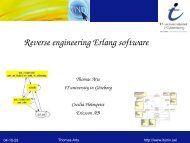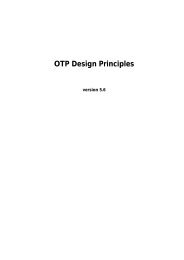Erlang Run-Time System Application (ERTS)
Erlang Run-Time System Application (ERTS)
Erlang Run-Time System Application (ERTS)
- No tags were found...
You also want an ePaper? Increase the reach of your titles
YUMPU automatically turns print PDFs into web optimized ePapers that Google loves.
erlsrv (Command)<strong>ERTS</strong> Reference Manualerlsrv (Command)This utility is specific to Windows NT(R) It allows <strong>Erlang</strong> emulators to run as serviceson the NT system, allowing embedded systems to start without any user needing to login. The emulator started in this way can be manipulated through the Windows NT(R)services applet in a manner similar to other services.As well as being the actual service, erlsrv also provides a command line interface forregistering, changing, starting and stopping services.To manipulate services, the logged in user should have Administrator privileges on themachine. The <strong>Erlang</strong> machine itself is (default) run as the local administrator. This canbe changed with the Services applet in Windows NT(R).The processes created by the service can, as opposed to normal services, be “killed” withthe task manager. Killing a emulator that is started by a service will trigger the “OnFail”action specified for that service, which may be a reboot.The following parameters may be specified for each <strong>Erlang</strong> service: StopAction: This tells erlsrv how to stop the <strong>Erlang</strong> emulator. Default is to killit (Win32 TerminateProcess), but this action can specify any <strong>Erlang</strong> shellcommand that will be executed in the emulator to make it stop. The emulator isexpected to stop within 30 seconds after the command is issued in the shell. If theemulator is not stopped, it will report a running state to the service manager. OnFail: This can be either of reboot, restart, restart always or ignore (thedefault). In case of reboot, the NT system is rebooted whenever the emulatorstops (a more simple form of watchdog), this could be useful for less criticalsystems, otherwise use the heart functionality to accomplish this. The restart valuemakes the <strong>Erlang</strong> emulator be restarted (with whatever parameters are registeredfor the service at the occasion) when it stops. If the emulator stops again within 10seconds, it is not restarted to avoid an infinite loop which could completely hangthe NT system. restart always is similar to restart, but does not try to detectcyclic restarts, it is expected that some other mechanism is present to avoid theproblem. The default (ignore) just reports the service as stopped to the servicemanager whenever it fails, it has to be manually restarted.On a system where release handling is used, this should always be set to ignore.Use heart to restart the service on failure instead. Machine: The location of the <strong>Erlang</strong> emulator. The default is the erl.exe locatedin the same directory as erlsrv.exe. Do not specify werl.exe as this emulator, itwill not work.If the system uses release handling, this should be set to a program similar tostart erl.exe. Env: Specifiesanadditional environment for the emulator. The environmentvariables specified here are added to the system wide environment block that isnormally present when a service starts up. Variables present in both the systemwide environment and in the service environment specification will be set to thevalue specified in the service.16 <strong>Erlang</strong> <strong>Run</strong>-<strong>Time</strong> <strong>System</strong> <strong>Application</strong> (<strong>ERTS</strong>)