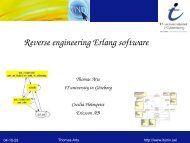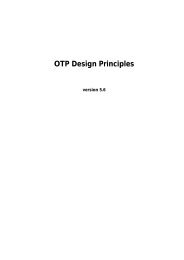Erlang Run-Time System Application (ERTS)
Erlang Run-Time System Application (ERTS)
Erlang Run-Time System Application (ERTS)
- No tags were found...
You also want an ePaper? Increase the reach of your titles
YUMPU automatically turns print PDFs into web optimized ePapers that Google loves.
erl (Command)<strong>ERTS</strong> Reference Manual-P Number Sets the total number of processes for this system. The Number must begreater than 15 and less than 32769.-s size Sets the default stack size for <strong>Erlang</strong> processes to the size size.-v Verbose-V Prints the version of <strong>Erlang</strong> at start-up.The erl script must be changed to set or change these flags. They can also be setdirectly with the special flag +. For example:% erl -name foo +B +lIn this example, a distributed node is started with the break handler turned off and a lotof info is displayed while the code is loading.NotesThe special flag -- is used to end the system flags. The following example is typical forstarting a system:jam47 -- -s mod1 -s mod2 ........Note:It is not recommendable to run the code for the <strong>Erlang</strong> virtual machine directly, orset any of the flags for it with the special + flag. It should be used with care.See Alsoinit(3), erl prim loader(3), erl boot server(3), code(3), application(3), heart(3),net kernel(3), auth(3), make(3), epmd(1)12 <strong>Erlang</strong> <strong>Run</strong>-<strong>Time</strong> <strong>System</strong> <strong>Application</strong> (<strong>ERTS</strong>)