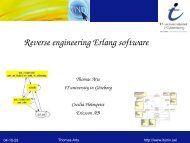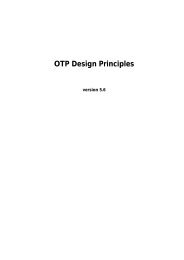Erlang Run-Time System Application (ERTS)
Erlang Run-Time System Application (ERTS)
Erlang Run-Time System Application (ERTS)
- No tags were found...
You also want an ePaper? Increase the reach of your titles
YUMPU automatically turns print PDFs into web optimized ePapers that Google loves.
erlsrv (Command)<strong>ERTS</strong> Reference Manual}/** We assume we’re running as a service if this environment variable* is defined*/if(GetEnvironmentVariable("ERLSRV_SERVICE_NAME",buffer,(DWORD) 2)){/*** Actually set the control handler*/SetConsoleCtrlHandler(&service_aware_handler, TRUE);}NOTESEven though the options are described in a Unix-like format, the case of the options orcommands is not relevant, and the “/” character for options can be used as well as the “-”character.Note that the program resides in the emulators bin-directory, not in the bin-directorydirectly under the erlang root. The reasons for this are the subtle problem of upgradingthe emulator on a running system, where a new version of the runtime system shouldnot need to overwrite existing (and probably used) executables.To easily manipulate the erlang services, put the\erts-\bin directory in the path instead of\bin. The erlsrv program can be found from inside erlang by using theos:find executable/1 erlang function.For release handling to work, use start erl as the <strong>Erlang</strong> machine. It is also worthmentioning again that the name of the service is significant (see above [page 17]).SEE ALSOstart erl(1), release handler(3)20 <strong>Erlang</strong> <strong>Run</strong>-<strong>Time</strong> <strong>System</strong> <strong>Application</strong> (<strong>ERTS</strong>)