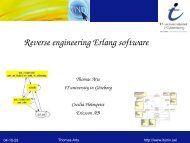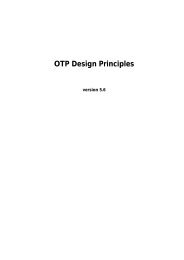Erlang Run-Time System Application (ERTS)
Erlang Run-Time System Application (ERTS)
Erlang Run-Time System Application (ERTS)
- No tags were found...
Create successful ePaper yourself
Turn your PDF publications into a flip-book with our unique Google optimized e-Paper software.
erlc (Command)<strong>ERTS</strong> Reference Manual+term A flag starting with a plus (’+’) rather than a hyphen will be converted to an<strong>Erlang</strong> term and passed unchanged to the compiler. For instance, the export alloption for the <strong>Erlang</strong> compiler can be specified as follows:erlc +export all file.erlDepending on the platform, the value may need to be quoted if the shell itselfinterprets certain characters. On Unix, terms which contain tuples and list must bequoted. Terms which contain spaces must be quoted on all platforms.Special FlagsThe flags in this section are useful in special situations such as re-building the OTPsystem.-ilroot directory Defines the root directory to be used for include lib directives in the<strong>Erlang</strong> compiler. Defaults to the library directory of the emulator where thecompiler is run.-pa directory Appends directory to the front of the code path in the invoked <strong>Erlang</strong>emulator. This can be used to invoke another compiler than the default one.-pz directory Appends directory to the code path in the invoked <strong>Erlang</strong> emulator.Supported Compilers.erl <strong>Erlang</strong> source code. It generates a .jam or .beam file, depending on which emulatorthe compiler is run.If ’-b jam’ or’-b beam’ is given, the corresponding format is generated.The options -P, -E, and -S are equivalent to +’P’, +’E’, and +’S’, except that it isnot necessary to include the single quotes to protect them from the shell.Supported options: -ilroot, -I, -o, -D, -v, -W, -b..yrl Yecc source code. It generates an .erl file.Use the -I option with the name of a file to use that file as a customized prologuefile (the fourth argument of the yecc:yecc/4 function).Supported options: -o, -v, -I (see above)..mib MIB for SNMP. It generates a .bin file.Supported options: -I, -o, -W..bin A compiled MIB for SNMP. It generates a .hrl file.Supported options: -o, -v..rel Script file. It generates a boot file.Use the -I to name directories to be searched for application files (equivalent to thepath in the option list for systools:make script/2).Supported options: -o..h A interface definition for IG (Interface Generator). It generates C and <strong>Erlang</strong> files.Supported options: -o.14 <strong>Erlang</strong> <strong>Run</strong>-<strong>Time</strong> <strong>System</strong> <strong>Application</strong> (<strong>ERTS</strong>)