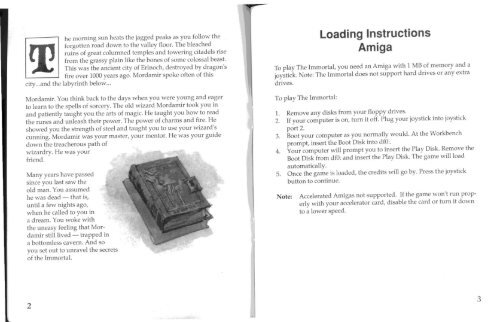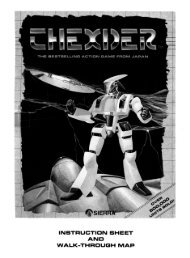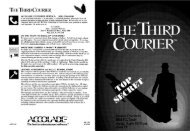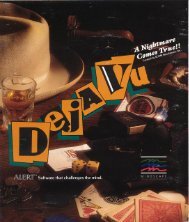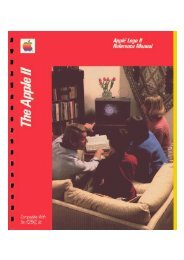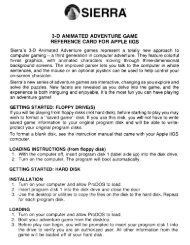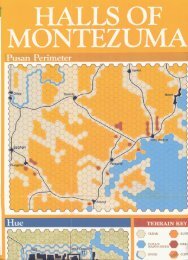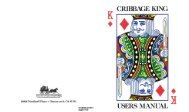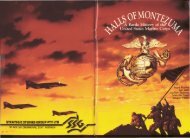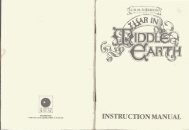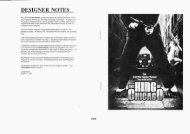The Immortal Manual - Virtual Apple
The Immortal Manual - Virtual Apple
The Immortal Manual - Virtual Apple
You also want an ePaper? Increase the reach of your titles
YUMPU automatically turns print PDFs into web optimized ePapers that Google loves.
he morning sun heats the jagged peaks as you follow the<br />
forgotten road down to the valley floor. <strong>The</strong> bleached<br />
~<br />
ruins of great columned temples and towering citadels rise<br />
from the grassy plain like the bones of some colossal beast.<br />
This was the ancient city of Erinoch, destroyed by dragon's<br />
fire over 1000 years ago. Mordamir spoke often of this<br />
cityo ..and the labyrinth below...<br />
Mordamir. You think back to the days when you were young and eager<br />
to learn to the spells of sorcery. <strong>The</strong> old wizard Mordamir took you in<br />
and patiently taught you the arts of magic. He taught you how to read<br />
the runes and unleash their power. <strong>The</strong> power of charms and fire. He<br />
showed you the strength of steel and taught you to use your wizard's<br />
cunning. Mordamir was your master, your mentor. He was your guide<br />
down the treacherous path of<br />
wizardry. He was your<br />
friend.<br />
Many years have passed<br />
since you last saw the<br />
old man. You assumed<br />
he was dead - that is,<br />
until a few nights ago,<br />
when he called to you in<br />
a dream. You woke with<br />
the uneasy feeling that Mordamir<br />
still lived - trapped in<br />
a bottomless cavern. And so<br />
you set out to unravel the secrets<br />
of the <strong>Immortal</strong>.<br />
Loading Instructions<br />
Amiga<br />
To play <strong>The</strong> <strong>Immortal</strong>, you need an Amiga with 1 MB of memory and a<br />
joystick. Note: <strong>The</strong> <strong>Immortal</strong> does not support hard drives or any extra<br />
drives.<br />
To play <strong>The</strong> <strong>Immortal</strong>:<br />
1. Remove any disks from your floppy drives.<br />
2. If your computer is on, turn it off. Plug your joystick into joystick<br />
port 2.<br />
3. Boot your computer as you normally would. At the Workbench<br />
prompt, insert the Boot Disk into dfO:.<br />
4. Your computer will prompt you to insert the Play Disk. Remove the<br />
Boot Disk from dfO: and insert the Play Disk. <strong>The</strong> game will load<br />
automatically.<br />
5. Once the game is loaded, the credits will go by. Press the joystick<br />
button to continue.<br />
Note:<br />
Accelerated Amigas not supported. If the game won't run properly<br />
with your accelerator card, disable the card or turn it down<br />
to a lower speed.<br />
2<br />
3