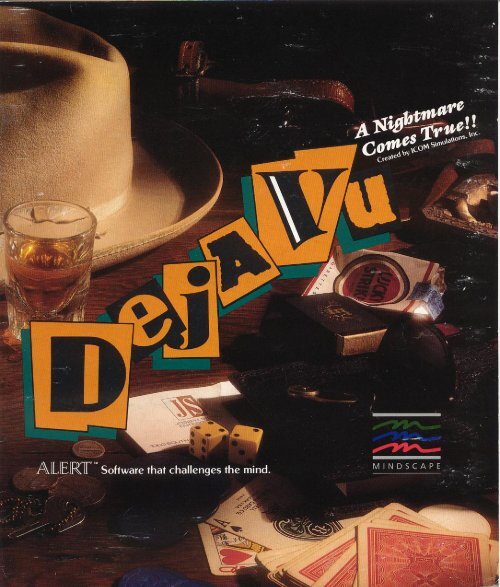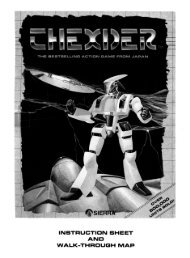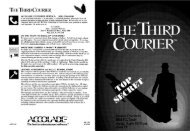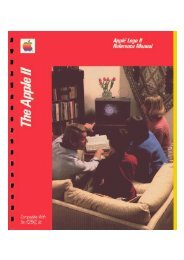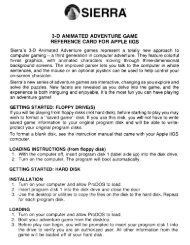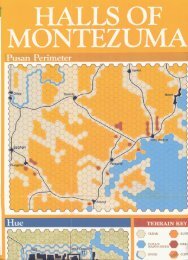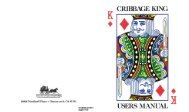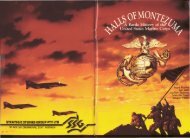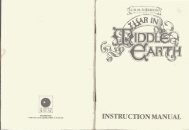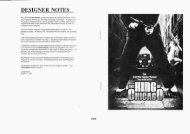Deja Vu Manual - Virtual Apple
Deja Vu Manual - Virtual Apple
Deja Vu Manual - Virtual Apple
- No tags were found...
You also want an ePaper? Increase the reach of your titles
YUMPU automatically turns print PDFs into web optimized ePapers that Google loves.
The other two windows on the screen are a little tricky, so pay attention. The onemarked SELF is you.I didn't think you'd get that. What I mean is, if you wanna dosomethin' like Examineyourself or Open yourself (some might call that taking an inventory) you use thelittle SELF button as the object of the command. Cet if? Well. I'll show ya in aminute.The other dohickus is the Exits window.That shows ya where you can go. Somethin' I've wanted to tell ya for years! Thelittle white box is an exit. In this case, it's the stall door right in front of you. Youcould just use the door in the picture, but in some places there may be a way outthat's oulla your line of fire-uh, I mean outta your line of sight.Now, just ta get ya started, I'm gonna talk through geftin' ya outta this stall. Onceya got that down, you'll be fine. Just in case ya get inta trouble, though, I'm gonnagive ya a list of what all the different commands do. If you're real nice, I may evenlet ya in on some shortcuts.
•Gettin' Outta the StallLook at the picture carefully. Ya see any thin' that you want to take with ya? I'll giveya a clue. If ya point to somethin' and press the button. it'll go all funny loakin: Tryit out. Point the cursor at the overcoat and press the button.See that? That means that the coat is somethin' you can work with.You probably wanna take the coat with ya. So ya need to put it in your inventory.,The window called Inventory shows what you got on ya. You can move theInventory around the screen 'til it's cutta your way. You can also stretch it out soyou can see more- just like all those other Mac windows you've used. If ya ain'fsure how that works, see your Mac User's Guide or cheat and look in the back ofthis book for help. In fact, I'll tell ya a secret: if ya wanna make the window fill up thescreen, just double-click (that means click the mouse button twice in a row) on thetitle bar. When the window is all puffed up, the little grow-box in the lower rightcorner will be inverted (that means it'll be white on black). Double-click on thetitle-bar again and it'll shrink back down- pretty neat, huh?
Imi!inuentory~I+I-I-~I(510 '2lThe Inventory is where ya put stuff ya want to carry. To take the coat, just point to itand press the button. Now hold the button down and drag the coat over to theInventory. When ya let go of the coat it will be in your Inventory. Va probably can'tsee all of it in the window, but if ya think it ain't all there, try scrolling up and dow!')with the little elevator thing. You should probably lake the shoulder holster whileyou're at it- never know who you'll run into.You can close the InventorY' window by clickin' in the little "close box:' Ya get itback again by clickin' on Open and then on SELF.Open is important for more than just yourself, you know. Coats have pockets.and guns have cylinders, and you'd probably be interested in what's inside 'em.Now, let's get ya outla the stall. First you should click on Open.EHamineCloseIIThen click on the door in front of you. That should open the door.
JListen up! Don', go gettin' antsy and try mavin' the mouse when ya click on thedoor. Ya can't move the door around, and ya 01..011', wanna Iry. The same goes foranything ya wanna open, examine, talk to, etc. Get it? Good.You could just use the Exits window as well. If ya want, you can just dick on thelittle while box instead of on the actual door.Now just click on GolJand then click in the open doorway or on the white square in the Exit window.TA-DA! You're outta the stall an' inta the john.
So, what're ya goin' to do now?Baby, you are in it but deep! You're sittin' in some dive. There's a stiff upstairs.Somebody's out ta get ya-and J don't mean just the cops! I don't know if ya icedthe guy, or if ya did, why, but I do know one thing: you ain't got long to get clear. Iknow you. You're tough, street-smart, and qUick-thinkin: Well-two outta three ...Remember-there's no love lost with the cops, or the mob either. Don't take nochances. Ya hear a siren, ya better run unless ya know you're in the clear. Goodluck kid, you're gonna need it ta get aHa this hook!From here on out you're on your own. I'm gonna give ya a list of all the commands.but that's it from me.Commands[Hamine Open Close SpeakOperate Go Hit ConsumeLets ya look real close at somelhin: Click on Examine and then click on the thingya wanna look at.SHORTCUT: Everything except exits will be examined if ya double-click on 'em.In case ya ain't been payin' attention, that means point to the thing then click themousie twice in a row. Ya get it? If ya double-click right on the thing ya wannaexamine, ya don't have to use this-here command window at all to examinesomethin:Open doors, safes, boxes, etc., if they ain't locked. Click on Open then on thedoor or whatever (either in the picture or in the Exits Window). Open SELF to seeyour inventory.SHORTCUT: Doors'li usually open if ya double-click 'em. Other things mayor may not.
oPretty obvious, huh? It's theopposile of Open. Jeesh, do I gofta spell out everything?SHORTCUT: Some things close by themselves. Other than that, all ya got is theregular way. (Did I say there was a shortcut for everything?)You may haveta talk to somebody. Click on Speak. then on the person ya wannatalk to.EHamine Open [lose Speai
You oughta be good at this one. Click on Hit. then on the Hittee. By the way, besure you know what you're geWn' into.SHORTCUT: Hey, with your reputation, we figured ya didn't need one.EHamine Open Close SpeakOperate Go Hit ConsumeEven tough guys get hungry. Click on Consume then on the food. drink,or whatever.The MenusIf ya already know about menus, ya might wanna skip this; it's just for the rookiesin the crowd.If ya wanna see all the menus choices ya got commin' to ya, point the little arrowat one of the words at the top of the screen and hold down the button on yermouse. To pick one of the commands just keep the button down and move thepointer 'til the word ya want inverts. Then just let up on the button. The command'llhappen as soon as ya let up on the button.
"II new gil me.Opens 8 preuiously saved game.Saves the current gnme.Saves your game under II new nllme.Giue up nnd go home.Use Save As whenever ya wanna save a game with a new name. Save will saveyour current position as whatever filename you gave the last time you used SaveAs. This is just like MacWrite'" and MacPaint ~ You can start a saved game by eitherrunning it from the Finder's desktop. or by selecting Open from the file menu andchOOSing your saved game from the list displayed.Ya should always use Quit when you are done playin: That way, you are given achance to save your game before you leave.Un tIl)"'CuI';~:U[:1) I)!.i ';H;!'nsle »['11[It~tl rFor instance. if ya have a shaky memory, you can Copy and Paste the text fromthe text window into the Scrapbook or Notepad so ya won't forget important stuff.
Stroighten up the contents of II window.Mess up the contents of a window.Use Clean Up if a contents window is too messy. Use Mess Up if ya thinkit's too neat.liiffl·Chllnges the font used for 1111 teHt dispillyed.You can use this to change the font any time to any thin' ya want. The text'JI prettyitself up to match whatever font ya pick, so's ya can always read it.Changes the size of the current font. Only sizeswhich lire In the system file will be displayed.The WindowsAll of the windows in the game can be moved around the screen. If a window hasa size-box (you know, that little dohickus in the lower right corner) , then the windowcan be re-sized as well. This is all especiaJly nice if you're a lucky MacintoshXL owner with lots of desktop to play with!There are lots of things ya can do with windows, and, just in case ya aren't surehow ta do 'em, 1'm gonna give ya the basics.1) Move 'em around. All ya gotta do to move a window is point to the top part (inthe title bar, if there is one). hold down the button, and move the mouse. When yalet go of the button, the window'll plop down right there.t...-1 10 1 InuentorY ~Jl --t rL
2) Bring 'em to the front. If there's a window behind another one, just click inthe one that's behind and it'll come up top.3) Resize 'em. See that little dohickus in the lower right corner? Just pOint to it,hold down the button, and drag the mousie around. The window'lI end up the sizeya want when ya let go of the button.The Inventory. contents, and text windows have a nifty little trick to 'em. If ya wanta full-screen window, just double-click in the title bar and the window'lJ pop up tofuJi size. Do it again to shrink it back to normal. You'll know it's popped up whenthe little box in the lower right is black instead of white.
4) Close 'em. If a window has a little box thing like this in its top left corner, youcan close the window by clickin' in the box.~~inuentory~~~ "'".Multiple Selection in WindowsThere's one last little trick that'll make things easy if ya gotta use or move morethan one thing at a time in an "inventory" window. You can grab more than onething by holdin' down the mouse button and dragging out a selection rectanglearound the stuff ya wanna work with. When ya let up on the button, everythingyou picked will be selected. You get to move all of the things at once by pointin' toone of the selected items and movin' the mouse. When ya let go of the button,they'll all plop down in the new spot.The PrizeWhat more could ya want? If ya play it right, you survive. But if that's not enough,keep your nose clean and turn the tables on the rats , and who knows? Ya justmight get yourself one of them awards or somethin: