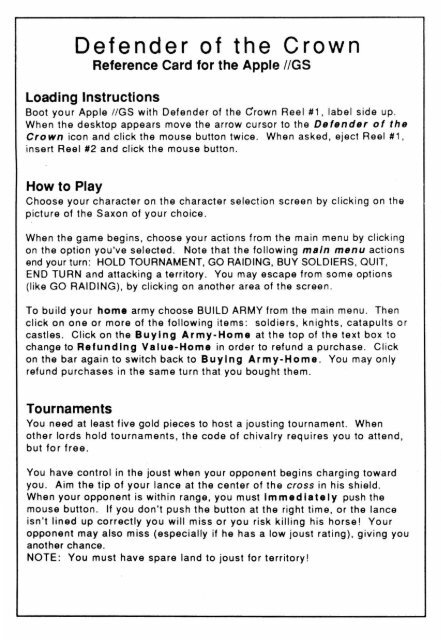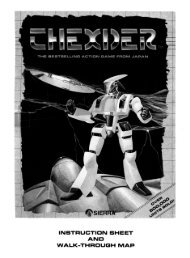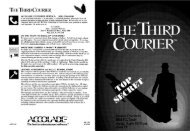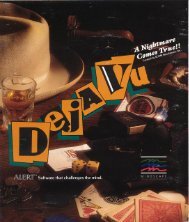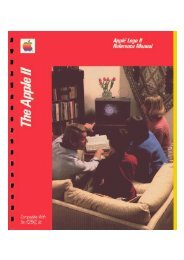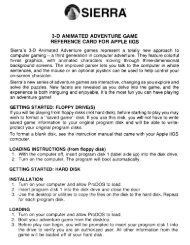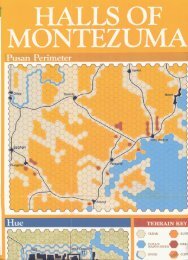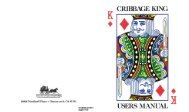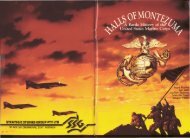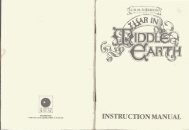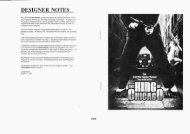Defender of the Crown - Reference Card.pdf - Virtual Apple
Defender of the Crown - Reference Card.pdf - Virtual Apple
Defender of the Crown - Reference Card.pdf - Virtual Apple
Create successful ePaper yourself
Turn your PDF publications into a flip-book with our unique Google optimized e-Paper software.
<strong>Defender</strong> <strong>of</strong> <strong>the</strong> <strong>Crown</strong><strong>Reference</strong> <strong>Card</strong> for <strong>the</strong> <strong>Apple</strong> IIGSLoading InstructionsBoot your <strong>Apple</strong> IIGS with <strong>Defender</strong> <strong>of</strong> <strong>the</strong> <strong>Crown</strong> Reel #1 , label side up.When <strong>the</strong> desktop appears move <strong>the</strong> arrow cursor to <strong>the</strong> <strong>Defender</strong> <strong>of</strong> <strong>the</strong><strong>Crown</strong> icon and click <strong>the</strong> mouse button twice. When asked, eject Reel #1 ,insert Reel #2 and click <strong>the</strong> mouse button .How to PlayChoose your character on <strong>the</strong> character selection screen by clicking on <strong>the</strong>picture <strong>of</strong> <strong>the</strong> Saxon <strong>of</strong> your choice .When <strong>the</strong> game begins, choose your actions from <strong>the</strong> main menu by clickingon <strong>the</strong> option you've selected. Note that <strong>the</strong> following main menu actionsend your turn : HOLD TOURNAMENT, GO RAIDING, BUY SOLDIERS, QUIT,END TURN and attacking a territory. You may escape from some options(like GO RAIDING), by clicking on ano<strong>the</strong>r area <strong>of</strong> <strong>the</strong> screen.To build your home army choose BUILD ARMY from <strong>the</strong> main menu . Thenclick on one or more <strong>of</strong> <strong>the</strong> following items: soldiers, knights, catapults orcastles. Click on <strong>the</strong> Buying Army-Home at <strong>the</strong> top <strong>of</strong> <strong>the</strong> text box tochange to Refunding Value-Home in order to refund a purchase. Clickon <strong>the</strong> bar again to switch back to Buying Army-Home . You may onlyrefund purchases in <strong>the</strong> same turn that you bought <strong>the</strong>m .TournamentsYou need at least five gold pieces to host a jousting tournament. Wheno<strong>the</strong>r lords hold tournaments , <strong>the</strong> code <strong>of</strong> chivalry requires you to attend ,but for free .You have control in <strong>the</strong> joust when your opponent begins charging towardyou. Aim <strong>the</strong> tip <strong>of</strong> your lance at <strong>the</strong> center <strong>of</strong> <strong>the</strong> cross in his shield.When your opponent is within range, you must Immediately push <strong>the</strong>mouse button. If you don't push <strong>the</strong> button at <strong>the</strong> right time, or <strong>the</strong> lanceisn't lined up correctly you will miss or you risk killing his horse! Youropponent may also miss (especially if he has a low joust rating), giving youano<strong>the</strong>r chance.NOTE: You must have spare land to joust for territory!
ConquestYour campaign army is represented on <strong>the</strong> map by <strong>the</strong> mounted knight.From <strong>the</strong> SEEK CONQUEST menu, select MOVE ARMY to capture hostile orundefended territories, and to move through friendly ones. (MOVE ARMY is<strong>the</strong> default option and need not be highlighted-just click on a territory. )You may get Robin's help before attacking by choosing SEE ROBIN .To transfer forces between your army and your territories (or garrisons)select TRANSFER MEN.RaidingMove <strong>the</strong> mouse left or right to move your character forward or send himretreating back. Click <strong>the</strong> mouse button to attack. You want to thrust atyour opponent when his sword is pointing up; this is when he is mostvulnerable. Keep an eye on <strong>the</strong> strength bar at <strong>the</strong> bottom <strong>of</strong> <strong>the</strong> screen .Escape to <strong>the</strong> left if your strength is running low.CatapultsYou MUST buy a catapult AND TRANSFER IT TO YOUR CAMPAIGNARMY before you can attack a territory occupied by a castle. To begin <strong>the</strong>siege simply choose your ammunition. But remember, you must firstknock a hole in <strong>the</strong> wall with a BOULDER before you can launch DISEASE into<strong>the</strong> castle. Push and hold <strong>the</strong> mouse button to pull back <strong>the</strong> catapult arm .(It moves back automatically.) Then release <strong>the</strong> button to fire. The far<strong>the</strong>r<strong>the</strong> arm is pulled back <strong>the</strong> far<strong>the</strong>r <strong>the</strong> object will travel ; aim fo r <strong>the</strong> top <strong>of</strong><strong>the</strong> wall first, <strong>the</strong>n lower your aim to destroy it piece by piece . An undamagedcastle nearly doubles <strong>the</strong> defending army's effectiveness in <strong>the</strong> battlefollowing <strong>the</strong> siege. The advantage decreases proportionately with each hitto <strong>the</strong> wall. Select BEGIN BATTLE if you want to end <strong>the</strong> siege early.NOTE: The battle will begin automatically after 7 days. To completelyknock <strong>the</strong> wall down you must hit it with a boulder 6 times in a row .Hint: Disease should be launched through a hole in <strong>the</strong> wall, while Greek fireshould be aimed at <strong>the</strong> second story window. Disease is more effectivewhen launched early in <strong>the</strong> siege.
BattlesAnimated figures on <strong>the</strong> screen represent <strong>the</strong> arm ies. Click on <strong>the</strong> battleoptions to change tactics during <strong>the</strong> fight. (To ret reat you must select WILDRETREAT and press <strong>the</strong> mouse button .) Your tactic determines how botharmies fight. Knights outlast soldiers and provide your strikingpower-avoid losing <strong>the</strong>m at all costs.NOTE: The battle will proceed on its own but you may speed up <strong>the</strong> actionby repeatedly clicking <strong>the</strong> mouse button on a tactic .• Leadership can turn <strong>the</strong> tide <strong>of</strong> <strong>the</strong> battle. A strong leader increases anarmy's effectiveness while a weak leader has no effect. You can increaseyour chances in battle by jousting to improve your leadersh ip rat in g .• Raiding is a good way to weaken a stronger opponent . especially in <strong>the</strong>later stages <strong>of</strong> a game. Try to steal his gold w ith a raid ··immed iate lyafter he attacks you.Game Design and Instruction Manual by Kellyn BeeckProgrammed by Ivan Manley <strong>of</strong> Manley & Associates .Copyright 1988, Cinemaware Corporation. All rights reserved.
Questions & AnswersHow Importan t are th e c h aracter rat i ngs?To win <strong>the</strong> game you must know your opponents, and that meansknowing <strong>the</strong>ir ratings. One <strong>of</strong> your first actions in each game shouldbe to use <strong>the</strong> RE AD MAP opt ion from <strong>the</strong> SEEK CONQUEST menu . Lookat <strong>the</strong> opposing lords' home territories and look at <strong>the</strong>ir ratings . BEWARNED, <strong>the</strong> Spy option yields valuable information but it isn'tcheap Be sure to use it sparingly or you may find your c<strong>of</strong>fersempty.Ho w can I p r acti ce j ousti ng and swordflght i ng?To learn how to joust, choose Wolfric as your character and spend agame holding tournaments. To practice swordfighting , choose Ge<strong>of</strong>freyand spend a game raiding castles .Can I win <strong>the</strong> g a me if I attack o<strong>the</strong> r Saxons?Many strategies can lead to victory, and a strategy that works in onegame may not work in ano<strong>the</strong>r. Observe <strong>the</strong> ebb and flow <strong>of</strong> battle ineach game and set your strategy accordingly. Remember, <strong>the</strong> Saxonsare a nervous lot and some games may require an alliance by force <strong>of</strong>arms.If a ll <strong>the</strong> Norma n s are d efeated Is t h e game over?If Saxons have captured all <strong>the</strong> Norman castles , <strong>the</strong> game isn't quiteover. To win, you must attack and capture all three Norman castles,even if <strong>the</strong>y are being held by Saxons.Do y ou h ave any t i p s f or winn i ng t he joust?Try moving <strong>the</strong> Idnce in a circular motion and be sure to keep it inmotion. The important thing to remember though , is to push yourbutton at just <strong>the</strong> right time .
Hard Disk & Backup ProceduresIf you have a hard disk drive on your <strong>Apple</strong> /IGS and you can use ProDOS programson it, <strong>the</strong>n <strong>Defender</strong> <strong>of</strong> <strong>the</strong> <strong>Crown</strong> can be installed on it.To install <strong>Defender</strong> <strong>of</strong> <strong>the</strong> <strong>Crown</strong> in a standard ProOOS folder, do <strong>the</strong> following:1. Create a ProOOS folder/Subdirectory on <strong>the</strong> hard disk. The folder can be calledwhatever you wish (<strong>Defender</strong>, for example).2. Insert Reel #1 into any drive and copy both <strong>the</strong> DOTC program and <strong>the</strong> SCIfolder into <strong>the</strong> new folder that you just created.3. Eject Reel #1 and insert Reel #2, <strong>the</strong>n copy <strong>the</strong> SC2 folder into <strong>the</strong> same folder.4. Make sure to copy <strong>the</strong> OOTC.ICONS me located in <strong>the</strong> Reel #1 Icons F01derinto your Icons Folder.You can also make "play disks" by using any standard <strong>Apple</strong> //GS (Unidisk 3.5) filetdisk copy utility, including <strong>the</strong> Finder and <strong>the</strong> Desktop, as well as <strong>the</strong> <strong>Apple</strong> /IGSSystem Utilities located on <strong>the</strong> System Disk.To start <strong>the</strong> program from <strong>the</strong> Program Launcher or <strong>the</strong> Finder, simply select <strong>the</strong>OOTC icon and open <strong>the</strong> application (you can also double-click on it). If you will beusing <strong>the</strong> Finder to launch <strong>the</strong> program, <strong>the</strong> OOTC.ICONS me (found in <strong>the</strong> IconsFolder on Reel #1) must be placed in its correct location in your standard IconFolder.NOTE: This is a ProOOS 16 application, <strong>the</strong>refore you must boot up under ProDOS16. Starting up from ProOOS 8 will not allow you to start <strong>the</strong> program.Also, this program can only be run from RAMdisk if all <strong>of</strong> <strong>the</strong> files from both disksare located <strong>the</strong>re. Any attempt to store <strong>the</strong> program within a ROMdisk is notsuggested.