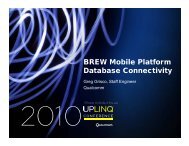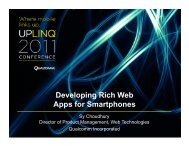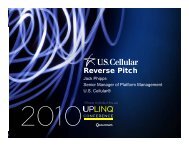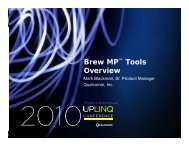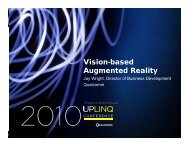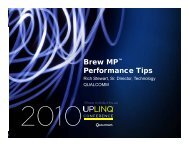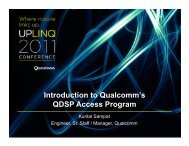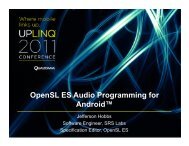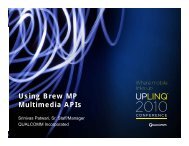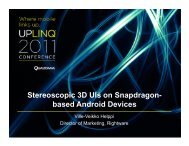Creating-Custom-Drivers-for-APQ8060-Dragonboard-BSQUARE
Creating-Custom-Drivers-for-APQ8060-Dragonboard-BSQUARE
Creating-Custom-Drivers-for-APQ8060-Dragonboard-BSQUARE
Create successful ePaper yourself
Turn your PDF publications into a flip-book with our unique Google optimized e-Paper software.
Installing Android Image on the <strong>APQ8060</strong><br />
• Follow these commands to install your Android<br />
Image<br />
– [Application boot-loader]<br />
• fastboot flash aboot emmc_appsboot.mbn<br />
– [Kernel]<br />
• fastboot flash boot boot.img<br />
– [System]<br />
• fastboot flash system system.img.ext<br />
– [Userdata]<br />
• fastboot flash userdata userdata.img.ext<br />
– [Persist(used <strong>for</strong> WIFI)]<br />
• fastboot flash persist persist.img.ext4