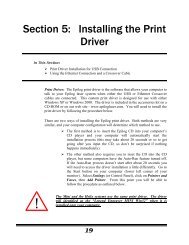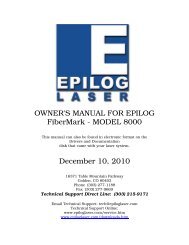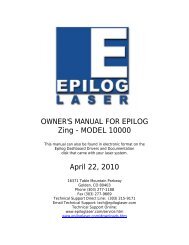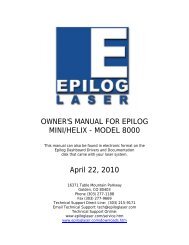Laser Engraving Tips And Tricks For Glassware - Epilog Laser
Laser Engraving Tips And Tricks For Glassware - Epilog Laser
Laser Engraving Tips And Tricks For Glassware - Epilog Laser
Create successful ePaper yourself
Turn your PDF publications into a flip-book with our unique Google optimized e-Paper software.
<strong>Laser</strong> <strong>Engraving</strong> <strong>Tips</strong> and <strong>Tricks</strong> for <strong>Glassware</strong><br />
By Mike Dean, vice-president of sales and marketing, <strong>Epilog</strong> <strong>Laser</strong><br />
<strong>Engraving</strong> on glass and crystal can produce stunning results. From engraving the<br />
names of the bride and groom on wedding champagne flutes to etching a<br />
company logo on a set of beer mugs and beyond, glass etching and engraving<br />
creates a sense of sophistication and beauty that is very popular among<br />
consumers.<br />
CO2 laser engraving equipment generally offers a quicker and more convenient<br />
alternative to traditional glass engraving techniques, such as sandblasting, which<br />
necessitates the creation of a template prior to starting the project. While<br />
engraved and etched glassware is in huge demand, depending on the type and<br />
lead content, glass is typically a very delicate material to work with.<br />
But don’t let the delicacy of the material dissuade you from glass engraving and<br />
etching – just keep the following tips and tricks in mind when working with glass<br />
and crystal and you’ll produce the results that keep customers coming back for<br />
more.<br />
<strong>Glassware</strong> Options<br />
First, you might find it easier to work with “everyday” glassware as opposed to<br />
crystal. Crystal contains a greater amount of lead, which retains heat very well<br />
(too well for a laser!). When you use a CO2 laser to engrave glass, the surface is<br />
heated as the laser beam blasts away delicate glass particles. If the glass is<br />
unable to cool down adequately, as is sometimes the case with crystal, the<br />
markings expand in size, which can produce a distorted look.<br />
Avoid a Second Pass<br />
Prior to running any glass engraving job, it's very important to test your speed<br />
and power settings on the type of glass you'll be using. Determining the perfect<br />
settings will ensure the machine produces exactly the look you want and will help<br />
you avoid having to run the project through a second time. . Keep in mind the<br />
more times you run the same design on glass the more blurry it will become, so<br />
its crucial to determine the correct settings before you start.
Maintaining Optimal Temperatures<br />
An over abundance of heat is the number one cause of broken and fractured<br />
glasses. To avoid this, we recommend wetting the surface prior to starting the<br />
project. Draping a damp sheet of newspaper or paper towels over the glass<br />
before starting a job will significantly reduce the instance of cracks and craters,<br />
and also produces the popular frosted effect found on much of the glassware you<br />
see today. Coating the glass with a thin layer of ordinary dishwashing detergent<br />
also ensures a damp surface to engrave upon. Keep in mind these moistening<br />
agents will dry out eventually – remember to reapply regularly. Ordinary masking<br />
tape would work as a heat deferring material as well, and will also produce the<br />
frosted effect that is such a hit with consumers.<br />
Working with Mirrors<br />
Using the laser engraver with mirrors produces a unique and dramatic effect. If<br />
you choose to work with mirrors, remember to perform all the engraving on the<br />
reverse side of the glass. Basically, you’ll need to “mirror” or reverse the file<br />
you’re working with so that it appears the correct way when looking into the<br />
mirror. Also remember to gauge the thickness of the coating of the mirror – when<br />
in doubt, it’s best to start with a lower output and increase as necessary.<br />
Rounded Glass<br />
Rounded glass – like that of wine glasses, candle holders, beer mugs, etc., will<br />
necessitate the use of a rotary attachment if you are engraving with a CO2 laser<br />
system. Your rotary attachment should accommodate a large variety of shapes<br />
and sizes and adjust easily for different lengths.<br />
Due to its delicate nature, some users are reluctant to engrave glass. Like most<br />
things, to increase your proficiency in this craft, you’ll need time, patience and a<br />
little practice. But once you’ve established the settings that work well for you,<br />
future glass projects can be some of your easiest, most profitable products. Keep<br />
these glass engraving tips in mind for your next project to ensure the most<br />
elegant and stunning results on this very popular material.