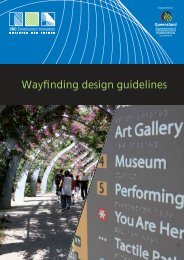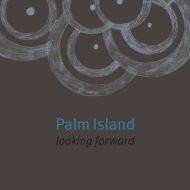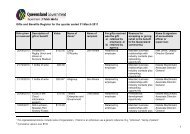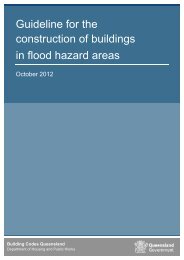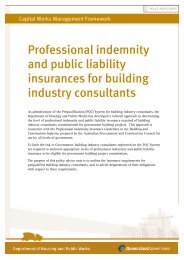Building and Asset Services web portal user guide - Department of ...
Building and Asset Services web portal user guide - Department of ...
Building and Asset Services web portal user guide - Department of ...
Create successful ePaper yourself
Turn your PDF publications into a flip-book with our unique Google optimized e-Paper software.
<strong>Building</strong> & <strong>Asset</strong> <strong>Services</strong> Contractor Web Portal User Guide Page 7 <strong>of</strong> 16<br />
2. Navigating Web Portal<br />
After logging in, you will be presented with the Web Portal home page. The home page contains<br />
information regarding your account <strong>and</strong> important notifications from <strong>Building</strong> & <strong>Asset</strong> <strong>Services</strong>.<br />
On the left h<strong>and</strong><br />
side is the<br />
navigation menu,<br />
which lists all the<br />
functions <strong>and</strong><br />
folders containing<br />
the business<br />
documents <strong>and</strong><br />
notifications.<br />
For more information<br />
refer to section 4.1.<br />
Rev 10 (December 2013) Page 7 <strong>of</strong> 16 © State <strong>of</strong> Queensl<strong>and</strong> (<strong>Department</strong> <strong>of</strong> Housing <strong>and</strong> Public Works) 2013