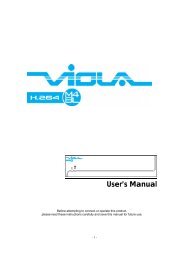Manual - Videcon
Manual - Videcon
Manual - Videcon
You also want an ePaper? Increase the reach of your titles
YUMPU automatically turns print PDFs into web optimized ePapers that Google loves.
CBP6324DN-HD<br />
CVP9324DN-HD<br />
Colour Mono Dome Camera<br />
USER MANUAL
CAUTION<br />
1. This installation should be made by a qualified service person and should abide to all local<br />
codes.<br />
2. Avoid installation on a surface subjected to frequent vibration or shocks.<br />
3. Do not operate the camera beyond its temperature range or power source ratings.<br />
4. Should any damage or suspected damage occur, shutdown the power source, unplug and<br />
contact your service provider.<br />
5. Do not install the camera under unstable lighting conditions. Severe lighting change or<br />
flicker can cause the camera to work improperly.<br />
6. Never use the camera close to a gas or oil leak.<br />
7. Do not disassemble the camera.<br />
8. Never keep the camera face to strong light directly.<br />
9. Ensure all removable covers are replaced to protect the inner components.<br />
10. Do not install near devices which emit a strong electro-magnetic field.<br />
11. Use a dry or damp cloth only for cleaning.<br />
12. Internal dome only - Do not drop the camera or subject the unit to physical shocks.<br />
PLEASE FOLLOW THE ABOVE CAUTIONS – FAILURE TO DO SO MAY<br />
INVALIDATE THE WARRANTY OR CAUSE SERIOUS INJURY.<br />
Remark: Changes or modifications not expressly approved by the manufacturer can<br />
cause the camera to be damaged and become inoperable. This may invalidate the<br />
user warranty.
INTERNAL DOME INSTALLATION<br />
CBP6324DN-HD<br />
FIXING TO A WALL<br />
Ceiling<br />
Important: Ensure all cautionary procedures are<br />
observed during installation.<br />
It is recommended the camera is tested during the most<br />
demanding environmental conditions such as low light<br />
or bright sunlight to ensure continuity of effective CCTV<br />
monitoring.<br />
• Remove the camera unit carefully from the box<br />
reserving the accessory contents in a safe place<br />
• Use the supplied mounting template to mark the<br />
space for drilling<br />
• Remove the dome cover using a suitable coin or<br />
screwdriver<br />
• Using the supplied fitting screws, securely attach the<br />
camera to the drilled surface<br />
• Adjust the tri-axis gimbal zoom/focus to give the<br />
required image of the area to be monitored.<br />
• Replace the dome cover by pushing firmly in place<br />
onto the base<br />
• Carefully clean the dome surface with a soft lint<br />
free cloth<br />
CBP6324DN-HD<br />
PACKING CONTENTS<br />
Wall Plugs<br />
X4<br />
Fitting Screws<br />
X4<br />
Mounting Template<br />
X1
VANDAL RESISTANT DOME INSTALLATION<br />
CVP9324DN-HD<br />
FIXING TO A WALL<br />
Ceiling<br />
Important: Ensure all cautionary procedures are<br />
observed during installation.<br />
It is recommended the camera is tested during the most<br />
demanding environmental conditions such as low light<br />
or bright sunlight to ensure continuity of effective CCTV<br />
monitoring.<br />
• Remove the camera unit carefully from the box<br />
reserving the accessory contents in a safe place<br />
• Use the supplied mounting template to mark the<br />
space for drilling<br />
• Remove the dome cover using the supplied dome<br />
cover allen key<br />
• Attach the weatherproof sealing pad to the base of<br />
the dome with the sticky side against the camera<br />
• Using the supplied fitting screws, securely attach the<br />
camera to the drilled surface<br />
Please note: To ensure correct weatherproof you<br />
must use the enclosed fitting screws and<br />
weatherproof washers<br />
• Adjust the tri-axis gimbal zoom/focus to give the<br />
required image of the area to be monitored.<br />
• Replace the dome cover and tighten the dome cover<br />
screws using the supplied dome cover screw driver<br />
• Carefully clean the dome surface with a soft lint<br />
free cloth<br />
CVP9324DN-HD<br />
PACKING CONTENTS<br />
Wall Plugs<br />
X4<br />
Conduet hole cover<br />
opener<br />
X1<br />
Fitting Screws<br />
X4<br />
Dome Cover<br />
Allen Key<br />
X1<br />
Weatherproof<br />
sealing pad<br />
X1<br />
Weatherproof<br />
sealing washers<br />
X8<br />
Mounting Template<br />
X1
CONNECTION<br />
Power connector<br />
PSU<br />
HD-SDI BNC Connector<br />
Coaxial Cable<br />
• Connect the video out port to your coaxial video<br />
cable running to the HD-SDI Recorder<br />
• Check the power supply is of the correct level<br />
and connect your power supply into the power<br />
port on the Camera.<br />
• View the picture on a monitoring device to<br />
check the power and video connection is<br />
working properly.<br />
HD-SDI DVR<br />
HDMI Cable<br />
Troubleshooting<br />
• Ensure all power and cable connections are correct with the Camera and DVR.<br />
• If all power and cable connections are correct and the camera picture can not be<br />
produced then contact your supplier for technical support.<br />
Tri-Axis Gimbal<br />
90º<br />
360º<br />
360º<br />
Example shows vandal resistant dome casing
OSD<br />
OSD Controller<br />
RCA SERVICE VIDEO<br />
OUTPUT (4:3 Video Format)<br />
UP<br />
RIGHT<br />
MENU / ENTER<br />
DOWN<br />
LEFT<br />
*Please note: The Service Video Out is standard definition<br />
This is an analogue Video Output only, used for setting up via a test monitor.<br />
EXPOSURE<br />
Please note: depending on which "Model" is selected, varies the<br />
options in the sub menus.<br />
EXPOSURE<br />
IR CDS<br />
D&N/Colour<br />
(Red text)<br />
IR SMART<br />
(Blue Text)<br />
BRIGHTNESS<br />
LENS<br />
SHUT SPEED<br />
DSS<br />
AGC<br />
WDR / BLC<br />
DAY & NIGHT<br />
SMART IR<br />
0 ~ 20<br />
DC / MANUAL<br />
AUTO<br />
MANUAL<br />
OFF / X2 / X3 / X4<br />
ON / OFF<br />
OFF<br />
WDR<br />
BLC<br />
MODE<br />
DELAY<br />
BURST<br />
THRS<br />
GAP<br />
LED OSD<br />
LED POS-X<br />
LED POS-Y<br />
LED SIZ-X<br />
LED SIZ-Y<br />
1/30 ~ 1/60000<br />
0 ~ 3<br />
BLC OSD<br />
BLC POS-X<br />
BLC POS-Y<br />
BLC SIZ-X<br />
BLC SIZ-Y<br />
OFF / ON<br />
0 ~ 20<br />
0 ~ 20<br />
0 ~ 20<br />
0 ~ 20<br />
AUTO / DAY / NIGHT / EXT<br />
0 ~ 255s<br />
ON / OFF<br />
LOW / MIDDLE / HIGH<br />
LOW / MIDDLE / HIGH<br />
OFF / ON<br />
0 ~ 20<br />
0 ~ 20<br />
0 ~ 20<br />
0 ~ 20
WHITE BALANCE<br />
AWB<br />
AUTO<br />
PRESET<br />
MANUAL<br />
INDOOR<br />
OUTDOOR<br />
CHROMA<br />
PUSH TO APPLY<br />
RED GAIN<br />
BLUE GAIN<br />
0 ~ 20<br />
0 ~ 20<br />
0 ~ 20<br />
IMAGE<br />
IMAGE SHARPNESS<br />
IMAGE<br />
FREEZE<br />
E. ZOOM<br />
HLC<br />
0 ~ 10<br />
OFF / H / V / H&V<br />
OFF / ON<br />
X1 ~ X32<br />
OFF<br />
ON LEVEL<br />
COLOUR<br />
ACE<br />
DNR<br />
0 ~ 20<br />
SELECT COLOUR<br />
OFF / ON<br />
AUTO OFF / LOW / MIDDLE / HIGH<br />
INTELLIGENCE<br />
INTELLIGENCE<br />
PRIVACY<br />
MOTION<br />
OFF<br />
ON<br />
MASK<br />
MODE<br />
X-POS<br />
Y-POS<br />
X-SIZ<br />
Y-SIZ<br />
0 ~ 31<br />
OFF / ON<br />
ADJUST<br />
ADJUST<br />
ADJUST<br />
ADJUST<br />
COLOUR SELECT COLOUR<br />
TRANS 0 ~ 4<br />
OFF<br />
ON RESOLUTION 0 ~ 4<br />
SENSITIVITY 0 ~ 20<br />
AREA WHOLE<br />
EACH AREA<br />
MODE<br />
X-POS<br />
Y-POS<br />
X-SIZ<br />
Y-SIZ<br />
SMART ZOOM OFF<br />
INTERVAL<br />
DWELL<br />
ON<br />
IN / OUT<br />
DWELL<br />
WAIT<br />
0 ~ 255S<br />
0 ~ 255S<br />
0 ~ 2<br />
OFF / ON<br />
ADJUST<br />
ADJUST<br />
ADJUST<br />
ADJUST<br />
0 ~ 8S<br />
0 ~ 8S<br />
0 ~ 8S
SPECIAL FUNCTIONS<br />
SPECIAL FUNC SHADING DET<br />
SHADING<br />
DEFECT DET<br />
DEFOG<br />
SYSTEM<br />
HD FORMAT<br />
PG<br />
CVBS<br />
COMM<br />
OFF / ON<br />
OFF / ON<br />
OFF / ON<br />
OFF<br />
ON<br />
NTSC<br />
PAL<br />
LEVEL<br />
30fps<br />
25fps<br />
0 ~ 10<br />
1080P / 720P<br />
OFF / ON<br />
OFF / ON<br />
ID<br />
1 ~ 255<br />
BAUDRATE 2400 ~ 115200<br />
PROTOCOL PELCO-D / PELCO-P /<br />
UPDATE<br />
DISPLAY<br />
DISPLAY<br />
DISP SEL<br />
SET TITLE<br />
ID<br />
TITLE<br />
EZOOM<br />
OFF / ON<br />
OFF / ON<br />
OFF / ON<br />
OPENS KEYBOARD
SPECIFICATION<br />
MODEL<br />
IMAGE SENSOR<br />
TOTAL PIXELS<br />
ACTIVE PIXELS<br />
SCANNING SYSTEM<br />
RESOLUTION<br />
MIN. ILLUMINATION<br />
VIDEO OUTPUT<br />
S/N RATIO<br />
ELECTRICAL<br />
POWER SOURCE<br />
POWER CONSUMPTION<br />
GENERAL<br />
OPERATING TEMPERATURE<br />
STORAGE TEMPERATURE<br />
DIMENSION<br />
WEIGHT<br />
FUNCTION<br />
MENU<br />
EXPOSURE<br />
BRIGHTNESS<br />
LENS<br />
SHUT SPEED<br />
DSS<br />
AGC<br />
WDR/BLC<br />
DAY&NIGHT<br />
SMART IR<br />
WHITE BAL<br />
CBP6324DN-HD<br />
CVP9324DN-HD<br />
1/3" Panasonic CMOS<br />
2010(H) x 1108(V) = 2,227,080 (pixel)<br />
1944(H) x 1092(V) = 2,122,848 (pixel)<br />
2.8~10mm Varifocal Lens<br />
Progressive<br />
Digital ; 1920x1080p(1080p/30fps) , 1280x720p(720p/60fps)<br />
Analogue : 700TVL<br />
Color : 1.0 lux , BW : 0.5lux<br />
Color DSS : 0.002 lux , BW DSS : 0.001 lux<br />
HD-SDI<br />
Analog : NTSC, PAL(without WDR)<br />
more than 50dB (AGC off)<br />
DC12V±10% / AC24V±10%<br />
DC: 300mA(Max) AC: 250mA (Max)<br />
-10ºC ~ +50ºC (Humidity : 0%RH ~ 80%RH)<br />
-20ºC ~ +60ºC (Humidity : 0%RH ~ 90%RH)<br />
148x106 (DxH)<br />
148.35x105 (DxH)<br />
650g<br />
950g<br />
D&N / COLOUR / IR SMART / IR CDS<br />
0 ~ 20 steps<br />
DC / <strong>Manual</strong><br />
Auto / <strong>Manual</strong> ( 1/30(1/25) ~ 1/60000 )<br />
Off / x2 / x3 / x4<br />
Off / On<br />
Off / WDR / BLC<br />
Auto / Day / Night / Ext<br />
Off / On<br />
Auto / Preset / <strong>Manual</strong> / Indoor / Outdoor<br />
Design and specification are subject to change without notice.
SPECIFICATION<br />
IMAGE<br />
SHARPNESS<br />
MIRROR<br />
FREEZE<br />
E.ZOOM<br />
HLC<br />
ACE<br />
DEFOG<br />
DNR<br />
INTELLIGENCE<br />
PRIVACY<br />
MOTION<br />
SPECIAL FUNC<br />
SHADING DET<br />
SHADING<br />
DEFECT DET<br />
SYSTEM<br />
HD FORMAT<br />
PG<br />
CVBS<br />
COMM<br />
RESET<br />
LANGUAGE<br />
OSD TEXT<br />
CBP6324DN-HD<br />
CVP9324DN-HD<br />
0 ~ 10 steps<br />
Off / H / V / H&V<br />
Off / On<br />
x1 ~ x32<br />
Off / On<br />
Off / On<br />
Off / On<br />
Off / Low / Middle / High / Auto<br />
Off / On (32 points)<br />
Off / On (4 points)<br />
Off / On<br />
Off / On<br />
Off / On<br />
NTSC / PAL<br />
1080P / 720P<br />
Off / On<br />
Off / On<br />
ID (1 ~ 255)<br />
BAUDRATE ( 2400 / 4800 / 9600 / 19200 / 38400 / 57600/115200 )<br />
PROTOCOL (PELCO-P / PELCO-D / UPDATE)<br />
On ( Default )<br />
English<br />
0 ~ 9 , A ~ Z , a ~ z<br />
Design and specification are subject to change without notice.
DIMENSIONS<br />
CBP6324DN-HD<br />
94.64<br />
86.00<br />
86.00<br />
15.00<br />
53.18<br />
147.97<br />
106.10
DIMENSIONS<br />
CVP9324DN-HD<br />
94.64<br />
35.48<br />
51.01<br />
148.39<br />
46.00<br />
105.00<br />
82.50
HD CAMERA RANGE<br />
CBP6324DN-HD<br />
Internal<br />
1080p/720p 2.8~10mm Varifocal lens,<br />
True Day Night (ICR), SVO, 148(ø) x 106mm,<br />
12V DC / 24V AC<br />
CBP6324DNIR-HD<br />
Internal<br />
Infrared<br />
1080p/720p 2.8~10mm Varifocal lens,<br />
True Day Night (ICR), SVO, IR LED<br />
148(ø) x 106mm, 12V DC / 24V AC<br />
CVP9324DN-HD<br />
Vandal Resistant<br />
1080p/720p 2.8~10mm Varifocal lens,<br />
True Day Night (ICR), SVO,<br />
148.35(ø)x105mm, 12V DC / 24V AC<br />
CVP9324DNIR-HD<br />
Vandal Resistant<br />
Infrared<br />
1080p/720p 2.8~10mm Varifocal lens,<br />
True Day Night (ICR), SVO, IR LED<br />
148.35(ø)x105mm, 12V DC / 24V AC, VR<br />
CVP-BRK<br />
Vandal Resistant<br />
Fixed Dome Bracket<br />
One bracket fits all external ARC CVP<br />
domes<br />
AIR4526-HD<br />
Weatherproof<br />
IR Camera<br />
1080p/720p 2.8~10mm Varifocal lens,<br />
True Day Night (ICR), SVO, IR LED,<br />
319 x 219 x 100mm, 12V DC / 24V AC, VR<br />
AIR-IR<br />
Bolt-on Twin<br />
IR Lamps<br />
Additional AIR for AIR4526-HD<br />
Extend the IR range up to 80m with AIR-IR.