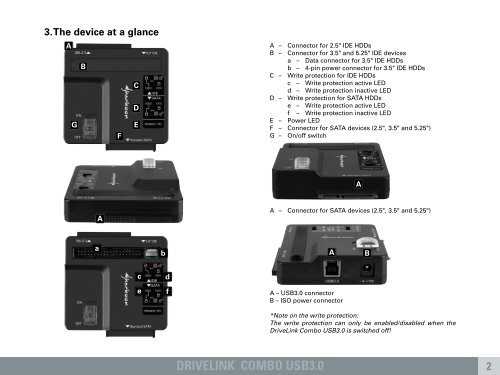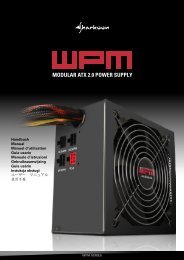DRIVELINK combo USb3.0 - Sharkoon
DRIVELINK combo USb3.0 - Sharkoon
DRIVELINK combo USb3.0 - Sharkoon
You also want an ePaper? Increase the reach of your titles
YUMPU automatically turns print PDFs into web optimized ePapers that Google loves.
3. The device at a glance<br />
A<br />
B<br />
C<br />
D<br />
G<br />
E<br />
F<br />
A – Connector for 2.5" IDE HDDs<br />
B – Connector for 3.5" and 5.25" IDE devices<br />
a – Data connector for 3.5" IDE HDDs<br />
b – 4-pin power connector for 3.5" IDE HDDs<br />
C – Write protection for IDE HDDs<br />
c – Write protection active LED<br />
d – Write protection inactive LED<br />
D – Write protection for SATA HDDs<br />
e – Write protection active LED<br />
f – Write protection inactive LED<br />
E – Power LED<br />
F – Connector for SATA devices (2.5", 3.5" and 5.25")<br />
G – On/off switch<br />
A<br />
A<br />
A – Connector for SATA devices (2.5", 3.5" and 5.25")<br />
a<br />
b<br />
A<br />
B<br />
c<br />
e<br />
d<br />
f<br />
A – USB3.0 connector<br />
B – ISO power connector<br />
*Note on the write protection:<br />
The write protection can only be enabled/disabled when the<br />
DriveLink Combo USB3.0 is switched off!<br />
<strong>DRIVELINK</strong> <strong>combo</strong> USB3.0<br />
2