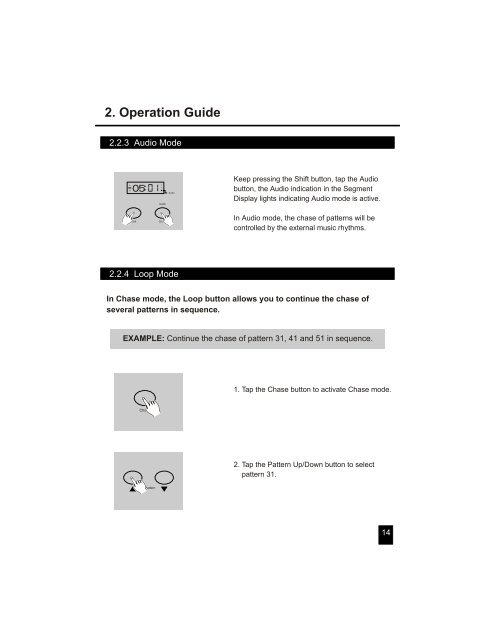2. Operation Guide
2. Operation Guide
2. Operation Guide
You also want an ePaper? Increase the reach of your titles
YUMPU automatically turns print PDFs into web optimized ePapers that Google loves.
<strong>2.</strong> <strong>Operation</strong> <strong>Guide</strong><br />
<strong>2.</strong><strong>2.</strong>3 Audio Mode<br />
05<br />
Audio<br />
Audio<br />
Keep pressing the Shift button, tap the Audio<br />
button, the Audio indication in the Segment<br />
Display lights indicating Audio mode is active.<br />
Shift<br />
Chase<br />
In Audio mode, the chase of patterns will be<br />
controlled by the external music rhythms.<br />
<strong>2.</strong><strong>2.</strong>4 Loop Mode<br />
In Chase mode, the Loop button allows you to continue the chase of<br />
several patterns in sequence.<br />
EXAMPLE: Continue the chase of pattern 31, 41 and 51 in sequence.<br />
1. Tap the Chase button to activate Chase mode.<br />
Chase<br />
<strong>2.</strong> Tap the Pattern Up/Down button to select<br />
pattern 31.<br />
Pattern<br />
14