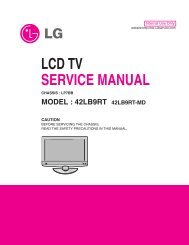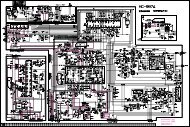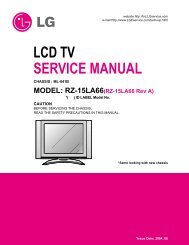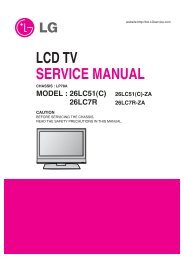LCD TV SERVICE MANUAL - Sharatronica
LCD TV SERVICE MANUAL - Sharatronica
LCD TV SERVICE MANUAL - Sharatronica
Create successful ePaper yourself
Turn your PDF publications into a flip-book with our unique Google optimized e-Paper software.
=> Select the "Bootloader.bat" file(install > VCTP_download ><br />
Bootloader)<br />
=> Push "OK"<br />
=> Finish the program, after saving the file "download_cs.vi2c"<br />
(if you click x<br />
, the massage appears automatically)<br />
4.2. S/W program download<br />
(1) Download method 1 (PCB Ass’y)<br />
1) Connect the download jig to D-sub jack<br />
2) Execute ‘Download.vi2c’ program in PC, then a main<br />
window will be opened<br />
- 10 -<br />
3) Double click the blue box and confirm "Bootloader<br />
Version" as 42.<br />
4) Click the "Erase Flash" button<br />
5) Double click the download file low, then "edit" window<br />
will be opened<br />
6) Click the choice button in the “edit window”, then “file<br />
choice window” will be opened.<br />
7) Choose the Hex file in folder and execute downloading<br />
with click " open" button.