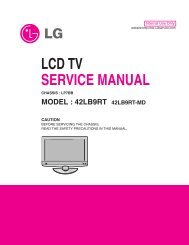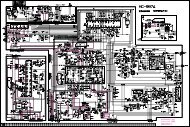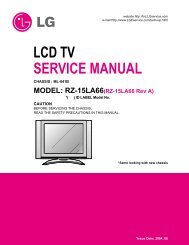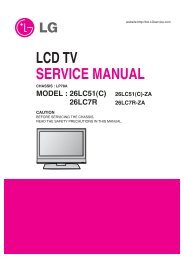LCD TV SERVICE MANUAL - Sharatronica
LCD TV SERVICE MANUAL - Sharatronica
LCD TV SERVICE MANUAL - Sharatronica
You also want an ePaper? Increase the reach of your titles
YUMPU automatically turns print PDFs into web optimized ePapers that Google loves.
9) Choose the Hex file in folder and execute downloading<br />
with click "open button".<br />
10) Click OK button at the "edit window"<br />
11) Under Downloading progress.<br />
12) If download is failed, for example "No acknowledge<br />
from slave", execute download again from (1).<br />
(3) Download method 3 (SET)<br />
1) Push the “Tilt” button in an Adjust Remocon Then the<br />
<strong>LCD</strong> <strong>TV</strong> will change a “slave mode”.<br />
- 12 -<br />
2) Connect Zig to <strong>TV</strong> using a D-sub cable.<br />
3) Execute ‘Download_CS.vi2c’ program in PC, then a<br />
main widow will be opened.<br />
4) Click "GO" button.<br />
If you don’t push the “go”, the Hex file would not be<br />
downloaded although the download proceeds normally<br />
at first glance.<br />
5) Double click the blue box and confirm "Bootloader<br />
Version" as 42.<br />
6) Click the "Erase Flash" button