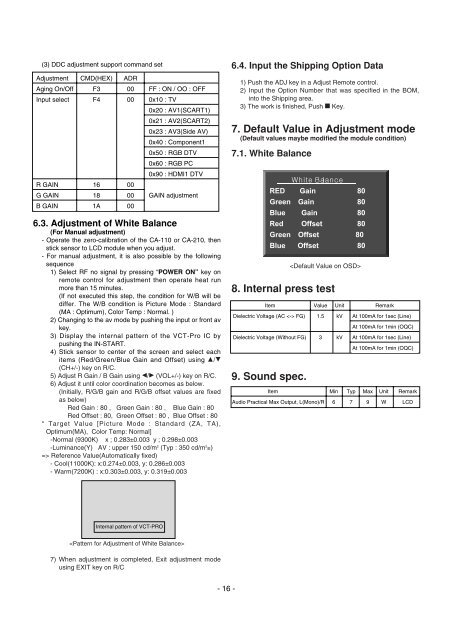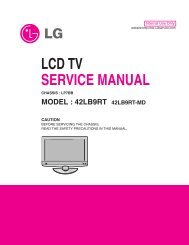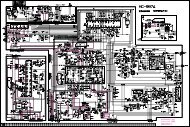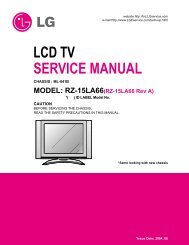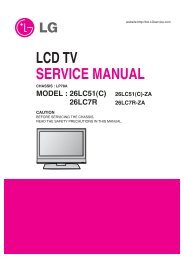LCD TV SERVICE MANUAL - Sharatronica
LCD TV SERVICE MANUAL - Sharatronica
LCD TV SERVICE MANUAL - Sharatronica
Create successful ePaper yourself
Turn your PDF publications into a flip-book with our unique Google optimized e-Paper software.
(3) DDC adjustment support command set<br />
Adjustment<br />
Aging On/Off<br />
Input select<br />
R GAIN<br />
G GAIN<br />
B GAIN<br />
CMD(HEX)<br />
F3<br />
F4<br />
16<br />
18<br />
1A<br />
ADR<br />
00<br />
00<br />
00<br />
00<br />
00<br />
FF : ON / OO : OFF<br />
0x10 : <strong>TV</strong><br />
0x20 : AV1(SCART1)<br />
0x21 : AV2(SCART2)<br />
0x23 : AV3(Side AV)<br />
0x40 : Component1<br />
0x50 : RGB D<strong>TV</strong><br />
0x60 : RGB PC<br />
0x90 : HDMI1 D<strong>TV</strong><br />
6.3. Adjustment of White Balance<br />
(For Manual adjustment)<br />
- Operate the zero-calibration of the CA-110 or CA-210, then<br />
stick sensor to <strong>LCD</strong> module when you adjust.<br />
- For manual adjustment, it is also possible by the following<br />
sequence<br />
1) Select RF no signal by pressing “POWER ON” key on<br />
remote control for adjustment then operate heat run<br />
more than 15 minutes.<br />
(If not executed this step, the condition for W/B will be<br />
differ. The W/B condition is Picture Mode : Standard<br />
(MA : Optimum), Color Temp : Normal. )<br />
2) Changing to the av mode by pushing the input or front av<br />
key.<br />
3) Display the internal pattern of the VCT-Pro IC by<br />
pushing the IN-START.<br />
4) Stick sensor to center of the screen and select each<br />
items (Red/Green/Blue Gain and Offset) using D/E<br />
(CH+/-) key on R/C.<br />
5) Adjust R Gain / B Gain using F/G (VOL+/-) key on R/C.<br />
6) Adjust it until color coordination becomes as below.<br />
(Initially, R/G/B gain and R/G/B offset values are fixed<br />
as below)<br />
Red Gain : 80 , Green Gain : 80 , Blue Gain : 80<br />
Red Offset : 80, Green Offset : 80 , Blue Offset : 80<br />
* Target Value [Picture Mode : Standard (ZA, TA),<br />
Optimum(MA), Color Temp: Normal]<br />
-Normal (9300K) x ; 0.283±0.003 y ; 0.298±0.003<br />
-Luminance(Y) AV : upper 150 cd/m 2 (Typ : 350 cd/m 2 ≥)<br />
=> Reference Value(Automatically fixed)<br />
- Cool(11000K): x:0.274±0.003, y: 0.286±0.003<br />
- Warm(7200K) : x:0.303±0.003, y: 0.319±0.003<br />
Internal pattern of VCT-PRO<br />
GAIN adjustment<br />
<br />
7) When adjustment is completed, Exit adjustment mode<br />
using EXIT key on R/C<br />
- 16 -<br />
6.4. Input the Shipping Option Data<br />
1) Push the ADJ key in a Adjust Remote control.<br />
2) Input the Option Number that was specified in the BOM,<br />
into the Shipping area.<br />
3) The work is finished, Push A Key.<br />
7. Default Value in Adjustment mode<br />
(Default values maybe modified the module condition)<br />
7.1. White Balance<br />
<br />
8. Internal press test<br />
Item<br />
Dielectric Voltage (AC FG)<br />
Dielectric Voltage (Without FG)<br />
9. Sound spec.<br />
Value<br />
1.5<br />
3<br />
Unit<br />
kV<br />
kV<br />
Remark<br />
At 100mA for 1sec (Line)<br />
At 100mA for 1min (OQC)<br />
At 100mA for 1sec (Line)<br />
At 100mA for 1min (OQC)<br />
Item Min Typ Max Unit Remark<br />
Audio Practical Max Output, L(Mono)/R 6 7 9 W <strong>LCD</strong>