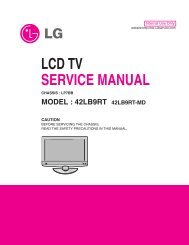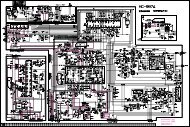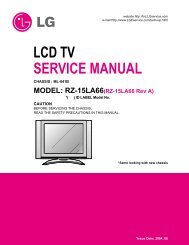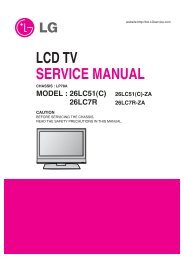LCD TV SERVICE MANUAL - Sharatronica
LCD TV SERVICE MANUAL - Sharatronica
LCD TV SERVICE MANUAL - Sharatronica
Create successful ePaper yourself
Turn your PDF publications into a flip-book with our unique Google optimized e-Paper software.
(5) Push the Update NVM from File<br />
4.4. Tool Option Area Option Change<br />
Before PCB check, have to change the Tool option and Area<br />
option<br />
Option values are below<br />
(If on changed the option, the input menu can differ the model<br />
spec.)<br />
The input methods are same as other chassises(Use adj Key<br />
on the Adjust Remocon)<br />
Tool Option<br />
Inch ZA TA<br />
26 02240 04288<br />
32 02256 04304<br />
37 02264 04312<br />
42 02272 04320<br />
Area Option Depend on PR<br />
4.5. Color carrier Adjustment<br />
(Inspection process)<br />
(1) Tuning the RF signal<br />
ZA, TA : PAL Philips Pattern(with color Bar)<br />
MA : NTSC Digital Pattern(with color Bar)<br />
(2) push the "adj" key in the adjustment remocon.<br />
- 14 -<br />
5. EDID(The Extended Display Identification Data )<br />
/DDC(Display Data Channel) download<br />
* Caution<br />
- Use the proper signal cable for EDID Download.<br />
- Never connect HDMI & D-SUB Cable at the same time.<br />
- Use the proper cables below for EDID Writing.<br />
For RGB EDID For HDMI EDID<br />
* EDID Data<br />
Item<br />
Manufacturer ID<br />
Version<br />
Revision<br />
Condition<br />
GSM<br />
Digital : 1<br />
Digital :3<br />
<br />
< EDID DATA HDMI Set : 256bytes><br />
Data<br />
1E6D<br />
01<br />
03