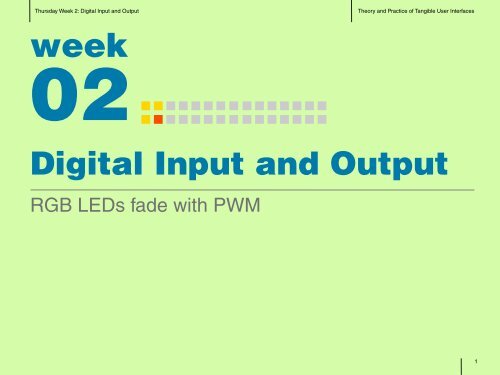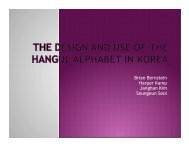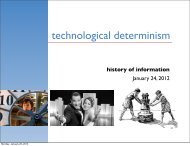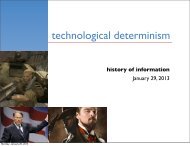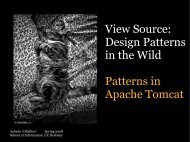Digital Input and Output - Courses
Digital Input and Output - Courses
Digital Input and Output - Courses
Create successful ePaper yourself
Turn your PDF publications into a flip-book with our unique Google optimized e-Paper software.
Thursday Week 2: <strong>Digital</strong> <strong>Input</strong> <strong>and</strong> <strong>Output</strong><br />
Theory <strong>and</strong> Practice of Tangible User Interfaces<br />
week<br />
02<br />
<strong>Digital</strong> <strong>Input</strong> <strong>and</strong> <strong>Output</strong><br />
RGB LEDs fade with PWM<br />
1
Thursday Week 2: <strong>Digital</strong> <strong>Input</strong> <strong>and</strong> <strong>Output</strong><br />
Theory <strong>and</strong> Practice of Tangible User Interfaces<br />
Microcontrollers<br />
utput ransducers<br />
actuators (e.g.,<br />
motors, buzzers)<br />
Arduino<br />
nput ransducers<br />
sensors (e.g., switches,<br />
levers, sliders, etc.)<br />
Illustration adapted <strong>and</strong> modified from O’Sullivan <strong>and</strong> Igoe<br />
2
Thursday Week 2: <strong>Digital</strong> <strong>Input</strong> <strong>and</strong> <strong>Output</strong><br />
Theory <strong>and</strong> Practice of Tangible User Interfaces<br />
<strong>Digital</strong> vs. Analog<br />
Binary vs. continuous signals<br />
• Binary / <strong>Digital</strong> = “whether or not”<br />
• Continuous / Analog signal = “how much” or “faster,” “brighter,” etc.<br />
3
Thursday Week 2: <strong>Digital</strong> <strong>Input</strong> <strong>and</strong> <strong>Output</strong><br />
Theory <strong>and</strong> Practice of Tangible User Interfaces<br />
<strong>Digital</strong> vs. Analog<br />
Internally, all microprocessors compute binary: 0 or 1 (0V or 5V)<br />
In general, most microprocessors output only binary (0V or 5V)<br />
Specifically, Arduino output pins can only be LOW (0V) or HIGH (5V)<br />
4
Thursday Week 2: <strong>Digital</strong> <strong>Input</strong> <strong>and</strong> <strong>Output</strong><br />
Theory <strong>and</strong> Practice of Tangible User Interfaces<br />
<strong>Digital</strong> vs. Analog<br />
Two states (binary signal) vs. multiple states (continuous signal)<br />
<br />
(next week!)<br />
5
Thursday Week 2: <strong>Digital</strong> <strong>Input</strong> <strong>and</strong> <strong>Output</strong><br />
Theory <strong>and</strong> Practice of Tangible User Interfaces<br />
<strong>Digital</strong> <strong>Output</strong><br />
Blinking LED<br />
6
Thursday Week 2: <strong>Digital</strong> <strong>Input</strong> <strong>and</strong> <strong>Output</strong><br />
Theory <strong>and</strong> Practice of Tangible User Interfaces<br />
Can We Do Analog Out<br />
LED with 23% brightness<br />
23% brightness<br />
100% brightness<br />
7
Thursday Week 2: <strong>Digital</strong> <strong>Input</strong> <strong>and</strong> <strong>Output</strong><br />
Theory <strong>and</strong> Practice of Tangible User Interfaces<br />
Pulse Width Modulation (PWM)<br />
Most microprocessors can only output binary: LOW (0V) or HIGH (5V)<br />
So you fake it with PWM, Pulse Width Modulation<br />
It gives you an illusion of analog values, in between LOW <strong>and</strong> HIGH<br />
8
Thursday Week 2: <strong>Digital</strong> <strong>Input</strong> <strong>and</strong> <strong>Output</strong><br />
Theory <strong>and</strong> Practice of Tangible User Interfaces<br />
PWM<br />
9
Thursday Week 2: <strong>Digital</strong> <strong>Input</strong> <strong>and</strong> <strong>Output</strong><br />
Theory <strong>and</strong> Practice of Tangible User Interfaces<br />
PWM<br />
75% brightness<br />
50% brightness<br />
25% brightness<br />
10
Thursday Week 2: <strong>Digital</strong> <strong>Input</strong> <strong>and</strong> <strong>Output</strong><br />
Theory <strong>and</strong> Practice of Tangible User Interfaces<br />
Pulse Width Modulation (PWM)<br />
Your Arduino board has built in PWM circuits,<br />
on pins 3, 5, 6, 9, 10, <strong>and</strong> 11<br />
11
Thursday Week 2: <strong>Digital</strong> <strong>Input</strong> <strong>and</strong> <strong>Output</strong><br />
Theory <strong>and</strong> Practice of Tangible User Interfaces<br />
analogWrite(pin, value)<br />
The duty cycle: between 0 <strong>and</strong> 255<br />
analogWrite(11, 191)<br />
75% brightness<br />
analogWrite(11, 127)<br />
50% brightness<br />
analogWrite(11, 64)<br />
25% brightness<br />
12
Thursday Week 2: <strong>Digital</strong> <strong>Input</strong> <strong>and</strong> <strong>Output</strong><br />
Theory <strong>and</strong> Practice of Tangible User Interfaces<br />
In Class Exercise<br />
Make a color mixer with RGB LEDs<br />
Exercise with digital input <strong>and</strong> output, <strong>and</strong> PWM<br />
13
Thursday Week 2: <strong>Digital</strong> <strong>Input</strong> <strong>and</strong> <strong>Output</strong><br />
Theory <strong>and</strong> Practice of Tangible User Interfaces<br />
Color Mixer with RGB LEDs<br />
Make any colors with Red, Green, <strong>and</strong> Blue LEDs, except black<br />
14
Thursday Week 2: <strong>Digital</strong> <strong>Input</strong> <strong>and</strong> <strong>Output</strong><br />
Theory <strong>and</strong> Practice of Tangible User Interfaces<br />
In Class Exercise<br />
1. LED Blink<br />
2. LED Fade<br />
3. Circuit with 3 LEDs<br />
4. RGB LED Fade<br />
5. Serial RGB LED<br />
15
Thursday Week 2: <strong>Digital</strong> <strong>Input</strong> <strong>and</strong> <strong>Output</strong><br />
Theory <strong>and</strong> Practice of Tangible User Interfaces<br />
Blinking LED (c.f. homework)<br />
LED<br />
Resistor<br />
red, red, brown, gold<br />
16
Thursday Week 2: <strong>Digital</strong> <strong>Input</strong> <strong>and</strong> <strong>Output</strong><br />
Theory <strong>and</strong> Practice of Tangible User Interfaces<br />
In Class Exercise<br />
1. LED Blink<br />
2. LED Fade<br />
3. Circuit with 3 LEDs<br />
4. RGB LED Fade<br />
5. Serial RGB LED<br />
17
Thursday Week 2: <strong>Digital</strong> <strong>Input</strong> <strong>and</strong> <strong>Output</strong><br />
Theory <strong>and</strong> Practice of Tangible User Interfaces<br />
LED Fade<br />
LED<br />
Resistor<br />
red, red, brown, gold<br />
18
Thursday Week 2: <strong>Digital</strong> <strong>Input</strong> <strong>and</strong> <strong>Output</strong><br />
Theory <strong>and</strong> Practice of Tangible User Interfaces<br />
In Class Exercise<br />
1. LED Blink<br />
2. LED Fade<br />
3. Circuit with 3 LEDs<br />
4. RGB LED Fade<br />
5. Serial RGB LED<br />
19
Thursday Week 2: <strong>Digital</strong> <strong>Input</strong> <strong>and</strong> <strong>Output</strong><br />
Theory <strong>and</strong> Practice of Tangible User Interfaces<br />
Circuit with 3 LEDs<br />
Plug three LEDs, red, green, <strong>and</strong> blue <strong>and</strong> make different colors<br />
20
Thursday Week 2: <strong>Digital</strong> <strong>Input</strong> <strong>and</strong> <strong>Output</strong><br />
Theory <strong>and</strong> Practice of Tangible User Interfaces<br />
In Class Exercise<br />
1. LED Blink<br />
2. LED Fade<br />
3. Circuit with 3 LEDs<br />
4. RGB LED Fade<br />
5. Serial RGB LED<br />
21
Thursday Week 2: <strong>Digital</strong> <strong>Input</strong> <strong>and</strong> <strong>Output</strong><br />
Theory <strong>and</strong> Practice of Tangible User Interfaces<br />
RGB LED Fade<br />
Slow color fading <strong>and</strong> mixing<br />
22
Thursday Week 2: <strong>Digital</strong> <strong>Input</strong> <strong>and</strong> <strong>Output</strong><br />
Theory <strong>and</strong> Practice of Tangible User Interfaces<br />
Diffuser<br />
Take a few packing peanuts to experiment<br />
23
Thursday Week 2: <strong>Digital</strong> <strong>Input</strong> <strong>and</strong> <strong>Output</strong><br />
Theory <strong>and</strong> Practice of Tangible User Interfaces<br />
In Class Exercise<br />
1. LED Blink<br />
2. LED Fade<br />
3. Circuit with 3 LEDs<br />
4. RGB LED Fade<br />
5. Serial RGB LED<br />
24
Thursday Week 2: <strong>Digital</strong> <strong>Input</strong> <strong>and</strong> <strong>Output</strong><br />
Theory <strong>and</strong> Practice of Tangible User Interfaces<br />
Serial RGB<br />
g50<br />
Tell it to mix 50 red, 100<br />
green, <strong>and</strong> 20 blue... Etc.<br />
25
Thursday Week 2: <strong>Digital</strong> <strong>Input</strong> <strong>and</strong> <strong>Output</strong><br />
Theory <strong>and</strong> Practice of Tangible User Interfaces<br />
Arduino Board<br />
• USB to serial<br />
26
Thursday Week 2: <strong>Digital</strong> <strong>Input</strong> <strong>and</strong> <strong>Output</strong><br />
Theory <strong>and</strong> Practice of Tangible User Interfaces<br />
Serial Monitor<br />
27
Thursday Week 2: <strong>Digital</strong> <strong>Input</strong> <strong>and</strong> <strong>Output</strong><br />
Theory <strong>and</strong> Practice of Tangible User Interfaces<br />
Serial Communication<br />
Serial.begin()<br />
Serial.print()<br />
Serial.read()<br />
e.g., Serial.begin(9600)<br />
e.g., Serial.print(colorVal)<br />
28
Thursday Week 2: <strong>Digital</strong> <strong>Input</strong> <strong>and</strong> <strong>Output</strong><br />
Theory <strong>and</strong> Practice of Tangible User Interfaces<br />
Serial RGB<br />
g50<br />
Tell it to mix 50 red, 100<br />
green, <strong>and</strong> 20 blue... etc.<br />
29
Thursday Week 2: <strong>Digital</strong> <strong>Input</strong> <strong>and</strong> <strong>Output</strong><br />
Theory <strong>and</strong> Practice of Tangible User Interfaces<br />
30
Thursday Week 2: <strong>Digital</strong> <strong>Input</strong> <strong>and</strong> <strong>Output</strong><br />
Theory <strong>and</strong> Practice of Tangible User Interfaces<br />
31
Thursday Week 2: <strong>Digital</strong> <strong>Input</strong> <strong>and</strong> <strong>Output</strong><br />
Theory <strong>and</strong> Practice of Tangible User Interfaces<br />
32
Thursday Week 2: <strong>Digital</strong> <strong>Input</strong> <strong>and</strong> <strong>Output</strong><br />
Theory <strong>and</strong> Practice of Tangible User Interfaces<br />
33
Thursday Week 2: <strong>Digital</strong> <strong>Input</strong> <strong>and</strong> <strong>Output</strong><br />
Theory <strong>and</strong> Practice of Tangible User Interfaces<br />
In Class Exercise<br />
1. LED Blink<br />
2. LED Fade<br />
3. Circuit with 3 LEDs<br />
4. RGB LED Fade<br />
5. Serial RGB LED<br />
34
Thursday Week 2: <strong>Digital</strong> <strong>Input</strong> <strong>and</strong> <strong>Output</strong><br />
Theory <strong>and</strong> Practice of Tangible User Interfaces<br />
Homework (due next Thursday, Sep 13)<br />
Part I: Design a good diffuser for your RGB LEDs<br />
e.g., ping pong ball, styrofoam, mylar, cottons, icecream cone<br />
Part II: Modify the Serial RGB code for new keyboard input:<br />
• Basic: Control the RGB values with multiple key presses (e.g., instead of<br />
typing “r127” to set the Red LED to 50% brightness, count how many times<br />
the characters “r” “g” “b” were pressed. E.g., press “r” 5 times to get it to<br />
50%, 8 times for 80%, 10 times for 100%, 11 times to go back to 0%, etc.)<br />
• Advanced: Find new ways of controlling the colors of LEDs using the<br />
keyboard<br />
Post both parts on the course website (photo, descriptions, code)<br />
35
Thursday Week 2: <strong>Digital</strong> <strong>Input</strong> <strong>and</strong> <strong>Output</strong><br />
Theory <strong>and</strong> Practice of Tangible User Interfaces<br />
Supplement Readings<br />
More on PWM <strong>and</strong> LED fading: Chapter 6 (p. 112-114) of O’Sullivan <strong>and</strong><br />
Igoe<br />
More on microcontroller in general: Chapter 4 (p.49-63)<br />
36
Thursday Week 2: <strong>Digital</strong> <strong>Input</strong> <strong>and</strong> <strong>Output</strong><br />
Theory <strong>and</strong> Practice of Tangible User Interfaces<br />
Next Thursday: Analog <strong>Input</strong><br />
Two states (binary signal) vs. multiple states (continuous signal)<br />
<br />
(next week!)<br />
37