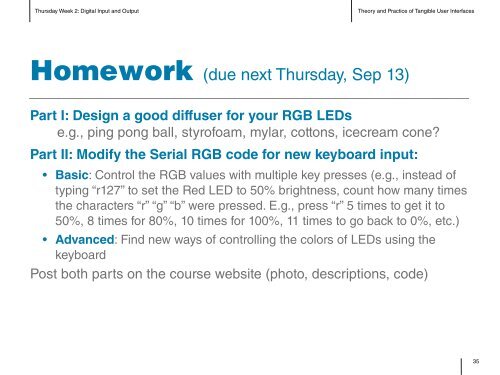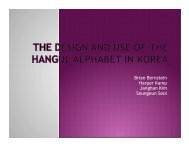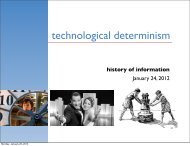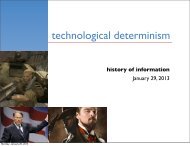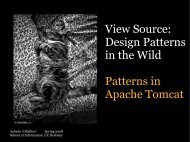Digital Input and Output - Courses
Digital Input and Output - Courses
Digital Input and Output - Courses
Create successful ePaper yourself
Turn your PDF publications into a flip-book with our unique Google optimized e-Paper software.
Thursday Week 2: <strong>Digital</strong> <strong>Input</strong> <strong>and</strong> <strong>Output</strong><br />
Theory <strong>and</strong> Practice of Tangible User Interfaces<br />
Homework (due next Thursday, Sep 13)<br />
Part I: Design a good diffuser for your RGB LEDs<br />
e.g., ping pong ball, styrofoam, mylar, cottons, icecream cone<br />
Part II: Modify the Serial RGB code for new keyboard input:<br />
• Basic: Control the RGB values with multiple key presses (e.g., instead of<br />
typing “r127” to set the Red LED to 50% brightness, count how many times<br />
the characters “r” “g” “b” were pressed. E.g., press “r” 5 times to get it to<br />
50%, 8 times for 80%, 10 times for 100%, 11 times to go back to 0%, etc.)<br />
• Advanced: Find new ways of controlling the colors of LEDs using the<br />
keyboard<br />
Post both parts on the course website (photo, descriptions, code)<br />
35