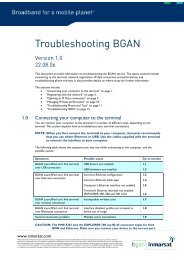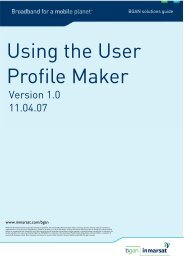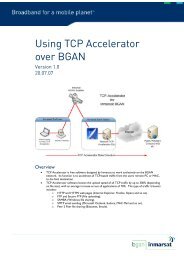You also want an ePaper? Increase the reach of your titles
YUMPU automatically turns print PDFs into web optimized ePapers that Google loves.
There are also a number of proprietary protocols commonly in use, including:<br />
• MSRPC (Microsoft Remote Procedure Call) for Microsoft Exchange Server.<br />
• NotesRPC (Remote Procedure Call) for Lotus Notes.<br />
These protocols use the following ports:<br />
Protocol Source Port Destination port<br />
SMTP Dynamic 25 (TCP)<br />
POP3 Dynamic 110 (TCP)<br />
IMAP4 Dynamic 143 (TCP)<br />
HTTP Dynamic 80<br />
Microsoft Exchange (MSRPC) Dynamic Dynamic<br />
Lotus Notes (Notes RPC) Dynamic 1352<br />
SMTP, POP3 and IMAP4 are used by all Internet <strong>email</strong> clients, for example Outlook Express, (but<br />
not Exchange Server), Mozilla Thunderbird and Eudora. See section 4.0 ”Optimizing <strong>email</strong> clients”,<br />
for details on how to maximize the performance of these clients.<br />
2.1 SMTP<br />
Each of these protocols is described below.<br />
SMTP (Simple Mail Transfer Protocol) is used to upload (send) <strong>email</strong>s from a client to the ISP’s<br />
mail server for delivery. If you are using Enhanced SMTP (ESMTP), it also defines the basic<br />
mechanism for transferring mail between one server and another.<br />
SMTP operates as follows:<br />
a. The client sends information to the server.<br />
b. The server responds with an acceptance or rejection message.<br />
If the server is using Enhanced SMTP (ESMTP) the sending server (or client) can authenticate with<br />
the receiving server, as described below:<br />
a. The sending server sends the originator address and recipient addresses to the receiving server.<br />
b. If the receiving server agrees to transfer the message from the originator to the named<br />
recipient(s), the sending server is asked to send the message data.<br />
The message data consists of the message header and message body. The message body can be<br />
either plain text, or can be more complex and contain, for example, HTML attachments. More<br />
complex messages are encoded into a MIME (Multipurpose Internet Mail Extensions) stream.<br />
Note MIME encoding can increase the size of a message by up to 50%<br />
Tip<br />
Some ISPs do not support SMTP from other networks. A symptom of this is the ability to<br />
receive <strong>email</strong> but not send <strong>email</strong>. A “server not found” or “timeout” error may be reported.<br />
One possible solution to this is to subscribe to a dedicated <strong>email</strong> service from your<br />
Distribution Partner (DP). You can also use the default SMTP server provided by <strong>Inmarsat</strong><br />
which is:<br />
SMTP.bgan.inmarsat.com<br />
<strong>Using</strong> <strong>email</strong> <strong>over</strong> <strong>BGAN</strong> Page 2