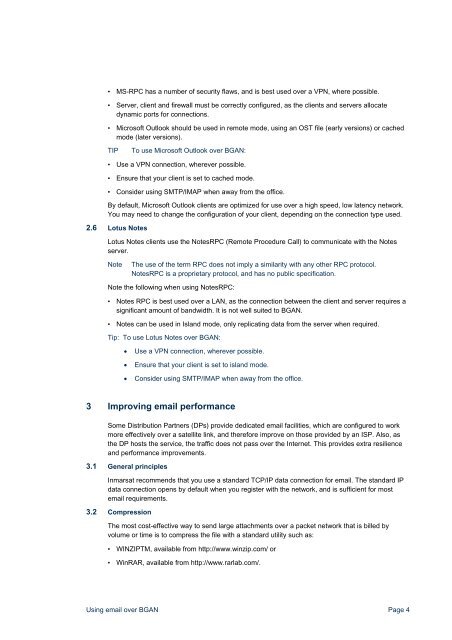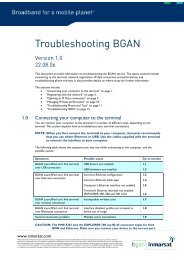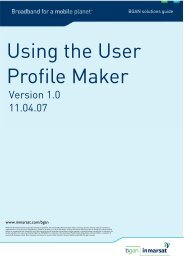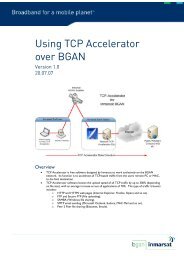You also want an ePaper? Increase the reach of your titles
YUMPU automatically turns print PDFs into web optimized ePapers that Google loves.
• MS-RPC has a number of security flaws, and is best used <strong>over</strong> a VPN, where possible.<br />
• Server, client and firewall must be correctly configured, as the clients and servers allocate<br />
dynamic ports for connections.<br />
• Microsoft Outlook should be used in remote mode, using an OST file (early versions) or cached<br />
mode (later versions).<br />
TIP<br />
To use Microsoft Outlook <strong>over</strong> <strong>BGAN</strong>:<br />
• Use a VPN connection, wherever possible.<br />
• Ensure that your client is set to cached mode.<br />
• Consider using SMTP/IMAP when away from the office.<br />
By default, Microsoft Outlook clients are optimized for use <strong>over</strong> a high speed, low latency network.<br />
You may need to change the configuration of your client, depending on the connection type used.<br />
2.6 Lotus Notes<br />
Lotus Notes clients use the NotesRPC (Remote Procedure Call) to communicate with the Notes<br />
server.<br />
Note<br />
The use of the term RPC does not imply a similarity with any other RPC protocol.<br />
NotesRPC is a proprietary protocol, and has no public specification.<br />
Note the following when using NotesRPC:<br />
• Notes RPC is best used <strong>over</strong> a LAN, as the connection between the client and server requires a<br />
significant amount of bandwidth. It is not well suited to <strong>BGAN</strong>.<br />
• Notes can be used in Island mode, only replicating data from the server when required.<br />
Tip: To use Lotus Notes <strong>over</strong> <strong>BGAN</strong>:<br />
• Use a VPN connection, wherever possible.<br />
• Ensure that your client is set to island mode.<br />
• Consider using SMTP/IMAP when away from the office.<br />
3 Improving <strong>email</strong> performance<br />
Some Distribution Partners (DPs) provide dedicated <strong>email</strong> facilities, which are configured to work<br />
more effectively <strong>over</strong> a satellite link, and therefore improve on those provided by an ISP. Also, as<br />
the DP hosts the service, the traffic does not pass <strong>over</strong> the Internet. This provides extra resilience<br />
and performance improvements.<br />
3.1 General principles<br />
<strong>Inmarsat</strong> recommends that you use a standard TCP/IP data connection for <strong>email</strong>. The standard IP<br />
data connection opens by default when you register with the network, and is sufficient for most<br />
<strong>email</strong> requirements.<br />
3.2 Compression<br />
The most cost-effective way to send large attachments <strong>over</strong> a packet network that is billed by<br />
volume or time is to compress the file with a standard utility such as:<br />
• WINZIPTM, available from http://www.winzip.com/ or<br />
• WinRAR, available from http://www.rarlab.com/.<br />
<strong>Using</strong> <strong>email</strong> <strong>over</strong> <strong>BGAN</strong> Page 4