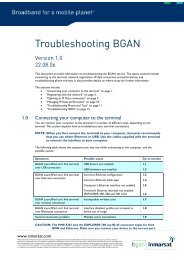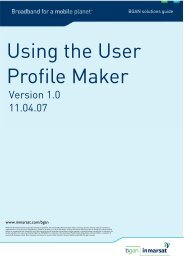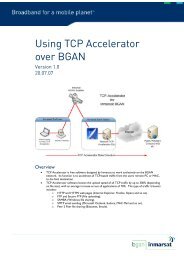download pdf - Indigo Telecom
download pdf - Indigo Telecom
download pdf - Indigo Telecom
Create successful ePaper yourself
Turn your PDF publications into a flip-book with our unique Google optimized e-Paper software.
CDM-570/570LInstallation and Operation ManualCDM-570 - 70/140 MHz Satellite ModemCDM-570L - L-band Satellite ModemOptional IP ModuleFor Firmware Version 1.5.2 or higher(see New in this Release – Section 1.5)IMPORTANT NOTE: The information contained in this document supersedes all previously publishedinformation regarding this product. Product specifications are subject to change without prior notice.Part Number MN/CDM570L.IOM Revision 6
Errata AComtech EF Data Documentation UpdateSubject:Changes to 1.1 Introduction, 1.3 FAST Options and HardwareOptions, 12.6 MiscellaneousDate: September 25, 2007Original Manual MN/CDM570/570L.IOM Rev 6Part Number/Rev:Errata Number:MN/CDM570/570L.EA6Agile Document ID MN/CDM570/570L.EA6 Agile CONumberCO1226Change Specifics:This information will be incorporated into the next revision.1.1 IntroductionThe CDM-570L is an L-Band Satellite Modem, intended for closed network applications.The CDM-570 Satellite Modem is the 70/140 MHz IF version of the same modem. Apartfrom the IF frequency band, the two modems are essentially identical.• Variable data rates from 2.4 kbps to 9.98 Mbps, in BPSK, QPSK, Offset QPSK,8-PSK, 8-QAM, and 16-QAM modes are offered.• Viterbi, concatenated Reed-Solomon (RS), Trellis Coded Modulation (TCM), andTurbo Product Coding (TPC, IESS-315 compliant) are provided as Forward ErrorCorrection (FEC) options.• A full range of interface types is built in, including T1 and E1 G.703 types.• The CDM-570 IF frequency range covers 50 to 90 and 100 to 180 MHz.• The CDM-570L IF frequency range covers 950 to 1950 MHz. and supports externalBlock Up-Converters (BUCs) and low-noise block downconverters (LNBs). Anoptional BUC power supply, up to 150 Watts @ 50°C and 180 Watts @ 30°C may beinstalled internally. 10 MHz reference signals are available to drive both BUC andLNB. LNB power and FSK for ‘smart’ BUCs is standard.• The CDM-570L is compact, 1U high and 16 inches deep, and consumes only 22Watts (typical, not including BUC power supply or IP module). The CDM-570 is 12inches deep and consumes 18 Watts (typical, not including IP module).• They have a front panel VFD display and keypad for local configuration and control,although they can be fully remote-controlled.An optional integrated 10/100 BaseT Ethernet interface offers a wide range of networkbasedmanagement options, such as SNMP, http (web server), and Telnet.AGILE DOC ID MN-CDM570-570L.EA6 THIS DOCUMENT IS NOT SUBJECT TO REVISION/UPDATE! AGILE CO12261
1.3 FAST Options and Hardware OptionsThe CDM-570/570L is extremely flexible and powerful, and incorporates a large number of optionalfeatures. In order to permit a lower initial cost, the modem may be purchased with only the desiredfeatures enabled. If, at a later date, a user wishes to upgrade the functionality of a modem, Comtech EFData provides Fully Accessible System Topology (FAST), which permits the purchase and installation ofoptions through special authorization codes, entered remotely, or through the front panel.The base unit is configured with a Viterbi codec. It offers BPSK, QPSK, and OQPSK modulation types,and data rates up to 512 kbps, with all interface types except G.703. EDMAC and AUPC operation areincluded.The following table shows what other options are available:OptionDescription and CommentsOptionInstallationMethodLow Rate Variable Data rate 2.4 kbps to 512 kbps BASE UNITMid-Rate Variable Data rate 2.4 kbps to 2.048 Mbps FASTFull Rate Variable Data rate 2.4 kbps to 5.0 Mbps FASTExtended Rate Variable Data rate 2.4 kbps to 9.98 Mbps FAST8-PSK/8-QAM Modulation Type FAST16-QAM Modulation Type FASTRS Codec Closed-network Reed-Solomon Codec HardwareTPC Codec 5 Mbps Turbo Product Codec (IESS-315 compliant) HardwareTPC/LDPC Codec * Combo TPC and LDPC (Low-density parity check) Codec Hardware100W BPSU150W BPSUIP MODULE Ethernetinterface3xDES Data Encryption100 Watt@30°C, 90 Watt@50°C, Internal 24 volt BUC HardwarePSU (CDM-570L only)150 Watt@50°C, 180 Watt@30°C, Internal 48 volt BUC HardwarePSU (CDM-570L only)IP MODULE Ethernet Interface and IP Options10/100 BaseT Ethernet interface HardwareUses NIST certified 3x coreSoftware Version 1.4.0 and laterFASTIP Header Compression Software Version 1.4.0 and later FASTPayload Compression Software Version 1.4.0 and later FASTQuality of Service (QoS) Software Version 1.4.0 and later FAST* consult factory for availabilityAGILE DOC ID MN-CDM570-570L.EA6 THIS DOCUMENT IS NOT SUBJECT TO REVISION/UPDATE! AGILE CO12262
12.6 MiscellaneousFront panelLoopbacksFault relaysM&C InterfaceEthernetM&C SoftwareDimensionsWeightAC consumptionTactile keypad, 6 keys (Up/Down, Left/Right, Enter/Clear)Vacuum Fluorescent Display (blue) - 2 lines of 24 charactersInternal IF loopback, RF loopback, digital loopback, and inward/outward loopbackHardware fault, Rx and Tx Traffic AlarmsEIA-232 and EIA-485 (addressable multidrop, 2-wire or 4-wire)10/100 Base Tx for http:, SNMP and Telnet interfacesCMCS software for control of local and distant unitsCDM-570L: 1U high, 16 inches (406 mm) deepCDM-570: 1U high, 12 inches (304.8 mm) deepCDM-570L: 7 lbs (3.2 kgs) max (not including BUC Power Supply)CDM-570: 5 lbs (32.3 kgs) maxCDM-570L (without BUC Power Supply, or IP module):29 Watts (typical) 32 Watts (maximum)CDM-570L When fitted with 150 Watt@50°C, 180 Watt@30°C BUC power supply:250 Watts (maximum)CDM-570: (without IP module):29 Watts (typical) 32 Watts (maximum)Typical measured VA, Power Factor and Power data:CDM-570L - no IP module installed:240V 50 Hz: Power Factor = 0.44, 65VA, 29 Watts110V 60 Hz Power Factor = 0.55, 50VA, 28 WattsCDM-570L - with IP module installed:240V 50 Hz Power Factor = 0.46, 80VA, 37 Watts110V 60 Hz Power Factor = 0.56, 63VA, 35 WattsCDM-570 - no IP module installed:240V 50 Hz Power Factor = 0.33, 87VA, 29 Watts110V 60 Hz Power Factor = 0.53, 51VA, 28 WattsCDM-570 - with IP module installed:240V 50 Hz Power Factor = 0.36, 99VA, 37 Watts110V 60 Hz Power Factor = 0.54, 64VA, 35 WattsOperating voltage 100 - 240 volts AC, +6%/-10% - autosensing(total absolute max. range is 90 - 254 volts AC)Optional -48 volt DC supply availableOperating temperature 0 to 50 o C (32 to 122 o F)AGILE DOC ID MN-CDM570-570L.EA6 THIS DOCUMENT IS NOT SUBJECT TO REVISION/UPDATE! AGILE CO12263
This page intentionally left blank.
Errata BComtech EF Data Documentation UpdateSubject:Changes to Section 12.6 WeightDate: February 8, 2008Original Manual MN/CDM570L.IOM Rev 6Part Number/Rev:Errata Number:ER-CDM600.EA1AgileDocument IDER-MN-CDM570L_EBAgile CONumberCO2484Change Specifics:This information will be incorporated into the next revision. See attached page for change specifics.AGILE DOC ID ER-MN-CDM570L_EB6 THIS DOCUMENT IS NOT SUBJECT TO REVISION/UPDATE! AGILE CO24841
CDM-570/570L Satellite Modem with Optional IP Module Revision 6Summary of SpecificationsMN/CDM570L.IOM12.6 MiscellaneousFront panelLoopbacksFault relaysM&C InterfaceEthernetM&C SoftwareDimensionsWeightAC consumptionTactile keypad, 6 keys (Up/Down, Left/Right, Enter/Clear)Vacuum Fluorescent Display (blue) - 2 lines of 24 charactersInternal IF loopback, RF loopback, digital loopback, and inward/outward loopbackHardware fault, Rx and Tx Traffic AlarmsEIA-232 and EIA-485 (addressable multidrop, 2-wire or 4-wire)10/100 Base Tx for http:, SNMP and Telnet interfacesCMCS software for control of local and distant unitsCDM-570L: 1U high, 16 inches (406 mm) deepCDM-570: 1U high, 12 inches (304.8 mm) deepCDM-570L: 7 lbs (3.2 kgs) max (not including BUC Power Supply)CDM-570: 5 lbs (2.3 kgs) maxCDM-570L (without BUC Power Supply, or IP module):29 Watts (typical) 32 Watts (maximum)CDM-570L When fitted with 150 Watt BUC power supply:250 Watts (maximum)CDM-570: (without IP module):29 Watts (typical) 32 Watts (maximum)Typical measured VA, Power Factor and Power data:CDM-570L - no IP module installed:240V 50 Hz: Power Factor = 0.44, 65VA, 29 Watts110V 60 Hz Power Factor = 0.55, 50VA, 28 WattsCDM-570L - with IP module installed:240V 50 Hz Power Factor = 0.46, 80VA, 37 Watts110V 60 Hz Power Factor = 0.56, 63VA, 35 WattsCDM-570 - no IP module installed:240V 50 Hz Power Factor = 0.33, 87VA, 29 Watts110V 60 Hz Power Factor = 0.53, 51VA, 28 WattsCDM-570 - with IP module installed:240V 50 Hz Power Factor = 0.36, 99VA, 37 Watts110V 60 Hz Power Factor = 0.54, 64VA, 35 WattsOperating voltage 100 - 240 volts AC, +6%/-10% - autosensing(total absolute max. range is 90 - 254 volts AC)Optional -48 volt DC supply availableOperating temperature 0 to 50 o C (32 to 122 o F)12.7 Approvals“CE” as follows:EN 55022 Class B (Emissions)EN 50082-1 (Immunity)EN 60950 (Safety)EN 61000-3-2EN 61000-3-3EN 61000-4-2EN 61000-4-4EN 61000-4-5EN 61000-4-6EN 61000-4-8EN 61000-4-9EN 61000-4-11EN 61000-4-13FCCFCC Part 15 Class B12–7
Errata CComtech EF Data Documentation UpdateSubject:Changes to Chapter 13, Serial Remote OperationDate: April 2, 2008Original Manual MN/CDM570L.IOM Rev 6Part Number/Rev:AgileDocument IDER-MN-CDM570L_EC Agile CONumberCO2986Change Specifics:This information will be incorporated into the next revision.See attached pages for change specifics.Pages changed:13-213-513-613-1513-1713-1813-1913-2613-27AGILE DOC ID ER-MN-CDM570L_EC6 THIS DOCUMENT IS NOT SUBJECT TO REVISION/UPDATE! AGILE CO29861
AGILE DOC ID ER-MN-CDM570L_EC6 THIS DOCUMENT IS NOT SUBJECT TO REVISION/UPDATE! AGILE CO29862
Chapter 13. SERIAL REMOTECONTROL13.1 IntroductionThis section describes the protocol and message command set for remote monitor andcontrol of the CDM-570/570L Modem.The electrical interface is either an EIA-485 multi-drop bus (for the control of manydevices) or an EIA-232 connection (for the control of a single device), and data istransmitted in asynchronous serial form, using ASCII characters. Control and statusinformation is transmitted in packets, of variable length, in accordance with the structureand protocol defined in later sections.13.2 RS-485For applications where multiple devices are to be monitored and controlled, a full-duplex(or 4-wire) RS-485 is preferred. Half-duplex (2-wire) RS-485 is possible, but is notpreferred.In full-duplex RS-485 communication there are two separate, isolated, independent,differential-mode twisted pairs, each handling serial data in different directions. It isassumed that there is a ‘controller’ device (a PC or dumb terminal), which transmits data,in a broadcast mode, via one of the pairs. Many ‘target’ devices are connected to thispair, which all simultaneously receive data from the controller. The controller is the onlydevice with a line-driver connected to this pair - the target devices only have linereceiversconnected.In the other direction, on the other pair, each target has a tri-stateable line driverconnected, and the controller has a line-receiver connected. All the line drivers are held inhigh-impedance mode until one (and only one) target transmits back to the controller.13–1
CDM-570/570L Satellite Modem with Optional IP Module Revision 6Serial Remote ControlMN/CDM570L.IOMEach target has a unique address, and each time the controller transmits, in a framed‘packet’ of data, the address of the intended recipient target is included. All of the targetsreceive the packet, but only one (the intended) will reply. The target enables its outputline driver, and transmits its return data packet back to the controller, in the otherdirection, on the physically separate pair.RS-485 (full duplex) summary:• Two differential pairs – one pair for controller-to-target, one pair for target-tocontroller.• Controller-to-target pair has one line driver (controller), and all targets have linereceivers.• Target-to-controller pair has one line receiver (controller), and all targets havetri-state drivers.13.3 RS-232This a much simpler configuration in which the controller device is connected directly tothe target via a two-wire-plus-ground connection. Controller-to-target data is carried, viaRS-232 electrical levels, on one conductor, and target-to-controller data is carried in theother direction on the other conductor.13.4 Basic ProtocolWhether in RS-232 or RS-485 mode, all data is transmitted as asynchronous serialcharacters, suitable for transmission and reception by a UART. In this case, the onlysupported asynchronous character format is 8N1 (8 data bits, no parity, 1 stop bit). Thebaud rate may vary between 2400 and 57600 baud.All data is transmitted in framed packets. The controller is assumed to be a PC or ASCIIdumb terminal, which is in charge of the process of monitor and control. The controller isthe only device which is permitted to initiate, at will, the transmission of data. Targets areonly permitted to transmit when they have been specifically instructed to do so by thecontroller.All bytes within a packet are printable ASCII characters, less than ASCII code 127. Inthis context, the Carriage Return and Line Feed characters are considered printable.All messages from controller-to-target require a response (with one exception). This willbe either to return data which has been requested by the controller, or to acknowledgereception of an instruction to change the configuration of the target. The exception to thisis when the controller broadcasts a message (such as Set time/date) using Address 0,when the target is set to RS-485 mode.13–2
CDM-570/570L Satellite Modem with Optional IP Module Revision 6Serial Remote ControlMN/CDM570L.IOM13.5 Packet StructureController-to-target:Start of TargetPacket Address0654/RSW=32{CR}{LF}Each of the components of the packet is now explained.13.5.1 Start Of PacketController-to-target: This is the character ‘’ (ASCII code 62)Because this is used to provide a reliable indication of the start of packet, these twocharacters may not appear anywhere else within the body of the message.13.5.2 AddressUp to 9999 devices can be uniquely addressed. In RS-232 applications this value is set to0. In RS-485 applications, the permissible range of values is 1 to 9999. It is programmedinto a target unit using the front panel keypad.IMPORTANTThe controller sends a packet with the address of a target - thedestination of the packet. When the target responds, the address usedis the same address, to indicate to the controller the source of thepacket. The controller does not have its own address.13–3
CDM-570/570L Satellite Modem with Optional IP Module Revision 6Serial Remote ControlMN/CDM570L.IOM13.5.3 Instruction CodeThis is a three-character alphabetic sequence which identifies the subject of the message.Wherever possible, the instruction codes have been chosen to have some significance.For example, TFQ stands for transmit frequency, RMD is for receive modulation type,etc. This aids in the readability of the message, should it be displayed in its raw ASCIIform. Only upper case alphabetic characters may be used (A-Z, ASCII codes 65 - 90).13.5.4 Instruction Code QualifierThis is a single character which further qualifies the preceding instruction code.Code Qualifiers obey the following rules:1) From controller-to-target, the only permitted values are:= (ASCII code 61)? (ASCII code 63)They have these meanings:The = code (controller-to-target) is used as the assignment operator, and is used toindicate that the parameter defined by the preceding byte should be set to the value of theargument(s) which follow it. For example, in a message from controller-to-target,TFQ=0950.0000 would mean ‘set the transmit frequency to 950 MHz’.The ? code (controller-to-target) is used as the query operator, and is used to indicate thatthe target should return the current value of the parameter defined by the preceding byte.For example, in a message from controller-to-target, TFQ? would mean ‘return thecurrent value of the transmit frequency’.2) From target-to-controller, the only permitted values are:= (ASCII code 61)? (ASCII code 63)! (ASCII code 33)* (ASCII code 42)# (ASCII code 35)~ (ASCII code 126)+ (ASCII code 43)^ (ASCII code 94)They have these meanings:The = code (target-to-controller) is used in two ways:• First, if the controller has sent a query code to a target (for example TFQ?,meaning ‘what is the Transmit frequency?’), the target would respond withTFQ=xxxx.xxxx, where xxxx.xxxx represents the frequency in question.13–4
CDM-570/570L Satellite Modem with Optional IP Module Revision 6Serial Remote ControlMN/CDM570L.IOM• Second, if the controller sends an instruction to set a parameter to a particularvalue, and if the value sent in the argument is valid, then the target willacknowledge the message by replying with TFQ= (with no message arguments).The ? code (target-to-controller) is only used as follows:If the controller sends an instruction to set a parameter to a particular value, andif the value sent in the argument is not valid, then the target will acknowledge themessage by replying (for example) with TFQ? (with no message arguments).This indicates that there was an error in the message sent by the controller.The * code (target-to-controller) is only used as follows:If the controller sends an instruction to set a parameter to a particular value, and,if the value sent in the argument is valid, BUT the modem will not permit thatparticular parameter to be changed at that time, then the target will acknowledgethe message by replying (for example) with TFQ* (with no message arguments).The ! code (target-to-controller) is only used as follows:If the controller sends an instruction code which the target does not recognize,then the target will acknowledge the message by echoing the invalid instruction,followed by the ! character. Example: XYZ!The # code (target-to-controller) is only used as follows:If the controller sends a correctly formatted command, BUT the modem is not inremote mode, then it will not allow reconfiguration, and it will respond with TFQ#.The ~ code (target-to-controller) is only used as follows:If a message was sent via a local modem to a distant end device or ODU, then themessage was transmitted transparently through the local modem. In the event ofthe distant-end device not responding, the local modem would generate aresponse, for example, 0001/RET~, indicating that it had finished waiting for aresponse and was now ready for further communications.The + code (target-to-controller) is only used as follows:This is similar to the = code (acknowledgement), indicating that a command hasbeen accepted and processed, but in addition, indicates that some otherconfiguration parameter has also been modified.Example: Suppose the user has selected Viterbi + Reed-Solomon, QPSK, Rate1/2. Now, the user changes the modulation type from QPSK to 16-QAM bysending TMD=4. In this case, Rate 1/2 is no longer a valid code rate, and so itwill be automatically changed to the nearest valid code rate (Rate 3/4). The targetwill therefore respond with TMD+.The ^ code (target-to-controller) is only used as follows:This indicates that the modem is in Ethernet Remote mode, so serial remotecontrol is not possible. There are two exceptions to this:• The LRS (local/remote status) command is still active, and may be usedto change the operating mode to local or to serial remote control.13–5
CDM-570/570L Satellite Modem with Optional IP Module Revision 6Serial Remote ControlMN/CDM570L.IOM• The FPL (front panel lockout) command is active, and may be used toconfigure the Front Panel Lockout to be “No lockout”or “Active.”13.5.5 Message ArgumentsArguments are not required for all messages. Arguments include ASCII codes for thecharacters 0 to 9 (ASCII 48 to 57), period (ASCII 46) and comma (ASCII 44), plusmiscellaneous printable characters.13.5.6 End Of PacketController to Target: This is the ‘Carriage Return’ character (ASCII code 13).Target to Controller: This is the two-character sequence ‘Carriage Return’, ‘Line Feed’.(ASCII code 13, and code 10.)Both indicate the valid termination of a packet.13–6
CDM-570/570L Satellite Modem with Optional IP Module Revision 6Serial Remote ControlMN/CDM570L.IOMPriority System = ITF (Highest priority), FRM, TFT, TMD, TCR, and TDR (Lowest Priority), indicated by shading. Any change to a higherpriority parameter can override any of the parameters of lower priority.ParameterTypeCommand(InstructionCode andQualifier)Arguments forCommand orResponse toQueryDescription of ArgumentsResponse toCommandQuery(InstructionCode andQualifier)Response to QueryUnitInterface TypeITF=1 byte, valueof 0 through 8Command or Query.Terrestrial interface type, where:0=EIA-422/EIA530 DCE1=V.35 DCE2=EIA-232 (sync).3= G.703 T1 AMI (forces Rx and Tx data rates to 1544 kbps)4= G.703 T1 B8ZS (forces Rx and Tx data rates to 1544 kbps)5= G.703 E1 Unbal AMI (forces Rx and Tx rates to 2048 kbps)6= G.703 E1 Unbal HDB3 (forces Rx and Tx rates to 2048 kbps)7= G.703 E1 Bal AMI (forces Rx and Tx rates to 2048 kbps)8= G.703 E1 Bal HDB3 (forces Rx and Tx rates to 2048 kbps)9 = IP InterfaceAll other codes invalid. Example: ITF=2 (V.35)ITF=ITF?ITF*ITF#ITF+ITF? ITF =x(see description ofarguments)Note: When ITF is set to be G.703, Clock Extension Mode isautomatically set to be 0=None. Reply: ITF+T1 LineBuild-OutLBO=1 byte, value of0 thru 4Command or Query.Valid only for T1 interface, where0 = 0-133 feet1 = 133-266 feet2 = 266-399 feet3 = 399-533 feet4 = 533-655 feetExample: LBO=2(In all other modes other thanT1, this is a don’t care.)LBO=LBO?LBO *LBO #LBO?LBO=x(see description ofarguments)Unit FramingModeFRM=1 byte, valueof 0 or 1Command or Query.Unit operating mode, where0=Unframed1= EDMAC Framing2= EDMAC-2 FramingExample: FRM=1 (which is framed)FRM=FRM?FRM*FRM#FRM+FRM?FRM=x(see description ofarguments)13–7
CDM-570/570L Satellite Modem with Optional IP Module Revision 6Serial Remote ControlMN/CDM570L.IOMParameterTypeCommand(InstructionCode andQualifier)Arguments forCommand orResponse toQueryDescription of ArgumentsResponse toCommandQuery(InstructionCode andQualifier)Response to QueryTx Frequency TFQ= 9 bytes Command or Query.Tx FrequencyCDM-570L: 950 to 1950 MHzCDM-570: 50 to 90 and 100 - 180 MHzResolution=100 HzExample: TFQ=0950.9872Example: TFQ=0073.4528TFQ=TFQ?TFQ*TFQ#TFQ?TFQ=xxxx.xxxx(see description ofarguments)Tx FEC Type TFT= 1 byte, valueof 0 thru 6Command or Query.Tx FEC coding type, where:0=None (uncoded - no FEC) (Forces TCR=7 1/1) withdifferential encoding ON1=Viterbi2=Viterbi + Reed-Solomon3=Reserved – do not use4= Reserved – do not use5=TCM + Reed-Solomon (Forces TCR=3 2/3)6=Turbo7= TPC/LDPC (Future option)Example: TFT=1 (which is Viterbi coding)TFT=TFT?TFT*TFT#TFT+TFT?TFT=x(see description ofarguments)Tx ModulationTypeTMD=1 byte, valueof 0 thru 5Command or Query.Tx Modulation type, where:0=BPSK1=QPSK2=OQPSK3=8PSK4=16-QAM (Turbo or Viterbi + RS only)5=8-QAM (Future option)Depending on FEC type, not all of these selections will be valid.Example: TMD=2 (which is OQPSK)TMD=TMD?TMD*TMD#TMD+TMD?TMD=x(see description ofarguments)13–8
CDM-570/570L Satellite Modem with Optional IP Module Revision 6Serial Remote ControlMN/CDM570L.IOMParameterTypeCommand(InstructionCode andQualifier)Arguments forCommand orResponse toQueryDescription of ArgumentsResponse toCommandQuery(InstructionCode andQualifier)Response to QueryTx FEC CodeRateTCR=1 byte, valueof 0 thru 7Command or QueryTx Code Rate, where:0 = Rate 5/16 (Turbo Only)1 = Rate 21/44 (Turbo Only)2 = Rate 1/23 = Rate 2/3 (8-PSK TCM or 8-QAM only)4 = Rate 3/45 = Rate 7/86 = Rate 0.95 (Turbo Only)7 = Rate 1/1 (Uncoded or No FEC)Depending on FEC and Modulation type, not all of theseselections will be valid.Example: TCR=4 (which is Rate 3/4)Tx Data Rate TDR= 8 bytes Command or Query.Tx Data rate, in kbps, between 2.4 kbps and 9.98 MbpsResolution=1 bps.Example: TDR=2047.999 (which is 2047.999 kbps)Tx Symbol Rate N/A 8 bytes Query only.Tx Symbol rate, in ksymbols/sec, between 4.8 ksps and 3.00 MspsResolution = 1 sps.Example: TSR=2047.999 (which is 2047.999 ksymbols/sec)Tx SpectrumInvertTSI=1 byte, value of0 or 1Tx Scrambler TSC= 1 byte, value of0, 1 or 2Command or Query.Tx Spectrum Invert selection, where:0=Normal,1=Tx Spectrum InvertedExample: TSI=0 (which is normal)Command or Query.Tx Scrambler state, where:0=Off1=On (default scrambler type)2 = On - IESS-315 (Turbo only)Example: TSC=1 (Scrambler On)TCR=TCR?TCR*TCR#TCR+TDR=TDR?TDR*TDR#TCR?TDR?TCR=x(see description ofarguments)TDR=xxxx.xxx(see description ofarguments)N/A TSR? TSR=xxxx.xxx(see description ofarguments)TSI=TSI?TSI*TSI#TSC=TSC?TSC*TSC#TSI?TSC?TSI=x(see description ofarguments)TSC=x(see description ofarguments)13–9
CDM-570/570L Satellite Modem with Optional IP Module Revision 6Serial Remote ControlMN/CDM570L.IOMParameterTypeCommand(InstructionCode andQualifier)Arguments forCommand orResponse toQueryDescription of ArgumentsResponse toCommandQuery(InstructionCode andQualifier)Response to QueryTx Power Level TPL= 4 bytes Command or Query.Tx Output power levelCDM-570L: 0 to -40 dBm (minus sign assumed).CDM-570: 0 to -25 dBm (minus sign assumed).Example: TPL=13.4(Command not valid in AUPC mode)TPL=TPL?TPL*TPL#TPL?TPL=xx.x(see description ofarguments)AUPC Enable AUP= 1 byte, value of0 or 1Command or Query.AUPC mode enable/disable, where:0=Disabled1=EnabledExample: AUP=1Note: EDMAC framing must be selected for the AUPC feature to work.AUP=AUP?AUP*AUP#AUP?AUP=x(see description ofarguments)AUPCParametersAPP= 6 bytes Command or Query.Defines AUPC operating parameters. Has the form abc.cd, where:a=Defines action on max. power condition.(0=do nothing, 1=generate Tx alarm)b=Defines action on remote demod unlock.(0=go to nominal power, 1=go to max power)c.c=target Eb/No value, for remote demod, from 0.0 to 14.9 dB,where numbers above 9.9 use hex representation for the 1 stcharacter, ie 14.9 is coded as E.9.d =Max increase in Tx Power permitted, from 0 to 9 dBExample: APP=015.67 (Sets no alarm, max power, 5.6 dB target and7 dB power increase.)(Command not valid in Manual mode)APP=APP?APP*APP#APP?APP=abc.cd(see description ofarguments)Internal 10MHzReferenceAdjustmentADJ=4 bytes,numericCommand or query.This command provides fine adjustment of the Internal 10MHzReference on the modem.Format is sddd, where:s = sign (+ or –)ddd = value, 0-999ADJ=ADJ?ADJ*ADJ#ADJ?ADJ=sddd(see description ofarguments)13–10
CDM-570/570L Satellite Modem with Optional IP Module Revision 6Serial Remote ControlMN/CDM570L.IOMParameterTypeCommand(InstructionCode andQualifier)Arguments forCommand orResponse toQueryDescription of ArgumentsResponse toCommandQuery(InstructionCode andQualifier)Response to QueryViterbiFirmwareVersionVFW= 6 bytes Query only.Used to query Viterbi chips firmware version.Response format:VFW=Q1900 for modem with Qual Comm. Q1900 Viterbi chipVFW=aa.b.c for modem with Alteva Viterbi chip, whereaa.b.c is the chip’s FPGA firmware versionaa=major versionb=minor versionc=revisionExample: VFW=01.0.1Remote Eb/No N/A 4 bytes Query only.Returns the value of Eb/No of the remote demod.Responds 99.9 = remote demod unlocked.Responds xx.x if EDMAC is disabled.xx.x=02.0 to 16.0Example: REB=12.4Note: For values > 16.0 dB, the reply will be 16.0Tx Power LevelIncreaseN/A 3 bytes Query only.Returns the increase in Tx power level, in dB (from the nominalsetting) due to the action of AUPC. Range is 0.0 to 9.9 dBResponds x.x if AUPC is disabled.Example: PLI=2.3Tx Clock Source TCK= 1 byte, value 0thru 2Tx Data Invert TDI= 1 byte, value 0or 1Command or Query.Tx Clock Source, where:0=Internal1=Tx Terrestrial2= Loop-TimedExample: TCK=0 (selects Internal)Note: When TCK is changed from Internal to Non-Internal, ClockExtension Mode will be automatically changed to 0=None if it was1=TxLock. Reply: TCK+Command or Query.Invert Transmit Data0=Normal1=InvertedExample: TDI=1 (selects Inverted TX Data)VFW=VFW?VFW *VFW #VFW?VFW=xxxxxx(see description ofarguments)N/A REB? REB=xx.x(see description ofarguments)N/A PLI? PLI=x.x(see description ofarguments)TCK=TCK?TCK*TCK#TDI=TDI?TDI*TDI#TCK?TDI?TCK=x(see description ofarguments)TDI=x(see description ofarguments)13–11
CDM-570/570L Satellite Modem with Optional IP Module Revision 6Serial Remote ControlMN/CDM570L.IOMParameterTypeCommand(InstructionCode andQualifier)Arguments forCommand orResponse toQueryDescription of ArgumentsResponse toCommandQuery(InstructionCode andQualifier)Response to QueryTx Carrier State TXO= 1 byte, value 0thru 4Command or Query.Tx Carrier State, where:0=OFF due to front panel or remote control command1=ON2=RTI (receive/transmit inhibit)3=OFF due to ext H/W Tx Carrier Off command (not a validargument when used as a command)4=OFF due to BUC warm up delay (not a valid argument in acommand format.)Example: TXO=1 (Tx Carrier ON)TXO=TXO?TXO*TXO#TXO?TXO=x(see description ofarguments)Warm-up Delay WUD= 1 byte, value 0or 1Command or Query.Warm-up Delay for internal frequency reference (OCXO)0=Disabled (instant on – no delay for OCXO to reach temperature)1=Enabled (unit waits until OCXO reaches correct temperature)Example: WUD=1 (selects Warm-up Delay)WUD=WUD?WUD*WUD#WUD?WUD=x(see description ofarguments)Countdown CTD= 3 bytes Command or Query.As a query, returns the Warm-up Delay countdown, in secondsremaining. Range is from 000 to 200 seconds.As a command, only takes the argument 000. Used to truncate theWarm-up delay period to zero, forcing the unit into ‘instant-on’mode.Example: CTD? – responds with CTD=067 – means the unit willwait another 67 seconds before it will enter an operational state.CTD=000 terminates the warm-up delay.CTD=CTD?CTD*CTD#CTD?CTD=xxx(see description ofarguments)Rx Frequency RFQ= 9 bytes Command or Query.Rx FrequencyCDM-570L: 950 to 1950 MHzCDM-570: 50 to 90 and 100 - 180 MHzResolution=100 HzExample: RFQ=0950.9872Example: RFQ=0073.4528RFQ=RFQ?RFQ*RFQ#RFQ?RFQ=xxxx.xxxx(see description ofarguments)13–12
CDM-570/570L Satellite Modem with Optional IP Module Revision 6Serial Remote ControlMN/CDM570L.IOMParameterTypeCommand(InstructionCode andQualifier)Arguments forCommand orResponse toQueryDescription of ArgumentsResponse toCommandQuery(InstructionCode andQualifier)Response to QueryRx FEC Type RFT= 1 byte, valueof 0 thru 6Command or Query.Rx FEC Type, where:0=None (uncoded – no FEC) with differential encoding ON1=Viterbi2=Viterbi + Reed-Solomon3= Reserved – do not use4= Reserved – do not use5=TCM + Reed-Solomon6=Turbo7= TPC/LDPC (Future option)Example: RFT=1 (which is Viterbi only)RFT=RFT?RFT*RFT#RFT+RFT?RFT=x(same formatas command argument)Rx Demod type RMD=1 byte, valueof 0 thru 5Command or Query.Rx Demodulation, where:0=BPSK1=QPSK2=OQPSK3=8PSK4=16QAM (Turbo or Viterbi + RS only)5=8-QAM (Future option)RMD=RMD?RMD*RMD#RMD+RMD?RMD=x(see description ofarguments)Depending on FEC type, not all of these selections will be valid.All other codes are invalid.Example: RMD=2 (selects OQPSK)Rx FEC CodeRateRCR=1 byte, valueof 0 thru 7Command or Query.Rx FEC Code Rate, where:0 = Rate 5/16 (Turbo Only)1 = Rate 21/44 (Turbo Only)2 = Rate 1/23 = Rate 2/3 (8-PSK TCM or 8-QAM only)4 = Rate 3/45 = Rate 7/86 = Rate 0.95 (Turbo Only)7 = Rate 1/1 (Uncoded or No FEC)RCR=RCR?RCR*RCR#RCR+RCR?RCR=x(see description ofarguments)Depending on FEC and demodulation type, not all of theseselections will be valid.Example: RCR=1 (selects Rate 3/4)13–13
CDM-570/570L Satellite Modem with Optional IP Module Revision 6Serial Remote ControlMN/CDM570L.IOMParameterTypeCommand(InstructionCode andQualifier)Arguments forCommand orResponse toQueryDescription of ArgumentsResponse toCommandQuery(InstructionCode andQualifier)Response to QueryRx Data Rate RDR= 8 bytes Command or Query.Rx Data Rate, in kbps, between 2.4 kbps to 9.98 Mbps.Resolution=1 bpsExample: RDR=2047.999Rx Symbol Rate N/A 8 bytes Query only.Rx Symbol rate, in ksymbols/sec, between 4.8 ksps and 3.00 MspsResolution = 1 sps.Example: RSR=2047.999 (which is 2047.999 ksymbols/sec)Rx SpectrumInvertRSI=1 byte, value of0 or 1Rx Descrambler RDS= 1 byte, value of0, 1 or 2Rx Data Invert RDI= 1 byte, value 0or 1Rx DemodAcquisitionSweep WidthEb/No AlarmPointCommand or Query.Rx Spectrum Invert, where:0=Normal1=Rx Spectrum InvertExample: RSI=0 (selects Normal)Command or Query.Rx Descrambler state, where:0=Off1=On (default descrambler type)2 = On - IESS-315 (Turbo only)Example: RDS=1 (Scrambler On)Command or Query.Invert Receive Data, where:0=Normal1=InvertedExample: RDI = 1 (selects Inverted Rx Data)RSW= 3 bytes Command or Query.Rx ± acquisition sweep range of demodulator, in kHz, ranging from± 1 to ± 32 kHz (rates < 625 ksym/second)or ± 1 to ± 200 kHz (rates >= 625 ksym/second) CDM-570L onlyExample: RSW=009 (selects ± 9 kHz)EBA= 4 bytes Command or Query.Eb/No alarm point in dB, with a range between 0.1 and 16 dB.Resolution=0.1 dBExample: EBA=12.3RDR=RDR?RDR*RDR#RDR?RDR=xxxx.xxx(see description ofarguments)N/A RSR? RSR=xxxx.xxx(see description ofarguments)RSI=RSI?RSI*RSI#RDS=RDS?RDS*RDS#RDI=RDI?RDI*RDI#RSW=RSW?RSW*RSW#EBA=EBA?EBA*EBA#RSI?RDS?RDI?RSW?EBA?RSI=x(see description ofarguments)RDS=x(see description ofarguments)RDI=x(see description ofarguments)RSW=xxx(see description ofarguments)EBA=xx.x(see description ofarguments)13–14
CDM-570/570L Satellite Modem with Optional IP Module Revision 6Serial Remote ControlMN/CDM570L.IOMParameterTypeCommand(InstructionCode andQualifier)Arguments forCommand orResponse toQueryDescription of ArgumentsResponse toCommandQuery(InstructionCode andQualifier)Response to QueryRx Buffer Size RBS= 1 byte,value of 0through 9ExternalReferenceFrequencyG.703 ClockExtensionERF=1 byte, value of0 thru 5Command or Query.Rx buffer size, where:0 = Buffer disabled (Clock mode = Rx satellite)1 = +/- 1024 bits2 = +/- 2048 bits3 = +/- 4096 bits4 = +/- 8192 bits5 = +/- 16384 bits6 = +/- 32768 bits7 = +/- 128 bits8 = +/- 256 bits9 = +/- 512 bitsExample: RBS=0Command or Query.External Reference Frequency, where:0=Internal1=External 1 MHz2=External 2 MHz3=External 5 MHz4=External 10 MHz5=External 20 MHzExample: ERF=0 (External reference not used - uses internal)CEX 2 byte Command or Query.G.703 Clock Extension, where:a=G.703 Clock Extension Mode(0=None, 1=TxLock, 2=RxEnable)b=G.703 Clock Extension Interface(0=T1, 1=E1Bal, 2=E1Unbal)Example: CEX=12 (Sets Tx Lock to E1 Unbalanced)Notes:1. Not all CEX modes are valid all the time.2. For argument a:- When Data Interface (ITF) is set to be G.703, Clock ExtensionMode is automatically set to be 0=None. Reply: ITF+- When Tx Clock (TCK) is changed from Internal to Non-Internal,Clock Extension Mode will be automatically changed to 0=Noneif it was 1=TxLock.. Reply: TCK+RBS=RBS?RBS*RBS#ERF=ERF?ERF *ERF #CEX=CEX?CEX*CEX#RBS?RBS=x(same format as commandargument)ERF? ERF =x(see description ofarguments)CEX?CEX=ab(see description ofarguments)13–15
CDM-570/570L Satellite Modem with Optional IP Module Revision 6Serial Remote ControlMN/CDM570L.IOMParameterTypeCommand(InstructionCode andQualifier)Arguments forCommand orResponse toQueryDescription of ArgumentsResponse toCommandQuery(InstructionCode andQualifier)Response to QueryEDMACFraming ModeEFM=1 byte, value of0, 1 or 2Command or Query.EDMAC mode, where:0 = EDMAC OFF (Framing is on, AUPC active)1 = EDMAC MASTER2 = EDMAC SLAVE (Query Only)Example: EFM=1 (EDMAC Enabled as Master)EFM=EFM?EFM*EFM#EFM?EFM=x(see description ofarguments)EDMAC SlaveAddress RangeESA= 4 bytes Command or Query.EDMAC Slave Address Range - sets the range of addresses ofdistant-end units (modems or transceivers) for which this unit, as theMaster, will forward messages. Only values which are integermultiples of ten are permitted. (0010, 0020, 0030, 0040, etc.).Example: ESA=0090This command is only valid for an EDMAC master.When used as a Query, it may be sent to an EDMAC slave, whichwill respond with the appropriate address.ESA=ESA?ESA*ESA#ESA?ESA=xxxx(see description ofarguments)IP Address IPA= 18 bytes,numericalCommand or Query.Used to set the IP address and network prefix for the10/100 BaseT Ethernet management port, in the format:xxx.xxx.xxx.xxx.yy, where:xxx.xxx.xxx.xxx is the IP address, andyy is the network prefix (8-30)Example: 010.006.030.001.24IPA=IPA?IPA*IPA#IPA?IPA= xx.xxx.xxx.xxx.yy(see description ofarguments)Unit Test Mode TST= 1 byte, value of0 thru 6Command or Query.CDM-570L Test Mode, where:0= Normal Mode (no test)1=IF Loopback2=Digital Loopback3=I/O Loopback4=RF Loopback5=Tx CW6=Tx Alternating 1,0 PatternExample: TST=1 (IF Loopback)TST=TST?TST*TST#TST?TST=x(see description ofarguments)13–16
CDM-570/570L Satellite Modem with Optional IP Module Revision 6Serial Remote ControlMN/CDM570L.IOMParameterTypeCommand(InstructionCode andQualifier)Arguments forCommand orResponse toQueryDescription of ArgumentsResponse toCommandQuery(InstructionCode andQualifier)Response to QueryUnit AlarmMaskMSK= 12 bytes Command or Query.Alarm mask conditions, provides response of 0(unmasked/active) or 1 (masked) for each parameter, in formabcdefghijkl, where:a=Tx FIFOb=G.703 BPVc=Tx-AISd=Rx AGC Alarme=Eb/No Alarmf=Rx-AISg=Buffer sliph=Ext Reference alarmi=BUC alarmj=LNB alarmk=G.703 Loss of Signal alarm (0 = unmasked, 1 = masked)l= spareExample: MSK=1110011100MSK=MSK?MSK*MSK#MSK?MSK=abcdefghijkl(see description ofarguments)Note: For argument k:If G703 CEx FAST option is not installed, or Tx clock is not Internal,only 1=masked is allowed.Request to Send RTS= 1 byte, value of0 thru 3Command or Query.Defines how RTS/CTS will operate at the main data interface0 = RTS/CTS Loop, No ActionRTS and CTS are looped, so that CTS echoes the state of RTS, butRTS does not control the ON/OFF state of the carrier1 = Loop, RTS Controls Tx O/PRTS and CTS are looped, so that CTS echoes the state of RTS, andRTS controls the ON/OFF state of the carrier (in other words, themodem will not bring up its TX carrier until RTS is asserted.)2 = Ignore RTS, Assert CTS3 = 1:N system in use. RTS/CTS ignored (Query only) RTS isignored, and CTS is asserted unconditionally.Example: RTS=0 (RTS/CTS Loop, No Action).RTS=RTS?RTS*RTS#RTS?RTS=x(see description ofarguments)13–17
CDM-570/570L Satellite Modem with Optional IP Module Revision 6Serial Remote ControlMN/CDM570L.IOMParameterTypeCommand(InstructionCode andQualifier)Arguments forCommand orResponse toQueryDescription of ArgumentsResponse toCommandQuery(InstructionCode andQualifier)Response to QueryForce 1:1SwitchFSW= None Command only.Forces the unit to toggle the Unit Fail relay to the ‘fail’ state forapprox 500ms. If the unit is a 1:1 pair, and it is currently the ‘OnLine’ unit, this will force a switchover, so the unit will then be in‘Standby’ mode. The command is always executed by the unit,regardless of whether it is stand-alone, in a 1:1 pair, or part of a 1:Nsystem. This command takes no arguments.FSW=(message ok)N/AN/ACircuit ID String CID= 24 bytes Command or Query.Sets or queries the user-defined Circuit ID string, which is a fixedlength of 24 characters.Valid characters include:Space ( ) * + – , . / 0 9 and A thru ZCID=CID?CID*CID#CID?CID=xxxxxxxxxxxxxxxxxxxxxxxx(see description ofarguments)Attach BUCAlarm to TxAlarmABA=1 byte, value of0 or 1Command or Query.Attach BUC Alarm to Tx Alarm, where:0 = No1 = YesExample: ABA=1 (Attach BUC Alarm to Tx Alarm)ABA=ABA?ABA#ABA?ABA=x(see description ofarguments)Attach LNBAlarm to RxAlarmALA=1 byte, value of0 or 1Command or Query.Attach LNB Alarm to Rx Alarm, where:0 = No1 = YesExample: ALA=1 (Attach LNB Alarm to Rx Alarm)ALA=ALA?ALA#ALA?ALA=x(see description ofarguments)13–18
CDM-570/570L Satellite Modem with Optional IP Module Revision 6Serial Remote ControlMN/CDM570L.IOMParameterTypeCommand(InstructionCode andQualifier)Arguments forCommand orResponse toQueryDescription of ArgumentsResponse toCommandQuery(InstructionCode andQualifier)Response to QueryGlobalConfigurationMGC=115 bytes, withnumericalentries, fixedvalues anddelimitersCommand or Query. Global Configuration of CDM570L, in theform: abcdddd.ddddefghhhh.hhhijkk.klmnoppp.ppqrrrrrrrAAAA.AAAABCDEEEE.EEEFGHIIIJJ.JKLLLLLLLLMNOOOOPQQQQQQQQQQQQRSTTTTTTTT where:a = Unit Interface Type same as ITFb = T1 Line build-out same as LBOc = Unit Framing mode same as FRMdddd.dddd = Tx Frequency same as TFQe = Tx FEC Type same as TFTf = Tx Modulation type same as TMDg = Tx FEC Rate same as TCRhhhh.hhh = Tx Data Rate same as TDRi = Tx Spectrum Inversion same as TSIj = Tx Scrambler state same as TSCkk.k = Tx Power Level same as TPLl = Tx Clock Source same as TCKm = Tx Data Invert same as TDIn = Tx Carrier State same as TXOo = AUPC Enable same as AUPppp.pp = AUPC parameter setup same as APPq = Warm-up delay same as WUDrr = G.703 Clock Extension same as CEXsssss = expansion bytesAAAA.AAAA = Rx Frequency same as RFQB = Rx FEC Type same as RFTC = Rx Modulation Type same as RMDD= Rx FEC Rate same as RCREEEE.EEE = Rx Data Rate same as RDRF = Rx Spectrum Inversion same as RSIG = Rx Descrambler state same as RDSH = Rx Data Invert same as RDIIII = Rx Sweep Width same as RSWJJ.J = Eb/No Alarm Point same as EBAK = Rx Buffer Size same as RBSLLLLLLLL = expansion bytesM = External Reference Frequency same as ERFN = EDMAC Framing Mode same as EFMOOOO = EDMAC Slave Address same as ESAP = Unit test Mode (Read only) same as TSTQQQQQQQQQQQQ = Unit Alarm Mask same as MSKR=RTS/CTS Control same as RTSS = Statistics Sampling Interval same as SSIT = Attach BUC Alarm to Tx Alarm same as ABAU = Attach LNB Alarm to Rx Alarm same as ALAVVVVVV = expansion bytesMGC=MGC?MGC*MGC#MGC?MGC?nMGC=abcdddd.ddddefghhhh.hhhijkk.klmnoppp.ppqqqqqqqqAAAA.AAAABCDEEEE.EEEFGHIIIJJ.JKLLLLLLLLMNOOOOPQQQQQQQQQQQQRSTTTTTTTT(see description ofarguments)Where n=0 to 9Returns the MGCportion of 1 of 10 storedconfigurations(see description ofarguments)Fill unused expansion bytes with ‘x’13–19
CDM-570/570L Satellite Modem with Optional IP Module Revision 6Serial Remote ControlMN/CDM570L.IOMParameterTypeCommand(InstructionCode andQualifier)Arguments forCommand orResponse toQueryDescription of ArgumentsResponse toCommandQuery(InstructionCode andQualifier)Response to QueryConfigurationSaveConfigurationLoadCST= 1 byte Command only.Causes the CDM570L to store the current modem configuration inConfiguration Memory location defined by the one-byte argument (0to 9).Example: CST=4 (store the current configuration in location 4)CLD= 1 byte Command only.Causes the CDM570L to retrieve a previously stored modemconfiguration from Configuration Memory location defined by theone-byte argument (0 to 9).Example: CLD=4 (retrieve modem configuration fromlocation 4)ReCenter Buffer RCB= None Command only.Forces the software to recenter the receive Plesiochronous/Dopplerbuffer.Note: This command takes no arguments.Example: RCB=RTC Date DAY= 6 bytes Command or Query.A date in the form ddmmyy, wheredd = day of the month (01 to 31),mm = month (01 to 12)yy = year (00 to 99)Example: DAY=240457 (April 24, 2057)RTC Time TIM= 6 bytes Command or Query.A time in the form hhmmss, indicating the time from midnight,where:hh = hours (00 to 23)mm = minutes (00 to 59)ss = seconds (00 to 59)Example: TIM=231259 (23 hours:12 minutes:59 seconds)Number ofUnread storedEventsN/A 3 bytes Query only.Unit returns the Number of stored Events, which remain Unread, inthe form xxx.Note: This means unread over the remote control.Example: NUE=126CST=CST?CST*CST#CLD=CLD?CLD*CLD#RCB=RCB?RCB*RCB#DAY=DAY?DAY*DAY#TIM=TIM?TIM*TIM#N/AN/AN/ADAY?TIM?N/AN/AN/ADAY=ddmmyy(see description ofarguments)TIM=hhmmss(see description ofarguments)N/A NUE? NUE=xxx(see description ofarguments)13–20
CDM-570/570L Satellite Modem with Optional IP Module Revision 6Serial Remote ControlMN/CDM570L.IOMParameterTypeCommand(InstructionCode andQualifier)Arguments forCommand orResponse toQueryDescription of ArgumentsResponse toCommandQuery(InstructionCode andQualifier)Response to QueryRetrieve next 5unread StoredEventsClear All StoredEventsInitialize EventsPointerStatisticsSample IntervalN/A 75 bytes Query only.Unit returns the oldest 5 Stored Events which have not yet been readover the remote control. Reply format: {CR}Sub-body{CR}Subbody{CR}Sub-body{CR}Sub-body{CR}Sub-body,where Subbody=ABCddmmyyhhmmss,A being the fault/clear indicator.F=FaultC=ClearI=InfoB being the fault type where:1=Unit2=Rx Traffic3=Tx Traffic4=ODU5= Power on/off, or log clearedC is Fault Code numbers, as in FLT? or Info Code, which is:0=Power Off1=Power On2=Log Cleared3=Global Config Change4=Redundancy Config ChangeIf there are less than 5 events to be retrieved, the remaining positionsare padded with zeros.If there are no new events, the response is RNE*.CAE= None Command only.Forces the software to clear the software events log.Note: This command takes no arguments.Example: CAE=IEP= None Command only.Resets internal pointer to allow RNE? queries to start at thebeginning of the stored events log.SSI=1 byte,numericalCommand or Query.Used to set the sample interval for the Statistics Logging FunctionSSI=x, where x= 0 to 9 in 10 minute steps.Note: Setting this parameter to 0 disables the statistics loggingfunction.Example: SSI=3 means 30 minutesN/A RNE? RNE={CR}ABCddmmyyhhmmss{CR}ABCddmmyyhhmmss{CR}ABCddmmyyhhmmss{CR}ABCddmmyyhhmmss{CR}ABCddmmyyhhmmss(see description for detailsof arguments)CAE=CAE?CAE*CAE#IEP=IEP#SSI=SSI?SSI*SSI#N/AN/ASSI?N/AN/ASSI=x(see description for detailsof argument)13–21
CDM-570/570L Satellite Modem with Optional IP Module Revision 6Serial Remote ControlMN/CDM570L.IOMParameterTypeCommand(InstructionCode andQualifier)Arguments forCommand orResponse toQueryDescription of ArgumentsResponse toCommandQuery(InstructionCode andQualifier)Response to QueryNumber ofUnread storedStatisticsRetrieve next 5unread StoredStatisticsClear All StoredStatisticsInitializeStatistics PointerN/A 3 bytes Query only.Unit returns the number of stored Statistics, which remain Unread, inthe form xxx.Note: This means unread over the remote control.Example: NUS=247N/A 130 bytes Query only.Unit returns the oldest 5 Stored Statistics, which have not yet beenread over the remote control. Reply format:{CR}Sub-body{CR}Sub-body{CR}Sub-body{CR}Subbody{CR}Sub-body,where Sub-body=AA.ABB.BC.CD.Dddmmyyhhmmss,AA.A=Minimum Eb/No during sample period.BB.B=Average Eb/No during sample period.C.C=Max. Tx Power Level Increase during sample period.D.D=Average Tx Power Level Increase during sample period.ddmmyyhhmmss = date/time stamp.If there are no new events, the unit replies with RNS*. If there areless than 5 statistics to be retrieved, the remaining positions arepadded with zeros.CAS= None Command only.Forces the software to clear the software statistics log.Note: This command takes no arguments.Example: CAS=ISP= None Command only.Resets internal pointer to allow RNS? queries to start at the beginningof the statistics log.Rx Eb/No N/A 4 bytes Query only.Unit returns the value of Eb/No, between 0 and 16 dB,Resolution 0.1 dB.Returns 99.9 if demod is unlocked.Example: EBN=12.3 (which is Eb/No = 12.3 dB)For values greater than 16.0 dB, the reply will be: EBN=+016N/A NUS? NUS=xxx(see description ofarguments)N/A RNS? RNS={CR}AA.ABB.BC.CD.Dddmmyyhhmmss{CR}AA.ABB.BC.CD.Dddmmyyhhmmss{CR}AA.ABB.BC.CD.Dddmmyyhhmmss{CR}AA.ABB.BC.CD.Dddmmyyhhmmss{CR}AA.ABB.BC.CD.Dddmmyyhhmmss(see description for detailsof arguments)CAS=CAS?CAS*CAS#ISP=ISP#N/AN/AN/AN/AN/A EBN? EBN=xxxx(see description ofarguments)13–22
CDM-570/570L Satellite Modem with Optional IP Module Revision 6Serial Remote ControlMN/CDM570L.IOMParameterTypeCommand(InstructionCode andQualifier)Arguments forCommand orResponse toQueryDescription of ArgumentsResponse toCommandQuery(InstructionCode andQualifier)Response to QueryRx Signal Level N/A 4 bytes Query Only.Unit returns the value of the Rx signal level, in dBm, between –5 and–99 dBm, in the form: ccxx, where:cc = code:GT=Greater ThanLT=Less Than== is equal toxx = value (the ‘-‘ sign is implied)Examples:RSL=LT99 (Rx signal level is less than -99 dBm)RSL===41 (Rx signal level is equal to -41 dBm)Rx FrequencyOffsetN/A 6 bytes Query only.Unit returns the value of the measured frequency offset of the carrierbeing demodulated, in the form sxxx.x, where:s = sign (+ or - character)xxx.x = value (range from ± 0 to ± 200 kHz, 100 Hz resolution)Returns +999.9 if the demodulator is unlocked.Example: RFO=+002.3 (which is + 2.3 kHz)Buffer Fill State N/A 2 bytes Query only.Unit returns the value of the buffer fill state, between 1 to 99%.Returns 00 if demodulator is unlocked.Example: BFS=33 (which is 33%)Rx BER N/A 5 bytes Query only.Unit returns the value of the estimated corrected BER in the form a.bx 10 -c . First three bytes are the value. Last two bytes are theexponent. Returns 99999 if the demodulator is unlocked.Example: BER=4.8E3 (which is BER = 4.8 x 10 -3 )RedundancyStateN/A1 byte, value of0 or 1Query only.Unit returns the redundancy state of the unit, where0=Offline1=OnlineExample: RED=1 (which is Online)N/A RSL? RSL=ccxx(see descriptionof arguments)N/A RFO? RFO=sxxx.x(see descriptionof arguments)N/A BFS? BFS=xx(see descriptionof arguments)N/A BER? BER=a.bEc(see descriptionof arguments)N/A RED? RED=x(see descriptionof arguments)13–23
CDM-570/570L Satellite Modem with Optional IP Module Revision 6Serial Remote ControlMN/CDM570L.IOMParameterTypeCommand(InstructionCode andQualifier)Arguments forCommand orResponse toQueryDescription of ArgumentsResponse toCommandQuery(InstructionCode andQualifier)Response to QueryOutdoor UnitComms EnableODU=1 byte, value of0 or 1Command or Query. CDM-570 OnlyEnables or disables communications, via the FSK link, with aComtech EF Data transceiver (ODU), where:0=Disabled1=EnabledExample: ODU=0 (selects Disabled)ODU=ODU?ODU*ODU#ODU?ODU=x(see description ofarguments)Front PanelLockoutFPL=1 byte, value of0 or 1Command or Query.Control the state of front panel lockout, where:0=no lockout1=front panel lockout activeFPL=FPL?FPL*FPL#FPL?FPL=x(see description ofarguments)Local/RemoteStatusSoftwareRevisionLRS=1 byte, value of0, 1 or 3Disable the lockout by either FPL=0, or by setting into local modeusing LRS=0 (response is LRS+ meaning FPL is disabled at the sametime)Command or Query.Local/Remote status, where:0=Local1=Serial Remote3 = Ethernet RemoteExample: LRS=1 (which is Serial Remote)N/A 34-37 bytes Query only.Unit returns the value of the internal software revision installed in theunit, in the form :Boot:x.y.z Bulk1:x.y.z Bulk2:x.y.zOrBoot:x.y.zz Bulk1:x.y.zz Bulk2:x.y.zzLRS=LRS?LRS*LRS#LRS+LRS?LRS=x(see description ofarguments)N/A SWR? SWR=Boot:x.y.zzBulk1:x.y.zz Bulk2:x.y.zz(see descriptionof arguments)13–24
CDM-570/570L Satellite Modem with Optional IP Module Revision 6Serial Remote ControlMN/CDM570L.IOMParameterTypeCommand(InstructionCode andQualifier)Arguments forCommand orResponse toQueryDescription of ArgumentsResponse toCommandQuery(InstructionCode andQualifier)Response to QuerySoftwareInformationN/A variable Query only.Complete unit software information:Software Image IMG= 1 byte, value of1 or 2Example: FRW=Boot:FW/10804-1-,1.1.1,03/30/04Bulk1:FW/10805C,1.1.4,6/16/04FW/10806-1C,1.1.4,6/16/04FW/10807-1B,1.1.3,05/03/04FW/10808-1-,1.1.1,03/30/04FW/10809-1-,1.1.1,03/30/04Bulk2:FW/10805B,1.1.3,5/28/04FW/10806-1B,1.1.3,5/28/04FW/10807-1B,1.1.3,05/03/04FW/10808-1-,1.1.1,03/30/04FW/10809-1-,1.1.1,03/30/04Command or Query.Current Active software image, where:1=Bulk Image # 1 currently active2=Bulk Image # 2 currently activeExample: IMG=1 (which is Image #1 active)Serial Number N/A 9 bytes Query only.Used to query the unit 9-digit serial number. Unit returns its S/N inthe form xxxxxxxxx.Example: SNO=176500143Temperature N/A 3 bytes Query only.Unit returns the value of the internal temperature, in the form of sxx(degrees C).s = sign (+ or - character)xx = valueExample: TMP=+26N/A FRW? FRW=x….x(see description ofarguments)IMG=IMG?IMG*IMG#IMG?IMG=x(see description ofarguments)N/A SNO? SNO=xxxxxxxxx(see description ofarguments)N/A TMP? TMP=sxx(see description ofarguments)13–25
CDM-570/570L Satellite Modem with Optional IP Module Revision 6Serial Remote ControlMN/CDM570L.IOMParameterTypeCommand(InstructionCode andQualifier)Arguments forCommand orResponse toQueryDescription of ArgumentsResponse toCommandQuery(InstructionCode andQualifier)Response to QueryEquipment ID A 11 bytes Query only.Unit returns information concerning the equipment identification, andthe option field, in the form abbbcdefghi; where:a = Turbo option: 0 = None, 1 = Turbo, 2 = TPC/LDPCbbb = defines the modem model numberCDM-570 = 570CDM-570L = 571c = RS Codec Option: 0 = None, 1 = Installedd = Data Rate Option: 0 = Base (512 kbps), 1 = up to 2048 kbps,2 = up to 5000 kbps, 3 = up to 9980 kbpse = Higher-order modulation: 0= None, 1 = 8-PSK/8-QAM,2 = 16QAM, 3 = 8-PSK/8-QAM and 16QAMf = IP Module: 0 = None, 1 = Installedg = BUC option: 0 = None, 1 = 100 Watt, 2 = 150 Watth = G.703 Clock Extension: 0 = None, 1 = Installedi = Spare – for future useN/A EID? EID= abbbcdefghi(see description ofarguments)570 is the CDM-570571 is the CDM-570LExample: EID=1571013111x means Turbo, CDM-570L, No RScodec, up to 2048bps, 8-PSK/8-QAM and 16-QAM, IP Moduleinstalled, 100 Watt BUC supply installed, G.703 Clock Extensionoption installed.13–26
CDM-570/570L Satellite Modem with Optional IP Module Revision 6Serial Remote ControlMN/CDM570L.IOMParameterTypeCommand(InstructionCode andQualifier)Arguments forCommand orResponse toQueryDescription of ArgumentsResponse toCommandQuery(InstructionCode andQualifier)Response to QueryFaults andStatusN/A 6 bytes Query only.Unit returns the current highest-priority fault and status codes for the Unit(hardware), Tx Traffic, Rx Traffic and ODU in the form abcdef, where:a = Unit faults:0 = No faults1 = Power supply fault, +5 volts2 = Power supply fault , +12 volts3 = Power supply fault, –5 volts4 = Power supply fault, +23 volts5 = Power supply fault, –12 volts6 = Tx synthesizer lock7 = Rx 1st LO synthesizer lock8 = Rx 2 nd LO synthesizer Lock9 = Ref PLL lockE = IP ModuleF = EEPROM checksum errorA, B, C, and D are TBD (for future expansion)b = Tx Traffic status:0 = Tx traffic OK1 = No clock from terrestrial interface3 = Tx FIFO slip4 = G.703 Loss of Signal (only valid in Clock Extend Mode)5 = Loss of External Reference7 = AUPC upper limit reached9 = AIS detected on incoming dataB = Bipolar violation on G.703 interface2, 6, 8 and A are TBD (for future expansion)c = Rx Traffic status:0 = Rx Traffic OK1 = Demodulator unlocked3 = AGC Alarm - signal out of range5 = RS Frame sync alarm7 = EDMAC Frame sync alarmA = Buffer UnderflowB = Buffer OverflowD = Eb/No alarmF = AIS detected on incoming data2, 4, 6, 8, 9, C and E are TBD (for future expansion)d = ODU status:0=No ODU faults1=BUC PLL3=BUC current5=BUC voltage7=LNB current9=LNB voltageB=BUC temperatureD=BUC checksum2, 4, 6, 8, A, and C are TBD (for future expansion)N/A FLT? FLT=abcdef (seedescription for details ofarguments)e=Change in fault statussince last poll.f=Change in unitconfiguration since lastpoll(see description ofarguments)13–27
CDM-570/570L Satellite Modem with Optional IP Module Revision 6Serial Remote ControlMN/CDM570L.IOMParameterTypeCommand(InstructionCode andQualifier)Arguments forCommand orResponse toQueryDescription of ArgumentsResponse toCommandQuery(InstructionCode andQualifier)Response to QueryLNB PowerControlLNB FrequencyReferenceenableLNB Lowcurrent limitLNB Highcurrent limitLNB LOFrequencyLPC=LFR=1 byte, value of0,1,2 or 31 byte, value of0 or 1Command or Query. CDM-570L OnlyLNB Power Control, where0=Off1=On, 13V LNB Voltage2=On, 18V LNB Voltage3=On, 24V LNB VoltageExample: LPC=1 (LNB power is On, 13 volts)Command or Query. CDM-570L Only0=Disable LNB Reference1=Enable LNB ReferenceExample: LFR=0 (LNB 10 MHz reference off)LCL= 3 bytes Command or Query. CDM-570L OnlyLNB lower alarm limit for current, in the form xxx, where xxx is thecurrent value between 10 and 400 mA.Example: LCL=050LCH= 3 bytes Command or Query. CDM-570L OnlyLNB upper alarm limit for current, in the form xxx, where xxx isis the current value between 50 and 600 mA.Example: LCH=450LLO= 6 bytes Command or Query. CDM-570L OnlyLNB Receive LO frequency information in the form: xxxxxs, where:xxxxx is the LO frequency, in the range of 3000 to 65000 MHzAll 0’s (000000) disables the feature.s is the sign for the mix (+ or - character)Terminal Frequency = LNB LO ± RFQExample: LLO=06000- (LO is 6 GHz, high-side mix)LNB Current N/A 3 bytes Query only. CDM-570L OnlyIndicates the value of the LNB Current, in the form: xxx, where xxxis between 0 and 999, units mA.If not available, response is 000.Example: LDC=210 (LNB DC current is 210 mA)LNB Voltage N/A 4 bytes Query only. CDM-570L OnlyIndicates the value of the LNB Voltage, in the form: xx.x, where xx.xis between 0 and 30.0If not available, response is 00.0.Example: LDV=24.2 (LNB DC voltage is 24.2 volts)LPC=LPC?LPC*LPC#LFR=LFR?LFR*LFR#LCL=LCL?LCL*LCL#LCH=LCH?LCH*LCH#LLO=LLO?LLO*LLO#LPC?LFR?LCL?LCH?LLO?LPC=x(see description ofarguments)LFR=x(see description ofarguments)LCL=xxx(see description ofarguments)LCH=xxx(see description ofarguments)LLO=xxxxxs(see description ofarguments)N/A LDC? LDC=xxx(see description ofarguments)N/A LDV? LDV=xx.x(see description ofarguments)13–28
CDM-570/570L Satellite Modem with Optional IP Module Revision 6Serial Remote ControlMN/CDM570L.IOMParameterTypeCommand(InstructionCode andQualifier)Arguments forCommand orResponse toQueryDescription of ArgumentsResponse toCommandQuery(InstructionCode andQualifier)Response to QueryBUC Address BAD= 2 byte, value of01 to 15Command or Query. CDM-570L OnlyIndicates the BUC Address, in the form: xx, where xx is between 01and 15.Example: BAD=03BAD =BAD?BAD *BAD #BAD?BAD=xx(see description ofarguments)BUC CommsenableBCE=1 byte, value of0 or 1Command or Query. CDM-570L OnlyEnables or disables communications, via the FSK link, with anexternally connected Block Up Converter (BUC), where:0=Disabled1=EnabledExample: BCE=0 (Disabled)BCE=BCE?BCE*BCE#BCE?BCE=x(see description ofarguments)BUC PowerControlBPC=1 byte, value of0 or 1Command or Query. CDM-570L Only0=Disable BUC DC Power1=Enable BUC DC PowerExample: BPC=0 (BUC DC power disabled)BPC=BPC?BPC*BPC#BPC?BPC=x(see description ofarguments)BUC 10 MHzReferenceBFR=1 byte, value of0 or 1Command or Query. CDM-570L OnlyEnables or disables the 10 MHz frequency reference to the BUC0 = Disabled1 = EnabledExample: BFR=0 (BUC 10MHz reference disabled)BFR=BFR?BFR*BFR#BFR?BFR=x(see description ofarguments)BUC OutputEnableBOE=1 byte, value of0 or 1Command or Query. CDM-570L OnlyIndicates BUC Output enable,0 = Off (output disabled)1 = On (output enabled)Example: BOE=1 (BUC output is enabled)BOE=BOE?BOE*BOE#BOE?BOE=x(see description ofarguments)BUC HighCurrent LimitBCH= 4 bytes Command or Query. CDM-570L OnlyBUC High Current Limit, a value between 500 and 4000 mAExample: BCH=3100BCH=BCH?BCH*BCH#BCH?BCH=xxxx(see description ofarguments)BUC LowCurrent LimitBCL= 4 bytes Command or Query. CDM-570L OnlyBUC Low Current Limit, a value between 0 and 3000 mAExample: BCL=0600BCL=BCL?BCL*BCL#BCL?BCL=xxxx(see description ofarguments)13–29
CDM-570/570L Satellite Modem with Optional IP Module Revision 6Serial Remote ControlMN/CDM570L.IOMParameterTypeCommand(InstructionCode andQualifier)Arguments forCommand orResponse toQueryDescription of ArgumentsResponse toCommandQuery(InstructionCode andQualifier)Response to QueryBUC LOFrequencyBUC OutputPower LevelBUCTemperatureBUC PLLAlarmBUC SoftwareVersionBLO= 6 bytes Command or Query. CDM-570L OnlyBUC transmit LO frequency information in the form: xxxxxs, where:xxxxx is the LO frequency, in the range of 3000 to 65000 MHzAll 0’s (000000) disables the feature.s is the sign for the mix (+ or - character)Terminal Frequency = BUC LO ± TFQExample: BLO = 12000+ (BUC LO is 12 GHz, low-side mix)N/A 4 bytes Query only. CDM-570L OnlyBUC output power level in the form xx.x, where xx.x is the value inWatts.Example: BOL=08.3 (BUC reports output power is 8.3 Watts)Returns 00.0 when FSK and BUC power are not enabled.N/A 3 bytes Query only. CDM-570L OnlyIndicates BUC temperature, in the form: sxx, where:s = sign (+ or - character)xx = valueIf not available, response is –99Note: This query is only valid when the FSK and BUC power areturned On.Example: BUT=-13 (BUC temperature is -13 degrees C)N/A1 byte, value of0 or 1Query only. CDM-570L OnlyBUC PLL lock state, where:1=Unlocked0=LockedIf not available, response is 9Note: This command is only valid when the FSK and BUC power areturned On.Example: BPA=0 (BUC PLL is locked)N/A 2 bytes Query only. CDM-570L OnlyIndicates the BUC software version, in the form xx.If not available, response is 00Note: This command is only valid when the FSK and BUC power areturned On.Example: BSV=05 (Software version 05)BLO=BLO?BLO*BLO#BLO?BLO=xxxxxs(see description ofarguments)N/A BOL? BOL=xx.x(see description ofarguments)N/A BUT? BUT=sxx(see description ofarguments)N/A BPA? BPA=x(see description ofarguments)N/A BSV? BSV=xx(see description ofarguments)13–30
CDM-570/570L Satellite Modem with Optional IP Module Revision 6Serial Remote ControlMN/CDM570L.IOMParameterTypeCommand(InstructionCode andQualifier)Arguments forCommand orResponse toQueryDescription of ArgumentsResponse toCommandQuery(InstructionCode andQualifier)Response to QueryBUC Current N/A 4 bytes Query only. CDM-570L OnlyIndicates the value of the BUC Current, in the form: xxxx, wherexxxx is between 0 and 9999, units mA.If not available, response is 0000.Example: BDC=3100BUC Voltage N/A 4 bytes Query only. CDM-570L OnlyIndicates the value of the BUC Voltage, in the form: xx.x, wherexx.x is between 0 and 64.0If not available, response is 00.0.Example: BDV=43.6 (BUC DC voltage is 43.6 volts)Terminal TxFrequencyTerminal RxFrequencyN/A 10 bytes Query only. CDM-570L OnlyTerminal Tx Frequency, where frequency = BUC LO ± TFQResolution=100 HzReturns 00000.0000 if LNB LO is zeroExample: TTF=14250.9872N/A 10 bytes Query only. CDM-570L OnlyTerminal Rx Frequency, where frequency = LNB LO ± RFQResolution=100 HzReturns 00000.0000 if LNB LO is zeroExample: TRF=11650.2249N/A BDC? BDC=xxxx(see description ofarguments)N/A BDV? BDV=xx.x(see description ofarguments)N/A TTF? TTF=xxxxx.xxxx(see description ofarguments)N/A TRF? TRF=xxxxx.xxxx(see description ofarguments)13–31
CDM-570/570L Satellite Modem with Optional IP Module Revision 6Serial Remote ControlMN/CDM570L.IOMParameterTypeCommand(InstructionCode andQualifier)Arguments forCommand orResponse toQueryDescription of ArgumentsResponse toCommandQuery(InstructionCode andQualifier)Response to QueryOGC OutdoorUnit GlobalConfigurationOGC= 50 Bytes Command or Query. CDM-570L OnlyODU Global Configuration of CDM-570L in the form:aabcdexxxxhhhhiiiijjjjjkxxxxxxlmnnnooopppppqxxxxxx, where:aa = BUC Addressb = BUC FSK comms enablec = BUC Power Controld = BUC 10MHz Frequency Reference enablee = BUC Tx Output Enablexxxx = expansion byteshhhh = BUC Low Alarm Limitiiii = BUC High Alarm Limitjjjjjk = BUC LO frequency, mix signxxxxxx = expansion bytesl = LNB Power Controlm = LNB 10MHz Frequency Reference enablennn = LNB Low Alarm Limitooo = LNB High Alarm Limitpppppq = LNB LO Frequency, mix signxxxxxx = expansion bytessame as BADsame as BCEsame as BPCsame as BFRsame as BOEsame as BCLsame as BCHsame as BLOsame as LPCsame as LFRsame as LCLsame as LCHsame as LLOOGC=OGC?OGC*OGC#OGC?OGC?nOGC=aabcdfxxxhhhhiiiijjjjjkxxxxxxlmnnnooopppppqxxxxxx(see description ofarguments)Where n=0 to 9returns the OGCportion of 1 of 10 storedconfigurations(see description ofarguments)Any unavailable parameters will be filled with xxx.Note: The following codes are used in the ‘Response to Command’ column:= Message ok? Received ok, but invalid arguments found* Message ok, but not permitted in current mode# Message ok, but unit is not in Remote mode~ Time out of an EDMAC pass-through message+ Warning. Command accepted, but other parameters were changed in addition13–32
Errata DComtech EF Data Documentation UpdateSubject:Changes to Chapter 12, Summary of SpecificationsDate: June 10, 2008Original Manual MN/CDM570L.IOM Rev 6Part Number/Rev:AgileDocument IDER-MN-CDM570L-ED6 Agile CONumberCO3769Change Specifics:This information will be incorporated into the next revision.Replace Sect. 12.4 Data and Miscellaneous Interfaces table on pg 12-6 per attached redline:AGILE DOC ID ER-MN-CDM570L-ED6 THIS DOCUMENT IS NOT SUBJECT TO REVISION/UPDATE! AGILE CO37691
AGILE DOC ID ER-MN-CDM570L-ED6 THIS DOCUMENT IS NOT SUBJECT TO REVISION/UPDATE! AGILE CO37692
CDM-570/570LInstallation and Operation ManualCDM-570 - 70/140 MHz Satellite ModemCDM-570L - L-band Satellite ModemOptional IP ModuleFor Firmware Version 1.5.2 or higher(see New in this Release – Section 1.5)Part Number MN/CDM570L.IOMRevision 6August 20, 2007Copyright © 2007 Comtech EF Data. All rights reserved. Printed in the USA.Comtech EF Data, 2114 West 7th Street, Tempe, Arizona 85281 USA, 480.333.2200, FAX: 480.333.2161
This page is intentionally blank.
Table of ContentsPREFACE ................................................................................................................................................. XIXCustomer Support....................................................................................................................................xixAbout this Manual .....................................................................................................................................xxAbout the Revision Level for this Manual................................................................................................ xxReporting Comments or Suggestions Concerning this Manual.............................................................. xxConventions and References...................................................................................................................xxMetric Conversion ................................................................................................................................... xxCautions and Warnings........................................................................................................................... xxRecommended Standard Designations ..................................................................................................xxiElectrical Safety .......................................................................................................................................xxiFuses.......................................................................................................................................................xxiEnvironmental ........................................................................................................................................xxiiInstallation ..............................................................................................................................................xxii<strong>Telecom</strong>munications Terminal Equipment Directive ..........................................................................xxiiRoHS Compliancy ...................................................................................................................................xxiiEMC (Electromagnetic Compatibility)..................................................................................................xxiiiWarranty Policy ......................................................................................................................................xxivLimitations of Warranty .........................................................................................................................xxivExclusive Remedies...............................................................................................................................xxvCHAPTER 1.INTRODUCTION...........................................................................................................1–11.1 Introduction .................................................................................................................................1–11.1.1 EDMAC .................................................................................................................................1–21.1.2 AUPC ....................................................................................................................................1–21.1.3 Software – Flash Upgrading..................................................................................................1–21.1.4 Verification.............................................................................................................................1–31.1.5 Data Interfaces......................................................................................................................1–31.2 Major Assemblies........................................................................................................................1–31.3 FAST Options and Hardware Options.......................................................................................1–31.3.1 FAST Accessible Options .....................................................................................................1–41.3.2 FAST System Theory............................................................................................................1–41.3.3 Implementation......................................................................................................................1–51.3.4 Hardware Options .................................................................................................................1–51.3.5 Support Hardware and Software...........................................................................................1–51.4 Compatibility................................................................................................................................1–5iii
CDM-570/570L Satellite Modem with Optional IP Module Revision 6Table of ContentsMN/CDM570L.IOM1.5 New in this release......................................................................................................................1–6CHAPTER 2.INSTALLATION............................................................................................................2–12.1 Unpacking....................................................................................................................................2–12.2 Mounting ......................................................................................................................................2–22.2.1 Optional Rear-Mounting Support Brackets ...........................................................................2–22.3 Configuration...............................................................................................................................2–32.4 Select Internal IF Loop................................................................................................................2–42.5 Connect External Cables............................................................................................................2–4CHAPTER 3. FUNCTIONAL DESCRIPTION .....................................................................................3–1CHAPTER 4. PHYSICAL DESCRIPTION ..........................................................................................4–14.1 Introduction .................................................................................................................................4–14.2 Front Panel...................................................................................................................................4–14.3 Rear Panel....................................................................................................................................4–24.3.1 IEC Line Input Connector......................................................................................................4–34.3.2 Rx and Tx IF Connectors ......................................................................................................4–34.3.3 Data Interface Connector ......................................................................................................4–34.3.4 External Reference Connector..............................................................................................4–44.3.5 Form C Traffic Alarm Connector ...........................................................................................4–44.3.6 Balanced G.703 Connector Tx/Rx Connector...........................................................................4–44.3.7 Unbalanced G.703 Tx/Rx......................................................................................................4–44.3.8 Remote Control Connector ...................................................................................................4–44.3.9 1:1 Control Connector ...........................................................................................................4–44.3.10 10/100 BaseT Ethernet management port connector (M&C) ...............................................4–54.3.11 10/100 BaseT Ethernet Traffic Port Connector.....................................................................4–54.3.12 Serial Console Port (Console, with Optional IP Module) ......................................................4–54.4 Dimensional Envelope................................................................................................................4–6CHAPTER 5.CONNECTOR PINOUTS.............................................................................................5–15.1 Connector Overview ...................................................................................................................5–15.2 Data Interface Connector ...........................................................................................................5–25.3 Balanced G.703 Interface Connector ........................................................................................5–35.4 Remote Control Interface Connector ........................................................................................5–35.5 BNC Connectors .........................................................................................................................5–45.6 Unit Alarms ..................................................................................................................................5–4iv
CDM-570/570L Satellite Modem with Optional IP Module Revision 6Table of ContentsMN/CDM570L.IOM5.7 1:1 Control Connector ................................................................................................................5–55.8 Async-Serial Console (Optional IP Module Only)....................................................................5–55.9 Ethernet Interface Connectors (Traffic and M&C) ...................................................................5–65.10 AC Power Connector ..................................................................................................................5–65.11 Ground Connector ......................................................................................................................5–6CHAPTER 6. FRONT PANEL OPERATION ......................................................................................6–16.1 Introduction .................................................................................................................................6–16.1.1 LED Indicators.......................................................................................................................6–26.1.2 Keypad ..................................................................................................................................6–36.1.3 Menu Tree.............................................................................................................................6–46.2 Opening Screen...........................................................................................................................6–56.3 Main Select Menu ........................................................................................................................6–56.4 CONFIG ........................................................................................................................................6–66.5 (CONFIG) REMCONT (Remote control)....................................................................................6–76.5.1 (CONFIG, REMOTE) SERIAL..............................................................................................6–76.5.2 (CONFIG, REMOTE) ETHERNET.......................................................................................6–86.6 (CONFIG) ALL...........................................................................................................................6–116.7 (CONFIG) TX (Transmit)...........................................................................................................6–116.7.1 (CONFIG, TX) FEC TYPE..................................................................................................6–126.7.2 (CONFIG, TX) MODULATION ...........................................................................................6–136.7.3 (CONFIG, TX) CODE RATE ..............................................................................................6–136.7.4 (CONFIG, TX) DATA RATE ...............................................................................................6–146.7.5 (CONFIG, TX) FREQUENCY.............................................................................................6–156.7.6 (CONFIG, TX) ON/OFF......................................................................................................6–156.7.7 (CONFIG, TX) POWER......................................................................................................6–166.7.8 (CONFIG, TX) SCRAMBLING ...........................................................................................6–186.7.9 (CONFIG, TX) CLOCKING ................................................................................................6–186.7.10 (CONFIG, TX) INVERSION FUNCTIONS .........................................................................6–196.8 (CONFIG) RX (Receive)............................................................................................................6–206.8.1 (CONFIG, RX) FEC TYPE .................................................................................................6–216.8.2 (CONFIG, RX) DEMODULATION......................................................................................6–226.8.3 (CONFIG, RX) CODE RATE..............................................................................................6–226.8.4 (CONFIG, RX) DATA RATE...............................................................................................6–236.8.5 (CONFIG, RX) FREQUENCY ............................................................................................6–246.8.6 (CONFIG, RX) ACQ ...........................................................................................................6–246.8.7 (CONFIG, RX) DESCRAMBLING..........................................................................................6–256.8.8 (CONFIG, RX) BUFFER ....................................................................................................6–256.8.9 (CONFIG, RX) INVERSION FUNCTIONS.........................................................................6–266.8.10 (CONFIG, RX) Eb/No.........................................................................................................6–27v
CDM-570/570L Satellite Modem with Optional IP Module Revision 6Table of ContentsMN/CDM570L.IOM6.9 (CONFIG) CEx............................................................................................................................6–276.10 (CONFIG) FRAME (Framing Mode).........................................................................................6–286.10.1 (CONFIG, FRAME) UNFRAMED.......................................................................................6–286.10.2 (CONFIG, FRAME) EDMAC or EDMAC-2.........................................................................6–286.11 (CONFIG) INTERFACE .............................................................................................................6–306.12 (CONFIG) REFERENCE............................................................................................................6–326.13 (CONFIG) MASK .......................................................................................................................6–326.14 (CONFIG) ODU (CDM-570L ONLY)..........................................................................................6–346.14.1 (CONFIG, ODU) BUC ........................................................................................................6–346.14.2 (CONFIG, ODU) LNB.........................................................................................................6–386.15 MONIT (Monitor) ........................................................................................................................6–406.15.1 (MONIT) ALARMS .............................................................................................................6–406.15.2 (MONIT) RX-PARAMS (Receive Parameters)...................................................................6–426.15.3 (MONIT) EVENT-LOG (STORED EVENTS) .....................................................................6–436.15.4 (MONIT) STATS (Link Statistics) .......................................................................................6–446.15.5 (MONIT) AUPC ..................................................................................................................6–466.15.6 (MONIT) ODU ....................................................................................................................6–466.16 TEST ...........................................................................................................................................6–476.17 INFO (Information) ....................................................................................................................6–496.17.1 (INFO) ALL.........................................................................................................................6–496.17.2 (INFO) TX (Transmit information) ......................................................................................6–496.17.3 (INFO) RX (Receive information).......................................................................................6–506.17.4 (INFO) BUFF (Buffer information)......................................................................................6–506.17.5 (INFO) FRAME (Framing and EDMAC information)..........................................................6–506.17.6 (INFO) INTFC (Interface information) ................................................................................6–516.17.7 (INFO) REMCONT (Remote Control information) .............................................................6–516.17.8 (INFO) MASK (Alarm mask information)............................................................................6–526.17.9 (INFO) REF (Frequency Reference)..................................................................................6–526.17.10 (INFO) ID (Circuit ID) .....................................................................................................6–526.17.11 (INFO) 1:1 (1:1 Redundancy information)......................................................................6–526.18 SAVE/LOAD ...............................................................................................................................6–536.18.1 (SAVE/LOAD) SAVE..........................................................................................................6–536.18.2 (SAVE/LOAD) LOAD..........................................................................................................6–546.19 UTILITY.......................................................................................................................................6–546.19.1 (UTIL) BUFFER (Buffer re-center) .....................................................................................6–546.19.2 (UTIL) CLOCK (Set real-time clock)...................................................................................6–556.19.3 (UTIL) REF (Reference).....................................................................................................6–556.19.4 (UTIL) ID (Circuit ID) ..........................................................................................................6–576.19.5 (UTIL) 1:1 (Manual 1:1 switchover)....................................................................................6–576.19.6 (UTIL) VFD (VFD Display brightness)................................................................................6–576.19.7 (UTIL) FIRMWARE ............................................................................................................6–586.19.8 (UTIL) FAST (FAST code options).....................................................................................6–59vi
CDM-570/570L Satellite Modem with Optional IP Module Revision 6Table of ContentsMN/CDM570L.IOMCHAPTER 7.FORWARD ERROR CORRECTION OPTIONS..........................................................7–17.1 Introduction .................................................................................................................................7–17.2 Viterbi4 .........................................................................................................................................7–27.3 Reed-Solomon Outer Codec (Hardware Option)......................................................................7–27.4 Trellis Coding (requires 8-PSK/8-QAM FAST Option) .............................................................7–47.5 Turbo Product Codec (Hardware Option).................................................................................7–57.5.1 Introduction............................................................................................................................7–57.5.2 TPC modes available in the CDM-570/570L.........................................................................7–57.5.3 8-QAM Modulation ................................................................................................................7–67.5.4 End-to-End Processing Delay...............................................................................................7–67.5.5 Comparison of all TPC Modes ..............................................................................................7–77.6 Uncoded Operation (No FEC) ....................................................................................................7–87.7 Rates above 2.5 Msymbols/sec .................................................................................................7–9CHAPTER 8. OFFSET QPSK OPERATION ......................................................................................8–1CHAPTER 9.CLOCKING MODES.....................................................................................................9–19.1 Transmit Clocking.......................................................................................................................9–19.1.1 Internal Clock ........................................................................................................................9–19.1.2 Tx Terrestrial .........................................................................................................................9–29.1.3 Rx Loop-Timed, Rx=Tx .........................................................................................................9–29.1.4 Rx Loop-Timed, RxTx (Asymmetric Loop Timing)............................................................9–29.2 Receive Clocking ........................................................................................................................9–39.2.1 Buffer Disabled (Rx Satellite) ................................................................................................9–39.2.2 Buffer Enabled, Tx=Rx..........................................................................................................9–39.2.3 Buffer Enabled, RxTx........................................................................................................9–39.3 X.21 Notes....................................................................................................................................9–39.4 G.703 Clock Extension ...............................................................................................................9–69.4.1 Clock Extension Mode 1 .......................................................................................................9–69.4.2 Clock Extension Mode 2 .......................................................................................................9–79.4.3 Clock Extension Mode 3 .......................................................................................................9–7CHAPTER 10. EDMAC CHANNEL ..................................................................................................10–110.1 Theory Of Operation .................................................................................................................10–110.2 M&C Connection .......................................................................................................................10–210.3 Setup Summary.........................................................................................................................10–3CHAPTER 11. AUTOMATIC UPLINK POWER CONTROL ...........................................................11–1vii
CDM-570/570L Satellite Modem with Optional IP Module Revision 6Table of ContentsMN/CDM570L.IOM11.1 Introduction ...............................................................................................................................11–111.2 Setting AUPC Parameters ........................................................................................................11–211.2.1 Target E b /N 0 ........................................................................................................................11–211.2.2 Max Range..........................................................................................................................11–211.2.3 Alarm ...................................................................................................................................11–311.2.4 Demod Unlock.....................................................................................................................11–311.3 Compensation Rate ..................................................................................................................11–311.4 Monitoring..................................................................................................................................11–4CHAPTER 12. SUMMARY OF SPECIFICATIONS ..........................................................................12–112.1 Modulator...................................................................................................................................12–112.2 Demodulator ..............................................................................................................................12–312.3 Automatic Uplink Power Control.............................................................................................12–512.4 Data and Miscellaneous Interfaces .........................................................................................12–612.5 Data Rate Ranges......................................................................................................................12–612.6 Miscellaneous............................................................................................................................12–712.7 Approvals...................................................................................................................................12–7CHAPTER 13. SERIAL REMOTE CONTROL .................................................................................13–113.1 Introduction ...............................................................................................................................13–113.2 RS-485 ........................................................................................................................................13–113.3 RS-232 ........................................................................................................................................13–213.4 Basic Protocol ...........................................................................................................................13–213.5 Packet Structure........................................................................................................................13–313.5.1 Start Of Packet....................................................................................................................13–313.5.2 Address ...............................................................................................................................13–313.5.3 Instruction Code ..................................................................................................................13–413.5.4 Instruction Code Qualifier....................................................................................................13–413.5.5 Message Arguments ...........................................................................................................13–613.5.6 End Of Packet .....................................................................................................................13–6CHAPTER 14.ETHERNET MANAGEMENT (BASE MODEM)......................................................14–114.1 Introduction ...............................................................................................................................14–114.2 Ethernet Management Interface Protocols.............................................................................14–1viii
CDM-570/570L Satellite Modem with Optional IP Module Revision 6Table of ContentsMN/CDM570L.IOM14.3 Web Server (HTTP) Interface....................................................................................................14–214.3.1 Web Server Menu Tree.......................................................................................................14–314.4 SNMP Interface..........................................................................................................................14–314.4.1 Management Information Base (MIB) Files ........................................................................14–314.4.2 SNMP Community Strings ..................................................................................................14–414.4.3 SNMP Traps........................................................................................................................14–514.5 Telnet Interface..........................................................................................................................14–6CHAPTER 15. IP MODULE ETHERNET INTERFACE OVERVIEW ...............................................15–115.1 Introduction ...............................................................................................................................15–115.2 Major Assemblies......................................................................................................................15–115.3 IP Module Standard Features...................................................................................................15–115.3.1 10/100BaseT Ethernet Interface .........................................................................................15–215.3.2 Powerful Network Management..........................................................................................15–215.3.3 Remote software/firmware upgrade via FTP ......................................................................15–215.3.4 Configuration backup and restore via FTP .........................................................................15–315.3.5 Event Logging to capture all IP Module activity ..................................................................15–315.3.6 Detailed Statistics of IP traffic .............................................................................................15–315.3.7 IGMP support for multicast..................................................................................................15–315.3.8 CDM-570/570L Emulation Mode.........................................................................................15–315.3.9 Static IP routing for unicast and multicast...........................................................................15–315.3.10 easyConnect Mode ......................................................................................................15–415.3.11 easyConnect Operation ...............................................................................................15–415.4 IP Module Optional Features....................................................................................................15–515.4.1 3xDES Encryption with Ability to Change Keys ..................................................................15–615.4.2 IP Header Compression......................................................................................................15–615.4.3 Payload Compression .........................................................................................................15–715.4.3.1 ADLC vs. LZS Compression Comparison...................................................................15–715.4.4 Quality of Service ................................................................................................................15–815.4.4.1 Maximum Bandwidth/Priority QoS Mode ....................................................................15–815.4.4.2 Minimum/Maximum Bandwidth QoS Mode...............................................................15–1115.4.4.3 DiffServ QoS Mode ...................................................................................................15–1215.4.5 CDM-570/570L IP Module Demo Mode............................................................................15–1415.5 IP Module Specifications........................................................................................................15–14CHAPTER 16.TYPICAL IP MODULE OPERATIONAL SETUPS...................................................16–116.1 Overview ....................................................................................................................................16–116.2 Modem Compatibility................................................................................................................16–116.3 IP Module Working Modes .......................................................................................................16–216.3.1 easyConnect Working Mode............................................................................................16–416.3.2 Router Working Mode – Point-to-Point ...............................................................................16–516.3.3 Router Working Mode – Point-to-MultiPoint........................................................................16–6ix
CDM-570/570L Satellite Modem with Optional IP Module Revision 6Table of ContentsMN/CDM570L.IOMCHAPTER 17. IP MODULE - CLI AND TELNET OPERATION ......................................................17–117.1 Overview ....................................................................................................................................17–117.2 Main Menu Page ........................................................................................................................17–317.2.1 Administration Page ............................................................................................................17–517.2.1.1 Name/Password Configuration Page..........................................................................17–717.2.1.2 Access Lists Page.......................................................................................................17–817.2.1.3 Feature Configuration Page ........................................................................................17–917.2.1.4 3xDES Encrypt/Decrypt Configuration Page ............................................................17–1217.2.1.5 SMTP Configuration Page ........................................................................................17–1417.2.1.6 SNMP Configuration Page ........................................................................................17–1517.2.1.7 Working Mode ...........................................................................................................17–1617.2.1.8 easyConnect Multicast Option ...............................................................................17–1717.2.1.9 Header/Payload Compression Refresh Rate............................................................17–1717.2.1.10 Payload Compression Refresh Rate.........................................................................17–1817.2.1.11 Telnet Timeout ..........................................................................................................17–1817.2.2 Interface Configuration Page ............................................................................................17–1817.2.2.1 Ethernet Interface Page ............................................................................................17–1917.2.2.2 Satellite/HDLC Interface Page ..................................................................................17–2017.2.2.3 Receive HDLC Channel Addresses Page ................................................................17–2117.2.3 QoS (Quality of Service) Configuration Page ...................................................................17–2217.2.3.1 QoS Rules Configuration Page – Max/Priority Mode................................................17–2317.2.3.2 QoS Rules Configuration Page – Min/Max Mode .....................................................17–2617.2.3.3 Diffserve Rules Configuration Page..........................................................................17–2717.2.4 Route Table Configuration Page.......................................................................................17–2817.2.5 Protocol Configuration Page .............................................................................................17–3117.2.5.1 IGMP Information Page.............................................................................................17–3217.2.5.2 ARP Table Utilities Page...........................................................................................17–3517.2.6 Vipersat Configuration Page .............................................................................................17–3717.2.7 Satellite Modem Page .......................................................................................................17–3817.2.8 Configuration Page ...........................................................................................................17–3917.2.8.1 Tx Configuration Page ..............................................................................................17–4017.2.8.2 Rx Configuration Page ..............................................................................................17–4217.2.8.3 Framing Mode Configuration.....................................................................................17–4417.2.8.4 Data Interface Configuration .....................................................................................17–4517.2.8.5 Reference Configuration Page..................................................................................17–4617.2.8.6 Alarm Mask Configuration.........................................................................................17–4717.2.8.7 Block Up Converter (BUC) Configuration..................................................................17–4817.2.8.8 Low Noise Block Converter (LNB) Configuration......................................................17–4917.2.9 1:1 Redundancy Configuration Page ................................................................................17–5017.2.10 Operations and Maintenance Page...............................................................................17–5117.2.10.1 Unit Information Page ...............................................................................................17–5317.2.10.2 Statistics Page...........................................................................................................17–5417.2.10.2.1 IP Routing Statistics Page ..................................................................................17–5517.2.10.2.1.1 Filter/Drop Statistics Page ...........................................................................17–5717.2.10.2.2 QoS Statistics Page............................................................................................17–6017.2.10.2.3 Ethernet Statistics Page......................................................................................17–6117.2.10.2.4 WAN Statistics ....................................................................................................17–6317.2.10.2.5 Compression Statistics .......................................................................................17–6517.2.10.3 Event Log Page.........................................................................................................17–6717.2.10.4 Database Operations Page.......................................................................................17–6917.2.10.5 Diagnostics Page ......................................................................................................17–70x
CDM-570/570L Satellite Modem with Optional IP Module Revision 6Table of ContentsMN/CDM570L.IOM17.3 Telnet – Logout Option...........................................................................................................17–72CHAPTER 18. WEB SERVER PAGES ............................................................................................18–118.1 Web Server Usage.....................................................................................................................18–118.1.1 Web Server Menu Tree.......................................................................................................18–318.2 Home Pages...............................................................................................................................18–418.2.1 Home Page .........................................................................................................................18–418.2.2 Contact Information.............................................................................................................18–518.2.3 Support................................................................................................................................18–618.2.4 Logoff ..................................................................................................................................18–7CHAPTER 19.SNMP INTERFACE..................................................................................................19–119.1 SNMP Interface..........................................................................................................................19–119.2 CDM-570/570L Management Information Base (MIB) Files...................................................19–119.3 SNMP Community Strings........................................................................................................19–219.4 SNMP Traps ...............................................................................................................................19–319.5 MIB-II...........................................................................................................................................19–419.6 CDM-570/570L Private MIB.......................................................................................................19–4CHAPTER 20. CDM/CDD NMCS PROTOCOL – REV 1.0 ..............................................................20–120.1 Revision History........................................................................................................................20–120.2 Introduction ...............................................................................................................................20–120.3 Architecture ...............................................................................................................................20–120.4 Command Set Introduction ......................................................................................................20–220.4.1 Telnet Interface ...................................................................................................................20–220.4.2 Basic Protocol .....................................................................................................................20–220.4.3 Command Structure ............................................................................................................20–320.4.3.1 Start Of Packet............................................................................................................20–320.4.3.2 Address .......................................................................................................................20–420.4.3.3 Instruction Code ..........................................................................................................20–420.4.3.4 Instruction Code Qualifier............................................................................................20–420.4.3.4.1 Controller to Target.................................................................................................20–420.4.3.4.2 Target to Controller.................................................................................................20–520.4.3.5 Message Arguments ...................................................................................................20–520.4.3.6 Table Support Qualifier ...............................................................................................20–620.4.3.6.1 Index .......................................................................................................................20–620.4.3.6.2 Argument lists .........................................................................................................20–620.4.3.7 End Of Packet .............................................................................................................20–720.5 Modem Commands ....................................................................................................................20-9xi
CDM-570/570L Satellite Modem with Optional IP Module Revision 6Table of ContentsMN/CDM570L.IOM20.5.1 IP Commands.......................................................................................................................20-920.5.1.1 Admin Commands........................................................................................................20-920.5.2 Interface Commands..........................................................................................................20-1720.5.3 QoS Commands.................................................................................................................20-1920.5.4 Protocol Commands...........................................................................................................20-2320.5.5 Operations and Maintenance Commands .........................................................................20-2520.5.6 Redundancy Commands....................................................................................................20-2920.5.7 Routing Commands ...........................................................................................................20-3020.5.8 Statistics Commands .........................................................................................................20-3220.5.8.1 WAN Stats..................................................................................................................20-3220.5.8.2 IP Stats.......................................................................................................................20-3420.5.8.3 Ethernet Stats.............................................................................................................20-3720.5.8.4 QoS Stats ...................................................................................................................20-3820.6 PARAM Files.............................................................................................................................20-39APPENDIX A. CABLE DRAWINGS.................................................................................................. A–1APPENDIX B. E B /N 0 MEASUREMENT ............................................................................................. B–1APPENDIX C. FAST ACTIVATION PROCEDURE........................................................................ C–1C.1 Introduction ................................................................................................................................ C–1C.2 Activation Procedure ................................................................................................................. C–1C.2.1 Serial Number ...................................................................................................................... C–1C.2.2 View currently installed features .......................................................................................... C–2C.2.3 Enter Access Codes............................................................................................................. C–2C.2.4 Enable / Disable Demo Mode .............................................................................................. C–3APPENDIX D. QUICK-START GUIDE .............................................................................................. D–1D.1 Quick-start Guide Introduction................................................................................................. D–1D.1.1 Equipment List...................................................................................................................... D–1D.1.2 Equipment Setup.................................................................................................................. D–2D.1.3 Transmit and Receive IF Configuration ............................................................................... D–2D.1.4 Serial console port Command Line Interface (CLI) Configuration ....................................... D–2D.1.5 Main Menu............................................................................................................................ D–3D.1.6 Restoring Factory Default Configuration.............................................................................. D–4D.2 easyConnect Point-to-Point System Configuration ............................................................ D–5D.2.1 PC Configuration.................................................................................................................. D–5D.2.2 CDM-IP Configuration ......................................................................................................... D–5D.2.3 Setting IP Address(es) ......................................................................................................... D–6D.3 Router Mode Point-to-Point System Configuration................................................................ D–7D.3.1 PC Configuration.................................................................................................................. D–7D.3.2 Setting CDM-IP Modems to Router Mode Operation........................................................... D–8D.3.3 Setting IP Address(es) ......................................................................................................... D–9D.3.4 Set IP Stack DES Select Key to ClearRoute Table ............................................................. D–9D.4 Troubleshooting IP Module..................................................................................................... D–11xii
CDM-570/570L Satellite Modem with Optional IP Module Revision 6Table of ContentsMN/CDM570L.IOMD.4.1 easyConnect Mode Troubleshooting .............................................................................. D–11D.4.2 Router Mode Troubleshooting............................................................................................ D–13APPENDIX E.FLASH UPGRADING..................................................................................................E–1E.1 Ethernet FTP Upload Procedure................................................................................................E–1E.2 Ethernet IP Module FTP Upload Procedure..............................................................................E–4E.3 USB Procedure............................................................................................................................E–6APPENDIX F.ODU OPERATION ......................................................................................................F–1F.1 Introduction .................................................................................................................................F–1F.2 ODU Remote Control Address Setup........................................................................................F–2F.3 MENU TREES...............................................................................................................................F–3F.3.1 MODEM MAIN MENU...........................................................................................................F–3F.3.2 ODU ......................................................................................................................................F–3F.3.3 CSAT Transceiver Menus .....................................................................................................F–4F.3.3.1 (ODU,ENABLE) System Type...........................................................................................F–4F.3.3.2 (ODU,ENABLE) 1:1...........................................................................................................F–4F.3.3.3 (ODU,ENABLE,1:1) RED-BOX (Redundancy Controller Box) .........................................F–4F.3.3.4 (ODU,ENABLE,1:1,RED BOX) ONLINE...........................................................................F–4F.3.3.5 (ODU,ENABLE,1:1,RED BOX) MODE .............................................................................F–5F.3.3.6 (ODU,ENABLE,1:1,RED BOX) SWITCHES .....................................................................F–5F.3.3.7 (ODU,ENABLE,1:1,RED BOX) VOLTAGES.....................................................................F–5F.3.3.8 (ODU,ENABLE,1:1,CSAT#1) Selections (ODU,ENABLE,1:1,CSAT#2) Selections(ODU,ENABLE,STANDALONE) Selections .....................................................................................F–5F.3.3.9 (ODU,ENABLE,1:1,CSAT#1) CONFIG (Configuration) (ODU,ENABLE,1:1,CSAT#2)CONFIG (Configuration) (ODU,ENABLE,STANDALONE) CONFIG (Configuration)....................F–5F.3.3.10 (ODU,ENABLE,1:1,CSAT#1,CONFIG) TRANSMITTER(ODU,ENABLE,1:1,CSAT#2,CONFIG) TRANSMITTER (ODU,ENABLE,STANDALONE,CONFIG)TRANSMITTER.................................................................................................................................F–6F.3.3.11 (ODU,ENABLE,1:1,CSAT#1,CONFIG,TRANSMITTER) FREQUENCY(ODU,ENABLE,1:1,CSAT#2,CONFIG,TRANSMITTER) FREQUENCY(ODU,ENABLE,STANDALONE,CONFIG,TRANSMITTER) FREQUENCY ..................................F–6F.3.3.12 (ODU,ENABLE,1:1,CSAT#1,CONFIG,TRANSMITTER) ATTEN (Attenuation)(ODU,ENABLE,1:1,CSAT#2,CONFIG,TRANSMITTER) ATTEN (Attenuation)(ODU,ENABLE,STANDALONE,CONFIG,TRANSMITTER) ATTEN (Attenuation)........................F–6F.3.3.13 (ODU,ENABLE,1:1,CSAT#1,CONFIG,TRANSMITTER) AMPLIFIER(ODU,ENABLE,1:1,CSAT#2,CONFIG,TRANSMITTER) AMPLIFIER(ODU,ENABLE,STANDALONE,CONFIG,TRANSMITTER) AMPLIFIER ......................................F–7F.3.3.14 (ODU,ENABLE,1:1,CSAT#1,CONFIG,TRANSMITTER) MUTE(ODU,ENABLE,1:1,CSAT#2,CONFIG,TRANSMITTER) MUTE(ODU,ENABLE,STANDALONE,CONFIG,TRANSMITTER) MUTE..................................................F–7F.3.3.15 (ODU,ENABLE,1:1,CSAT#1,CONFIG,TRANSMITTER) SLOPE(ODU,ENABLE,1:1,CSAT#2,CONFIG,TRANSMITTER) SLOPE(ODU,ENABLE,STANDALONE,CONFIG,TRANSMITTER) SLOPE ................................................F–7F.3.3.16 (ODU,ENABLE,1:1,CSAT#1,CONFIG,TRANSMITTER,SLOPE) MANUAL(ODU,ENABLE,1:1,CSAT#2,CONFIG,TRANSMITTER,SLOPE) MANUAL(ODU,ENABLE,STANDALONE,CONFIG,TRANSMITTER,SLOPE) MANUAL ..............................F–7xiii
CDM-570/570L Satellite Modem with Optional IP Module Revision 6Table of ContentsMN/CDM570L.IOMF.3.3.36 (ODU,ENABLE,1:1,CSAT#1,INFO) TRANSMITTER(ODU,ENABLE,1:1,CSAT#2,INFO) TRANSMITTER (ODU,ENABLE,STANDALONE,INFO)TRANSMITTER...............................................................................................................................F–13F.3.3.37 (ODU,ENABLE,1:1,CSAT#1,INFO) RECEIVER (ODU,ENABLE,1:1,CSAT#2,INFO)RECEIVER (ODU,ENABLE,STANDALONE,INFO) RECEIVER ..................................................F–14F.3.3.38 (ODU,ENABLE,1:1,CSAT#1,INFO) LNA (ODU,ENABLE,1:1,CSAT#2,INFO) LNA(ODU,ENABLE,STANDALONE,INFO) LNA ...................................................................................F–14F.3.3.39 (ODU,ENABLE,1:1,CSAT#1,INFO) MISC (ODU,ENABLE,1:1,CSAT#2,INFO) MISC(ODU,ENABLE,STANDALONE,INFO) MISC .................................................................................F–14F.3.3.40 (ODU,ENABLE,1:1,CSAT#1) MONITOR (ODU,ENABLE,1:1,CSAT#2) MONITOR(ODU,ENABLE,STANDALONE) MONITOR ...................................................................................F–14F.3.3.41 (ODU,ENABLE,1:1,CSAT#1,MONITOR) TX (Transmitter)(ODU,ENABLE,1:1,CSAT#2,MONITOR) TX (Transmitter)(ODU,ENABLE,STANDALONE,MONITOR)TX (Transmitter).........................................................F–15F.3.3.42 (ODU,ENABLE,1:1,CSAT#1,MONITOR) RX (Receiver)(ODU,ENABLE,1:1,CSAT#2,MONITOR) RX (Receiver)(ODU,ENABLE,STANDALONE,MONITOR)RX (Receiver) ............................................................F–15F.3.3.43 (ODU,ENABLE,1:1,CSAT#1,MONITOR) MISC (ODU,ENABLE,1:1,CSAT#2,MONITOR)MISC (ODU,ENABLE,STANDALONE,MONITOR)MISC...........................................................................F–15F.3.3.44 (ODU,ENABLE,1:1,CSAT#1,MONITOR) PWR SUPP1(ODU,ENABLE,1:1,CSAT#2,MONITOR) PWR SUPP1 (ODU,ENABLE,STANDALONE,MONITOR)PWR SUPP1 ...................................................................................................................................F–15F.3.3.45 (ODU,ENABLE,1:1,CSAT#1,MONITOR) PWR SUPP2(ODU,ENABLE,1:1,CSAT#2,MONITOR) PWR SUPP2 (ODU,ENABLE,STANDALONE,MONITOR)PWR SUPP2 ...................................................................................................................................F–16F.3.3.46 (ODU,ENABLE,1:1,CSAT#1) ALARMS (ODU,ENABLE,1:1,CSAT#2) ALARMS(ODU,ENABLE,STANDALONE) ALARMS .....................................................................................F–16F.3.3.47 (ODU,ENABLE,1:1,CSAT#1,ALARMS) CURRENT(ODU,ENABLE,1:1,CSAT#2,ALARMS) CURRENT(ODU,ENABLE,STANDALONE,ALARMS)CURRENT ...................................................................F–16F.3.3.48 (ODU,ENABLE,1:1,CSAT#1,ALARMS) STORED (ODU,ENABLE,1:1,CSAT#2,ALARMS)STORED (ODU,ENABLE,STANDALONE,ALARMS) STORED..........................................................F–16F.3.3.49 (ODU,ENABLE,1:1,CSAT#1,ALARMS,STORED) VIEW(ODU,ENABLE,1:1,CSAT#2,ALARMS,STORED) VIEW(ODU,ENABLE,STANDALONE,ALARMS,STORED) VIEW.................................................................F–17F.3.3.50 (ODU,ENABLE,1:1,CSAT#1,ALARMS,STORED) CLEAR ALL(ODU,ENABLE,1:1,CSAT#2,ALARMS,STORED) CLEAR ALL(ODU,ENABLE,STANDALONE,ALARMS,STORED) CLEAR ALL ...................................F–17F.3.4 KST2000A/B Menus............................................................................................................F–18F.3.4.1 (ODU,ENABLE) Selections .............................................................................................F–18F.3.4.2 (ODU,ENABLE) CONFIG (Configuration).......................................................................F–18F.3.4.3 (ODU,ENABLE,CONFIG) TRANSMITTER.....................................................................F–18F.3.4.4 (ODU,ENABLE,CONFIG,TRANSMITTER) FREQUENCY .............................................F–18F.3.4.5 (ODU,ENABLE, CONFIG,TRANSMITTER) ATTEN (Attenuation) .................................F–19F.3.4.6 (ODU,ENABLE,CONFIG,TRANSMITTER) OUTPUT.....................................................F–19F.3.4.7 (ODU,ENABLE,CONFIG,TRANSMITTER) HPA ............................................................F–19F.3.4.8 (ODU, ENABLE,CONFIG,TRANSMITTER) STATE .......................................................F–19F.3.4.9 (ODU,ENABLE,CONFIG, TRANSMITTER) FAULT-LOGIC...........................................F–19F.3.4.10 (ODU,ENABLE, CONFIG) RECEIVER .......................................................................F–20F.3.4.11 (ODU,ENABLE, CONFIG,RECEIVER) FREQUENCY ...............................................F–20F.3.4.12 (ODU,ENABLE, CONFIG,RECEIVER) ATTEN (Attenuation) ....................................F–20F.3.4.13 (ODU,ENABLE, CONFIG,RECEIVER) LNA / LNB .....................................................F–20F.3.4.14 (ODU,ENABLE, CONFIG,RECEIVER,LNA) STATE ..................................................F–21F.3.4.15 (ODU,ENABLE, CONFIG,RECEIVER,LNA) FAULT-LOGIC ......................................F–21F.3.4.16 (ODU,ENABLE, CONFIG,RECEIVER,LNA) CAL (Calibrate) .....................................F–21xv
CDM-570/570L Satellite Modem with Optional IP Module Revision 6Table of ContentsMN/CDM570L.IOMF.3.4.17 (ODU,ENABLE, CONFIG, RECEIVER, LNB) BAND ..................................................F–21F.3.4.18 (ODU,ENABLE, CONFIG) MISCELLANEOUS...........................................................F–21F.3.4.19 (ODU,ENABLE,CONFIG,MISCELLANEOUS) AGC (Auto Gain Control).................F–22F.3.4.20 (ODU,ENABLE,CONFIG,MISCELLANEOUS) REF-ADJUST ....................................F–22F.3.4.21 (ODU,ENABLE) INFO (Information)............................................................................F–22F.3.4.22 (ODU,ENABLE,INFO) TRANSMITTER ......................................................................F–22F.3.4.23 (ODU,ENABLE, INFO) RECEIVER............................................................................F–22F.3.4.24 (ODU,ENABLE, INFO) HPA.......................................................................................F–23F.3.4.25 (ODU,ENABLE, INFO) LNA .......................................................................................F–23F.3.4.26 (ODU,ENABLE,INFO) EQUIP (Equipment) ...............................................................F–23F.3.4.27 (ODU,ENABLE,INFO) ASSEMBLY+SN ....................................................................F–23F.3.4.28 ODU,ENABLE,INFO) FW (Firmware) ........................................................................F–23F.3.5 (ODU,ENABLE) STATUS ...................................................................................................F–24APPENDIX G. GPS MODE................................................................................................................ G–1G.1 Hardware Setup:......................................................................................................................... G–1G.2 Remote Commands: .................................................................................................................. G–2APPENDIX H. IP REDUNDANCY ..................................................................................................... H–1H.1 CRS 1:1 Switch Module Functional Description..................................................................... H–1H.1.1 CRS-180 IF 1:1 Switch Module............................................................................................ H–1H.1.2 CRS-170A L Band 1:1 Switch Module ................................................................................. H–2H.2 CDM-570/570L 1:1 IP Data Switching Functional Description............................................... H–3H.3 CDM-570/570L 1:1 IP Redundancy Configuration................................................................... H–5H.4 Cabling With CDM-570L............................................................................................................. H–7H.5 Cabling With CDM-570 IF........................................................................................................... H–8TablesTable 5-1. External Connections..............................................................................................................5–1Table 5-2. Data Interface Connector Pin Assignments............................................................................5–2Table 5-3. Balanced G.703 Interface Connector Pin Assignments .........................................................5–3Table 5-4. Remote Control Interface Connector Pin Assignments..........................................................5–3Table 5-5. BNC Connectors.....................................................................................................................5–4Table 5-6. Alarm Interface Connector Pin Assignments..........................................................................5–4Table 5-7. 1:1 Control Interface Connector Pin Assignments..................................................................5–5Table 5-8. ASYNC-Serial Console Connector .........................................................................................5–5Table 5-9. Ethernet Interface Connector..................................................................................................5–6Table 6-1. Front Panel LED Indicators.....................................................................................................6–2Table 7-1. Viterbi Decoding Summary .....................................................................................................7–2Table 7-2. Concatenated RS Coding Summary.......................................................................................7–3Table 7-3. 8-PSK/TCM Coding Summary................................................................................................7–4Table 7-4. Available TPC Modes .............................................................................................................7–5Table 7-5. Turbo Product Coding processing delay comparison.............................................................7–6xvi
CDM-570/570L Satellite Modem with Optional IP Module Revision 6Table of ContentsMN/CDM570L.IOMTable 7-6. Turbo Product Coding Summary ............................................................................................7–8Table 14-1. Web Server Menu Tree ......................................................................................................14–3Table 15-1. Supported RFCs and Protocols........................................................................................15–14Table 18-1. IP Module Web Server Menu Tree .....................................................................................18–3Table 19-1. MIB-II Support.....................................................................................................................19–4FiguresFigure 1-1. CDM-570/570L .......................................................................................................................1–1Figure 2-1. Installation of the Optional Rear-Mounting Support Brackets ................................................2–3Figure 4-1. Front Panel View ....................................................................................................................4–1Figure 4-2. Rear Panel – CDM-570L (Shown with optional IP Module Ethernet Interface installed) .......4–2Figure 4-3. Dimensional Envelope............................................................................................................4–6Figure 5-1. Rear Panel (Shown with optional IP Module Ethernet Interface installed).............................5–1Figure 6-1. Front Panel View ....................................................................................................................6–1Figure 6-2. Keypad....................................................................................................................................6–3Figure 6-3. CDM-570/570L Principal Menu Tree......................................................................................6–4Figure 6-4. Loopback Modes ..................................................................................................................6–48Figure 7-1. Viterbi Decoding ...................................................................................................................7–10Figure 7-2. Viterbi with concatenated RS Outer Code............................................................................7–11Figure 7-3. 8-PSK/TCM Rate 2/3 with concatenated RS Outer Code....................................................7–12Figure 7-4. Comtech EF Data Turbo Product Codec Rate 3/4 QPSK/OQPSK, 8-PSK AND 16-QAM .7–13Figure 7-5. Comtech EF Data Turbo Product Codec Rate 7/8 QPSK/OQPSK, 8-PSK AND 16-QAM .7–14Figure 7-6. Comtech EF Data Turbo Product Codec Rate 21/44 QPSK, Rate 0.95 QPSK and Rate 0.95 8-PSK........................................................................................................................................................7–15Figure 7-7. Rate 21/44 BPSK and Rate 5/16 BPSK Turbo.....................................................................7–16Figure 7-8. Rate 3/4 and Rate 0.95 8-QAM Turbo .................................................................................7–17Figure 7-9. Rate 7/8 8-QAM Turbo .........................................................................................................7–18Figure 7-10. 16-QAM Viterbi, Rate 3/4 and Rate 7/8 with 220,200 RS Outer Code ..............................7–19Figure 7-11. Differential Encoding - no FEC, no scrambling ..................................................................7–20Figure 9-1. Tx Clock Modes.....................................................................................................................9–4Figure 9-2. Rx Clock Modes.....................................................................................................................9–5Figure 9-3. G.703 Clock Extension Mode 1..............................................................................................9–8Figure 9-4. G.703 Clock Extension Mode 2..............................................................................................9–9Figure 9-5. G.703 Clock Extension Mode 3............................................................................................9–10Figure 16-1. easyConnect Diagram....................................................................................................16–4Figure 16-2. Router Mode, Point-to-Point Diagram ...............................................................................16–5Figure 16-3. Router Mode, Point-to-Multipoint Diagram ........................................................................16–6Figure 16-4. Router Mode, Partial Mesh, 1½ Hop Diagram ..................................................................16–7Figure 17-1. Main Menu page.................................................................................................................17–3Figure 17-2. Administration page............................................................................................................17–5Figure 17-3. Name/Password Configuration page..................................................................................17–7Figure 17-4. Access Lists page...............................................................................................................17–8Figure 17-5. Feature Configuration page................................................................................................17–9Figure 17-6. 3xDES Encrypt Configuration page..................................................................................17–12Figure 17-7. SMTP Configuration page ................................................................................................17–14Figure 17-8. SNMP Configuration page................................................................................................17–15Figure 17-9. Interface Configuration page ............................................................................................17–18Figure 17-10. Ethernet Interface page ..................................................................................................17–19Figure 17-11. Satellite/HDLC Interface page........................................................................................17–20Figure 17-12. Receive HDLC Channel Addresses page ......................................................................17–21Figure 17-13. QoS Configuration page .................................................................................................17–22Figure 17-14. QoS Rules Configuration page (Max/Priority mode) ......................................................17–23Figure 17-15. QoS Rules Configuration page (Min/Max mode)............................................................17–26xvii
CDM-570/570L Satellite Modem with Optional IP Module Revision 6Table of ContentsMN/CDM570L.IOMFigure 17-16. DiffServ Rules Configuration page .................................................................................17–27Figure 17-17. Route Table Configuration page.....................................................................................17–28Figure 17-18. Protocol Configuration Page...........................................................................................17–31Figure 17-19. IGMP Information page ..................................................................................................17–32Figure 17-20. ARP Table Utilities page.................................................................................................17–35Figure 17-21. Vipersat Configuration page...........................................................................................17–37Figure 17-22. Modem Parameters Page...............................................................................................17–38Figure 17-23. Modem Configuration page ............................................................................................17–39Figure 17-24. Tx (Transmit Modem) Configuration Page .....................................................................17–40Figure 17-25. Rx (Receive Modem) Configuration Page......................................................................17–42Figure 17-26. Framing Mode Configuration Page ................................................................................17–44Figure 17-27. Data Interface Configuration Page .................................................................................17–45Figure 17-28. Reference Configuration Page .......................................................................................17–46Figure 17-29. Alarm Mask Configuration Page.....................................................................................17–47Figure 17-30. Block Up Converter (BUC) Configuration Page .............................................................17–48Figure 17-31. Low Noise Block Converter (LNB) Configuration Page..................................................17–49Figure 17-32. 1:1 Redundancy Configuration page..............................................................................17–50Figure 17-33. Operations and Maintenance page ................................................................................17–51Figure 17-34. Unit Information page .....................................................................................................17–53Figure 17-35. Statistics Menu ...............................................................................................................17–54Figure 17-36. IP Statistics page............................................................................................................17–55Figure 17-37. Filter/Drop Statistics page ..............................................................................................17–57Figure 17-38. QoS Statistics Page........................................................................................................17–60Figure 17-39. Ethernet Statistics page..................................................................................................17–61Figure 17-40. WAN Statistics page.......................................................................................................17–63Figure 17-41. Compression Statistics page..........................................................................................17–65Figure 17-42. Event Log page ..............................................................................................................17–67Figure 17-43. Database Operations page.............................................................................................17–69Figure 17-44. Diagnostics Page............................................................................................................17–70Figure 17-45. Session Logout via Telnet ..............................................................................................17–72Figure 18-1. Web Interface – Home Page ..............................................................................................18–4Figure 18-2. Web Interface – Contact page............................................................................................18–5Figure 18-3. Web Interface – Customer Support page...........................................................................18–6Figure 18-4. Web Interface – Logoff page ..............................................................................................18–7Figure 20-1. Basic Architecture Layout..................................................................................................20–2Figure A-1. CDM-570/L EIA-530 to RS-422/449 DCE Conversion Cable (Ref CEFD Drawing No.CA/WR12753) ...................................................................................................................................A–2Figure A-2. CDM-570/L EIA-530 to V.35 DCE Conversion Cable (Ref CEFD Drawing No. CA/WR12685)..........................................................................................................................................................A–3Figure A-3. PC 9-Pin Serial Port to CDM-570/L RS-232 Remote Control Port ........................................A–4Figure D-1. Main Menu ............................................................................................................................ D–3Figure D-2. easyConnect Point-to-Point System Configuration........................................................... D–5Figure D-3. Router Mode Point-to-Point System Configuration.............................................................. D–7Figure H-1. CDM-570 1:1 IP Redundancy ............................................................................................... H–3Figure H-2. CDM-570 1:1 IP Redundancy Switchover ............................................................................ H–4Figure H-3. CDM-570L and CRS-170A Interconnect .............................................................................. H–7Figure H-4. CDM-570 and CRS-180 Interconnect................................................................................... H–8xviii
CDM-570/570L Satellite Modem with Optional IP Module Revision 6PrefaceMN/CDM570L.IOMPrefaceCustomer SupportContact the Comtech EF Data Customer Support Department for:• Product support or training• Reporting comments or suggestions concerning manuals• Information on upgrading or returning a productA Customer Support representative may be reached at:Comtech EF DataAttention: Customer Support Department2114 West 7th StreetTempe, Arizona 85281 USA480.333.2200 (Main Comtech EF Data number)480.333.4357 (Customer Support Desk)480.333.2161 FAXTo return a Comtech EF Data product (in-warranty and out-of-warranty) for repair or replacement:• Contact the Comtech EF Data Customer Support Department. Be prepared to supplythe Customer Support representative with the model number, serial number, and adescription of the problem.• Request a Return Material Authorization (RMA) number from the Comtech EF DataCustomer Support representative.• Pack the product in its original shipping carton/packaging to ensure that the product isnot damaged during shipping.• Ship the product back to Comtech EF Data. (Shipping charges should be prepaid.)For Online Customer Support:An RMA number request can be requested electronically by contacting the Customer SupportDepartment through the online support page at www.comtechefdata.com/support.asp:• Click on “Return Material Authorization” for detailed instructions on our returnprocedures.• Click on the “RMA Request Form” hyperlink, then fill out the form completely beforesending.• Send e-mail to the Customer Support Department at service@comtechefdata.com.For information regarding this product’s warranty policy, refer to the Warranty Policy, p. xxivxix
CDM-570/570L Satellite Modem with Optional IP Module Revision 6PrefaceMN/CDM570L.IOMAbout this ManualThis manual provides installation and operation information for the Comtech EF DataCDM-570 and CDM-570L satellite modems with optional IP Module. These twomodems are essentially identical in their operation. The CDM-570 operates in the70/140MHz IF band, whereas the CDM-570L operates at L-band, and includes supportfor externally connected BUCs and LNBs. This is a technical document intended forearth station engineers, technicians, and operators responsible for the operation andmaintenance of the CDM-570/570L with optional IP Module.About the Revision Level for this ManualThe revision level of this manual jumps from Revision 4 to Revision 6 due to theconversion of document control procedures within Comtech EF Data to a productlifecycle management (PLM) system. Accordingly, no Revision 5 exists for thismanual.Reporting Comments or Suggestions Concerning this ManualComments and suggestions regarding the content and design of this manual will beappreciated. To submit comments, please contact the Comtech EF Data TechnicalPublications Department: 3TechnicalPublications@comtechefdata.com.Conventions and ReferencesMetric ConversionMetric conversion information is located on the inside back cover of this manual. Thisinformation is provided to assist the operator in cross-referencing non-metric to metricconversions.Cautions and WarningsCAUTIONCAUTION indicates a hazardous situation that, if not avoided, mayresult in minor or moderate injury. CAUTION may also be used toindicate other unsafe practices or risks of property damage.WARNINGWARNING indicates a potentially hazardous situation that, if notavoided, could result in death or serious injury.Indicates information critical for proper equipment function.IMPORTANTxx
CDM-570/570L Satellite Modem with Optional IP Module Revision 6PrefaceMN/CDM570L.IOMRecommended Standard DesignationsRecommended Standard (RS) Designations have been superseded by the new designationof the Electronic Industries Association (EIA). References to the old designations areshown only when depicting actual text displayed on the screen of the unit (RS-232,RS-485, etc.). All other references in the manual will be shown with the EIA designations.Electrical SafetyThe CDM-570/570L Modem has been shown to comply with the following safetystandard:• EN 60950: Safety of Information Technology Equipment, including electricalbusiness machinesThe equipment is rated for operation over the range 100 - 240 volts AC. It has amaximum power consumption of 250 Watts (when equipped with a 150W BUC powersupply), and draws a maximum of 2.5 Amps.IMPORTANTThe user should observe the following instructions:FusesThe CDM-570/570L is fitted with two fuses – one each for line and neutral connections.These are contained within the body of the IEC power inlet connector, behind a smallplastic flap.• For 230 volt AC operation, use T2.5A, 20mm fuses.• For 115 volt AC operation, use T5.0A fuses, slow blow, P/N 5ASB-IEC.The DC CDM-570/570L is fitted with two fuses – one each for positive and negativeconnections. These are contained within the body of the power inlet, behind a smallplastic flap.• For 38 to 60 VDC operation, use T2.0A, 20mm fuses if the modem has no BUCpower supply.• For 38 to 60 VDC operation, use T8.0A, 20 mm fuses if the modem is fittedwith internal BUC power supply.CAUTIONFOR CONTINUED OPERATOR SAFETY, ALWAYS REPLACE THEFUSES WITH THE CORRECT TYPE AND RATING.xxi
CDM-570/570L Satellite Modem with Optional IP Module Revision 6PrefaceMN/CDM570L.IOMEnvironmentalThe CDM-570/570L must not be operated in an environment where the unit is exposed toextremes of temperature outside the ambient range 0 to 50°C, precipitation, condensation,or humid atmospheres above 95% RH, altitudes (non-pressurized) greater than 2000meters, excessive dust or vibration, flammable gases, corrosive or explosive atmospheres.Operation in vehicles or other transportable installations that are equipped to provide astable environment is permitted. If such vehicles do not provide a stable environment,safety of the equipment to EN60950 may not be guaranteed.InstallationThe installation and connection to the line supply must be made in compliance to local ornational wiring codes and regulations.The CDM-570/570L is designed for connection to a power system that has separateground, line and neutral conductors. The equipment is not designed for connection to apower system that has no direct connection to ground.The CDM-570/570L is shipped with a line inlet cable suitable for use in the country ofoperation. If it is necessary to replace this cable, ensure the replacement has an equivalentspecification. Examples of acceptable ratings for the cable include HAR, BASEC andHOXXX-X. Examples of acceptable connector ratings include VDE, NF-USE, UL, CSA,OVE, CEBEC, NEMKO, DEMKO, BS1636A, BSI, SETI, IMQ, KEMA-KEUR andSEV.International SymbolsSymbol Definition Symbol Definition~Alternating Current Protective EarthFuseChassis Ground<strong>Telecom</strong>munications Terminal Equipment DirectiveIn accordance with the <strong>Telecom</strong>munications Terminal Equipment Directive 91/263/EEC,this equipment should not be directly connected to the Public <strong>Telecom</strong>municationsNetwork.RoHS CompliancyThis unit satisfies (with exemptions) the requirements specified in the European UnionDirective on the Restriction of Hazardous Substances, Directive 2002/95/EC, (EU RoHS).xxii
CDM-570/570L Satellite Modem with Optional IP Module Revision 6PrefaceMN/CDM570L.IOMEMC (Electromagnetic Compatibility)In accordance with European Directive 89/336/EEC, the CDM-570/570L Modem hasbeen shown, by independent testing, to comply with the following standards:Emissions:EN 55022 Class B - Limits and methods of measurement of radiointerference characteristics of Information Technology Equipment.(Also tested to FCC Part 15 Class B)Immunity:EN 50082 Part 1 - Generic immunity standard, Part 1: Domestic,commercial and light industrial environment.Additionally, the CDM-570/570L has been shown to comply with the followingstandards:EN 61000-3-2EN 61000-3-3EN 61000-4-2EN 61000-4-4EN 61000-4-5EN 61000-4-6EN 61000-4-8EN 61000-4-9EN 61000-4-11EN 61000-4-13Harmonic Currents EmissionVoltage Fluctuations and FlickerESD ImmunityEFT Burst ImmunitySurge ImmunityRF Conducted ImmunityPower frequency Magnetic Field ImmunityPulse Magnetic Field ImmunityVoltage Dips, Interruptions, and Variations ImmunityImmunity to HarmonicsIMPORTANTTo ensure that the Modem continues to comply with thesestandards, observe the following instructions:• Connections to the transmit and receive IF ports (‘N’ type female connectors)should be made using a good quality coaxial cable - for example, RG213/U.• All 'D' type connectors attached to the rear panel must have back-shells thatprovide continuous metallic shielding. Cable with a continuous outer shield(either foil or braid, or both) must be used, and the shield must be bonded to theback-shell.• The equipment must be operated with its cover on at all times. If it becomesnecessary to remove the cover, the user should ensure that the cover is correctlyre-fitted before normal operation commences.xxiii
CDM-570/570L Satellite Modem with Optional IP Module Revision 6PrefaceMN/CDM570L.IOMWarranty PolicyComtech EF Data products are warranted against defects in material andworkmanship for a period of two years from the date of shipment. During thewarranty period, Comtech EF Data will, at its option, repair or replace productsthat prove to be defective.For equipment under warranty, the owner is responsible for freight to Comtech EFData and all related customs, taxes, tariffs, insurance, etc. Comtech EF Data isresponsible for the freight charges only for return of the equipment from the factoryto the owner. Comtech EF Data will return the equipment by the same method (i.e.,Air, Express, Surface) as the equipment was sent to Comtech EF Data.All equipment returned for warranty repair must have a valid RMA number issuedprior to return and be marked clearly on the return packaging. Comtech EF Datastrongly recommends all equipment be returned in its original packaging.Comtech EF Data Corporation’s obligations under this warranty are limited torepair or replacement of failed parts, and the return shipment to the buyer of therepaired or replaced parts.Limitations of WarrantyThe warranty does not apply to any part of a product that has been installed,altered, repaired, or misused in any way that, in the opinion of Comtech EF DataCorporation, would affect the reliability or detracts from the performance of anypart of the product, or is damaged as the result of use in a way or with equipmentthat had not been previously approved by Comtech EF Data Corporation.The warranty does not apply to any product or parts thereof where the serial numberor the serial number of any of its parts has been altered, defaced, or removed.The warranty does not cover damage or loss incurred in transportation of the product.The warranty does not cover replacement or repair necessitated by loss or damagefrom any cause beyond the control of Comtech EF Data Corporation, such aslightning or other natural and weather related events or wartime environments.The warranty does not cover any labor involved in the removal and orreinstallation of warranted equipment or parts on site, or any labor required todiagnose the necessity for repair or replacement.The warranty excludes any responsibility by Comtech EF Data Corporation forincidental or consequential damages arising from the use of the equipment orxxiv
CDM-570/570L Satellite Modem with Optional IP Module Revision 6PrefaceMN/CDM570L.IOMproducts, or for any inability to use them either separate from or in combinationwith any other equipment or products.A fixed charge established for each product will be imposed for all equipmentreturned for warranty repair where Comtech EF Data Corporation cannot identifythe cause of the reported failure.Exclusive RemediesComtech EF Data Corporation’s warranty, as stated is in lieu of all otherwarranties, expressed, implied, or statutory, including those of merchantabilityand fitness for a particular purpose. The buyer shall pass on to any purchaser,lessee, or other user of Comtech EF Data Corporation’s products, theaforementioned warranty, and shall indemnify and hold harmless Comtech EFData Corporation from any claims or liability of such purchaser, lessee, or userbased upon allegations that the buyer, its agents, or employees have madeadditional warranties or representations as to product preference or use.The remedies provided herein are the buyer’s sole and exclusive remedies.Comtech EF Data shall not be liable for any direct, indirect, special, incidental, orconsequential damages, whether based on contract, tort, or any other legal theory.xxv
CDM-570/570L Satellite Modem with Optional IP Module Revision 6PrefaceMN/CDM570L.IOMNotes:xxvi
Chapter 1. INTRODUCTIONFigure 1-1. CDM-570/570L1.1 IntroductionThe CDM-570L is an L-Band Satellite Modem, intended for closed network applications.The CDM-570 Satellite Modem is the 70/140 MHz IF version of the same modem. Apartfrom the IF frequency band, the two modems are essentially identical.• Variable data rates from 2.4 kbps to 9.98 Mbps, in BPSK, QPSK, Offset QPSK,8-PSK, 8-QAM, and 16-QAM modes are offered.• Viterbi, concatenated Reed-Solomon (RS), Trellis Coded Modulation (TCM), andTurbo Product Coding (TPC, IESS-315 compliant) are provided as Forward ErrorCorrection (FEC) options.• A full range of interface types is built in, including T1 and E1 G.703 types.• The CDM-570 IF frequency range covers 50 to 90 and 100 to 180 MHz.• The CDM-570L IF frequency range covers 950 to 1950 MHz. and supports externalBlock Up-Converters (BUCs) and low-noise block downconverters (LNBs). Anoptional BUC power supply, up to 150 Watts may be installed internally. 10 MHzreference signals are available to drive both BUC and LNB. LNB power and FSK for‘smart’ BUCs is standard.• The CDM-570L is compact, 1U high and 16 inches deep, and consumes only 22Watts (typical, not including BUC power supply or IP module). The CDM-570 is 12inches deep and consumes 18 Watts (typical, not including IP module).• They have a front panel VFD display and keypad for local configuration and control,although they can be fully remote-controlled.• An optional integrated 10/100 BaseT Ethernet interface offers a wide range ofnetwork-based management options, such as SNMP, http (web server), and Telnet.1–1
CDM-570/570L Satellite Modem with Optional IP Module Revision 6IntroductionMN/CDM570L.IOM1.1.1 EDMACTo facilitate network management for small networks, the CDM-570/570L incorporatesEmbedded Distant-end Monitor And Control (EDMAC). In this mode, an additional 5%overhead is combined with the traffic data, (1.6% in Turbo BPSK modes, Turbo Rate21/44 QPSK/OQPSK, and all data rates greater than 2 Mbps). M&C information is added(transparent to the user), allowing access to the distant-end modem. In addition,EDMAC-2 uses 1.6% overhead in all modes for those applications where the 5%overhead is excessive. The EDMAC and EDMAC-2 modes do not require any additionalcabling at either the local or distant-end Modems. Access to EDMAC is via the standardM&C control port. Full monitor and control is possible, and the on/off status at thedistant-end carrier can be controlled.1.1.2 AUPCAn important feature in the CDM-570/570L is the addition of Automatic Uplink PowerControl (AUPC). This feature enables the modem to automatically adjust its outputpower to maintain the Eb/No of the remote end of the satellite link constant. Thisprovides protection against rain fading, a particularly severe problem with Ku-band links.To accomplish this, the framed EDMAC mode of operation must be used, and the distantend modem constantly sends back information about the demodulator Eb/No usingreserved bytes in the overhead structure. Using the Eb/No, the local modem adjusts itsoutput power, and a closed-loop feedback system is created over the satellite link.A benefit of this feature is that whenever EDMAC/AUPC operation is selected, theremote demodulator’s Eb/No can be viewed from the front panel display of the localmodem. Note that both EDMAC and AUPC can be used simultaneously.1.1.3 Software – Flash UpgradingThe internal software is both powerful and flexible, permitting storage and retrieval of upto 10 different modem configurations. The modem uses ‘flash memory’ technologyinternally, and new firmware can be uploaded to the unit from an external PC. Thissimplifies software upgrading, and updates can be sent via the Internet (from Comtech EFData’s Web server), e-mail, or on CD. The upgrade can be performed without openingthe unit, by simply connecting the modem to a 10/100BaseT Ethernet port, or the USBport of a computer.IMPORTANTUSB re-flash not available in this firmware release – please consultfactory for release schedule.1–2
CDM-570/570L Satellite Modem with Optional IP Module Revision 6IntroductionMN/CDM570L.IOM1.1.4 VerificationThe unit includes many test modes and loopbacks for rapid verification of the correctfunction of the unit. In particular, the IF loopback permits the user to perform a quickdiagnostic test without disturbing external cabling. During the loopback, all the receiveconfiguration parameters are temporarily changed to match the transmit side, and aninternal RF switch connects the modulator output to the demodulator input. When normaloperation is again selected, all of the previous values are restored.1.1.5 Data InterfacesThe CDM-570/570L includes, as standard, a universal data interface that eliminates theneed to exchange interface cards for different applications. The interfaces offeredinclude:• EIA-422 (EIA530) DCE (at rates up to 9.98 Mbps)• X.21 DTE and DCE (at rates up to 9.98 Mbps)• V.35 DCE (at rates up to 9.98 Mbps)• Synchronous EIA-232 DCE (at rates up to 300 kbps)• G.703 E1 (2048 kbps), balanced and unbalanced• G.703 T1 (1544 kbps), balanced• Optional – integrated 10/100 BaseT Ethernet Interface1.2 Major AssembliesAssemblyAS/10901AS/9979AS/10554AS/10551PL/10047-1PL/10235DescriptionModem Card - CDM-570Modem Card - CDM-570LTurbo CodecReed-Solomon CodecChassisIP Module 10/100 BaseT Ethernet Interface (optional)1.3 FAST Options and Hardware OptionsThe CDM-570/570L is extremely flexible and powerful, and incorporates a large numberof optional features. In order to permit a lower initial cost, the modem may be purchasedwith only the desired features enabled. If, at a later date, a user wishes to upgrade thefunctionality of a modem, Comtech EF Data provides Fully Accessible System Topology(FAST), which permits the purchase and installation of options through specialauthorization codes, entered remotely, or through the front panel.The base unit is configured with a Viterbi codec. It offers BPSK, QPSK, and OQPSKmodulation types, and data rates up to 512 kbps, with all interface types except G.703.EDMAC and AUPC operation are included.1–3
CDM-570/570L Satellite Modem with Optional IP Module Revision 6IntroductionMN/CDM570L.IOMThe following table shows what other options are available:OptionDescription and CommentsOptionInstallationMethodLow Rate Variable Data rate 2.4 kbps to 512 kbps BASE UNITMid-Rate Variable Data rate 2.4 kbps to 2.048 Mbps FASTFull Rate Variable Data rate 2.4 kbps to 5.0 Mbps FASTExtended Rate Variable Data rate 2.4 kbps to 9.98 Mbps FAST8-PSK/8-QAM Modulation Type FAST16-QAM Modulation Type FASTRS Codec Closed-network Reed-Solomon Codec HardwareTPC Codec 5 Mbps Turbo Product Codec (IESS-315 compliant) HardwareTPC/LDPC Codec * Combo TPC and LDPC (Low-density parity check) Codec Hardware100W BPSU 100 Watt, 24 volt BUC PSU (CDM-570L only) Hardware150W BPSU 150 Watt, 48 volt BUC PSU (CDM-570L only) HardwareIP MODULE Ethernet Interface and IP OptionsIP MODULE Ethernet 10/100 BaseT Ethernet interface Hardwareinterface3xDES Data Encryption Uses NIST certified 3x coreFASTSoftware Version 1.4.0 and laterIP Header Compression Software Version 1.4.0 and later FASTPayload Compression Software Version 1.4.0 and later FASTQuality of Service (QoS) Software Version 1.4.0 and later FAST* consult factory for availability1.3.1 FAST Accessible OptionsComtech EF Data’s FAST system allows immediate implementation of different optionsthrough the user interface keypad, or via the remote control interface. All FAST optionsare available through the basic platform unit.1.3.2 FAST System TheoryFAST is an enhancement feature available in Comtech EF Data products, enabling onlocationupgrade of the operating feature set without removing a modem from the setup.When service requirements change, the operator can upgrade the topology of the modemto meet those requirements within minutes after confirmation by Comtech EF Data. Thisaccelerated upgrade can be accomplished because of FAST’s extensive use of programmablelogic devices incorporated into Comtech EF Data’s products. A unique access code enablesconfiguration of the available hardware. The access code can be purchased at any timefrom Comtech EF Data. Once obtained, the access code is loaded into the unit throughthe front panel keyboard or the rear remote port.1–4
CDM-570/570L Satellite Modem with Optional IP Module Revision 6IntroductionMN/CDM570L.IOMWith FAST technology, operators have maximum flexibility for enabling functions asthey are required. FAST allows an operator to order a modem precisely tailored for theinitial application.1.3.3 ImplementationFAST is factory-implemented in the modem at the time of order. Hardware options forbasic modems can be ordered and installed either at the factory or in the field. Theoperator can select options that can be activated easily in the field, depending on thecurrent hardware configuration of the modem. The Activation Procedure is described inAppendix C.1.3.4 Hardware OptionsThere are three hardware options available: Reed-Solomon Codec, Turbo Product Codec,and the IP Module Ethernet Interface. These cards fit into expansion slots on the maincircuit board.1.3.5 Support Hardware and SoftwareCDM-570L: For 1:1 applications the modem is supported by the CRS-170, a low-costexternal switch. For Hub applications, the CDM-570L is supported by a low-cost 1:Nswitch, the CRS-300, with the CRS-280L.CDM-570: For 1:1 applications the modem is supported by the CRS-180, a low-costexternal switch. For Hub applications, the CDM-570 is supported by a low-cost 1:Nswitch, the CRS-300, with the CRS-280.The CDM-570/570L is supported by Comtech EF Data’s CMCS software, a Windows TMbased application that provides a ‘point and click’ interface for complete systems ofComtech EF Data equipment, comprising Modems, Transceivers, and RedundancySwitches. For more information, or to order a free demo disk, please contact the factory.1.4 CompatibilityThe CDM-570/570L is fully backwards-compatible with the Comtech EF DataCDM-500, CDM-550, and CDM-550T modems, in addition to the CDM-600,CDM-600L, SDM-300 and SDM-300L in selected modes.Note: For CDM-570/570L with IP Module Ethernet Interface Option – TheCDM-570/570L is fully backward-compatible with the Comtech EF Data CDM-IP 550and CDM-IP 300L in selected modes.1–5
CDM-570/570L Satellite Modem with Optional IP Module Revision 6IntroductionMN/CDM570L.IOM1.5 New in this releaseThe following Firmware versions incorporate a number of additional features andenhancements. These include:IP Module Release 1.5.3.5 (4/27/2007)• Fixes:ooooCodecast HDLC Address - the broadcast hdlc address used when receivingCodecast packets has been correctly when booting.Payload Compression in Point-to-Multipoint network – the firmwarewas changed to resolve a defect that caused Packet CRC errors packets tooccur on the remote receiver in a point-to-multipoint configuration.Packet drops when passing many traffic flows – the firmware waschanged to resolve a defect that caused dropped packets of packets and flowcreated internal delays in processing the receive packet.Fix to handle IP Tos field processing – the firmware was changed tohandle creating flows based upon the Tos field. circumstances, this wouldresult in Segmentation and Reassmbly errors.IP Module Release 1.5.3.4 (11/30/2006)• Fixes:ooooooVipersat BFAT MPP50 Reboot Mechanism - Occasionally afterrebooting a STDMA remote receiving burst maps with BFAT enabled, doesnot properly configure itself to burst properly. The BFAT enable/disablereboot mechanism on the MPP50 board has been changed to correctly readburst map BFAT enable/disable flags on boot up.Vipersat Base Modem Command Enhancement – Improve switchingtime performance with use of packet binary commands to the base modem.Both MPP50 and base modem v1.5.4 were updated to support newcommand structure. **Vipersat TOS Switching Table Clearing – Clear TOS table/timeout allflows on “Auto Home State” and VMS Inband “Reset Uplink Carrier”Vipersat PLDM Status Alarms – Upon registration the first PLDMprocessed sent invalid alarm states. The MPP50 has been changed tocorrectly update status alarm cache in PLDM function before sending.Vipersat Remote Menu Change –The remote STDMA menu provided anunusable control, changed BFAT control On/Off to read status only.CLI Menu Change – From CLI, if no entry is made when changing TXPower, and user hits , the power level goes to 0.0 dBm. Correctedmenu control from modifying parameter during empty value returns.IP Module Release 1.5.3.3 (11/02/2006)• New features:o Vipersat and VFS FAST Feature Code – the FAST Feature Code hasbeen expanded to include the “Vipersat” feature and the “VFS” feature.Entering the corresponding FAST Feature Code will allow these Vipersat1–6
CDM-570/570L Satellite Modem with Optional IP Module Revision 6IntroductionMN/CDM570L.IOMfeatures to be enabled on a CDM-570/L modem. Backwardscompatibility with the Vipersat “unlock code” is also maintained.• Fixes:ooMPP50 Reboot Mechanism – the reboot mechanism on the MPP50 boardhas been changed to prevent the board from not coming up after a rebootcommand is issued.Vipersat Factory Defaults - New factory defaults have been added for IPparameters when the CDM-570/L is operating in Vipersat mode.IP Module Release 1.5.3 (3/21/2006)• AUPC target Eb/No range is increased from 0-9.9dB to 0-14.9dB. CDM-570 MIBversion is updated to FW10874-4e.mib.• Enhancements for IP Module:o Supports for two new IP FAST options: Vipersat and VFS. Front panelFAST option menu is updated to display 18 as Vipersat and 19 as VFS.o Provides new command to set base modem to factory default configurations.o Makes sure that IP Module receives both Configuration and Fault statuschange messages in case of modem fault condition.• New Serial Remote Control Commands: (Mainly for Internal Factory support)o Internal 10 MHz Reference Adjustment: ADJ.o Viterbi Firmware Version: VFM, Query-only.IP Module Release 1.5.2Allows Telnet connection when modem is in Serial Remote mode. This enables modemsin redundancy system to be monitored and controlled through Telnet. For the bestperformance of the entire modem functionality, it is recommended that the speed ofcommand polling from Telnet is no faster than one command per second.Base Modem Release 1.6.2 (3/26/2007)• Attach BUC alarm to Tx and attach LNB alarm to Rx. This feature is added to enableor disable the modem in a redundancy system to switch over on a BUC alarm or LNBalarm.oooFront Panel: Under menu CONFIG:ODU:BUC:ALARM and under menuCONFIG:ODU:LNB:ALARM, an “Action” menu is added to enable/disablethis feature.Remote control: New command ABA (Attach BUC Alarm to Tx) and ALA(Attach LNB Alarm to Rx). Existing command MGC and FLT commandare updated.HTTP and SNMP interface: Updated to configure and monitor this feature.Base Modem Release 1.6.1 (1/31/2007)G.703 Clock Extension mode: The 570 FPGA has been extensively modified in the areaof the internal clock generator. Instead of a simple 32 bit NCO that generates the STclock, it has been replaced with a block which is very similar in concept to the main1–7
CDM-570/570L Satellite Modem with Optional IP Module Revision 6IntroductionMN/CDM570L.IOMClock Core block, with 6 NCOs and a frequency locked FIFO that locks the main NCOto any incoming bit rate, and produces T1/E1 clocks as well as the standard ST clock. Allof this is in support of the G.703 Clock Extension mode, where an E1/T1 timing signalcan be extracted at the remote end of a satellite link, regardless of the bit rate of the link.1–8
Chapter 2. INSTALLATION2.1 UnpackingThe CDM-570/570L modem and its Installation and Operation Manual are packaged andshipped in a pre-formed, reusable cardboard carton containing foam spacing formaximum shipping protection.CAUTIONDo not use any cutting tool that will extend more than 1” into thecontainer and cause damage to the unit.IMPORTANTBe sure to keep all shipping materials for the carrier's inspection.Unpack and inspect the CDM-570/570L as follows:StepProcedure1Inspect shipping containers for damage. If shipping containers aredamaged, keep them until the contents of the shipment have beencarefully inspected and checked for normal operation.2 Remove the packing list from the outside of the shipping carton.3456Open the carton by cutting the tape at the top of the carton (indicatedby OPEN THIS END).Remove the cardboard/foam space covering the modem. Remove themodem, manual and power cord from the carton.Check the contents against the packing list to verify completeness ofthe shipment.Inspect the equipment for any possible damage incurred duringshipment. If damage is evident, contact the carrier andComtech EF Data immediately and submit a damage report.7 Refer to the following sections for further installation instructions.2–1
CDM-570/570L Satellite Modem with Optional IP Module Revision 6InstallationMN/CDM570L.IOM2.2 MountingIf the CDM-570/570L is to be mounted in a rack, ensure that there is adequate clearancefor ventilation, particularly at the sides. In rack systems where there is high heatdissipation, forced air cooling must be provided by top or bottom mounted fans orblowers. Under no circumstance should the highest internal rack temperature be allowedto exceed 50°C (122°F).IMPORTANTThe CDM-570/570L CANNOT have rack slides mounted to the side of thechassis. Two cooling fans are installed in the right-hand side of the unit.Comtech EF Data therefore recommends that an alternate method of support,such as rack shelves, be employed within the rack. If there is any doubt, pleaseconsult the Comtech EF Data Customer Support department.2.2.1 Optional Rear-Mounting Support BracketsInstall optional rear-mounting support brackets using mounting kit KT/6228-2:Quantity Part Number Description2 HW/10-32SHLDR Screw, #10 Shoulder4 HW/10-32FLT Washer, #10 Flat2 HW/10-32SPLIT Washer, #10 Split2 HW/10-32HEXNUT Nut, #10 Hex2 FP/6138-1 Bracket, Rear Support4 HW/10-32x1/2RK Bolt, #10 Rack BracketThe tools required for this installation are a medium Phillips screwdriver and a5/32-inch SAE Allen Wrench. The kit is installed as illustrated in Figure 2-1 via thefollowing procedure:Step12ProcedureSecure the #10 shoulder screws to the unit chassis through the rear rightand left side mounting slots, using the #10 flat washers, #10 splitwashers, and #10 hex nuts as shown.Install the rear support brackets onto the equipment rack threadedrear mounting rails, using the #10 rack bracket bolts.3Mount the unit into the equipment rack, ensuring that the shoulders of the#10 shoulder screws properly engage into the rear support bracket slots.2–2
CDM-570/570L Satellite Modem with Optional IP Module Revision 6InstallationMN/CDM570L.IOMEquipment RackRear Mounting Rail#10 Shoulder ScrewSupport Bracket#10 Flat Washer#10 Bracket Bolt#10 Flat Washer#10 Split Washer#10 Hex NutBack of unitFigure 2-1. Installation of the Optional Rear-Mounting Support Brackets2.3 ConfigurationThere are no internal jumpers to configure, no interface cards to install, and no otheroptions to install. All configurations are carried out entirely in software. The unit shouldfirst be configured locally, using the front panel keypad and display. The unit will shipwith a default 64 kbps, QPSK, Rate 1/2 configuration. Please refer to the ‘Chapter 6.FRONT PANEL OPERATION’ section for details on how to fully configure the unitfor the desired operating parameters.Note: The auto-sensing AC power supply does not require any adjustments. Simply plugin the supplied line cord, and turn on the switch on the rear panel.2–3
CDM-570/570L Satellite Modem with Optional IP Module Revision 6InstallationMN/CDM570L.IOM2.4 Select Internal IF LoopCorrect operation of the unit may be verified rapidly, without the need for externallyconnected equipment. From the top level menu, select TEST, then IF LOOP (refer to the‘FRONT PANEL OPERATION’ section). The demod should synchronize, and the greenRECEIVE TRAFFIC LED should illuminate. If the unit does not pass this test, callComtech EF Data Customer Support department for assistance.2.5 Connect External CablesHaving verified correct operation in IF loop, enter the desired configuration, and proceedto connect all external cables. If difficulties occur, please call the factory for assistance.2–4
Chapter 3. FUNCTIONALDESCRIPTIONThe CDM-570/570L has two fundamentally different types of interface – IF and data:• The data interface is a bi-directional path, which connects with the customer’sequipment (assumed to be the DTE) and the modem (assumed to be the DCE).• The IF interface provides a bi-directional link with the satellite via the uplink anddownlink equipment.Transmit data is received by the terrestrial interface where line receivers convert theclock and data signals to CMOS levels for further processing. A small FIFO follows theterrestrial interface to facilitate the various clocking and framing options. If framing isenabled, the transmit clock and data output from the FIFO pass through the framer, wherethe EDMAC overhead data is added to the main data; otherwise, the clock and data arepassed directly to the Forward Error Correction encoder.In the FEC encoder, the data is differentially encoded, scrambled, and thenconvolutionally encoded. Following the encoder, the data is fed to the transmit digitalfilters, which perform spectral shaping on the data signals. The resultant I and Q signalsare then fed to the BPSK, QPSK/OQPSK, 8-PSK, or 16-QAM modulator. The carrier isgenerated by a frequency synthesizer, and the I and Q signals directly modulate thiscarrier to produce an IF output signal.In the CDM-570L, the Rx IF signal in the range 950 to 1950 MHz is translated to anintermediate frequency at around 465 MHz, and from there further translated to basebandusing the carrier recovery VCO.In the CDM-570, the conversion of signals in the range 50 to 180 MHz is directly tobaseband. This is a complex mix, resulting in the signal once more being split into an inphase(I) and a quadrature (Q) component. An AGC circuit maintains the desired signallevel constant over a broad range. Following this, the I and Q signals are sampled byhigh-speed (flash) A/D converters. All processing beyond this conversion is purelydigital, performing the functions of Nyquist filtering, carrier recovery, and symbol timing3–1
CDM-570/570L Satellite Modem with Optional IP Module Revision 6Functional DescriptionMN/CDM570L.IOMrecovery. The resultant demodulated signal is fed, in soft decision form, to the selectedFEC decoder (which can be Viterbi, TCM, Reed-Solomon, or Turbo if installed).After decoding, the recovered clock and data pass to the de-framer (if EDMAC framingis enabled) where the overhead information is removed. Following this, the data passes tothe Plesiochronous/Doppler buffer, which has a programmable size, or may be bypassed.From here, the receive clock and data signals are routed to the terrestrial interface, andare passed to the externally connected DTE equipment.The CDM-570/570L signal processing functions are performed in a single, largeField-Programmable Gate Array (FPGA), which permits rapid implementation ofchanges, additions and enhancements in the field. These signal processing functions arecontrolled and monitored by a 32-bit RISC microprocessor, which also controls all frontpanel, serial and Ethernet interfaces.Physically, the CDM-570/570L modem is comprised of a single printed circuit cardassembly, with two expansion slots for FEC codecs and other option cards.3–2
Chapter 4. PHYSICALDESCRIPTION4.1 IntroductionThe CDM-570/570L is constructed as a 1RU high rack-mounting chassis, which can befree-standing, if desired. Rack handles at the front facilitate removal from and placementinto a rack. Figure 4-1 shows the front panel of the modem.Figure 4-1. Front Panel View4.2 Front PanelOn the front panel of the unit is the Vacuum Fluorescent Display (VFD), keypad, andeight Light-Emitting Diode (LED) indicators. The user enters data via the keypad, andmessages are displayed on the VFD. The LEDs indicate, in a summary fashion, the statusof the unit.The VFD is an active display showing two lines of 24 characters each. It produces a bluelight, the brightness of which can be controlled by the user. It has greatly superiorviewing characteristics compared to a Liquid Crystal Display (LCD), and does not sufferproblems of viewing angle or contrast.The keypad comprises six individual keyswitches, mounted directly behind a fully sealedmembrane overlay. They have a positive ‘click’ action which provides the user withtactile feedback. These six switches are identified as ◄ ► (left, right), ▲▼ (up, down)4–1
CDM-570/570L Satellite Modem with Optional IP Module Revision 6Physical DescriptionMN/CDM570L.IOMarrows, ENTER and CLEAR. The functions of these keys are described in the ‘Chapter6. Front Panel Operation’ section.There are eight LEDs on the front panel. The behavior of these LEDs is described in the‘Front Panel Operation’ section.There are eight LEDs on the rear panel, also. Six of these (all orange) indicate theinterface type currently selected. For systems in a redundant configuration a green LEDindicates the Online/Offline status of the unit. When the unit is connected to a 1:Nswitch, a red LED indicates that caution is required, as there may be DC voltages andother control signals present on certain pins on the 25 pin Data Interface connector.Associated with this mode is a slide switch that selects the 1:N mode.At the far left of the front panel is a USB Type B connector, used for re-flashing themodem firmware, using a PC.4.3 Rear PanelFigure 4-2. Rear Panel – CDM-570L(Shown with optional IP Module Ethernet Interface installed)External cables are attached to connectors on the rear panel of the CDM-570L. Thesecomprise:• IEC line input connector• Rx and Tx IF connectors - ‘N’ type female on CDM-570L, BNC female onCDM-570• Data interface connector• External reference connector• Form C alarm connector• T1/E1 Balanced G.703 connector• Unbalanced G.703 Tx/Rx connectors• Remote Control connector• 1:1 Control connector• 10/100BaseT Ethernet management port connector (M&C)• 10/100BaseT Ethernet traffic port connector (Traffic, with optional IP Module)• RJ11 6-pin Async Serial Console port (Console, with optional IP Module)4–2
CDM-570/570L Satellite Modem with Optional IP Module Revision 6Physical DescriptionMN/CDM570L.IOM4.3.1 IEC Line Input ConnectorThe IEC line input connector contains the ON/OFF switch for theunit. It is also fitted with two fuses, one each for line and neutralconnections (or L1, L2, where appropriate). These are containedwithin the body of the connector, behind a small plastic flap.• For 230 volt AC operation, use T2.5A, (slow-blow) 20mm fuses.• For 115 volt AC operation, use T5.0A, (slow-blow) 20mm fuses.IMPORTANTFor continued operator safety, always replace the fuses withthe correct type and rating.4.3.2 Rx and Tx IF ConnectorsCDM-570L: The IF port connectors are both a 50Ω ‘N’ femaletype. The return loss on these ports is greater than 19 dB(typically better than 21 dB), and if the user wishes to connectto a 75Ω system, an inexpensive ‘N’ to ‘F’ type adapter can beused. While there will be a reduction in return loss when doingthis, the effect in most systems will be imperceptible.CDM-570: The IF port connectors are both a BNC female type. Thereturn loss on these ports is greater than 17 dB (typically better than19 dB) in BOTH 50Ω and 75Ω systems.4.3.3 Data Interface ConnectorThe Data connector is a 25-pin ‘D’ type female (DB25-F). Thisconnector conforms to the EIA-530 pinout, which allows forconnection of different electrical standards, including EIA-422, V.35,and EIA-232. A shielded 25-pin ‘D’ type provides a very solid solution to EMCproblems, unlike the sometimes used V.35 Winchester connector.IMPORTANTIt is the responsibility of the user to provide the appropriate cablesto connect to this EIA-530 connector.4–3
CDM-570/570L Satellite Modem with Optional IP Module Revision 6Physical DescriptionMN/CDM570L.IOM4.3.4 External Reference ConnectorThis is BNC female connector. The signal supplied here by the user is used forphase-locking the internal 10MHz reference oscillator, and can be 1, 2, 5, 10 or20 MHz. The impedance is matched for 50/75Ω, and requires a level in therange –6 to +10 dBm.4.3.5 Form C Traffic Alarm ConnectorThe Alarms connector is a 15-pin 'D' type male (DB15-M). Thisprovides the user with access to the Form-C relay contacts whichindicate the fault status of the unit. These are typically connected toan external fault monitoring system, often found in satellite earthstations. In addition, the receive I and Q demodulator samples are provided on thisconnector. Connecting these signals to an oscilloscope in X,Y mode will provide thereceive signal constellation diagram, which is a useful diagnostic aid. A pin is alsoprovided which can mute the transmit carrier. This requires that the pin be shorted toground, or a TTL ‘low’, or an RS232 ‘high’ signal be applied.As an aid to antenna pointing, or for driving step-track equipment, an analog AGC signalis provided on Pin 2 of this connector.4.3.6 Balanced G.703 Connector Tx/Rx ConnectorA 15-pin 'D' type female (DB15-F) for balanced operation at the G.703data rates of T1 (1.544 Mbps) or E1 (2.048 Mbps).4.3.7 Unbalanced G.703 Tx/RxTwo female BNC 75Ω connectors for unbalanced operation at the G.703 datarates of E1 (2.048 Mbps).4.3.8 Remote Control ConnectorThe Remote Control connector is a 9-pin ‘D’ type male (DB-9-M). Access isprovided to remote control ports of the modem, both EIA-232 and EIA-485.4.3.9 1:1 Control ConnectorThis connector is used to connect the modem to a CRS-170 switch in 1:1redundancy configurations.4–4
CDM-570/570L Satellite Modem with Optional IP Module Revision 6Physical DescriptionMN/CDM570L.IOM4.3.10 10/100 BaseT Ethernet management port connector (M&C)This is a standard RJ45 receptacle for connecting UTP cable to anEthernet hub, router, switch, PC, etc. Used for upgrading CDM-570Lbase modem firmware.4.3.11 10/100 BaseT Ethernet Traffic Port Connector(Traffic, with Optional IP Module)This is a standard RJ45 receptacle for connecting UTP cable to anEthernet hub, router, switch, PC, etc. Used for Ethernet traffic,management of CDM-570L and IP Module functions via Telnet/HTTP/SNMP, upgrading of CDM-570L IP Module software.4.3.12 Serial Console Port (Console, with Optional IP Module)This is an RJ11 6-pin ASYNC RS-232 serial console port used formanagement of CDM-570L and IP Module functions using a terminalemulator connected to the Console port with supplied adaptor cable.4–5
CDM-570/570L Satellite Modem with Optional IP Module Revision 6Physical DescriptionMN/CDM570L.IOM4.4 Dimensional Envelope1.72 inches(44 mm)USB 1.1UNIT STATUSTRANSMIT TRAFFICRECEIVE TRAFFICON LINESTORED EVENTREMOTEEDMAC MODETEST MODE! "#$ %&' ! ) *+, -./ *"0%#123#4 53% 6 %37 2"8 9:;:9CDM-570LL-BAND SATELLITEMODEM19.0 inches(480 mm)Figure 4-3. Dimensional Envelope4–6
Chapter 5. CONNECTORPINOUTS5.1 Connector OverviewThe rear panel connectors (Figure 5-1) provide all necessary external connectionsbetween the modem and other equipment. Table 5-1 summarizes these connections, andspecify the subsequent sections in this chapter that provide more detailed information.Figure 5-1. Rear Panel (Shown with optional IP Module Ethernet Interface installed)Table 5-1. External ConnectionsName Sect Connector Type FunctionRx IF 570L: ‘N’ type (female) 570: BNC (female) RF Input5-1Tx IF570L: ‘N’ type (female) 570: BNC (female) RF OutputData Interface 5.2 25-pin D (female) Data Input/OutputBalanced G.703 5.3 15-pin D (female) Balanced G.703 DataRemote Control 5.4 9-pin D (male) Serial Remote InterfaceExternal Reference BNC (female) InputRx Unbalanced 5.5 BNC (female) Receive G.703 DataTx UnbalancedBNC (female)Transmit G.703 DataAlarms 5.6 15-pin D (male) Form C Alarms1:1 Control 5.7 9-pin D (female) Connects to CRS-170/180 switchConsole 5.8 RJ-11 Serial Console Interface10/100 Ethernet Traffic RJ-45 Ethernet Traffic and M&C5.910/100 Ethernet M&CRJ-45Upgrade of base modem M&C5–1
CDM-570/570L Satellite Modem with Optional IP Module Revision 6Connector PinoutsMN/CDM570L.IOM5.2 Data Interface ConnectorThe Data Interface connector, a 25-pin D type female, conducts datainput and output breakout panel, or protection switch. Refer toTable 5-2 for pin assignments.IMPORTANTTHE MODEM IS ALWAYS ASSUMED TO BE DCEIMPORTANTTable 5-2. Data Interface Connector Pin AssignmentsPin #Generic SignalEIA-422DirectionDescriptionEIA-530V.35 EIA-232 Circuit #2 Transmit Data A DTE to Modem SD A SD A BA 10314 Transmit Data B DTE to Modem SD B SD B - 10324 Transmit Clock A DTE to Modem TT A SCTE A DA 11311 Transmit Clock B DTE to Modem TT B SCTE B - 11315 Internal Tx Clock A Modem to DTE ST A SCT A DB 11412 Internal Tx Clock B Modem to DTE ST B SCT B - 1143 Receive Data A Modem to DTE RD A RD A BB 10416 Receive Data B Modem to DTE RD B RD B - 10417 Receive Clock A Modem to DTE RT A SCR A DD 1159 Receive Clock B Modem to DTE RT B SCR B - 1158 Receiver Ready A Modem to DTE RR A RLSD CF 10910 Receiver Ready B Modem to DTE RR B - - 1095 Clear to Send A * Modem to DTE CS A CTS CB 10613 Clear to Send B * Modem to DTE CS B - - 1064 Request to Send A * DTE to Modem RS A RTS CA 10519 Request to Send B * DTE to Modem RS B - - 1056 Data Set Ready A * Modem to DTE DM A DSR CC 10722 Data Set Ready B * Modem to DTE DM B - - 1077 Signal Ground - SG SG AB 1021 Shield - Shield FG AN 101Notes:• When the rear-panel switch marked “1:N Switch” is in the OFF position, all of the signals shownabove are available and functional. In addition, pins not shown are not connected, and therefore nodamage will occur if other signals are connected to the additional pins.• When the rear-panel switch marked “1:N Switch” is in the ON position, the highlighted signals, pluspins 18, 20, 21, 22, 23 and 25 are reserved for use by the 1:N system. DO NOT connect signals toany of these pins in this mode. Certain pins have DC voltages present that may damage equipmentother than a Comtech EF Data redundancy switch.• For X.21 operation, use the EIA-422 pins, but ignore Receive Clock if the Modem is DTE, and ignoreTransmit Clocks if the Modem is DCE.5–2
CDM-570/570L Satellite Modem with Optional IP Module Revision 6Connector PinoutsMN/CDM570L.IOM5.3 Balanced G.703 Interface ConnectorThe Balanced G.703 connection is a 15-pin female connector located onthe rear panel of the modem. Refer to Table 5-3 for pin assignments.Table 5-3. Balanced G.703 Interface Connector Pin AssignmentsPin # Signal Function Name Direction1 Tx G.703 - Tx G.703 In In9 Tx G.703 + Tx G.703 In In2 Ground GND3 Rx G.703 - Rx G.703 Out Out11 Rx G.703 + Rx G.703 Out Out4 Ground GNDPins 5, 6, 7, 8, 10, 12, 13, 14 and 15 are not used.5.4 Remote Control Interface ConnectorThe remote control interface connection is a 9-pin male connector locatedon the rear panel of the modem. Refer to Table 5-4 for pin assignments.The remote control port is intended for connection to an M&C computer, or terminal device.This interface is user selectable for either EIA-232 or EIA-485.Table 5-4. Remote Control Interface Connector Pin AssignmentsPin # Description Direction1 Ground2 EIA-232 Transmit Data Out3 EIA-232 Receive Data In4 Reserved - do not connect to this pin5 Ground6 EIA-485 Receive Data B * In7 EIA-485 Receive Data A * In8 EIA-485 Transmit Data B Out9 EIA-485 Transmit Data A Out* Use for 2-wire EIA-485 operation5–3
CDM-570/570L Satellite Modem with Optional IP Module Revision 6Connector PinoutsMN/CDM570L.IOM5.5 BNC ConnectorsThere are three BNC connectors located on the rear panel of the modem. Refer toTable 5-5 for pin assignments.Table 5-5. BNC ConnectorsBNCConnectorEXTREFDescriptionExternal Reference InputDirectionInG.703OutG.703InRx G.703 (Unbalanced)Tx G.703 (Unbalanced)OutIn5.6 Unit AlarmsUnit alarms are provided on a 15-pin male connector located on therear panel of the modem. Refer to Table 5-6 for pin assignments.Table 5-6. Alarm Interface Connector Pin AssignmentsPin # Signal Function Name8157146135124113Rx Traffic (De-energized, Faulted)Rx Traffic (Energized, No Fault)Rx TrafficTx Traffic (De-energized, Faulted)Tx Traffic (Energized, No Fault)Tx TrafficUnit Fault (De-energized, Faulted)Unit Fault (Energized, No Fault)Unit FaultRx I Channel (Constellation monitor)Rx Q Channel (Constellation monitor)RX-NCRX-NORX-COMTX-NCTX-NOTX-COMUNIT-NCUNIT-NOUNIT-COMRX-IRX-Q10 No Connection N/C2 AGC Voltage (Rx signal level, 0 to 10 volts) AGC9 EXT Carrier OFF EXT-OFF1 Ground GND5–4
CDM-570/570L Satellite Modem with Optional IP Module Revision 6Connector PinoutsMN/CDM570L.IOM5.7 1:1 Control ConnectorThe 1:1 Control connection is a 9-pin female connector located on the rearpanel of the modem. Refer to Table 5-7 for pin assignments.The 1:1 Control connector is intended only for connection to a CRS-170 RedundancySwitch.Table 5-7. 1:1 Control Interface Connector Pin AssignmentsPin # Description Direction1 Ground2 Receive Serial Data – auxiliary channel In3 Redundancy In 1 In4 Redundancy In 2 In5 Ground6 Transmit Serial Data – auxiliary channel Out7 Redundancy Out 1 Out8 Redundancy Out 2 Out9 Fused +12 volt Out5.8 Async-Serial Console (Optional IP Module Only)The Console Connector is a RJ11-6 modulator jack located on the rear panel.The Async-Serial Console interfaces the IP Module Command Line Interface(CLI). This is a RS-232 DCE interface.Table 5-8. ASYNC-Serial Console ConnectorPin #Function1 Ground2 Rx3 Tx4 Ground5 Not used6 Not used5–5
CDM-570/570L Satellite Modem with Optional IP Module Revision 6Connector PinoutsMN/CDM570L.IOM5.9 Ethernet Interface Connectors (Traffic and M&C)The 10/100BaseT Ethernet connector is a RJ45-8 modular jack. Thereis one connector present on the base modem assembly, used for M&Cpurposes, and a second connector present if the optional IP module isinstalled. The second connector is used for the IP traffic connection.This interface is a Network Interface Card (NIC) pinout.Table 5-9. Ethernet Interface ConnectorPin # Function1 Tx+2 Tx-3 Rx+4 N/C5 N/C6 Rx-7 N/C8 N/C5.10 AC Power ConnectorA standard, detachable, non-locking, 3-prong power cord (IEC plug)supplies the Alternating Current (AC) power to the modem. Note thefollowing:Input PowerInput VoltageConnector TypeFuse ProtectionAC Power Specifications40W maximum, 20W typical100 - 240 volts AC, +6%/-10% - autosensing(total absolute max. range is 90 - 254 volts AC)IEC5.0A Slow-blow (115 volt AC operation)2.5A Slow-blow (230 volt AC operation)Line and neutral fusing20 mm type fuses5.11 Ground ConnectorA #10-32 stud on the rear panel of the modem is used for connecting a commonchassis ground among equipment.Note: The AC power connector provides the safety ground.5–6
Chapter 6. FRONT PANELOPERATION6.1 IntroductionFigure 6-1. Front Panel ViewThe user can fully control and monitor the operation of the CDM-570/570L from thefront panel, using the keypad and Vacuum Fluorescent Display (VFD). Nested menus areused, which display all available options, and prompt the user to carry out a requiredaction.The VFD is an active display showing two lines of 24 characters each. On most menuscreens, the user will observe a flashing solid block cursor, which blinks at a once-persecondrate. This indicates the currently selected item, digit, or field. Where this solidblock cursor would obscure the item being edited (for example, a numeric field) thecursor will automatically change to an underline cursor.If the user were to display the same screen for weeks at a time, the display could become‘burnt’ with this image. To prevent this, the unit has a ‘screen saver’ feature, which willactivate after 1 hour. The top line of the display will show the Circuit ID (which can beentered by the user) and the bottom line will show the circuit Eb/No value (if the demodis locked) followed by ‘Press any key...’. The message moves from right to leftacross the screen, then wraps around. Pressing any key will restore the previous screen.6–1
CDM-570/570L Satellite Modem with Optional IP Module Revision 6Front Panel OperationMN/CDM570L.IOM6.1.1 LED IndicatorsThe behavior of the front panel LEDs is described below in Table 6-1.LED Color ConditionTable 6-1. Front Panel LED IndicatorsRed A Unit Fault exists (Example: PSU fault)UnitStatusOrange No Unit Faults, but a Traffic Fault, or ODU (BUC or LNB) fault existsGreen No Unit Faults, or Traffic FaultsTransmit Green No Tx Traffic FaultsTraffic Off A Tx Traffic fault exists OR the Tx Carrier is in OFF stateGreenNo Rx Traffic Faults (demod and Viterbi decoder are locked, everything isOK)ReceiveTrafficOn lineStoredEventRemoteEDMACModeTest ModeOffGreenOffOrangeOffOrangeOffFlashingOrangeOffOrangeOffAn Rx Traffic fault exists (the demod may still be OK – check the faultstatus of the unit from the Monitor menu).The Unit is On Line, and carrying trafficThe Unit is Off Line (standby) - forced by externally connected 1:1 or 1:Nredundancy systemThere is a Stored Event in the log, which can be viewed from the frontpanel, or retrieved via the remote control interfaceThere are no Stored EventsThe Unit is in Remote Mode - local monitoring is possible, but no localcontrolThe Unit is in Local Mode - remote monitoring is possible, but no remotecontrolODU FSK control has been enabled, and there is a communications faultFraming on, EDMAC on, and unit defined as Slave - local monitoring ispossible, but no local controlEither the unit is in Transparent mode (no framing), or the framing hasbeen selected, but in AUPC-only mode, or EDMAC Master configurationA Test Mode is selected (Example: IF Loopback)There is no Test Mode currently selectedIMPORTANTIn general, the Alarm relay state will reflect the state of the Front Panel LEDs. Forinstance, if the Unit Status LED is red, the Unit Alarm relay will be active, etc. Theone exception is the Transmit Traffic relay. This will only be activated if a TransmitTraffic Fault exists – it does not reflect the state of the TX carrier.6–2
CDM-570/570L Satellite Modem with Optional IP Module Revision 6Front Panel OperationMN/CDM570L.IOM6.1.2 KeypadAs the manufacturing process of CDM-570/570L has evolved, there have been threedifferent keypad layouts, as shown in Figure 6-2:(a) Flat Membrane Keypad LayoutOn units manufactured prior to June 2005(b) Protruding Black Button Keypad LayoutOn units manufactured between June andOctober 2005(c) Protruding Black Button Keypad LayoutOn units manufactured from October 2005ownwardsFigure 6-2. KeypadThe function of these keys is as follows:ENTER(ENT)CLEAR(CLR)◄ ►(Left, Right)▲ ▼(Up, Down)This key is used to select a displayed function or to execute amodem configuration change.This key is used to back out of a selection or to cancel aconfiguration change which has not been executed usingENTER. Pressing CLEAR generally returns the display to theprevious selection.These arrows are used to move to the next selection or to movethe cursor position. Most of the menus (space permitting)include arrow key hints to guide the user.These arrows are used primarily to change configuration data(numbers), at the current cursor position. Occasionally they maybe used to scroll through a number of choices at the currentcursor position. Most of the menus (space permitting) includearrow key hints to guide the user.IMPORTANTThe keypad has an auto-repeat feature. If a key is held down for morethan 1 second, the key action will repeat, automatically, at the rate of 15keystrokes per second. This is particularly useful when editing numericfields, with many digits, such as frequency or data rate.6–3
CDM-570/570L Satellite Modem with Optional IP Module Revision 6Front Panel OperationMN/CDM570L.IOM6.1.3 Menu TreeSELECTCONFIGUREMONITORTESTINFORMATIONSAVE/LOADUTILITYCONFIGUREREMOTEALLTRANSMITRECEIVECLOCK EXTENSIONFRAMEINTERFACEREFERENCEALARM MASKSODULIVE ALARMSUNIT, RX, TX, ODURX PARAMETERSEbNo=12.6dB BER=1.2E-4dF=+11.7k BUF=50 RSL=-64EVENT LOGSTATISTICSVIEW, CLEAR ALLAUPC PARAMETERSREMOTE Eb/NoTX POWER INCREASEODU (CDM-570L ONLY)TESTNORMALIF LOOPBACKDIGITAL LOOPBACKI/O LOOPBACKRF LOOPBACKTRANSMIT CWTRANSMIT ALT 1,0INFORMATIONALLTRANSMITRECEIVEBUFFERFRAMINGINTERFACEREMOTE CONTROLALARM MASKREFERENCECIRCUIT ID1:1SAVE/LOADSAVELOADUTILITYBUFFER RE-CENTERREAL-TIME CLOCKREFERENCEEDIT CIRCUIT IDMANUAL 1:1 SWITCHDISPLAY BRIGHTNESSFIRMWAREFAST EDITADJUSTWARM-UP DELAYINFOSELECTVIEW OPTONSREMOTE CONTROLLOCALINTERFACESERIALBAUD RATEETHERNETCONFIGURE ALL(COMPLETE CONFIGURATION)TRANSMITFEC ENCODERMODULATIONCODE RATEDATA RATEFREQUENCYON/OFFPOWER LEVELSCRAMBLERCLOCKINGINVERSION FUNCTIONSMANUALAUPCRECEIVEFEC DECODERDEMODULATIONCODE RATEDATA RATEFREQUENCYACQUISTION RANGEDESCRAMBLERBUFFERINVERSION FUNCTIONSEb/No ALARM THRESHOLDCLOCK EXTENSION (CEx)NONETX LOCKRX ENABLEINTERFACERS422RTS/CTS OPERATIONV.35RS232G.703 T1LINE CODEE1LENGTHREFERENCELINE CODEINTERNAL 10 MHzEXTERNALALARM MASKTRANSMITRECEIVEREFERENCEAGCBUC (CDM-570L ONLY) Eb/NoLNB (CDM-570L ONLY) BUFFERRX AISODUBUCLNBT1E1BALE1UNBAL(CDM-570L ONLY)M&C (FSK)DC POWER10MHzCURRENT ALARMLO FREQUENCYMIX SENSEADDRGATEWAYADDRESSMACAUPC OPTIONSSPECTRUM INVERTDATA SENSE INVERTSPECTRUM INVERTDATA SENSE INVERTTX FIFOG703 BPVTX AISG703 LOSLINKADDRESSTX ON/OFFPOWER LEVELINGDC-VOLTAGE10MHzCURRENT ALARMLO FREQUENCYMIX SENSEFigure 6-3. CDM-570/570L Principal Menu Tree6–4
CDM-570/570L Satellite Modem with Optional IP Module Revision 6Front Panel OperationMN/CDM570L.IOM6.2 Opening ScreenThis screen is displayed whenever power is first applied to the unit. If the InternalReference warm-up delay feature has been disabled (see under UTIL, REF, Warm-upDelay) one of the following screens is displayed (depending on modem type):Comtech CDM-570L ModemFirmware Version:1.3.1Comtech CDM-570 ModemFirmware Version:1.3.1If, however, the Internal Reference warm-up delay feature has been enabled, one of thefollowing screens will be displayed:Comtech CDM-570L ModemRef Warming-up: 045 secsComtech CDM-570 ModemRef Warming-up: 045 secsThe bottom right of the display counts down, in seconds, until the warm-up period iscomplete. During this period, the Tx Carrier is deliberately muted. At the end of thewarm-up period, the bottom line will revert to the ‘normal’ display of Firmware version,and the unit will enter its normal operational state. At this stage, pressing any key willtake the user to the top level selection screen.IMPORTANTIf the user wishes to bypass this feature, the warm-up period may beover-ridden at any time by pressing the CLEAR key.6.3 Main Select MenuCDM-570LSELECT: Config MonitorTest Info Save/Load UtilCDM-570SELECT: Config Test InfoMonitor Save/Ld Util ODUMove the cursor to the desired choice using the ◄ ► arrow keys, then press ENTER.MonitorTestInfoSave/LoadUtilODU(CDM-570 only)This menu branch permits the user to monitor the alarm status of theunit, to view the log of stored events, and to display the ReceiveParameters screen.This menu branch permits the user to invoke one of several testmodes (loopbacks, for example).(Information) This menu branch permits the user to view informationon the unit, without having to go into configuration screens.This menu branch permits the user to save and to retrieve up to 10different modem configurations.(Utility) This menu branch permits the user to perform miscellaneousfunctions, such as setting the Real-time clock, adjusting the displaybrightness, etc.(Outdoor Unit). This permits the user to monitor and control aComtech EF Data RF Transceiver (CSAT or KST-2000A/B), ifconnected.6–5
CDM-570/570L Satellite Modem with Optional IP Module Revision 6Front Panel OperationMN/CDM570L.IOM6.4 CONFIGMove the cursor to the desired choice using the ◄ ► arrow keys, then press ENTER.CONFIG: Rem All Tx Rx CExFrame Intfc Ref Mask ODURemoteTxRx(Remote Control) This menu sub-branch permits the user to definewhether the unit is being controlled locally, or remotely.(Transmit) This menu sub-branch permits the user to define, on aparameter-by-parameter basis, the transmit configuration of the unit.These menu sub-branches would be used if the user wished to change,for example, just the Transmit frequency.(Receive) This menu sub-branch permits the user to define, on aparameter-by-parameter basis, the receive configuration of the unit.These menu sub-branches would be used if the user wished to change,for example, just the receive data rate.CExFrameIntfcRefMaskODU(CDM-570L only)(Clock Extension) This menu sub-branch permits the user to define theG.703 Clock Extension interface.This menu sub-branch permits the user to define operation in atransparent mode (no framing) or in a framed mode. In the framedmode, an overhead of 5% or 1.6% is added to the rate transmitted overthe satellite so that M&C and AUPC information may be passed to thedistant end.(Interface) This menu sub-branch permits the user to define whichelectrical interface type is active at the data connectors (either the EIA-530 port, or the G.703 ports).(Reference) This menu sub-branch permits the user to define whetherthe unit should use its own internal 10MHz reference, or phase lock toan externally applied reference, and if so, at what frequency.This menu sub-branch permits the user to mask certain traffic alarms,which may cause problems to the user. As an example, certainmultiplexers use ‘all ones’ as an idle pattern. However, by convention,the ‘all ones’ condition is taken to be the Alarm Indication Signal (AIS). Ifdesired, this alarm may be masked.(Outdoor Unit) This menu sub-branch permits the user to configureexternally connected Low-noise Block Down Converter (LNB) and/orBlock Up Converter (BUC).Each of these options is now described in detail.6–6
CDM-570/570L Satellite Modem with Optional IP Module Revision 6Front Panel OperationMN/CDM570L.IOM6.5 (CONFIG) REMCONT (Remote control)Select Local, Serial or Ethernet using the ◄ ► arrow keys, then press ENTER.Remote Control: LocalSerial Ethernet(◄ ►,ENT)If Local is selected then remote control will be disabled. Remote monitoring is stillpossible.6.5.1 (CONFIG, REMOTE) SERIALIf Serial is selected and if the unit has not been defined as an EDMAC SLAVE then:then the following sub-menus will be displayed:Serial Config: InterfaceBaudrate (◄ ►,ENTER)(CONFIG, REMOTE, SERIAL, INTERFACE)If Interface is selected:M&C Bus Interface: RS232RS485-2W RS485-4W (◄ ►)Select RS232, RS485 (2-wire), or RS485 (4-wire), using the ◄ ► arrow keys,then press ENTER. At this point the user will be further prompted to enter thebus address.If RS232 is selected, the following menu is displayed:In RS232 Mode the BusAddress is fixed at 0000(CONFIG, REM, SERIAL, INTFC, ADDR) RS485 BUSADDRESSHowever, if either RS485 mode is selected, the user will be further prompted:RS485 Bus Address: 0245(◄ ►,▲ ▼,ENTER)Edit the RS485 bus address of this unit. This is accomplished by selecting thedigit to be edited, using the ◄ ► arrow keys. The value of the digit is thenchanged using the ▲▼ arrow keys. The user should then press ENTER. Thevalid range of addresses is from 1 to 9999.6–7
CDM-570/570L Satellite Modem with Optional IP Module Revision 6Front Panel OperationMN/CDM570L.IOM(CONFIG, REM, SERIAL, BAUD RATE)Local M&C Bus Baud Rate:19200 Baud (▲ ▼,ENTER)If the user selects Baud Rate, the user is presented with the following menu:Edit the baud rate of the remote control bus, connected locally to the M&Ccomputer. The value is changed using the ▲ ▼ arrow keys. The user should thenpress ENTER. Values of 2400, 4800, 9600,19200, 38400 and 57600 baud arepossible.Note that the asynchronous character format is FIXED at 8 data bits, 1 stop bit,no parity (8-N-1).6.5.2 (CONFIG, REMOTE) ETHERNETIf Ethernet is selected the following sub menu is displayed:Ethernet Config: GatewayAddress MAC SNMP (◄ ►)(CONFIG, REMOTE, ETHERNET) GATEWAYIf Gateway is selected the following sub-menu is displayed:Ethernet IP Gateway:192.168.001.002 (◄ ►,▲ ▼)Edit the IP Gateway Address for the Ethernet M&C port for this unit. This isaccomplished by selecting the digit to be edited, using the ◄ ► arrow keys. Thevalue of the digit is then changed using the ▲ ▼ arrow keys. The user shouldthen press ENTER.(CONFIG, REMOTE, ETHERNET) ADDRESSIf Address is selected the following sub-menu is displayed:Ether IP Address/Range:192.168.001.002/24 (◄ ►,▲ ▼)Edit the IP Address and Range for the Ethernet M&C port for this unit. This isaccomplished by selecting the digit to be edited, using the ◄ ► arrow keys. Thevalue of the digit is then changed using the ▲ ▼ arrow keys. The user shouldthen press ENTER.6–8
CDM-570/570L Satellite Modem with Optional IP Module Revision 6Front Panel OperationMN/CDM570L.IOM(CONFIG, REMOTE, ETHERNET) MACIf MAC is selected, the following information-only sub-menu is displayed:M&C Port MAC Address:00-06-B0-00-01-06 (ENTER)Once the MAC address has been noted, the user should then press ENTER orCLEAR.(CONFIG, REMOTE, ETHERNET) SNMPIf SNMP is selected the following sub-menu is displayed:SNMP: Communities Traps(◄ ►, ENT)(CONFIG, REMOTE, ETHERNET, SNMP)CommunitiesIf Communities is selected, the following sub-menu is displayed:SNMP Communities:Read Write(◄ ►, ENT)If Read is selected, the following sub-menu is displayed:Read Community: (◄ ►,▲ ▼)publicIf Write is selected, the following sub-menu is displayed:Write Community: (◄ ►,▲ ▼)privateEdit the SNMP Read or Write Community string using the◄ ► and ▲ ▼ arrow keys. Only the first 20 characters on thebottom line are available. The cursor selects the position on thebottom line (◄ ►)and the character is then edited (▲ ▼). Allprintable ASCII characters are available with the exception ofthe backslash (ASCII code 92) and ~ (ASCII code 126). Whenthe user has composed the string, press ENTER. All trailingspaces are removed from the Community string upon entering.6–9
CDM-570/570L Satellite Modem with Optional IP Module Revision 6Front Panel OperationMN/CDM570L.IOM(CONFIG, REMOTE, ETHERNET, SNMP) TrapsIf Traps is selected, the following sub-menu is displayed:Traps: Community VersionIP Addr#1 IP Addr#2 (◄ ►)If Community is selected, the following sub-menu is displayed:Trap Community: (◄ ►,▲ ▼)comtechEdit the SNMP Read or Write Community string using the◄ ► and ▲ ▼ arrow keys. Only the first 20 characters on thebottom line are available. The cursor selects the position on thebottom line (◄ ►)and the character is then edited (▲ ▼). Allprintable ASCII characters are available with the exception ofthe backslash (ASCII code 92) and ~ (ASCII code 126). Whenthe user has composed the string, press ENTER. All trailingspaces are removed from the Community string upon entering.If Version is selected, the following sub-menu is displayed:Trap Version:SNMPv1 SNMPv2 (◄ ►,ENT)Select SNMPv1 or SNMPv2 using the ◄ ► then, pressENTER.If IP Addr#1 is selected, the following sub-menu is displayed:Trap IP #1: (◄ ►,▲ ▼)000.000.000.000If IP Addr#2 is selected, the following sub-menu is displayed:Trap IP #2: (◄ ►,▲ ▼)000.000.000.000These two IP Addresses are Trap Destination’s IP Addresses.Edit the IP Address by using the ◄ ► and ▲ ▼ arrow keys. Ifboth Trap IP Address are 000.000.000.000, it means Trap isdisabled.6–10
CDM-570/570L Satellite Modem with Optional IP Module Revision 6Front Panel OperationMN/CDM570L.IOM6.6 (CONFIG) ALLThe user is presented, in a sequential fashion, with every configuration option that is partof the individual configuration menus.6.7 (CONFIG) TX (Transmit)Tx:FEC Mod Code Data FrqOn/Off Pwr Scram Clk InvSelect FEC, Mod, Code, Data, Frq, On/Off, Pwr, Scram, Clk or Inv using the ◄ ►arrow keys, then press ENTER. The user will then be taken to a further sub-menu. Eachof these choices is described briefly in the table below:FECModCodeDataFrqOn/OffPwrScramClkInv(Forward Error Correction) This sub-menu permits the user to select themethod of FEC used for transmission (Viterbi, TPC, etc). FEC type takesthe highest configuration priority.(Modulation) This sub-menu permits the user to select the modulationtype used for transmission (BPSK, QPSK, 8-PSK, etc.). The choice ofmodulation will depend on the FEC type chosen.(FEC Code Rate) This sub-menu permits the user to select the FECCode Rate used for transmission (Rate 1/2, Rate 3/4, etc.). The choice ofCode Rate will depend on both the FEC type and Modulation selected.(Data Rate) This sub-menu permits the user to select the transmit datarate, in steps of 1 bps. The choice of data rate will depend on the FECtype, Modulation, and Code Rate selected.(Frequency) This sub-menu permits the user to select the transmitfrequency, in steps of 100Hz.CDM-570L range: 950 MHz to 1950 MHzCDM-570 range: 50 to 90 MHz and 100 to 180 MHzThis sub-menu permits user to control the output state of the transmitcarrier.(Output Power level) This sub-menu permits the user to control theoutput level of transmit carrier, either manually, or using the AUPC(Automatic Uplink Power Control) feature.(Scrambler) This sub-menu permits the user to select whether or notdata scrambling is used.(Clock Source) This sub-menu permits the user to select the clocksource for transmission. This can be from the CDM-570L’s high stabilityinternal source, from an external source, or from the distant-end of thesatellite link (loop timed).(Inversion) This sub-menu permits the user to invert the sense of thetransmitted spectrum, or to invert the sense of the transmitted basebanddata.6–11
CDM-570/570L Satellite Modem with Optional IP Module Revision 6Front Panel OperationMN/CDM570L.IOMIMPORTANTVERY IMPORTANT NOTE: The FEC type takes the highest configurationpriority, and the selection here depends on what, if any, optional plug-in codecsare installed. The choice of FEC type then determines what modulation types, coderates, and data rates are available. The order of hierarchy is therefore:FEC type ► Modulation type ► Code Rate ► Data Rate(Highest)(Lowest)If the user changes a parameter within this hierarchy, the other parameters maybecome invalid. In this case, the software will change those other parameters, inorder that the configuration remains valid at all times.Example: Suppose the user has selected Viterbi + Reed-Solomon, QPSK, Rate1/2. Now, the user changes the modulation type from QPSK to 16-QAM. In thiscase, Rate 1/2 is no longer a valid code rate, and so it will be automaticallychanged to the nearest valid code rate (Rate 3/4).Each of the configuration sub-branches will now be described in detail.6.7.1 (CONFIG, TX) FEC TYPETx FEC: Viterbi Vit+RSTCM+RS TPC LDPC UncodedIMPORTANTIMPORTANT NOTE: All possible choices are presented at all times.If an option is not installed (either Hardware, or FAST) or valid, the ◄ ►arrow keys will force the cursor to skip past the unavailable choice.CASE RULES COMMENTViterbiALWAYS VALIDVit+RS (Viterbi +Concatenated If the RS codec is installedReed-Solomon)TCM+RS (Trellis CodedModulation + ConcatenatedReed-Solomon)TPC (Turbo Product Codec)LDPC (Low Density ParityCheck Codec) WHENAVAILABLE (consult factory)UncodedIf the RS codec is installedAND 8-PSK FAST isenabledIf the TPC codec isinstalledIf the TPC/LDPC codec isinstalledAlways valid - BPSK,QPSK and OQPSK only.Fixed at 8-PSK andRate 2/3Forces Code Rate to1:1 (uncoded)6–12
CDM-570/570L Satellite Modem with Optional IP Module Revision 6Front Panel OperationMN/CDM570L.IOM6.7.2 (CONFIG, TX) MODULATIONModulation: BPSK QPSKOQPSK 8-PSK 16-QAM 8-QAMIMPORTANTIMPORTANT NOTE: All possible choices are presented at all times.If an option is not installed (either Hardware, or FAST) or valid, the ◄ ►arrow keys will force the cursor to skip past the unavailable choice.CASEBPSKQPSKOQPSK8-PSK8-QAM16-QAMRULESValid for all FEC types except TCM+RSValid for all FEC types except TCM+RSValid for all FEC types except TCM+RSRequires TCM+RS OR Turbo OR TPC/LDPC AND requires8-PSK/8-QAM FAST optionRequires Turbo OR TPC/LDPCAND requires 8-PSK/8-QAM FAST optionRequires Viterbi+RS OR Turbo OR TPC/LDPCAND requires 16-QAM FAST option6.7.3 (CONFIG, TX) CODE RATETx Code Rate: 5/16 21/441/2 2/3 3/4 7/8 0.95 UncIMPORTANTIMPORTANT NOTE: All possible choices are presented at all times.If an option is not installed (either Hardware, or FAST) or valid, the ◄ ►arrow keys will force the cursor to skip past the unavailable choice.CASERULES5/16 Requires BPSK AND Turbo21/44 Requires BPSK or QPSK/OQPSK AND Turbo1/2 Valid for BPSK, QPSK and OQPSK2/3 Requires TCM AND 8-PSK AND RS codec installed OR TPC/LDPCcodec installed3/4 Valid for QPSK, OQPSK, 8-PSK, 8-QAM and 16-QAM7/8 Valid for QPSK, OQPSK, 8-PSK, 8-QAM and 16-QAM0.95 Valid for QPSK, OQPSK, 8-PSK and 8-QAMUnc (uncoded) Valid only for ‘Uncoded’ in FEC choice6–13
CDM-570/570L Satellite Modem with Optional IP Module Revision 6Front Panel OperationMN/CDM570L.IOM6.7.4 (CONFIG, TX) DATA RATETx Dat Rate:5000.000kbps3000.000ksym (◄ ►,▲ ▼,ENT)IMPORTANTThe overall range of data rates is from 2.4 to 9980 kbps. The overall range of symbolrates is from 4.8 to 3000 ksymbols/second. The minimum and maximum data ratesare dependent on modulation type and FEC encoder rate. If user changes themodulation or FEC, and the currently selected data rate can no longer be supported,then the data rate will be adjusted automatically, up or down, keeping the symbolrate constant. The bottom line of the display shows the symbol rate, based on FECtype, modulation, FEC Code Rate, and Data Rate. The valid ranges of data rate areshown in the table below.If the current interface type is selected to be G.703, the data rate will beautomatically set to either 1544 kbps (T1) or 2048 kbps (E1).FEC Type Modulation Code Rate Data Rate Range EDMAC limited?NoneBPSK Uncoded 4.8 kbps to 3.000 MbpsQPSK/OQPSK Uncoded 9.6 kbps to 5.000 MbpsBPSK Rate 1/2 2.4 kbps to 1.500 MbpsViterbiRate 1/2 4.8 kbps to 3.000 MbpsQPSK/OQPSK Rate 3/4 7.2 kbps to 4.500 MbpsRate 7/8 8.4 kbps to 5.250 MbpsBPSK Rate 1/2 2.4 kbps to 1.363 MbpsRate 1/2 4.3 kbps to 2.727 MbpsViterbi + RSQPSK/OQPSK Rate 3/4 6.5 kbps to 4.091 MbpsRate 7/8 7.5 kbps to 4.666 Mbps Yes – see note below16-QAMRate 3/4 13.0 kbps to 4.000 MbpsRate 7/8 16.8 kbps to 4.666 MbpsTCM + RS 8-PSK Rate 2/3 8.7 kbps to 4.400 MbpsBPSKRate 5/16 2.4 kbps to 0.937 MbpsRate 21/44 2.4 kbps to 1.430 MbpsRate 21/44 4.8 kbps to 2.860 MbpsQPSK/OQPSKRate 3/4 7.2 kbps to 4.500 MbpsRate 7/8 8.4 kbps to 5.250 MbpsTurboRate 0.95 9.1 kbps to 5.666 MbpsRate 3/4 10.8 kbps to 6.750 Mbps8-PSK/8-QAM Rate 7/8 13.6 kbps to 7.875 MbpsRate 0.95 15.3 kbps to 8.500 MbpsNo16-QAMRate 3/4 14.4 kbps to 9.000 MbpsRate 7/8 16.8 kbps to 9.980 MbpsImportant Note: Where noted in the table above, if EDMAC framing is employed, the upper data ratewill be reduced by 5% for data rates up to 2.048 Mbps, and by 1.6% for data rates above 2.048 Mbps,where EDMAC2 framing is used, or for Rate 21/44 BPSK/QPSK Turbo, or Rate 5/16 BPSK Turbo.6–14
CDM-570/570L Satellite Modem with Optional IP Module Revision 6Front Panel OperationMN/CDM570L.IOM6.7.5 (CONFIG, TX) FREQUENCYTx IF Freq:1156.3456 MHz(◄ ►,▲ ▼,ENT)Edit the Transmit IF Frequency. This is accomplished by selecting the digit to be editedusing ◄ ► arrow keys. The value of the digit is then changed using the ▲ ▼ arrow keys.The user should then press ENTER.For the CDM-570L, the range of frequencies is from 950 to 1950 MHz, with a resolutionof 100 Hz. Furthermore, if, using the ODU, BUC menus, the user has selected a BUCLO frequency other than zero and defined whether the mix is high-side or low-side, thedisplay will be modified as shown below, to include the calculated Transmit RFfrequency of the modem/BUC combination:Tx IF Freq:1156.3456 MHzRF=14156.3456(◄ ►,▲ ▼,ENT)As the Tx IF frequency is edited the RF frequency will automatically be updated.However, for the CDM-570, the range of frequencies permitted is from 50 to 90 MHz,and from 100 to 180MHz, with a resolution of 100 Hz , as shown below:Tx IF Freq:0085.1234 MHz(◄ ►,▲ ▼,ENT)Note the leading zeros, which are included to maintain compatibility with the CDM-570Lsoftware.6.7.6 (CONFIG, TX) ON/OFFTx Output State: Off OnRx-Tx Inhibit(◄ ►,ENTER)Select either On, Off, or Rx-Tx Inhibit, using the ◄ ► arrow keys, then press ENTER.When Rx-Tx Inhibit is selected, it will prevent the TX carrier from beingtransmitted, until the demodulator is locked.To avoid the Tx Carrier from being turned off when the demodulator loses lock for a veryshort period of time, the demodulator must be unlocked continuously for a period of 10seconds before the transmit carrier is inhibited. This time interval is fixed and the usercannot change it.6–15
CDM-570/570L Satellite Modem with Optional IP Module Revision 6Front Panel OperationMN/CDM570L.IOMIMPORTANTIMPORTANT NOTE: Having this feature enabled does not affect theinternal IF loopback feature. However, be aware that if an external IFloopback is attempted (connecting an external cable from the Tx IFoutput to the Rx IF input), then this will not work! (The Tx carriercannot turn on until the demod is locked, and the demod cannot lock,because the TX output is off. The net result is that the demod will notlock, and the Tx carrier will not turn on.)USE THE RTI FEATURE WITH EXTREME CARE!6.7.7 (CONFIG, TX) POWEROutput Power Level Mode:Manual AUPC (◄ ►,ENTER)Select the output power level mode, either Manual or AUPC, then press ENTER.(CONFIG, TX, PWR, MODE) MANUALIf the user selects Manual, the following menu is displayed:Tx Output Power Level:-03.9 dBm (◄ ►,▲ ▼ ENT)Edit the output power level using the ◄ ► and ▲ ▼ arrow keys, then pressENTER.For the CDM-570L the range of output power is from 0 dBm to –40 dBm.For the CDM-570 the range of output power is from 0 dBm to –25 dBm.If the user selects AUPC, and ‘Framed’ mode is not selected, the following menuis displayed:Warning! AUPC needsFramed Mode (ENT or CLR)Pressing either ENTER or CLEAR returns the user to the previous menu withManual selected.If the user selects AUPC, and ‘Framed’ mode is selected, the following menu isdisplayed:(CONFIG, TX, PWR, MODE) AUPCTarget-Eb/No Max-RangeAlarm DemodUnlock (◄ ►)6–16
CDM-570/570L Satellite Modem with Optional IP Module Revision 6Front Panel OperationMN/CDM570L.IOMSelect either Target EbNo, Max-Range, Alarm or Demod-Unlock using the ◄► arrow keys. The user should then press ENTER.(CONFIG, TX, PWR, MODE, AUPC) TARGET EbNoRemote Demod - TargetMin Eb/No:14.9dB (◄ ►,▲ ▼Edit the target Eb/No of the remote demod, using the ◄ ► and ▲ ▼ arrowkeys. Default value is 3.0 dB, and upper limit is 14.9 dB. The user should thenpress ENTER.(CONFIG, TX, PWR, MODE, AUPC) MAX RANGEMaximum-permitted Powerincrease: 1dB (▲ ▼,ENT)Edit the maximum permitted increase in power level (when in AUPC mode),using the ▲ ▼ arrow keys. Default value is 1dB, and upper limit is 9 dB. Thenpress ENTER.(CONFIG, TX, PWR, MODE, AUPC) ALARMAction when max Tx Powerreached: None TxAlarm ◄ ►Select the action that will occur if the AUPC causes the maximum output powerlevel to be reached, either None or TxAlarm. Then press ENTER.(CONFIG, TX, PWR, MODE, AUPC) DEMOD-UNLOCKAction when Remote Demodunlocks: Nom-Pwr Max-PwrSelect the action that will occur if the remote demod is unlocked. The choicesare: Nom-Pwr (Nominal Power), where the output level will revert to thenominal power level set under Manual, or Max-Pwr, (Maximum Power), wherethe output level will change to the maximum permitted. The user should thenpress ENTER.6–17
CDM-570/570L Satellite Modem with Optional IP Module Revision 6Front Panel OperationMN/CDM570L.IOM6.7.8 (CONFIG, TX) SCRAMBLINGTx Scrambling:Default-OnIESS-315-On Off (◄ ►,ENT)The options are:Default-On - the appropriate scrambler type is automatically selectedIESS-315-On - this only applies when Turbo is installed and has been selected as theFEC typeOff - No scramblingAs before, the options are displayed all of the time, but the ◄ ► arrow keys will forcethe cursor to skip past an unavailable choice.The default scrambler types are:IMPORTANTUncodedViterbi, no framing:Viterbi, EDMAC frame:Viterbi + RS or TCM/RS:TPC or LDPC:8-QAM TPC:ITU V.35 (Intelsat variant)ITU V.35 (Intelsat variant)Comtech proprietary, frame synchronizedPer IESS-308, frame synchronizedComtech proprietary, frame synchronizedITU V.35 (Intelsat variant)6.7.9 (CONFIG, TX) CLOCKINGTx Clocking Mode: IntExt Loop-Timed (◄ ►,ENT)Select Int (Internal), Ext (External) or Loop-Timed, using the ◄ ► arrow keys, thenpress ENTER.Internal indicates that the CDM-570/570L will supply a clock to the DTE, which isderived from its internal frequency reference. If the IP Module is installed and theselected Data Interface is IP, then Internal is the only valid selection.External indicates that the CDM-570/570L expects to receive a clock from the DTE, towhich the unit can phase-lock its internal circuits. (If G.703 is selected as the Interfacetype, the software will force the clock mode to External.)Loop-Timed indicates that the transmit timing source should be the receive clock, fromthe direction of the satellite. This is a useful mode, in that no external connection needs tobe made in this mode. If the demodulator loses lock, or if there is no receive signalpresent, the internal clock is substituted. Note also that this mode will work even withasymmetric Rx and Tx data rates.6–18
CDM-570/570L Satellite Modem with Optional IP Module Revision 6Front Panel OperationMN/CDM570L.IOM6.7.10 (CONFIG, TX) INVERSION FUNCTIONSTx Inversion functions:Spectrum Data (◄ ►,ENT)Select Spectrum or Data, using the ◄ ► arrow keys, then press ENTER.(CONFIG, TX, INV) SPECTRUMIf Spectrum is selected, the following sub-menu will be displayed:Tx Spectrum: NormalInverted (◄ ►,ENTER)Select Normal or Inverted, using the ◄ ► arrow keys, then press ENTER.(CONFIG, TX, INV) DATAIf Data is selected, the following sub-menu will be displayed:Tx Data Sense: NormalInverted (◄ ►,ENTER)Select Normal or Inverted, using the ◄ ► arrow keys, then press ENTER.6–19
CDM-570/570L Satellite Modem with Optional IP Module Revision 6Front Panel OperationMN/CDM570L.IOM6.8 (CONFIG) RX (Receive)The sub-branches available are:Rx:FEC Dem Code Data FrqAcq Descram Buf Inv EbNoSelect FEC, Dem, Code, Data, Frq, Acq, Descram, Buf, Inv or EbNo using the ◄ ►arrow keys, then press ENTER. The user will then be taken to a further sub-menu. Each ofthese choices is described briefly in the table below:FECDemCodeDataFrqAcqDescramBufInvEbNo(Forward Error Correction) This sub-menu permits the user to select themethod of FEC used for reception (Viterbi, TPC, etc.). FEC type takes thehighest configuration priority.(Demodulation) This sub-menu permits the user to select the modulationtype used for reception (BPSK, QPSK, 8-PSK, etc.). The choice ofdemodulation will depend on the FEC type chosen.(FEC Code Rate) This sub-menu permits the user to select the FEC CodeRate used for reception (Rate 1/2, Rate 3/4, etc.). The choice of Code Ratewill depend on both the FEC type and Demodulation selected.(Data Rate) This sub-menu permits the user to select the receive data rate,in steps of 1 bps. The choice of data rate will depend on the FEC type,Demodulation, and Code Rate selected.(Frequency) This sub-menu permits the user to select the transmitfrequency, in steps of 100Hz.CDM-570L range: 950 MHz to 1950 MHzCDM-570 range: 50 to 90 MHz and 100 to 180 MHz(Acquisition) This sub-menu permits the user to determine the amount offrequency uncertainty the demodulator will search over in order to find andlock to an incoming carrier.(Descrambler) This sub-menu permits the user to select whether or notdata descrambling is used.(Buffer) This sub-menu permits the user to select whether or not thePlesiochronous/Doppler buffer is used, and if so, the size of that buffer.(Inversion) This sub-menu permits the user to invert the sense of thereceived spectrum, or to invert the sense of the received baseband data.(Eb/No Alarm threshold) This sub-menu permits the user to determine theEb/No alarm threshold.VERY IMPORTANT NOTE:IMPORTANTThe FEC type takes the highest configuration priority, and the selectionhere depends on what, if any, optional plug-in codecs are installed. Thechoice of FEC type then determines what modulation types, code rates,and data rates are available.The order of hierarchy is therefore:FEC type ► Demodulation type ► Code Rate ► Data Rate(Highest)(Lowest)6–20
CDM-570/570L Satellite Modem with Optional IP Module Revision 6Front Panel OperationMN/CDM570L.IOMIf the user changes a parameter within this hierarchy, the other parameters maybecome invalid. In this case, the software will change those other parameters, inorder that the configuration remains valid at all times.Example: Suppose the user has selected Viterbi + Reed-Solomon, QPSK, Rate1/2. Now, the user changes the demodulation type from QPSK to 16-QAM. In thiscase, Rate 1/2 is no longer a valid code rate, and so it will be automaticallychanged to the nearest valid code rate (Rate 3/4).Each of the configuration sub-branches will now be described in detail.6.8.1 (CONFIG, RX) FEC TYPERx FEC: Viterbi Vit+RSTCM+RS TPC LDPC UncodedIMPORTANTIMPORTANT NOTE: All possible choices are presented at all times.If an option is not installed (either Hardware, or FAST) or valid, the ◄ ►arrow keys will force the cursor to skip past the unavailable choice.ViterbiCASE RULES COMMENTAlways validVit+RS (Viterbi +ConcatenatedReed-Solomon)TCM+RS (Trellis CodedModulation + ConcatenatedReed-Solomon)TPC (Turbo Product Codec)LDPC (Low Density Parity CheckCodec) WHEN AVAILABLE –consult factoryUncodedIf the RS codec isinstalledIf the RS codec isinstalledAND 8-PSK FAST isenabledIf the TPC codec isinstalledIf the TPC/LDPCcodec is installedAlways valid - BPSK,QPSK and OQPSKonly.Fixed at 8-PSK and Rate2/3Forces Code Rate to 1:1(uncoded)6–21
CDM-570/570L Satellite Modem with Optional IP Module Revision 6Front Panel OperationMN/CDM570L.IOM6.8.2 (CONFIG, RX) DEMODULATIONDemodulation: BPSK QPSKOQPSK 8-PSK 8-QAM 16-QAMIMPORTANTIMPORTANT NOTE: All possible choices are presented at all times.If an option is not installed (either Hardware, or FAST) or valid, the ◄ ►arrow keys will force the cursor to skip past the unavailable choice.BPSKQPSKOQPSK8-PSK8-QAM16-QAMCASERULESValid for all FEC types except TCM+RSValid for all FEC types except TCM+RSValid for all FEC types except TCM+RSRequires TCM+RS OR Turbo OR TPC/LDPC ANDrequires 8-PSK/8-QAM FAST optionRequires Turbo OR TPC/LDPC codec AND requires8-PSK/8-QAM FAST optionRequires Viterbi+RS OR Turbo OR TPC/LDPC codecAND requires 16-QAM FAST option6.8.3 (CONFIG, RX) CODE RATERx Code Rate: 5/16 21/441/2 2/3 3/4 7/8 0.95 UncIMPORTANTIMPORTANT NOTE: All possible choices are presented at all times.If an option is not installed (either Hardware, or FAST) or valid, the ◄ ►arrow keys will force the cursor to skip past the unavailable choice.CASERULES5/16 Requires BPSK AND Turbo21/44 Requires BPSK or QPSK/OQPSK AND Turbo1/2 Valid for BPSK, QPSK and OQPSK2/3 Requires TCM AND 8-PSK AND RS codec installedOR TPC/LDPC codec installed3/4 Valid for QPSK, OQPSK, 8-PSK, 8-QAM and 16-QAM7/8 Valid for QPSK, OQPSK, 8-PSK, 8-QAM and 16-QAM0.95 Valid for QPSK, OQPSK, 8-PSK and 8-QAMUnc (uncoded)Valid only for ‘Uncoded’ in FEC choice6–22
CDM-570/570L Satellite Modem with Optional IP Module Revision 6Front Panel OperationMN/CDM570L.IOM6.8.4 (CONFIG, RX) DATA RATERx Dat Rate:5000.000kbps2500.000ksym (◄ ►,▲ ▼,ENT)IMPORTANTOverall range of data rates is from 2.4 to 9980 kbps. Overall range of symbol rates is4.8 to 2500 ksymbols/second. Minimum and maximum data rates are dependent onmodulation type and FEC encoder rate. If the user changes modulation or FEC, andthe currently selected data rate can no longer be supported, then the data rate willbe adjusted automatically, up or down, keeping the symbol rate constant. Thebottom line of the display shows symbol rate, based on FEC type, modulation, FECCode Rate, and Data Rate.If the current interface type is selected to be G.703, the data rate will be setto either 1544 (T1) or 2048 kbps (E1). This is shown below:FEC Type Modulation Code Rate Data Rate Range EDMAC limited?NoneBPSK Uncoded 4.8 kbps to 3.000 MbpsQPSK/OQPSK Uncoded 9.6 kbps to 5.000 MbpsBPSK Rate 1/2 2.4 kbps to 1.500 MbpsViterbiRate 1/2 4.8 kbps to 3.000 MbpsQPSK/OQPSK Rate 3/4 7.2 kbps to 4.500 MbpsRate 7/8 8.4 kbps to 5.250 MbpsBPSK Rate 1/2 2.4 kbps to 1.363 MbpsRate 1/2 4.3 kbps to 2.727 MbpsViterbi + RSQPSK/OQPSK Rate 3/4 6.5 kbps to 4.091 MbpsYes – see noteRate 7/8 7.5 kbps to 4.666 Mbpsbelow16-QAMRate 3/4 13.0 kbps to 4.000 MbpsRate 7/8 16.8 kbps to 4.666 MbpsTCM + RS 8-PSK Rate 2/3 8.7 kbps to 4.400 MbpsBPSKRate 5/16 2.4 kbps to 0.937 MbpsRate 21/44 2.4 kbps to 1.430 MbpsRate 21/44 4.8 kbps to 2.860 MbpsQPSK/OQPSKRate 3/4 7.2 kbps to 4.500 MbpsRate 7/8 8.4 kbps to 5.250 MbpsTurboRate 0.95 9.1 kbps to 5.666 MbpsRate 3/4 10.8 kbps to 6.750 Mbps8-PSK/8-QAM Rate 7/8 13.6 kbps to 7.875 MbpsRate 0.95 15.3 kbps to 8.500 MbpsNo16-QAMRate 3/4 14.4 kbps to 9.000 MbpsRate 7/8 16.8 kbps to 9.980 MbpsImportant Note: Where noted in the table above, if EDMAC framing is employed, theupper data rate will be reduced by 5% for data rates up to 2.048 Mbps, and by 1.6% fordata rates above 2.048 Mbps, where EDMAC2 framing is used, or for Rate 21/44BPSK/QPSK Turbo, or Rate 5/16 BPSK Turbo.6–23
CDM-570/570L Satellite Modem with Optional IP Module Revision 6Front Panel OperationMN/CDM570L.IOM6.8.5 (CONFIG, RX) FREQUENCYRx IF Freq:1156.3456 MHz(◄ ►,▲ ▼,ENT)Edit the receive frequency. This is accomplished by selecting the digit to be edited, usingthe ◄ ► arrow keys. The value of the digit is then changed using the ▲ ▼ arrow keys.The user should then press ENTER. The range of frequencies is from 950 to 1950 MHz,with a resolution of 100 Hz.For the CDM-570L, the range of frequencies is from 950 to 1950 MHz, with a resolutionof 100 Hz. Furthermore, if, using the ODU, LNB menus, the user has selected an LNBLO frequency other than zero and defined whether the mix is high-side or low-side, thedisplay will be modified as shown below, to include the calculated Transmit RFfrequency of the modem/LNB combination:Rx IF Freq:1156.3456 MHzRF=12156.3456(◄ ►,▲ ▼,ENT)As the Rx IF frequency is edited the RF frequency will automatically be updated.However, for the CDM-570, the range of frequencies permitted is from 50 to 90 MHz,and from 100 to 180MHz, with a resolution of 100 Hz , as shown below:Rx IF Freq:0075.9876 MHz(◄ ►,▲ ▼,ENT)Note the leading zeros, which are included to maintain compatibility with the CDM-570Lsoftware.6.8.6 (CONFIG, RX) ACQDemod Acquisition Range:+/- 010 kHz (▲ ▼,ENTER)Edit the acquisition search range of the demodulator (the value entered here determinesthe amount of frequency uncertainty the demodulator will search over in order to find andlock to an incoming carrier). Editing the value is accomplished by selecting the digit to beedited, using the ◄ ► arrow keys. The value of the digit is then changed using the ▲ ▼arrow keys. The user should then press ENTER.The value entered here determines the amount of frequency uncertainty the demodulatorwill search over in order to find and lock to an incoming carrier.6–24
CDM-570/570L Satellite Modem with Optional IP Module Revision 6Front Panel OperationMN/CDM570L.IOMIn the CDM-570L. the range varies according to symbol rate:+/- 1 kHz to +/- 32 kHz for rates less than or equal to 625 ksymbols/sec+/- 1 kHz to +/- 200 kHz for rates greater than 625 ksymbols/secIn the CDM-570, the range is +/- 1 kHz to +/- 32 kHz.IMPORTANTCAUTION MUST BE EXCERCISED at low data rates where theacquisition range is greater than the symbol rate of the desiredcarrier. In this circumstance it may be possible to acquire lock on anadjacent (and hence undesired) carrier, if that carrier has identicalcharacteristics (modulation, FEC, code rate, data rate, etc.) to thecarrier of interest.6.8.7 (CONFIG, RX) DESCRAMBLINGDescrambling: Default-OnIESS-315-On Off (◄ ►,ENT)Options are:Default-On - the appropriate descrambler type is automatically selected.IESS-315-On - this only applies when Turbo is installed and has been selected as theFEC type .Off - no descrambling.As before, the options are displayed all of the time, but the ◄ ► arrow keys will forcethe cursor to skip past an unavailable choice.The default descrambler types are:IMPORTANTUncoded:Viterbi, no framing:Viterbi, EDMAC frame:Viterbi + RS or TCM/RS:TPC or LDPC:ITU V.35 (Intelsat variant)ITU V.35 (Intelsat variant)Comtech proprietary, frame synchronizedPer IESS-308, frame synchronizedComtech proprietary, frame synchronized6.8.8 (CONFIG, RX) BUFFEREdit the size, in bits, of the Plesiochronous/Doppler Buffer. The value is changed usingthe ▲ ▼ arrow keys. The user should then press ENTER. Values of Disabled, +/- 128,256, 512, 1024, 2048, 4096, 8192, 16384 and 32768 bits are possible.When Disabled is selected, the Plesiochronous/Doppler buffer is disabled. The receiveclock will then be derived from the satellite signal, and will therefore be subject to clockoffsets relative to the local transmit clock. This is due in part to the originating clockbeing slightly different from the local clock (a so-called plesiochronous offset), and tothe motion of the satellite (a Doppler offset).6–25
CDM-570/570L Satellite Modem with Optional IP Module Revision 6Front Panel OperationMN/CDM570L.IOMThis menu choice is shown below:Rx Buffer: Disabled (LoopTiming Mode)(▲ ▼, ENTER)If the IP Module is installed and the selected Data Interface is IP, the buffer is Disabledby default and this is the only valid selection.When a value other than ‘Disabled’ is selected, the Plesiochronous/Doppler buffer isenabled, and set to the selected size. This is shown below:Rx Buffer: +/-32768 Bits(13.1ms) (▲ ▼, ENTER)The input to the buffer will be the signal from the satellite, with any clock offsets andjitter. The output from the buffer will be derived from the local TRANSMIT clock. Inthis way, the receive data will be perfectly synchronous with this local clock. The CDM-570/570L can be operated with independent receive and transmit data rates. Even in thisconfiguration, where Rx data rate Tx data rate, the output clock for the buffer will bephase locked to the transmit clock.While it is only possible to select the size in bits, the corresponding total buffer size isdisplayed in ms (which will vary in inverse proportion to the data rate).6.8.9 (CONFIG, RX) INVERSION FUNCTIONSRx Inversion functions:Spectrum Data (◄ ►,ENT)Select Spectrum or Data, using the ◄ ► arrow keys, then press ENTER.If Spectrum is selected, the following sub-menu will be displayed:Rx Spectrum: NormalInverted (◄ ►,ENTER)Select Normal or Inverted, using the ◄ ► arrow keys, then press ENTER.If Data is selected, the following sub-menu will be displayed:Rx Data Sense: NormalInverted (◄ ►,ENTER)Select Normal or Inverted, using the ◄ ► arrow keys, then press ENTER.6–26
CDM-570/570L Satellite Modem with Optional IP Module Revision 6Front Panel OperationMN/CDM570L.IOM6.8.10 (CONFIG, RX) Eb/NoEb/No Alarm Point:02.0 dB (◄ ►,▲ ▼,ENTER)Edit the Eb/No alarm point. This is accomplished by selecting the digit to be edited, usingthe ◄ ► arrow keys. The value of the digit is then changed using the ▲ ▼ arrow keys.The user should then press ENTER.The range of values is from 0.1 to 16.0 dB. The user may select a value here, and if theEb/No falls below this value, a receive traffic fault will be generated.6.9 (CONFIG) CExIf CEx is selected, the following sub-menu will be displayed:G703 Clock Extend: NoneTxLock RxEnable (◄ ►,ENT)If TxLock or RxEnable is selected, the following sub-menu will be displayed:Clk Extend Interface: T1E1Bal E1Unbal (◄ ►,ENTER)6–27
CDM-570/570L Satellite Modem with Optional IP Module Revision 6Front Panel OperationMN/CDM570L.IOM6.10 (CONFIG) FRAME (Framing Mode)Framing Mode: UnframedEDMAC EDMAC-2 (◄ ►,ENT)Select Unframed, EDMAC or EDMAC-2, using the ◄ ► arrow keys, then pressENTER.The sub-branches available are:6.10.1 (CONFIG, FRAME) UNFRAMEDNo framing is selected. No overhead is added, and the unit will be compatible with othermanufacturer’s equipment, when operating in a ‘standard’ configuration.6.10.2 (CONFIG, FRAME) EDMAC or EDMAC-2Comtech EF Data’s proprietary framing is added. The framing permits the bi-directionalpassing of M&C and AUPC data between local and distant-end units. EDMAC isbackwards compatible with the CDM-500, CDM-550, CDM-550T, CDM-600 and CDM-600L. EDMAC-2 is a reduced overhead version of EDMAC, and is not completelybackwards compatible with the modems listed above, but is in some modes (for example,in Turbo BPSK modes and at rates above 2.048 Mbps).If either of these modes is selected, the following sub-menu will be displayed:Framing mix: AUPC-OnlyAUPC+EDMAC (◄ ►,ENTER)Select either AUPC-Only (default) or AUPC+EDMAC, using the ◄ ► arrow keys,then press ENTER.Note that if framing is enabled (either EDMAC or EDMAC-2), then AUPC isautomatically enabled, but the specific EDMAC feature (passing M&C data from a localto a distant-end unit) needs to enabled here.If AUPC-Only is selected, then none of the EDMAC features are available, even thoughframing will still be enabled.If AUPC+EDMAC is selected, then the user is further prompted to select whether theunit is an EDMAC master, or an EDMAC slave:6–28
CDM-570/570L Satellite Modem with Optional IP Module Revision 6Front Panel OperationMN/CDM570L.IOM(CONFIG, FRAME, FRAMED EDMAC+AUPC, MODE)Select either Master or Slave, using the ◄ ► arrow keys, then press ENTER.EDMAC Mode:Master Slave (◄ ►,ENTER)An EDMAC Master is a unit which is local to the M&C computer, and whichpasses messages, via the overhead, to a distant-end modem.An EDMAC Slave is a unit which is not local to the M&C computer, which is atthe distant-end of a satellite link. If Master is selected then the following submenuis displayed:Distant-end Base Address0240 (◄ ►,▲ ▼,ENTER)Edit the address of the distant-end modem to which this unit will passmessages. This is accomplished by selecting the digit to be edited, usingthe ◄ ► arrow keys. The value of the digit is changed using the ▲ ▼arrow keys. The user should then press ENTER.There is a restriction on values which can be entered here; they may onlybe entered in increments of 10. This is automatically taken care of; theuser may not edit the last digit of the address. This has been implementedso that a single Master may pass messages for up to 10 devices at thedistant end. The valid range of addresses is from 10 to 9990.But if Slave is selected, then the following sub-menu is displayed:Address of this SlaveUnit: 0241 (◄ ►,▲ ▼,ENT)Edit the address of this Slave unit. This is accomplished by selecting thedigit to be edited, using the ◄ ► arrow keys. The value of the digit isthen changed using the ▲ ▼ arrow keys. The user should then pressENTER. The valid range of addresses is from 1 to 9999, although ‘base10' values will be automatically skipped. The Slave EDMAC addresswill always end in ‘1’.Remember that this is a unit which is intended to be located at thedistant-end of a link, and will therefore be under the control of a Masterat the other end. This is the equivalent of putting the unit into RemoteControl mode; no local control is possible.6–29
CDM-570/570L Satellite Modem with Optional IP Module Revision 6Front Panel OperationMN/CDM570L.IOM6.11 (CONFIG) INTERFACESelect RS422 (EIA-530), IP, V.35, RS232, or G.703 using the ◄ ► arrow keys, thenpress ENTERData Interface: RS422 IPV.35 RS232 G.703(◄ ►,ENT)If RS422, V.35, or RS232 are selected, the following sub-menu will bedisplayed:RTS/CTS Operation: (▲ ▼)Loop,RTS Controls Tx OutThe option is changed using the ▲ ▼ arrow keys. The user should then pressENTER. The following options are possible :1) RTS/CTS Loop, No ActionRTS and CTS are looped, so that CTS echoes the state of RTS, but RTSdoes not control the ON/OFF state of the carrier.2) Loop, RTS Controls Tx OutRTS and CTS are looped, so that CTS echoes the state of RTS, and RTScontrols the ON/OFF state of the carrier (in other words, the modem willnot bring up its TX carrier until RTS is asserted).3) Ignore RTS, Assert CTSRTS is ignored, and CTS is asserted unconditionally.4) N/A - 1:N system in use -If the 1:N switch on the rear panel is active, then RTS/CTS are notsupported; the pins are assigned to redundancy functions.If G.703 is selected, the following sub menu will be displayed:G.703 Type: T1E1-Bal E1-Unbal (◄ ►,ENT)Select T1 E1-Bal or E1-Unbal using the ◄ ► arrow keys, then press ENTER.If T1 is selected, the following sub-menu will be displayed:T1 Configuration: LengthLine-Code (◄ ►,ENTER)Select Length or Line Code using the ◄ ► arrow keys, then pressENTER.6–30
CDM-570/570L Satellite Modem with Optional IP Module Revision 6Front Panel OperationMN/CDM570L.IOMIf Line-Code is selected, the following sub-menu will bedisplayed:T1 Line Code (B8ZS):On Off(AMI) (◄ ►,ENTER)Select On or Off using the ◄ ► arrow keys, then pressENTER.If Length is selected, the following sub-menu will be displayed:T1 Line Length:000-133 feet (▲ ▼,ENTER)Edit the line length using the ▲ ▼ arrow keys, then pressENTER. Values will toggle between the following values:0-133, 133-266, 266-399, 399-533 and 533-655 feet.If either E1-Bal or E1-Unbal is selected, the following sub-menu will bedisplayed:E1 Line Code (HDB3):On Off (◄ ►,ENTER)Select On or Off using the ◄ ► arrow keys, then press ENTER.If the optional IP module is installed, and IP is selected by pressing ENTER, allof the rear-panel electrical interfaces are disabled, and all data for Tx and Rx isrouted to and from the modem board to the IP module. The user is returned to theprevious menu level.6–31
CDM-570/570L Satellite Modem with Optional IP Module Revision 6Front Panel OperationMN/CDM570L.IOM6.12 (CONFIG) REFERENCEIMPORTANTIMPORTANT NOTE: The CDM-570/570L can accept an externally suppliedfrequency reference, using the BNC connector on the rear panel. However, ratherthan bypassing the internal reference, and substituting the external signal, theinternal reference is used in a low-bandwidth (~ 2Hz) phase-locked loop (PLL), sothe CDM-570/570L actually phase locks to the reference external signal. There aretwo distinct advantages to this scheme:1) It permits hitless switching between the operation of internal and externalreference. There are no sudden discontinuities of frequency and phase in thetransmitted carrier.2) Due to the very low bandwidth of the PLL, it permits the external reference tohave an inferior phase noise characteristic than the internal reference of theCDM-570/570L. The narrow loop essentially ‘cleans up’ the external signal. Thisis particularly important if the CDM-570L is being used to supply a 10MHzreference to a BUC or LNB.Edit the configuration and value of the frequency reference. The value is changed usingthe ▲ ▼ arrow keys. The user should then press ENTER. Values of Internal 10 MHz,External 01 MHz, External 02 MHz, External 05 MHz, External 10 MHz, andExternal 20 MHz, are possible. The user should then press ENTER. Two examples areshown below:Frequency Reference:Internal 10 MHz (▲ ▼,ENT)Frequency Reference:External 05 MHz (▲ ▼,ENT)6.13 (CONFIG) MASKAlarm Mask: TransmitReceive Ref BUC LNB (◄ ►)Select Transmit, Receive, Reference, BUC or LNB using the ◄ ► arrow keys, thenpress ENTER. Note that the BUC and LNB choices are only applicable for theCDM-570L.If Transmit is selected the following sub-menu will be displayed:Tx Alarm Mask: Tx-FIFOG703BPV TxAIS G703LOS ◄ ►6–32
CDM-570/570L Satellite Modem with Optional IP Module Revision 6Front Panel OperationMN/CDM570L.IOMSelect Tx-FIFO, G703BPV, Tx-AIS, or G703LOS using the ◄ ► arrow keys,then press ENTER. For each of these choices a sub-menu similar to the oneshown below will be displayed:Tx-FIFO Alarm:Active Masked (◄ ►,ENT)Select Active or Masked, using the ◄ ► arrow keys, then pressENTER.If the user selects Active, then a Transmit Traffic fault will be generatedwhenever the transmitter sees that the transmit FIFO has slipped.Similarly, the user can mask a G.703 BPV or Transmit AIS alarm.If the user selects Masked, no alarm will be generated.If Receive is selected the following sub-menu will be displayed:Rx Alarm Mask: AGC Eb/NoRx-AIS Buffer (◄ ►,ENT)Select AGC, Eb/No, Rx-AIS or Buffer, using the ◄ ► arrow keys, then pressENTER. For each of the choices a sub-menu similar to the one shown belowwill be displayed:AGC Alarm:Active Masked (◄ ►,ENT)Select Active or Masked, using the ◄ ► arrow keys, then pressENTER.If the user selects Active, then a Receive Traffic fault will be generatedwhenever the demodulator sees that the composite input level beingapplied will cause compression in the IF stages, and hence degrade theperformance of the demodulator.Similarly, the user can mask an Eb/No, Receive AIS or Buffer alarm.If the user selects Masked, no alarm will be generated.If Reference is selected the following sub-menu will be displayed:Reference Alarm:Active Masked (◄ ►,ENT)Select Active or Masked, using the ◄ ► arrow keys, then press ENTER.6–33
CDM-570/570L Satellite Modem with Optional IP Module Revision 6Front Panel OperationMN/CDM570L.IOMIf the user selects Active, then a Transmit Traffic fault will be generatedwhenever the unit sees that a) External Reference is selected and b) thereis no signal activity at the external reference port. If the user selectsMasked, no alarm will be generated.If BUC is selected the following sub-menu will be displayed:BUC Alarm:Active Masked (◄ ►,ENT)Select Active or Masked, using the ◄ ► arrow keys, then press ENTER.If the user selects Masked, no alarm will be generated.If LNB is selected the following sub-menu will be displayed:LNB Alarm:Active Masked (◄ ►,ENT)Select Active or Masked, using the ◄ ► arrow keys, then press ENTER.If the user selects Masked, no alarm will be generated.6.14 (CONFIG) ODU (CDM-570L ONLY)ODU (Outdoor Unit):BUC LNB (◄ ►,ENTER)In CDM-570L applications, the ODU (Outdoor Unit) menu permits the user to choosebetween controlling and monitoring either a BUC (Block Upconverter) or an LNB (LownoiseBlock downconverter). Select BUC or LNB , using the ◄ ► arrow keys, thenpress ENTER.6.14.1 (CONFIG, ODU) BUCBUC: M&C-FSK DC-Power10MHz Alarm LO Mix (◄ ►)If BUC is selected, the following sub-menu is displayed:Select M&C-FSK, DC-Power, 10MHz, Alarm, LO or Mix , using the ◄ ►arrow keys, then press ENTER.6–34
CDM-570/570L Satellite Modem with Optional IP Module Revision 6Front Panel OperationMN/CDM570L.IOMM&C-FSKDC-Power10MHzAlarmLOMixIf an FSK-capable BUC is employed, this menu providesaccess to a further set of menus that define the FSK setup,and use it for control and monitor.If a BUC supply is installed this menu permits the user toturn DC power ON or OFF.This menu permits the user to turn the 10MHz frequencyreference for the BUC ON or OFF.This menu permits the user to define the upper and lowerlimits for a current ‘window’. If the measured BUC currentfalls outside this window, an alarm is generated.This menu permits the user to define the LO frequency usedin the BUC. This is then used in the display of RF frequencyin the CONFIG Tx, Tx Frequency menu.This menu permits the user to define the sense of thefrequency translation – either high-side mix or low-side mix.(CONFIG, ODU, BUC) M&C-FSKIf M&C-FSK is selected, the following sub-menu is displayed:BUC M&C(FSK): FSK-CommsAddress Tx-On/Off (◄ ►)Select Comms, Address, or Tx-On/Off, using the ◄ ► arrow keys, then pressENTER.FSK-CommsAddressIf an FSK-capable BUC is employed, this menu turnsthe FSK between the modem and BUC either ON orOFF.(Address) This menu permits the user to enter thelogical address of the BUC, from 1 to 15.(CONFIG, ODU, BUC, M&C-FSK) FSK-CommsIf FSK-Comms is selected, the following sub-menu is displayed:BUC M&C FSK Comms:On Off (◄ ►,ENTER)Select On or Off , using the ◄ ► arrow keys, then press ENTER.6–35
CDM-570/570L Satellite Modem with Optional IP Module Revision 6Front Panel OperationMN/CDM570L.IOM(CONFIG, ODU, BUC, M&C-FSK) AddressIf Addr is selected, the following sub-menu is displayed:BUC FSK Address: 01(▲ ▼,ENTER)Edit the value of the address using the ▲ ▼ arrow keys, then press ENTER. Thevalid range is from 01 to 15.(CONFIG, ODU, BUC, M&C-FSK) TX-ON/OFFIf Tx-On/Off is selected, the following sub-menu is displayed:BUC RF Output:On Off (◄ ►,ENTER)Select On or Off , using the ◄ ► arrow keys, then press ENTER.(CONFIG, ODU, BUC) DC-POWERIf DC-Power is selected, the following sub-menu is displayed:BUC DC Power:On Off(◄ ►,ENTER)Select On or Off , using the ◄ ► arrow keys, then press ENTER.(CONFIG, ODU, BUC) 10MHzIf 10MHz is selected, the following sub-menu is displayed:BUC 10MHz Reference:On Off (◄ ►,ENTER)Select On or Off , using the ◄ ► arrow keys, then press ENTER.(CONFIG, ODU, BUC) ALARMIf Alarm is selected, the following sub-menu is displayed:Set BUC Current Alarm:Upper Lower (◄ ►,ENTER)Select Upper or Lower , using the ◄ ► arrow keys, then press ENTER.6–36
CDM-570/570L Satellite Modem with Optional IP Module Revision 6Front Panel OperationMN/CDM570L.IOMIf Upper is selected, the following sub-menu is displayed:BUC Current Alarm UpperLimit:1200mA (◄ ►,▲ ▼,ENT)Edit BUC Current Alarm Upper limit. This is accomplished by selectingthe digit to be edited, using the ◄ ► arrow keys. The value of the digit isthen changed using the ▲ ▼ arrow keys. The user should then pressENTER. The range of current is 500 to 4000 mA.If Lower is selected, the following sub-menu is displayed:BUC Current Alarm LowerLimit:1200mA (◄ ►,▲ ▼,ENT)Edit BUC Current Alarm Lower limit. This is accomplished by selectingthe digit to be edited, using ◄ ► arrow keys. The value of the digit isthen changed using ▲ ▼ arrow keys. The user should then pressENTER. The range of current is 0 to 3000 mA.(CONFIG, ODU, BUC) LOIf LO is selected, the following sub-menu is displayed:BUC LO Frequency:12000 MHz (◄ ►,▲ ▼,ENTER)Edit the value of the BUC LO frequency. This is accomplished by selecting thedigit to be edited, using the ◄ ► arrow keys. The value of the digit is thenchanged using the ▲ ▼ arrow keys. The user should then press ENTER. Thevalid range is from 3000 to 65000 MHz.Note this value is used to display the RF frequency of the modem/BUCcombination. If a value of 00000 is entered here (the default), then no RFfrequency will be displayed on the CONFIG, Tx, Tx Freq menu.(CONFIG, ODU, BUC) MIXIf Mix is selected, the following sub-menu is displayed:BUC Frequency Mix:High-Side Low-Side (◄ ►)Select High-Side or Low-Side, using the ◄ ► arrow keys, then press ENTER.6–37
CDM-570/570L Satellite Modem with Optional IP Module Revision 6Front Panel OperationMN/CDM570L.IOM6.14.2 (CONFIG, ODU) LNBIf LNB is selected, the following sub-menu is displayed:LNB: DC-Voltage 10MHzAlarm LO Mix (◄ ►, ENT)Select DC-Voltage, 10MHz, Alarm, LO or Mix , using the ◄ ► arrow keys, then pressENTER.DC-Voltage10MHzAlarmLOMixSelects Power OFF, 13, 18, or 24 volts as the LNB power supplyoutput voltage.This menu permits the user to turn the 10MHz frequency referencefor the BUC ON or OFF.This menu permits the user to define the upper and lower limits for acurrent ‘window’. If the measured LNB current falls outside thiswindow, an alarm is generated.This menu permits the user to define the LO frequency used in theLNB. This is then used in the display of RF frequency in the CONFIGRX, RX FREQUENCY menu.This menu permits the user to define the sense of the frequencytranslation – either high-side mix or low-side mix.(CONFIG, ODU, LNB) VOLTAGEIf Voltage is selected, the following sub-menu is displayed:LNB DC Supply Voltage:13 volts (▲ ▼,ENTER)Edit the value of the LNB supply voltage, using the ▲ ▼ arrow keys. The usershould then press ENTER. The choices are 13, 18, 24 volts, or Power OFF.(CONFIG, ODU, LNB) 10MHzIf 10MHz is selected, the following sub-menu is displayed:LNB 10MHz Reference:On Off (◄ ►,ENTER)Select On or Off , using the ◄ ► arrow keys, then press ENTER.6–38
CDM-570/570L Satellite Modem with Optional IP Module Revision 6Front Panel OperationMN/CDM570L.IOM(CONFIG, ODU, LNB) ALARMIf Alarm is selected, the following sub-menu is displayed:Set LNB Current Alarm:Upper Lower (◄ ►,ENTER)Select Upper or Lower , using the ◄ ► arrow keys, then press ENTER.If Upper is selected, the following sub-menu is displayed:LNB Current Alarm UpperLimit: 200mA (◄ ►,▲ ▼,ENT)Edit the LNB Current Alarm Upper limit. This is accomplished byselecting the digit to be edited, using the ◄ ► arrow keys. The value ofthe digit is then changed using the ▲ ▼ arrow keys. The user shouldthen press ENTER. The range of current is 50 to 600 mA.If Lower is selected, the following sub-menu is displayed:LNB Current Alarm LowerLimit: 050mA (◄ ►,▲ ▼,ENT)Edit the LNB Current Alarm Lower limit. This is accomplished byselecting the digit to be edited, using the ◄ ► arrow keys. The value ofthe digit is then changed using the ▲ ▼ arrow keys. The user shouldthen press ENTER. The range of current is 10 to 400 mA.(CONFIG, ODU, LNB) LOIf LO is selected, the following sub-menu is displayed:LNB LO Frequency:12000 MHz (◄ ►,▲ ▼,ENTER)Edit the value of the LNB LO frequency. This is accomplished by selecting thedigit to be edited, using the ◄ ► arrow keys. The value of the digit is thenchanged using the ▲ ▼ arrow keys. The user should then press ENTER. Thevalid range is from 3000 to 65000 MHz.Note that this value is used for displaying the RF frequency of the modem/BUCcombination. If a value of 00000 is entered here (the default), then no RFfrequency will be displayed on the CONFIG, Rx, Rx Freq menu.6–39
CDM-570/570L Satellite Modem with Optional IP Module Revision 6Front Panel OperationMN/CDM570L.IOM(CONFIG, ODU, LNB) MIXIf Mix is selected, the following sub-menu is displayed:LNB Frequency Mix:High-Side Low-Side (◄ ►)Select High-Side or Low-Side, using the ◄ ► arrow keys, then press ENTER.6.15 MONIT (Monitor)MONITOR:Alarms Rx-ParamsEvent-Log Stats AUPC ODUSelect Alarms, Rx-Params, Event-Log, Stats, AUPC or ODU using the◄ ► arrow keys, then press ENTER.If the user selects Alarms, the following sub-menu is displayed:6.15.1 (MONIT) ALARMSLive Alarms:Unit ReceiveTransmit ODU (◄ ►,ENTER)IMPORTANTIMPORTANT NOTE: The CDM-570L uses a system of Fault Prioritization.In each category of fault, only the highest priority fault is displayed. Forinstance, if the demodulator is unlocked, it is irrelevant if there are otherreceive faults present. If the demodulator then locks, but there is a faultof a lower priority present, this will then be displayed. This also holdstrue for the faults reported via the remote control. This system cuts downsignificantly on unwanted and irrelevant fault reporting.A comprehensive list of faults is shown at the end of this section.Select Unit, Receive, Transmit or ODU, using the ◄ ► arrow keys, then pressENTER. Depending on the choice , one of the following menus will be shown:(MON, ALARMS) UNIT (Unit alarms)Unit Fault: -12 Volt PSUis Under-Voltage (ENT)The screen will indicate if there are any Unit Faults. If not, it will display ‘None’.Pressing ENTER takes the user back to the previous menu.6–40
CDM-570/570L Satellite Modem with Optional IP Module Revision 6Front Panel OperationMN/CDM570L.IOM(MON, ALARMS) RECEIVE (Receive Traffic Status)Rx Traffic: AGC Alarm -Reduce Input level (ENT)The screen will indicate if there are any Receive Traffic Faults. If not, it willdisplay ‘None’. Pressing ENTER takes the user back to the previous menu.(MON, ALARMS) TRANSMIT (Transmit Traffic Status)Tx Traffic: No Tx Clockfrom Terrestrial (ENT)The screen will indicate if there are any Transmit Traffic Faults. If not, it willdisplay ‘None’. Pressing ENTER takes the user back to the previous menu.(MON, ALARMS) ODU (Outdoor Unit alarms)ODU Alarms: BUC CurrentOver Limit (ENT)The screen will indicate if there are any ODU Alarms. If not, it will display‘None’. Pressing ENTER takes the user back to the previous menu.LISTING OF PRIORITIZED FAULTS:Unit Faults:1) Power supply fault, +5 volts2) Power supply fault , +12 volts3) Power supply fault, –5 volts4) Power supply fault, +23 volts5) Power supply fault, –12 volts6) Tx synthesizer lock7) Rx 1 st LO synthesizer lock8) Rx 2 nd LO synthesizer lock9) Reference PLL lock10) IP Module fault11) EEPROM checksum errorTx Traffic status:1) No clock from terrestrial interface2) Tx FIFO slip3) Loss of External Reference4) AUPC upper limit reached5) AIS detected on incoming data (from terrestrial direction)6) Bipolar violation on G.703 interface6–41
CDM-570/570L Satellite Modem with Optional IP Module Revision 6Front Panel OperationMN/CDM570L.IOMRx Traffic status:1) Demodulator unlocked2) AGC Alarm - signal out of range3) RS Frame sync alarm4) EDMAC Frame sync alarm5) Buffer Underflow6) Buffer Overflow7) Eb/No alarm8) AIS detected on incoming data (from satellite direction)ODU status:1) BUC PLL lock fault2) BUC current out of limits3) BUC voltage out of limits4) LNB current out of limits5) LNB voltage out of limits6) BUC temperature alarm7) BUC software checksum error6.15.2 (MONIT) RX-PARAMS (Receive Parameters)If the user selects Rx-Params, the following sub-menu is displayed:EbNo=05.7dB BER=3.4E-9ΔF=+11.7k Buf=50 RSL=-64If the demodulator is locked, this screen shows the following:E b /N 0BERFBufRSLThis shows the value of Eb/No calculated by the demodulator. The valuereferred to here is the energy per information bit (Ebi), divided by the noisespectral density (No).This is an estimate of the corrected BER.The frequency offset of the received carrier, in kHz, with a displayedresolution of 100 Hz.(Buffer fill state) This shows the fill state (in percent), of the receive Buffer.After a reset, it will read 50. A value 50 indicates that it is filling.(Receive Signal Level) A value in dBm, indicating the input power of thedesired carrier, as seen by the demodulator. If the signal level is below theAGC range of the demod, this will display RSL
CDM-570/570L Satellite Modem with Optional IP Module Revision 6Front Panel OperationMN/CDM570L.IOM6.15.3 (MONIT) EVENT-LOG (STORED EVENTS)If the user selects Stored Events, the following sub-menu is displayed:Stored Events:Clear-AllView(◄ ►,ENTER)Select View or Clear-All, using the ◄ ► arrow keys, then press ENTER.(MON, EVENTS) VIEWIf the user selects View, the following screen is displayed:Log23: 30/11/02 10:37:32Fault - Demod Lock (▲ ▼)The user may scroll backwards or forwards through the entries in the event log,using the ▲ ▼ arrow keys. Pressing ENTER or CLEAR will take the user backto the previous menu. The event log can store up to 255 events. When a faultcondition occurs, it is time-stamped and put into the log. Similarly, when thefault condition clears, this is also recorded, as shown below:Log240:30/11/97 10:37:35Clear - Demod Lock (▲ ▼)If the user selects Clear-All, the following screen is displayed:Clear all Stored Events?No Yes (▲ ▼, ENTER)If the user selects Yes, the event log is cleared, and the user is taken directly backto the previous menu. However, if there are faults present on the unit at this time,they will be re-time-stamped, and new log entries will be generated.IMPORTANTNote that in accordance with international convention, the dateis shown in DAY-MONTH-YEAR format.6–43
CDM-570/570L Satellite Modem with Optional IP Module Revision 6Front Panel OperationMN/CDM570L.IOM6.15.4 (MONIT) STATS (Link Statistics)If the user selects Stats, the following sub-menu is displayed:Link Statistics: ViewClear-All Config(◄ ►,ENT)Select View, Clear-All or Configure, using the ◄ ► arrow keys, then press ENTER.(MONIT, STATS) VIEWIf the user selects View, the following screen is displayed:Sta198:02/11/02 10:37:3216.0, 16.0, 9.0, 9.0(▲ ▼)The user may scroll backwards or forwards through the entries in the statisticslog, using the ▲ ▼ arrow keys. Pressing ENTER or CLEAR will take the userback to the previous menu. The event log can store up to 255 events.The top line of the display indicates the log entry number, and the time and dateof the entry.IMPORTANTNote that in accordance with international convention, the dateis shown in DAY-MONTH-YEAR format.The bottom line of the display shows the statistics data which has been measuredand recorded.The meaning and format of the numbers is as follows:Minimum Eb/No, Average Eb/No, Maximum TPLI, Average TPLI (where TPLImeans Transmit Power Level Increase, if AUPC is enabled).The user defines a measurement interval (see MONITOR, STATS, CONFIGURE)and during this interval, Eb/No and TPLI are observed, at a one second rate. At theend of this period, the average Eb/No is calculated and recorded, and the minimumvalue seen in the interval. Similarly, the average TPLI is calculated, along with thehighest value seen in the interval.Note: If the demod has lost lock during the measurement interval, the minimumEb/No will show ‘Loss’ rather than indicate a value. However, the average value(while the demod was locked) will still be calculated and shown. If, on the otherhand, the demodulator has been unlocked for the entire measurement interval, theaverage Eb/No will also show ‘Loss’. (The display will show ‘Loss, Loss’.)6–44
CDM-570/570L Satellite Modem with Optional IP Module Revision 6Front Panel OperationMN/CDM570L.IOMIf the measured values are greater than, or equal to 16.0 dB, the display will show16.0 dB.If AUPC is not enabled, the values of maximum and average TPLI will bothshow ‘Off'.Examples:08.0, 13.5, 2.5, 1.8 means:Minimum Eb/No observed in the measurement interval = 8.0 dBAverage Eb/No observed in the measurement interval = 13.5 dBMaximum TPLI observed in the measurement interval = 2.5 dBAverage TPLI observed in the measurement interval = 1.8 dBLoss, 04.5, Off, Off means:There was a loss of demod lock during the measurement intervalAverage Eb/No observed in the measurement interval = 4.5 dBMaximum TPLI observed in the measurement interval = AUPC disabledAverage TPLI observed in the measurement interval = AUPC disabled(MONIT, STATS) CLEARIf the user selects Clear-All, the following screen is displayed:Clear all Stored Stats?No Yes (▲ ▼, ENTER)If the user selects Yes, the Statistics log is cleared, and the user is taken directlyback to the previous menu.(MONIT, STATS) CONFIGUREIf the users selects Configure, the following sub-menu is displayed:Stats Logging Interval:Disabled (▲ ▼,ENTER)The user is prompted to enter the logging interval (the period of time over whichthe statistics will be measured), using the ▲ ▼ arrow keys, then press ENTER.The user can choose Disabled, 10, 20, 30, 40, 50, 60, 70, 80, or 90 minutes.Stats Logging Interval:30 minutes (▲ ▼,ENTER)6–45
CDM-570/570L Satellite Modem with Optional IP Module Revision 6Front Panel OperationMN/CDM570L.IOM6.15.5 (MONIT) AUPCIf the user selects AUPC, and the modem is not in Framed mode, the following submenuis displayed:Framing is required forAUPC Monitor (ENT or CLR)If the user selects AUPC, and the modem is in Framed mode, the following sub-menu isdisplayed:AUPC:Remote EbNo =14.0dBTX Power Increase =2.2dBThe top line displays the value of Eb/No of the demodulator at the distant end of thesatellite link. The Eb/No will display Unlock if the remote demod is unlocked. Thebottom line shows how much the AUPC system has increased the output power. If AUPCis not enabled, the value of Tx Power Increase will show as 0.0 dB.6.15.6 (MONIT) ODUIf ODU is selected, the following sub-menu is displayed:Outdoor Unit Monitor:BUC LNB (◄ ►,ENTER)Select LNB or BUC, using the ◄ ► arrow keys, then press ENTER.If LNB is selected, the following menu is displayed:LNB Voltage: 13.1 voltsLNB Current: 235 mA(ENT)The menu displays the LNB Voltage and Current. Press ENTER or CLEAR toreturn to the next-highest menu.If BUC is selected, the following menu is displayed:BUC:DC=47.8V,3.25A SW=05T=+38C PLL=Flt Pwr=02.1W6–46
CDM-570/570L Satellite Modem with Optional IP Module Revision 6Front Panel OperationMN/CDM570L.IOMThe menu displays the following parameters:DCTSWPLLPwr(DC Power) If a BUC supply is installed, displays measured BUC supplyvoltage and load current, measured at the Tx-IF connector.(Temperature) If BUC FSK is enabled, displays BUC ambient temperaturein °C.If BUC FSK is enabled, displays the M&C software version of the BUC.If BUC FSK is enabled, displays the fault status of the BUC PLLsynthesizers.(Output) If BUC FSK is enabled, displays the output power as measured bythe BUC power monitor.Press ENTER or CLEAR to return to the next-highest menu.6.16 TESTTEST: Norm IF> Dig> I/O>RF> Tx-CW Tx-1,0(◄ ►,ENT)Select Norm, IF Loop, Dig Loop, I/O Loop, RF Loop, Tx-CW, or Tx-1,0, using the◄ ► arrow keys, then press ENTER.This sub-menu permits the user to select the following test modes:NormIF LoopDig LoopI/O LoopRF LoopTX-CWTX-1,0(Normal) This clears any test modes or loopbacks, and places the unit back into anoperational state.(IF Loopback) This test mode invokes an internal IF loop. This is a particularly usefulfeature, as it permits the user to perform a quick diagnostic test without having todisturb external cabling. Furthermore, all of the receive configuration parameters aretemporarily changed to match those of the transmit side. When Normal is againselected, all of the previous values are restored. During an IF Loop, the Tx carriercontinues to be transmitted. See Figure 6-4(Digital Loopback) This test mode invokes a digital loopback, which loops data at theoutput of the framer/scrambler on the transmit side, back into the deframer/descrambleron the receive side. If concatenated Reed-Solomon FEC is being used, this is alsoincluded in the digital loop. See Figure 6-4(Inward/Outward loopback) This test mode invokes two distinct loopbacks. The first ofthese is the inward loop, which takes data being received from the satellite direction,and passes it directly to the modulator. Simultaneously, the outward loop is invoked,whereby data being fed to the transmit data interface is routed directly back out of thereceive data interface. See Figure 6-4(RF Loopback) This test mode is almost identical to the IF loop mode. All of the receiveconfiguration parameters are temporarily changed to match those of the transmit side,however, no internal connection is made. This is useful for performing a satelliteloopback. When NORMAL is again selected, all of the previous values are restored.(Transmit CW) This is a test mode which forces the modulator to transmit a pure carrier(unmodulated). Used for measuring phase noise.(Transmit an alternating 1,0,1,0 pattern) This is a test mode which forces the modulatorto transmit a carrier modulated with an alternating 1,0,1,0 pattern, at the currentlyselected symbol rate. This causes two discrete spectral lines to appear, spaced at +/-half the symbol rate, about the carrier frequency. This mode is used to check the carriersuppression of the Modulator. If OQPSK is selected as the modulation type, the testwill produce a spectral pattern suitable for the measurement of SSB rejection – useful indetermining the phase and amplitude accuracy of the modulator.6–47
CDM-570/570L Satellite Modem with Optional IP Module Revision 6Front Panel OperationMN/CDM570L.IOMIF LOOPBACKDIGITALLOOPBACKI/O LOOPBACKFigure 6-4. Loopback Modes6–48
CDM-570/570L Satellite Modem with Optional IP Module Revision 6Front Panel OperationMN/CDM570L.IOM6.17 INFO (Information)INFO:All Tx Rx Buf FrameIntfc Rem Msk Ref ID 1:1Select All, Tx, Rx, Buf, Frame, Intfc, Rem, Mask, Red, ID or 1:1, using the◄ ► arrow keys, then press ENTER.These screens display information on the current configuration of the unit. Depending onthe choice selected, one of the following screens will be displayed:6.17.1 (INFO) ALLThis works in an identical fashion to CONFIG, ALL. It sequentially displays allCONFIG screens, but does not permit the user to edit a config, just to view it.6.17.2 (INFO) TX (Transmit information)Tx:1140.000 5000.000 TUR8P 0.95 S EXT -20.0 ON IThe information displayed here is as follows:Top line:o Transmit Frequency and Data Rate (NOTE: Due to space limitations, theresolution of displayed frequency is limited to 1 kHz, and data rate to 10 bps)o FEC Encoder type (VIT = Viterbi, VRS=Viterbi + Reed-Solomon, TCM =Trellis Coded + Reed-Solomon, TUR = Turbo, UNC = uncoded)Bottom line:o Modulation type (Q = QPSK, OQ= OQPSK, B = BPSK, 8P = 8-PSK, 8Q =8QAM, 16=16-QAM)o Code Rate (Unc = Uncoded, 2144 = 21/44, then 5/16, 1/2, 2/3, 3/4, 7/8, 0.95)o Scrambler state (S = Scrambler on, N = Scrambler off, I = IESS-315 On)o Clocking Mode (INT = internal, EXT = external, LOP = loop, CXE = internal &Clock Extend TxLock E1 mode, CXT = internal & Clock Extend TxLock T1mode)o Output power levelo Transmit output state (ON = on , OF = off, EO= external off, RT= Rx-TxInhibit)o TSI state (I = Transmit Spectral Inversion on, N = off)6–49
CDM-570/570L Satellite Modem with Optional IP Module Revision 6Front Panel OperationMN/CDM570L.IOM6.17.3 (INFO) RX (Receive information)Rx:1140.000 5000.000 TUR8P 0.95 D BUF +/-32k IThe information displayed here is as follows:Top line:o Receive Frequency and Data Rate (NOTE: Due to space limitations, theresolution of displayed frequency is limited to 1 kHz, and data rate to 10Hz,)o FEC Decoder type (VIT = Viterbi, VRS=Viterbi + Reed-Solomon, TCM =Trellis Coded + Reed-Solomon, TUR = Turbo, UNC = uncoded)Bottom line:o Demodulation type (Q = QPSK, OQ= OQPSK, B = BPSK, 8P = 8-PSK, 8Q =8QAM, 16=16-QAM).o Code Rate (Unc = Uncoded, 2144 = 21/44, then 5/16, 1/2, 2/3, 3/4, 7/8, 0.95)o Descrambler state (D = Descrambler on, N = Descrambler off, I = IESS-315 On)o Clocking Mode (SAT = buffer disabled, BUF = buffer enabled, CXE = internal& Clock Extend RxEnable E1 mode, CXT = internal & Clock Extend RxEnableT1 mode)o Demod Sweep Acquisition rangeo RSI state (I = Receive Spectral Inversion on, N = off)6.17.4 (INFO) BUFF (Buffer information)Buffer: Enabled (Tx=Rx)Size:+/-04096 bits (ENT)This displays if the buffer is enabled or disabled, shows the exact clocking mode(Tx=Rx, or Tx Rx), and the buffer size. Pressing ENTER takes the user back to theprevious menu.6.17.5 (INFO) FRAME (Framing and EDMAC information)Examples:Framing: Disabled(ENTER or CLEAR)Framing:AUPC-Only,EDMAC2(ENTER or CLEAR)Framing: AUPC+EDMAC2Master,0240 (ENT or CLR)Framing: AUPC+EDMACSlave, 0241 (ENT or CLR)6–50
CDM-570/570L Satellite Modem with Optional IP Module Revision 6Front Panel OperationMN/CDM570L.IOMThis screen shows EDMAC mode, and shows if the unit is EDMAC Master or Slave,with the appropriate address. Pressing ENTER or CLEAR takes the user back to theprevious menu.6.17.6 (INFO) INTFC (Interface information)This screen shows details of the electrical interface type of the main data port. If RS422,V.35 or RS232 is selected, the menu will also indicate the operation of RTS/CTS.Pressing ENTER or CLEAR takes the user back to the previous menu. For example:Interface: RS422 (ENT)RTS/CTS Loop, No ActionInterface:G.703 E1-UnbalHDB3 (ENTER or CLEAR)Interface: G.703 T1 B8ZS533-655 feet(ENT or CLR)Interface: IP (ENT)IEEE 802.3 Ethernet6.17.7 (INFO) REMCONT (Remote Control information)This screen shows if the unit is in Local or Remote mode, and gives details of theelectrical interface type selected, the unit’s address, and the baud rate selected, etc.Pressing ENTER or CLEAR takes the user back to the previous menu. Example:Remote M&C: Monitor Only(Local Control only)Further examples:Remote M&C: RS485-4WireAddress: 0001 19200 BaudRemote M&C: 100BaseTxIP Addr: 255.255.255.2556–51
CDM-570/570L Satellite Modem with Optional IP Module Revision 6Front Panel OperationMN/CDM570L.IOM6.17.8 (INFO) MASK (Alarm mask information)This shows, in the same format as the CONFIG, Mask sub menu, which alarms arecurrently masked. If an alarm is not masked, a blank is displayed in the relevant screenposition.Mask: FIFO BPV TAIS RAISAGC EbNo BUF Ref BUC LNBIf in G.703 Clock Extend Mode, BPV will be replaced by LOS to indicate the alarmmask of G703 Loss of Signal.6.17.9 (INFO) REF (Frequency Reference)This shows the source of the frequency reference for the CDM-570/570L.Frequency Reference:Internal 10 MHz (ENTER)6.17.10 (INFO) ID (Circuit ID)This displays the user-defined Circuit ID string, which is entered via the UTIL, IDscreen. To return to the previous menu, press ENTER.Circuit ID: (ENTER)24 CHARACTER TST MESSAGE6.17.11 (INFO) 1:1 (1:1 Redundancy information)This screen shows the following:Redundancy State:StandbySerial 1:1 Link: ActiveRedundancy status - either Online or Standby (1:1 or 1:N)1:1 link status - this shows the status of the serial link between the two units –eitherActive or Idle.Pressing ENTER or CLEAR takes the user back to the previous menu.6–52
CDM-570/570L Satellite Modem with Optional IP Module Revision 6Front Panel OperationMN/CDM570L.IOM6.18 SAVE/LOADSave/Load Configuration:Save Load (◄ ►,ENTER)Select Save or Load using the ◄ ► arrow keys, then press ENTER.These sub-menus permit the user to store or load up to 10 different modem configurationsin the non-volatile memory of the modem (0 through 9).6.18.1 (SAVE/LOAD) SAVESelecting Save will display the following screen, if the selected location is empty:Save Config to Loc: 9Empty (▲ ▼)However, if the location already contains data, the following screen will be displayed:Save Config to Loc: 911:10:29 23/12/03 (▲ ▼)The user is shown the time and date stamp of the previously stored configuration, foridentification purposes.Select the location where the current configuration will be stored, using the ▲ ▼ arrowkeys, then press ENTER. Locations 0 through 9 are available.If the selected location does not contain a previously stored configuration, the followingscreen is displayed:Your Configuration hasbeen Saved to Loc 9 (ENT)Pressing ENTER or CLEAR will take the user back to the previous menu.If, however, the selected location contains a previously stored configuration, thefollowing screen is displayed:Loc 9 Contains Data!Overwrite? NO YES (◄ ►)Select No or Yes using the ◄ ► arrow keys, then press ENTER.Selecting Yes will overwrite the existing configuration at the selected location.6–53
CDM-570/570L Satellite Modem with Optional IP Module Revision 6Front Panel OperationMN/CDM570L.IOM6.18.2 (SAVE/LOAD) LOADHaving selected Load, if there is a configuration stored at the selected location thefollowing screen will be displayed:Load Config from Loc: 911:10:29 23/12/03 (▲ ▼)Note the data and time stamp identifying the stored configuration.If the selected location contains no data, the following screen will be displayed:Load Config from Loc 9Empty (▲ ▼)Select the location to load a configuration from, using the ▲ ▼ arrow keys, then pressENTER. Locations 0 through 9 are available.If the selected location contains valid data, the following screen will be displayed:New Config has beenLoaded from Loc 9 (ENT)Pressing ENTER or CLEAR will take the user back to the previous menu.6.19 UTILITYUTIL: Buffer Clock RefID 1:1 VFD Firmware FASTSelect Buffer, Clock, Ref, ID, 1:1, VFD, Firmware or FAST using the◄ ► arrow keys, then press ENTER.According to the selection, the following sub-menus are displayed:6.19.1 (UTIL) BUFFER (Buffer re-center)Press ENTER to Re-Centerthe Receive BufferPressing ENTER will cause a forced re-centering of the Plesiochronous/Doppler buffer.6–54
CDM-570/570L Satellite Modem with Optional IP Module Revision 6Front Panel OperationMN/CDM570L.IOM6.19.2 (UTIL) CLOCK (Set real-time clock)Edit Real-Time Clock:12:00:00 24/04/03(◄ ►,▲ ▼)Edit the time and date settings of the real-time clock. This is accomplished by selectingthe digit to be edited, using the ◄ ► arrow keys. The value of the digit is then changedusing the ▲ ▼ arrow keys. The user should then press ENTER.IMPORTANTNote that in accordance with international convention, the date isshown in DAY-MONTH-YEAR format.6.19.3 (UTIL) REF (Reference)Internal Freq Ref:AdjustWarm-up delay (◄ ►,ENTER)Select Adjust or Warm-up delay using the ◄ ► arrow keys, then press ENTER.(UTIL, REF) ADJUSTIf Adjust is selected, the following sub-menu is displayed:Internal 10 MHz Freq RefFine Adjust:+017(◄ ►,▲ ▼)Fine adjustment of the Internal 10 MHz reference oscillator is possible throughthis menu. Use the ▲ ▼ arrow keys to edit the value. Note that in order tofacilitate adjustment, the value is updated as the digits are incremented – the userdoes not need to press the ENTER key. The range of values is from –999 to+999.Note: The numbers displayed here do not correspond to an exact frequencyincrement. A user should perform this fine adjustment while using an externalfrequency counter, connected to either:a) the internal 10 MHz reference, if the user has internal access to theequipment, orb) the Tx Output, set for CW, 0 dBm output level, and an exact centerfrequency (1000 MHz, for example).6–55
CDM-570/570L Satellite Modem with Optional IP Module Revision 6Front Panel OperationMN/CDM570L.IOM(UTIL, REF) WARM-UP DELAYIf Warm-up delay is selected, the following sub-menu is displayed:Warm-up delay: DisableEnable (◄ ►,ENTER)Select Disable or Enable using the ◄ ► arrow keys, then press ENTER.If the user selects Disable, the CDM-570/570L will power-up and go into normaloperational service without any delay. Because the CDM-570L uses a highstabilityoven-controlled 10 MHz reference oscillator (OCXO) there is a finitetime required for the oven to reach operating temperature. Consequently, therewill be a frequency error (as great as 2 x 10 -6 ) when the modem first powers up,and it may take up to 2 minutes before the frequency has settled to its correctvalue. This will affect the Tx synthesizer (and hence the Tx output frequency),the Rx synthesizers, and the generation of the Internal Tx baseband clock. For aCDM-570L operating on its own, this may not be a problem, but if the 10 MHzreference signal is being used to drive an externally-connected BUC, thefrequency error at the RF output may be large, particularly at Ku or Ka-band.In order to avoid this problem, the user may choose to enable a warm-up delay,which will suspend normal operation of the unit until the operating temperatureof the OCXO has stabilized. This is accomplished by selecting Enable, thenpressing ENTER.Warm-up delay is not fixed. Instead, CDM-570L uses an intelligent algorithm tominimize this delay, under all circumstances. CDM-570L uses its internaltemperature sensor, and a knowledge of how long the unit has been powereddown, to determine how long the warm-up delay should be.For example, the worst case occurs when the unit has been powered downsufficiently long that the unit has reached thermal equilibrium with itssurroundings, and the external temperature is at the lowest value possible. In thiscircumstance the CDM-570L will take 2 minutes to warm-up.If the external temperature is hot, and the unit was powered down, then a shorttime later, powered up again, the warm-up period will be very short, perhaps onlyseveral seconds.In order to alert the user, when the warm-up delay has been enabled, the openingscreen will display the following:Comtech CDM-570L ModemRef Warming-up: 045 secsThe bottom right of the display counts down, in seconds, until the warm-upperiod is complete. During this period, the Tx Carrier is deliberately muted. At6–56
CDM-570/570L Satellite Modem with Optional IP Module Revision 6Front Panel OperationMN/CDM570L.IOMthe end of the warm-up period, the bottom line will revert to the ‘normal’ displayof Firmware version, and the unit will enter its normal operational state.IMPORTANTIMPORTANT NOTE: If the user wishes to bypass thisfeature, the warm-up period may be over-ridden at any timeby pressing the CLEAR key.6.19.4 (UTIL) ID (Circuit ID)Edit Circuit ID:(◄ ►,▲ ▼)24 CHARACTER TST MESSAGEEdit the Circuit ID string, using the ◄ ► and ▲ ▼ arrow keys. Only the bottom line isavailable (24 characters). The cursor selects the position on the bottom line (◄ ►) andthe character is then edited (▲ ▼). The following characters are available:Space ( ) * + - , . / 0-9 and A-Z.When the user has composed the string, press ENTER.6.19.5 (UTIL) 1:1 (Manual 1:1 switchover)Press ENT to force modemto Standby (1:1 ONLY)If the unit is part of a 1:1 redundant pair of modems, and this unit, is currently on-line,pressing ENTER will cause the unit to switch to standby. Pressing CLEAR will exit themenu without causing the switchover.6.19.6 (UTIL) VFD (VFD Display brightness)Edit Display Brightness:100% (▲ ▼,ENTER)Edit the display brightness, using the ▲ ▼ arrow keys. The user should then pressENTER.6–57
CDM-570/570L Satellite Modem with Optional IP Module Revision 6Front Panel OperationMN/CDM570L.IOM6.19.7 (UTIL) FIRMWAREThis series of sub-menus permits the user to view information about the CDM-570/570Linternal firmware. The modem can store two complete firmware images, and the user canselect which image will be loaded the next time the unit re-boots.IMPORTANTTHESE MENUS ARE FOR DIAGNOSTIC PURPOSES. ONLYCHANGE AN IMAGE IF INSTRUCTED TO DO SO BY COMTECHEF DATA CUSTOMER SUPPORT TECHNICIANS.Select either Info or Select, using the ◄ ► arrow keys. Press ENTER.If Info is selected, the following sub-menu is displayed:Firmware Info: BootromImage#1 Image #2 MPP50Use the ◄ ► arrow keys and ENTER key to select and view information aboutthe Bootrom, the 2 images, or the IP module (if installed).Each image is further broken down as follows:Image#x: Bulk Main-FPGAApp Turbo-FPGA RS-FPGAUse the ◄ ► arrow keys and ENTER key to select which element is thendisplayed. A screen similar to the one shown below will be displayed:Bulk#x: 01/21/04FWxxxx 1.1.1If the user selects Select, the following sub-menu is displayed:Current Active Image: #1Next Reboot Image: #1 #2The top line shows the current active image. On the bottom line the user mayselect, using the ◄ ► arrow keys and ENTER key, the image that will be activethe next time the unit is re-booted.6–58
CDM-570/570L Satellite Modem with Optional IP Module Revision 6Front Panel OperationMN/CDM570L.IOM6.19.8 (UTIL) FAST (FAST code options)FAST is the way to enable new options in the modem. Obtain the FAST code for the newoption from Comtech EF Data.FAST:Cnfg View (H/W 0.03)MainBoard S/N: 123456789The FAST menu allows the user to either Configure (enter) a new FAST code into theunit or to enable Demo Mode, or to View which options are currently installed. SelectCnfg or View using the ◄ ► arrow keys, then press ENTER.In addition, the user is also presented with the Hardware Revision Number, and the MainBoard Serial Number. This Serial Number is a unique identifier for the FAST upgradeprocess (and is different from the Chassis Serial Number) and is required to obtain a newFAST code from the factory.If the user selects Cnfg, then the following menu is displayed:FAST Configuration:Edit Code Demo ModeIf the user selects Edit Code, then the following menu is displayed:Edit 20 digit FAST Code:00000000000000000000 ENTEnter the code carefully. Use the ◄ ► arrow keys to move the cursor toeach character. Use the ▲ ▼ arrow keys to edit the character, then pressENTER. The modem will respond with “Configured Successfully” if thenew FAST option has been accepted as shown below:Configured Successfully(ENTER or CLEAR)If, on the other hand, the FAST code is rejected, the following menu willbe displayed:FAST Code Rejected!(ENTER or CLEAR)If the user selects Demo Mode, then the following menu is displayed:FAST Demo Mode: Off On604800 seconds remainUse the ◄ ► arrow keys to move the cursor to select Off or On.6–59
CDM-570/570L Satellite Modem with Optional IP Module Revision 6Front Panel OperationMN/CDM570L.IOMWhen On, the second line will display the number of seconds remainingavailable for the free Demo Mode. When enabled, Demo Mode allowsaccess to ALL CDM-570/570L FAST options for 604800 seconds (7 fulldays). Demo Mode may be turned on and off an unlimited number oftime until the 604800 seconds have expired. The seconds count onlydecrements when the mode is On. When the Demo period expires thefollowing menu is displayed:FAST Demo Mode: Off OnDemo Period ExpiredIMPORTANTCHANGING THE STATE OF DEMO MODE WILL CAUSETHE MODEM FIRMWARE TO REBOOT. ALSO, IF DEMOMODE IS ENABLED AND THE TIMER EXPIRES THEMODEM FIRMWARE WILL REBOOT.If the user selects View, then the following menu is displayed:View Options: 03 (▲ ▼)150W BPSU Not InstalledUse the ▲ ▼ arrow keys to scroll through each Option Number in turn. As thecursor highlights each option, the description of the option will be displayed onthe bottom line, along with the information “Installed or Not Installed”. Theoptions are shown in the following table:Option OptionNumber TypeDisplayed CodeDescription01 150WBPSU 150 Watt, 48 volt BUC PSU02 100W BPSU 100 Watt, 24 volt BUC PSU03 RS Codec Reed-Solomon Codec04 TPC Codec Turbo Product CodecHardware05 TPC/LDPC TPC/LDPC Codec06 IP Module IP Traffic Module07 H/W Exp-1 Future Hardware Expansion 108H/W Exp-2 Future Hardware Expansion 209 2048 kbps 2048 kbps max data rate10 5000 kbps 5000 kbps max data rate11 8PSK/8QAM 8-PSK and 8-QAM modulation12 16-QAM 16-QAM modulation13 9980 kbps 9980 kbps max data rate14 FAST Hdr Comp IP Header Compression15 Data Comp IP Datagram Compression16 IP QoS IP Quality of Service17 3xDES IP 3xDES Encryption18 Vipersat Management by VMS19VFSVipersat File Streamer6–60
Chapter 7. FORWARD ERRORCORRECTION OPTIONS7.1 IntroductionAs standard, the CDM-570/570L Modem is equipped with an industry-standard ViterbiForward Error Correction (FEC) encoder/decoder. The constraint lengths and encodingpolynomials are compatible with the vast majority of existing modems from othermanufacturers. Comtech EF Data has performed compatibility testing to ensureinteroperability. In addition, there are two plug-in daughter cards (SIMM modules), bothfield upgradeable, for adding other FEC functionality.The first of these is a Concatenated Reed-Solomon Codec, which is combined withViterbi coding, to significantly improve BER versus E b /N o performance. It is required forrunning 8-PSK/TCM, and for the 16-QAM Viterbi modes.The second optional plug-in card is the Turbo Product Codec. Turbo Coding represents avery significant development in the area of FEC, and Comtech EF Data’s Turbo ProductCodec offers Rate 5/16 and Rate 21/44 for BPSK, Rate 21/44 QPSK, Rate 3/4 and Rate7/8 for QPSK, OQPSK, 8-QAM, 8-PSK and 16-QAM, and Rate 0.95 for QPSK, 8-QAMand 8-PSK. Turbo Product Coding provides the best Forward Error Correctiontechnology currently available, and is now offered with a sufficiently broad range of coderates and modulation types that link performance can be optimized under any conditions.At the time of writing, Comtech EF Data is planning to release a new codec, which is acombination of Turbo Product Coding (TPC) and Low Density Parity Check (LDPC)coding. Please consult the factory for details of availabilty on this new TPC/LDPC Codec.7–1
CDM-570/570L Satellite Modem with Optional IP Module Revision 6Forward Error Correction OptionsMN/CDM570L.IOM7.2 Viterbi4The combination of convolutional coding and Viterbi decoding has become an almostuniversal standard for satellite communications. The CDM-570/570L complies with theIntelsat IESS 308/309 standards for Viterbi decoding with a constraint length of seven. Thisis a de facto standard, even in a closed network environment, which means almostguaranteed inter-operability with other manufacturer’s equipment. It provides very usefullevels of coding gain, and its short decoding delay and error-burst characteristics make itparticularly suitable for low data rate coded voice applications. It has a short constraintlength, fixed at 7, for all code rates. (The constraint length is defined as the number ofoutput symbols from the encoder that are affected by a single input bit.)By choosing various coding rates (Rate 1/2, 3/4 or 7/8) the user can trade off coding gainfor bandwidth expansion. Rate 1/2 coding gives the best improvement in error rate, butdoubles the transmitted data rate, and doubles the occupied bandwidth of the signal. Rate7/8 coding, at the other extreme, provides the most modest improvement in performance,but only expands the transmitted bandwidth by 14%. A major advantage of the Viterbidecoding method is that the performance is independent of data rate, and does not display apronounced threshold effect (i.e., does not fail rapidly below a certain value of E b /N o ). Notethat in BPSK mode, the CDM-570/570L only permits a coding rate of 1/2. Because themethod of convolutional coding used with Viterbi, the encoder does not preserve theoriginal data intact, and is called non-systematic.Table 7-1. Viterbi Decoding SummaryFORGood BER performance - very useful coding gain.Almost universally used, with de facto standards forconstraint length and coding polynomialsShortest decoding delay (~100 bits) of any FECscheme - good for coded voice, VOIP, etc.Short constraint length produces small error bursts -good for coded voice.No pronounced threshold effect - fails gracefully.Coding gain independent of data rate.AGAINSTHigher coding gain possiblewith other methods7.3 Reed-Solomon Outer Codec (Hardware Option)IMPORTANTIt cannot be emphasized strongly enough that the purpose of theconcatenated Reed-Solomon is to dramatically improve the BERperformance of a link under given noise conditions. It should NOT beconsidered as a method to reduce the link EIRP to the point whererain-fade margin, particularly at Ku-band, is no longer required.The concatenation of an outer Reed-Solomon Codec with Viterbi decoder first becamepopular when Intelsat introduced it in the early 1990s. It permits significant improvementsin error performance without significant bandwidth expansion. The coding overhead added7–2
CDM-570/570L Satellite Modem with Optional IP Module Revision 6Forward Error Correction OptionsMN/CDM570L.IOMby the RS outer Codec is typically around 10%, which translates to a 0.4 dB power penaltyfor a given link. Reed-Solomon codes are block codes (as opposed to Viterbi which isconvolutional), and in order to be processed correctly the data must be framed and de-framed.Additionally, Reed-Solomon codes are limited in how well they can correct errors thatoccur in bursts. This, unfortunately, is the nature of the uncorrected errors from a Viterbidecoder, which produce clusters of errors that are multiples of half the constraint length.For this reason, the data must be interleaved following RS encoding, and is then deinterleavedprior to decoding. This ensures that a single burst of errors leaving the Viterbidecoder is spread out over a number of interleaving frames, so errors entering the RSdecoder do not exceed its capacity to correct those errors. In the case of the CDM-570/570L, two different RS code rates are used, according to the mode of operation.A 220,200 code is used in transparent closed network modes, and a 200,180 code is usedin framed (EDMAC) modes. (220,200 means that data is put into blocks of 220 bytes, ofwhich 200 bytes are data, and 20 bytes are FEC overhead.) These two codes were chosenbecause they fit well into Comtech EF Data’s clock generation scheme, and they havealmost identical coding gain. When Viterbi decoding is used as the primary FEC, aninterleaver depth of four is used. The increase in coding gain is at the expense of delay.The interleaving/de-interleaving delay and the delay through the decoder itself can be ashigh as 25 kbits. At very low data rates, this equates to several seconds, making it highlyunsuitable for voice applications. Additionally, the de-interleaver frame synchronizationmethod can add significantly to the time taken for the demodulator to declare acquisition.A characteristic of concatenated RS coding is the very pronounced threshold effect. Forany given modem design, there will be a threshold value of E b /N o below which thedemodulator cannot stay synchronized. This may be due to the carrier-recovery circuits,or the synchronization threshold of the primary FEC device, or both. In theCDM-570/570L, and Rate 1/2 operation, this threshold is around 4 dB E b /N o . Belowthis value, operation is not possible, but above this value, the error performance of theconcatenated RS system produces exceptionally low error rates for a very smallincrease in E b /N o .CAUTIONCare should be taken not to operate the demodulator near its syncthreshold. Small fluctuations in E b /N o may cause total loss of the link, withthe subsequent need for the demodulator to re-acquire the signal.Table 7-2. Concatenated RS Coding SummaryFORExceptionally good BERperformance - several orders ofmagnitude improvement in linkBER under given link conditions.Very small additional bandwidthexpansionAGAINSTVery pronounced threshold effect - does not failgracefully in poor E b /N o conditions. Additionalcoding overhead actually degrades sync threshold,and reduces link fade margin.Significant processing delay (~25 kbits) - not goodfor voice, or IP applicationsAdds to demod acquisition time.7–3
CDM-570/570L Satellite Modem with Optional IP Module Revision 6Forward Error Correction OptionsMN/CDM570L.IOM7.4 Trellis Coding (requires 8-PSK/8-QAM FAST Option)In the other FEC methods described here, the processes of coding and modulation areindependent. The FEC codec has no knowledge of, or interaction with, the modulator.However, there are schemes in which the coding and modulation are combined together,where the encoder places FEC symbols in a precise manner into the signal constellation.This can yield an overall improvement in performance, and is used in higher-ordermodulation schemes, such as 8-PSK, 16-PSK, 16-QAM, etc. When convolution coding isused, the overall coded modulation approach is referred to as Trellis Coded Modulation(TCM). Ungerboeck was an early pioneer, and developed optimum mapping anddecoding schemes. However, the decoding scheme was seen as complex, and expensive,and Qualcomm Inc. developed a variation on the theme, which uses a Viterbi decoder atthe core, surrounded by adjunct processing. The scheme is able to achieve performancevery close to the optimum Ungerboeck method, but with far less complexity, and is calledpragmatic Trellis Coded Modulation.Now, Intelsat recognized that, as more and more high power transponders are put intoservice, the transponders are no longer power limited, but bandwidth limited. In order tomaximize transponder capacity, they looked at 8-PSK as a method of reducing theoccupied bandwidth of a carrier, and adopted Qualcomm’s pragmatic TCM, at Rate 2/3.A Rate 2/3 8-PSK/TCM carrier occupies only 50% of the bandwidth of a Rate 1/2 QPSKcarrier. However, the overall coding gain of the scheme is not adequate by itself, and so itis required that the scheme be concatenated with an outer RS codec. When combined,there is a threshold value of E b /N o of around 6 dB, and above approximately 7 dB, the biterror rate is better than 1 x 10 -8 .The detractions of the concatenated RS approach apply here also, along with morestringent requirements for phase noise and group delay distortion – the naturalconsequences of the higher-order modulation.The CDM-570/570L implements a Closed Network version of Rate 2/3 8-PSK/TCM/RS,using either the 220, 200 or 200,180 Reed-Solomon outer codes. Although notcompatible, it provides identical performance to the Open Network IESS-310 standard.Table 7-3. 8-PSK/TCM Coding SummaryFORExceptionally bandwidth efficientcompared to QPSKAGAINSTNeeds concatenated RS outer codec to giveacceptable coding gain performanceDemod acquisition threshold much higherthan for QPSK8-PSK is more sensitive to phase noise andgroup delay distortion than QPSK7–4
CDM-570/570L Satellite Modem with Optional IP Module Revision 6Forward Error Correction OptionsMN/CDM570L.IOM7.5 Turbo Product Codec (Hardware Option)7.5.1 IntroductionTurbo coding is an FEC technique developed within the last few years, which deliverssignificant performance improvements compared to more traditional techniques. Twogeneral classes of Turbo Codes have been developed: Turbo Convolutional Codes(TCC), and Turbo Product Codes (TPC), a block coding technique. Comtech EF Datahas chosen to implement an FEC codec based on TPC. A Turbo Product Code is a 2- or3-dimensional array of block codes. Encoding is relatively straightforward, but decodingis a very complex process requiring multiple iterations of processing for maximumperformance to be achieved.Unlike the popular method of concatenating a Reed-Solomon codec with a primary FECcodec, Turbo Product Coding is an entirely stand-alone method. It does not require thecomplex interleaving/de-interleaving of the RS approach, and consequently, decodingdelays are significantly reduced. Furthermore, the traditional concatenated RS schemesexhibit a very pronounced threshold effect. A small reduction in E b /N o can result in totalloss of demod and decoder synchronization. TPC does not suffer from this problem. Thedemod and decoder remain synchronized down to the point where output error ratebecomes unusable. This is considered to be an advantageous characteristic in fadingenvironment. Typically, in QPSK, 8-PSK and 16-QAM TPC modes the demod anddecoder can remain synchronized 2 – 3 dB below the Viterbi/R-S or TCM cases.With this release of the CDM-570/570L, Comtech EF Data now provides the bestForward Error Correction technology currently available, offering a very broad range ofTPC code rates, combined with the entire range of modulation types, from BPSK to 16-QAM.7.5.2 TPC modes available in the CDM-570/570LTable 7-4. Available TPC ModesCode Rate/ModulationData Rate RangeRate 5/16 BPSK2.4 kbps to 0.937 MbpsRate 21/44 BPSK2.4 kbps to 1.430 MbpsRate 21/44 QPSK, OQPSK 4.8 kbps to 2.860 MbpsRate 3/4 QPSK, OQPSK 7.2 kbps to 4.500 MbpsRate 3/4 8-PSK, 8-QAM 10.8 kbps to 6.750 MbpsRate 3/4 16-QAM14.4 kbps to 9.000 MbpsRate 7/8 QPSK, OQPSK 8.4 kbps to 5.250 MbpsRate 7/8 8-PSK, 8-QAM 13.6 kbps to 7.875 MbpsRate 7/8 16-QAM16.8 kbps to 9.980 MbpsRate 0.95 QPSK, OQPSK 9.1 kbps to 5.666 MbpsRate 0.95 8-PSK, 8-QAM 15.3 kbps to 8.500 MbpsMaximum rates are subject to the appropriate FAST codes being installed7–5
CDM-570/570L Satellite Modem with Optional IP Module Revision 6Forward Error Correction OptionsMN/CDM570L.IOM7.5.3 8-QAM ModulationWhat is 8-QAM, and why is it important? Unlike 8-PSK, which comprises 8 equallyspaced constellation points around a unit-circle, 8-QAM is comprised of exactly half of a16-QAM signal. Fortuitously, the 8-QAM constellation possesses some unique propertiesthat can be exploited to permit acquisition and tracking of signals at noise levels 2 - 3 dBworse than is possible with 8-PSK. This is, then, a perfect match for the expected E b /N ovalues that TPC demands. Naturally, it has exactly the same spectral efficiency as 8-PSK.While the 8-QAM constellation itself is not new, Comtech has performed much originalwork related to the choice of optimum mapping and soft decision decoding, and, ofcourse, on the techniques for acquiring and tracking 8-QAM signals. This work is thesubject of a pending patent application filed by Comtech EF Data.The basic performance of uncoded 8-QAM is broadly similar to uncoded 8-PSK, but hasa slightly higher peak-to-average power ratio than 8-PSK (about 0.8 dB). In most lineartransponders, this should not be considered a problem.A major benefit of Comtech’s implementation of 8-QAM is that it is inherently moreimmune to the effects of phase noise than 8-PSK. In L-band applications that use lowcostBUCs and LNBs this is considered particularly advantageous for lower bit rates,where phase noise can be very problematic.7.5.4 End-to-End Processing DelayIn many cases, FEC methods that provide increased coding gain do so at the expense ofincreased processing delay. However, with TPC, this increase in delay is very modest.The table below shows, for the CDM-570/570L, the processing delays for the major FECtypes, including the three TPC modes:Table 7-5. Turbo Product Coding processing delay comparisonFEC Mode (64 kbps data rate)End-to-end delay, msViterbi, Rate 1/2 12Viterbi Rate 1/2 + Reed Solomon 266Turbo Product Coding, Rate 3/4 47Turbo Product Coding, Rate 21/44, BPSK 64Turbo Product Coding, Rate 5/16, BPSK 48Turbo Product Coding, Rate 7/8 245 *Turbo Product Coding, Rate 0.95 69* A larger block is used for the Rate 7/8 code, which increases decoding delay.Note that in all cases, the delay is inversely proportional to data rate, so for 128 kbps the delayvalues would be half of those shown above. It can be seen that the concatenated Reed-Solomon cases increase the delay significantly, due mainly to interleaving/de-interleaving.7–6
CDM-570/570L Satellite Modem with Optional IP Module Revision 6Forward Error Correction OptionsMN/CDM570L.IOM7.5.5 Comparison of all TPC ModesModeE b /N o atBER = 10 -6Guaranteed(Typical inparentheses)E b /N o atBER = 10 -8Guaranteed(Typical inparentheses)SpectralEfficiencySymbol RateOccupied *Bandwidthfor 1 MbpsCarrierQPSK Rate 1/2 Viterbi *6.0 dB(5.5 dB)7.3 dB(6.8 dB)1.00 bits/Hz 1.0 x bit rate 1190 kHzBPSK Rate 21/44 Turbo2.9 dB(2.6 dB)3.3 dB(3.0 dB)0.48 bits/Hz 2.1 x bit rate 2493 kHzBPSK Rate 5/16 Turbo2.4 dB(2.1 dB)2.8 dB(2.5 dB)0.31 bits/Hz 3.2 x bit rate 3808 kHzQPSK/ OQPSKRate 21/44 Turbo2.9 dB(2.6 dB)3.2 dB(2.8 dB)0.96 bits/Hz 1.05 x bit rate 1246 kHzQPSK/ OQPSKRate 3/4 Turbo3.8 dB(3.3 dB)4.4 dB(4.0 dB)1.50 bits/Hz 0.67 x bit rate 793 kHzQPSK/ OQPSKRate 7/8 Turbo4.3 dB(4.0 dB)4.5 dB(4.2 dB)1.75 bits/Hz 0.57 x bit rate 678 kHzQPSK/ OQPSKRate 0.95 Turbo6.4 dB(6.0 dB)6.9 dB(6.5 dB)1.90 bits/Hz 0.53 x bit rate 626 kHz8-PSK Rate 2/3 TCM **and RS (IESS-310)6.5 dB(5.6 dB)6.9 dB(6.0 dB)1.82 bits/Hz 0.56 x bit rate 666 kHz8-PSK Rate 3/4 Turbo6.2 dB(5.7 dB)6.8 dB(6.3 dB)2.25 bits/Hz 0.44 x bit rate 529 kHz8-PSK Rate 7/8 Turbo7.0 dB(6.6 dB)7.2 dB(6.8 dB)2.62 bits/Hz 0.38 x bit rate 453 kHz8-PSK Rate 0.95 Turbo9.3 dB(8.9 dB)10.3dB(9.9 dB)2.85 bits/Hz 0.35 x bit rate 377 kHz8-QAM Rate 3/4 Turbo6.5 dB(6.1 dB)7.2 dB(6.8 dB)2.25 bits/Hz 0.44 x bit rate 529 kHz8-QAM Rate 7/8 Turbo6.6 dB(6.2 dB)6.8 dB(6.4 dB)2.62 bits/Hz 0.38 x bit rate 453 kHz8-QAM Rate 0.95 Turbo9.6 dB(9.2 dB)10.6 dB(10.2 dB)2.85 bits/Hz 0.35 x bit rate 377 kHz16-QAM Rate 3/4 Turbo7.4 dB(7.0 dB)8.2 dB(7.7 dB)3.00 bits/Hz 0.33 x bit rate 396 kHz16-QAM Rate 7/8 Turbo8.1 dB(7.7 dB)8.3 dB(7.9 dB)3.50 bits/Hz 0.28 x bit rate 340 kHz16-QAM Rate 3/4 **Viterbi/Reed-Solomon16-QAM Rate 7/8 **Viterbi/Reed-Solomon8.1 dB(7.5 dB)9.5 dB(9.0 dB)8.6 dB(8.0 dB)10.1 dB(9.5 dB)2.73 bits/Hz 0.37 x bit rate 435 kHz3.18 bits/Hz 0.31 x bit rate 374 kHz* The occupied bandwidth is defined at the width of the transmitted spectrum taken at the –10 dBpoints on the plot of power spectral density. This equates to 1.19 x symbol rate for theCDM-570/570L transmit filtering.** Included for comparative purposes7–7
CDM-570/570L Satellite Modem with Optional IP Module Revision 6Forward Error Correction OptionsMN/CDM570L.IOMIt can be seen that the 8-PSK Rate 3/4 Turbo performance closely approaches that of theRate 2/3 TCM/Reed-Solomon case – the BER performance is within approximately0.4 dB. However, it should be noted that the Rate 3/4 Turbo mode is 20% morebandwidth efficient than the TCM case. The additional advantages of Turbo (lowerdelay, performance during fades, etc.) should also be considered.Table 7-6. Turbo Product Coding SummaryFORExceptionally good BER performance - significant improvementcompared with every other FEC method in use todayNo pronounced threshold effect - fails gracefullyExceptional bandwidth efficiencyCoding gain independent of data rate (in this implementation)Low decoding delayEasy field upgrade in CDM-570/570LAGAINSTNothing!7.6 Uncoded Operation (No FEC)There are occasions when a user may wish to operate a satellite link with no forwarderror correction of any kind. For this reason, the CDM-570/570L offers this uncodedmode for three modulation types - BPSK, QPSK, and OQPSK. However, the user shouldbe aware of some of the implications of using this approach.PSK demodulators have two inherent undesirable features. The first of these is known as‘phase ambiguity’, and is due to the fact the demodulator does not have any absolutephase reference, and in the process of carrier recovery, the demodulator can lock up inany of K phase states, where K = 2 for BPSK, K = 4 for QPSK. Without the ability toresolve these ambiguous states there would be a 1-in-2 chance that the data at the outputof the demodulator would be wrong, in the case of BPSK. For QPSK, the probabilitywould be 3 in 4.The problem is solved in the case of BPSK by differentially encoding the data prior totransmission, and then performing the inverse decoding process. This is a very simpleprocess, but has the disadvantage that it doubles the receive BER. For every bit error thedemodulator produces, the differential decoder produces two.The problem for QPSK is more complex, as there are 4 possible lock states, leading to 4ambiguities. When FEC is employed, the lock state of the FEC decoder can be used toresolve two of the four ambiguities, and the remaining two can be resolved using serialdifferential encoding/decoding. However, when no FEC is being used, an entirelydifferent scheme must be used. Therefore, in QPSK, a parallel differentialencoding/decoding technique is used, but has the disadvantage that it again doubles thereceive BER.7–8
CDM-570/570L Satellite Modem with Optional IP Module Revision 6Forward Error Correction OptionsMN/CDM570L.IOMOQPSK is a different situation again, where the ambiguities result not only from not havingan absolute phase reference, but also not knowing which of the two parallel paths in thedemod, I or Q, contains the half-symbol delay. Another type of differential encoding isused, but yet again the error rate is doubled, compared to ideal.The second problem inherent in PSK demodulators is that of ‘data false locking’. In orderto accomplish the task of carrier recovery, the demodulator must use a non-linear process.A second-order non-linearity is used for BPSK, and a fourth-order non-linearity is usedfor QPSK. When data at a certain symbol rate is used to modulate the carrier, thedemodulator can lock at incorrect frequencies, spaced at intervals of one-quarter of thesymbol rate away from the carrier. Fortunately, when FEC decoding is used, the decodersynchronization state can be used to verify the correct lock point has been achieved, andto reject the false locks.However, if uncoded operation is used, there is no way to recognize a data false lock. Thedemodulator will indicate that it is correctly locked, but the data out will not be correct.This problem has been almost entirely eliminated in the CDM-570/570L with the fastacquisition algorithm which includes Fast Fourier Transform (FFT) techniques. However,there is a very small probability that a data false lock could still occur in uncoded mode,and in this circumstance Comtech EF Data cannot be held responsible for incorrectoperation.7.7 Rates above 2.5 Msymbols/secIMPORTANTStarting with Release 1.4.1 of the CDM-570/570L firmware, the maximumsymbol rate has been increased from 2.5 to 3.0 Msymbols/sec. This hasbeen done without modification to the hardware, and as a consequence,there may be a small degradation in BER versus E b /N o performance for ratesabove 2.5 Msymbols/sec. The degradation is as follows:Rates from 2.5 to 2.65 Msps: degradation < 0.1 dBRates from 2.65 to 2.80 Msps: degradation < 0.2 dBRates from 2.80 to 3.00 Msps: degradation < 0.3 dBUsers should take this into account when considering the BER versus E b /N ographs that follow.7–9
CDM-570/570L Satellite Modem with Optional IP Module Revision 6Forward Error Correction OptionsMN/CDM570L.IOM1E-1Eb/No in dB1 2 3 4 5 6 7 8 9 10 11 121E-2Uncoded BPSK/QPSKViterbiDecoding1E-3TypicalPerformance1E-41E-51E-61E-7Specificationlimit, Rate 7/8Coding1E-81E-9BERSpecificationlimit Rate 1/2CodingSpecificationlimit, Rate 3/4Coding1 2 3 4 5 6 7 8 9 10 11 12Figure 7-1. Viterbi Decoding7–10
CDM-570/570L Satellite Modem with Optional IP Module Revision 6Forward Error Correction OptionsMN/CDM570L.IOM1E-1Eb/No in dB1 2 3 4 5 6 7 8 9 10 11 121E-21E-3Syncthreshold,Rate 3/4Uncoded BPSK/QPSKViterbi withconcatenatedRS 220,200Outer Code1E-4Syncthreshold,Rate 7/81E-5Combined syncthreshold, demodand ViterbiDecoder, Rate 1/21E-6SpecificationLimit Rate 1/2and 220,200Outer Code1E-7Typical performanceSpecificationLimit Rate 3/4and 220,200Outer Code1E-81E-9BERSpecificationLimit Rate 7/8and 220,200Outer Code1 2 3 4 5 6 7 8 9 10 11 12Figure 7-2. Viterbi with concatenated RS Outer Code7–11
CDM-570/570L Satellite Modem with Optional IP Module Revision 6Forward Error Correction OptionsMN/CDM570L.IOM1E-1Eb/No in dB1 2 3 4 5 6 7 8 9 10 11 121E-2Uncoded BPSK/QPSK8-PSK/TCM Rate 2/3Decoding, with 220,200 RS Outer Code1E-31E-4TypicalPerformance1E-51E-61E-71E-81E-9BERSpecification limitRate 2/3 Coding and220,200 RS Outer CodeSpecificationlimit, Rate 2/3Coding1 2 3 4 5 6 7 8 9 10 11 12Figure 7-3. 8-PSK/TCM Rate 2/3 with concatenated RS Outer Code7–12
CDM-570/570L Satellite Modem with Optional IP Module Revision 6Forward Error Correction OptionsMN/CDM570L.IOM1E-11E-21 2 3 4 5 6 7 8 9 10 11 12UncodedBPSK/QPSKEb/No in dBComtech Turbo Product CodecRate 3/4 QPSK/OQPSK,8-PSK and 16-QAM1E-3Uncoded16-QAM1E-4Spec limitRate 3/48-PSKUncoded8-PSK1E-5Spec limitRate 3/4QPSK/OQPSK1E-61E-71E-8Spec limitRate 3/416-QAMTypical performance1E-9BER1 2 3 4 5 6 7 8 9 10 11 12Figure 7-4. Comtech EF Data Turbo Product CodecRate 3/4 QPSK/OQPSK, 8-PSK AND 16-QAM7–13
CDM-570/570L Satellite Modem with Optional IP Module Revision 6Forward Error Correction OptionsMN/CDM570L.IOM1E-11E-21 2 3 4 5 6 7 8 9 10 11 12UncodedBPSK/QPSKEb/No in dBComtech Turbo Product CodecRate 7/8 QPSK/OQPSK,8-PSK and 16-QAM1E-31E-4Spec limitRate 7/8QPSK/OQPSKSpec limitRate 7/88-PSKUncoded8-PSKUncoded16-QAM1E-51E-61E-71E-8Spec limitRate 7/816-QAMTypical performance1E-9BER1 2 3 4 5 6 7 8 9 10 11 12Figure 7-5. Comtech EF Data Turbo Product CodecRate 7/8 QPSK/OQPSK, 8-PSK AND 16-QAM7–14
CDM-570/570L Satellite Modem with Optional IP Module Revision 6Forward Error Correction OptionsMN/CDM570L.IOM1E-11E-21 2 3 4 5 6 7 8 9 10 11 12UncodedBPSK/QPSKEb/No in dBComtech Turbo Product CodecRate 21/44 QPSK/OQPSKRate 0.95 QPSK/OQPSKand 8-PSK1E-3Uncoded8-PSK1E-41E-5Spec limitRate 1/2QPSK/OQPSKSpec limitRate 0.95QPSK/OQPSK1E-61E-71E-8Spec limitRate 0.958-PSK1E-9BERTypicalperformance1 2 3 4 5 6 7 8 9 10 11 12Figure 7-6. Comtech EF Data Turbo Product CodecRate 21/44 QPSK, Rate 0.95 QPSK and Rate 0.95 8-PSK7–15
CDM-570/570L Satellite Modem with Optional IP Module Revision 6Forward Error Correction OptionsMN/CDM570L.IOM1E-11E-2Eb/No in dB1 2 3 4 5 6 7 8 9 10 11 12Comtech Turbo Product CodecRate 21/44 BPSKRate 5/16 BPSK1E-3Spec limitRate 5/16BPSKSpec limitRate 21/44BPSK1E-41E-5UncodedBPSK/QPSK1E-61E-71E-8Typicalperformance1E-9BER1 2 3 4 5 6 7 8 9 10 11 12Figure 7-7. Rate 21/44 BPSK and Rate 5/16 BPSK Turbo7–16
CDM-570/570L Satellite Modem with Optional IP Module Revision 6Forward Error Correction OptionsMN/CDM570L.IOM1E-1Eb/No in dB1 2 3 4 5 6 7 8 9 10 11 121E-2UncodedBPSK/QPSKComtech Turbo Product CodecRate 3/4 8-QAMRate 0.95 8-QAM1E-3Spec limitRate 3/48-QAMUncoded8-PSK1E-41E-51E-61E-71E-8Spec limitRate 0.958-QAMTypicalperformance1E-9BER1 2 3 4 5 6 7 8 9 10 11 12Figure 7-8. Rate 3/4 and Rate 0.95 8-QAM Turbo7–17
CDM-570/570L Satellite Modem with Optional IP Module Revision 6Forward Error Correction OptionsMN/CDM570L.IOM1E-1Eb/No in dB1 2 3 4 5 6 7 8 9 10 11 121E-2UncodedBPSK/QPSKComtech Turbo Product CodecRate 7/8 8-QAM1E-3Uncoded8-PSK1E-4Spec limitRate 7/88-QAM1E-51E-61E-71E-8Typicalperformance1E-9BER1 2 3 4 5 6 7 8 9 10 11 12Figure 7-9. Rate 7/8 8-QAM Turbo7–18
CDM-570/570L Satellite Modem with Optional IP Module Revision 6Forward Error Correction OptionsMN/CDM570L.IOM1E-11E-21 2 3 4 5 6 7 8 9 10 11 12Uncoded BPSK/QPSKEb/No in dB16-QAM Viterbi, Rate 3/4 and Rate 7/8with 220,200 RS Outer CodeUncoded 16-QAM1E-31E-41E-5Specificationlimit Rate 7/8Viterbi and220,200 RSOuter CodeTypicalPerformance1E-61E-71E-81E-9BERSpecification limit Rate3/4 Viterbi and 220,200RS Outer Code1 2 3 4 5 6 7 8 9 10 11 12Figure 7-10. 16-QAM Viterbi, Rate 3/4 and Rate 7/8 with 220,200 RS Outer Code7–19
CDM-570/570L Satellite Modem with Optional IP Module Revision 6Forward Error Correction OptionsMN/CDM570L.IOM1E-11E-21 2 3 4 5 6 7 8 9 10 11 12Uncoded BPSK/QPSKEb/No in dBDifferentialEncoding -No FEC, noscrambling1E-31E-41E-51E-61E-71E-81E-9BER1 2 3 4 5 6 7 8 9 10 11 12Figure 7-11. Differential Encoding - no FEC, no scrambling7–20
Chapter 8. OFFSET QPSKOPERATIONOffset QPSK modulation is a variation of normal QPSK, which is offered in theCDM-570/570L. Normal, bandlimited QPSK produces an RF signal envelope thatnecessarily goes through a point of zero amplitude when the modulator transitionsthrough non-adjacent phase states. This is not considered to be a problem in mostcommunication systems, as long as the entire signal processing chain is linear.However, when bandlimited QPSK is passed through a non-linearity (for instance, asaturated power amplifier), there is a tendency for the carefully-filtered spectrum todegrade. This phenomenon is termed ‘spectral re-growth’, and at the extreme (hardlimiting) the original, unfiltered sin(x)/x spectrum would result. In most systems, thiswould cause an unacceptable level of interference to adjacent carriers, and wouldcause degradation of the BER performance of the corresponding demodulator.To overcome the problem of the envelope collapsing to a point of zero amplitude,Offset QPSK places a delay between I and Q channels of exactly 1/2 symbol. Nowthe modulator cannot transition through zero when faced with non-adjacent phasestates. The result is that there is far less variation in the envelope of the signal, andnon-linearities do not cause the same level of degradation.The demodulator must re-align the I and Q symbol streams before the process ofcarrier recovery can take place. For various reasons this makes the process ofacquisition more difficult, and acquisition times may be longer, especially at low datarates.8–1
CDM-570/570L Satellite Modem with optional IP Module Revision 6Offset QPSK OperationMN/CDM570L.IOMNotes:8–2
Chapter 9. CLOCKING MODESWhen dealing with satellite modems, the subject of clocking can be a complex issue. Thissection describes the various clocking options that are available with the CDM-570L.There are two fundamentally different interfaces provided by the modem plus theoptional IP Module Ethernet interface:• Synchronous clock and data interfaces (EIA-422, V.35, etc.) that permit greatflexibility concerning the source and direction of clocks. These are complex.• G.703 interfaces combine clock and data into a single signal (and are referred toas self-clocking). In their basic form these are less flexible and easier tounderstand. Additionally, a G.703 Clock extension mode is available in order toprovide the transport of a high–stability G.703 (T1 or E1) timing reference to thedistant end of a satellite link, regardless of the actual data rate of that link. SeeSection 9.4 for detailed information.• For the optional IP Module Ethernet interface, clocking is internally controlledand clock selection is not available. The G.703 Clock extension mode is alsoavailable when using the IP interface.9.1 Transmit ClockingThere are four transmit clocking modes in the CDM-570L. EIA-422/449 signalmnemonics will be used for illustration, but the description applies equally to V.35 andsynchronous EIA-232.9.1.1 Internal ClockIn this mode, the modem, assumed always to be the DCE, supplies the clock to the DTE.(The EIA-422/449 name for this signal is Send Timing, or ST.) The DTE then clocksfrom this source, and gives the modem transmit data (Send Data, or SD), synchronouswith this clock. It is optional whether the DTE also returns the clock (Terminal Timing,or TT). The modem can accept it if it is present, but uses ST if it is not. At rates above9–1
CDM-570/570L Satellite Modem with Optional IP Module Revision 6Clocking ModesMN/CDM570L.IOM2 Mbps, Comtech EF Data highly recommends that the user return TT to ensure thecorrect clock/data relationship.G.703: The internal clock mode does not apply; the clock is always recovered from theincoming signal, and the modem locks its modulator clocks to this.G.703 Clock extension: This is a special case of Internal Tx Clock, where the internalclock generator is perfectly locked to an externally applied G.703 (T1 or E1) signal. SeeSection 9.4 for detailed information.9.1.2 Tx TerrestrialIn this mode, the modem expects to see the DTE provide the clock, so that it can phaselockits internal circuits. In this case, the modem does not provide any signal on ST, butinstead requires a clock signal on Terminal Timing (TT), synchronous with the data. If noclock is present, an alarm will be generated and the modem will substitute its internalclock.G.703: This is the ‘natural’ clock mode.9.1.3 Rx Loop-Timed, Rx=TxIn certain circumstances, a terminal at the distant-end of a satellite link may be requiredto provide a clock to the DTE equipment which is locked to the receive satellite signal.This is similar to Internal Clock mode, in that the modem will source Send Timing (ST)to the DTE, but now the timing is derived from the demodulator. The DTE then clocksfrom this source, and gives the modem transmit data (Send Data, or SD), synchronouswith this clock. It is optional whether the DTE also returns the clock (Terminal Timing,or TT); the modem can accept it, if it is present, but uses ST if it is not. If thedemodulator loses lock, the modem’s internal clock will be substituted, so an accurateand stable clock is present on ST, rather than a clock that may jitter and wander in arandom fashion.G.703: Does not apply.9.1.4 Rx Loop-Timed, RxTx (Asymmetric Loop Timing)The CDM-570L incorporates circuitry which permits loop timing when the Tx and Rxdata rates are not the same. In this case the clock frequency appearing at ST will bewhatever the TX data rate is programmed to, but phase-locked to the demodulator’sreceive symbol clock. In all other respects the operation is the same as for ‘standard’ looptiming.G.703: Does not apply.9–2
CDM-570/570L Satellite Modem with Optional IP Module Revision 6Clocking ModesMN/CDM570L.IOM9.2 Receive ClockingThere are three receive clocking modes in the CDM-570L, plus an additional setting usedfor Drop and Insert only – refer to Figure 9-1 for details.9.2.1 Buffer Disabled (Rx Satellite)When the buffer is disabled, the receive clock (Receive Timing, or RT) is derived directlyfrom the demodulator, and hence will be subject to plesiochronous and Doppler offsets.In certain instances, this may be acceptable. There is still a minimum buffer in use to dejitterthe effects of removing overhead framing.G.703: Applicable.9.2.2 Buffer Enabled, Tx=RxIn this instance, it is required that the buffer be enabled, so that the clock and dataappearing on Receive Timing and Receive Data (RT and RD respectively) aresynchronous with the transmit clock. This is a relatively simple case, as the output clockfor the buffer is derived directly from either ST, TT or the external source.G.703: Applicable.9.2.3 Buffer Enabled, RxTxThis is an uncommon case, where the receive data rate does not equal the transmit clock.The modem will generate a phase-locked buffer output clock which uses the selectedreference, regardless of its frequency in relation to the receive data rate.G.703: Applicable.9.3 X.21 NotesFor X.21 operation, use the RS-422 pins, but ignore Receive Clock if the Modem is DTE,and ignore Transmit clocks if the Modem is DCE.9–3
CDM-570/570L Satellite Modem with Optional IP Module Revision 6Clocking ModesMN/CDM570L.IOMFigure 9-1. Tx Clock Modes9–4
CDM-570/570L Satellite Modem with Optional IP Module Revision 6Clocking ModesMN/CDM570L.IOMFigure 9-2. Rx Clock Modes9–5
CDM-570/570L Satellite Modem with Optional IP Module Revision 6Clocking ModesMN/CDM570L.IOM9.4 G.703 Clock ExtensionThere are some applications where it becomes necessary, at the distant end of a satellitelink, to provide a high-stability G.703 timing reference for timing equipment connectedto the modem. For instance, in cellular backhaul applications the BTS equipment mayrequire such a reference, even though the satellite link itself may be operating at a datarate other than 1.544 Mbps or 2.048 Mbps. Sometimes this is accomplished by adding aspecialized GPS receiver at the distant end, which then provides the G.703 synchronizingsignal. However, with the G.703 clock extension mode, this may become uneccessary, asthe CDM-570/L – operating at either end of the link, where the local modem has accessto a high-stability G.703 signal – can provide an almost perfect copy of this signal at thedistant end. The presence of Doppler shift on the link is the only factor affecting theoverall accuracy. If Doppler shift were not present, the copy of the clock would beperfect.This is accomplished by the use of a novel frequency synthesis and phase lockingscheme. This feature of the CDM570/L permits the distant end to generate a G.703synchronizing signal that, depending on a sufficiently accurate local reference, has shortterm accuracy to within parts in 10 -8 , and is solely dependant on link Doppler shift.The subsections and figures that follow illustrate three possible G.703 clock extensionmodes. Details of how to set up the modems for these various operating modes are givenin Chapter 6.9.4.1 Clock Extension Mode 1Figure 9-3 shows Clock Extension Mode 1. The local modem is assumed to be operatingon INTERNAL clock. A T1 or E1 G.703 signal is applied to the rear panel connector ofthe modem, where the clock is recovered.(Note: the G.703 signal is not intended to convey data – its function is only to provide asynchronizing clock. The data is transferred using the EIA-530/V.35 serial interface.)The internal clock reference generator locks, in both frequency and phase to thisrecovered clock, and a special synthesizer generates an ST clock of ANY ARBITRARYFREQUENCY, over the range 2.4 kHz to 9.98 MHz, with a resolution of 1 Hz. Thesynthesis is exact – there is no approximation or residual error. For example, if the userselects 168.231 kbps as the transmit data rate, and an E1 reference, there will be exactly168,231 clock cycles generated for every 2,048,000 cycles of the E1 reference.The internal ST clock is now used, as in the standard Internal Clock mode, to provide thetiming reference for the externally-connected equipment. The data is then transmitted, atthe desired data rate, to the distant end (or distant ends – this works for broadcastapplications as well).Now, at the distant end modem (timing mode: Rx Satellite), the Rx signal is received,demodulated, and the clock is recovered. A second synthesizer, very similar to the oneused at the local modem, is now used to generate an E1 or T1 timing signal. Again, itshould be emphasized that the synthesis is exact.9–6
CDM-570/570L Satellite Modem with Optional IP Module Revision 6Clocking ModesMN/CDM570L.IOMThe net result is that the E1 or T1 timing signal used at the local end is reproduced at thedistant end, regardless of the link data rate.The only thing that affects the overall accuracy and stability of the copy of the clock isthe Doppler shift of the link itself. This will be very dependant on the particular satelliteused, and the accuracy of the orbital station keeping (often referred to as orbitalinclination). Typically the Doppler variations are in the order of parts in 10 -8 , but moreimportantly it should be recognized that over a 24 hour period the net error will be zero,due to a fundamental characteristics of geostationary orbits.The T1 or E1 signal, available on the rear panel of the modem on the G.703 connectors,is now used to provide a synchronizing source for equipment connected to the modem.The form of this is an ‘all ones’ signal, which provides the maximum transition density inthe AMI signal.Note: This scheme is sufficiently flexible to permit an E1 signal to be used at the localend, and a T1 signal to be reproduced at the distant end, or vice versa.9.4.2 Clock Extension Mode 2Figure 9-4 shows Clock Extension Mode 2. This is for situations where clock extensionneeds to be performed, but there is no local G.703 reference. In this case the local modemnow operates in an EXTERNAL clock mode, and the accuracy of the Tx Clock isdetermined solely by the accuracy of the equipment connected to the modem.At the distant end, an E1 or T1 synchronizing signal is generated regardless of the linkdata rate, as in Mode 1.9.4.3 Clock Extension Mode 3Figure 9-5 shows Clock Extension Mode 3. This is very similar to Mode 1, but now,instead of the EIA-530/V.35 serial interface being used, the modems are equipped withthe optional IP module, and for the user, everything is based around the 10/100 Base TEthernet interface.At the distant end, an E1 or T1 synchronizing signal is generated regardless of the linkdata rate, as in Mode 1.9–7
CDM-570/570L Satellite Modem with Optional IP Module Revision 6Clocking ModesMN/CDM570L.IOMUSEREQUIPMENTAOSDTTRDRTSTG.703 input (T1/E1)from high stabilitynetwork sourceEIA-530 / v.35InterfaceG.703 PortLOCAL ENDSDTT2048 or1544 KHzRxBufferModClockSynthCoreCDM-570/570LDemodAny desiredbit rateTx timing mode:Internal clock locked to G.703Rx:Buffer enabled, clocked from STNotes:1) The EIA-530 / v.35 interface canoperate at any data rate, with1 bps resolution2) Tx and Rx bit rates can beasymmetrical3) Works with multiple distant endmodems (STAR networks)DISTANT ENDDemodClockSynthCore2048 or1544 KHzCDM-570/570LEIA-530 / v.35InterfaceG.703 PortRDRTSTTTSDTiming mode:Usually loop timing (or Rx-Sat)Rx buffer disabledUSEREQUIPMENTOG.703 output (T1/E1)(all ones pattern)END RESULT:The G.703 signal at A is perfectly reproducedat B , regardless of the link data rateBFigure 9-3. G.703 Clock Extension Mode 19–8
CDM-570/570L Satellite Modem with Optional IP Module Revision 6Clocking ModesMN/CDM570L.IOMUSEREQUIPMENTSDTT*RTRDEIA-530 / v.35InterfaceLOCAL ENDDISTANT ENDDemod RTEIA-530 / v.35InterfaceSDTTST*RDRTUSEREQUIPMENT* TT assumed to bederived from a highstability sourceCDM-570/570LNotes:1) The modems can be set to anydesired data rate, with 1 bpsresolution2) Asymmetrical loop timingsupported at distant endClockSynthCore2048 or1544 KHzCDM-570/570LG.703 Port*ST optionalOAG.703 output (T1/E1)(all ones pattern)Tx timing mode:External clockRx timing:Not importantTiming mode:Usually loop timing (or Rx-Sat)END RESULT:The G.703 signal at A is generated withthe same accuracy as TT at the local endFigure 9-4. G.703 Clock Extension Mode 29–9
CDM-570/570L Satellite Modem with Optional IP Module Revision 6Clocking ModesMN/CDM570L.IOMLOCAL ENDDISTANT ENDRx clock at desired link data rateETHERNETIP InterfaceCLKDATA(HDLC)DATACLKDemodModMod(HDLC)RDDemod RTIP InterfaceETHERNETNotes:AOG.703 input (T1/E1)from high stabilitynetwork sourceG.703 Port2048 or1544 KHzAny desireddata rateClockSynthCoreCDM-570/570LTx timing mode:Internal clock, locked toexternal G.7031) The IP interface can be set toany desired data rate, with 1 bpsresolution2) Tx and Rx rates can beasymmetricalClockSynthCore2048 or1544 KHzCDM-570/570LTiming mode:Rx buffer disabledG.703 PortOBG.703 output (T1/E1)(all ones pattern)Rx:Buffer disabledEND RESULT:The G.703 signal at A is perfectly reproducedat B , regardless of the exact link data rateFigure 9-5. G.703 Clock Extension Mode 39–10
Chapter 10. EDMAC CHANNEL10.1 Theory Of OperationAs previously explained, EDMAC is an acronym for Embedded Distant-end MonitorAnd Control. This is a feature which permits the user to access the M&C features ofmodems which are at the distant-end of a satellite link.This is accomplished by adding extra information to the user’s data, but in a mannerwhich is completely transparent to the user.On the transmit side:The data is split into frames - each frame containing 1008 bits (except Rate 21/44 BPSKTurbo, or when the data rates exceed 2048 kbps, where the frame length is 2928 bits, andRate 5/16 BPSK Turbo where the frame length is 3072 bits). 48 bits in each frame areoverhead, and the rest of these bits are the user’s data. This increases the rate oftransmission by 5% (approximately 1.6% for the Turbo BPSK cases, and for all data ratesgreater than 2.048 Mbps). For example, if the user’s data rate is 64 kbps, the actualtransmission rate will now be at 67.2 kbps. Note that the user may also select EDMAC-2framing, which uses a 2928 bit frame, and yields a 1.6% overhead for all modulationtypes and data rates.At the start of each frame a 12 bit synchronization word is added. This allows thedemodulator to find and lock to the start of frame. At regular intervals throughout theframe, additional data bytes and flag bits are added (a further 36 bits in total). It is theseadditional bytes which convey the M&C data.When framing is used, the normal V.35 scrambler is no longer used. This V.35 approachis called ‘self synchronizing’, because in the receiver, no external information is requiredin order for the de-scrambling process to recover the original data. The disadvantage ofthis method is that it multiplies errors. On average, if one bit error is present at the inputof the descrambler, 3 output errors are generated. However, there is an alternative whenthe data is in a framed format. In this case, a different class of scrambler may be used -one which uses the start of frame information to start the scrambling process at an exactknown state. In the receiver, having synchronized to the frame, the de-scrambler can10–1
CDM-570/570L Satellite Modem with Optional IP Module Revision 6EDMAC ChannelMN/CDM570L.IOMbegin its processing at exactly the right time. This method does not multiply errors, andtherefore has a clear advantage over V.35 scrambling. This is fortunate, as there is apenalty to be paid for adding the framing. By adding the extra 5% to the transmitted datarate, the effective Eb/No seen by the user will degrade by a factor of 10log(1.05), or0.21 dB (0.07 dB in the case of the two BPSK Turbo rates). The use of an externallysynchronized scrambler and descrambler almost exactly compensates for thisdegradation. The net effect is that the user will see effectively identical BER performancewhether framing is used or not.On the receive side:When the demodulator locks to the incoming carrier, it must go through the additionalstep of searching for, and locking to, the synchronization word. This uniquely identifiesthe start of frame, and permits the extraction of the overhead bytes and flag bits at thecorrect position within the frame. In addition, the start of frame permits the de-scramblerto correctly recover the data. The user’s data is extracted, and sent through additionalprocessing, in the normal manner. The extracted overhead bytes are examined todetermine if they contain valid M&C bytes.10.2 M&C ConnectionData to be transmitted to the distant-end is sent to a local unit via the remote control port.A message for the distant-end is indistinguishable from a ‘local’ message - it has thesame structure and content, only the address will identify it as being for a distant-endunit.Before the M&C data can be successfully transmitted and received, pairs of units must besplit into EDMAC Masters and EDMAC Slaves. Masters are local to the M&CComputer, and Slaves are distant-end.Now, a unit which has been designated an EDMAC master not only responds to its ownunique bus address, but it will also be configured to listen for the address whichcorresponds to its EDMAC Slave. When a complete message packet has been received bythe EDMAC Master, it will begin to transmit this packet over the satellite channel, usingthe overhead bytes which become available.Note: The ‘normal’ protocol for the message packet is not used over the satellite path, asit is subject to errors. For this reason, a much more robust protocol is used whichincorporates extensive error checking.At the distant-end, the EDMAC slave, configured for the correct address, receives thesebytes, and when a complete packet has been received, it will take the action requested,and then send the appropriate response to the EDMAC Master, using the return overheadpath on the satellite link. The EDMAC Master assembles the complete packet, andtransmits the response back to the M&C Computer.10–2
CDM-570/570L Satellite Modem with Optional IP Module Revision 6EDMAC ChannelMN/CDM570L.IOMApart from the round-trip satellite delay, the M&C Computer does not see any differencebetween local and distant-end units - it sends out a packet, addressed to a particular unit,and gets back a response. It can be seen that the EDMAC Master simply acts asforwarding service, in a manner which is completely transparent.This approach does not require any additional cabling - connection is made using thenormal M&C remote port. Furthermore, the user does not have to worry aboutconfiguring the baud rate of the M&C connection to match the lowest data rate modem inthe system. The M&C system can have mixed data-rate modems, from 2.4 kbps to 2048kbps, and still run at speeds in excess of 19,200 baud. It should be pointed out that at 2.4kbps, the effective throughput of the overhead channel is only 11 asynccharacters/second. For a message of 24 bytes, the time between sending a poll requestand receiving a response will be around 5 seconds. (Note that when either of the BPSKTurbo rates are in use, the overhead rate is reduced by a factor of three, and therefore theresponse time will be around 15 seconds.)10.3 Setup SummaryTo access a distant-end unit:! Designate a Master/Slave pair - Master at the local-end, Slave at the distant-end.! On the local-end unit, enable framing, and EDMAC, define the unit as MASTER,then enter the bus address. This is constrained to be ‘base 10' meaning that onlyaddresses such as 10, 20, 30, 40, etc, are allowed.! Choose a unique bus address for the distant-end. This should normally be set tothe ‘base 10' address + 1. For example, if the MASTER unit is set to 30, choose31 for the distant-end unit.! On the distant-end unit, enable framing, and EDMAC, define the unit as SLAVE,then enter the bus address. The orange EDMAC Mode LED should beilluminated.! Set the local-end unit to RS485 remote control, and set the bus address of thislocal unit. The orange Remote Mode LED should be illuminated.! Once the satellite link has been established, connect the M&C Computer, andbegin communications, with both the local and distant end units.Note: EDMAC modes are fully compatible with AUPC modes.10–3
CDM-570/570L Satellite Modem with Optional IP Module Revision 6EDMAC ChannelMN/CDM570L.IOMNotes:10–4
Chapter 11. AUTOMATIC UPLINKPOWER CONTROL11.1 IntroductionAutomatic Uplink Power Control (AUPC) is a feature whereby a local modem is permitted toadjust its own output power level in order to attempt to maintain the Eb/N0 at the remotemodem.The user MUST obtain permission from the Satellite Operator touse this feature.WARNINGImproper use of this feature could result in a transmitting terminalseriously exceeding its allocated flux density on the Operator’ssatellite. This could produce interference to other carriers, and couldcause transponder saturation problems.To accomplish this, the framed (EDMAC, or EDMAC-2) mode of operation must beused. The remote modem constantly sends back information about the demodulator E b /N 0using reserved bytes in the overhead structure. The local modem then compares this valueof E b /N 0 with a pre-defined target value. If the Remote E b /N 0 is below the target, the localmodem will increase its output power, and hence, a closed-loop feedback system iscreated over the satellite link. A particularly attractive benefit of this feature is thatwhenever framed operation is selected, the remote demodulator’s E b /N 0 can be viewedfrom the front panel display of the local modem. Note also that AUPC can be usedsimultaneously with EDMAC.There are several important parameters associated with this mode of operation, and theuser needs to understand how the AUPC feature works, and the implications of settingthese parameters.11–1
CDM-570/570L Satellite Modem with Optional IP Module Revision 6Automatic Uplink Power ControlMN/CDM570L.IOM11.2 Setting AUPC Parameters1) The user, under the menu (CONFIG, Frame) first ensures that Framing is selected.EDMAC or EDMAC-2 may be selected, then the Framing mix – either AUPC-Onlyor AUPC +EDMAC. The important consideration is that EDMAC framing should beenabled.2) The user should verify that the remote modem also has EDMAC framing enabled.3) The user, under the menu (CONFIG, Tx, Power) sets the nominal output power ofthe modem. This is done by selecting the Manual mode, then editing the Tx outputpower level displayed.4) The user will then select AUPC as the operating mode. At this point the user will beprompted to define four key parameters:11.2.1 Target E b /N 0Target E b /N 0 is value of E b /N 0 that the user desires to keep constant at the remotemodem.If the E b /N 0 exceeds this value, the AUPC control will reduce the Tx output power, butwill never drop below the nominal value set.If the E b /N 0 falls below this value, the AUPC control will increase the Tx output power,but will never exceed the value determined by the parameter Max-Range.• The minimum value the user can enter is 0.0 dB• The maximum value the user can enter is 9.9 dB• The default value is 3.0 dB• The resolution is 0.1 dB11.2.2 Max RangeMax-Range defines how much the modem is permitted to increase the output level,under AUPC control.• The minimum value the user can enter is 0 dB• The maximum value the user can enter is 9 dB• The default value is 1 dB• The resolution is 1 dB11–2
CDM-570/570L Satellite Modem with Optional IP Module Revision 6Automatic Uplink Power ControlMN/CDM570L.IOM11.2.3 AlarmThe Alarm parameter defines how the user wants the modem to act if, under AUPCcontrol, the maximum power limit is reached.The two choices are:• None (no action)• Tx-Alarm (generate a TX alarm)The default setting is None.11.2.4 Demod UnlockThis defines the action the modem will take if the remote demodulator loses lock.The two choices are:• Nom-Pwr (reduce the Tx Output Power to the nominal value)• Max-Pwr (increase the Tx Output Power to the maximum value permitted by theparameter Max-Range)The default setting is Nom-Pwr.(Note: If the local demod loses lock, the modem will automatically move its outputpower to the nominal value.)11.3 Compensation RateAs with any closed-loop control system, the loop parameters must be chosen to ensurestability at all times. Several features have been incorporated to ensure that the AUPCsystem does overshoot, or oscillate.• First, the rate at which corrections to the output power can be made is fixed atonce every 4 seconds. This takes into account the round trip delay over thesatellite link, the time taken for a power change to be reflected in the remotedemodulator’s value of E b /N 0 , and other processing delays in the modems.• Second, if the comparison of actual and target E b /N 0 yields a result that requires achange in output power, the first correction made will be 80% of the calculatedstep. This avoids the possibility of overshoot. Subsequent corrections are madeuntil the difference is less than 0.5 dB. At this point, the output power is onlychanged in increments of 0.1 dB, to avoid ‘hunting’ around the correct set point.11–3
CDM-570/570L Satellite Modem with Optional IP Module Revision 6Automatic Uplink Power ControlMN/CDM570L.IOM11.4 MonitoringThe remote demodulator’s value of E b /N 0 can be monitored at all times, either from thefront panel (Monitor, AUPC) or via the remote control interface. The resolution of thereading is 0.2 dB. For all values greater than or equal to 16 dB, the value 16.0 dB will bedisplayed. As long as framing is enabled, the value will still be available, regardless ofthe AUPC mode, or framing mix.Also displayed is the current value of Tx power increase. If EDMAC framing is enabled,but AUPC is disabled, this will indicate 0.0 dB. This value is also available via theremote control interface.CAUTIONComtech EF Data strongly cautions against the use of largevalues of permitted power level increase under AUPC control.Users should consider using the absolute minimum rangenecessary to improve rain-fade margin.11–4
Chapter 12. SUMMARY OFSPECIFICATIONS12.1 ModulatorModulationSymbol rate rangeBPSK, QPSK, OQPSK, 8-PSK, 8-QAM and 16-QAM4.8 ksps to 3.0 MspsData rate range See Section 12.5Operating modesTransmit filteringScramblingTransparent, Closed Network, IESS-315 (VSAT Turbo)Proprietary EDMAC framed mode:* 5% overhead - EDMAC(all modes except BPSK Turbo, Rate 21/44 OQPSK Turbo, and data rates < 2.048 Mbps)* 1.6% overhead - EDMAC-2(Rate 21/44, 5/16 Turbo, Rate 21/44 OQPSK Turbo, and all other rates >2.048 Mbps)Automatic Uplink Power Control (AUPC) modeR-S Outer Codec (optional)* 220,200 outer code (transparent mode)* 200,180 outer code (EDMAC modes)Turbo Product Codec (optional):* Rate 21/44 BPSK* Rate 5/16 BPSK* Rate 21/44 QPSK/OQPSK* Rate 3/4 QPSK/OQPSK/8-PSK/8-QAM/16-QAM* Rate 7/8 QPSK/OQPSK/8-PSK/8-QAM/16-QAM* Rate 0.95 QPSK/OQPSK/8-PSK/8-QAM (exact Code Rate is actually 0.944)Per INTELSAT IESS-308 (FIR digital filter implementation)Transparent Closed Network mode, no R-S or Turbo coding - per ITU V.35 (Intelsat variant)EDMAC mode, no R-S coding - externally frame synchronized - proprietaryTurbo Product Code mode - externally frame synchronized - proprietaryAll R-S modes - externally frame synchronized per IESS-308/309/310FECNone: Uncoded BPSK/QPSK/OQPSKViterbi: k=7, per IESS-308/309BPSK: Rate 1/2QPSK/OQPSK: Rate 1/2, Rate 3/4 and Rate 7/816-QAM: Rate 3/4 and Rate 7/8 (requires Reed-Solomon)Reed-Solomon (Closed Network):12–1
CDM-570/570L Satellite Modem with Optional IP Module Revision 6Summary of SpecificationsMN/CDM570L.IOMOutput frequencyHarmonicsand spuriousTransmit on/offratioOutput phasenoiseOutput powerPower accuracyOutput impedanceOutput connectorClocking optionsExternal TXCarrier OffBUC Reference(10 MHz)Phase Noise220,200 outer code (transparent mode)200,180 outer code (EDMAC modes)Interleaver depth = 48-PSK/TCM Rate 2/3 (Trellis) with concatenated Reed-SolomonCLOSED NETWORK - NOT IESS-310 COMPATIBLETurbo Product Codec (optional plug-in card):Rate 5/16 BPSK - 2 dimensionalRate 21/44 BPSK - 3 dimensionalRate 21/44 QPSK/OQPSK - 3 dimensionalRate 3/4 QPSK/OQPSK/8-PSK/8-QAM/16-QAM - 2 dimensionalRate 7/8 QPSK/OQPSK/8-PSK/8-QAM/16-QAM - 2 dimensionalRate 0.95 QPSK/OQPSK/8-QAM/8-PSK - 2 dimensional eTPC(exact Code Rate is actually 17/18, or 0.944)CDM-570L: 950 - 1950 MHz, 100 Hz resolutionStability ±0.06 ppm (±6 x 10 -8 ) 0 to 50 o C (32 to 122 o F), when using internal referenceCDM-570: 50 - 90 MHz, and 100 – 180 MHz, 100 Hz resolutionStability ±1.0 ppm (±1 x 10 -6 ) 0 to 50 o C (32 to 122 o F), when using internal referenceBetter than -55 dBC/4 kHz (typically
CDM-570/570L Satellite Modem with Optional IP Module Revision 6Summary of SpecificationsMN/CDM570L.IOM0.00 0.10 0.20 0.30 0.40 0.50 0.60 0.70 0.80 0.90 1.00 1.10 1.20 1.30 1.40 1.500Symbol Rate, Rs-5-10-15Comtech EF DataCDM-570L TransmitPower Spectral Density,referred to symbol rate-20-25-30-35-40IntelsatIESS 308/309limit-45-50Spectraldensity,dBIntelsatIESS 308/309limitCDM-570L Modulatortypically < -50 dB, andguaranteed to be< -45 dB at offsets> 0.75 Rs-5512.2 DemodulatorData rate range, operating modes, de-scrambling, input impedance/return loss etc., as perModulatorInput power rangeFECAcquisition rangeAcquisition timeClock tracking rangeCDM-570 Desired Carrier: -30 to -60 dBm.+35 dBc maximum composite, up to -5 dBm, absolute max.CDM-570L Desired Carrier: -130 + 10 log(Symbol Rate) to -90 + 10 log(Symbol Rate).+40 dBc maximum composite, up to –10 dBm, absolute max.Viterbi: 3 bit soft decisionTrellis: Pragmatic TCM/8-PSK with closed network concatenated Reed-SolomonReed-Solomon (Closed Network): ProprietaryTurbo Product Codec: 4 bit soft decision, proprietary±1 to ±32 kHz, programmable in 1 kHz increments, for symbol rates below 625 ksymbols/sec±1 to ±200 kHz, 1 kHz increments, for symbol rates above 625 ksymbols/sec, CDM-570L onlyHighly dependent on data rate, FEC rate, and demodulator acquisition range.Examples: 120 ms average at 64 kbps, R1/2 QPSK, ±10 kHz acquisition sweep range, 6dBEb/No3.5 s average at 9.6 kbps, R1/2 QPSK, ±10 kHz, 6dB Eb/NoNote: Reed-Solomon and TPC increases acquisition time, due to the additional time takenfor the RS/TPC decoder to declare synchronization.± 100 ppm min12–3
CDM-570/570L Satellite Modem with Optional IP Module Revision 6Summary of SpecificationsMN/CDM570L.IOMIMPORTANT NOTE: Starting with Release 1.4.1 of the CDM-570/570L firmware, the maximum symbol rate hasbeen increased from 2.5 to 3.0 Msymbols/sec. This has been done without modification to the hardware, andas a consequence, there may be a small degradation in BER versus Eb/No performance for rates above 2.5Msymbols/sec. The degradation is as follows:Rates from 2.5 to 2.65 Msps: degradation < 0.1 dBRates from 2.65 to 2.80 Msps: degradation < 0.2 dBRates from 2.80 to 3.00 Msps: degradation < 0.3 dBVITERBIBER performance(met in the presenceof two adjacentcarriers, each 7 dBhigher than thedesired carrier)For:BER=10 -5BER=10 -6Rate 1/2 (B, Q, OQ)Guaranteed Eb/No:(typical value inparentheses)5.4 dB (4.9 dB)6.0 dB (5.5 dB)Rate 3/4 (Q, OQ)Guaranteed Eb/No:(typical value inparentheses)6.8 dB (6.3 dB)7.4 dB (6.9 dB)Rate 7/8 (Q, OQ)Guaranteed Eb/No:(typical value inparentheses)7.7 dB (7.2 dB)8.4 dB (7.9 dB)VITERBI and RS220,200 or 200,180Outer Code BER(with two adjacentcarriers, each 7 dBhigher than thedesired carrier)BER=10 -7For:BER=10 -5BER=10 -66.7 dB (6.2 dB)Rate 1/2 (B, Q, OQ)Guaranteed Eb/No:(typical value inparentheses)4.3 dB (4.0 dB)4.4 dB (4.1 dB)8.2 dB (7.7 dB)Rate 3/4 (Q, OQ)Guaranteed Eb/No:(typical value inparentheses)5.6 dB (4.7 dB)5.8 dB (4.8 dB)9.0 dB (8.6 dB)Rate 7/8 (Q, OQ)Guaranteed Eb/No:(typical value inparentheses)6.5 dB (6.0 dB)6.7 dB (6.2 dB)8-PSK/TCM/RSCODECBER(With two adjacentcarriers, each 7 dBhigher than thedesired carrier)For:BER=10 -7BER=10 -5BER=10 -74.5 dB (4.2 dB)R 2/3 8-PSK/TCM/RSGuaranteed Eb/No:(typical value inparentheses)6.3 dB (5.4 dB)6.7 dB (5.8 dB)6.0 dB (5.2 dB)6.9 dB (6.5 dB)TURBO PRODUCTCODECRate 21/44 QPSKRate 21/44 BPSKRate 5/16 BPSKBER(With two adjacentcarriers, each 7 dBhigher than thedesired carrier)TURBO PRODUCTCODECRate 3/4 QPSKRate 3/4 8-PSKRate 3/4 16-QAMBER(With two adjacentcarriers, each 7 dBhigher than thedesired carrier)For:For:BER=10 -8BER=10 -6BER=10 -7BER=10 -8BER=10 -6BER=10 -7BER=10 -86.9 dB (6.0 dB)Rate 21/44 (Q, OQ)Guaranteed Eb/No:(typical value inparentheses)2.9 dB (2.6 dB)3.1 dB (2.7 dB)3.3 dB (2.8 dB)Rate 3/4 (Q, OQ)Guaranteed Eb/No:(typical value inparentheses)3.8dB (3.4dB)4.1dB (3.7dB)4.4dB (4.0dB)Rate 21/44 (B)Guaranteed Eb/No:(typical value inparentheses)2.8 dB (2.5dB)3.1 dB (2.8 dB)3.3 dB (2.90dB)Rate 3/4 (8-PSK)Guaranteed Eb/No:(typical value inparentheses)6.2 dB (5.8 dB)6.4 dB (6.0 dB)6.8 dB (6.3 dB)Rate 5/16 (B)Guaranteed Eb/No:(typical value inparentheses)2.4 dB (2.1dB)2.6 dB (2.3dB)2.7 dB (2.4dB)Rate 3/4 (16-QAM)Guaranteed Eb/No:(typical value inparentheses)7.4dB (7.0 dB)7.8 dB (7.3 dB)8.2 dB (7.7 dB)12–4
CDM-570/570L Satellite Modem with Optional IP Module Revision 6Summary of SpecificationsMN/CDM570L.IOMTURBO PRODUCTCODECRate 7/8 QPSKRate 7/8 8-PSKRate 7/8 16-QAMBER(With two adjacentcarriers, each 7 dBhigher than thedesired carrier)TURBO PRODUCTCODECRate 0.95 QPSKRate 0.95 8-PSKBER(With two adjacentcarriers, each 7 dBhigher than thedesired carrier)TURBO PRODUCTCODECRate 3/4 8-QAMRate 7/8 8-QAMRate 0.95 8-QAMBER(With two adjacentcarriers, each 7 dBhigher than thedesired carrier)16-QAM VITERBI/RS(With two adjacentcarriers, each 7 dBhigher than thedesired carrier)Plesiochronous/Doppler BufferMonitor FunctionsFor:For:For:BER=10 -6BER=10 -7BER=10 -8BER=10 -6BER=10 -7BER=10 -8BER=10 -6BER=10 -7Rate 7/8 (Q, OQ)Guaranteed Eb/No:(typical value inparentheses)4.3 dB (4.0 dB)4.4 dB (4.1 dB)4.5 dB (4.2 dB)Rate 0.95 (Q, OQ)Guaranteed Eb/No:(typical value inparentheses)6.4 dB (6.0 dB)6.7 dB (6.3 dB)6.9 dB (6.5 dB)Rate 3/4 (8-QAM)Guaranteed Eb/No:(typical value inparentheses)6.5 dB (6.1 dB)6.8 dB (6.4 dB)Rate 7/8 (8-PSK)Guaranteed Eb/No:(typical value inparentheses)7.0 dB (6.6 dB)7.1 dB (6.7 dB)7.2 dB (6.8 dB)Rate 0.95 (8-PSK)Guaranteed Eb/No:(typical value inparentheses)9.3 dB (8.9 dB)9.8 dB (9.4 dB)10.3 dB (9.9 dB)Rate 7/8 (8-QAM)Guaranteed Eb/No:(typical value inparentheses)6.6 dB (6.2 dB)6.7 dB (6.3 dB)Rate 7/8 (16-QAM)Guaranteed Eb/No:(typical value inparentheses)8.1 dB (7.7 dB)8.2 dB (7.8 dB)8.3 dB (7.9 dB)Rate 0.95 (8-QAM)Guaranteed Eb/No:(typical value inparentheses)9.6 dB (9.2 dB)10.1 dB (9.7 dB)BER=10 -8 7.2 dB (6.8 dB)6.8 dB (6.4 dB) 10.6 dB (10.2 dB)BER=10 -8 8.6 dB (8.0 dB) 10.1 dB (9.5 dB)16-QAM Rate 3/4 16-QAM Rate 7/8Viterbi/RSViterbi/RSFor:Guaranteed Eb/No: Guaranteed Eb/No:(typical value in (typical value inparentheses)parentheses)BER=10 -68.1 dB (7.5 dB)9.5 dB (9.0 dB)Selectable size of ± 128, 256, 512, 1024, 2048, 4096, 8192, 16384 and 32768 bitsSize selection is displayed in bits and milliseconds. Supports asymmetric operation - whenbuffer is clocked from Tx clock, Rx and Tx rates do not need to be identical.Eb/No estimate, 2 to 16 dB (± 0.25 dB accuracy)Corrected Bit Error Rate, 1E-3 to 1E-9Frequency offset, ± 200 kHz range, 100 Hz resolutionBuffer fill state, in percentReceive signal level monitor accuracy: ± 5 dB for CDM-570L, ± 3 dB for CDM–570 overspecified min to max signal range12.3 Automatic Uplink Power ControlOperating ModeTarget Eb/No rangeMax AUPC rangeMonitor functionsRequires Closed Network Framed mode for transport of Eb/No information from remotemodem (EDMAC can be enabled or disabled)0 to 9.9 dB at remote demod (default is 4.0 dB)0 to 9 dB (default is 3 dB)Remote demod Eb/No and Tx power level increase (front panel or via remote control interface)12–5
CDM-570/570L Satellite Modem with Optional IP Module Revision 6Summary of SpecificationsMN/CDM570L.IOM12.4 Data and Miscellaneous InterfacesPrimary Data RS-422/EIA-530 DCE (Rates up to 5 Mbps)25-pin D-sub (female)(3 selectable modes) (also supports X.21 DCE & DTE)V.35 DCE (Rates up to 5 Mbps)Synchronous EIA-232 (Rates up to 300 kbps)G.703 1.544 Mbps T1 (Balanced 100Ω)2.048 Mbps E1 (unbalanced 75Ω or balanced 120Ω)15-pin D-sub (female)or BNC (female)External Reference 1, 2, 5, 10 or 20 MHz, -6dBm to +10dBmBNC (female)In(The Ext. ref. locks Tx and Rx synthesizers, and all baseband clock generation)Modem Alarms Relay outputs (Tx, Rx & unit faults)15-pin D-sub (male)Demodulator I & Q test outputs (constellation)Demodulator Rx Signal Level output (0 to 10 volts)External carrier off input1:1 Control Async serials link to other modem, and switching signals in 1:1 pair, via CRS-170 9-pin D-sub (female)Alarm Relay Type: Form C Contacts. Rating: Less than +/- volts up to 1 AmpRemote Control RS-232 or RS-485 modem control and monitoring 9-pin D-sub (male)Ethernet 10/100 Base Tx for http, SNMP and Telnet interfaces RJ4512.5 Data Rate RangesFEC Type Modulation Code Rate Data Rate Range EDMAC limited?NoneBPSK Uncoded 4.8 kbps to 3.000 MbpsQPSK/OQPSK Uncoded 9.6 kbps to 5.000 MbpsBPSK Rate 1/2 2.4 kbps to 1.500 MbpsViterbiRate 1/2 4.8 kbps to 3.000 MbpsQPSK/OQPSK Rate 3/4 7.2 kbps to 4.500 MbpsRate 7/8 8.4 kbps to 5.250 MbpsBPSK Rate 1/2 2.4 kbps to 1.363 MbpsRate 1/2 4.3 kbps to 2.727 MbpsViterbi + RSQPSK/OQPSK Rate 3/4 6.5 kbps to 4.091 MbpsRate 7/8 7.5 kbps to 4.666 MbpsYes – see note below16-QAMRate 3/4 13.0 kbps to 4.000 MbpsRate 7/8 16.8 kbps to 4.666 MbpsTCM + RS 8-PSK Rate 2/3 8.7 kbps to 4.400 MbpsBPSKRate 5/16 2.4 kbps to 0.937 MbpsRate 21/44 2.4 kbps to 1.430 MbpsRate 21/44 4.8 kbps to 2.860 MbpsQPSK/OQPSKRate 3/4 7.2 kbps to 4.500 MbpsRate 7/8 8.4 kbps to 5.250 MbpsTurboRate 0.95 9.1 kbps to 5.666 MbpsRate 3/4 10.8 kbps to 6.750 Mbps8-PSK/8-QAM Rate 7/8 13.6 kbps to 7.875 MbpsRate 0.95 15.3 kbps to 8.500 MbpsNo16-QAMRate 3/4 14.4 kbps to 9.000 MbpsRate 7/8 16.8 kbps to 9.980 MbpsImportant Note: Where noted in the table above, if EDMAC framing is employed, the upper data rate will be reducedby 5% for data rates up to 2.048 Mbps, and by 1.6% for data rates above 2.048 Mbps, where EDMAC2 framing isused, or for Rate 21/44 BPSK/QPSK Turbo, or Rate 5/16 BPSK Turbo.12–6
CDM-570/570L Satellite Modem with Optional IP Module Revision 6Summary of SpecificationsMN/CDM570L.IOM12.6 MiscellaneousFront panelLoopbacksFault relaysM&C InterfaceEthernetM&C SoftwareDimensionsWeightAC consumptionTactile keypad, 6 keys (Up/Down, Left/Right, Enter/Clear)Vacuum Fluorescent Display (blue) - 2 lines of 24 charactersInternal IF loopback, RF loopback, digital loopback, and inward/outward loopbackHardware fault, Rx and Tx Traffic AlarmsEIA-232 and EIA-485 (addressable multidrop, 2-wire or 4-wire)10/100 Base Tx for http:, SNMP and Telnet interfacesCMCS software for control of local and distant unitsCDM-570L: 1U high, 16 inches (406 mm) deepCDM-570: 1U high, 12 inches (304.8 mm) deepCDM-570L: 7 lbs (3.2 kgs) max (not including BUC Power Supply)CDM-570: 5 lbs (3.2 kgs) maxCDM-570L (without BUC Power Supply, or IP module):29 Watts (typical) 32 Watts (maximum)CDM-570L When fitted with 150 Watt BUC power supply:250 Watts (maximum)CDM-570: (without IP module):29 Watts (typical) 32 Watts (maximum)Typical measured VA, Power Factor and Power data:CDM-570L - no IP module installed:240V 50 Hz: Power Factor = 0.44, 65VA, 29 Watts110V 60 Hz Power Factor = 0.55, 50VA, 28 WattsCDM-570L - with IP module installed:240V 50 Hz Power Factor = 0.46, 80VA, 37 Watts110V 60 Hz Power Factor = 0.56, 63VA, 35 WattsCDM-570 - no IP module installed:240V 50 Hz Power Factor = 0.33, 87VA, 29 Watts110V 60 Hz Power Factor = 0.53, 51VA, 28 WattsCDM-570 - with IP module installed:240V 50 Hz Power Factor = 0.36, 99VA, 37 Watts110V 60 Hz Power Factor = 0.54, 64VA, 35 WattsOperating voltage 100 - 240 volts AC, +6%/-10% - autosensing(total absolute max. range is 90 - 254 volts AC)Optional -48 volt DC supply availableOperating temperature 0 to 50 o C (32 to 122 o F)12.7 Approvals“CE” as follows:EN 55022 Class B (Emissions)EN 50082-1 (Immunity)EN 60950 (Safety)EN 61000-3-2EN 61000-3-3EN 61000-4-2EN 61000-4-4EN 61000-4-5EN 61000-4-6EN 61000-4-8EN 61000-4-9EN 61000-4-11EN 61000-4-13FCCFCC Part 15 Class B12–7
CDM-570/570L Satellite Modem with Optional IP Module Revision 6Summary of SpecificationsMN/CDM570L.IOMNotes:12–8
Chapter 13. SERIAL REMOTECONTROL13.1 IntroductionThis section describes the protocol and message command set for remote monitor andcontrol of the CDM-570/570L Modem.The electrical interface is either an EIA-485 multi-drop bus (for the control of manydevices) or an EIA-232 connection (for the control of a single device), and data istransmitted in asynchronous serial form, using ASCII characters. Control and statusinformation is transmitted in packets, of variable length, in accordance with the structureand protocol defined in later sections.13.2 RS-485For applications where multiple devices are to be monitored and controlled, a full-duplex(or 4-wire) RS-485 is preferred. Half-duplex (2-wire) RS-485 is possible, but is notpreferred.In full-duplex RS-485 communication there are two separate, isolated, independent,differential-mode twisted pairs, each handling serial data in different directions. It isassumed that there is a ‘controller’ device (a PC or dumb terminal), which transmits data,in a broadcast mode, via one of the pairs. Many ‘target’ devices are connected to thispair, which all simultaneously receive data from the controller. The controller is the onlydevice with a line-driver connected to this pair - the target devices only have linereceiversconnected.In the other direction, on the other pair, each target has a tri-stateable line driverconnected, and the controller has a line-receiver connected. All the line drivers are held inhigh-impedance mode until one (and only one) target transmits back to the controller.13–1
CDM-570/570L Satellite Modem with Optional IP Module Revision 6Serial Remote ControlMN/CDM570L.IOMEach target has a unique address, and each time the controller transmits, in a framed‘packet’ of data, the address of the intended recipient target is included. All of the targetsreceive the packet, but only one (the intended) will reply. The target enables its outputline driver, and transmits its return data packet back to the controller, in the otherdirection, on the physically separate pair.RS-485 (full duplex) summary:• Two differential pairs – one pair for controller-to-target, one pair for target-tocontroller.• Controller-to-target pair has one line driver (controller), and all targets have linereceivers.• Target-to-controller pair has one line receiver (controller), and all targets havetri-state drivers.13.3 RS-232This a much simpler configuration in which the controller device is connected directly tothe target via a two-wire-plus-ground connection. Controller-to-target data is carried, viaRS-232 electrical levels, on one conductor, and target-to-controller data is carried in theother direction on the other conductor.13.4 Basic ProtocolWhether in RS-232 or RS-485 mode, all data is transmitted as asynchronous serialcharacters, suitable for transmission and reception by a UART. In this case, the onlysupported asynchronous character format is 8N1 (8 data bits, no parity, 1 stop bit). Thebaud rate may vary between 2400 and 57600 baud.All data is transmitted in framed packets. The controller is assumed to be a PC or ASCIIdumb terminal, which is in charge of the process of monitor and control. The controller isthe only device which is permitted to initiate, at will, the transmission of data. Targets areonly permitted to transmit when they have been specifically instructed to do so by thecontroller.All bytes within a packet are printable ASCII characters, less than ASCII code 127. Inthis context, the Carriage Return and Line Feed characters are considered printable.All messages from controller-to-target require a response (with one exception). This willbe either to return data which has been requested by the controller, or to acknowledgereception of an instruction to change the configuration of the target. The exception to thisis when the controller broadcasts a message (such as Set time/date) using Address 0,when the target is set to RS-485 mode.13–2
CDM-570/570L Satellite Modem with Optional IP Module Revision 6Serial Remote ControlMN/CDM570L.IOM13.5 Packet StructureController-to-target:Start of TargetPacket Address0654/RSW=32{CR}{LF}Each of the components of the packet is now explained.13.5.1 Start Of PacketController-to-target: This is the character ‘’ (ASCII code 62)Because this is used to provide a reliable indication of the start of packet, these twocharacters may not appear anywhere else within the body of the message.13.5.2 AddressUp to 9999 devices can be uniquely addressed. In RS-232 applications this value is set to0. In RS-485 applications, the permissible range of values is 1 to 9999. It is programmedinto a target unit using the front panel keypad.IMPORTANTThe controller sends a packet with the address of a target - thedestination of the packet. When the target responds, the address usedis the same address, to indicate to the controller the source of thepacket. The controller does not have its own address.13–3
CDM-570/570L Satellite Modem with Optional IP Module Revision 6Serial Remote ControlMN/CDM570L.IOM13.5.3 Instruction CodeThis is a three-character alphabetic sequence which identifies the subject of the message.Wherever possible, the instruction codes have been chosen to have some significance.For example, TFQ stands for transmit frequency, RMD is for receive modulation type,etc. This aids in the readability of the message, should it be displayed in its raw ASCIIform. Only upper case alphabetic characters may be used (A-Z, ASCII codes 65 - 90).13.5.4 Instruction Code QualifierThis is a single character which further qualifies the preceding instruction code.Code Qualifiers obey the following rules:1) From controller-to-target, the only permitted values are:= (ASCII code 61)? (ASCII code 63)They have these meanings:The = code (controller-to-target) is used as the assignment operator, and is used toindicate that the parameter defined by the preceding byte should be set to the value of theargument(s) which follow it. For example, in a message from controller-to-target,TFQ=0950.0000 would mean ‘set the transmit frequency to 950 MHz’.The ? code (controller-to-target) is used as the query operator, and is used to indicate thatthe target should return the current value of the parameter defined by the preceding byte.For example, in a message from controller-to-target, TFQ? would mean ‘return thecurrent value of the transmit frequency’.2) From target-to-controller, the only permitted values are:= (ASCII code 61)? (ASCII code 63)! (ASCII code 33)* (ASCII code 42)# (ASCII code 35)~ (ASCII code 126)+ (ASCII code 43)^ (ASCII code 94)They have these meanings:The = code (target-to-controller) is used in two ways:• First, if the controller has sent a query code to a target (for example TFQ?,meaning ‘what is the Transmit frequency?’), the target would respond withTFQ=xxxx.xxxx, where xxxx.xxxx represents the frequency in question.13–4
CDM-570/570L Satellite Modem with Optional IP Module Revision 6Serial Remote ControlMN/CDM570L.IOM• Second, if the controller sends an instruction to set a parameter to a particularvalue, and if the value sent in the argument is valid, then the target willacknowledge the message by replying with TFQ= (with no message arguments).The ? code (target-to-controller) is only used as follows:If the controller sends an instruction to set a parameter to a particular value, andif the value sent in the argument is not valid, then the target will acknowledge themessage by replying (for example) with TFQ? (with no message arguments).This indicates that there was an error in the message sent by the controller.The * code (target-to-controller) is only used as follows:If the controller sends an instruction to set a parameter to a particular value, and,if the value sent in the argument is valid, BUT the modem will not permit thatparticular parameter to be changed at that time, then the target will acknowledgethe message by replying (for example) with TFQ* (with no message arguments).The ! code (target-to-controller) is only used as follows:If the controller sends an instruction code which the target does not recognize,then the target will acknowledge the message by echoing the invalid instruction,followed by the ! character. Example: XYZ!The # code (target-to-controller) is only used as follows:If the controller sends a correctly formatted command, BUT the modem is not inremote mode, then it will not allow reconfiguration, and it will respond with TFQ#.The ~ code (target-to-controller) is only used as follows:If a message was sent via a local modem to a distant end device or ODU, then themessage was transmitted transparently through the local modem. In the event ofthe distant-end device not responding, the local modem would generate aresponse, for example, 0001/RET~, indicating that it had finished waiting for aresponse and was now ready for further communications.The + code (target-to-controller) is only used as follows:This is similar to the = code (acknowledgement), indicating that a command hasbeen accepted and processed, but in addition, indicates that some otherconfiguration parameter has also been modified.Example: Suppose the user has selected Viterbi + Reed-Solomon, QPSK, Rate1/2. Now, the user changes the modulation type from QPSK to 16-QAM bysending TMD=4. In this case, Rate 1/2 is no longer a valid code rate, and so itwill be automatically changed to the nearest valid code rate (Rate 3/4). The targetwill therefore respond with TMD+.The ^ code (target-to-controller) is only used as follows:This indicates that the modem is in Ethernet Remote mode, so serial remotecontrol is not possible. There are two exceptions to this:• The LRS (local/remote status) command is still active, and may be usedto change the operating mode to local or to serial remote control.13–5
CDM-570/570L Satellite Modem with Optional IP Module Revision 6Serial Remote ControlMN/CDM570L.IOM• The FPL (front panel lockout) command is active, and may be used toconfigure the Front Panel Lockout to be “No lockout”or “Active.”13.5.5 Message ArgumentsArguments are not required for all messages. Arguments include ASCII codes for thecharacters 0 to 9 (ASCII 48 to 57), period (ASCII 46) and comma (ASCII 44), plusmiscellaneous printable characters.13.5.6 End Of PacketController to Target: This is the ‘Carriage Return’ character (ASCII code 13).Target to Controller: This is the two-character sequence ‘Carriage Return’, ‘Line Feed’.(ASCII code 13, and code 10.)Both indicate the valid termination of a packet.13–6
CDM-570/570L Satellite Modem with Optional IP Module Revision 6Serial Remote ControlMN/CDM570L.IOMPriority System = ITF (Highest priority), FRM, TFT, TMD, TCR, and TDR (Lowest Priority), indicated by shading. Any change to a higherpriority parameter can override any of the parameters of lower priority.ParameterTypeCommand(InstructionCode andQualifier)Arguments forCommand orResponse toQueryDescription of ArgumentsResponse toCommandQuery(InstructionCode andQualifier)Response to QueryUnitInterface TypeITF=1 byte, valueof 0 through 8Command or Query.Terrestrial interface type, where:0=EIA-422/EIA530 DCE1=V.35 DCE2=EIA-232 (sync).3= G.703 T1 AMI (forces Rx and Tx data rates to 1544 kbps)4= G.703 T1 B8ZS (forces Rx and Tx data rates to 1544 kbps)5= G.703 E1 Unbal AMI (forces Rx and Tx rates to 2048 kbps)6= G.703 E1 Unbal HDB3 (forces Rx and Tx rates to 2048 kbps)7= G.703 E1 Bal AMI (forces Rx and Tx rates to 2048 kbps)8= G.703 E1 Bal HDB3 (forces Rx and Tx rates to 2048 kbps)9 = IP InterfaceAll other codes invalid. Example: ITF=2 (V.35)ITF=ITF?ITF*ITF#ITF+ITF? ITF =x(see description ofarguments)Note: When ITF is set to be G.703, Clock Extension Mode isautomatically set to be 0=None. Reply: ITF+T1 LineBuild-OutLBO=1 byte, value of0 thru 4Command or Query.Valid only for T1 interface, where0 = 0-133 feet1 = 133-266 feet2 = 266-399 feet3 = 399-533 feet4 = 533-655 feetExample: LBO=2(In all other modes other thanT1, this is a don’t care.)LBO=LBO?LBO *LBO #LBO?LBO=x(see description ofarguments)Unit FramingModeFRM=1 byte, valueof 0 or 1Command or Query.Unit operating mode, where0=Unframed1= EDMAC Framing2= EDMAC-2 FramingExample: FRM=1 (which is framed)FRM=FRM?FRM*FRM#FRM+FRM?FRM=x(see description ofarguments)13–7
CDM-570/570L Satellite Modem with Optional IP Module Revision 6Serial Remote ControlMN/CDM570L.IOMParameterTypeCommand(InstructionCode andQualifier)Arguments forCommand orResponse toQueryDescription of ArgumentsResponse toCommandQuery(InstructionCode andQualifier)Response to QueryTx Frequency TFQ= 9 bytes Command or Query.Tx FrequencyCDM-570L: 950 to 1950 MHzCDM-570: 50 to 90 and 100 - 180 MHzResolution=100 HzExample: TFQ=0950.9872Example: TFQ=0073.4528TFQ=TFQ?TFQ*TFQ#TFQ?TFQ=xxxx.xxxx(see description ofarguments)Tx FEC Type TFT= 1 byte, valueof 0 thru 6Command or Query.Tx FEC coding type, where:0=None (uncoded - no FEC) (Forces TCR=7 1/1) withdifferential encoding ON1=Viterbi2=Viterbi + Reed-Solomon3=Reserved – do not use4= Reserved – do not use5=TCM + Reed-Solomon (Forces TCR=3 2/3)6=Turbo7= TPC/LDPC (Future option)Example: TFT=1 (which is Viterbi coding)TFT=TFT?TFT*TFT#TFT+TFT?TFT=x(see description ofarguments)Tx ModulationTypeTMD=1 byte, valueof 0 thru 5Command or Query.Tx Modulation type, where:0=BPSK1=QPSK2=OQPSK3=8PSK4=16-QAM (Turbo or Viterbi + RS only)5=8-QAM (Future option)Depending on FEC type, not all of these selections will be valid.Example: TMD=2 (which is OQPSK)TMD=TMD?TMD*TMD#TMD+TMD?TMD=x(see description ofarguments)13–8
CDM-570/570L Satellite Modem with Optional IP Module Revision 6Serial Remote ControlMN/CDM570L.IOMParameterTypeCommand(InstructionCode andQualifier)Arguments forCommand orResponse toQueryDescription of ArgumentsResponse toCommandQuery(InstructionCode andQualifier)Response to QueryTx FEC CodeRateTCR=1 byte, valueof 0 thru 7Command or QueryTx Code Rate, where:0 = Rate 5/16 (Turbo Only)1 = Rate 21/44 (Turbo Only)2 = Rate 1/23 = Rate 2/3 (8-PSK TCM or 8-QAM only)4 = Rate 3/45 = Rate 7/86 = Rate 0.95 (Turbo Only)7 = Rate 1/1 (Uncoded or No FEC)Depending on FEC and Modulation type, not all of theseselections will be valid.Example: TCR=4 (which is Rate 3/4)Tx Data Rate TDR= 8 bytes Command or Query.Tx Data rate, in kbps, between 2.4 kbps and 9.98 MbpsResolution=1 bps.Example: TDR=2047.999 (which is 2047.999 kbps)Tx Symbol Rate N/A 8 bytes Query only.Tx Symbol rate, in ksymbols/sec, between 4.8 ksps and 3.00 MspsResolution = 1 sps.Example: TSR=2047.999 (which is 2047.999 ksymbols/sec)Tx SpectrumInvertTSI=1 byte, value of0 or 1Tx Scrambler TSC= 1 byte, value of0, 1 or 2Command or Query.Tx Spectrum Invert selection, where:0=Normal,1=Tx Spectrum InvertedExample: TSI=0 (which is normal)Command or Query.Tx Scrambler state, where:0=Off1=On (default scrambler type)2 = On - IESS-315 (Turbo only)Example: TSC=1 (Scrambler On)TCR=TCR?TCR*TCR#TCR+TDR=TDR?TDR*TDR#TCR?TDR?TCR=x(see description ofarguments)TDR=xxxx.xxx(see description ofarguments)N/A TSR? TSR=xxxx.xxx(see description ofarguments)TSI=TSI?TSI*TSI#TSC=TSC?TSC*TSC#TSI?TSC?TSI=x(see description ofarguments)TSC=x(see description ofarguments)13–9
CDM-570/570L Satellite Modem with Optional IP Module Revision 6Serial Remote ControlMN/CDM570L.IOMParameterTypeCommand(InstructionCode andQualifier)Arguments forCommand orResponse toQueryDescription of ArgumentsResponse toCommandQuery(InstructionCode andQualifier)Response to QueryTx Power Level TPL= 4 bytes Command or Query.Tx Output power levelCDM-570L: 0 to -40 dBm (minus sign assumed).CDM-570: 0 to -25 dBm (minus sign assumed).Example: TPL=13.4(Command not valid in AUPC mode)TPL=TPL?TPL*TPL#TPL?TPL=xx.x(see description ofarguments)AUPC Enable AUP= 1 byte, value of0 or 1Command or Query.AUPC mode enable/disable, where:0=Disabled1=EnabledExample: AUP=1Note: EDMAC framing must be selected for the AUPC feature to work.AUP=AUP?AUP*AUP#AUP?AUP=x(see description ofarguments)AUPCParametersAPP= 6 bytes Command or Query.Defines AUPC operating parameters. Has the form abc.cd, where:a=Defines action on max. power condition.(0=do nothing, 1=generate Tx alarm)b=Defines action on remote demod unlock.(0=go to nominal power, 1=go to max power)c.c=target Eb/No value, for remote demod, from 0.0 to 14.9 dB,where numbers above 9.9 use hex representation for the 1 stcharacter, ie 14.9 is coded as E.9.d =Max increase in Tx Power permitted, from 0 to 9 dBExample: APP=015.67 (Sets no alarm, max power, 5.6 dB target and7 dB power increase.)(Command not valid in Manual mode)APP=APP?APP*APP#APP?APP=abc.cd(see description ofarguments)Internal 10MHzReferenceAdjustmentADJ=4 bytes,numericCommand or query.This command provides fine adjustment of the Internal 10MHzReference on the modem.Format is sddd, where:s = sign (+ or –)ddd = value, 0-999ADJ=ADJ?ADJ*ADJ#ADJ?ADJ=sddd(see description ofarguments)13–10
CDM-570/570L Satellite Modem with Optional IP Module Revision 6Serial Remote ControlMN/CDM570L.IOMParameterTypeCommand(InstructionCode andQualifier)Arguments forCommand orResponse toQueryDescription of ArgumentsResponse toCommandQuery(InstructionCode andQualifier)Response to QueryViterbiFirmwareVersionVFW= 6 bytes Query only.Used to query Viterbi chips firmware version.Response format:VFW=Q1900 for modem with Qual Comm. Q1900 Viterbi chipVFW=aa.b.c for modem with Alteva Viterbi chip, whereaa.b.c is the chip’s FPGA firmware versionaa=major versionb=minor versionc=revisionExample: VFW=01.0.1Remote Eb/No N/A 4 bytes Query only.Returns the value of Eb/No of the remote demod.Responds 99.9 = remote demod unlocked.Responds xx.x if EDMAC is disabled.xx.x=02.0 to 16.0Example: REB=12.4Note: For values > 16.0 dB, the reply will be 16.0Tx Power LevelIncreaseN/A 3 bytes Query only.Returns the increase in Tx power level, in dB (from the nominalsetting) due to the action of AUPC. Range is 0.0 to 9.9 dBResponds x.x if AUPC is disabled.Example: PLI=2.3Tx Clock Source TCK= 1 byte, value 0thru 2Tx Data Invert TDI= 1 byte, value 0or 1Command or Query.Tx Clock Source, where:0=Internal1=Tx Terrestrial2= Loop-TimedExample: TCK=0 (selects Internal)Note: When TCK is changed from Internal to Non-Internal, ClockExtension Mode will be automatically changed to 0=None if it was1=TxLock. Reply: TCK+Command or Query.Invert Transmit Data0=Normal1=InvertedExample: TDI=1 (selects Inverted TX Data)VFW=VFW?VFW *VFW #VFW?VFW=xxxxxx(see description ofarguments)N/A REB? REB=xx.x(see description ofarguments)N/A PLI? PLI=x.x(see description ofarguments)TCK=TCK?TCK*TCK#TDI=TDI?TDI*TDI#TCK?TDI?TCK=x(see description ofarguments)TDI=x(see description ofarguments)13–11
CDM-570/570L Satellite Modem with Optional IP Module Revision 6Serial Remote ControlMN/CDM570L.IOMParameterTypeCommand(InstructionCode andQualifier)Arguments forCommand orResponse toQueryDescription of ArgumentsResponse toCommandQuery(InstructionCode andQualifier)Response to QueryTx Carrier State TXO= 1 byte, value 0thru 4Command or Query.Tx Carrier State, where:0=OFF due to front panel or remote control command1=ON2=RTI (receive/transmit inhibit)3=OFF due to ext H/W Tx Carrier Off command (not a validargument when used as a command)4=OFF due to BUC warm up delay (not a valid argument in acommand format.)Example: TXO=1 (Tx Carrier ON)TXO=TXO?TXO*TXO#TXO?TXO=x(see description ofarguments)Warm-up Delay WUD= 1 byte, value 0or 1Command or Query.Warm-up Delay for internal frequency reference (OCXO)0=Disabled (instant on – no delay for OCXO to reach temperature)1=Enabled (unit waits until OCXO reaches correct temperature)Example: WUD=1 (selects Warm-up Delay)WUD=WUD?WUD*WUD#WUD?WUD=x(see description ofarguments)Countdown CTD= 3 bytes Command or Query.As a query, returns the Warm-up Delay countdown, in secondsremaining. Range is from 000 to 200 seconds.As a command, only takes the argument 000. Used to truncate theWarm-up delay period to zero, forcing the unit into ‘instant-on’mode.Example: CTD? – responds with CTD=067 – means the unit willwait another 67 seconds before it will enter an operational state.CTD=000 terminates the warm-up delay.CTD=CTD?CTD*CTD#CTD?CTD=xxx(see description ofarguments)Rx Frequency RFQ= 9 bytes Command or Query.Rx FrequencyCDM-570L: 950 to 1950 MHzCDM-570: 50 to 90 and 100 - 180 MHzResolution=100 HzExample: RFQ=0950.9872Example: RFQ=0073.4528RFQ=RFQ?RFQ*RFQ#RFQ?RFQ=xxxx.xxxx(see description ofarguments)13–12
CDM-570/570L Satellite Modem with Optional IP Module Revision 6Serial Remote ControlMN/CDM570L.IOMParameterTypeCommand(InstructionCode andQualifier)Arguments forCommand orResponse toQueryDescription of ArgumentsResponse toCommandQuery(InstructionCode andQualifier)Response to QueryRx FEC Type RFT= 1 byte, valueof 0 thru 6Command or Query.Rx FEC Type, where:0=None (uncoded – no FEC) with differential encoding ON1=Viterbi2=Viterbi + Reed-Solomon3= Reserved – do not use4= Reserved – do not use5=TCM + Reed-Solomon6=Turbo7= TPC/LDPC (Future option)Example: RFT=1 (which is Viterbi only)RFT=RFT?RFT*RFT#RFT+RFT?RFT=x(same formatas command argument)Rx Demod type RMD=1 byte, valueof 0 thru 5Command or Query.Rx Demodulation, where:0=BPSK1=QPSK2=OQPSK3=8PSK4=16QAM (Turbo or Viterbi + RS only)5=8-QAM (Future option)RMD=RMD?RMD*RMD#RMD+RMD?RMD=x(see description ofarguments)Depending on FEC type, not all of these selections will be valid.All other codes are invalid.Example: RMD=2 (selects OQPSK)Rx FEC CodeRateRCR=1 byte, valueof 0 thru 7Command or Query.Rx FEC Code Rate, where:0 = Rate 5/16 (Turbo Only)1 = Rate 21/44 (Turbo Only)2 = Rate 1/23 = Rate 2/3 (8-PSK TCM or 8-QAM only)4 = Rate 3/45 = Rate 7/86 = Rate 0.95 (Turbo Only)7 = Rate 1/1 (Uncoded or No FEC)RCR=RCR?RCR*RCR#RCR+RCR?RCR=x(see description ofarguments)Depending on FEC and demodulation type, not all of theseselections will be valid.Example: RCR=1 (selects Rate 3/4)13–13
CDM-570/570L Satellite Modem with Optional IP Module Revision 6Serial Remote ControlMN/CDM570L.IOMParameterTypeCommand(InstructionCode andQualifier)Arguments forCommand orResponse toQueryDescription of ArgumentsResponse toCommandQuery(InstructionCode andQualifier)Response to QueryRx Data Rate RDR= 8 bytes Command or Query.Rx Data Rate, in kbps, between 2.4 kbps to 9.98 Mbps.Resolution=1 bpsExample: RDR=2047.999Rx Symbol Rate N/A 8 bytes Query only.Rx Symbol rate, in ksymbols/sec, between 4.8 ksps and 3.00 MspsResolution = 1 sps.Example: RSR=2047.999 (which is 2047.999 ksymbols/sec)Rx SpectrumInvertRSI=1 byte, value of0 or 1Rx Descrambler RDS= 1 byte, value of0, 1 or 2Rx Data Invert RDI= 1 byte, value 0or 1Rx DemodAcquisitionSweep WidthEb/No AlarmPointCommand or Query.Rx Spectrum Invert, where:0=Normal1=Rx Spectrum InvertExample: RSI=0 (selects Normal)Command or Query.Rx Descrambler state, where:0=Off1=On (default descrambler type)2 = On - IESS-315 (Turbo only)Example: RDS=1 (Scrambler On)Command or Query.Invert Receive Data, where:0=Normal1=InvertedExample: RDI = 1 (selects Inverted Rx Data)RSW= 3 bytes Command or Query.Rx ± acquisition sweep range of demodulator, in kHz, ranging from± 1 to ± 32 kHz (rates < 625 ksym/second)or ± 1 to ± 200 kHz (rates >= 625 ksym/second) CDM-570L onlyExample: RSW=009 (selects ± 9 kHz)EBA= 4 bytes Command or Query.Eb/No alarm point in dB, with a range between 0.1 and 16 dB.Resolution=0.1 dBExample: EBA=12.3RDR=RDR?RDR*RDR#RDR?RDR=xxxx.xxx(see description ofarguments)N/A RSR? RSR=xxxx.xxx(see description ofarguments)RSI=RSI?RSI*RSI#RDS=RDS?RDS*RDS#RDI=RDI?RDI*RDI#RSW=RSW?RSW*RSW#EBA=EBA?EBA*EBA#RSI?RDS?RDI?RSW?EBA?RSI=x(see description ofarguments)RDS=x(see description ofarguments)RDI=x(see description ofarguments)RSW=xxx(see description ofarguments)EBA=xx.x(see description ofarguments)13–14
CDM-570/570L Satellite Modem with Optional IP Module Revision 6Serial Remote ControlMN/CDM570L.IOMParameterTypeCommand(InstructionCode andQualifier)Arguments forCommand orResponse toQueryDescription of ArgumentsResponse toCommandQuery(InstructionCode andQualifier)Response to QueryRx Buffer Size RBS= 1 byte,value of 0through 9ExternalReferenceFrequencyG.703 ClockExtensionERF=1 byte, value of0 thru 5Command or Query.Rx buffer size, where:0 = Buffer disabled (Clock mode = Rx satellite)1 = +/- 1024 bits2 = +/- 2048 bits3 = +/- 4096 bits4 = +/- 8192 bits5 = +/- 16384 bits6 = +/- 32768 bits7 = +/- 128 bits8 = +/- 256 bits9 = +/- 512 bitsExample: RBS=0Command or Query.External Reference Frequency, where:0=Internal1=External 1 MHz2=External 2 MHz3=External 5 MHz4=External 10 MHz5=External 20 MHzExample: ERF=0 (External reference not used - uses internal)CEX 2 byte Command or Query.G.703 Clock Extension, where:a=G.703 Clock Extension Mode(0=None, 1=TxLock, 2=RxEnable)b=G.703 Clock Extension Interface(0=T1, 1=E1Bal, 2=E1Unbal)Example: CEX=12 (Sets Tx Lock to E1 Unbalanced)Notes:1. Not all CEX modes are valid all the time.2. For argument a:- When Data Interface (ITF) is set to be G.703, Clock ExtensionMode is automatically set to be 0=None. Reply: ITF+- When Tx Clock (TCK) is changed from Internal to Non-Internal,Clock Extension Mode will be automatically changed to 0=Noneif it was 1=TxLock.. Reply: TCKRBS=RBS?RBS*RBS#ERF=ERF?ERF *ERF #CEX=CEX?CEX*CEX#RBS?RBS=x(same format as commandargument)ERF? ERF =x(see description ofarguments)CEX?CEX=ab(see description ofarguments)13–15
CDM-570/570L Satellite Modem with Optional IP Module Revision 6Serial Remote ControlMN/CDM570L.IOMParameterTypeCommand(InstructionCode andQualifier)Arguments forCommand orResponse toQueryDescription of ArgumentsResponse toCommandQuery(InstructionCode andQualifier)Response to QueryEDMACFraming ModeEFM=1 byte, value of0, 1 or 2Command or Query.EDMAC mode, where:0 = EDMAC OFF (Framing is on, AUPC active)1 = EDMAC MASTER2 = EDMAC SLAVE (Query Only)Example: EFM=1 (EDMAC Enabled as Master)EFM=EFM?EFM*EFM#EFM?EFM=x(see description ofarguments)EDMAC SlaveAddress RangeESA= 4 bytes Command or Query.EDMAC Slave Address Range - sets the range of addresses ofdistant-end units (modems or transceivers) for which this unit, as theMaster, will forward messages. Only values which are integermultiples of ten are permitted. (0010, 0020, 0030, 0040, etc.).Example: ESA=0090This command is only valid for an EDMAC master.When used as a Query, it may be sent to an EDMAC slave, whichwill respond with the appropriate address.ESA=ESA?ESA*ESA#ESA?ESA=xxxx(see description ofarguments)IP Address IPA= 18 bytes,numericalCommand or Query.Used to set the IP address and network prefix for the10/100 BaseT Ethernet management port, in the format:xxx.xxx.xxx.xxx.yy, where:xxx.xxx.xxx.xxx is the IP address, andyy is the network prefix (8-30)Example: 010.006.030.001.24IPA=IPA?IPA*IPA#IPA?IPA= xx.xxx.xxx.xxx.yy(see description ofarguments)Unit Test Mode TST= 1 byte, value of0 thru 6Command or Query.CDM-570L Test Mode, where:0= Normal Mode (no test)1=IF Loopback2=Digital Loopback3=I/O Loopback4=RF Loopback5=Tx CW6=Tx Alternating 1,0 PatternExample: TST=1 (IF Loopback)TST=TST?TST*TST#TST?TST=x(see description ofarguments)13–16
CDM-570/570L Satellite Modem with Optional IP Module Revision 6Serial Remote ControlMN/CDM570L.IOMParameterTypeCommand(InstructionCode andQualifier)Arguments forCommand orResponse toQueryDescription of ArgumentsResponse toCommandQuery(InstructionCode andQualifier)Response to QueryUnit AlarmMaskMSK= 12 bytes Command or Query.Alarm mask conditions, provides response of 0(unmasked/active) or 1 (masked) for each parameter, in formabcdefghijkl, where:a=Tx FIFOb=G.703 BPVc=Tx-AISd=Rx AGC Alarme=Eb/No Alarmf=Rx-AISg=Buffer sliph=Ext Reference alarmi=BUC alarmj=LNB alarmk=G.703 Loss of Signal alarm (0 = unmasked, 1 = masked)l= spareExample: MSK=1110011100MSK=MSK?MSK*MSK#MSK?MSK=abcdefghijkl(see description ofarguments)Request to Send RTS= 1 byte, value of0 thru 3Command or Query.Defines how RTS/CTS will operate at the main data interface0 = RTS/CTS Loop, No ActionRTS and CTS are looped, so that CTS echoes the state of RTS, butRTS does not control the ON/OFF state of the carrier1 = Loop, RTS Controls Tx O/PRTS and CTS are looped, so that CTS echoes the state of RTS, andRTS controls the ON/OFF state of the carrier (in other words, themodem will not bring up its TX carrier until RTS is asserted.)2 = Ignore RTS, Assert CTS3 = 1:N system in use. RTS/CTS ignored (Query only) RTS isignored, and CTS is asserted unconditionally.Example: RTS=0 (RTS/CTS Loop, No Action).RTS=RTS?RTS*RTS#RTS?RTS=x(see description ofarguments)Force 1:1SwitchFSW= None Command only.Forces the unit to toggle the Unit Fail relay to the ‘fail’ state forapprox 500ms. If the unit is a 1:1 pair, and it is currently the ‘OnLine’ unit, this will force a switchover, so the unit will then be in‘Standby’ mode. The command is always executed by the unit,regardless of whether it is stand-alone, in a 1:1 pair, or part of a 1:Nsystem. This command takes no arguments.FSW=(message ok)N/AN/A13–17
CDM-570/570L Satellite Modem with Optional IP Module Revision 6Serial Remote ControlMN/CDM570L.IOMParameterTypeCommand(InstructionCode andQualifier)Arguments forCommand orResponse toQueryDescription of ArgumentsResponse toCommandQuery(InstructionCode andQualifier)Response to QueryCircuit ID String CID= 24 bytes Command or Query.Sets or queries the user-defined Circuit ID string, which is a fixedlength of 24 characters.Valid characters include:Space ( ) * + – , . / 0 9 and A thru ZCID=CID?CID*CID#CID?CID=xxxxxxxxxxxxxxxxxxxxxxxx(see description ofarguments)ConfigurationSaveCST= 1 byte Command only.Causes the CDM570L to store the current modem configuration inConfiguration Memory location defined by the one-byte argument (0to 9).Example: CST=4 (store the current configuration in location 4)CST=CST?CST*CST#N/AN/AConfigurationLoadCLD= 1 byte Command only.Causes the CDM570L to retrieve a previously stored modemconfiguration from Configuration Memory location defined by theone-byte argument (0 to 9).Example: CLD=4 (retrieve modem configuration fromlocation 4)CLD=CLD?CLD*CLD#N/AN/AReCenter Buffer RCB= None Command only.Forces the software to recenter the receive Plesiochronous/Dopplerbuffer.Note: This command takes no arguments.Example: RCB=RCB=RCB?RCB*RCB#N/AN/ARTC Date DAY= 6 bytes Command or Query.A date in the form ddmmyy, wheredd = day of the month (01 to 31),mm = month (01 to 12)yy = year (00 to 99)Example: DAY=240457 (April 24, 2057)DAY=DAY?DAY*DAY#DAY?DAY=ddmmyy(see description ofarguments)RTC Time TIM= 6 bytes Command or Query.A time in the form hhmmss, indicating the time from midnight,where:hh = hours (00 to 23)mm = minutes (00 to 59)ss = seconds (00 to 59)Example: TIM=231259 (23 hours:12 minutes:59 seconds)TIM=TIM?TIM*TIM#TIM?TIM=hhmmss(see description ofarguments)13–18
CDM-570/570L Satellite Modem with Optional IP Module Revision 6Serial Remote ControlMN/CDM570L.IOMParameterTypeCommand(InstructionCode andQualifier)Arguments forCommand orResponse toQueryDescription of ArgumentsResponse toCommandQuery(InstructionCode andQualifier)Response to QueryNumber ofUnread storedEventsRetrieve next 5unread StoredEventsClear All StoredEventsInitialize EventsPointerN/A 3 bytes Query only.Unit returns the Number of stored Events, which remain Unread, inthe form xxx.Note: This means unread over the remote control.Example: NUE=126N/A 75 bytes Query only.Unit returns the oldest 5 Stored Events which have not yet been readover the remote control. Reply format: {CR}Sub-body{CR}Subbody{CR}Sub-body{CR}Sub-body{CR}Sub-body,where Subbody=ABCddmmyyhhmmss,A being the fault/clear indicator.F=FaultC=ClearI=InfoB being the fault type where:1=Unit2=Rx Traffic3=Tx Traffic4=ODU5= Power on/off, or log clearedC is Fault Code numbers, as in FLT? or Info Code, which is:0=Power Off1=Power On2=Log Cleared3=Global Config Change4=Redundancy Config ChangeIf there are less than 5 events to be retrieved, the remaining positionsare padded with zeros.If there are no new events, the response is RNE*.CAE= None Command only.Forces the software to clear the software events log.Note: This command takes no arguments.Example: CAE=IEP= None Command only.Resets internal pointer to allow RNE? queries to start at thebeginning of the stored events log.N/A NUE? NUE=xxx(see description ofarguments)N/A RNE? RNE={CR}ABCddmmyyhhmmss{CR}ABCddmmyyhhmmss{CR}ABCddmmyyhhmmss{CR}ABCddmmyyhhmmss{CR}ABCddmmyyhhmmss(see description for detailsof arguments)CAE=CAE?CAE*CAE#IEP=IEP#N/AN/AN/AN/A13–19
CDM-570/570L Satellite Modem with Optional IP Module Revision 6Serial Remote ControlMN/CDM570L.IOMParameterTypeCommand(InstructionCode andQualifier)Arguments forCommand orResponse toQueryDescription of ArgumentsResponse toCommandQuery(InstructionCode andQualifier)Response to QueryStatisticsSample IntervalNumber ofUnread storedStatisticsRetrieve next 5unread StoredStatisticsClear All StoredStatisticsInitializeStatistics PointerSSI=1 byte,numericalCommand or Query.Used to set the sample interval for the Statistics Logging FunctionSSI=x, where x= 0 to 9 in 10 minute steps.Note: Setting this parameter to 0 disables the statistics loggingfunction.Example: SSI=3 means 30 minutesN/A 3 bytes Query only.Unit returns the number of stored Statistics, which remain Unread, inthe form xxx.Note: This means unread over the remote control.Example: NUS=247N/A 130 bytes Query only.Unit returns the oldest 5 Stored Statistics, which have not yet beenread over the remote control. Reply format:{CR}Sub-body{CR}Sub-body{CR}Sub-body{CR}Subbody{CR}Sub-body,where Sub-body=AA.ABB.BC.CD.Dddmmyyhhmmss,AA.A=Minimum Eb/No during sample period.BB.B=Average Eb/No during sample period.C.C=Max. Tx Power Level Increase during sample period.D.D=Average Tx Power Level Increase during sample period.ddmmyyhhmmss = date/time stamp.If there are no new events, the unit replies with RNS*. If there areless than 5 statistics to be retrieved, the remaining positions arepadded with zeros.CAS= None Command only.Forces the software to clear the software statistics log.Note: This command takes no arguments.Example: CAS=ISP= None Command only.Resets internal pointer to allow RNS? queries to start at the beginningof the statistics log.SSI=SSI?SSI*SSI#SSI?SSI=x(see description for detailsof argument)N/A NUS? NUS=xxx(see description ofarguments)N/A RNS? RNS={CR}AA.ABB.BC.CD.Dddmmyyhhmmss{CR}AA.ABB.BC.CD.Dddmmyyhhmmss{CR}AA.ABB.BC.CD.Dddmmyyhhmmss{CR}AA.ABB.BC.CD.Dddmmyyhhmmss{CR}AA.ABB.BC.CD.Dddmmyyhhmmss(see description for detailsof arguments)CAS=CAS?CAS*CAS#ISP=ISP#N/AN/AN/AN/A13–20
CDM-570/570L Satellite Modem with Optional IP Module Revision 6Serial Remote ControlMN/CDM570L.IOMParameterTypeCommand(InstructionCode andQualifier)Arguments forCommand orResponse toQueryDescription of ArgumentsResponse toCommandQuery(InstructionCode andQualifier)Response to QueryRx Eb/No N/A 4 bytes Query only.Unit returns the value of Eb/No, between 0 and 16 dB,Resolution 0.1 dB.Returns 99.9 if demod is unlocked.Example: EBN=12.3 (which is Eb/No = 12.3 dB)For values greater than 16.0 dB, the reply will be: EBN=+016Rx Signal Level N/A 4 bytes Query Only.Unit returns the value of the Rx signal level, in dBm, between –5 and–99 dBm, in the form: ccxx, where:cc = code:GT=Greater ThanLT=Less Than== is equal toxx = value (the ‘-‘ sign is implied)Examples:RSL=LT99 (Rx signal level is less than -99 dBm)RSL===41 (Rx signal level is equal to -41 dBm)Rx FrequencyOffsetN/A 6 bytes Query only.Unit returns the value of the measured frequency offset of the carrierbeing demodulated, in the form sxxx.x, where:s = sign (+ or - character)xxx.x = value (range from ± 0 to ± 200 kHz, 100 Hz resolution)Returns +999.9 if the demodulator is unlocked.Example: RFO=+002.3 (which is + 2.3 kHz)Buffer Fill State N/A 2 bytes Query only.Unit returns the value of the buffer fill state, between 1 to 99%.Returns 00 if demodulator is unlocked.Example: BFS=33 (which is 33%)Rx BER N/A 5 bytes Query only.Unit returns the value of the estimated corrected BER in the form a.bx 10 -c . First three bytes are the value. Last two bytes are theexponent. Returns 99999 if the demodulator is unlocked.Example: BER=4.8E3 (which is BER = 4.8 x 10 -3 )N/A EBN? EBN=xxxx(see description ofarguments)N/A RSL? RSL=ccxx(see descriptionof arguments)N/A RFO? RFO=sxxx.x(see descriptionof arguments)N/A BFS? BFS=xx(see descriptionof arguments)N/A BER? BER=a.bEc(see descriptionof arguments)13–21
CDM-570/570L Satellite Modem with Optional IP Module Revision 6Serial Remote ControlMN/CDM570L.IOMParameterTypeCommand(InstructionCode andQualifier)Arguments forCommand orResponse toQueryDescription of ArgumentsResponse toCommandQuery(InstructionCode andQualifier)Response to QueryRedundancyStateN/A1 byte, value of0 or 1Query only.Unit returns the redundancy state of the unit, where0=Offline1=OnlineExample: RED=1 (which is Online)N/A RED? RED=x(see descriptionof arguments)Outdoor UnitComms EnableODU=1 byte, value of0 or 1Command or Query. CDM-570 OnlyEnables or disables communications, via the FSK link, with aComtech EF Data transceiver (ODU), where:0=Disabled1=EnabledExample: ODU=0 (selects Disabled)ODU=ODU?ODU*ODU#ODU?ODU=x(see description ofarguments)Front PanelLockoutFPL=1 byte, value of0 or 1Command or Query.Control the state of front panel lockout, where:0=no lockout1=front panel lockout activeFPL=FPL?FPL*FPL#FPL?FPL=x(see description ofarguments)Local/RemoteStatusSoftwareRevisionLRS=1 byte, value of0, 1 or 3Disable the lockout by either FPL=0, or by setting into local modeusing LRS=0 (response is LRS+ meaning FPL is disabled at the sametime)Command or Query.Local/Remote status, where:0=Local1=Serial Remote3 = Ethernet RemoteExample: LRS=1 (which is Serial Remote)N/A 34-37 bytes Query only.Unit returns the value of the internal software revision installed in theunit, in the form :Boot:x.y.z Bulk1:x.y.z Bulk2:x.y.zOrBoot:x.y.zz Bulk1:x.y.zz Bulk2:x.y.zzLRS=LRS?LRS*LRS#LRS+LRS?LRS=x(see description ofarguments)N/A SWR? SWR=Boot:x.y.zzBulk1:x.y.zz Bulk2:x.y.zz(see descriptionof arguments)13–22
CDM-570/570L Satellite Modem with Optional IP Module Revision 6Serial Remote ControlMN/CDM570L.IOMParameterTypeCommand(InstructionCode andQualifier)Arguments forCommand orResponse toQueryDescription of ArgumentsResponse toCommandQuery(InstructionCode andQualifier)Response to QuerySoftwareInformationN/A variable Query only.Complete unit software information:Software Image IMG= 1 byte, value of1 or 2Example: FRW=Boot:FW/10804-1-,1.1.1,03/30/04Bulk1:FW/10805C,1.1.4,6/16/04FW/10806-1C,1.1.4,6/16/04FW/10807-1B,1.1.3,05/03/04FW/10808-1-,1.1.1,03/30/04FW/10809-1-,1.1.1,03/30/04Bulk2:FW/10805B,1.1.3,5/28/04FW/10806-1B,1.1.3,5/28/04FW/10807-1B,1.1.3,05/03/04FW/10808-1-,1.1.1,03/30/04FW/10809-1-,1.1.1,03/30/04Command or Query.Current Active software image, where:1=Bulk Image # 1 currently active2=Bulk Image # 2 currently activeExample: IMG=1 (which is Image #1 active)Serial Number N/A 9 bytes Query only.Used to query the unit 9-digit serial number. Unit returns its S/N inthe form xxxxxxxxx.Example: SNO=176500143Temperature N/A 3 bytes Query only.Unit returns the value of the internal temperature, in the form of sxx(degrees C).s = sign (+ or - character)xx = valueExample: TMP=+26N/A FRW? FRW=x….x(see description ofarguments)IMG=IMG?IMG*IMG#IMG?IMG=x(see description ofarguments)N/A SNO? SNO=xxxxxxxxx(see description ofarguments)N/A TMP? TMP=sxx(see description ofarguments)13–23
CDM-570/570L Satellite Modem with Optional IP Module Revision 6Serial Remote ControlMN/CDM570L.IOMParameterTypeCommand(InstructionCode andQualifier)Arguments forCommand orResponse toQueryDescription of ArgumentsResponse toCommandQuery(InstructionCode andQualifier)Response to QueryEquipment ID N/A 11 bytes Query only.Unit returns information concerning the equipment identification, andthe option field, in the form abbbcdefghi; where:a = Turbo option: 0 = None, 1 = Turbo, 2 = TPC/LDPCbbb = defines the modem model numberCDM-570 = 570CDM-570L = 571c = RS Codec Option: 0 = None, 1 = Installedd = Data Rate Option: 0 = Base (512 kbps), 1 = up to 2048 kbps,2 = up to 5000 kbps, 3 = up to 9980 kbpse = Higher-order modulation: 0= None, 1 = 8-PSK/8-QAM,2 = 16QAM, 3 = 8-PSK/8-QAM and 16QAMf = IP Module: 0 = None, 1 = Installedg = BUC option: 0 = None, 1 = 100 Watt, 2 = 150 Watth = Spare – for future usei = Spare – for future useN/A EID? EID= abbbcdefghi(see description ofarguments)570 is the CDM-570571 is the CDM-570LExample: EID=157101311xx means Turbo, CDM-570L, No RScodec, up to 2048bps, 8-PSK/8-QAM and 16-QAM, IP Moduleinstalled, 100 Watt BUC supply installed13–24
CDM-570/570L Satellite Modem with Optional IP Module Revision 6Serial Remote ControlMN/CDM570L.IOMParameterTypeCommand(InstructionCode andQualifier)Arguments forCommand orResponse toQueryDescription of ArgumentsResponse toCommandQuery(InstructionCode andQualifier)Response to QueryFaults andStatusN/A 6 bytes Query only.Unit returns the current highest-priority fault and status codes for the Unit(hardware), Tx Traffic, Rx Traffic and ODU in the form abcdef, where:a = Unit faults:0 = No faults1 = Power supply fault, +5 volts2 = Power supply fault , +12 volts3 = Power supply fault, –5 volts4 = Power supply fault, +23 volts5 = Power supply fault, –12 volts6 = Tx synthesizer lock7 = Rx 1st LO synthesizer lock8 = Rx 2 nd LO synthesizer Lock9 = Ref PLL lockE = IP ModuleF = EEPROM checksum errorA, B, C, and D are TBD (for future expansion)b = Tx Traffic status:0 = Tx traffic OK1 = No clock from terrestrial interface3 = Tx FIFO slip4 = G.703 Loss of Signal (only valid in Clock Extend Mode)5 = Loss of External Reference7 = AUPC upper limit reached9 = AIS detected on incoming dataB = Bipolar violation on G.703 interface2, 6, 8 and A are TBD (for future expansion)c = Rx Traffic status:0 = Rx Traffic OK1 = Demodulator unlocked3 = AGC Alarm - signal out of range5 = RS Frame sync alarm7 = EDMAC Frame sync alarmA = Buffer UnderflowB = Buffer OverflowD = Eb/No alarmF = AIS detected on incoming data2, 4, 6, 8, 9, C and E are TBD (for future expansion)d = ODU status:0=No ODU faults1=BUC PLL3=BUC current5=BUC voltage7=LNB current9=LNB voltageB=BUC temperatureD=BUC checksum2, 4, 6, 8, A, and C are TBD (for future expansion)N/A FLT? FLT=abcdef (seedescription for details ofarguments)e=Change in fault statussince last poll.f=Change in unitconfiguration since lastpoll(see description ofarguments)13–25
CDM-570/570L Satellite Modem with Optional IP Module Revision 6Serial Remote ControlMN/CDM570L.IOMParameterTypeCommand(InstructionCode andQualifier)Arguments forCommand orResponse toQueryDescription of ArgumentsResponse toCommandQuery(InstructionCode andQualifier)Response to QueryLNB PowerControlLNB FrequencyReferenceenableLNB Lowcurrent limitLNB Highcurrent limitLNB LOFrequencyLPC=LFR=1 byte, value of0,1,2 or 31 byte, value of0 or 1Command or Query. CDM-570L OnlyLNB Power Control, where0=Off1=On, 13V LNB Voltage2=On, 18V LNB Voltage3=On, 24V LNB VoltageExample: LPC=1 (LNB power is On, 13 volts)Command or Query. CDM-570L Only0=Disable LNB Reference1=Enable LNB ReferenceExample: LFR=0 (LNB 10 MHz reference off)LCL= 3 bytes Command or Query. CDM-570L OnlyLNB lower alarm limit for current, in the form xxx, where xxx is thecurrent value between 10 and 400 mA.Example: LCL=050LCH= 3 bytes Command or Query. CDM-570L OnlyLNB upper alarm limit for current, in the form xxx, where xxx isis the current value between 50 and 600 mA.Example: LCH=450LLO= 6 bytes Command or Query. CDM-570L OnlyLNB Receive LO frequency information in the form: xxxxxs, where:xxxxx is the LO frequency, in the range of 3000 to 65000 MHzAll 0’s (000000) disables the feature.s is the sign for the mix (+ or - character)Terminal Frequency = LNB LO ± RFQExample: LLO=06000- (LO is 6 GHz, high-side mix)LNB Current N/A 3 bytes Query only. CDM-570L OnlyIndicates the value of the LNB Current, in the form: xxx, where xxxis between 0 and 999, units mA.If not available, response is 000.Example: LDC=210 (LNB DC current is 210 mA)LNB Voltage N/A 4 bytes Query only. CDM-570L OnlyIndicates the value of the LNB Voltage, in the form: xx.x, where xx.xis between 0 and 30.0If not available, response is 00.0.Example: LDV=24.2 (LNB DC voltage is 24.2 volts)LPC=LPC?LPC*LPC#LFR=LFR?LFR*LFR#LCL=LCL?LCL*LCL#LCH=LCH?LCH*LCH#LLO=LLO?LLO*LLO#LPC?LFR?LCL?LCH?LLO?LPC=x(see description ofarguments)LFR=x(see description ofarguments)LCL=xxx(see description ofarguments)LCH=xxx(see description ofarguments)LLO=xxxxxs(see description ofarguments)N/A LDC? LDC=xxx(see description ofarguments)N/A LDV? LDV=xx.x(see description ofarguments)13–26
CDM-570/570L Satellite Modem with Optional IP Module Revision 6Serial Remote ControlMN/CDM570L.IOMParameterTypeCommand(InstructionCode andQualifier)Arguments forCommand orResponse toQueryDescription of ArgumentsResponse toCommandQuery(InstructionCode andQualifier)Response to QueryBUC Address BAD= 2 byte, value of01 to 15Command or Query. CDM-570L OnlyIndicates the BUC Address, in the form: xx, where xx is between 01and 15.Example: BAD=03BAD =BAD?BAD *BAD #BAD?BAD=xx(see description ofarguments)BUC CommsenableBCE=1 byte, value of0 or 1Command or Query. CDM-570L OnlyEnables or disables communications, via the FSK link, with anexternally connected Block Up Converter (BUC), where:0=Disabled1=EnabledExample: BCE=0 (Disabled)BCE=BCE?BCE*BCE#BCE?BCE=x(see description ofarguments)BUC PowerControlBPC=1 byte, value of0 or 1Command or Query. CDM-570L Only0=Disable BUC DC Power1=Enable BUC DC PowerExample: BPC=0 (BUC DC power disabled)BPC=BPC?BPC*BPC#BPC?BPC=x(see description ofarguments)BUC 10 MHzReferenceBFR=1 byte, value of0 or 1Command or Query. CDM-570L OnlyEnables or disables the 10 MHz frequency reference to the BUC0 = Disabled1 = EnabledExample: BFR=0 (BUC 10MHz reference disabled)BFR=BFR?BFR*BFR#BFR?BFR=x(see description ofarguments)BUC OutputEnableBOE=1 byte, value of0 or 1Command or Query. CDM-570L OnlyIndicates BUC Output enable,0 = Off (output disabled)1 = On (output enabled)Example: BOE=1 (BUC output is enabled)BOE=BOE?BOE*BOE#BOE?BOE=x(see description ofarguments)BUC HighCurrent LimitBCH= 4 bytes Command or Query. CDM-570L OnlyBUC High Current Limit, a value between 500 and 4000 mAExample: BCH=3100BCH=BCH?BCH*BCH#BCH?BCH=xxxx(see description ofarguments)BUC LowCurrent LimitBCL= 4 bytes Command or Query. CDM-570L OnlyBUC Low Current Limit, a value between 0 and 3000 mAExample: BCL=0600BCL=BCL?BCL*BCL#BCL?BCL=xxxx(see description ofarguments)13–27
CDM-570/570L Satellite Modem with Optional IP Module Revision 6Serial Remote ControlMN/CDM570L.IOMParameterTypeCommand(InstructionCode andQualifier)Arguments forCommand orResponse toQueryDescription of ArgumentsResponse toCommandQuery(InstructionCode andQualifier)Response to QueryBUC LOFrequencyBUC OutputPower LevelBUCTemperatureBUC PLLAlarmBUC SoftwareVersionBLO= 6 bytes Command or Query. CDM-570L OnlyBUC transmit LO frequency information in the form: xxxxxs, where:xxxxx is the LO frequency, in the range of 3000 to 65000 MHzAll 0’s (000000) disables the feature.s is the sign for the mix (+ or - character)Terminal Frequency = BUC LO ± TFQExample: BLO = 12000+ (BUC LO is 12 GHz, low-side mix)N/A 4 bytes Query only. CDM-570L OnlyBUC output power level in the form xx.x, where xx.x is the value inWatts.Example: BOL=08.3 (BUC reports output power is 8.3 Watts)Returns 00.0 when FSK and BUC power are not enabled.N/A 3 bytes Query only. CDM-570L OnlyIndicates BUC temperature, in the form: sxx, where:s = sign (+ or - character)xx = valueIf not available, response is –99Note: This query is only valid when the FSK and BUC power areturned On.Example: BUT=-13 (BUC temperature is -13 degrees C)N/A1 byte, value of0 or 1Query only. CDM-570L OnlyBUC PLL lock state, where:1=Unlocked0=LockedIf not available, response is 9Note: This command is only valid when the FSK and BUC power areturned On.Example: BPA=0 (BUC PLL is locked)N/A 2 bytes Query only. CDM-570L OnlyIndicates the BUC software version, in the form xx.If not available, response is 00Note: This command is only valid when the FSK and BUC power areturned On.Example: BSV=05 (Software version 05)BLO=BLO?BLO*BLO#BLO?BLO=xxxxxs(see description ofarguments)N/A BOL? BOL=xx.x(see description ofarguments)N/A BUT? BUT=sxx(see description ofarguments)N/A BPA? BPA=x(see description ofarguments)N/A BSV? BSV=xx(see description ofarguments)13–28
CDM-570/570L Satellite Modem with Optional IP Module Revision 6Serial Remote ControlMN/CDM570L.IOMParameterTypeCommand(InstructionCode andQualifier)Arguments forCommand orResponse toQueryDescription of ArgumentsResponse toCommandQuery(InstructionCode andQualifier)Response to QueryBUC Current N/A 4 bytes Query only. CDM-570L OnlyIndicates the value of the BUC Current, in the form: xxxx, wherexxxx is between 0 and 9999, units mA.If not available, response is 0000.Example: BDC=3100BUC Voltage N/A 4 bytes Query only. CDM-570L OnlyIndicates the value of the BUC Voltage, in the form: xx.x, wherexx.x is between 0 and 64.0If not available, response is 00.0.Example: BDV=43.6 (BUC DC voltage is 43.6 volts)Terminal TxFrequencyTerminal RxFrequencyN/A 10 bytes Query only. CDM-570L OnlyTerminal Tx Frequency, where frequency = BUC LO ± TFQResolution=100 HzReturns 00000.0000 if LNB LO is zeroExample: TTF=14250.9872N/A 10 bytes Query only. CDM-570L OnlyTerminal Rx Frequency, where frequency = LNB LO ± RFQResolution=100 HzReturns 00000.0000 if LNB LO is zeroExample: TRF=11650.2249N/A BDC? BDC=xxxx(see description ofarguments)N/A BDV? BDV=xx.x(see description ofarguments)N/A TTF? TTF=xxxxx.xxxx(see description ofarguments)N/A TRF? TRF=xxxxx.xxxx(see description ofarguments)13–29
CDM-570/570L Satellite Modem with Optional IP Module Revision 6Serial Remote ControlMN/CDM570L.IOMParameterTypeCommand(InstructionCode andQualifier)Arguments forCommand orResponse toQueryDescription of ArgumentsResponse toCommandQuery(InstructionCode andQualifier)Response to QueryOGC OutdoorUnit GlobalConfigurationOGC=50 BytesCommand or Query. CDM-570L OnlyODU Global Configuration of CDM-570L in the form:aabcdexxxxhhhhiiiijjjjjkxxxxxxlmnnnooopppppqxxxxxx, where:aa = BUC Addressb = BUC FSK comms enablec = BUC Power Controld = BUC 10MHz Frequency Reference enablee = BUC Tx Output Enablexxxx = expansion byteshhhh = BUC Low Alarm Limitiiii = BUC High Alarm Limitjjjjjk = BUC LO frequency, mix signxxxxxx = expansion bytesl = LNB Power Controlm = LNB 10MHz Frequency Reference enablennn = LNB Low Alarm Limitooo = LNB High Alarm Limitpppppq = LNB LO Frequency, mix signxxxxxx = expansion bytessame as BADsame as BCEsame as BPCsame as BFRsame as BOEsame as BCLsame as BCHsame as BLOsame as LPCsame as LFRsame as LCLsame as LCHsame as LLOOGC=OGC?OGC*OGC#OGC?OGC?nOGC=aabcdfxxxhhhhiiiijjjjjkxxxxxxlmnnnooopppppqxxxxxx(see description ofarguments)Where n=0 to 9returns the OGCportion of 1 of 10 storedconfigurations(see description ofarguments)Any unavailable parameters will be filled with xxx.Note: The following codes are used in the ‘Response to Command’ column:= Message ok? Received ok, but invalid arguments found* Message ok, but not permitted in current mode# Message ok, but unit is not in Remote mode~ Time out of an EDMAC pass-through message+ Warning. Command accepted, but other parameters were changed in addition13–30
Chapter 14. ETHERNETMANAGEMENT(Base Modem)14.1 IntroductionThe base modem is equipped with an RJ-45, 10/100BaseT Ethernet managementinterface used for monitor and control purposes.Note that the optional IP module does NOT need to be installed.This chapter of the manual will provide a high-level overview of the functionalityprovided by this interface and references other chapters for further details.14.2 Ethernet Management Interface ProtocolsThe modem 10/100BaseT Ethernet Management Interface supports three (3) differentmanagement protocols:• Web Server interface for complete product management• SNMP with public and private MIB• Telnet interface for remote product M&CIn general, the operation of each of these interfaces is essentially identical to themanagement interfaces that are available when the optional IP module is installed.14–1
CDM-570/570L Satellite Modem with Optional IP Module Revision 6Ethernet Management (Base Modem)MN/CDM570L.IOM14.3 Web Server (HTTP) InterfaceThe embedded Web Server application provides the user with an easy to use interface toconfigure and monitor all aspects of the Base Modem. These web pages have beendesigned for optimal performance when using Microsoft’s Internet Explorer 5.5 orhigher. By typing http://xxx.xxx.xxx.xxx” (where xxx.xxx.xxx.xxx =Base Modem IPaddress) on your browser, the Login prompt will appear:HTTP Login Access Levels are defined as follows:User InterfaceUser Login Access LevelAdmin User Read/Write User Read Only UserWebFull Access to allWeb PagesNo Access toAdmin PagesNo Access toAdmin PagesDefault Name/Passwords are:• Admin comtech/comtech• Read/Write opcenter/1234• Read Only monitor/123414–2
CDM-570/570L Satellite Modem with Optional IP Module Revision 6Ethernet Management (Base Modem)MN/CDM570L.IOM14.3.1 Web Server Menu TreeTable 14-1. Web Server Menu TreeLevel 1 Level 2HomeHomeContactSupportAdminAccessRemoteConfig MdmModemModem UtilitiesAUPCBUC (for CDM-570L only)LNA (for CDM-570L only)StatsModem StatusModem LogsODU (CDM-570 only) ConfigStatusUtilitiesMaintUnit InfoFor further details regarding the use of this interface please refer to Chapter 18 - WEBServer Pages.14.4 SNMP InterfaceThe Simple Network Management Protocol (SNMP) is an application-layer protocoldesigned to facilitate the exchange of management information between network devices.The CDM-570/570L SNMP agent supports both SNMPv1 and v2c.IMPORTANTFor proper SNMP operation, the CDM-570/570L MIB files must be usedwith the associated version of the CDM-570/570L base modem M&C.Please refer to the CDM-570/570L SW Release Notes for information onthe required FW/SW compatibility.14.4.1 Management Information Base (MIB) FilesMIB files are used for SNMP remote management and consist of Object Identifiers(OID’s). Each OID is a node that provides remote management of a particular function. AMIB file is a tree of nodes that is unique to a particular device.14–3
CDM-570/570L Satellite Modem with Optional IP Module Revision 6Ethernet Management (Base Modem)MN/CDM570L.IOMThere are five MIB files associated with the CDM-570, and five MIB files associatedwith the CDM-570L:MIB File/NameFW10874-2-.mibComtechEFData MIB fileFW10874-4c.mibCDM-570/570L MIB fileFW10874-5a.mibCDM-570/570L Traps MIB fileFW10874-6a.mibCDM-570L BUC/LNB MIB fileFW10874-7-.mibCDM-570L BUC/LNB TrapsM2B fileFW10874-8-.mibCSAT-5060 MIB fileFW10874-8-.mibKST-2000A/B MIB fileDescriptionComtechEFData MIB file gives the root tree for ALL Comtech EF Dataproducts and consists of only the following OID:Name: comtechEFDataType: MODULE-IDENTITYOID: 1.3.6.1.4.1.6247Full path:iso(1).org(3).dod(6).internet(1).private(4).enterprises(1).comtechEFData(6247)Module: ComtechEFDataMIB file consists of all of the OID’s for management of the modem functionsTrap MIB file is provided for SNMPv1 traps common for base modems.Provided for management of the CDM-570L BUC and LNB.Trap MIB file is provided for SNMPv1 traps unique to CDM-570L.MIB file consists of all the OIDs for management of the CSAT-5060 Transceiverconnected to the CDM-570 modem through FSK.MIB file consists of all the OIDs for management of the KST-2000A/B Transceiverconnected to the CDM-570 modem through FSK.These MIB files should be compiled in a MIB Browser or SNMP Network MonitoringSystem server.Note: The SNMP agent supports both “SNMPv1” and “v2c”. The “Traps” file onlyneeds to be compiled if “SNMPv1” traps are to be used.14.4.2 SNMP Community StringsThe modem uses community strings as a password scheme that provides authenticationbefore gaining access to the modem agent’s MIBs.In “SNMP v1/v2c”, the community string is sent unencrypted in the SNMP packets.Caution must be taken by the network administrator to ensure that SNMP packets travelonly over a secure and private network if security is a concern. A packet sniffer caneasily obtain the community string by viewing the SNMP traffic on the network.The community string is entered into the MIB Browser or Network Node Managementsoftware and is used to authenticate users and determine access privileges to the SNMPagent.14–4
CDM-570/570L Satellite Modem with Optional IP Module Revision 6Ethernet Management (Base Modem)MN/CDM570L.IOMThe user defines three Community Strings for SNMP access:• Read Community default = public• Write Community default = private• Trap Community default = comtechNote: Maximum number of characters for community strings shall not exceed 20.All printable ASCII characters, except ’\’ and ‘~’ are allowed. No trailing spaces forcommunity strings.14.4.3 SNMP TrapsThe modem has the ability to send out SNMP traps when certain events occur in themodem. The modem sends out traps when an alarm or a fault occurs in the modem.These include unit faults, TX faults, RX faults, and ODU faults. A trap is sent both whena fault occurs and is cleared.The modem supports both SNMPv1 traps and SNMPv2 notifications. Which style of trapsthe modem sends can be configured by the user using the CDM570SNMPTrapVersion OID.The following are the MIB2 v1traps/v2 notifications that the modem supports:MIB2 SNMPv1 trap: Authentication Failure 5MIB2 SNMPv2 notifications: Authentication Failure 1.3.6.1.6.3.1.1.5.5The following tables are the Alarms and Faults v1 traps / v2 notifications that the modemsupports:Alarms and Faults SNMPv1 traps:cdm570LTxTrafficAlarm 6247242cdm570LUnitAlarm 6247241cdm570LRxTrafficAlarm 6247243cdm570LODUAlarm 6247244Alarms and Faults SNMPv2 notifications:cdm570UnitAlarm 1.3.6.1.4.1.6247.24.2.0.1cdm570TxTrafficAlarm 1.3.6.1.4.1.6247.24.2.0.2cdm570RxTrafficAlarm 1.3.6.1.4.1.6247.24.2.0.3cdm570LODUAlarm 1.3.6.1.4.1.6247.24.2.0.4For further details regarding the use of this interface please refer to Chapter 19 - SNMPInterface.14–5
CDM-570/570L Satellite Modem with Optional IP Module Revision 6Ethernet Management (Base Modem)MN/CDM570L.IOM14.5 Telnet InterfaceThe modem provides a Telnet interface for two primary functions:• Equipment M&C via the standard equipment Remote Control protocol.• Equipment M&C via Comtech Monitor and Control System (CMCS) application.The Telnet interface requires user login at the Administrator level and Read/Writelevel.The screen capture below shows the login process :Once logged into the Telnet interface as the Administrator, the user can access thestandard remote control interface defined in Chapter 13 as shown in the example below:14–6
CDM-570/570L Satellite Modem with Optional IP Module Revision 6Ethernet Management (Base Modem)MN/CDM570L.IOMThere is a disadvantage when using Windows DOS as Telnet Client. Since WindowsDOS cannot translate a ‘\r’ to a ‘\r\n’ for the messages coming from Telnet Server, themulti-line command response (for example, FRW? response) will be displayed as oneline, with the latter lines overwriting the previous lines.In order to view the full response messages, CEFD recommends using HyperTerminalconfigured as Telnet Client. To do so, configure the HyperTerminal as following:1. Connect using TCP/IP instead of COM1 or COM2.2. ASCII setup: Check both the "Send line ends with line feeds" and "Append linefeeds to incoming line ends" options.See the following screen captures for examples.14–7
CDM-570/570L Satellite Modem with Optional IP Module Revision 6Ethernet Management (Base Modem)MN/CDM570L.IOM14–8
Chapter 15. IP MODULEETHERNET INTERFACEOVERVIEW15.1 IntroductionThe optional IP Module Ethernet Interface can be added to make the CDM-570/570L ahigh-performance, low-cost, IP-centric satellite modem well suited for closed networkSingle Channel Per Carrier (SCPC) links. It is ideal for many VSAT applications. ACDM-570/570L with the IP Module can also be utilized in a ViperSat satellitebandwidth management system. The following chapters focus on the CDM-570/570LIP Module capabilities and operation. Refer to the ViperSat Operational Manual, formore specific information on the CDM-570/570L IP Module operation when deployedin a ViperSat system.15.2 Major AssembliesAssemblyPL/10235-DescriptionIP Module15.3 IP Module Standard Features• 10/100BaseT Ethernet Interface• Powerful network management• Web Server interface for complete product management• SNMP with public and private MIB• Telnet interface for remote product M & C• Console Port interface for local network management• Remote software/firmware upgrade via FTP15–1
CDM-570/570L Satellite Modem with Optional IP Module Revision 6IP Module Ethernet Interface OverviewMN/CDM570L.IOM• Configuration backup and restore via FTP• Event Logging to capture all IP Module activity• Detailed Statistics of IP traffic• IGMP support for multicast• CDM-550 Emulation Mode• Static IP routing for unicast and multicast• easyConnect Mode15.3.1 10/100BaseT Ethernet InterfaceIn Router Mode operation, the 10/100BaseT Ethernet Interface is used for routing IPtraffic to be transmitted over the satellite or routed to another device on the local LAN. IneasyConnect Mode, the Ethernet Interface is used to forward IP and non-IP traffic overthe satellite. Local or remote management of all CDM-570/570L and IP Modulefunctions is also available via Telnet, HTTP, or SNMP.15.3.2 Powerful Network ManagementUser InterfaceThe CDM-570/570L IP-Centric Modem may be configured, operated and monitoredusing any of the following methods:ConnectionFront Panel Local - Keypad ALLSerial RemoteControlSerial CommandLine Interface (CLI)TelnetWeb ServerSNMPLocal - Serial RS-232/RS-485via Remote Control PortLocal - Serial RS-232 viaConsole PortLocal or remote - Ethernet via10/100 BaseT Traffic interfaceLocal or remote - Ethernet via10/100 BaseT Traffic interfaceLocal or remote - Ethernet via10/100 BaseT Traffic interfaceModemFunctionsALLIP ModuleFunctionsIP Address/SubnetMask onlyIP Address/SubnetMask onlyReferenceChapter 6Chapter 14ALL ALL Chapter 17ALL ALL Chapter 17ALL ALL Chapter 18ALL ALL Chapter 1915.3.3 Remote software/firmware upgrade via FTPThe IP Module uses ‘flash memory’ technology internally, and new firmware can beuploaded to or from an external PC by FTP. This makes software upgrading very simple,and updates can now be sent via the Internet, E-mail, or on disk. The upgrade can beperformed without opening the unit or having to be in the same physical location.15–2
CDM-570/570L Satellite Modem with Optional IP Module Revision 6IP Module Ethernet Interface OverviewMN/CDM570L.IOM15.3.4 Configuration backup and restore via FTPAll Base Modem and IP Module configuration parameters are stored in a simple text file.The parameter file can easily be retrieved locally or remotely by FTP. The file can thenbe used to quickly configure a replacement modem if needed.15.3.5 Event Logging to capture all IP Module activityAll IP Module activity can be stored into an easy-to-read Event Log. This file can also beretrieved locally or remotely by FTP.15.3.6 Detailed Statistics of IP trafficIP traffic statistics are continuously updated and allow detailed performance analysis orcan be used to identify traffic problems. The statistics are available through the SerialConsole locally, or can be gathered remotely by Telnet, HTTP, or SNMP.15.3.7 IGMP support for multicastIGMP is a standard feature in the IP Module. If enabled, it responds to IGMP queries forthe configured multicast routes on the transmit side and generates IGMP queries on thereceive side. If there are no active IGMP receivers on the LAN, it will stop forwardingthe multicast traffic (received from the satellite) to the LAN.15.3.8 CDM-570/570L Emulation ModeWith the IP module installed, the CDM-570/570L can be made to operate inCDM-570/570L emulation mode, allowing any traffic to be sent and received using anyserial port. The emulation mode is selected from the front panel by selectingConfiguration/Interface and then selecting either RS-422, V.35, RS-232, or G.703 as theinterface rather than IP. The CDM-570/570L will then pass standard serial traffic, butwill not pass IP traffic. The IP Module can still be accessed via the Ethernet port usingTelnet, HTTP, or SNMP for configuring or monitoring the CDM-570/570L .15.3.9 Static IP routing for unicast and multicastUp to 256 static routes can be entered into the IP Module to direct IP traffic over thesatellite or to another device on the local LAN. These 256 routes could be in anycombination of unicast and multicast.15–3
CDM-570/570L Satellite Modem with Optional IP Module Revision 6IP Module Ethernet Interface OverviewMN/CDM570L.IOM15.3.10 easyConnect ModeeasyConnect is the Comtech EF Data IP modem intelligent networking solution thatallows a link to be setup with minimal configuration (no specific routes need to beconfigured). The IP Module also supports non-IP traffic with easyConnect. All IPtraffic will be subject to user configured QoS restrictions.15.3.11 easyConnect OperationThe following is a detailed description of how an easyConnect pair should be setup andconfigured as well as information about how easyConnect functions.• Because easyConnect is a “smart wire,” the devices attached to it on either side ofthe satellite should be on the same subnet and should not configure a next hopaddress to be the CDM-570/570L IP address (as should be done with router mode).For purposes of configuration, easyConnect mode should be viewed to function inmuch the same way as a bridge (however, without spanning tree protocol).• All of the features that groom and optimize the satellite link in router mode are alsoavailable in easyConnect mode.• easyConnect Multicast Option – Multicast packets in easyConnect mode areidentified using multicast MAC address. These identified multicast packets are eitherrouted or dropped based on the easyConnect multicast option.• easyConnect uses MAC (layer 2) addresses to learn where to send packets. Incomparison, router mode uses the destination IP address in the packet in conjunctionwith the route table to determine where to forward the packets.• The IP Module Ethernet interface in easyConnect mode is configured to be inpromiscuous mode with a data rate of 10/100BaseT Half Duplex/Full Duplex. TheIP Module needs to be in promiscuous mode in order to learn the attachednetworking devices.• Since easyConnect does not use a routing table, the determination of where to senda packet is made by a learning process. When the system is powered-up, all packetsfrom each subnet (local and remote) will be sent over the satellite interface. However,as each IP Module learns which devices are attached to their local Ethernetinterfaces, the IP Module begins to filter packets which it has learned are locallyattached to its Ethernet interface.• The easyConnect learning/forwarding algorithm is as follows:o If the packet is destined for the IP Module, then process it locally.o If the packet is from the Ethernet interface, then send it to the Satelliteinterface; OR if the destination layer 2 (MAC address) of the packetsmatches the source layer 2 address for a packet we have already seen, thenthe destination MAC address of this packet is on our local subnet; so whysend it over the satellite interface. In this case, the IP Module will drop thepacket.o If the packet is from the satellite interface, then send it out the Ethernetinterface.15–4
CDM-570/570L Satellite Modem with Optional IP Module Revision 6IP Module Ethernet Interface OverviewMN/CDM570L.IOMIMPORTANTeasyConnect mode will automatically use Header Compression forcompressing Layer 2 (even if Header Compression option has not beenpurchased). Because of this, some of the initial traffic sent between twodevices will not be received over the satellite until a full Header istransmitted. For example, the default Header Compression Refresh Rateis 50 packets. If a ping is sent over the satellite, then it will time out untilthe full Header packet is sent. The Header Compression Refresh Rate onthe Administration Menu can be reduced to minimize the amount of trafficlost when traffic is first sent between two devices. Once communicationbetween two devices has been established, both IP modems will be ableto receive all traffic, unless one IP modem is power cycled or reset.Header Compression feature should be enabled for compressing Layer 3,Layer 4 and Layer 5.IMPORTANTDo not enable IF Loopback (or link the TX to RX by a BNC cable orsatellite) on a IP modem operating in easyConnect mode whenconnected to a LAN. In this configuration, easyConnect will resend alllayer 2 broadcast packets and cause a “broadcast storm” on the LAN.To perform a loop test to verify the modem or satellite link, do one of thefollowing:1. Reconfigure the CDM-570/570L interface selection by selectingConfiguration/Interface and then selecting EIA-422/530, V.35, orEIA-232.OR2. Set the IP Module to Router Mode.15.4 IP Module Optional FeaturesEnhancing the IP Module performance is easy. Additional features can be added quicklyon site, using the FAST access code purchased from Comtech EF Data. To enable thesefeatures, simply enter the code at the front panel.• 3xDES Data Encryption• IP Header Compression• Payload Compression• Quality of Service (QoS) – supports 3 different modes of QoSo Minimum/Maximum Bandwidtho Maximum Bandwidth/Priorityo DiffServeIMPORTANTEnabling the Demo Mode from the front panel can temporarily enable all IPFAST Options (except 3xDES Encryption) for evaluation. Once enabled,the IP FAST Options will be available for a total time period of seven (7)days (168 hours). The 7-day Demo Mode is a cumulative counter (can bestopped and started at any time).15–5
CDM-570/570L Satellite Modem with Optional IP Module Revision 6IP Module Ethernet Interface OverviewMN/CDM570L.IOM15.4.1 3xDES Encryption with Ability to Change KeysThe IP Module optionally supports 3xDES-128 (using NIST certified 3x core) encryptionand decryption, for the highest level security for link encryption. Each unit supports eightencryption keys and eight decryption keys. The keys are user configurable. Each routecan be assigned to be encrypted by any of the eight available keys, random key method,or transmitted in clear.15.4.2 IP Header CompressionHeader Compression is also an optional feature of the IP Module. The IP Module supportsHeader Compression for the following Ethernet and Layer 3, 4 & 5 Headers:Supported Ethernet HeadersEthernet 2.0Ethernet 2.0 + VLAN-tagEthernet 2.0 + MPLS802.3-raw802.3-raw + VLAN-tag802.3 + 802.2802.3 + 802.2 + VLAN-tag802.3 + 802.2 + SNAP802.3 + 802.2 + SNAP + VLAN-tag802.3 + 802.2 + SNAP + MPLSSupported Layer 3&4 HeadersIPTCPUDPRTP (Codec Independent)Header Compression reduces the required VoIP bandwidth by 60 percent. Example: AG.729a voice codec, operating at 8 kbps, will occupy 32 kbps once encapsulated into IPframing on a LAN. Using IP/UDP/RTP Header Compression, the same traffic only needs10.8 kbps total WAN satellite bandwidth to cross the link. A total maximum of 64simultaneous VoIP calls can be compressed. Normal Web/HTTP traffic can be reducedan additional 10% via IP/TCP header compression.Header Compression Configuration – Header Compression is completely independentfrom QoS, and there is no configuration required except enabling the Header Compressionfeature on both the sending and receiving Comtech EF Data IP modem. Packets with aHeader Compression supported header will automatically be identified for compression.The only configuration consideration is the Header Compression Refresh Rate. This is howmany compressed header packets will be sent before a single full header packet is sent.Some compressed header traffic could be lost during deteriorated satellite link conditions.Sending a full header packet will allow the return of the traffic stream. The Refresh Ratecan be increased for poor satellite link conditions or decreased to further reduce overhead.Header Compression Statistics - These statistics will display the total bytes of the precompressedand post-compressed traffic and effective compression ratio.15–6
CDM-570/570L Satellite Modem with Optional IP Module Revision 6IP Module Ethernet Interface OverviewMN/CDM570L.IOM15.4.3 Payload CompressionTraffic optimization through Payload Compression is another optional feature of theCDM-570/570L /IP Module modem.• FAST feature to upgrade• Uses AHA chip• Compression algorithm applied to all data (HDLC header excluded).• Compression statistics are fed back to QoS in order to maximize WAN utilizationwhile maintaining priority, jitter and latency.• 1024 simultaneous compression sessions to maximize compression acrossmultiple distinct traffic flows.• Compression algorithm not applied to RTP streams because this traffic is alreadycompressed and would only INCREASE the sat bandwidth if compressed again.• Additional statistics have been added to the compression statistics menu in orderto provide feedback on the compression efficiency that has been achieved.• Payload Compression is selectable on a per route basis.15.4.3.1 ADLC vs. LZS Compression ComparisonThese numbers have been generated by using an internally created test program. Thisprogram takes the target benchmark files and splits the files into payload size chunks andcompresses each chunk in a separate invocation of the compression algorithm. This isimportant to note because most compression algorithms are applied to the entire file dataset as a single invocation of the compression algorithm which is easier for other types ofcompression algorithms (LZS, GZIP in specific). This, of course, does not apply tostreamed packet data across an IP network (ftp transfer, for example).Algorithm Payload size File Set Ratio1472 1.761000 1.76Calgary500 1.77ADLC1002.091472 1.711000 1.72Canterbury500 1.741002.041472 1.661000 1.66Calgary500 1.68LZS1001.971472 1.611000 1.62Canterbury500 1.631001.9115–7
CDM-570/570L Satellite Modem with Optional IP Module Revision 6IP Module Ethernet Interface OverviewMN/CDM570L.IOM15.4.4 Quality of ServiceQuality of Service (QoS) is an optional feature of the IP Module. The user may select oneof three modes of QoS operation:• Mode 1 – QoS Rules based on Maximum Bandwidth and Priority• Mode 2 – QoS Rules based on Minimum and Maximum Bandwidth• Mode 3 – DiffServQoS Segmentation and Reassembly (SAR) - Packet Segmentation and Reassembly(SAR) is enabled automatically while QoS is enabled. However, SAR is an adaptiveprocess; it will trigger only if the packet latency exceeds the threshold value (default to20 msec). Latency value is calculated based on the satellite transmission bandwidth.There is no minimum segment size. However if the last segment is less than 16 bytes,then it will be appended to the previous segment excluding satellite HDLC header inorder to avoid satellite overhead and consumption of CPU cycles.Weighted Random Early Detection: The MIN-MAX and MAX-Priority QoS modes allowthe user to enable or disable the WRED option. In Diffserv mode, WRED applicable toAsure forwarding only, however user can change the WRED option. WRED allows formore graceful dropping of packets, as QoS queues get full. Without WRED, typicallypackets are dropped based upon a simple tail drop algorithm, which was applied to packetsas they were being added to the QoS queues. This can result in large numbers of contiguouspackets being dropped which causes many protocols such as RTP and TCP to ungracefullydegrade performance in an over-consumed or bursty scenario. WRED applies arandomization which means that the percentage change to drop packetsSystem Latency: System latency is used to define the maximum duration that a packetwill stay in a QoS queue. This mechanism serves to ensure that old packets are “aged”out of the system rather than waste satellite bandwidth on invalid packets.15.4.4.1 Maximum Bandwidth/Priority QoS ModeQoS Rules can be assigned to up to 32 different types of flows to be defined by the user.Flows can be defined by any combination of Protocol (FTP, UDP, RTP, etc.),Source/Destination IP (specific or range), and/or Layer 3 Source/Destination Port.Priority - A Priority level from 1 to 8 is assigned for each flow. The IP Module classifieseach packet that is to be forwarded over the satellite. The packet will then have a Priorityassigned according to the defined QoS Rules. Any packet that does not meet a QoS Ruleis assigned to the Default Rule and will be assigned a Priority of 9. Priority 1 packets willbe forwarded immediately, Priority 2 packets will be forwarded as soon as there are noPriority 1 packets in the Queue, and so on. Any latency critical traffic, such as VoIP/RTPshould always be assigned Priority 1.Maximum Bandwidth - This can also be assigned to a flow to restrict the MaximumBandwidth that any particular flow will utilize, or the default of no bandwidth restrictioncan be selected.15–8
CDM-570/570L Satellite Modem with Optional IP Module Revision 6IP Module Ethernet Interface OverviewMN/CDM570L.IOMFiltering - QoS also allows specific flows to be designated as “filtered,” so the IPModule will discard traffic that the user does not want to forward over a satellite link.QoS Rule Hierarchy - It is quite possible to have traffic that meets the definitions ofseveral QoS Rules. All traffic will be classified into the first QoS Rule that is a match, orfall into the Default Rule. The most specific QoS Rule will always be first. For example,a QoS Rule that identified a Source and Destination IP Address would be assigned aheadof a rule that just defined RTP protocol. QoS Rules that have the same amount ofvariables defined are sorted as follows:1. Having a Protocol defined.Protocol Priority:a. VOCE – Voice Real Time Protocolb. VDEO – Video Real Time Protocolc. RTPS – Real Time Protocol Signalingd. RTP – All Real Time Protocole. FTP – File Transfer Protocolf. HTTP – Hypertext Transfer Protocolg. TELN – Telnet Protocolh. SMTP – Simple Mail Transfer Protocoli. SNMP – Simple Network Management Protocolj. SQL – Structured Query Language Protocolk. ORCL – ORACLE Protocoll. CTRX – CITRIX Protocolm. SAP – Service Announcement Protocoln. UDP – User Datagram Protocolo. TCP – Transmission Control Protocolp. ICMP – Internet Control Message Protocolq. IP – All Internet Protocolr. N-IP – All Non-Internet Protocol2. Source IP Address or subnet defined.3. Destination IP Address or subnet defined.4. Source Port defined (lowest Port number first).5. Destination Port defined (lowest Port number first).The IP Module will sort each QoS rule as they are added and the QoS Configurationdisplay will be updated to reflect the order with which rules are matched.QoS Statistics - Every QoS Rule defined can be monitored to see the traffic flow foreach Queue. These statistics will display the traffic sent in each Queue, the amount ofdropped traffic, and the number of Active Flows.Protocol and Port Number Considerations - When defining QoS Rules, it is importantto be aware of specifics of the traffic for which the rule is intended.15–9
CDM-570/570L Satellite Modem with Optional IP Module Revision 6IP Module Ethernet Interface OverviewMN/CDM570L.IOMWhen selecting a protocol for a QoS Rule, be aware that the IP Module allows for a verybroad selection (such as IP) or a very specific protocol. For example, RTP traffic canconsist of UDP portion (for voice or video) and a TCP portion (for RTP signaling). Thesecould have separate QoS Rules created or all be included in a single Rule by selectingRTP as the protocol. The following diagram illustrates where each protocol selectionresides:UDPVOCESNMPVDEOIPRTPRTPSFTPHTTPTCPTELN SMTP SAPORCL CTRX SQLNon IPSelection of Source/Destination Ports should only be done if the user is aware of the portusage of the desired protocol or application. There are well known ports for variousprotocols, but often only the ‘command’ messaging is transacted on these ports and the‘data’ is transferred through a negotiated port.15–10
CDM-570/570L Satellite Modem with Optional IP Module Revision 6IP Module Ethernet Interface OverviewMN/CDM570L.IOMThe following table can be used as a reference for some well known Port numbers:Port Description Port Description1 TCP Port Service Multiplexer (TCPMUX) 118 SQL Services7 ECHO 119 Newsgroup (NNTP)20 FTP - Data 137 NetBIOS Name Service21 FTP - Control 139 NetBIOS Datagram Service22 SSH Remote Login Protocol 150 NetBIOS Session Service23 Telnet 156 SQL Server25 Simple Mail Transfer Protocol (SMTP) 161 SNMP42 Host Name Server (Nameserv) 179 Border Gateway Protocol (BGP)53 Domain Name System (DNS) 190 Gateway Access Control Protocol (GACP)69 Trivial File Transfer Protocol (TFTP) 197 Directory Location Service (DLS)70 Gopher Services 396 Novell Netware over IP80 HTTP 443 HTTPS108 SNA Gateway Access Server 444 Simple Network Paging Protocol (SNPP)109 POP2 546 DHCP Client110 POP3 547 DHCP Server115 Simple File Transfer Protocol (SFTP) 1080 SocksIMPORTANTOnce the QoS Rules are defined, each type of traffic flow should be isolatedand sent to verify that it is being sent in the intended QoS Rule.15.4.4.2 Minimum/Maximum Bandwidth QoS ModeQoS Rules can be assigned to up to 32 different types of flows to be defined by the user.Flows can be defined by any combination of Protocol (FTP, UDP, RTP, etc.),Source/Destination IP (specific or range), and/or Layer 3 Source/Destination Port.Weighted Random Early Detection (WRED) – The Min/Max BW QoS mode allowsthe user to select Weighted Random Early Detection (WRED).WRED allows for more graceful dropping of packets, as QoS queues get full. WithoutWRED, typically packets are dropped based upon a simple tail drop algorithm which wasapplied to packets as they were being added to the QoS queues. This can result in largenumbers of contiguous packets being dropped which causes many protocols such as RTPand TCP to ungracefully degrade performance in a over-consumed or bursty scenario.WRED applies a randomization which means that the percentage change to drop packets15–11
CDM-570/570L Satellite Modem with Optional IP Module Revision 6IP Module Ethernet Interface OverviewMN/CDM570L.IOMincreases as the queue becomes full, and minimizes the chances of globalsynchronization. Thus, WRED allows the transmission line to be used fully at all times.Maximum Bandwidth - This can be assigned to a flow to restrict the MaximumBandwidth that any particular flow will utilize, or the default of no bandwidth restrictioncan be selected.Minimum Bandwidth - Minimum specification that allows a committed information rate(CIR) to be applied to user defined classes of traffic, or the default of no minimumbandwidth can be selected.Filtering – Any specific flow can be designated as filtered (see MaximumBandwidth/Priority QoS).QoS Rule Hierarchy – The QoS Rule Hierarchy is the same as MaximumBandwidth/Priority QoS.QoS Statistics - QoS Statistics are displayed as Maximum Bandwidth/Priority QoS.15.4.4.3 DiffServ QoS ModeThe IP Module QoS can also be set to DiffServ Mode to make it fully compliant to theDifferential Services QoS RFC standards.Class Selector DiffServ Code Points (DSCP) – Some implementations of DiffServ willprioritize traffic by Class Selector assignment. This is defined in the DiffServ CodePoints (DSCP) within the IP header. The first 3 bits of the DSCP define the ClassSelector Precedence (or Priority):Class Selector DSCP IP Module PriorityPrecedence 1 001 000 1Precedence 2 010 000 2Precedence 3 011 000 3Precedence 4 100 000 4Precedence 5 101 000 5Precedence 6 110 000 6Precedence 7 111 000 7Default 000 000 9The IP Module will prioritize the traffic based upon the DSCP Class Selector Precedence.Note: All traffic that does not have the DSCP Class Selector Precedence defined (000000) will be placed in the Default Queue and have a Precedence of 9.15–12
CDM-570/570L Satellite Modem with Optional IP Module Revision 6IP Module Ethernet Interface OverviewMN/CDM570L.IOMExpedited Forwarding and Assured Forwarding DSCP – Another implementation ofDiffServ uses all 6 bits of the DSCP to define Expedited and Assured Forwarding:DiffServ Type Class Selector DSCP IP Module PriorityExpedited Forwarding Precedence 1 101 110 1Assured Forwarding – Class 1 Precedence 8 001 xx0 8Assured Forwarding – Class 2 Precedence 8 010 xx0 8Assured Forwarding – Class 3 Precedence 8 011 xx0 8Assured Forwarding – Class 4 Precedence 8 100 xx0 8Expedited Forwarding (EF) DSCP – This defines premium service and isrecommended for real time traffic applications such as VoIP and video conferencing.Assured Forwarding (AF) DSCP – This defines 4 service levels and also uses the last 3bits of the DSCP to define the Drop Precedence (Low, Medium, or High). The DropPrecedence determines which packets will most likely be dropped during periods of overcongestion, similar to Weighted Random Early Detection (WRED). As a result, each ofthe 4 AF service levels also have 3 Drop Precedence levels for which the IP Moduleprovides 12 separate queues.Minimum Bandwidth (AF only) - Minimum specification that allows a committedinformation rate (CIR) to be applied to user defined classes of traffic, or the default of nominimum bandwidth can be selected.Maximum Bandwidth (AF only) - This can be assigned to a flow to restrict themaximum bandwidth that any particular flow will utilize, or the default of no bandwidthrestriction can be selected.Note:Note:Minimum and maximum bandwidth is only configurable for each of the 4 AssuredForwarding classes.Typically, DiffServ is implemented using exclusively Class Selector DSCP orexclusively Expedited and Assured Forwarding DSCP. The IP Module is fullyDiffServ compliant and will work with either DiffServ implementation or with acombination of both.15–13
CDM-570/570L Satellite Modem with Optional IP Module Revision 6IP Module Ethernet Interface OverviewMN/CDM570L.IOM15.4.5 CDM-570/570L IP Module Demo ModeThe Demo Mode allows all IP optional features (3xDES Encryption, IP HeaderCompression, Payload Compression, Quality of Service, and IGMP) to be enabled forseven Days (168 hours). To enable Demo Mode, use the CDM-570/570L Front Panel toselect UTIL\DEMO\ON. The seven day Demo Mode Timer will start but can be stoppedat any time by setting Demo Mode to OFF.The Demo Mode enables the following IP optional features for seven days (168 hours):• IP Header Compression• Payload Compression• Quality of Service15.5 IP Module SpecificationsTable 15-1. Supported RFCs and ProtocolsSupported RFCRFC 768 User Datagram ProtocolRFC 792 Internet Control Message ProtocolRFC 826 An Ethernet Address Resolution ProtocolRFC 862 Echo ProtocolRFC 959 File Transfer ProtocolRFC 1213 Management Information Base forNetwork Management of TCP/IP-based internet:MIB-IIRFC 2045 Multipurpose Internet Mail Extensions(MIME)RFC 2474 Definition of the Differentiated ServicesField (DS Field) in the Ipv4 and Ipv6 HeadersRFC 2578 Structure of Management InformationVersion 2 (SMIv2)RFC 2598 An Expedited Forwarding PHBRFC 2821 Simple Mail Transfer ProtocolRFC 3416 Version 2 of the Protocol Operations forthe Simple Network Management Protocol (SNMP)ProtocolRFC 791 Internet ProtocolRFC 793 Transmission Control ProtocolRFC 856 Telnet Binary TransmissionRFC 894 A Standard for the Transmission of IPDatagrams over Ethernet NetworksRFC 1112 Host Extensions for IP MulticastingRFC 1812 Requirements for IP Version 4 RoutersRFC 2236 Internet Group Management Protocol,Version 2RFC 2475 An Architecture for DifferentiatedServicesRFC 2597 Assured Forwarding PHB GroupRFC 2616 Hypertext Transfer Protocol – HTTP/1.1RFC 3412 Message Processing and Dispatchingfor the Simple Network Management Protocol(SNMP)RFC 3418 Management Information Base (MIB) forthe Simple Network Management Protocol (SNMP)15–14
Chapter 16. TYPICAL IP MODULEOPERATIONAL SETUPS16.1 OverviewThe CDM-570/570L with the IP Module has several modes of operation. This Chaptershows examples of typical setups for the CDM-570/570L / IP Module to determine thebest mode of operation for the appropriate network topology and Ethernet trafficenvironment.16.2 Modem CompatibilityThe CDM-570/570L / IP Module is compatible with other Comtech EF Data IP modems(referred to hereafter as CDM-IP) provided the modems have similar operating modesand IP options. The following is a list of compatible CDM-IP modems:Comtech EF DataIP ModemCDM-IP 550CDM-IP 300LCDD-564/LCDD-562LIP ModuleVersionVersion 1.1.0or laterVersion 1.1.0or laterVersion 1.5.1or laterVersion 1.5.1or laterAdditional NotesMust have Framer II Module (PL/9956-1)and Version 1.3.0 or later to support DataCompression IP optionMust have Framer II Module (PL/9956-1)and Version 1.3.0 or later to support DataCompression IP optionNo restrictionsNo restrictions16–1
CDM-570/570L Satellite Modem with Optional IP Module Revision 6Typical IP Module Operation SetupsMN/CDM570L.IOM16.3 IP Module Working ModesTwo Working Modes of the IP Module are available: easyConnect and Router Mode.There are also three HDLC Addressing Modes: Point-to-Point, Small Network, and LargeNetwork. Separate HDLC Modes allows the user to minimize the HDLC overheadtransmitted over the satellite based upon the size of their network. In Router/Point-to-Point Mode, no HDLC address is transmitted; Router/Small Network transmits 1 byteand Router/Large Network transmits 2 bytes as part of HDLC header for each packet.Non-IP traffic is not supported in Router Mode.This section describes the functionality of these modes in order to optimize theComtech EF Data IP modems in the network, based upon Network Topology andEthernet Traffic requirements.IMPORTANTThe Working Mode and HDLC Address Mode of the Comtech EF Data IPmodems must be identical to pass traffic between modems.Changing the Working Mode or HDLC address Mode of the IP modemrequires the IP Module to be rebooted. Before the user can select adifferent mode, the IP Module will notify the user that changing themode will require a reboot.Working ModeHDLC Address ModeeasyConnect ModePoint-to-PointRouter ModePoint-to-PointRouter ModeSmall NetworkRouter ModeLarge NetworkNetwork TopologyPoint-to-Point onlyBoth sites on same LAN subnetPoint-to-Point onlyBoth sites on different LAN subnetPoint-to-Point or Point-to-Multipoint(up to 254 sites)All sites on different LAN subnetPoint-to-Point or Point-to-Multipoint(up to 32766 sites)All sites on different LAN subnetEthernet TrafficIP v4 and/or non-IPIP v4 onlyIP v4 onlyIP v4 only16–2
CDM-570/570L Satellite Modem with Optional IP Module Revision 6Typical IP Module Operation SetupsMN/CDM570L.IOMFeature Support - The IP Module also has several standard and optional features tofurther optimize security, performance and efficiency. The following table defines howthese features are supported in the two different Working Modes:Feature easyConnect Mode Router ModeHDLC Address Mode Point-to-Point OnlyPoint-to-Point, Small Network,Large Network (can be Pointto-Multipoint)10/100 BaseT Operation10 or 100BaseT10 or 100 BaseTHalf or Full DuplexHalf or Full DuplexAccess Lists None 4 Clients by IP or IP Subnet3xDES EncryptionQuality of ServiceHeader CompressionPayload CompressionMulticast1 Encrypt Decrypt…All traffic encrypted whenenabledMin/Max; Max/Priority;DiffServYes – Layer 2 is alwayscompression. Applied to allLayers 3, 4, and 5 trafficwhen enabledYes - applied to all trafficwhen enabledSelect either all or noMulticast, Uplink orDownlinkIGMP No YesRemote upgrade by FTP Yes YesUp to 8 Encrypt Decrypt Keysor randomTraffic encrypted on a perroute basisMin/Max; Max/Priority;DiffServYes – applied on a per routebasisYes – applied on a per routebasisAll or specific Multicaststreams, Uplink or Downlink16–3
CDM-570/570L Satellite Modem with Optional IP Module Revision 6Typical IP Module Operation SetupsMN/CDM570L.IOM16.3.1 easyConnect Working ModeThis is the default Working Mode of the IP Module. easyConnect only operates inPoint-to-Point Mode, meaning that it is only communicating with one otherComtech EF Data IP modem. This mode allows the modem to be setup with minimalconfiguration (no specific routes need to be configured). In this mode, the IP Module isacting as a “smart wire” over a satellite link between two Comtech EF Data IP modems.This allows the IP Module to simultaneously forward IP traffic and non-IP traffic, suchas IPX.Satellite256 kbps256 kbpsPCIP 10.10.1.100/16PCIP 10.10.2.100/16Satellite dishSatellite dish10 BaseT LAN10.10.1.0 /16TXRXHub CDM-IP 1(efi0) 10.10.1.1/16TXRXRemote CDM-IP 2(efi0) 10.10.2.1/1610 BaseT LAN10.10.2.0 /16Figure 16-1. easyConnect DiagramThis diagram shows a 256 kbps Point-to-Point duplex link in easyConnect Mode. Notethat both sides of the link are on the same IP subnet - 10.10.0.0/16. There are no routes orHDLC addresses to configure. When the system is powered-up, all packets from eachsubnet (local and remote) will be sent over the satellite interface. Each Comtech EF DataIP Modem learns which devices are attached to their local Ethernet interfaces and willonly send packets over the satellite that are not destined for the locally attached devices.IMPORTANTThe default setting in easyConnect Mode is 10BaseT/Half Duplex.Only 10BaseT operation is allowed in easyConnect, but Half or FullDuplex can be selected. In Router Mode, the default setting allows theEthernet port to auto-negotiate its link speed on power-up.16–4
CDM-570/570L Satellite Modem with Optional IP Module Revision 6Typical IP Module Operation SetupsMN/CDM570L.IOMIMPORTANTeasyConnect mode will automatically use Header Compression (even ifHeader Compression option has not been purchased). Because of this,some of the initial traffic sent between two devices will not be receivedover the satellite until a full Header is transmitted. For example, the defaultHeader Compression Refresh Rate is 50 packets. If a ping is sent over thesatellite, then it will time out until the full Header packet is sent. TheHeader Compression Refresh Rate on the Administration Menu can bereduced to minimize the amount of traffic lost when traffic is first sentbetween two devices. Once communication between two devices has beenestablished, both CDM-IP modems will be able to receive all traffic, unlessone CDM-IP is power cycled or reset.16.3.2 Router Working Mode – Point-to-PointSatellite256 kbps256 kbpsPCIP 10.10.1.100/16GW 10.10.1.1PCIP 10.20.1.100/16GW 10.20.1.110/100 BaseT LAN10.10.1.0 /16Satellite dishTXRXHub CDM-IP 1(efi0) 10.10.1.1/16Satellite dishTXRXRemote CDM-IP 2(efi0) 10.20.1.1/1610/100 BaseT LAN10.20.1.0 /16Static RoutesIP Dest Next Hop Type10.20.0.0/16 Point-to-Point ToSatStatic RoutesIP Dest Next Hop Type10.10.0.0/16 Point-to-Point ToSatFigure 16-2. Router Mode, Point-to-Point DiagramThis diagram shows a 256 kbps Point-to-Point duplex link in Router Mode. Note thateach side of the link has different IP subnets – 10.10.0.0/16 and 10.20.0.0/16. EachCDM-IP modem has a static route defined for the distant CDM-IP modem subnet. TheNext Hop is automatically defined as Point-to-Point and there are no HDLC addresses toconfigure. All that would be required to send traffic between the PCs on each subnetwould be to define the local CDM-IP modem as the PC default gateway. The CDM-IPmodems will only pass traffic over the satellite link by the ToSat routes configured in theRoute Table.16–5
CDM-570/570L Satellite Modem with Optional IP Module Revision 6Typical IP Module Operation SetupsMN/CDM570L.IOM16.3.3 Router Working Mode – Point-to-MultiPointPCIP 10.10.1.100/16GW 10.10.1.1Satellite dishTX RX2048 kbpsto all Remote CDM-IP'sSatellite256 kbps to Hub CDM-IP 1256 kbps to Hub CDM-IP 2Satellite dishTXRXRemote A, CDM-IP 3(efi0) 10.20.1.1/1610/100 BaseT LAN10.20.0.0 /16Static RoutesIP Dest Next Hop Type10.10.0.0/16 0x01 ToSat239.255.30.10 N/A Sat-to-LANRX HDLC Addresses - 0x02, 0x10PCIP 10.20.1.100/16GW 10.20.1.110/100 BaseT LAN10.10.0.0 /16Hub CDM-IP 1(efi0) 10.10.1.1/16Static RoutesIP Dest Next Hop Type10.20.0.0/16 0x02 ToSat10.30.0.0/16 0x03 ToSat239.255.30.10 0x10 ToSat239.255.30.11 0x11 ToSatRX HDLC Addresses - 0x01Hub CDM-IP 2 (RX Only)(efi0) 10.10.1.2/16RXStatic RoutesIP Dest Next Hop Type0.0.0.0/0 10.10.1.1 ToEthRX HDLC Addresses - 0x01Satellite dishTXRXRemote B, CDM-IP 4(efi0) 10.30.1.1/16Static RoutesIP Dest Next Hop Type10.10.0.0/16 0x01 ToSat239.255.30.10 N/A Sat-to-LAN239.255.30.11 N/A Sat-to-LANRX HDLC Addresses - 0x03, 0x10, 0x1110/100 BaseT LAN10.30.0.0 /16PCIP 10.30.1.100/16GW 10.30.1.1Figure 16-3. Router Mode, Point-to-Multipoint Diagram“STAR Network” Point-to-MultiPoint Configuration – Here, Hub CDM-IP 1 istransmitting a common 2.048 Mbps link to 2 remote CDM-IPs. In turn, Remote CDM-IP3 is transmitting a 256 kbps link back to Hub CDM-IP 1. Remote CDM-IP 4 is alsotransmitting a 256 kbps link back to the Hub, but it is a separate link to Hub CDM-IP 2.Since this is a Point-to-MultiPoint configuration, HDLC addressing is used so that thetraffic not intended for a particular destination can be filtered. For unicast traffic, it is bestto associate a unique HDLC address for each site in the network. For this case, the HubSite is HDLC 0x01, Remote A is HDLC 0x02 and Remote B is 0x03. Each CDM-IPmodem would select the HDLC address associated with its site as a RX HDLC Address,so both CDM-IP modems at the Hub would have 0x01 as the first RX HDLC Address,CDM-IP 3 would have 0x02 and CDM-IP 4 would have 0x03.Hub CDM-IP 1 has static routes defined for both remote CDM-IP subnets with the NextHop HDLC address being the HDLC address associated with the remote site. Bothremote CDM-IPs have static routes to the hub with the next Hop being HDLC 0x01. TheHub RX only CDM-IP 2 has a default route (ToEth) to Hub CDM-IP 1 because alloutbound traffic will go through CDM-IP 1.16–6
CDM-570/570L Satellite Modem with Optional IP Module Revision 6Typical IP Module Operation SetupsMN/CDM570L.IOMAdditionally, HDLC addresses can be used to select or filter multicast traffic on the huboutbound common carrier. Hub CDM-IP 1 has two multicast routes defined with twoNext Hop HDLC addresses, 0x10 and 0x11. Remote CDM-IP 2 has RX HDLC Address0x10 enabled to receive one of the multicast streams. Remote CDM-IP 3 has RX HDLCAddresses 0x10 and 0x11 enabled to receive both of the multicast streams.Additional remote sites can be added through a dedicated RX Only CDM-IP, such as theCDD-564/L or CDD-562L, at the hub for each remote.PCIP 10.10.1.100/16GW 10.10.1.12048 kbps to all Remote CDM-IP'sSatellite256 kbps to Hub CDM-IP 1or toRemote B CDM-IP 5 Rx OnlySatellite dishRX10/100 BaseT LAN10.20.0.0 /16TXRemote A, CDM-IP 3(efi0) 10.20.1.1/16PCIP 10.20.1.100/16GW 10.20.1.1256 kbps to Hub CDM-IP 2Static RoutesIP Dest Next Hop Type10.10.0.0/16 0x01 ToSat10.30.0.0/16 0x03 ToSatRX HDLC Addresses - 0x0210/100 BaseT LAN10.10.0.0 /16Satellite dishTXRXHub CDM-IP 1(efi0) 10.10.1.1/16Static RoutesIP Dest Next Hop Type10.20.0.0/16 0x02 ToSat10.30.0.0/16 0x03 ToSatRX HDLC Addresses - 0x01Hub CDM-IP 2 (RX Only)(efi0) 10.10.1.2/16RXStatic RoutesIP Dest Next Hop Type0.0.0.0/0 10.10.1.1 ToEthRX HDLC Addresses - 0x01Satellite dishTXRXRemote B, CDM-IP 4(efi0) 10.30.1.1/16Static RoutesIP Dest Next Hop Type10.10.0.0/16 0x01 ToSat10.20.0.0/16 0x01 ToSatRX HDLC Addresses - 0x03RXRemote B, CDM-IP 5 (RX Only)(efi0) 10.30.1.2/1610/100 BaseT LAN10.30.0.0 /16Static RoutesIP Dest Next Hop Type0.0.0.0/0 10.30.1.1 ToEthRX HDLC Addresses - 0x03PCIP 10.30.1.100/16GW 10.30.1.1Figure 16-4. Router Mode, Partial Mesh, 1½ Hop DiagramFull or partial “Mesh Network” Configuration – The “STAR Network” configurationworks for a “hub-centric” network, where all traffic is either coming to, or from, onecentral hub. There are several ways to send traffic between remote sites.The first method does not require any additional CDM-IP modems than is described inFigure 16-3, Router Mode, Point-to-Multipoint Diagram. Just by adding static routes,traffic could be sent between Remote Site A and B. Remote site A and B would add astatic route for remote destination subnet, but since the path to the remotes must gothrough the Hub, the Next Hop HDLC Address would be 0x01, not the HDLC address ofthe Remote. Traffic from Remote B would be transmitted to Hub RX Only CDM-IP 2,forwarded to Hub CDM-IP 1 and retransmitted to Remote A. With this method, all trafficmust go through a “double hop” in order to arrive at the destination.16–7
CDM-570/570L Satellite Modem with Optional IP Module Revision 6Typical IP Module Operation SetupsMN/CDM570L.IOMTo avoid the additional delay of the “double hop” method, an alternative method wouldrequire an additional RX Only CDM-IP modem at remote site for every other remote siteconnection needed. In Figure 16-4, Router Mode, Partial Mesh, 1½ Hop Diagram,Remote Site B has added a RX Only CDM-IP and a static route to 10.20.0.0/16, NextHop 0x01 (through the Hub). Remote Site A has added a static route for 10.30.0.0/16,Next Hop 0x03. To establish a connection between Remote A and B, Remote A wouldreconfigure the TX frequency and data rate to set up a link with the Remote B RX Onlymodem. The return path still must go from B to the Hub and then to A, but A has a directlink to B, thus this is considered a 1½ hop link.Additional RX Only or full duplex CDM-IP modems can be added at Remotes basedupon what 1½ hop link or single hop connections are required. Always use the followingguidelines:1) All CDM-IP modems will list the Site HDLC as their first RX HDLC Address.2) For Satellite routes, the Next Hop is the destination Site HDLC (unless there is nota direct satellite link, whereas the Next Hop must be the Hub Site).3) RX Only CDM-IP modems will need a default To Ethernet route to a duplex CDM-IP Modem at the site in order to forward traffic.16–8
Chapter 17. IP MODULE - CLIAND TELNET OPERATION17.1 OverviewThis section defines the user menu system connected to the IP Module via a TerminalEmulator or Telnet. In the process of configuring each parameter, an overview of theparameter and its impact on the configuration of the IP Module is provided.When connecting via a Terminal Emulator, the user should be physically attached to theConsole Port of the IP Module. The terminal emulator should be configured to match theconsole port setting. The default console port setting is 38,400 bps, 8 data bits, no parity,1 stop bit and no flow control.When connecting via telnet, the user must have network connectivity to the TrafficEthernet Port of the IP Module. This connectivity can be via a local LAN, a remote LAN,or via a satellite link from another IP modem. The Ethernet Speed Mode is a configurableparameter of the IP Module and thus its exact setting can vary between specificinstallations.IMPORTANTThe IP MODULE does not allow concurrent access to the menu via telnetand the console port. If a user connects via telnet, IP MODULEautomatically disables the console port for the duration of the Telnetsession. All menu pages allow a Telnet logout to end a Telnet session.Also, the IP MODULE will automatically end a Telnet session after aperiod of inactivity (configurable from 1 to 60 minutes).17–1
CDM-570/570L Satellite Modem with Optional IP Module Revision 6IP Module - CLI and Telnet OperationMN/CDM570L.IOMIMPORTANTAny changes made to the base modem and IP Module will be lost if theIP Module is reset or loses power unless the changes are saved topermanent storage. This applies to all of the IP Module and basemodem parameters. The parameters can be saved by selecting “S”,available on any CLI/Telnet Menu page.Note: As of CDM-IP version 1.5.3, all parameters for the modem arestored in the IP Module parameter file. This provides a single file tostore the entire contents of the modem.The CLI and Telnet Access Levels are defined as follows:User InterfaceCLI(direct to consoleport)TelnetUser Login Access LevelAdmin User Read/Write User Read Only UserFull Access – no LoginFull Access –all MenusNo Access to AdminMenuFull Access all otherMenusNo AccessDefault Name/Passwords are:• Admin comtech/comtech• Read/Write opcenter/1234• Read Only monitor/123417–2
CDM-570/570L Satellite Modem with Optional IP Module Revision 6IP Module - CLI and Telnet OperationMN/CDM570L.IOM17.2 Main Menu PageMenu pages are followed by a table listing the Menu Options/Fields, required Entry, andDescriptions.Figure 17-1. Main Menu pageThe Main Menu page has the following options/fields:Menu Options/Fields Entry DescriptionAdministration A The Administration menu provides a basic set of standardadmin functions to the IP Module. When connected viatelnet, navigation to this menu will be restricted to the adminuser.Interface Configuration I Allows the user to configure the Ethernet and Satelliteinterfaces.QoS Configuration Q Allows the user to define QoS rules for up to 32 differenttypes of flows.Route Table R Allows the user to define how the IP Module will routepackets that it receives on its Ethernet and Satelliteinterfaces.Protocol Configuration P The Protocol Settings option allows the user to configurevarious protocols used by the IP Module. These protocolscurrently include ARP and IGMP.Vipersat Configuration V Only used when the CDM-570/570L is used in a Vipersatsystem.Satellite ModemConfigurationMThe Modem Parameters option displays a set of menus thatallows the user to configure and monitor the satellite basemodem.17–3
CDM-570/570L Satellite Modem with Optional IP Module Revision 6IP Module - CLI and Telnet OperationMN/CDM570L.IOMMenu Options/Fields Entry DescriptionRedundancyConfigurationOperations andMaintenanceEOThe Redunancy Configuration Menu allows the user toconfigure 1:1 IP redundancy.The Operations & Maintenance Menu allows the user toconfigure various options used to control and maintain thesystem. Also has diagnostic tools for troubleshooting andStatistics.Save Parameters S This option allows the user to save the current configurationof the IP Module to permanent storage. This configurationwill be restored on each successive power cycle.Exit X This option allows the user to exit the current menu andreturn to its parent menu.17–4
CDM-570/570L Satellite Modem with Optional IP Module Revision 6IP Module - CLI and Telnet OperationMN/CDM570L.IOM17.2.1 Administration PageThe Administration page is activated from the Main Menu page.Figure 17-2. Administration pageIMPORTANTAccess to the Administration page is restricted to the Admin user whenconnecting via the Telnet, SNMP, or HTTP interface. The Administrationpage is available when connected via the Terminal Emulator (serial)connection because there is no log in.The Administration page contains the following options/fields:Menu Options/Fields Entry DescriptionName/PasswordConfigurationP Activates Name/Password Configuration page. Allows theuser to define the user name and passwords that arerequired in order to access the management interfaces.Access Lists A Activates Access Lists page. Allows the user to restrictaccess to the management interfaces based upon therequester’s IP address.Feature Configuration F Activates Feature Configuration page.3xDES Configuration D The 3xDES Configuration Page allows the user to determineif 3xDES encryption is enabled on a device and if so, the3xDES keys that are used to decrypt traffic. The keysspecified for the transmit function are completelyindependent for the 3xDES keys specified for the receiverfunction.SMTP Configuration M The SMTP configuration page allows the user to specifyappropriate settings for SMTP email server.17–5
CDM-570/570L Satellite Modem with Optional IP Module Revision 6IP Module - CLI and Telnet OperationMN/CDM570L.IOMMenu Options/Fields Entry DescriptionSNMP Configuration N The SNMP configuration page allows the user to specifymanagement parameters for SNMP.Working Mode C Used to set the Working Mode to:Router – Small NetworkRouter – Large NetworkRouter – Point to PointRouter – VipersateasyConnectSee Chapter 15 for additional information.easyConnect MulticastOptionHeader comp refresh rate(in pkts) for UDP/RTP1Header comp refresh rate(in pkts) for UDPHeader comp refresh rate(in pkts) for all othersPayload comp refresh rate(in pkts)EHUOQWhen unit is running in easyConnect mode, multicast isonly forwarded across link if both units have this featureenabled.This setting allows for the adjustment of how often to send afull header of this type of traffic when Header Compression isenabled.This setting allows for the adjustment of how often to send afull header of this type of traffic when Header Compression isenabled.This setting allows for the adjustment of how often to send afull header of this type of traffic when Header Compression isenabled.This setting allows for the adjustment of how often to send afull payload when Payload Compression is enabled.Telnet Timeout T The Telnet timeout determines how many minutes (1-60) ofTelnet inactivity before the Telnet session is automaticallyterminated.Save Parameters S This option allows the user to save the current configurationto permanent storage. This configuration will be restored oneach successive power cycle.Exit X This option allows the user to exit the current menu andreturn to its parent menu.17–6
CDM-570/570L Satellite Modem with Optional IP Module Revision 6IP Module - CLI and Telnet OperationMN/CDM570L.IOM17.2.1.1 Name/Password Configuration PageThe Name/Password Configuration page is activated from the Administration page. Thisoption allows the user to define the passwords required to access via HTTP, FTP, andTELNET.Figure 17-3. Name/Password Configuration pageAll Usernames and Passwords are case sensitive.IMPORTANTThere is a minimum of 1 and maximum of 11 characters.Any or all of the Usernames and Passwords can be removed by entering“NONE NONE” from the CLI or Telnet.Removing all Usernames and Passwords would only allow access to theIP functions when connected via the Terminal Emulator (serial)connection (because there is no log in).FTP access is restricted to Admin Username/Password only. FTP is onlyused to upgrade the IP SOFTWARE or to load or retrieve the IPParameter file.The Name/Password Configuration page contains the following options/fields:Menu Options/Fields Entry DescriptionAdmin User/Password A Enter the user name and password with a space delimiter.Ex: Enter NONE NONE to eraseRead/Write User/Password W Enter the user name and password with a space delimiter.Ex: Enter NONE NONE to eraseRead Only User/Password R Enter the user name and password with a space delimiter.Ex: Enter NONE NONE to erase17–7
CDM-570/570L Satellite Modem with Optional IP Module Revision 6IP Module - CLI and Telnet OperationMN/CDM570L.IOMMenu Options/Fields Entry DescriptionSave Parameters S This option allows the user to save the current configurationto permanent storage. This configuration will be restored oneach successive power cycle.Exit X This option allows the user to exit the current menu andreturn to its parent menu.17.2.1.2 Access Lists PageThe Access Lists page is activated from the Administration page. This page allows theuser to limit monitor and control access to the unit from a specified list of authorizedclients.Figure 17-4. Access Lists pageIMPORTANTIf connecting to the IP modem remotely, the IP address of the machineused to manage the IP modem should be included in the Access List.The Access Lists page contains the following options/fields:Menu Options/Fields Entry DescriptionAccessClient1 - 4 1 - 4 The Access Client list allows the user to define which remoteclients can connect when the Access List Enforcement is enabled.Each entry allows the user to specify an IP Address or a subnetmask to define a unique class of machines that are allowedaccess.For example, if a user wanted to grant access to a PC with an IPAddress of 10.10.10.1 and any PC on a subnet of 192.168.10.xxx,then the Access List would be defined as:AccessClient1 …[10.10.10.1/32]AccessClient2…. [192.168.10.0/24]17–8
CDM-570/570L Satellite Modem with Optional IP Module Revision 6IP Module - CLI and Telnet OperationMN/CDM570L.IOMMenu Options/Fields Entry DescriptionAccess ListEnforcementEThe Access List Enforcement allows the user to grant access viaping, telnet, HTTP, FTP, and SNMP to a well-defined list of clientmachines.Access List Enforcement toggles between [Enabled] and[Disabled]. If disabled, then any client machine will be able toconnect via ping, telnet, HTTP, FTP, and SNMP.If enabled, then only those machines specified in the Access Client Listwill be allowed to connect via ping, telnet, HTTP, and SNMP.Save Parameters S This option allows the user to save the current configuration topermanent storage. This configuration will be restored on eachsuccessive power cycle.Exit X This option allows the user to exit the current menu and return toits parent menu.17.2.1.3 Feature Configuration PageThe Feature Configuration page is activated from the Administration page.Figure 17-5. Feature Configuration pageThe Feature Configuration page communicates to the user the current availability foreach of the features. If a feature is marked “Unavailable” then the feature is a FASTfeature. FAST features must be purchased from Comtech EF Data.17–9
CDM-570/570L Satellite Modem with Optional IP Module Revision 6IP Module - CLI and Telnet OperationMN/CDM570L.IOMThe Feature Configuration page contains the following options/fields:Menu Options/Fields Entry DescriptionPing Reply P Toggles [Enabled] and [Disabled]Enabled tells the IP Module to respond to ping requests directedto the IP Module Ethernet Interface.Disabled tells the IP Module not to respond to ping requests. Thisis used as a security feature to prevent unauthorized parities fromdetermining if a device exists via the ping utility.Telnet E Toggles [Enabled] and [Disabled]Enabled allows access via Telnet.Disabled denies access via Telnet.SNMP N Toggles [Enabled] and [Disabled]Enabled tells the IP Module to respond to SNMP requests againstthe private and public MIB.Disabled tells the IP Module not to respond to SNMP requestsagainst the private and public MIB.IGMP I Toggles [Enabled] and [Disabled]The receive portion of a IP Module will utilize the IP Module as anIGMP server. The transmit portion of a IP Module will utilize the IPModule as an IGMP client.The IGMP Information Page configures the IP Module to report aninterest to join a Multicast group on an IGMP server. The IGMPprotocol is used to regulate Multicast traffic on a LAN segment toprevent information of no interest from consuming bandwidth on theLAN.Downlink Route AllAvailable MulticastMToggles [Enabled] and [Disabled]Enabled tells the IP Module to route all Multicast packets comingfrom the Satellite interface to the Ethernet LAN regardless of theRoute Table entries.Disabled tells the IP Module not to automatically forward allMulticast packets. This IP Module will only forward multicast trafficreceived from the satellite to the Ethernet port if the multicast routeexists in the Route Table.Quality of Service (QoS) Q Toggles [Enabled] and [Disabled].This feature must be purchased.Enabled tells the IP Module to apply configured QoS rules on allpackets going out the Satellite Interface.When Disabled the IP Module does not apply QoS rules foroutgoing packets.Transmit 3xDESEncryptionTToggles [Enabled] and [Disabled]This feature must be purchased.Enabled allows the IP Module to assign a TX key to encryptpackets for a specific route being sent over the Satellite Interface.When Disabled the IP Module cannot encrypt packets being sentover the Satellite interface.17–10
CDM-570/570L Satellite Modem with Optional IP Module Revision 6IP Module - CLI and Telnet OperationMN/CDM570L.IOMMenu Options/Fields Entry DescriptionReceive 3XDESDecryptionReadOnlyThis feature must be purchased.Available allows the IP Module to decrypt packets being receivedfrom the Satellite Interface.When Unavailable the IP Module cannot decrypt packets receivedfrom the Satellite Interface. This option is auto-sensed by a bitcarried in packet headers. This option is always available if theoption is purchased.Tx Header Compression H This option will compress headers. Headers available forcompression can be referenced in the IP Header Compressionsection. Note that in easyConnect mode all Ethernet Headerswill be compressed whether or not this feature is enabled. InRouter mode, this screen will show Available, and the option mustbe enabled per route in Route table.Rx Header Compression K This option tells the system to expect received streams to beHeader compressed.Important Note: A CDM-IP modem must receive all streamsHeader compressed or not Header compressed. The modem hasno way to distinguish between compressed or not compressed. Ifa CDM-IP modem has TX Header Compression enabled, thereceiving CDM-IP will not be able to receive any data unless RXHeader Compression is also Enabled. For this reason, whenenabling Header Compression on a live satillite link, the user mustalways first enable the option on the remote CDM-IP modem. Forexample:Step1. Enable remote CDM-IP TX Header Comp (data link willbe lost).Step 2. Enable local CDM-IP RX Header Compression (datalink will restored).Setp 3. Enable remote CDM-IP RX Header Comp (data link willbe lost).Step 4. Enable local CDM-IP TX Header Compression (datalink will restored).Tx Payload Compression C This option allows a stream of traffic to be payload compressed.Payload is considered everything inside the HDLC satellite frame.Therefore, IP headers could be compressed as well. Note that ineasyConnect mode, the option is enabled/disabled for all traffic. InRouter mode, Payload compression will show Available, and onemust set the option Per Route in Routing table.Rx Payload CompressionReadOnlyReceive payload compression option allows a unit receiving astream of data that has been payload compressed to be correctlyuncompressed. This option is auto-sensed by a bit carried inpacket headers. This option is always available if the option ispurchased.FAST Feature Code Y If a FAST Feature is purchased, the FAST code is entered here toenable that feature.Vipersat Feature CodesVipersat File StreamerThis option allows the user to review the Vipersat features enablecode that has been provided by Comtech Vipersat for modemconfigured to operate under VMS control.Refer to Vipersat Manual17–11
CDM-570/570L Satellite Modem with Optional IP Module Revision 6IP Module - CLI and Telnet OperationMN/CDM570L.IOMMenu Options/Fields Entry DescriptionSave Parameters S This option allows the user to save the current configuration topermanent storage. This configuration will be restored on eachsuccessive power cycle.Exit X This option allows the user to exit the current menu and return toits parent menu.17.2.1.4 3xDES Encrypt/Decrypt Configuration PageThe 3xDES Encrypt/Decrypt Configuration page is activated from the Administration page.Figure 17-6. 3xDES Encrypt Configuration pageNote:This menu will only be accessible if the 3xDES FAST feature has been purchased andthe license key has been entered through the modem front panel.The 3xDES Encrypt/Decrypt Configuration page contains the following options/fields:Menu Options/Fields Entry Description3xDES StatusReadOnlyDisplays status, [Available] or [Unavailable].Available is displayed when the 3xDES feature has beeninstalled.Unavailable is displayed when the 3xDES feature has not beeninstalled.Transmit EncryptEnabledReadOnlyDisplays feature status. This field is updated via the FeaturesConfiguration menu.If Transmit Encrypt is disabled, then all traffic processed by theIP Module will be transmitted in the clear regardless of the3xDES encryption key specified in the Route table.17–12
CDM-570/570L Satellite Modem with Optional IP Module Revision 6IP Module - CLI and Telnet OperationMN/CDM570L.IOMReceive DecryptEnabledReadOnlyTransmit Key 1 - 8 1through8Receive Key 1 - 8AthroughHDisplays feature status. This field updates via the FeaturesConfiguration menu.These 3xDES keys are used to encrypt traffic being sent overthe Satellite Interface.The key is entered in HEX (48 digits max)These 3xDES keys are used to decrypt traffic being receivedfrom the Satellite Interface.The key is entered in HEX (48 digits max)Save Parameters S This option allows the user to save the current configuration topermanent storage. This configuration will be restored on eachsuccessive power cycle.Exit X This option allows the user to exit the current menu and return toits parent menu.IMPORTANTA 24 Byte [192-bit] 3xDES key is actually a combination of 3 single DESkeys of 8 Bytes [64-bits]. The CLI will display the Key with a spaceseparating the Key into 3 sections. In the screen capture above,Transmit Key 1 is displayed as:2222222222222222 4444444444444444 6666666666666666Consider the first section as Key1A, the second as Key1B, and the third asKey1C.Data is first encrypted with Key1A and then decrypted with Key1B andagain encrypted with Key1C. So if a user specifies all the three Keys thesame, (like 48 ‘1's OR all the characters in DES key the same) thecumulative effect of 3xDES is just a single DES. When data is firstencrypted with Key1A and decrypted with Key1B we get back theoriginal data and then when encrypted with Key1C results in a totaleffect of single DES key.Because of this, the user is required to enter unique 64-bit keys.If any 2 sections of the Key match, the IP Module will respond InvalidKey - Please Re-enter.Also, The Least Significant bit of each byte in a 24 Byte [192-bit] 3xDESkey is reserved for the DES Algorithm for parity. Entries of 1, 3, 5, 7, 9, B,D, or F will have all the corresponding bit positions masked. So a Keyentry of:1111111133333333 5555555577777777 99999999BBBBBBBBbecomes1010101032323232 5454545476767676 98989898BABABABA17–13
CDM-570/570L Satellite Modem with Optional IP Module Revision 6IP Module - CLI and Telnet OperationMN/CDM570L.IOM17.2.1.5 SMTP Configuration PageThe SMTP Configuration page is activated from the Administration page.Figure 17-7. SMTP Configuration pageThe SMTP Configuration page contains the following options/fields:Menu Options/Fields Entry DescriptionSMTP Server IP Address I The mail server address from where you want to send theemail.SMTP Domain D Set to the domain of the email server (usually found to theright of the @ symbol in an email address).SMTP Destination Name N Set the email recipient names (usually found to the left of the@ symbol in an email address).Save Parameters S This option allows the user to save the current configuration topermanent storage. This configuration will be restored on eachsuccessive power cycle.Exit X This option allows the user to exit the current menu and returnto its parent menu.NOTESMTP can be used to send an email to Comtech EF Data IP ModemSupport cdmipsupport@comtechefdata.com using the SupportWeb Page by connecting to the IP module with a Web Browser.The Support Web Page allows you to compose an email messagefor questions or problems with the IP Module. The user can alsoselect to automatically attach the IP module parameter file in orderto facilitate troubleshooting or to resolve configuration issues.17–14
CDM-570/570L Satellite Modem with Optional IP Module Revision 6IP Module - CLI and Telnet OperationMN/CDM570L.IOM17.2.1.6 SNMP Configuration PageThe SNMP Configuration page is activated from the Administration page.Figure 17-8. SNMP Configuration pageThe SNMP Configuration page contains the following options/fields:Menu Options/Fields Entry DescriptionSNMP Read Community R GET community - allows GET operations to all portions ofthe IP Module Controller and CDM-570/570L modemMIBs.SNMP Write Community W SET community string - allows SET operations to allportions of the IP Module Controller and CDM-570/570Lmodem MIBs.SNMP Trap Community T Community String that will be set in the Community fieldof all outgoing traps. This field on the trap PDU may bechecked by the network manager application to determineif the trap came from a “trusted” agent.SNMP Trap Destination#1DFirst IP address where all traps/notifications will be sent. Ifa network management application is running in thenetwork, it should be configured to receive traps and its IPaddress should be entered here.SNMP Trap Destination#22 Second IP address where all traps/notifications will besent. If a network management application is running inthe network, it should be configured to receive traps andits IP address should be entered here.SNMP Trap Version V Determines whether an SNMPv1 trap or SNMPv2notification is sent.17–15
CDM-570/570L Satellite Modem with Optional IP Module Revision 6IP Module - CLI and Telnet OperationMN/CDM570L.IOMMenu Options/Fields Entry DescriptionSNMP EnableAuthentication TrapADetermines whether a MIB2 authentication trap will besent when a PDU with an invalid community string isencountered. A community string is invalid when it doesnot match the Admin, the Read Write, or the Read Onlycommunity strings.SNMP System Contact C User defined SNMP Contact information.SNMP System Name N User defined SNMP Name information.SNMP System Location O User defined SNMP Location information.SNMP Stats P Displays statistics concerning the operation of the SNMPagent (number of IN SNMP packets, number of OUTSNMP packets, number of OUT Traps, etc.)Save Parameters S This option allows the user to save the currentconfiguration to permanent storage. This configuration willbe restored on each successive power cycle.Exit X This option allows the user to exit the current menu andreturn to its parent menu.17.2.1.7 Working ModeThe Working Mode page is activated from the Administration page.IMPORTANTChanging the Working Mode will require a system reboot. Youwill be prompted [Y] or [N] to continue to this section and maypress [ESC] to abort this process at any time.The Working Mode contains the following option/field:Menu Options/Fields Entry DescriptionIP Module Working Mode C Select the Working mode:For all Router Modes - IP packets are routed based on theRoute table information input by the user. Non-IP packetsare discarded. Operates at 10/100BaseT.Router – Small Network: Router uses 1 byte hdlc addresses.Router – Large Network: Router mode using 2 byte hdlcaddresses.Router – Point to Point: Router mode uses 0 hdlc addressesto save satellite bandwidthRouter – Vipersat: Router mode when running in a VipersatNetwork.EasyConnect: default operating mode, and operates at10/100BaseT. In this mode the IP Module will forward bothIP and non-IP datagrams over satellite without any definedroutes.See Chapter 15 for additional information.17–16
CDM-570/570L Satellite Modem with Optional IP Module Revision 6IP Module - CLI and Telnet OperationMN/CDM570L.IOM17.2.1.8 easyConnect Multicast OptionThe easyConnect Multicast Option allows multicast to be either transmitted or receivedthrough the modem. This applies to easyConnect mode only. easyConnect mode willnormally filter multicast traffic.IMPORTANTIf the Working Mode is easyConnect and multicast traffic is intendedto pass across a pair of modems, this option must be enabled on bothmodems.17.2.1.9 Header/Payload Compression Refresh RateThe Header Compression Refresh Rates are configured from the Administration page.Menu Options/Fields Entry DescriptionHeader comp refresh rate(in pkts) for UDP/RTP1Header comp refresh rate(in pkts) for UDPHeader comp refresh rate(in pkts) for all othersHUOSelects how often a single, full header UDP/RTP1 packet istransmitted with Header Compression enabled.Selects how often a single, full header UDP packet istransmitted with Header Compression enabled.Selects how often a single, full header packet is transmittedwith Header Compression enabled (for all other types of IPheaders).The Header Compression Refresh Rates determines how many compressed headerpackets will be sent before a single full header packet is sent. Some compressed headertraffic could be lost during deteriorated satellite link conditions. Sending a full headerpacket will allow the return of the traffic stream. Refresh rates from 1 to 600 can beindividually selected for UDP/RTP1, UDP and all other IP headers. The Refresh Rate canbe decreased for poor satellite link conditions or increased to further reduce overhead.IMPORTANTeasyConnect mode will automatically use Header Compression (evenif Header Compression option has not been purchased). Because ofthis, some of the initial traffic sent between two devices will not bereceived over the satellite until a full Header is transmitted. Forexample, the default Header Compression Refresh Rate is 50 packets. Ifa ping is sent over the satellite it will time out until the full Headerpacket is sent. The Header Compression Refresh Rate on theAdministration Menu can be reduced to minimize the amount of trafficlost when traffic is first sent between two devices. Oncecommunication between two devices has been established, bothCDM-IP modems will be able to receive all traffic, unless one CDM-IP ispower cycled or reset.17–17
CDM-570/570L Satellite Modem with Optional IP Module Revision 6IP Module - CLI and Telnet OperationMN/CDM570L.IOM17.2.1.10 Payload Compression Refresh RateThe Payload Compression Refresh Rates determines how many compressed payloadpackets will be sent before a single full payload packet is sent. Some compressed payloadtraffic could be lost during deteriorated satellite link conditions. Sending a full payloadpacket will allow the return of the traffic stream. Refresh rates from 1 to 600 can beindividually selected. The Refresh Rate can be decreased for poor satellite link conditionsor increased to further reduce overhead.17.2.1.11 Telnet TimeoutThe Telnet timeout determines how many minutes (1-60) of Telnet inactivity before theTelnet session is automatically terminated by the IP module.IMPORTANTThe IP Module does not allow concurrent access to the menu via telnetand the console port. If a user connects via telnet, IP Module automaticallydisables the console port for the duration of the Telnet session. Allmenu pages allow a Telnet logout to end a Telnet session. Also, the IPModule will automatically end a Telnet session after a period ofinactivity (configurable from 1 to 60 minutes).17.2.2 Interface Configuration PageThe Interface Configuration page is activated from the Main Menu page.Figure 17-9. Interface Configuration pageThe Interface Configuration page contains the following options/fields:Menu Options/Fields Entry DescriptionEthernet Interface E Activates Ethernet Interface page.Satellite/HDLC Interface H Activates Satellite/HDLC Interface page.Save Parameters S This option allows the user to save the current configuration topermanent storage. This configuration will be restored on eachsuccessive power cycle.Exit X This option allows the user to exit the current menu and return toits parent menu.17–18
CDM-570/570L Satellite Modem with Optional IP Module Revision 6IP Module - CLI and Telnet OperationMN/CDM570L.IOM17.2.2.1 Ethernet Interface PageThe Ethernet Interface page is activated from the Interface Configuration page.Figure 17-10. Ethernet Interface pageThe Ethernet Interface page contains the following options/fields:Menu Options/Fields Entry DescriptionMAC AddressReadOnlyThe MAC Address defines the hardware destination MAC Addressthat is used when an Ethernet packet is destined for the IP ModuleTraffic Ethernet Interface. This address is unique and has beenassigned permanently at the factory.Speed/Mode E The Ethernet Speed Mode is a configurable parameter and thus itsexact setting can vary between specific installations. The defaultsetting allows the Ethernet port to auto negotiate its link speed onpower-up. Selections are:1 -- Auto2 -- 10 MB/sec Half Duplex3 -- 100 MB/sec Half Duplex4 -- 10 MB/sec Full Duplex5 -- 100 MB/sec Full DuplexIP Address I This is the IP Address assigned the Ethernet Traffic Interface.Enter the IP address in aaa.bbb.ccc.ddd formatSubnet Prefix Length M Specifies the Subnet Mask assigned to the Ethernet Traffic Interface.Enter the subnet mask prefix length (8...30)Save Parameters S This option allows the user to save the current configuration topermanent storage. This configuration will be restored on eachsuccessive power cycle.Exit X This option allows the user to exit the current menu and return to itsparent menu.17–19
CDM-570/570L Satellite Modem with Optional IP Module Revision 6IP Module - CLI and Telnet OperationMN/CDM570L.IOM17.2.2.2 Satellite/HDLC Interface PageThe Satellite/HDLC Interface page is activated from the Interface Configuration page.Figure 17-11. Satellite/HDLC Interface pageThe Satellite/HDLC Interface page contains the following options/fields:Menu Options/Fields Entry DescriptionHDLC Addr ModeReceive HDLCChannel AddressesReadOnlyHThe HDLC Address mode is configured via the Working mode whichis found on the Administration page.Point-To-Point Mode – In this mode of operation, no HDLC addressis transmitted over the satellite link. The restrictions on using thismode are that it can only be used for pure Point-to-Pointconfigurations.Small Network Mode (up to 254 addresses) - In this mode ofoperation a single byte HDLC address will be transmitted over thesatellite link (0x1 – 0xFE).Large Network Mode (up to 32766 addresses) - In this mode ofoperation a two byte HDLC address will be transmitted over thesatellite link (0x1 – 0xFFFE).Activates Receiver HDLC Channel Addresses page.Save Parameters S This option allows the user to save the current configuration topermanent storage. This configuration will be restored on eachsuccessive power cycle.Exit X This option allows the user to exit the current menu and return to itsparent menu.17–20
CDM-570/570L Satellite Modem with Optional IP Module Revision 6IP Module - CLI and Telnet OperationMN/CDM570L.IOM17.2.2.3 Receive HDLC Channel Addresses PageThe Receive HDLC Channel Addresses page is activated from the Satellite/HDLCInterface page. This page allows the user to define up to four HDLC addresses that cancarry user information on the Satellite Interface.Figure 17-12. Receive HDLC Channel Addresses pageThe Receive HDLC Channel Addresses page contains the following options/fields:Menu Options/Fields Entry DescriptionHDLC Addr 1 - 4 1 - 4 HDLC address in hex Note: HDLC addresses are not used in Point-To-Point Mode.Small Network Mode (up to 254 addresses) - The user is limited tovalid addresses between the values of 0x01 and 0xFE.Large Network Mode (up to 32766 addresses) - The user is limitedto valid addresses between the values of 0x0001 and 0x7FFF.Delete HDLC Addr D Enter the HDLC entry to delete Save Parameters S This option allows the user to save the current configuration topermanent storage. This configuration will be restored on eachsuccessive power cycle.Exit X This option allows the user to exit the current menu and return toits parent menu.17–21
CDM-570/570L Satellite Modem with Optional IP Module Revision 6IP Module - CLI and Telnet OperationMN/CDM570L.IOM17.2.3 QoS (Quality of Service) Configuration PageThe QoS Configuration page is activated from the Main Menu page.Figure 17-13. QoS Configuration pageThe QoS Configuration page contains the following options/fields:Menu Options/Fields Entry DescriptionQoS Mode M Select;1 - Rule-Max/Pri Mode2 - Rule-Min/Max Mode3 - DiffServ ModeQoS Rules Configuration Q Select to define QoS rules for Max/Pri Mode or Min/Max ModeDiffServ RulesConfigurationMaximum SystemLatency (msecs)DASelect to define QoS rules for DiffServ ModeDefines the maximum duration that a packet will sit in a QoSqueue before being aged out and dropped. This allows the userto specify the overall depth of the QoS queues in millisecondsof traffic that is destined to go over the satellite. Lower prioritypackets are dropped first until there is enough room to send thehigher priority packets.Valid range is from 200 to 5000 milliseconds.Save Parameters S This option allows the user to save the current configuration topermanent storage. This configuration will be restored on eachsuccessive power cycle.Exit X This option allows the user to exit the current menu and returnto its parent menu.17–22
CDM-570/570L Satellite Modem with Optional IP Module Revision 6IP Module - CLI and Telnet OperationMN/CDM570L.IOM17.2.3.1 QoS Rules Configuration Page – Max/Priority ModeThe QoS Rules Configuration page is activated from the QoS Configuration page.Figure 17-14. QoS Rules Configuration page (Max/Priority mode)The QoS Rules Configuration page contains the following options/fields when inMax/Pri Mode:Menu Options/Fields Entry DescriptionRule 01 – 08 (32)(The 8 currently displayed QoSRules; up to 32 can be defined).1 - 08 Max/Pri QoS can be assigned to up to 32 different typesof flows to be defined by the user. Flows can be definedby any combination of Protocol (FTP, UDP, RTP, etc.),Source/Destination IP (specific or range), and/or Layer 3Source/Destination Port.By selecting a QoS Rule, the user will be asked to define the following:Specify Protocol for the rule1 UDP - User Datagram Protocol2 TCP - Transmission Control Protocol3 ICMP – Internet Control Message Protocol4 RTP - Real Time Protocol (includes all RTP – VOCE,VDEO, and RTPS)5 VOCE – Voice RTP6 VDEO - Video RTP7 RTPS – RTP Signaling8 FTP - File Transfer Protocol only9 HTTP - Hypertext Transfer Protocol17–23
CDM-570/570L Satellite Modem with Optional IP Module Revision 6IP Module - CLI and Telnet OperationMN/CDM570L.IOMMenu Options/Fields Entry Description10 TELN - Telnet11 SMTP - Simple Mail Transfer Protocol12 SNMP - Simple Network Management Protocol13 SAP – Service Announcement Protocol14 ORCL - Oracle application traffic15 CTRX - Citrix application traffic16 SQL – Structured Query Language17 IP – Internet Protocol (all inclusive)18 N-IP - Non-Internet Protocol (all inclusive)Specify priority for the rule 1 - 8 Priority 1 - HighestPriority 8 - Lowest1 for QoS Priority-12 for QoS Priority-23 for QoS Priority-34 for QoS Priority-45 for QoS Priority-56 for QoS Priority-67 for QoS Priority-78 for QoS Priority-8Maximum bandwidth in kbps
CDM-570/570L Satellite Modem with Optional IP Module Revision 6IP Module - CLI and Telnet OperationMN/CDM570L.IOMMenu Options/Fields Entry DescriptionSpecify TCP/UDP source port [MIN](1 – 65535) 1 -65535Enter desired TCP/UDP source port (or Min port of arange).If no TCP/UDP source port is desired, select enter,Source port will be displayed as ‘***’Specify TCP/UDP source port[MAX](1 – 65535) Specify TCP/UDP destination port[MIN](1 – 65535) Specify TCP/UDP destination port[MAX](1 - 65535) Set WRED (Weighted RandomEarly Discard) Specify Filtering for the rule 1 -655351 -655351 -65535Y or NY or NEnter desired TCP/UDP source port (or Max port of arange).Will not display if no MIN TCP/UDP source port wasselected.Enter desired TCP/UDP destination port (or Min port of arange).If no TCP/UDP destination port is desired, select enter,Destination port will be displayed as ‘***’.Enter desired TCP/UDP destination port (or Max port of arange).Will not display if no MIN TCP/UDP destination port wasselected.Select to enable Weighted Random Early Detect.Select to prevent traffic defined in rule to be forwarded.Default N = not filteredDelete D Enter the QoS Rule to delete Base [1] B Select Base to view, edit, or display a different set of 8QoS Rules. For example, if 8 QoS Rules have beendefined, add a new rule by selecting B 9. The QoSConfiguration page will refresh and now display QoSRules 9 – 16.QoS [ ] ReadOnlyDisplays state of QoS option – Unavailable, EnabledDisabled. If available, QoS is Enabled or Disabled fromthe Administrator Features Page.Save Parameters S This option allows the user to save the currentconfiguration to permanent storage. This configurationwill be restored on each successive power cycle.Exit X This option allows the user to exit the current menu andreturn to its parent menu.17–25
CDM-570/570L Satellite Modem with Optional IP Module Revision 6IP Module - CLI and Telnet OperationMN/CDM570L.IOM17.2.3.2 QoS Rules Configuration Page – Min/Max ModeThe QoS Rules Configuration page is activated from the QoS Configuration page.Figure 17-15. QoS Rules Configuration page (Min/Max mode)In Minimum/Maximum Mode, the QoS Rules Configuration page contains the sameoptions/fields as in Max/Pri Mode with the following exceptions:Priority is not assigned.A Minimum Bandwidth can be assigned, or select enter to assign no Min Bandwidth(displayed as ‘0’).See section 17.2.3 Quality of Service for a more detailed description of this QoS option.17–26
CDM-570/570L Satellite Modem with Optional IP Module Revision 6IP Module - CLI and Telnet OperationMN/CDM570L.IOM17.2.3.3 Diffserve Rules Configuration PageThe DiffServ Rules Configuration page is activated from the QoS Configuration page.Figure 17-16. DiffServ Rules Configuration pageIn DiffServ Mode, the IP module will prioritize all traffic by the DSCP value containedwithin the IP header of each packet. All packets that do not have a DSCP value will beplaced in the Default Queue and have a Priority of 9.Configuration of DiffServe Rules is only allowed for Assured Forwarding Classes 1-4(Rule 9-12), where a Minimum and Maximum Bandwidth can be assigned.See 17.2.3 Quality of Service section for a more detailed description of this QoS option.17–27
CDM-570/570L Satellite Modem with Optional IP Module Revision 6IP Module - CLI and Telnet OperationMN/CDM570L.IOM17.2.4 Route Table Configuration PageThe Configuring the Route Table page is activated from the Main Menu page.Figure 17-17. Route Table Configuration pageThe Configuring the Route Table page contains the following options/fields:Menu Options/Fields Entry DescriptionRoute001-Route008 (256)(The 8 currently displayedroutes, up to 256 can bedefined)1-8 Route Table allows user to define how packets the IP Module receivesare routed. Defining an entry in this table is similar to using 'route add'command of machines that support that command. For each route, theuser must define:1. A name assigned by the user to reference the route. Theassigned name cannot contain any whitespace and must beunique.2. The destination address of an IP packet of interest.The number of network addresses that are governed by the selecteddestination entry, i.e., subnet mask.The Next Hop IP address. This is the IP where the packet will berouted for further processing. The Next Hop IP Address for traffic to besent over the satellite will be the desired HDLC address.Point-to-Point – no HDLC addressSmall Network - 0x1 – 0xFELarge Network – 0x1 – 0xFFFEAlso, a route can be defined to have IP Module send traffic to anotherIP address on the same subnet as the Ethernet interface.17–28
CDM-570/570L Satellite Modem with Optional IP Module Revision 6IP Module - CLI and Telnet OperationMN/CDM570L.IOMMenu Options/Fields Entry DescriptionOptionally: If the user enters a multicast address (224.0.0.0-239.255.255.255) as the destination IP address, then the followingparameters will be requested:Route MultiCast packets from Ethernet to Satellite? [y/n]The option allows the user to specify if multicast packets that matchthe provided IP address will be routed from the Ethernet to Satellite.“No” means that the packets will be discarded.Route MultiCast packets from Satellite to Ethernet? [y/n]The option allows the user to specify if multicast packets that matchthe provided IP address will be routed from the Satellite to Ethernet.“No” means that the packets will be discarded.Multicast Routes always have a subnet length of 32 and the next hopis 0.0.0.0 because it is not applicable.Note: The IP Module does allow the specification of one and onlyone default route. Destination IP = 0.0.0.0 Subnet Length = 0.The default route can be defined to send traffic to either theSatellite or Ethernet interface.This will cause all packets that do not match any other routeto be sent to the destination you have defined for furtherprocessing.Base B The Route Table menu allows the user to view up to 8 different routesper screen. To allow editing on any of the 256 entries that can bedefined, the user can select a base address to control which 8 routesare displayed. For example, if the user wants to edit Routes 32-40,then a Base value of 32 should be defined.Delete Route D Route Name to delete.Display P Displays all of the routes that are currently defined in the system. Thiswill include automatically generated routes that are provided to simplifyprovisioning of the system. The information displayed is: Route Name,DestIP/SnetBits, Next Hop, HDLC, and Flags.PerRoute E Enter to enable Header Compression, Payload Compression or3xDES Encryption on a Per Route basis.Downlink McastReadOnlyRead only status of Downlink Multicast (Enabled or Disabled). Thisfeature is enabled or disabled on the Administrator Feature page.Save Parameters S This option allows the user to save the current configuration topermanent storage. This configuration will be restored on eachsuccessive power cycle.Exit X This option allows the user to exit the current menu and return to itsparent menu.17–29
CDM-570/570L Satellite Modem with Optional IP Module Revision 6IP Module - CLI and Telnet OperationMN/CDM570L.IOMSelecting Per Route will display the following menu:Header Compression, Payload Compression or 3xDES Encryption can be configured on aper Route basis by selecting the route number.DES key select :The value of 0 [CLEAR] will force the IP Module to not encrypt any traffic destined forthe route.The value of Key[1-8] will use the key specified in the 3xDES Encrypt/DecryptConfiguration Page to encrypt the traffic destined for the route.The value of Random will cause the IP Module to randomly use any of the 8 TX Keys toencrypt the traffic destined for the route.IMPORTANT3xDES Encryption:easyConnect Mode – By definition, there are no routes ineasyConnect operation, so there is no way to assign different keysto traffic. When TX 3xDES encryption is enabled in easyConnect,all traffic (IP and non-IP) is encrypted and TX Key1 is always used.Router Mode – Different TX keys can be assigned to different routesand some routes can be sent unencrypted [Clear]. If Random isselected, then all TX Keys must be configured with different keysand the receiving IP modem must have identical corresponding RXKeys. The IP Module will randomly utilize all 8 Keys for encryption.17–30
CDM-570/570L Satellite Modem with Optional IP Module Revision 6IP Module - CLI and Telnet OperationMN/CDM570L.IOM17.2.5 Protocol Configuration PageThe Protocol Configuration Page is activated from the Main Menu page.Figure 17-18. Protocol Configuration PageThe Protocol Configuration Page contains the following options/fields:Menu Options/Fields Entry DescriptionIGMP I Activates IGMP page.ARP A Activates ARP Table Utilities page.Save Parameters S This option allows the user to save the current configurationto permanent storage. This configuration will be restored oneach successive power cycle.Auto WAN Scaling(turboVR)WNOTE – this feature is not used. This selection will beremoved from all user interface menus in the next firmwarerelease.DHCP Server IP Address R This option allows the user to enter the IP address of aDHCP server. This allows hosts on a remote LAN to sendDHCP request packets to the DHCP server so that the DHCPserver can dynamicaly assign IP addresses to remote hosts.Exit X This option allows the user to exit the current menu andreturn to its parent menu.17–31
CDM-570/570L Satellite Modem with Optional IP Module Revision 6IP Module - CLI and Telnet OperationMN/CDM570L.IOM17.2.5.1 IGMP Information PageThe IGMP Information page is activated from the Protocol Configuration page. TheIGMP Information page allows the user to view the IGMP clients that are activelylistening to content being provided by the IP Module. It also allows the user to determinehow the Ethernet Interface is configured either to receive requests to join IGMP groups orannounce groups for others to join.IGMPFigure 17-19. IGMP Information pageThe IGMP Information page contains the following options/fields:Menu Options/Fields Entry DescriptionReadOnlyRead only showing IGMP status (Enabled or Disabled).View IGMP Table V This table reports the content that clients have subscribed to theIP Module using the IGMP protocol. This allows the user todetermine which services are being used and the minimum timebefore a service will be terminated.Modem as Server:IGMP query periodModem as Server:IGMP max. response timeQRThe IGMP protocol requests that a server periodically publish tousers on the LAN the Multicast IP Addresses that it can service.The IGMP query period defines the time interval (in seconds)between each of these queries for membership.The IGMP max response time defines the time interval (inseconds) that the IP Module should wait before it assumes thatno parties are interested in the content published via an IGMPquery. This option is expressed in seconds, and the maxresponse time that is accepted by the IP Module is 25 seconds.17–32
CDM-570/570L Satellite Modem with Optional IP Module Revision 6IP Module - CLI and Telnet OperationMN/CDM570L.IOMMenu Options/Fields Entry DescriptionModem as Server:Number of missedresponses before leavingIGMP groupMDefines the number of membership queries that go unansweredfrom LAN clients before the Ethernet Interface will no longerforward data for that IGMP group.Consider a IP Module that has the IGMP query period set to 60seconds and the number of missed responses set to 3. If a clientjoins an IGMP group, then the service to that group will not bediscontinued until no clients respond to a query from the IPModule for a period of 60*3 = 180 seconds.Modem as Client:Recognized IGMP queriesModem as Client:IGMP Version used forUnsolicited ReportsCUThe Recognize IGMP Queries parameters determines if the IPModule should respond to periodic queries from an IGMP serverthat publishes a request to join a specified multicast group. Thisparameter can assume one of (2) values:1. YES2. NOIf set to YES, the IP Module will respond to an IGMP query byrequesting to join a Multicast Group published by the server thatis defined in the IP Module’s route table.If set to NO, the IP Module will not respond to IGMP queriesfrom a server. In this type of configuration, the IP Module maybe configured to unconditionally request to join an IGMP groupat an interval specified by the “Unsolicited Report Interval” optionin the Transmitter IGMP Client Configuration Page.This parameter defines which version of the IGMP protocolshould be followed when attempting to join a group on aMulticast Server via an unsolicited report. When the IP Module isconfigured to Recognize IGMP Queries, the IP Module willrespond to a query in the same version that the server used toinitiate the query.This parameter will assume one of (2) values:1. V12. V2The value of V1 will configure the IP Module to use the IGMPVersion 1 protocol to join a Multicast Group available on anIGMP Server in response to an IGMP Query.The value of V2 will configure the IP Module to use the IGMPVersion 2 protocol to join a Multicast Group available on anIGMP Server in response to an IGMP Query.The user can toggle the value of the IGMP Version used forUnsolicited Reports from ‘V1’ and ‘V2’ with each selection.17–33
CDM-570/570L Satellite Modem with Optional IP Module Revision 6IP Module - CLI and Telnet OperationMN/CDM570L.IOMMenu Options/Fields Entry DescriptionModem as Client:Force Cisco Router AlertOption sending V1 reportsASome Cisco Routers may require the definition of a Router AlertOption to recognize a report from a Client to join a Multicastgroup. The IP Router Alert Option is defined in RFC2113 andwas introduced by Cisco. While this option is not part of theIGMP standard, most IGMP V2 implementations contain thisoption. However, most implementations of IGMP V1 do notcontain this option. This parameter is defined to prevent possibleconflicts in networks in which a Cisco Router is configured as anIGMP V1 server.This parameter can assume one of the following (2) values:1. YES2. NOIf set to YES, the IP Module will generate IGMP reports to joinMulticast groups as specifically required by some Cisco Routerconfigurations.If set to NO, the IP Module will generate IGMP reports to joinMulticast groups as defined and implemented by most IGMPservers.Modem as Client:Unsolicited ReportInterval, secIThe Unsolicited Report Interval configures the IP Module togenerate unsolicited reports to join a Multicast Group atspecified time intervals. Each unsolicited report to join aMulticast group will use the version of the IGMP protocol asspecified by the IGMP Version used for Unsolicited Reportsoption.The value of the Unsolicited Report Interval specifies thenumber of seconds between unsolicited reports. A value of zeroimplies that no unsolicited reports to join a Multicast groupshould be generated by the IP Module.Save Parameters S This option allows the user to save the current configuration topermanent storage. This configuration will be restored on eachsuccessive power cycle.Exit X This option allows the user to exit the current menu and return toits parent menu.17–34
CDM-570/570L Satellite Modem with Optional IP Module Revision 6IP Module - CLI and Telnet OperationMN/CDM570L.IOM17.2.5.2 ARP Table Utilities PageThe ARP Table Utilities page is activated from the Protocol Configuration Page.Figure 17-20. ARP Table Utilities pageThe ARP Table Utilities page allows the user to view and edit the ARP table defined bythe IP module. It allows up to 256 static IP->MAC ARP entries.The ARP Table Utilities page contains the following options/fields:Menu Options/Fields Entry DescriptionEntry0001 - 0008 1 - 8 The user can define up to 256 static ARP definitions on the IPModule. This table allows the user to operate/view up to 8 ofthese definitions. An ARP definition is defined as:1. Unicast IP AddressThis IP Address is used as a lookup into the ARP table whenthe IP Module needs to resolve a MAC or HDLC Address.Restrictions:IP Address must be on the same subnet as the EthernetInterface.IP Address must be a valid Unicast address (Not Multicast,broadcast, etc.)2. MAC AddressThe MAC Address defines the hardware destination MACAddress that is used when an Ethernet packet is destinedfor an IP machine from the IP Module.Add IP to MAC ARP entry M Adds an IP to MAC ARP entry.17–35
CDM-570/570L Satellite Modem with Optional IP Module Revision 6IP Module - CLI and Telnet OperationMN/CDM570L.IOMDelete ARP Entry D Allows the user to delete a Static ARP entry. Queries theuser for the IP address of the ARP entry to delete.Display ARP Tbl A Displays the entire IP to MAC ARP table. Includes the Staticas well as dynamic ARP entries. Displays blocks of 10 ARPentries. Hit ‘Enter’ key to display next 10 entries or ‘Escape’to return to ARP Table Utilities page.Flush ARP Table F This option allows the entire ARP table to be removed. Thisis equivalent to performing the standard UNIX command “arp–d” on each address reported in an “arp –a” command. Thecommand only flushes the dynamic ARP entries. The staticARP entries will not be removed.Base B The ARP Table menu allows the user to view up to 8different ARP definitions per screen. To allow editing on anyof the 256 entries that can be defined, the user can select abase address to control which 8 ARP entries are displayed.For example, if the user wants to edit static ARP Entries 32-40, then a Base value of 32 should be defined.Save Parameters S This option allows the user to save the current configurationto permanent storage. This configuration will be restored oneach successive power cycle.Exit X This option allows the user to exit the current menu andreturn to its parent menu.17–36
CDM-570/570L Satellite Modem with Optional IP Module Revision 6IP Module - CLI and Telnet OperationMN/CDM570L.IOM17.2.6 Vipersat Configuration PageThe Vipersat Configuration page is activated from the Main Menu page.NOTE: this page is displayed only if the optional Vipersat feature is enabled.Figure 17-21. Vipersat Configuration pageThe Vipersat Configuration page contains the following options/fields:Menu Options/Fields Entry DescriptionSTDMA ModeTAutomatic SwitchingAUnit RoleRExpansion UnitEBandwidth Group IDBUnit NameNMulticast Management IP Address MMulticast VMS Management IPAddressVManaging IP AddressIPath Loss Data Multicast (PLDM) PDynamic Power Control Config CSet Home State ParametersHSave Parameters to permanentstorageExitSXUsed only when CDM-570/570L is used in a Vipersatsystem.Refer to Vipersat Operators Manual for moreinformation.This option allows the user to save the currentconfiguration to permanent storage. This configurationwill be restored on each successive power cycle.This option allows the user to exit the current menu andreturn to its parent menu.17–37
CDM-570/570L Satellite Modem with Optional IP Module Revision 6IP Module - CLI and Telnet OperationMN/CDM570L.IOM17.2.7 Satellite Modem PageThe Satellite Modem page is activated by selecting Satellite Modem Configuration fromthe Main Menu page.Figure 17-22. Modem Parameters PageThe Satellite Modem page contains the following options/fields:Menu Options/Fields Entry DescriptionModem TypeReadOnlyModem type – CDM-570/570L.Configuration C Activates Modem Configuration page.Monitor M Activates Modem Monitor page.Information I Activates Modem Information page.Utilities U Activates Modem Utilities page.Save Parameters S This option allows the user to save the current configuration topermanent storage. This configuration will be restored on eachsuccessive power cycle.Exit X This option allows the user to exit the current menu and returnto its parent menu.17–38
CDM-570/570L Satellite Modem with Optional IP Module Revision 6IP Module - CLI and Telnet OperationMN/CDM570L.IOM17.2.8 Configuration PageThe Modem Configuration page is activated by selecting Configuration from the SatelliteModem page.Figure 17-23. Modem Configuration pageThe Modem Configuration page contains the following options/fields:Menu Options/Fields Entry DescriptionModem TypeRead Modem type – CDM-570/570L .OnlyTx Configuration T Activates Tx Configuration page.Rx Configuration R Activates Rx Configuration page.Framing Mode Configuration F Activates Framing Mode Configuration page.Data Interface Configuration I Activates Data Interface Configuration page.Reference Configuration E Activates Reference Configuration page.Alarm Mask Configuration A Activates Alarm Mask Configuration page.BUC Configuration B Activates Block Up Converter (BUC) Configuration page.LNB Configuration N Activates Low Noise Block Converter (LNB) Configurationpage.Save Parameters S This option allows the user to save the current configuration topermanent storage. This configuration will be restored on eachsuccessive power cycle.Exit X This option allows the user to exit the current menu and returnto its parent menu.17–39
CDM-570/570L Satellite Modem with Optional IP Module Revision 6IP Module - CLI and Telnet OperationMN/CDM570L.IOM17.2.8.1 Tx Configuration PageThe Tx (Transmit Modem) Configuration page is activated from the Configuration page.Figure 17-24. Tx (Transmit Modem) Configuration PageThe Tx (Transmit Modem) Configuration page contains the following options/fields:NOTE: Turbo FEC selections only displayed if Turbo card is installed.Menu Options/Fields Entry DescriptionTx FrequencyTx Data RateTx Symbol RateTx FECQDReadOnlyTValid ranges are from 50 to 180 MHz (IF),950 to 1950 MHz (L-Band)The rate at which the Modem will send traffic over the SatelliteInterface.Valid ranges are from 2.4 to 9980 kbps.Up to 5000 kbps and 9980kbps are options that must bepurchased.Corresponding Symbol Rate for the currently selected data rate,encoder, rate and modulation scheme.1 - VIT2 - TURBO3 – VIT+RS4 – TCM-RS5 – LDPC17–40
CDM-570/570L Satellite Modem with Optional IP Module Revision 6IP Module - CLI and Telnet OperationMN/CDM570L.IOMTx Code RateTx ModulationTx Spectrum InversionTx Data InversionTx ScramblingTx Output PowerTx CarrierTx Clock SourceSave ParametersExitRMUIBPCSX1 – 5/162 – 21/443 – 1/24 – 2/35 – 3/46 – 7/87 – 0.959 – 1/1Sets transmit modulation type1 -- BPSK2 -- QPSK3 -- OQPSK4 – 8-PSK5 -- 16-QAM6 -- 8-QAM1 - Normal2 - Inverted1 - Normal2 - Inverted1 - Off2 – On-Default3 – On-IESS-315Valid ranges are from 0.0 to 40.0 dBm(minus sign assumed)1 - OFF2 – ON3 – Rx-Tx Inhibit – Turn off the transmitter if the Rx is not lockedNOTE: In a 1:1 Redundant system, the standby CDM-570 willdisplay [External Control (RO)].[Internal]This option allows the user to save the current configuration topermanent storage. This configuration will be restored on eachsuccessive power cycle.This option allows the user to exit the current menu and return toits parent menu.17–41
CDM-570/570L Satellite Modem with Optional IP Module Revision 6IP Module - CLI and Telnet OperationMN/CDM570L.IOM17.2.8.2 Rx Configuration PageThe Rx (Receive Modem) Configuration page is activated from the Configuration page.Figure 17-25. Rx (Receive Modem) Configuration PageThe Rx (Receive Modem) Configuration Page contains the following options/fields:NOTE: Turbo FEC selections only displayed if Turbo card is installed.Menu Options/Fields Entry DescriptionRx Frequency Q Valid ranges are from 50 to 180 MHz (IF), 950 to 1950 MHz(L-Band).Rx Data Rate D Valid ranges are from 2.4 to 9980 kbps.Up to 5000 kbps and 9980kbps are options that must bepurchased.Rx Symbol RateReadOnlyCorresponding Symbol Rate for the currently selected data rate,encoder, rate and modulation scheme.Rx FEC T 1 - VIT2 - TURBO3 – VIT+RS4 – TCM-RS5 – LDPC17–42
CDM-570/570L Satellite Modem with Optional IP Module Revision 6IP Module - CLI and Telnet OperationMN/CDM570L.IOMRx Code Rate R 1 – 5/162 – 21/443 – 1/24 – 2/35 – 3/46 – 7/87 – 0.959 – 1/1Rx Demodulation M Sets receive demodulation type1 -- BPSK2 -- QPSK3 -- OQPSK4 – 8-PSK5 -- 16-QAM6 -- 8-QAMRx Spectrum Inversion U 1 - Normal2 - InvertedRx Data Inversion I 1 - Normal2 – InvertedRx Descrambling B 1 - Off2 – On-Default3 – On-IESS-315Rx Acquisition Range(Sweep Width)WValid ranges are from 0 to 200 kHz(1 to 32HKz if symbol rate < 625Ksymbol)Eb/No Alarm Point P Valid ranges are from 0.1 to 16.0Rx Buffer Size F 1 -- Disabled2 -- +/-_1024_bits3 -- +/-_2048_bits4 -- +/-_4096_bits5 -- +/-_8192_bits6 -- +/-_16384_bits7 -- +/-_32768_bitsRecenter Rx BufferCSave Parameters S This option allows the user to save the current configuration topermanent storage. This configuration will be restored on eachsuccessive power cycle.Exit X This option allows the user to exit the current menu and return toits parent menu.17–43
CDM-570/570L Satellite Modem with Optional IP Module Revision 6IP Module - CLI and Telnet OperationMN/CDM570L.IOM17.2.8.3 Framing Mode ConfigurationThe Framing Mode Configuration page is activated from the Configuration page.Figure 17-26. Framing Mode Configuration PageThe Framing Mode Configuration page contains the following options/fields:Menu Options/Fields Entry DescriptionFraming Mode F 1 -- Unframed2 -- EDMAC Framing3 -- EDMAC-2 FramingEDMAC Mode D 1 -- Unframed2 -- EDMAC Framing3 -- EDMAC-2 FramingEDMAC Slave Address Range V 10 to 9990 in multiple of ten.AUPC A 1 -- Enable2 -- DisableMax Power Reached Action R 1 -- No_Action2 -- Generate_TX_AlarmRemote Demod Unlock Action U 1 -- Nominal_Power2 -- Maximum_PowerTarget Eb/No of Remote Demod(db)E 0.0 to 9.9Maximum Power Limit M 0 to 9Save Parameters S This option allows the user to save the currentconfiguration to permanent storage. This configurationwill be restored on each successive power cycle.Exit X This option allows the user to exit the current menu andreturn to its parent menu.17–44
CDM-570/570L Satellite Modem with Optional IP Module Revision 6IP Module - CLI and Telnet OperationMN/CDM570L.IOM17.2.8.4 Data Interface ConfigurationThe Data Interface Configuration page is activated from the Configuration page.Figure 17-27. Data Interface Configuration PageThe Data Interface Configuration page contains the following options/fields:Menu Options/Fields Entry DescriptionData Interface I 1 -- EAI-422/EAI-530 DCE2 -- V.35 DCE3 -- EAI-232(sync)4 -- G.703 T1 AMI5 -- G.703 T1 B8ZS6 -- G.703 E1 Unbal AMI7 -- G.703 E1 Unbal HDB38 -- G.703 E1 Bal AMI9 -- G.703 E1 Bal HDB310 -- IP InterfaceNOTE: The data interface must be set to IP Interface for IPtraffic to pass over the satellite.Save Parameters S This option allows the user to save the current configuration topermanent storage. This configuration will be restored on eachsuccessive power cycle.Exit X This option allows the user to exit the current menu and returnto its parent menu.17–45
CDM-570/570L Satellite Modem with Optional IP Module Revision 6IP Module - CLI and Telnet OperationMN/CDM570L.IOM17.2.8.5 Reference Configuration PageThe Reference Configuration page is activated from the Configuration page.Figure 17-28. Reference Configuration PageThe Reference Configuration page contains the following options/fields:Menu Options/Fields Entry DescriptionFrequency Reference R 1 -- Internal 10 MHz2 -- External 1 MHz3 -- External 2 MHz4 -- External 5 MHz5 -- External 10 MHz6 -- External 20 MHzTest Mode T 1 -- Normal2 -- IF_loopback3 -- Digital_loopback4 -- I/O_Loopback5 -- RF Loopback6 -- Tx_CW7 -- TX_alt_101010Save Paramexters S This option allows the user to save the current configuration topermanent storage. This configuration will be restored on eachsuccessive power cycle.Exit X This option allows the user to exit the current menu and return toits parent menu.17–46
CDM-570/570L Satellite Modem with Optional IP Module Revision 6IP Module - CLI and Telnet OperationMN/CDM570L.IOM17.2.8.6 Alarm Mask ConfigurationThe Alarm Mask Configuration page is activated from the Configuration page.Figure 17-29. Alarm Mask Configuration PageThe Alarm Mask Configuration page contains the following options/fields:Menu Options/Fields Entry DescriptionTx Fifo A Masked/UnMaskedNOTE: Should always be Masked with IP as data interface.G.703 BPV B Masked/UnMaskedNOTE: Should always be Masked with IP as data interface.Tx AIS C Masked/UnMaskedNOTE: Should always be Masked with IP as data interface.RX AGC D Masked/UnMaskedNOTE: Should always be Masked with IP as data interface.Eb/No E Masked/UnMaskedRx AIS F Masked/UnMaskedBuffer Slip G Masked/UnMaskedNOTE: Should always be Masked with IP as data interface.External Reference H Masked/UnMaskedBUC I Masked/UnMaskedLNB J Masked/UnMaskedSave Paramexters S This option allows the user to save the current configuration topermanent storage. This configuration will be restored on eachsuccessive power cycle.Exit X This option allows the user to exit the current menu and return toits parent menu.17–47
CDM-570/570L Satellite Modem with Optional IP Module Revision 6IP Module - CLI and Telnet OperationMN/CDM570L.IOM17.2.8.7 Block Up Converter (BUC) ConfigurationThe Block Up Converter (BUC) Configuration page is activated from the Configurationpage.Figure 17-30. Block Up Converter (BUC) Configuration PageThe Block Up Converter (BUC) Configuration page contains the following options/fields:Menu Options/Fields Entry DescriptionBUC Address A 1 to 15BUC RF Output R Enabled/DisabledBUC DC Power W Enabled/DisabledBUC 10 MHz Reference P Enabled/DisabledBUC Current Alarm Upper Limit (mA) H 500 to 4000BUC Current Alarm Lower Limit (mA) C 0 to 3000BUC LO Frequency (MHz) F 3000 to 65000, 0 to disableSave Paramexters S This option allows the user to save the currentconfiguration to permanent storage. Thisconfiguration will be restored on each successivepower cycle.Exit X This option allows the user to exit the currentmenu and return to its parent menu.17–48
CDM-570/570L Satellite Modem with Optional IP Module Revision 6IP Module - CLI and Telnet OperationMN/CDM570L.IOM17.2.8.8 Low Noise Block Converter (LNB) ConfigurationThe Low Noise Block Converter (LNB) Configuration page is activated from theConfiguration page.Figure 17-31. Low Noise Block Converter (LNB) Configuration PageThe Low Noise Block Converter (LNB) Configuration page contains the followingoptions/fields:Menu Options/Fields Entry DescriptionLNB DC Supply Voltage P 1 -- Off2 -- 13 Volts3 -- 18 Volts4 -- 24 VoltsLNB 10MHz Reference R On/OffLNB Current Alarm Upper Limit (mA) H In mALNB Current Alarm Lower Limit (mA) C In mALNB LO Frequency (MHz) F 3000 to 65000, 0 to disableSave Paramexters S This option allows the user to save the currentconfiguration to permanent storage. Thisconfiguration will be restored on each successivepower cycle.Exit X This option allows the user to exit the currentmenu and return to its parent menu.17–49
CDM-570/570L Satellite Modem with Optional IP Module Revision 6IP Module - CLI and Telnet OperationMN/CDM570L.IOM17.2.9 1:1 Redundancy Configuration PageThe 1:1 Redundancy Configuration page is activated from the Main Menu page.Figure 17-32. 1:1 Redundancy Configuration pageThe 1:1 Redundancy Configuration page contains the following options/fields:Menu Options/Fields Entry Description1:1 Redundancy R Toggles Redundancy stateNOTE: Only enable Redundancy when connected to aCRS redundancy switch with another CDM-570(L).1:1 Redundancy State READONLYIf stand alone CDM-570(L) – displays Online.If Redundant CDM-570(L) – displays Online or OfflineTraffic IP AddressIf stand alone CDM-570(L) – not used.If Online Redundant CDM-570(L) – used to set Traffic IP(read/write).If Offline Redundant CDM-570(L) – displays Traffic IP(read only).Traffic Subnet Prefix LengthManagement IP Address(Local Unit)If stand alone CDM-570(L) – not used.If Online Redundant CDM-570(L) – used to set TrafficSubnet (read/write).If Offline Redundant CDM-570(L) – displays Traffic TrafficSubnet (read only).If stand alone CDM-570(L) – not used.If Online Redundant CDM-570(L) – used to set LocalManagement IP (read only).If Offline Redundant CDM-570(L) – displays LocalManagement IP (read only).17–50
CDM-570/570L Satellite Modem with Optional IP Module Revision 6IP Module - CLI and Telnet OperationMN/CDM570L.IOMManagement Subnet PrefixLength (Local Unit)Management IP Address(Redundant Unit)Management Subnet PrefixLength (Redundant Unit)If stand alone CDM-570(L) – not used.If Online Redundant CDM-570(L) – displays LocalManagement Subnet (read only).If Offline Redundant CDM-570(L) – displays LocalManagement Subnet (read only).If stand alone CDM-570(L) – not used.If Online Redundant CDM-570(L) – displays RedundantManagement IP (read only).If Offline Redundant CDM-570(L) – displays RedundantManagement IP (read only).If stand alone CDM-570(L) – not used.If Online Redundant CDM-570(L) – displays RedundantManagement Subnet (read only).If Offline Redundant CDM-570(L) – displays RedundantManagement Subnet (read only).Save Parameters S This option allows the user to save the currentconfiguration to permanent storage. This configurationwill be restored on each successive power cycle.Exit X This option allows a user to exit the current menu andreturn to its parent menu.17.2.10 Operations and Maintenance PageThe Operations and Maintenance page is activated from the Main Menu page.Figure 17-33. Operations and Maintenance page17–51
CDM-570/570L Satellite Modem with Optional IP Module Revision 6IP Module - CLI and Telnet OperationMN/CDM570L.IOMThe Operations and Maintenance page contains the following options/fields:Menu Options/Fields Entry DescriptionUnit UptimeReadOnlyTime in days, hours, mins and secs since the last time the IPmodule was rebooted.Unit Information I Displays unit current operational Software information.IP Module Boot From B Determines which version of the IP Module software package(includes Application, FPGA, and FFPGA) will be loaded upon bootup.The possible options are:0. Latest - boot the newest software package based upon date.1. Image1 - boot the software package loaded into the first slot inpermanent storage.2. Image2 - boot the software package loaded into the second slotin permanent storage.Base Modem Boot From A Determines which version of the Base modem firmware will beloaded upon boot-up. The possible options are:0. Latest - boot the newest software package based upon date.1. Image1 - boot the software package loaded into the first slot inpermanent storage.2. Image2 - boot the software package loaded into the second slotin permanent storage.Upgrade To U Determines which installed software package that the IP Module orbase modem firmware will overwrite when upgrading with a newsoftware package. The possible options are:0. Oldest – overwrite the oldest software package based upon date.1. Image1 – overwrite the software package loaded into the first slotin permanent storage.2. Image2 – overwrite the software package loaded into the secondslot in permanent storage.Codecast MulticastAddressMMulticast address used by Vload to upgrade the modem firmwareand param file via streaming multicast. Must match the addressspecified in Vload.PARAM Image C Identifies the PARAM file that will be loaded on bootup. The optionsare:1. Last saved Parameter file2. Factory – uses the internal, hard-coded factory defaultparameters.Statistics T Activates Statistics Menu page.Event Log E Activates Event Log page.Database Operations D Activates Database Operations page.Reset R Allows user to reboot the modem (includes the IP modem and basemodem). It has the same logical effect of power-cycling the unit.Diagnostics G Activates Diagnostics page.M&C Interface F Used for base modem communications debugging17–52
CDM-570/570L Satellite Modem with Optional IP Module Revision 6IP Module - CLI and Telnet OperationMN/CDM570L.IOMSave Parameters S This option allows the user to save the current configuration topermanent storage. This configuration will be restored on eachsuccessive power cycle.Exit X This option allows the user to exit the current menu and return to itsparent menu.17.2.10.1 Unit Information PageThe Unit Information page is activated from the Operations and Maintenance page.Figure 17-34. Unit Information pageThe Unit Information page displays the following information:InfoSetItemDescription1 Current System time DAY MONTH DATE hh:mm:ss YEAR23Image # that the IP Module iscurrently booted fromImage # that the base modemis currently booted from.PARAM file that the IP Moduleis currently configured fromCurrently Loaded IP Moduleand Base Modem SW:• Boot• IP Bulk #1• IP Bulk #2• BaseBoot• Base Bulk #1• Base Bulk #2EVENTLOGBy default will be the Latest, unless “IP Module Boot From” is setto Image #1 or Image #2By default will be the Latest, unless “Base Modem Boot From” isset to Image #1 or Image #2Will be PARAM file from Flash or Factory DefaultIf no parameter file is found in flash memory.Will display Build Date, CEFD FW#, Revision #, and size of eachIP Module and Base Modem SW file:• There will be boot file for the IP module and the BaseModem.• The Bulk file contains all of the SW files for the IPModule and Base Modem and there are two slotsavailable.Will display the date/time that the EVENTLOG file was lastupdated.17–53
CDM-570/570L Satellite Modem with Optional IP Module Revision 6IP Module - CLI and Telnet OperationMN/CDM570L.IOMPARAMWill display the date/time that the PARAM1 file was lastupdated. It will also show what user interface was used to lastupdate the PARAM file.• From CLI will display ‘console’• From Web will display ‘http’• From Telnet will display the Telnet user login name• From SNMP will display ‘snmp17.2.10.2 Statistics PageThe Statistics Menu page is activated from the Operations and Maintenance page.Figure 17-35. Statistics MenuThe Statistics Menu page contains the following options/fields:Menu Options/Fields Entry DescriptionIP Statistics R Displays Statistics for IP Routing and allows counters to be reset.QoS Statistics Q Displays Statistics for QoS and allows counters to be reset.Ethernet Statistics E Displays Statistics for the Ethernet Port and allows counters tobe reset.WAN Statistics W Displays Statistics for the WAN (HDLC) Port and allows countersto be reset.Compression Statistics H Displays Statistics for Header & Payload Compression andallows counters to be reset.Clear all stats C Globally resets all statistics counters.Save Parameters S This option allows the user to save the current configuration topermanent storage. This configuration will be restored on eachsuccessive power cycle.Exit X This option allows the user to exit the current menu and return toits parent menu.IMPORTANTAll updates for Statistics information will occur once every 6seconds.17–54
CDM-570/570L Satellite Modem with Optional IP Module Revision 6IP Module - CLI and Telnet OperationMN/CDM570L.IOM17.2.10.2.1 IP Routing Statistics PageThe Statistics for IP Routing/EasyConnect page is activated from the Statistics Menupage. The Statistics for IP Routing/EasyConnect page displays counts of the number ofpackets routed in the IP Module.Figure 17-36. IP Statistics pageThe Statistics for IP Routing/EasyConnect page contains the following options/fields:Menu Options/Fields Entry DescriptionFrom Ethernet - TotalEthernet Statistics Page, Rx Good FramesTo Ethernet - TotalEthernet Statistics Page, Tx Good FramesTo Ethernet - UnicastsUnicast packets to LANTo Ethernet - MulticastsMulticast packets to LANTo Ethernet - BroadcastsBroadcast packets to LANFrom Satellite - TotalWAN Statistics Page, Rx HDLC Packet CountTo Sat - TotalWAN Statistics Page, Tx HDLC Packet CountTo Sat - UnicastsUnicast packets to WANTo Sat - MulticastsMulticast packets to WANTo Sat - BroadcastsBroadcast packets to WANFrom Endstation - TotalPackets sent from IP ModuleTo Endstation - TotalPackets directed to IP Module17–55
CDM-570/570L Satellite Modem with Optional IP Module Revision 6IP Module - CLI and Telnet OperationMN/CDM570L.IOMReceived IGMP PacketsReceived IP Options PacketsInternet Group Management Packets received (usedfor management of multicast traffic).Number of IP Options packets received.Reset All Counters C Executing this menu option resets all gathered WAN,Ethernet and IP Routing statistics to zero.Filter/Drop Statistics F Activates Filter Statistics page.Save Parameters S This option allows the user to save the currentconfiguration to permanent storage. Thisconfiguration will be restored on each successivepower cycle.Exit X This option allows the user to exit the current menuand return to its parent menu.17–56
CDM-570/570L Satellite Modem with Optional IP Module Revision 6IP Module - CLI and Telnet OperationMN/CDM570L.IOM17.2.10.2.1.1 Filter/Drop Statistics PageThe Filter/Drop Statistics page is activated from the Statistics for IPRouting/EasyConnect page. The Filter/Drop Statistics page displays counts of thenumber of packets filtered or dropped in the IP Module.Figure 17-37. Filter/Drop Statistics page17–57
CDM-570/570L Satellite Modem with Optional IP Module Revision 6IP Module - CLI and Telnet OperationMN/CDM570L.IOMThe Filter/Drop Statistics page contains the following options/fields:Menu Options/Fields Entry DescriptionFiltered – BootFiltered – Flow DescriptorFiltered – Unknown ReasonCodeFiltered – Flow CorrelatorFiltered – Management PathFiltered – WAN ScalingFiltered – PingFiltered – Access ControlFiltered – Vipersat MCPFiltered – Vipersat UCPFiltered – CodeloadFiltered – MulticastFiltered – Bad PacketFiltered – RouteFiltered – Vipersat RemoteFiltered – QoS RuleFiltered – Vipersat LoopFiltered – Bad Header LenFiltered – Bad Data PtrFiltered – MAC Split ErrFiltered – L3Type ErrPackets are filtered while booting.1. Packet are Filtered due to a Multicast packet classifiedas UNICAST packet.2. Packets are filtered due to Off-line modem is receivingpacket from WAN port.Packets dropping due to reasons were not listed here.Packet are filtered due to improper establishing SAT-to-SAT traffic (This counter generally will be seen on outbounding Hub modem in point-to-multipoint setup)Not used currently.Internal Error occurred during WAN scaling sub process inprocessing packet.Ping packets were received but PING feature wasdisabled.Packets are received while “Access List” control isenabled but IP address does not match the access listdatabase.Internal Error occurred while processing Vipersat Multicommand messages.Internal Error occurred while processing Vipersat unicommandmessages.Internal error occurred while processing Codeloadmessages.A multicast packet is received but there is no applicationassociated with it.Malformed packet is received. This may be due to internalor external error.Applies to Vipersat Remote only – when a packet isreceived from the WAN and the Route Table contains aroute to transmit that packet to the WAN, the packet willbe filtered to prevent a routing loop.Packet filtered due to QoS Rule configured to filter.Packet filtered due to QoS Rule configured to filter.Packet are filtered due to Vipersat loop(a modem configured as a Vipersat Remote Expansionunit and default route set to 0.0.0.0/0).Filtered due to packets received with less than 14 bytes ofL2 header.Internal error occurred while accessing the packet data.Not currently used.Not currently used.17–58
CDM-570/570L Satellite Modem with Optional IP Module Revision 6IP Module - CLI and Telnet OperationMN/CDM570L.IOMFiltered – Local DestinationFiltered – Redundancy ErrFiltered – ICMP FilterFiltered – Port ErrFiltered – Per port route ruleFiltered – TotalDropped - Bad IP HeaderChecksumDropped - Bad Buffer LengthDropped - Bad IP VersionDropped - TTL ExpiredDropped - No RouteDropped - No ARP EntryDropped - Filtered MulticastDropped – Multicast DisableGroupDropped – EasyConnectMulticast OptionDropped – Router Queue FullPacket received with destination MAC as modem MACand destination IP is not modem IP while modem isoperating in bridge mode (EasyConnect)Applies to Offline modem in 1:1 RedundancyPackets will be received on the WAN port by the bothOffline unit and Online unit, only Online unit is allowed toforward the packets. Indicates packets received by Offlineunit from WAN port that were filtered because unit isOffline.This is the same as “Filtered Ping”, except this will updatein easyConnect mode.Non-IP or ARP packets are targeted to End-station. (Endstationwill not allow any non-IP packets).In 1:1 Redundancy Easy connect mode - a packetreceived with modem destination MAC, but the IP doesnot match the traffic IP or management IP.In Router mode - per port WAN filtered mode is ON.Total Filtered PacketsTotal Dropped Packets due to incorrect IP HeaderChecksum.IP length (as specified in packet header) was greater thanpayload received in the Ethernet packet. This wouldindicate the packet was truncated before arriving.Total Dropped IP Version 6 Packets (IP Module onlysupports IP Version 4).Total Dropped Packets due to Time To Live counterexpired (TTL limits the number of hops, or seconds,before a packet reaches it’s destination).Total Dropped Packets due to no Route for the destinationin the IP Module Route Table. These are packets that aredirected to the IP Module’s MAC address and the IPModule will reply to the sender with a ICMP ‘Destinationnet unreachable’ message.Total Dropped Packets due to no ARP entry in IP ModuleARP Table. For example, if a IP Module receives packetsfrom the satellite for a host that is not in the ARP table,the IP Module will send an ARP request. If there is noresponse, the packets will be dropped.Total Dropped Multicast Packets received from thesatellite due to no SAT→LAN orMulticast packet was dropped because, although routeexisted, IGMP is being used, and there is no clientrequesting forwarding of this traffic or due to a IGMP“leave group” message.Total Dropped Multicast Packets received from thesatellite due to the ‘easyConnect Multicast Option’ featurenot being enabled in easyConnect Mode.Indicates that the router task is dropping packets due tobeing full. Represents a graceful drop process when theprocessor performance is being overdriven.17–59
CDM-570/570L Satellite Modem with Optional IP Module Revision 6IP Module - CLI and Telnet OperationMN/CDM570L.IOMDropped - TotalTotal Dropped PacketsReset All Counters C Executing this menu option resets all gathered WAN,Ethernet and IP Routing statistics gathered to zero.Save Parameters S This option allows the user to save the currentconfiguration to permanent storage. This configuration willbe restored on each successive power cycle.Exit X This option allows the user to exit the current menu andreturn to its parent menu.17.2.10.2.2 QoS Statistics PageThe QoS Statistics page is activated from the Statistics Menu page. The QoS Statisticspage displays the statistics for the number of IP packets routed, based upon the definedQoS Rules, by the IP module.Figure 17-38. QoS Statistics PageNOTE: In DiffServ QoS Mode, statistics for the various DiffServe DSCP Classes will be in thefollowing Queues:Queue01 – Expedited ForwardingQueue02 – Class 1 PrecedenceQueue03 – Class 2 PrecedenceQueue04 – Class 3 PrecedenceQueue05 – Class 4 PrecedenceQueue06 – Class 5 PrecedenceQueue07 – Class 6 PrecedenceQueue08 – Class 7 PrecedenceQueue09 – Assured Forwarding Class 1Queue10 – Assured Forwarding Class 217–60
CDM-570/570L Satellite Modem with Optional IP Module Revision 6IP Module - CLI and Telnet OperationMN/CDM570L.IOMQueue11 – Assured Forwarding Class 3Queue12 – Assured Forwarding Class 417.2.10.2.3 Ethernet Statistics PageThe Ethernet Statistics page is activated from the Statistics Menu page. The EthernetStatistics page presents the total packets transmitted and received for the Ethernet Port ofthe IP Module.Figure 17-39. Ethernet Statistics pageThe Ethernet Statistics page contains the following options/fields:Menu Options/Fields Entry DescriptionTx BytesREAD Number of bytes transmitted by this Ethernet interface.Tx Good FramesONLYNumber of good frames transmitted by this Ethernetinterface.Tx Maximum Collision CountTx Late Collision CountTx DMA Underrun ErrorCountTx Lost Carrier Sense CountNumber of frames that are not transmitted because theyencountered configured max collisions.Number of frames dropped due to a late collision on theEthernet.Number of frames not transmitted or re-transmitted dueto transmit DMA underrun.Number of frames transmitted by device despite the factthat it detected a deassertion of carrier sense.17–61
CDM-570/570L Satellite Modem with Optional IP Module Revision 6IP Module - CLI and Telnet OperationMN/CDM570L.IOMTx Deferred CountTx Single Collision CountTx Multiple Collision CountTx Total Collision CountRx BytesRx Good FramesRx CRC Error Frame CountRx Alignment Error CountRx Resource Error CountRx Collision Detect ErrorCount (CDT)Rx Runt Frames CountTx Flow Control PauseFrames TransmittedRx Flow Control PauseFrames ReceivedNumber of frames deferred before transmission due toactivity on link.Number of transmitted frames that encountered onlyone collision.Number of transmitted frames that encountered morethan one collision.Total number of collisions encountered while attemptingto transmit.Number of bytes received by this Ethernet interface.Count of good frames received by the Ethernet device.Number of aligned frames discarded due to a CRCerror.Number of frames that are both misaligned and containa CRC error.Count of good frames discarded due to unavailableresources.Number of frames encountered collisions during framereception.Count of undersize frames received by the Ethernetdevice.Number of Flow Control frames transmitted by thedevice.Number of Flow Control frames received by the device.CLEAR C Resets all Ethernet StatisticsSave Parameters S This option allows the user to save the currentconfiguration to permanent storage. This configurationwill be restored on each successive power cycle.Exit X This option allows the user to exit the current menu andreturn to its parent menu.17–62
CDM-570/570L Satellite Modem with Optional IP Module Revision 6IP Module - CLI and Telnet OperationMN/CDM570L.IOM17.2.10.2.4 WAN StatisticsThe WAN Statistics page is activated from the Statistics Menu page. The WAN Statisticspage displays counts of the number of packets routed or dropped in the IP moduleSatellite interface.Figure 17-40. WAN Statistics pageThe WAN Statistics page contains the following options/fields:Menu Options/Fields Entry DescriptionWAN Rx Pkt Proc CRC Error Count Read Count of received frames that failed packet processor CRC check.WAN Rx Abort/Octet Error CountOnlyCount of aborted frames and octet error frames.WAN Rx Overrun CountWAN HDLC CRC Error CountWAN Rx HDLC Payload BytesWAN Rx HDLC Header BytesCount of received frames that exceeded max frame length of 2Kbytes in length (Or) overflowed the HDLC buffer.Number of received frames that failed HDLC CRC check.The count of payload bytes that were received over satellite linkexcluding any frame overhead.The count of HDLC header bytes received over satellite linkincluding control, HDLC address, Flow ID, and CRC.17–63
CDM-570/570L Satellite Modem with Optional IP Module Revision 6IP Module - CLI and Telnet OperationMN/CDM570L.IOMWAN Rx HDLC Packet CountWAN Rx HDLC Address MatchPacket CountWAN Rx HDLC Address FilteredPacket CountWAN Rx Err Invalid Flow IDWAN Rx Err SAR ReassembleWAN Rx Err Hdr DecompWAN Rx Err Mem AlignmentWAN Rx Err bad CRCNumber of packets received over satellite link.Number of packets received that matched any of the 4 RXHDLC Addresses defined in the Satellite interfaceNumber of packets received that did not match any of the 4 RXHDLC Addresses defined in the Satellite interfaceNumber of packets which the flow identifier has been corrupted,does not fall into the range of acceptable values.Number of packets unable to correctly reassemble a segmentedpacket.Number of packets unable to correctly decompress the headerinformation.Number of packets discarded (caused by memory corruption).Number of corrupted packets indicated by CRC check.WAN TX Err - No RouteWAN TX Err - Pkt StartWAN TX Err - Pkt Front LengthWAN TX Err - Pkt End LengthInternal Traffic Statistics used for Factory TroubleshootingWAN TX Err - Pkt Invalid LengthWAN TX Err - Pkt Dropped - SatoverdrivenWAN Tx HDLC Header BytesWAN Tx HDLC Payload BytesWAN Tx HDLC Packet CountWAN UtilizationEthernet traffic destined to go overWAN (kbps)Actual Satellite traffic (kbps)Percentage of WAN BandwidthsavedThis counter keeps track of number of HDLC header bytestransmitted over satellite link.Number of payload bytes transmitted over satellite link.Count of packets transmitted over satellite link.Percentage of current TX data rate being used for IP traffic(after compresssion and framing)Bandwidth required to forward Ethernet traffic beforecompression.Current satellite bandwidth being used.Displays percent of bandwidth being saved as a result ofHeader and/or Payload Compression, and optimized satelliteframing.Clear C Resets all WAN statistics.Save ParametersExitSXThis option allows the user to save the current configuration topermanent storage. This configuration will be restored on eachsuccessive power cycle.This option allows the user to exit the current menu and returnto its parent menu.17–64
CDM-570/570L Satellite Modem with Optional IP Module Revision 6IP Module - CLI and Telnet OperationMN/CDM570L.IOM17.2.10.2.5 Compression StatisticsThe Compression Statistics page is activated from the Statistics Menu page. TheCompression Statistics page displays counts of the number of bytes before and after forboth Header and Payload Compression. For Header Compression, the percentage ofbandwidth savings is displayed. For Payload Compression, the effective compressionratio is displayed.Figure 17-41. Compression Statistics pageThe Compression Statistics page contains the following options/fields:Note: Although the QoS option is not required to use Header or Payload Compression,the Compression Statistics are displayed by QoS Rule flow Queues. If QoS is notenabled, all the Compression Statistics will fall within the Global Queue.Menu Options/Fields Entry DescriptionQueue01…08ReadOnlyStatistics are displayed in a table format showing:Pre-Header Comp BytesPost-Header Comp BytesHeader Comp % SavingsPre-Payload Comp BytesPost-Payload Comp BytesPayload Compression RatioDefQueReadOnly17–65
CDM-570/570L Satellite Modem with Optional IP Module Revision 6IP Module - CLI and Telnet OperationMN/CDM570L.IOMGlobalReadOnlyAll traffic that does not fall within a defined QoSRule will be indicated in the ‘Global’ (Default RuleQueue).CLEAR C Allows a reset of the Statistics of a specificQueue.ClrAll A Resets all Compression Statistics.ClrDefQDBase [1] B Allows the user to view up to 8 different Queuesper screen. To allow editing on any of the 32entries that can be defined, the user can select abase address to control which 8 QoS Queues aredisplayed. For example, if the user wants to viewQoS Queues 16-24, then a Base value of 16should be defined.Save Parameters S This option allows the user to save the currentconfiguration to permanent storage. Thisconfiguration will be restored on each successivepower cycle.Exit X This option allows the user to exit the currentmenu and return to its parent menu.17–66
CDM-570/570L Satellite Modem with Optional IP Module Revision 6IP Module - CLI and Telnet OperationMN/CDM570L.IOM17.2.10.3 Event Log PageThe Event Log page is activated from the Operations and Maintenance page.Figure 17-42. Event Log pageThe Event Log page allows the user to capture all IP Module events to a log. The EventLog Page contains the following options/fields:Menu Options/Fields Entry DescriptionLogging Feature F Select to Enable/Disable LoggingLogging Level E Select1 – Errors Only2 – Errors and Warnings3 – All InformationView log V Select to view log. Will display most recent events. Pressany key to scroll through events or Escape to exit. All eventswill displayType – Error, Warning, or InformationDate/Time – NOTE: During Bootup, multiple Boot Events willbe created, but a Date/Time will only be seen when theBootup has completed.Category – Boot, Database, FTP logins, upgrade filetransfers, Ethernet Link status change.Description – Event detailsClear log C Select to clear log contents.Save Parameters S This option allows the user to save the current configurationto permanent storage. This configuration will be restored oneach successive power cycle.Exit X This option allows the user to exit the current menu andreturn to its parent menu.17–67
CDM-570/570L Satellite Modem with Optional IP Module Revision 6IP Module - CLI and Telnet OperationMN/CDM570L.IOMNOTE: The full Event log file can be retrieved by FTP. Use Admin login and typecommand ‘get eventlog’. The entire Event log can then be viewed with a text viewer.54 Information 05/21/2004 10:12:04 C:/Comtech/ftp/ftpCallbacks.c1041 FTP FTP Connected - 'User: comtech' logged in53 Information 05/21/2004 09:07:40 C:/Comtech/cimmib/cimMib.c520 Database Set system clock to FRI MAY 21 09:07:40 200452 Information Unknown Unknown C:/Comtech/startup/usrAppInit.c534 Boot Configuring router using PARAM file51 Information Unknown Unknown C:/Comtech/startup/usrAppInit.c364 Boot Detected Framer Module II.50 Information 05/21/2004 08:57:42 C:/Comtech/cimmib/cimMib.c520 Database Set system clock to FRI MAY 21 08:57:42 200449 Information Unknown Unknown C:/Comtech/startup/usrAppInit.c534 Boot Configuring router using PARAM file48 Information Unknown Unknown C:/Comtech/startup/usrAppInit.c364 Boot Detected Framer Module II.47 Information 05/21/2004 08:13:02 C:/Comtech/ftp/ftpCallbacks.c180 FTP Disconnected FTP46 Information 05/21/2004 07:58:06 C:/Comtech/ftp/ftpCallbacks.c540 FTP FTP Transfer complete45 Information 05/21/2004 07:58:04 C:/Comtech/ftp/ftpCallbacks.c863 FTP Image has been saved to FLASH44 Information 05/21/2004 07:57:40 C:/Comtech/ftp/ftpCallbacks.c1041 FTP FTP Connected - 'User: comtech' logged in43 Information 05/21/2004 06:55:14 C:/Comtech/telnetd/telnetd.c421 Telnet Telnet disconnected42 Information 05/21/2004 06:54:26 C:/Comtech/telnetd/telnetd.c385 Telnet Connected host 10.6.6.9441 Information 05/21/2004 06:38:02 C:/Comtech/ftp/ftpCallbacks.c180 FTP Disconnected FTP40 Information 05/21/2004 06:23:07 C:/Comtech/ftp/ftpCallbacks.c540 FTP FTP Transfer complete39 Information 05/21/2004 06:23:06 C:/Comtech/ftp/ftpCallbacks.c863 FTP Image has been saved to FLASH38 Information 05/21/2004 06:22:43 C:/Comtech/ftp/ftpCallbacks.c1041 FTP FTP Connected - 'User: comtech' logged in17–68
CDM-570/570L Satellite Modem with Optional IP Module Revision 6IP Module - CLI and Telnet OperationMN/CDM570L.IOM17.2.10.4 Database Operations PageThe Database Operations page is activated from Operations and Maintenance Page.Figure 17-43. Database Operations pageThe Database Operations option allows the user to view, save, or erase an existing userconfiguration of the IP Module. An IP Module uses these types of configuration files toinitialize itself on power-up.The User Configuration File allows the user to over-write the values defined in theFactory Configuration file. This allows full customization of a IP Module withouterasing a set of parameters defined from the factory. The User configuration file can alsobe retrieved or overwritten via FTP by specifying the filename ‘param1’.The Database Operations page contains the following options/fields:Menu Options/Fields Entry DescriptionRestore Factory Default R Restores the IP Module settings to “safe” values asdefined by the factory.Load Parameters frompermanent storageAutomatically Save PARAMafter CONFIG changePAThis option overwrites the current configuration of theIP Module with the configuration last saved topermanent storage. It allows the user to perform an“Undo” type operation if the IP Module is put into anundesirable state by the user.When enabled, this feature automatically will save anyconfiguration changes, including changes made fromthe front panel.Save Parameters S This option allows the user to save the currentconfiguration of the IP Module to permanent storage.This configuration will be restored on each successivepower cycle.Exit X This option allows the user to exit the current menuand return to its parent menu.17–69
CDM-570/570L Satellite Modem with Optional IP Module Revision 6IP Module - CLI and Telnet OperationMN/CDM570L.IOM17.2.10.5 Diagnostics PageThe Diagnostics Page is activated from the Operations and Maintenance page.Figure 17-44. Diagnostics PageUsing Dump Packets Diagnostics UtilitiesIMPORTANT1. The Dump Packet Utilities will display a hexadecimal representation of eachpacket and should not be used when the IP Module is on a “live” network.2. Selecting the menu option a second time terminates the dump operation.Each selection toggles the value of the dump engine.The Diagnostics Page contains the following options/fields:Menu Options/Fields Entry DescriptionDump PacketsT Toggles [Yes] and [No]transmitted to SatelliteExecuting this menu option forces the IP Module toInterfacedump a hexadecimal representation of each packet thatit transmits over the Satellite Interface.Dump Packets receivedfrom Satellite InterfaceDump Packetstransmitted to EthernetInterfaceRUToggles [Yes] and [No]Executing this menu option forces the IP Module todump a hexadecimal representation of each packet thatit receives from the Satellite Interface.Toggles [Yes] and [No]Executing this menu option forces the IP Module todump a hexadecimal representation of each packet thatis transmitted to the Ethernet Interface.17–70
CDM-570/570L Satellite Modem with Optional IP Module Revision 6IP Module - CLI and Telnet OperationMN/CDM570L.IOMDump Packets receivedfrom Ethernet InterfaceDump Packets receivedby RouterDump Packets sent toEndStationDump Packets receivedfrom EndStationVBGHToggles [Yes] and [No]Executing this menu option forces the IP Module todump a hexadecimal representation of each packet thatit receives from the Ethernet Interface.Toggle [Yes] and [No]Executing this menu option forces the IP Module todump a hexadecimal representation of each packet thatis received by the routing engine. (Note: Does not applywhen in easyConnect mode.)Toggle [Yes] and [No]Executing this menu option forces the IP Module todump a hexadecimal representation of each packet thatis received by and destined for this modem. This trafficwould include Pings, SNMP, Telnet, HTTP, and FTPtypes of traffic.Toggle [Yes] and [No]Executing this menu option forces the IP Module todump a hexadecimal representation of each packet thatis sourced from this modem and destined for someother device. This allows the user to see what type ofpackets this modem is generating internally.Ping P Enter the ip address in aaa.bbb.ccc.ddd format, enterthe number of pings to be sent. Will report percentageof packet loss and round trip time (RTT) in msec(min/avg/max).Traceroute A Enter the ip address in aaa.bbb.ccc.ddd format. Willreport min/avg/max RTT for each hop in path.Command Line DebugPromptDEnter the password to access the debug command line.Note: This is reserved for Customer Service andengineering use.Save Parameters S This option allows the user to save the currentconfiguration to permanent storage. This configurationwill be restored on each successive power cycle.Exit X This option allows the user to exit the current menu andreturn to its parent menu.17–71
CDM-570/570L Satellite Modem with Optional IP Module Revision 6IP Module - CLI and Telnet OperationMN/CDM570L.IOM17.3 Telnet – Logout OptionWhen connecting to the IP Module through a Telnet session, the menus present anotheroption to logout of the Telnet session. This logout option is in all the menus and whenselected, logs the user out of the Telnet session, returning control of the CLI to the serialinterface.Figure 17-45. Session Logout via TelnetIMPORTANTThe IP Module does not allow concurrent access to the menu via telnetand the console port. If a user connects via telnet, IP Module automaticallydisables the console port for the duration of the Telnet session. Allmenu pages allow a Telnet logout to end a Telnet session. Also, the IPModule will automatically end a Telnet session after a period ofinactivity (configurable from 1 to 60 minutes).17–72
Chapter 18. WEB SERVERPAGES18.1 Web Server UsageThe embedded Web Server application provides the user with an easy to use interface toconfigure and monitor all aspects of the CDM-570/570L /IP Module. These web pageshave been designed for optimal performance when using Microsoft’s Internet Explorer5.5 or higher. By typing http://xxx.xxx.xxx.xxx” (where xxx.xxx.xxx.xxx =IP Module IPaddress) on your browser, the Login prompt will appear:18–1
CDM-570/570L Satellite Modem with Optional IP Module Revision 6Web Server PagesMN/CDM570L.IOMHTTP Login Access Levels are defined as follows:User InterfaceUser Login Access LevelAdmin User Read/Write User Read Only UserWebFull Accessto all WebPagesNo Access to Admin orEncryption Web pagesFull Access for all otherWeb PagesNo Access to Admin orEncryption Web pagesView Only Access forall other Web Pages,able to reset StatisticsIP Module Default Name/Passwords are:• Admin comtech/comtech• Read/Write opcenter/1234• Read Only monitor/1234IMPORTANTAny changes made to the base modem and IP Module will be lost if the IPModule is reset or loses power unless the changes are saved topermanent storage. This applies to all of the IP Module and base modemparameters. The modem parameters can be saved by selecting “Save”from the tool toolbar under Maintenance.Note: As of CDM-IP version 1.5.3, all parameters for the modem arestored in the IP Module parameter file. This provides a single file to storethe entire contents of the modem.IMPORTANTSee Chapter 17. IP Module – CLI and Telnet Operation in thismanual for a more detailed explanation of IP Module functions.18–2
CDM-570/570L Satellite Modem with Optional IP Module Revision 6Web Server PagesMN/CDM570L.IOM18.1.1 Web Server Menu TreeTable 18-1. IP Module Web Server Menu TreeLevel 1 Level 2HomeAdminModemIPStatsMaintenanceHomeContactSupportLogoffSummaryAccessFeaturesRemoteEncryptionModemUtilitiesStatusLogsBUCLNBInterfaceRoutesMulticast RoutesQoSARPIGMPRedundancyEthernetRoutesQoSWANCompressionUnit InfoOperationsSaveReboot18–3
CDM-570/570L Satellite Modem with Optional IP Module Revision 6Web Server PagesMN/CDM570L.IOM18.2 Home Pages18.2.1 Home PageFigure 18-1. Web Interface – Home PageWelcome to the CDM-570/570L /IP Module Web Interface. The following sections willdescribe the functionality that is unique to the Web Interface. Please refer to Chapter 17.IP Module – CLI and Telnet Operation in this manual for a complete and detaileddescription of each configuration parameter.18–4
CDM-570/570L Satellite Modem with Optional IP Module Revision 6Web Server PagesMN/CDM570L.IOM18.2.2 Contact InformationFigure 18-2. Web Interface – Contact pageThis page provides basic contact information to reach Comtech EF Data Sales andCustomer Support via phone or automated e-mail links.18–5
CDM-570/570L Satellite Modem with Optional IP Module Revision 6Web Server PagesMN/CDM570L.IOM18.2.3 SupportFigure 18-3. Web Interface – Customer Support pageNotes on SMTP – SMTP can be used to send an email to Comtech EF Data IP ModemSupport cdmipsupport@comtechefdata.com from the Support Web Page. The SupportWeb Page allows you to compose an email message for questions or problems with theIP Module. The user can also select to automatically attach the IP Module parameterfile (which will contain the modem’s serial number and configuration information) inorder to facilitate troubleshooting or to resolve configuration issues. The problem reportarea of the display allows up to 2,000 characters maximum.The IP Module uses SMTP (Simple Mail Transport Protocol) to send email and willrequire the modem’s administrator to specify the SMTP server, domain name anddestination name on the Administration Screen for SMTP to operate correctly (seeSection 17.2.1.5 for details on Administration SMTP Configuration).18–6
CDM-570/570L Satellite Modem with Optional IP Module Revision 6Web Server PagesMN/CDM570L.IOM18.2.4 LogoffFigure 18-4. Web Interface – Logoff pageCurrently the IP Module only allows one connection to the CLI or the Web Interface.Use this option to formally disconnect from the Web Interface.IMPORTANTUpon disconnection, you will be required to close the Web Browserso as to delete the security cookie to the IP Module.18–7
CDM-570/570L Satellite Modem with Optional IP Module Revision 6Web Server PagesMN/CDM570L.IOMNotes:18–8
Chapter 19. SNMP INTERFACE19.1 SNMP InterfaceThe Simple Network Management Protocol (SNMP) is an application-layer protocoldesigned to facilitate the exchange of management information between network devices.The CDM-570/570L SNMP agent supports both SNMPv1 and v2c.IMPORTANTFor proper SNMP operation, the CDM-570/570L MIB files must be usedwith the associated version of the CDM-570/570L base modem M&C andthe IP module SW. Please refer to the CDM-570/570L SW Release Notesfor information on the required FW/SW compatibility.19.2 CDM-570/570L Management Information Base (MIB) FilesMIB files are used for SNMP remote management and consist of Object Identifiers(OIDs). Each OID is a node that provides remote management of a particular function. AMIB file is a tree of nodes that is unique to a particular device. There are six MIB filesassociated with the CDM-570/570L:MIB File/NameFW10874-2-.mibComtechEFDataMIB fileFW10874-3B.mibIP ModuleMIB fileDescriptionComtechEFData MIB file gives the root tree for ALL Comtech EFData products and consists of only the following OID:Name: comtechEFDataType: MODULE-IDENTITYOID: 1.3.6.1.4.1.6247Full path:iso(1).org(3).dod(6).internet(1).private(4).enterprises(1).comtechEFData(6247)Module: ComtechEFDataIP Module MIB file consists of all of the OIDs for management of theIP functions.19–1
CDM-570/570L Satellite Modem with Optional IP Module Revision 6SNMP InterfaceMN/CDM570L.IOMFW10874-4D.mibCDM-570/570LMIB fileFW10874-5A.mibCDM-570/570LTraps MIB fileFW10874-6A.mibCDM-570L L-BandBUC and LNB MIBFW10874-7-MIBCDM-570/570L MIB file consists of all of the OIDs for management ofthe CDM-570/570L modem functionsCDM-570/570L Trap MIB file is provided for common SNMPv1 trapsCDM-570L MIB file consists of all of the OIDs for management of theBUC and LNB functionsCDM-570L Trap MIB file is provided for BUC and LNB SNMPv1 trapsThese MIB files should be compiled in a MIB Browser or SNMP Network MonitoringSystem server.Note: The CDM-570/570L SNMP agent supports both SNMPv1 and v2c. TheCDM-570/570L Traps file only needs to be compiled if SNMPv1 traps are to be used.IMPORTANTAny changes made to modem parameters will be lost if the IP Moduleis reset or loses power unless the changes are saved to flash. Thisapplies to all of the IP parameters and Base Modem parameters. TheIP and Base Modem parameters can be saved by a SET of thecdmipSaveConfiguration OID within the cdmipController MIB.19.3 SNMP Community StringsThe CDM-570/570L uses community strings as a password scheme that providesauthentication before gaining access to the CDM-570/570L agent’s MIBs.In SNMP v1/v2c, the community string is sent unencrypted in the SNMP packets.Caution must be taken by the network administrator to ensure that SNMP packets travelonly over a secure and private network if security is a concern. A packet sniffer caneasily obtain the community string by viewing the SNMP traffic on the network.The community string is entered into the MIB Browser or Network Node Managementsoftware and is used to authenticate users and determine access privileges to the SNMPagent.The user defines three Community Strings for SNMP access:• Read Community default = public• Write Community default = private• Trap Community default = public19–2
CDM-570/570L Satellite Modem with Optional IP Module Revision 6SNMP InterfaceMN/CDM570L.IOM19.4 SNMP TrapsThe CDM-570/570L has the ability to send out SNMP traps when certain events occur inthe modem. For example, when the CDM-570/570L boots it sends out a coldstart trapand three linkup traps, one for each interface that is brought up. The CDM-570/570L alsosends out traps when an alarm or a fault occurs in the modem. These include unit faults,TX faults, and RX faults. A trap is sent both when a fault occurs and is cleared.The CDM-570/570L supports both SNMPv1 traps and SNMPv2 notifications. Whichstyle of traps the CDM-570/570L sends can be configured by the user using thecdmipSnmpTrapVersion OID.The following are the MIB2 v1traps/v2 notifications that the CDM-570/570L supports.CDM-570/570L MIB2 SNMPv1 traps:Cold Start 1Link Up 4Authentication Failure 5CDM-570/570L MIB2 SNMPv2 notifications:Cold Start 1.3.6.1.6.3.1.1.5.1Link Up 1.3.6.1.6.3.1.1.5.4Authentication Failure 1.3.6.1.6.3.1.1.5.5The following tables are the Alarms and Faults v1 traps / v2 notifications that theCDM-570/570L supports.CDM-570/570L Alarms and Faults SNMPv1 traps:cdm570LUnitAlarm 6247241cdm570LTxTrafficAlarm 6247242cdm570LRxTrafficAlarm 6247243Cdm570LODUAlarm 6247244CDM-570/570L Alarms and Faults SNMPv2 notifications:cdm570LunitAlarm 1.3.6.1.4.1.6247.24.2.0.1cdm570TxTrafficAlarm 1.3.6.1.4.1.6247.24.2.0.2cdm570LrxTrafficAlarm 1.3.6.1.4.1.6247.24.2.0.3cdm570LODUAlarm 1.3.6.1.4.1.6247.24.2.0.419–3
CDM-570/570L Satellite Modem with Optional IP Module Revision 6SNMP InterfaceMN/CDM570L.IOM19.5 MIB-IIThe CDM-570/570L agent implements RFC 1213, Management Information Base forNetwork Management of TCP/IP-based Internets. This is known as “MIB-II” or “PublicMIB support.” For detailed OID information please refer to the actual MIB file. Theagent implements the following Groups:Table 19-1. MIB-II SupportGroupSystem GroupInterfaceIPICMPTCPUDPSNMPAddress Translation GroupEGPCommentsMandatory for RFC1213Mandatory for RFC1213Mandatory for RFC1213Mandatory for RFC1213Mandatory for RFC1213Mandatory for RFC1213Mandatory for RFC1213Implemented but depreciated in MIB-IINot applicable19.6 CDM-570/570L Private MIBThe CDM-570/570L SNMP implements a common modem MIBs that contain all themodem specific parameters common to the CDM-570/570L. In addition, the CDM-570LSNMP also implements a BUC and LNB MIB for RF parameters.IMPORTANTWhenever modifying the Modulator or Demodulator parametersby SNMP, the user must be aware that the following variablesmust be executed in this order:1. FEC (Forward Error Correction)2. Modulation or Demodulation3. Code Rate4. Data RateFor detailed OID information please refer to the actual MIB file.19–4
Chapter 20. CDM/CDD NMCSProtocol – Rev 1.020.1 Revision HistoryDate Rev Author Comments10/4/2004 Draft 1.0 Wallace Davis Created for Internal Distribution3/1/2005 Draft 1.1 Bryan Wilcutt Modifications for implementation6/27/2005 Rev 1.0 Bryan Wilcutt Released revision11/10/2005 Rev 1.0 Harish Talanki Modifications20.2 IntroductionThe scope of this chapter is to define the interface specification that will be used for a newRemote Control based interface to the CDM/CDD family of products. The primaryinterface is to be Telnet; however, other interfaces may adapt to the CIM implementation,programmatically, via specific API calls.20.3 ArchitectureThe Remote NMCS attaches to an external interface, such as Telnet, and processes basictext based commands to the CiM database manager. The database manager is responsiblefor resolving GET and SET actions to Local and Remote objects (see Figure 20-1).20–1
CDM-570/570L Satellite Modem with Optional IP Module Revision 6CDM/CDD NMCS Protocol - Rev 1.0MN/CDM570L.IOMFigure 20-1. Basic Architecture Layout20.4 Command Set IntroductionThe following sections outline the basic command set supported in this version of theCIM NMCS protocol.20.4.1 Telnet InterfaceTelnet interface into the NMCS system must be on port 7023, which has been reservedfor this protocol by the IANA.The login process requires a name and password, which are defined by the systemsadministrator of the controlling equipment. This name and password is usuallyassociated to the name and password of an administrator account.20.4.2 Basic ProtocolAll bytes within a command are printable ASCII characters, less than ASCII code 127. Inthis context, the Carriage Return (cr) and Line Feed (lf) characters are consideredprintable.All messages from controller to target require a response as indicated. This will be eitherto return data that has been requested by the controller, or to acknowledge reception of aninstruction to change the configuration of the target.20–2
CDM-570/570L Satellite Modem with Optional IP Module Revision 6CDM/CDD NMCS Protocol - Rev 1.0MN/CDM570L.IOM20.4.3 Command StructureController-to-target:Start ofPacket
CDM-570/570L Satellite Modem with Optional IP Module Revision 6CDM/CDD NMCS Protocol - Rev 1.0MN/CDM570L.IOM20.4.3.2 AddressUp to 9999 devices can be uniquely addressed. Even though the any number of devicescan be addressed, but they all should be associated with single IP Address.• For a CDM570, address of ‘1’ is being used to address both modulator anddemodulator.• For CDD564, each demodulator is identified by unique address from 1 to 4respectively for all the four demodulators.The address is not significant for commands targeted system wide. But, it does hassignificance when associated with demod specific commands like Frequency, data rateetc.IMPORTANTThe controller sends a packet with the address of a target - thedestination of the packet. When the target responds, the addressused is the same address, to indicate to the controller the source of thepacket. The controller does not have its own address.20.4.3.3 Instruction CodeThis is a three-character alphabetic sequence that identifies the subject of the message.Wherever possible, the instruction codes have been chosen to have some significance.For example, TFQ stands for Transmit Frequency, RMD is for Receive Modulation type,etc. This aids in the readability of the message, should it be displayed in its raw ASCIIform. Only upper case alphabetic characters may be used (A-Z, ASCII codes 65 - 90).20.4.3.4 Instruction Code QualifierThis is a single character that further qualifies the preceding instruction code.Code Qualifiers obey the following rules:20.4.3.4.1 Controller to TargetThe only permitted values are:= (ASCII code 61)? (ASCII code 63)= Code The = code (controller to target) is used as the assignment operator, and isused to indicate that the parameter defined by the preceding byte should beset to the value of the argument(s) which follow it.For example, in a message from controller to target, TFQ=0950.0000 wouldmean “set the transmit frequency to 950 MHz.”20–4
CDM-570/570L Satellite Modem with Optional IP Module Revision 6CDM/CDD NMCS Protocol - Rev 1.0MN/CDM570L.IOM? Code The ? code (controller to target) is used as the query operator, and is used toindicate that the target should return the current value of the parameterdefined by the preceding byte.For example, in a message from controller to target, TFQ? would mean‘return the current value of the transmit frequency’.20.4.3.4.2 Target to ControllerThe only permitted values are:= (ASCII code 61)! (ASCII code 33)= Code The = code (target to controller) is used in two ways:First, if the controller has sent a query code to a target (for example TFQ?,meaning ‘what’s the Transmit frequency?’), the target would respond withTFQ=xxxx.xxxx, where xxxx.xxxx represents the frequency in question.Second, if the controller sends an instruction to set a parameter to aparticular value, then, providing the value sent in the argument is valid, thetarget will acknowledge the message by replying with TFQ= (with nomessage arguments).! Code The ! code (target to controller) is only used as follows:If the controller sends an instruction to set a parameter to a particular value,then, if the value sent in the argument is not valid, the target will acknowledgethe message by replying (for example) with TFQ! (with no messagearguments). This indicates that there was an error in the message sent by thecontroller.If the controller sends an instruction to set a parameter to a particular value, and, if thevalue sent in the argument is valid, BUT the modem will not permit that particularparameter to be changed at that time, then the target will acknowledge the message byreplying (for example) with TFQ! (with no message arguments).If the controller sends an instruction code which the target does not recognize, then thetarget will acknowledge the message by echoing the invalid instruction, followed by the !character. Example: XYZ!Right now the CDM software is not organized to categorize various error codes, so itcombines various errors into a single code (!).20.4.3.5 Message ArgumentsArguments are not required for all messages. Arguments include ASCII codes for thecharacters 0 to 9 (ASCII 48 to 57), period (ASCII 46), and | (ASCII 124), plusmiscellaneous printable characters.20–5
CDM-570/570L Satellite Modem with Optional IP Module Revision 6CDM/CDD NMCS Protocol - Rev 1.0MN/CDM570L.IOM20.4.3.6 Table Support QualifierIn order to support accessing information that is represented in a table, the followingsyntax is supported.20.4.3.6.1 IndexThe desired row shall be encapsulated within ‘[‘ and ‘]’ brackets. This option is onlyapplicable for data that is represented as table. For example:Get a route table entry (will return the contents of the four route table entry):
CDM-570/570L Satellite Modem with Optional IP Module Revision 6CDM/CDD NMCS Protocol - Rev 1.0MN/CDM570L.IOM20.4.3.7 End Of PacketController to target: This is the ‘Carriage Return’ character (ASCII code 13).Target to controller: This is the two-character sequence ‘Carriage Return’, ‘Line Feed’.(ASCII code 13, and code 10.)Both indicate the valid termination of a command.20–7
CDM-570/570L Satellite Modem with Optional IP Module Revision 6CDM/CDD NMCS Protocol - Rev 1.0MN/CDM570L.IOMNotes:20–8
CDM-570/570L Satellite Modem with Optional IP Module Revision 6CDM/CDD NMCS Protocol - Rev 1.0MN/CDM570L.IOM20.5 Modem CommandsUnless otherwise specifically called out in the IP Commands section, the remaining commands are provided as part of the basemodem command set and are defined in Chapter 12 of this modem manual.20.5.1 IP Commands20.5.1.1 Admin CommandsParameterTypeCommand(InstructionCode andQualifier)Argumentsfor Commandor Responseto QueryDescription of ArgumentsResponse toCommandQuery(InstructionCode andQualifier)Response to QuerySystemWorking ModeSWM=1 byte, value of0 through 1Command or Query here:1 -- Router - Small Network2 -- Router - Large Network3 -- Router - Point to Point4 -- Router - Vipersat5 -- Easy Connect.SWM=SWM!SWM? SWM =x(see description ofarguments)Router-Vipersat mode needs the vipersat option to be available on themodem. Changing the address/working mode may reboot the modem.EasyConnectMulticastOptionEMO=1 byte, valueof 0 or 1Command or Query where,0=Disabled1= EnabledEnables or disabled forwarding of multicast traffic while inEasyConnect mode.EMO =EMO!EMO? EMO =x(see description ofarguments)Valid only when in EasyConnect mode on 570.20-9
CDM-570/570L Satellite Modem with Optional IP Module Revision 6CDM/CDD NMCS Protocol - Rev 1.0MN/CDM570L.IOMParameterTypeCommand(InstructionCode andQualifier)Argumentsfor Commandor Responseto QueryDescription of ArgumentsResponse toCommandQuery(InstructionCode andQualifier)Response to QueryHeaderCompressionRefresh rate –UDP/RTP1HeaderCompressionRefresh rate –UDPHRR= 3 bytes Command or Query.Header compression refresh rate, 1 to 600Resolution=1 packetRefresh rate for UDP/RTP1 streams.Example: HRR=50Restrictions: 570 onlyHRU= 3 bytes Command or Query.Header compression refresh rate, 1 to 600Resolution=1 packetRefresh rate for UDP only stream.HRR =HRR!HRU =HRU!HRR?HRU?HRR =xxx(see description ofarguments)HRU =xxx(see description ofarguments)Example: HRU =50Restrictions: 570 onlyHeaderCompressionRefresh rate –All OthersHRA= 3 bytes Command or Query.Header compression refresh rate, 1 to 600Resolution=1 packetRefresh rate for all other streams.HRA =HRA!HRA?HRA =xxx(see description ofarguments)Example: HRU =50Restrictions: 570 onlyPayloadCompressionRefresh ratePRA= 3 bytes Command or Query.Payload compression refresh rate, 1 to 600Resolution=1 packetPRA =PRA!PRA?PRA =xxx(see description ofarguments)Refresh rate for all other streams.Example: PRU =50Restrictions: 570 onlyTelnet timeout TET= 2 bytes Command or Query.Telnet log in timeout, 1 to 60Resolution=1 minuteInactivity timeout on cli menu screen.TET =TET!TET?TET =xx(see description ofarguments)Example:
CDM-570/570L Satellite Modem with Optional IP Module Revision 6CDM/CDD NMCS Protocol - Rev 1.0MN/CDM570L.IOMParameterTypeCommand(InstructionCode andQualifier)Argumentsfor Commandor Responseto QueryDescription of ArgumentsResponse toCommandQuery(InstructionCode andQualifier)Response to QueryAdministratorUserNameADU=11 bytesNo spacesallowed.Command or Query.Change the administrator username, where:Example: ADU=comtechADU =ADU!ADU?ADU =xxxxxxxxxxx(see description ofarguments)To get the new user name effective, ADP must be issuedImmediately after ADU. Then query ADU? to see the new.AdministratorPasswordReadWriteUserNameReadWritePasswordReadOnlyUserNameReadOnlyPasswordAccess ClientListADP=RWU=RWP=ROU=ROP=ACL=11 bytesNo spacesallowed.11 bytesNo spacesallowed.11 bytesNo spacesallowed.11 bytesNo spacesallowed.11 bytesNo spacesallowed.18 bytes,numericalCommand or Query.Change the administrator password, where:Example: ADP=comtechCommand or Query.Change the ReadWrite username, where:Example: RWU =comtechTo get the new user name effective, RWP must be issuedImmediately after RWU.Command or Query.Change the ReadWrite password, where:Example: RWP =comtechCommand or Query.Change the ReadOnly username, where:Example: ROU =comtechTo get the new user name effective, ROP must be issuedImmediately after ROU.Command or Query.Change the ReadOnly password, where:Example: ROP =comtechCommand or Query.Used to set the Access list entry, which contains a subnet and mask.Once the access list is enabled, only devices from the allowed rangesare allowed to communicate with the modem.:xxx.xxx.xxx.xxx/yy, where:xxx.xxx.xxx.xxx is the IP address, andyy is the network prefix (0-31)Returns 000.000.000.000/32 when a particular Access Client is notconfigured.Example:
CDM-570/570L Satellite Modem with Optional IP Module Revision 6CDM/CDD NMCS Protocol - Rev 1.0MN/CDM570L.IOMParameterTypeCommand(InstructionCode andQualifier)Argumentsfor Commandor Responseto QueryDescription of ArgumentsResponse toCommandQuery(InstructionCode andQualifier)Response to QueryAccess ListDeleteIGMPenable/disableAccess ListEnforcementPing ReplyEnabledACD=xIGE=ACE=PRE=1-bytenumerical1…41 byte, valueof 0 or 11 byte, valueof 0 or 11 byte, valueof 0 or 1Telnet Enabled TLE= 1 byte, valueof 0 or 1SNMP Enabled SPE= 1 byte, valueof 0 or 1DownlinkRoute AllMulticastCommand only.Delete the specified access list entry from the access list table.
CDM-570/570L Satellite Modem with Optional IP Module Revision 6CDM/CDD NMCS Protocol - Rev 1.0MN/CDM570L.IOMParameterTypeCommand(InstructionCode andQualifier)Argumentsfor Commandor Responseto QueryDescription of ArgumentsResponse toCommandQuery(InstructionCode andQualifier)Response to QueryTrasnmit DESenable/disableTX HeaderCompressionenable/disableRX HeaderCompressionenable/disableTDE=THE=RHE=1 byte, valueof 0, 1, 2 or 31 byte, valueof 0, 1, 2 or 31 byte, valueof 0, 1, 2 or 3Command or Query where,0=Disabled1= Enabled (EasyConnect Only mode)2= PerRoute (read-only when FAST feature is purchased in routermode)3 = Unavailable (read-only when FAST feature not purchased)Acts as command, only in EasyConnect mode. In router mode, it’sread-only.Enables or disables the Transmit 3xDES feature.Restriction: Can not enable if the 3xDES FAST feature has not beenpurchasedCommand or Query where,0=Disabled1= Enabled (EasyConnect Only mode)2 = PerRoute (read-only when FAST feature is purchased in routermode)3 = Unavailable (read-only when FAST feature not purchased)Acts as command, only in EasyConnect mode. In router mode, it’sread-only.Enables or disables the Transmit 3xDES feature.Restriction: Can not enable if the 3xDES FAST feature has not beenpurchasedCommand or Query where,0=Disabled1= EnabledEnables or disables the Transmit 3xDES feature.Restriction: Can not enable if the 3xDES FAST feature has not beenpurchasedTDE =TDE!THE =THE!RHE =RHE!TDE? TDE =x(see description ofarguments)THE? THE =x(see description ofarguments)RHE? RHE =x(see description ofarguments)20-13
CDM-570/570L Satellite Modem with Optional IP Module Revision 6CDM/CDD NMCS Protocol - Rev 1.0MN/CDM570L.IOMParameterTypeCommand(InstructionCode andQualifier)Argumentsfor Commandor Responseto QueryDescription of ArgumentsResponse toCommandQuery(InstructionCode andQualifier)Response to QueryTX PayloadCompressionenable/disable3xDESEncrypt Key3xDESDecrypt KeySMTP ServerIP AddressSMTP DomainNameTPE=DEK[1..8]=DDK[1..8]=SIA=SDM=1 byte, value of0, 1, 2 or 348 bytes,numerical48 bytes,numerical15 bytes,numerical128 bytes,characters, nospacesCommand or Query where,0=Disabled1= Enabled (EasyConnect Only mode)2 = PerRoute (read-only when FAST feature is purchased inrouter mode)3 = Unavailable (read-only when FAST feature not purchased)Acts as command, only in EasyConnect mode. In router mode, it’sread-only.Enables or disables the Transmit 3xDES feature.Restriction: Can not enable if the 3xDES FAST feature has not beenpurchasedCommand or Query.3xDES encrypt key [192-Bit], where:Example: DEK[1]=222222222222222244444444444444446666666666666666All are Hexadecimal digits. [0…F], a total of 48 Hex digits.Command or Query.3xDES decrypt key, where:Example: DDK:0=222222222222222244444444444444446666666666666666All are Hexadecimal digits. [0…F], a total of 48 Hex digits.Command or Query.Used to set the IP address of the SMTP server where mail should besent, in the format:xxx.xxx.xxx.xxx is the IP addressExample: 0001/SIA=0.0.0.0Command or Query.SMTP Domain name of up to 128 characters. To delete the domainname, issue
CDM-570/570L Satellite Modem with Optional IP Module Revision 6CDM/CDD NMCS Protocol - Rev 1.0MN/CDM570L.IOMParameterTypeCommand(InstructionCode andQualifier)Argumentsfor Commandor Responseto QueryDescription of ArgumentsResponse toCommandQuery(InstructionCode andQualifier)Response to QuerySMTPDestinationNameSNMPReadCommunitySNMPWriteCommunitySNMPTrapCommunitySNMP TrapDestination IPAddressSNMP TrapDestination IPAddress-2SNMP TrapVersionSNMP TrapEnableAuthenticationTrapsSDN=SRC=SWC=STC=STA=STB=STV=SAT=128 bytes,characters,255 bytes,characters, nospaces255 bytes,characters, nospaces255 bytes,characters, nospaces15 bytes,Numerical15 bytes,Numerical1 byte, value of0 or 11 byte, value of1 or 2Command or Query.SMTP Destination name of up to 128 characters. To delete thedestination name, issue
CDM-570/570L Satellite Modem with Optional IP Module Revision 6CDM/CDD NMCS Protocol - Rev 1.0MN/CDM570L.IOMParameterTypeCommand(InstructionCode andQualifier)Argumentsfor Commandor Responseto QueryDescription of ArgumentsResponse toCommandQuery(InstructionCode andQualifier)Response to QuerySNMPSystem ContactSNMPSystem NameSNMPSystemLocationEnable/DisableQoS FeatureSystemConfigurationGetSSC=SSN=SSL=QSE=None128 bytes,characters,128 bytes,characters,128 bytes,characters,1 byte value0 – Disable1 – EnableString ofVariable bytesizeCommand or Query.SNMP System Contact stringExample:
CDM-570/570L Satellite Modem with Optional IP Module Revision 6CDM/CDD NMCS Protocol - Rev 1.0MN/CDM570L.IOM20.5.2 Interface CommandsParameterTypeCommand(InstructionCode andQualifier)Arguments forCommand orResponse toQueryDescription of ArgumentsResponse toCommandQuery(InstructionCode andQualifier)Response to QueryEthernet MAC NONE 12 bytes Query only.Returns the Ethernet MAC address, format:Example: ETM=0006B0000178Ether speedmodeIP Address ofEthernetinterfaceESM=1 byte, value of1..5Command or Query.1 -- Auto2 -- 10 MB/sec Half Duplex3 -- 100 MB/sec Half Duplex4 -- 10 MB/sec Full Duplex5 -- 100 MB/sec Full DuplexSpecifies the speed and mode of Ethernet interface.IPA= 15 bytes length. Command or Query.Used to set the IP address and mask of the Ethernet interface, in theformat:xxx.xxx.xxx.xxxwhere xxx.xxx.xxx.xxx is the IP addresssExample: 010.006.030.001Note: To make the IPA= command effective, one needs to issue theIPM command immediately following IPA command. IPM shouldbe issued even if there is no change in the subnet mask.ETM! ETM? ETM=xxxxxxxxxxxx(see description ofarguments)ESM =ESM!IPA =IPA!ESM?IPA?ESM = x(see description ofarguments)IPA= xxx.xxx.xxx.xxx(see description ofarguments)Changing the IP address will cause the telnet/socket connection tobreak. So, the telnet/application should reconnect to the new IPaddress after timeout.For Reading also, IPA? is followed by IPM?IP AddressMask ofEthernetInterfaceIPM=Value of8 – 32Command or Query.Sets the IP Subnet mask for the interface IP address.yy is the submet mask in bits [8..32]See the NOTE above for IPA.IPM=IPM!IPM?IPM=yy20-17
CDM-570/570L Satellite Modem with Optional IP Module Revision 6CDM/CDD NMCS Protocol - Rev 1.0MN/CDM570L.IOMParameterTypeCommand(InstructionCode andQualifier)Arguments forCommand orResponse toQueryDescription of ArgumentsResponse toCommandQuery(InstructionCode andQualifier)Response to QueryHDLC Address HAD 4 bytes,NumericalCommand or Query.Sets the one of four hdlc addresss, where:In small network mode value is 0x01-0xFEIn large network value is 0x0001-0x7FFETo delete, set the value to 0xFFFF.Example:
CDM-570/570L Satellite Modem with Optional IP Module Revision 6CDM/CDD NMCS Protocol - Rev 1.0MN/CDM570L.IOM20.5.3 QoS CommandsParameterTypeCommand(InstructionCode andQualifier)Arguments forCommand orResponse toQueryDescription of ArgumentsResponse toCommandQuery(InstructionCode andQualifier)Response to QueryQoS mode QSM= 1 byte, value of1, 2 or 3.DiffServ Rule DSR= 48 bytes,numericalCommand or Query.QoS operating mode, where:1=Priority/Max2=Min/Max3=DiffServExample:
CDM-570/570L Satellite Modem with Optional IP Module Revision 6CDM/CDD NMCS Protocol - Rev 1.0MN/CDM570L.IOMParameterTypeCommand(InstructionCode andQualifier)Arguments forCommand orResponse toQueryDescription of ArgumentsResponse toCommandQuery(InstructionCode andQualifier)Response to QueryDiffServ TableGetDTG?String ofDiffServ TableQuery only.Displays the complete diffserv rules. Can be issued when QoS modeis set in Diff Serv. There are 12-rows/rules. Each rule is separated bychr(13).>0001/DTG=chr(13)EXFD|101 110|00000|99999|1chr(13)CLS1|001 000|00000|99999|1chr(13)CLS2|010 000|00000|99999|2chr(13)CLS3|011 000|00000|99999|3chr(13)CLS4|100 000|00000|99999|4chr(13)CLS5|101 000|00000|99999|5chr(13)CLS6|110 000|00000|99999|6chr(13)CLS7|111 000|00000|99999|7chr(13)ASF1|001 xx0|00011|01111|8chr(13)ASF2|010 xx0|00022|02222|8chr(13)ASF3|011 xx0|00000|99999|8chr(13) ASF4|100xx0|00000|99999|8chr(13)chr(10)DTG=DTG!DTG?DTG=sssss…..ssDisplay all 12 diffservrules.20-20
CDM-570/570L Satellite Modem with Optional IP Module Revision 6CDM/CDD NMCS Protocol - Rev 1.0MN/CDM570L.IOMParameterTypeCommand(InstructionCode andQualifier)Arguments forCommand orResponse toQueryDescription of ArgumentsResponse toCommandQuery(InstructionCode andQualifier)Response to QueryQos Rule QSR= QSR[0..32]=Index-0 is thedefault ruleCommand or Query.QSR=tt|p|sss.sss.sss.sss/ss|ddd.ddd.ddd.ddd/dd|AAAAA|BBBBB|CCCCC|DDDDD|mmmmm|MMMMM|w|fWhere t = Protocol Type:01 - UDP 02 - TCP 03-ICMP04-RTP 05-VOCE 06-VDEO07-RTPS08-FTP 09-HTTP 10-TELN 11-SMTP12-SNMP 13-SAP 14-ORCL15-CTRX 16-SQL 17-IP 18 for N-IP19-ALL [Valid only for default rule]Where p =PRI=1..8 (only applies in max/priority mode). In Min/Max mode priority for all rules isfixed at 8. User should not be alled to change priority in Min/Max mode. Priority-9 isbeing used for default rule, and obtained from PARAM file. Pri-9 cannot be used forconfiguring other rules.Where s = Source IPSIP=xxx.xxx.xxx.xxx/yy [yy – subnet mask]. All ‘*’ signifies all IP addressrange[***.***.***.***/**].Where d = Destination IPDIP=xxx.xxx.xxx.xxx/yy [yy – subnet mask]. All ‘*’ signifies all IP address range, like[***.***.***.***/**]All ‘*’ signifies all port range of 00000 – 65535 for TCP/UDP.All port numbers should in fixed length of 5-charsWhere A = TCP/UDP Source Port rangeSPS=aaaaa [Source Port range Start]Where B = [Source Port range Finish]SPF=bbbbbWhere C = [Dest Port range Start]DPS=cccccWhere D = [Dest Port range Finish]DPF=dddddWhere m =MINBW = mmmmm (meaningful in min.max mode). This is 0 in Max Priority mode.The number should be mentioned with preceding zeros, to make it a fixed length of 5-chars.Where M =MXB=MMMMM (meaningful in max/pri and min./max modes only). The numbershould be mentioned with preceding zeros, to make it a fixed length of 5-chars.W = WRED = 0-No 1-YesF = FILTER = 0-No 1-YesExample:>0001/qsr[1]=05|5|***.***.***.***/**|***.***.***.***/**|*****|*****|*****|*****|00000|22222|0|1Example: [Default rule]Note: All QoS related commands can only be issued only when the system is in QoS-Max/Priority or QoS-Min/Max mode. It may return QSR! while not in any of thesemodes.QSR =QSR!QSR[0..32]?Index-0 is thedefault ruleQSR[0..32] =See description.Index-0 is the default rule20-21
CDM-570/570L Satellite Modem with Optional IP Module Revision 6CDM/CDD NMCS Protocol - Rev 1.0MN/CDM570L.IOMParameterTypeCommand(InstructionCode andQualifier)Arguments forCommand orResponse toQueryDescription of ArgumentsResponse toCommandQuery(InstructionCode andQualifier)Response to QueryNumber of QOSRule entriesQSNQSN=2 bytesnumericalQuery Only.Returns the number of active qos rules. Doesnot count default rule.QSN =QSN?QSN?QSN = xxx(see description ofarguments)Note: This command should be issued whenever a new rule isadded/deleted.Delete a QOSRule entryQoS TypicalSystem LatencyQSD=QTL=QSD =2bytes,numerical1-Byte value0 – 5 Seconds.Command Only.Deletes the QoS rule entry at the specified index numberExample: QSD=3 (deletes the 3 rd qos rule)Command or QuerySets/Gets the QoS typical system latencyAt low datarates of upto 1Mbps this value can range from 0 – 5Seconds..At datarates above 1Mbps, the value range from 0 – 2 Seconds.QSD =QSD!QTL =QTL!N/AQTL?QSD = xx(see description ofarguments)QTL=xX – A value of 0-5Seconds.20-22
CDM-570/570L Satellite Modem with Optional IP Module Revision 6CDM/CDD NMCS Protocol - Rev 1.0MN/CDM570L.IOM20.5.4 Protocol CommandsParameterTypeDHCP Relay IPAddressCommand(InstructionCode andQualifier)DRA=Arguments forCommand orResponse toQuery15 bytes,numericalDescription of ArgumentsCommand or Query.Used to set the IP address of the DHCP Server, in the format:xxx.xxx.xxx.xxx, where:xxx.xxx.xxx.xxx is the IP addressExample: 0001/DRA=0.0.0.0 when not configured.Response toCommandDRA =DRA!Query(InstructionCode andQualifier)DRA?Response to QueryDRA = xxx.xxx.xxx.xxx(see description ofarguments)Static Arp table ARP= 256 bytescharactersNumber of ARPentriesDelete an ARPentryIGMP Server:IGMP QueryPeriodIGMP Server:IGMP MaxResp. TimeNoneARD=IGQ=IMR=4 bytes,numericalARD=xxx.xxx.xxx.xxxIGQ=xxxWhere xxx is 1to 600IMR=xxxWhere xxx isvalue of 1 to598Command or Query.ARP Entry in format xxx.xxx.xxx.xxx|mm:mm:mm:mm:mm:mmWhere xxx.xxx.xxx.xxx = IP address.mm:mm:mm:mm:mm:mm. = MAC Address.Duplicate IP addresses are not allowed. They must also be locallyattached (on the same subnet as the Ethernet interface). Using adifferent index with existing IP address may modify the existingARP entry, rather than creating new one.Example:0001/ARP! When there is no ARP entry.Query Only.Returns the number of static arp entries.Note: This command should be issued whenever a new ARP Entryis added/deleted.Command Only.Delete the ARP entry associated with the specified IP Address.xxx.xxx.xxx.xxx IP address of ARP entry to delete.Example:
CDM-570/570L Satellite Modem with Optional IP Module Revision 6CDM/CDD NMCS Protocol - Rev 1.0MN/CDM570L.IOMParameterTypeIGMP Server:Number ofMissedResponsesIGMP ClientRecognizeQueriesIGMPClient RouterAlert Option forV1IGMP Client:VersionIGMP Client:UnsolicitedReport IntervalIGMP ViewTableCommand(InstructionCode andQualifier)INM=Arguments forCommand orResponse toQuery2 bytes,Numerical1..30Description of ArgumentsCommand or Query.Number of missed responses before leaving the IGMP Group.Configured from 1…30Example: INM=15IRQ= 1 byte, 0 or 1 Command or Querywhere,0=No1= YesEnable/Disable Recognizing IGMP Queries.Example: IRQ=0IRO= 1 byte, 0 or 1 Command or Querywhere,0=No1= YesEnable/Disable Router Alert option for V1 Reports.Example: IRO =0ICV 1 byte, 0 or 1 Command or Querywhere,Set the IGMP Version for Unsolicited Reports.0=V11= V2Recognize IGMP QueriesExample: ICV =0IRI= 2 bytes 0..25 Command or Querywhere,Set the unsolicited Report Interval [Modem as Client]Range = 1..25Example:
CDM-570/570L Satellite Modem with Optional IP Module Revision 6CDM/CDD NMCS Protocol - Rev 1.0MN/CDM570L.IOM20.5.5 Operations and Maintenance CommandsParameterTypeCommand(InstructionCode andQualifier)Argumentsfor Commandor Responseto QueryUpgrade Slot USI= 1 bytes, valueof 0,1 or 2SoftwareRevisionDescription of ArgumentsCommand or Query.Slot to upgrade new IP firmware where,0= Oldest1=Image 12=Image 2Example: UPS=0N/A 34-37 bytes Query only.Unit returns the value of the internal software revision installed inthe unit, in the form :Example:>0001/SWR=Boot:1.1.1 Bulk1:1.5.1u Bulk2:1.5.1PResponse toCommandUSI =USI!Query(InstructionCode andQualifier)USI?Response to QueryUSI=x(see description ofarguments)SWR! SWR? SWR=Boot:x.y.zzBulk1:x.y.zzBulk2:x.y.zz(see descriptionof arguments)20-25
CDM-570/570L Satellite Modem with Optional IP Module Revision 6CDM/CDD NMCS Protocol - Rev 1.0MN/CDM570L.IOMParameterTypeIP SoftwareInformationCommand(InstructionCode andQualifier)NoneArguments forCommand orResponse toQueryStringDescription of ArgumentsQuery only.Complete IP software information:Example: FRW=System time is THU DEC 22 14:53:50 2005Response toCommandQuery(InstructionCode andQualifier)Response to QueryIFW! IFW? IFW =x….x(see description ofarguments)Booted using image #1Using configuration parameters from PARAM #1Type Date Time Name Rev LenBoot1/24/200615:26FW/10873-1c1.1.3460804chr(13)IP Bulk#112/27/200517:275.3 Pre1.5.32607240chr(13)IP Bulk #212/14/200514:195.3 Pre1.5.32604308chr(13)EVENTLOG02/01/200614:10eventlog1.5.31`28000chr(13)PARAM1/26/200618:29console1.5.35160chr(13)BaseBoot03/30/2004-- --FW/10804-1-1.1.1----chr(13)BaseBulk#101/26/2006-- --W/10805T1.5.1N----chr(13)BaseBulk#201/04/2006-- --FW/10805R1.5.1g----chr(13)chr(10)20-26
CDM-570/570L Satellite Modem with Optional IP Module Revision 6CDM/CDD NMCS Protocol - Rev 1.0MN/CDM570L.IOMParameterTypeBoot FromSoftware ImageBase ModemBoot FromParam fileimage to useSave SystemConfigurationParametersCommand(InstructionCode andQualifier)BLI=BBI=PFI=SCS=Arguments forCommand orResponse toQuery1 byte, value of0,1,21 byte value0,1,21 byte, value of1 or 31 byte value1 – SaveconfigReset Unit RST 1 byte value.1 - reset thesystem.Restore FactoryDefaultsLoad Paramsfrom permanentstorageRFDLPS=1-Byte value1 - restore1-Byte value1 – loadparametersDescription of ArgumentsCommand or Query.Image which will be used the next time the system is booted, where:0=Latest1=Bulk Image # 12=Bulk Image # 2Example: BLI=1 (which is Image #1 active)Command or Query.The binary image, which will be used by the base modem, to bootwith.Where0 – Latest1 – Image in Slot# 12 – Image in Slot#2.Example:
CDM-570/570L Satellite Modem with Optional IP Module Revision 6CDM/CDD NMCS Protocol - Rev 1.0MN/CDM570L.IOMParameterTypeCodecastMulticastAddressCommand(InstructionCode andQualifier)CCA=Arguments forCommand orResponse toQueryMulticast IPAddress inxxx.xxx.xxx.xxx formatDescription of ArgumentsCommand or Query.Set the Code cast multicast address, through which the modem canreceive the software updates via vLoad application. Only Multicastaddress in the range 224.xxx.xxx.xxx To 239.xxx.xxx.xxx areallowed. There are some reserved multicast addresses which cannotbe used.This cannot be deleted.Unit Up Time N/A String value Query onlyDisplays the unit up time in days, hours, minutes & seconds.Example: >0001/uut=0 days 0 hours 13 mins 15 secsResponse toCommandCCA=CCA!Query(InstructionCode andQualifier)CCA?Response to QueryCCA=xxx.xxx.xxx.xxx(see description ofarguments)N/A UUT? UUT=sssssssString.(see description ofarguments)20-28
CDM-570/570L Satellite Modem with Optional IP Module Revision 6CDM/CDD NMCS Protocol - Rev 1.0MN/CDM570L.IOM20.5.6 Redundancy CommandsParameterTypeRedundancyStateCommand(InstructionCode andQualifier)N/AArguments forCommand orResponse toQuery1 byte, value of0 or 1Description of ArgumentsQuery only.Unit returns the redundancy state of the unit, where0=Offline1=OnlineExample: RED=1 (which is Online)Response toCommandQuery(InstructionCode andQualifier)Response to QueryN/A RED? RED=x(see descriptionof arguments)20-29
CDM-570/570L Satellite Modem with Optional IP Module Revision 6CDM/CDD NMCS Protocol - Rev 1.0MN/CDM570L.IOM20.5.7 Routing CommandsParameterTypeCommand(InstructionCode andQualifier)Arguments forCommand orResponse to QueryDescription of ArgumentsResponsetoCommandQuery(InstructionCode andQualifier)Response to QueryRoute Table RTE RTE[1..256]=variable Command or Query.sssssssssssss|ddd.ddd.ddd.ddd/DD|i|nnn.nnn.nnn.nnn|hhhh|t|p|c|k|Ss = Route Name up to 13 characters. It should be unique. Reusingof route names with different index, will endup modifying theexisting route.d = Destination IP Address in xxx.xxx.xxx.xxx/yy wherexxx.xxx.xxx.xxx is IP address andyy – Subnet mask bits. To mean ‘Any IP Address’ indicate itby ***.***.***.***/** format.D = Destination Subnet Mask Bits.i = Interface 1 – Sat and 0 – Ethernetn = Next Hop IP Address in xxx.xxx.xxx.xxx format.To be valid the next hop should be on the same subnetas the router IP Address. This field will be all ‘*’ for a ‘SAT’directed route. It means, for a route with valid HDLC address thisfield will be ‘***************’.h = HDLC Addr in 4-digit hexadecimal number. Validrange is 0x00 to 0xFE in Router-Small Network mode.And 0x0000 to 0x7FFE for Router-Large Networkmode. This field will be all ‘*’ for ‘ETH’ directed route.It means, if the route has a valid next-hop, then this field is ‘****’[meaning HDLC Address is not Used.]. HDLC Address is not usedin point-to-point mode, may default to ‘1’.t = Header Compression 0 – No 1 – Yes.p = Payload Compression 0 – No 1 – Yes.c = DES Encryption 0 – No 1 – Yes.k = DES Key to use 0 – Don’t use any key 1 – 8 use asmentioned and 9 – Use Random key.S = Multicast state 0-None 1=Eth-to-Sat 2=Sat-to-Eth3=toBothRTE =RTE!RTE[1..256]?RTE[1..256] = xxx(see description ofarguments)20-30
CDM-570/570L Satellite Modem with Optional IP Module Revision 6CDM/CDD NMCS Protocol - Rev 1.0MN/CDM570L.IOMParameterTypeCommand(InstructionCode andQualifier)ArgumentsforCommand orResponse toQueryDescription of ArgumentsResponsetoCommandQuery(InstructionCode andQualifier)Response to QueryRoute Table(Continued)When called using an existing index, the command is treated as a“modify”. Only new routes can be added at the END of the list:Example:RTN?RTN=30001/RTE[1]=rt1|011.012.013.014/32|1|***.***.***.***|1111|0|0|0|0|0Eth Directed Route:>0001/RTE[4]=rt4|012.013.014.015/32|0|192.168.001.111|****|0|0|0|0|0Note: To be able to set/get the route entries, the system should be in therouting. It may retur RTE!, if system is in EasyConnect mode.Number ofroute entriesN/ARTN=3 bytes,numericalQuery Only.Returns the number of route entries in the route table.RTN =RTN!RTN?RTN = xxxx(see description ofarguments)Delete routeentryRoute TableGetRTD=RTD=4 bytes,numericalN/A N/A Query only.Note: This command should be issued whenever a new route isadded/deleted.Command Only.Deletes the route entry at the specified index number, if configured.Returns RTD!, if there is no route at the index.Get the whole Routing Table of the modem. Each route entry isseparated by ‘\r’ [chr(13)]The route table will be displayed only if system’s working mode is“Router –Small, Router-Large, Router-PtP. If the system is inEasyConnect mode, it may return RCG!RTD = RTD! RTD = xx.xx(see description ofarguments)RCG! RCG? RCG=xxxxxxxxxxxxxxxxxxxxxxxxxxxx20-31
CDM-570/570L Satellite Modem with Optional IP Module Revision 6CDM/CDD NMCS Protocol - Rev 1.0MN/CDM570L.IOM20.5.8 Statistics Commands20.5.8.1 WAN StatsParameterTypeCommand(InstructionCode andQualifier)NoneArgumentsfor Commandor Responseto Query10 bytes,NumericalDescription of ArgumentsResponse toCommandQuery(InstructionCode andQualifier)Response to QueryWAN TX:StatisticsQuery only.Display all WAN Transmit Statistics.WAN Tx Error – No RouteWAN Tx Error – Packet StartWAN Tx Error – Packet Front LengthWAN Tx Error – Packet End LengthWAN Tx Packet Invalid LengthWAN Tx Packet Dropped – Sat OverdrivenWAN Tx HDLC Header Byte CountWAN Tx HDLC Payload CountWAN Tx HDLC Packet CountWAN Tx UtilisationEthernet Traffic Destined to WANActual Satellite Traffic (kbps)Percentage of WAN Bandwidth Saved[ 0]chr(13)[ 0]chr(13)[ 0]chr(13)[ 0]chr(13)[ 0]chr(13)[ 0]chr(13)[ 0]chr(13)[ 0]chr(13)[ 0]chr(13)[ 0]chr(13)[ 0]chr(13)[ 0]chr(13)[0]chr(13)chr(10)STT! STT? Text display of allWAN/Satellite TransmitStatistics.\r =CR = 0x0D\n = Newline = 0x0A20-32
CDM-570/570L Satellite Modem with Optional IP Module Revision 6CDM/CDD NMCS Protocol - Rev 1.0MN/CDM570L.IOMParameterTypeCommand(InstructionCode andQualifier)Argumentsfor Commandor Responseto QueryDescription of ArgumentsResponse toCommandQuery(InstructionCode andQualifier)Response to QueryWAN RX:StatisticsNone10 bytes,NumericalQuery only.Display all WAN Receive Statistics.WAN Rx Bad Address CountWAN Rx Pkt Proc CRC ErrorsWAN Rx Abort/Oclet ErrorsWAN Rx Overrun ErrorsWAN Rx HDLC CRC ErrorsWAN Rx HDLC Payload Byte CountWAN Rx HDLC Header Byte CountWAN Rx HDLC Packet CountWAN Rx Invalid FlowID ErrorsWAN Rx SAR Re-Assemble ErrorsWAN Rx Header Decomp errorsWAN Rx Memory Alignment ErrorsWAN Rx Bad CRC Errors[ 0]chr(13)[ 0]chr(13)[ 0]chr(13)[ 0]chr(13)[ 0]chr(13)[ 0]chr(13)[ 0]chr(13)[ 0]chr(13)[ 0]chr(13)[ 0]chr(13)[ 0]chr(13)[ 0]chr(13)[ 0]chr(13)chr(10)SRT! SRT? Text display of allWAN/Satellite TransmitStatistics.\r =CR = 0x0D\n = Newline = 0x0AWAN StatsClearWSC=1ByteNumericalWrite only.Setting to ‘1’ clears all the WAN Statistics. Clears both Transmit &Receive Stats.WSC= N/A WSC=Clear WAN Stats.20-33
CDM-570/570L Satellite Modem with Optional IP Module Revision 6CDM/CDD NMCS Protocol - Rev 1.0MN/CDM570L.IOM20.5.8.2 IP StatsParameterTypeCommand(InstructionCode andQualifier)Argumentsfor Commandor Responseto QueryIP Route Stats N/A 10 bytes,NumericalsDescription of ArgumentsQuery only.Display all IP Route packet statistics in text.Total Packets From EtheretTotal Packets To EthernetUnicast Packets To EthernetMulticast Packets To EthernetBroadcast Packets To EthernetTotal Packets From SatelliteTotal Packets From EndstationTotal Packets To EndstationIGMP Packets ReceivedIP Option Packets Received[ 58]chr(13)[ 56]chr(13)[ 56]chr(13)[ 0]chr(13)[ 0]chr(13)[ 0]chr(13)[ 61]chr(13)[ 58]chr(13)[ 0]chr(13)[ 0]chr(13)chr(10)Response toCommandQuery(InstructionCode andQualifier)Response to QueryIPS! IPS? Text display of all IPRoute Stats.\r =CR = 0x0D\n = Newline = 0x0A20-34
CDM-570/570L Satellite Modem with Optional IP Module Revision 6CDM/CDD NMCS Protocol - Rev 1.0MN/CDM570L.IOMParameterTypeCommand(InstructionCode andQualifier)Argumentsfor Commandor Responseto QueryDescription of ArgumentsResponse toCommandQuery(InstructionCode andQualifier)Response to QueryIP FilteredStatsNone10 bytes,NumericalQuery only.Display all IP Route Filtered packet statistics in textIFT! IFT? Text display of all IPFiltered stats.Filtered – BootFiltered – Flow DescriptorFiltered – Unknow Reason CodeFiltered – Flow CorrelatorFiltered – Management PathFiltered – WAN ScalingFiltered – PingFiltered – Access ControlFiltered – Vipersat MCPFiltered – Vipersat UCPFiltered – Vipersat RemoteFiltered – CodeloadFiltered – MulticastFiltered – Bad PacketFiltered – RouteFiltered – QoS RuleFiltered – Vipersat LoopFiltered – Bad Header LoopFiltered – Bad Data PtrFiltered – MAC Split errorFiltered – L3 Type ErrorFiltered – Local DestinationFiltered – Redundancy ErrorFilter – ICMP FilterFilter – Port ErrorFilter - Total[ 8]chr(13)[ 0]chr(13)[ 0]chr(13)[ 0]chr(13)[ 0]chr(13)[ 0]chr(13)[ 0]chr(13)[ 0]chr(13)[ 0]chr(13)[ 0]chr(13)[ 0]chr(13)[ 0]chr(13)[ 0]chr(13)[ 0]chr(13)[ 0]chr(13)[ 0]chr(13)[ 0]chr(13)[ 0]chr(13)[ 0]chr(13)[ 0]chr(13)[ 0]chr(13)[ 0]chr(13)[ 0]chr(13)[ 0]chr(13)[ 0]chr(13)[ 8]chr(13)chr(10)\r =CR = 0x0D\n = Newline = 0x0A20-35
CDM-570/570L Satellite Modem with Optional IP Module Revision 6CDM/CDD NMCS Protocol - Rev 1.0MN/CDM570L.IOMParameterTypeCommand(InstructionCode andQualifier)Argumentsfor Commandor Responseto QueryDescription of ArgumentsResponse toCommandQuery(InstructionCode andQualifier)Response to QueryIP DroppedStatisticsNone10bytesnumericalvaluesQuery only.Display all the IP Route Dropped Packet Statistics in text.Dropped – Bad IP Header ChecksumDropped – Bad Buffer LengthDropped – Bad IP VersionDropped – TTL ExpiredDropped – No RouteDropped – No ARP EntryDropped – MulticastDropped – Multicast Disabled GroupDropped – Total[ 0]chr(13)[ 0]chr(13)[ 0]chr(13)[ 0]chr(13)[ 0]chr(13)[ 0]chr(13)[ 0]chr(13)[ 0]chr(13)[ 0]chr(13IDT! IDT? Text display of all IPDropped stats.\r =CR = 0x0D\n = Newline = 0x0AClear IP RouteStatisticsRSC=1Byte number1 – Clear statsSet only.Setting this value to ‘1’ would clear all IP Route statistics.Clears IP Route Stats, IP Filtered Stats, IP Dropped Stats.RSC=RSC!RSC?RSC!20-36
CDM-570/570L Satellite Modem with Optional IP Module Revision 6CDM/CDD NMCS Protocol - Rev 1.0MN/CDM570L.IOM20.5.8.3 Ethernet StatsParameterTypeCommand(InstructionCode andQualifier)Argumentsfor Commandor Responseto QueryDescription of ArgumentsResponsetoCommandQuery(InstructionCode andQualifier)Response to QueryEthernet RxStatisticsNone10 bytes,NumericalsQuery only.Display all the Ethernet Receive statistics in text.Ethernet Tx BytesEthernet Tx Good FramesEthernet Tx Max Collision CountEtherent Tx Late Collision CountEthernet Tx DMA Underrun ErrorsEthernet Tx Lost Carrier Sense CountEthernet Tx Deferred CountEthernet Tx Single Collision CountEthernet Tx Multicast Collision CountEthernet Tx Total Collision Count[ 0994]chr(13)[ 112]chr(13)[ 0]chr(13)[ 0]chr(13)[ 0]chr(13)[ 0]chr(13)[ 0]chr(13)[ 0]chr(13)[ 0]chr(13)[ 0]chr(13)chr(10)ERT! ERT? Text display of allEthernet Receivestatistics.\r =CR = 0x0D\n = Newline = 0x0AEthernet RxStatisticsNone10 bytes,NumericalsQuery only.Display all the Ethernet Transmit statistics in text.Ethernet Rx BytesEtherent Rx Good FramesEthernet Rx CRC Error FramesEthernet Rx Allignment ErrorsEthernet Rx Resource ErrorsEthernet Rx Collision Detect ErrorsEthernet Rx Runt FramesEthernet Rx Flow Control PauseFrames[ 6786]chr(13)[ 91]chr(13)[ 0]chr(13)[ 0]chr(13)[ 0]chr(13)[ 0]chr(13)[ 0]chr(13)[ 0]chr(13)chr(10)ETT! ETT? Text display of allEthernet Transmitstatistics.\r =CR = 0x0D\n = Newline = 0x0AClear EthernetStatsESC=11byte number.1 – Clear statsSet only.Setting this value to ‘1’ clears all the Ethernet Receive & Transmitstatistics.ESC=ESC!ESC?ESC!20-37
CDM-570/570L Satellite Modem with Optional IP Module Revision 6CDM/CDD NMCS Protocol - Rev 1.0MN/CDM570L.IOM20.5.8.4 QoS StatsParameterTypeCommand(InstructionCode andQualifier)Argumentsfor Commandor Responseto QueryDescription of ArgumentsResponse toCommandQuery(InstructionCode andQualifier)Response toQueryQuality ofServiceStatistics GetN/AString of QoSStatsQuery only.Displays the QoS queue statistics of all active queues.nnn|pp|aaaaaaaaaa|bbbbb|cccccccccc|dddddddddd|eeeeeeeeee|fffff|ggggg|hhhhh|iiiin – QoS Rule Numberp – Protocol number [Refer to QSR]a – Sent Packetsb – Pkts per Secondc – Sent Bytesd – Dropped Packetse – Dropped Bytesf – Current Transmit Rate [Kbps]g – Average Transmit Rate [Kbps]h – Maximum Transmit Rate [ Kbps]I – Active Flow count associated with this QoS Queue.>0001/QST=0|19| 0| 0| 0| 0| 0| 0| 0| 0| 0chr(13)1| 0| 0| 0| 0| 0| 0| 0| 0| 0| 0chr(13)QST! QST? QST=sssssssss…String displayingqos stats of allactive queues.\r – CR – 0x0D\n – Newline –0x0AQuality ofService StatsClearQSC=xxxx = qosrule indexxx – qos ruleindex forwhich to clearstats.Command only.Clears the QoS statistics for a specified queue. The command canbe issued only on active/configured queue. To clear default queuestats use ‘0’.
CDM-570/570L Satellite Modem with Optional IP Module Revision 6CDM/CDD NMCS Protocol - Rev 1.0MN/CDM570L.IOM20.6 PARAM FilesThis section gives more detail about the possible values of various parameters in PARAM file.Parameter File TagValues Associated with ParameterPossible values are:SYS_WORKING_MODERouter ModeEasy Connect ModeEASYCON_MCAST_MODEEnabledDisabledHDR_REFRESH_UDP_RTP1 Decimal Value of 1…600HDR_REFRESH_UDP Decimal Value of 1…600HDR_REFRESH_ALL_OTHERS Decimal Value of 1…600PAYLOAD_REFRESH Decimal Value of 1…600TELNET_TIMEOUTDecimal Value of 1…60 MinutesPossible values are:QOSMODERule-Max/Pri ModeRule-Min/Max ModeDiffServ ModeDYNBUF_LATENCYDecimal value of 200 to 5000 mSec.Rt#0 …. Rt#nnnRoute table entries Rt#0 is the first entry and can go upto 256 entries.[No need to read this from param file, use RTG]ROUTE_HDLC_ADDR_SAVECorresponding HDLC Addresses for Ethernet!Sat entries. [No need to read this from param file, use RTG]DHCP Server IP Address. Possible values areDHCP_RELAY_IP_ADDRNOT-DEFINED – When the parameter not set.10.20.30.40 – When a DHCP Server IP Address is set.REDUNDANCY_ACTIVEEnabledDisabledPossible values are:BASE_BOOT_IMAGELatestImage 1Image 220-39
CDM-570/570L Satellite Modem with Optional IP Module Revision 6CDM/CDD NMCS Protocol - Rev 1.0MN/CDM570L.IOMParameter File TagUPGRADE_SLOTBLINDLOAD_MCAST_ADDRADMIN_PWDREADWRITE_PWDREADONLY_PWDACCESS_CLIENTACCESS_ENFORCEMENT_ENABLEPING_REPLY_ENABLETELNETD_ENABLESNMP_ENABLEIGMP_ENABLEGENERIC_DOWNLINK_MCASTQOS_ENABLEOldestImage 1Image 2NOT-DEFINED when ip_addr is 0Valid multicast IP address like 239.4.5.6Values Associated with ParameterNONE – When not setXxxx/yyy format with xxx-user name and yyy-password. Like comtech/comtech.NONE – When not setXxxx/yyy format with xxx-user name and yyy-password. Like comtech/comtech.NONE – When not setXxxx/yyy format with xxx-user name and yyy-password. Like comtech/comtech.NOT-DEFINED/NA – When not setValid IP address like 192.168.001.001/32EnabledDisabledEnabledDisabledEnabledDisabledEnabledDisabledUnavailable – If system does not has this FAST Feature available.EnabledDisabledEnabledDisabledUnavailable – If system does not has this FAST Feature available.EnabledDisabled20-40
CDM-570/570L Satellite Modem with Optional IP Module Revision 6CDM/CDD NMCS Protocol - Rev 1.0MN/CDM570L.IOMParameter File TagTRANS_DES_ENABLETX_HDR_COMPRESSION_ENABLERX_HDR_COMPRESSION_ENABLETX_PYLDCOMP_ENABLEENCRYPT_KEY# [0…7]DECRYPT_KEY# [0…7]SMTP_SERVER_IP_ADDRESSSMTP_DOMAINSMTP_DESTNAMESNMP_READ_COMMUNITYSNMP_WRITE_COMMUNITYSNMP_TRAP_COMMUNITYSNMP_TRAP_DESTValues Associated with ParameterUnavailable – If system does not has this FAST Feature available.Per Route – If the system working mode is Router-Small, Router-Large, Router-PtoPEnabled – If system working mode is EasyConnectDisabled – If system working mode is EasyConnectUnavailable – If system does not has this FAST Feature available.Per Route – If the system working mode is Router-Small, Router-Large, Router-PtoPEnabled – If system working mode is EasyConnectDisabled – If system working mode is EasyConnectUnavailable – If system does not has this FAST Feature available.EnabledDisabledUnavailable – If system does not has this FAST Feature available.Per Route – If the system working mode is Router-Small, Router-Large, Router-PtoPEnabled – If system working mode is EasyConnectDisabled – If system working mode is EasyConnectxxxxx….xx A 48 character length [192-Bit] 3xDES key. The key is formed with Hexadecimal digits from 0..9,A,B,C,D,E,Fonly. Like 2222222222222222 4444444444444444 6666666666666666. Notice there is a space for every 16-Hexadecimaldigits for readability.xxxxx….xx A 48 character length [192-Bit] 3xDES key. The key is formed with Hexadecimal digits from 0..9,A,B,C,D,E,Fonly. Like 2222222222222222 4444444444444444 6666666666666666. Notice there is a space for every 16-Hexadecimaldigits for readability.NOT-DEFINED – If the parameter is not set. Other wise,IP address in the form 192.168.1.1Empty string, when not set. In param file, there is nothing after = sign.Otherwise, a string of up to 128 character. Generally in domain name format.Empty string, when not set. In param file, there is nothing after = sign.Otherwise, a string of up to 128 character.String of up to 20 characters. [Empty string is not allowed]. Like “public”String of up to 20 characters. [Empty string is not allowed]. Like “private”String of up to 20 characters. [Empty string is not allowed]. Like “public”NOT-DEFINED – When the parameter is not setIP address in string format like 11.12.13.1420-41
CDM-570/570L Satellite Modem with Optional IP Module Revision 6CDM/CDD NMCS Protocol - Rev 1.0MN/CDM570L.IOMParameter File TagValues Associated with ParameterSNMP_TRAP_DEST_2SNMP_TRAP_VERSIONSNMP_TRAP_ENABLE_AUTHEN_TRAPSNMP_SYSCONTACTSNMP_SYSNAMESNMP_SYSLOCATIONETHER_MACETHER_SPEED_MODENOT-DEFINED – When the parameter is not setIP address in string format like 11.12.13.14SNMPv1 – When SNMP version-1 trap generation is selected.SNMPv2 – When SNMP version-2 trap generation is selected.UNKNOWN – When invalid value is set.Enabled – When set to send the Authentication Trap.DisabledEmpty string, when not set. In param file, there is nothing after = sign.Otherwise, a string of up to 128 character.Empty string, when not set. In param file, there is nothing after = sign.Otherwise, a string of up to 128 character.Empty string, when not set. In param file, there is nothing after = sign.Otherwise, a string of up to 128 character.Ethernet MAC Address in the format 00-06-B0-xx-xx-xx. All are hexadecimal digits.Possible Values are:Auto10 MB/sec Half Duplex100 MB/sec Half Duplex10 MB/sec Full Duplex100 MB/sec Full DuplexETHER_IP_SNET IP Address in the format 192.168.1.50/24HDLC_ADDR_MODEQOSCSmall Network ModeLarge Network ModePoint-To-Point ModeIf there are no QoS rules configured, (or) system is not in Max-Pri (or) Min-Max mode, then param file will not have an entryfor QOSC. Otherwise, the rules will be in the following format.QOSC### = SrcIP/Mask DstIP/Mask PROT spm spM dpm dpM mxB mb P W FQOSC#1 = ***/* ***/* RTP *** *** *** *** 22222 0 4 N YQOSC#2 = 11.12.13.14/32 22.22.33.44/32 UDP 11111 22222 33333 44444 99999 0 0 Y NWherespm – source port min; spM – source port Max; dpm – Destination port min; dpM – Destination port MaxmxB – Max bandwidth in kbps; mb – minimum bandwidth in kbps [Total aggregate min bandwidth of all the qos rulesshould be less than the Tx-Data rate of the system.]P – Priority; W – WRED; F – Filter; [Y – Yes, N – No]20-42
CDM-570/570L Satellite Modem with Optional IP Module Revision 6CDM/CDD NMCS Protocol - Rev 1.0MN/CDM570L.IOMParameter File TagQOSCDEFRDIFFSSV#0 … DIFFSSV#11IGMP_QRYPIGMP_MXRTIGMP_MRPIGMP_QUERIESIGMP_ROUTERALERT_OPTIGMP_VERSION2IGMP_URISARP#0 …. SARP#255MGC_SAVEOGC_SAVELOGGING FEATUREValues Associated with ParameterThe default rule always exists in the system and in param file, but not meaningful if QoS mode is DiffServ. The format isQOSC### = SrcIP/Mask DstIP/Mask PROT spm spM dpm dpM mxB mb P W FQOSCDEFR#0 = ***/* ***/* ALL *** *** *** *** 99999 0 9 N NThe DiffServ rules are meaningful only when QoS mode is DiffServ. Otherwise, these parameters can be discarded. The formatis as follows. The first column isDIFFSSV#0 = 0 99999NOTE: Donot use this from PARAM file, instead use DTG? Command.A decimal value of1…600A decimal value of1…598A decimal value of1…30Possible string values areYesNoPossible string values areYesNoPossible string values areV1V2A decimal value of0…25Static ARP entry if there are any, in the formatIP Addr Layer2 MAC Address [Hexadecimal digits]10.20.30.40 00:11:33:AA:BB:CCMGC Command response from the base modem. See the base modem document for more detail.OGC Command response from the base modem. See the base modem document for more detail.EnabledDisabled20-43
CDM-570/570L Satellite Modem with Optional IP Module Revision 6CDM/CDD NMCS Protocol - Rev 1.0MN/CDM570L.IOMParameter File TagValues Associated with ParameterLOGGING LEVELHDLCADDR_SAVEPossible string values are:Errors OnlyErrors and WarningsAll InformationHDLC addresses in hexadecimal formataaaa bbbb cccc ddddwhereaaaa – First HDLC Addressbbbb – Second HDLC Address…etc20-44
Appendix A. CABLE DRAWINGSThe EIA-530 standard pinout provided on the CDM-570/570L is becoming more popular in many applications. However, thereare still many occasions when, especially for existing EIA-422/449 and V.35 users, a conversion must be made.For these situations, Figures A-1 shows details for a EIA-530 to EIA-422/449 DCE conversion cable (Comtech EF Data partnumber CA/WR12753-x), while Figure A-2 shows a EIA-530 to V.35 DCE conversion cable (Comtech EF Data part numberCA/WR12685-x).Figure A-3 shows a standard EIA-232 cable for use with the Remote Control Port of the Modem. This cable should also be used forperforming Flash Upgrading via an external PC.A–1
CDM-570/570L Satellite Modem with Optional IP Module Revision 6Appendix AMN/CDM570L.IOMFigure A-1. CDM-570/L EIA-530 to RS-422/449 DCE Conversion Cable (Ref CEFD Drawing No. CA/WR12753)A–2
CDM-570/570L Satellite Modem with Optional IP Module Revision 6Appendix AMN/CDM570L.IOMFigure A-2. CDM-570/L EIA-530 to V.35 DCE Conversion Cable (Ref CEFD Drawing No. CA/WR12685)A–3
CDM-570/570L Satellite Modem with Optional IP Module Revision 6Appendix AMN/CDM570L.IOMFigure A-3. PC 9-Pin Serial Port to CDM-570/L RS-232 Remote Control PortA–4
Appendix B. E b /N 0MEASUREMENTAlthough the CDM-570/570L calculates and displays the value of receive E b /N 0 on thefront panel of the unit, it is sometimes useful to measure the value using a spectrumanalyzer, if one is available.The idea is to accurately measure the value of (Co+No)/No, (Carrier density + Noisedensity/Noise density). This is accomplished by tuning the center frequency of theSpectrum analyzer to the signal of interest, and measuring the difference between thepeak spectral density of the signal (the flat part of the spectrum shown) and the noisedensity.B–1
CDM-570/570L Satellite Modem with Optional IP Module Revision 6Appendix BMN/CDM570L.IOMTo make this measurement:• Use a vertical scale of 1 or 2 dB/division.• Set the Resolution Bandwidth of the Spectrum Analyzer to < 20% of the symbol rate.• Use video filtering and/or video averaging to reduce the variance in the displayedtrace to a low enough level that the difference can be measured to within 0.2 dB.• Place a marker on the flat part of the signal of interest, then use the MARKERDELTA function to put a second marker on the noise to the side of the carrier. Thisvalue is (Co+No)/No, in dB.• Use this value of (Co+No)/No in the table on the following page to determine theEb/No. You will need to know the operating mode to read from the appropriatecolumn.• If the (Co+No)/No value measured does not correspond to an exact table entry,interpolate using the two nearest values.Note that the accuracy of this method degrades significantly at low values of(Co+No)/No (approximately less than 6 dB).Example:In the previous diagram, the (Co+No)/No measured is 4.6 dB. If Rate 1/2 QPSK is beingused, this would correspond to an Eb/No of approximately 2.6 dB.The exact relationship used to derive the table values is as follows:E b /N 0 = 10 log 10 (10 (Co+No/No )/10) -1) - 10 log 10 (FEC Code Rate) - 10 log 10 (bits/symbol)where:• E b /N 0 and (Co+No)/No are expressed in dB• Bits/symbol = 1 for BPSK• Bits/symbol = 2 for QPSK• Bits/symbol = 3 for 8-PSK/8-QAM• Bits/symbol = 4 for 16-QAM• Code Rate for ‘uncoded’ = 1• Pay close attention to the sign of the middle termB–2
CDM-570/570L Satellite Modem with Optional IP Module Revision 6Appendix BMN/CDM570L.IOM(Co+No)/NoEb/NoUncodedBPSKEb/NoRate 1/2BPSKEb/NoRate 21/44BPSKEb/NoRate 5/16BPSKEb/NoUncodedQPSKEb/NoRate 1/2QPSKEb/NoRate 3/4QPSKEb/NoRate 7/8QPSKEb/NoRate 0.95QPSKEb/NoRate 2/38-PSKEb/NoRate 3/48-PSKEb/NoRate 7/88-PSKEb/NoRate 0.958-PSKEb/NoRate 3/416-QAMEb/NoRate 7/816-QAM1.4 - - - 0.8 - - - - - - - - - - -1.6 - - - 1.5 - - - - - - - - - - -1.8 - - - 2.1 - - - - - - - - - - -2.0 - 0.7 0.9 2.7 - - - - - - - - - - -2.2 - 1.2 1.4 3.2 - - - - - - - - - -2.4 - 1.7 1.9 3.7 - - - - - - - - - - -2.6 - 2.1 2.3 4.2 - - - - - - - - - - -2.8 - 2.6 2.8 4.6 - - - - - - - - - - -3.0 0.0 3.0 3.2 5.0 - - - - - - - - - - -3.5 0.9 3.9 4.1 5.9 - 0.9 - - - - - - - - -4.0 1.8 4.8 5.0 6.8 - 1.8 - - - - - - - - -4.5 2.6 5.6 5.8 7.6 - 2.6 0.8 - - - - - - - -5.0 3.3 6.3 6.5 8.4 - 3.3 1.5 0.9 - - - - - - -5.5 4.1 7.1 7.3 9.1 1.1 4.1 2.3 1.7 1.3 - - - - - -6.0 4.7 7.7 7.9 9.8 1.7 4.7 2.9 2.3 1.9 - - - - - -6.5 5.4 8.4 8.6 10.4 2.4 5.4 3.6 3.0 2.6 - - - - - -7.0 6.0 9.0 9.2 11.1 3.0 6.0 4.2 3.6 3.2 - - - - - -7.5 6.6 9.6 9.8 11.7 3.6 6.6 4.8 4.2 3.8 - - - - - -8.0 7.3 10.3 10.5 12.3 4.3 7.3 5.5 4.9 4.5 - - - - - -8.5 7.8 10.8 11.0 12.9 4.8 7.8 6.0 5.4 5.0 4.8 - - - - -9.0 8.4 11.4 11.6 13.4 5.4 8.4 6.6 6.0 5.6 5.4 4.9 - - - -9.5 9.0 12.0 12.2 14.0 6.0 9.0 7.2 6.6 6.2 6.0 5.5 4.8 4.5 - -10.0 9.5 12.5 12.7 14.6 6.5 9.5 7.7 7.1 6.7 6.5 6.0 5.3 5.0 - -10.5 10.1 13.1 13.3 15.1 7.1 10.1 8.3 7.7 7.3 7.1 6.6 5.9 5.6 5.3 -11.0 10.6 13.6 13.8 15.7 7.6 10.6 8.8 8.2 7.8 7.6 7.1 6.4 6.1 5.8 5.211.5 11.2 14.2 14.4 16.2 8.2 11.2 9.4 8.8 8.4 8.2 7.7 7.0 6.7 6.4 5.812.0 11.7 14.7 14.9 16.7 8.7 11.7 9.9 9.3 8.9 8.7 8.2 7.5 7.2 6.9 6.312.5 12.2 15.2 15.4 17.3 9.2 12.2 10.4 9.8 9.4 9.2 8.7 8.0 7.7 7.4 6.813.0 12.8 15.8 16.0 17.8 9.8 12.8 11.0 10.4 10.0 9.8 9.3 8.6 8.3 8.0 7.413.5 13.3 16.3 16.5 18.3 10.3 13.3 11.5 10.9 10.5 10.3 9.8 9.1 8.8 8.5 7.914.0 13.8 16.8 17.0 18.8 10.8 13.8 12.0 11.4 11.0 10.8 10.3 9.6 9.3 9.0 8.414.5 14.3 17.3 17.5 19.4 11.3 14.3 12.5 11.9 11.5 11.3 10.8 10.1 9.8 9.5 8.915.0 14.9 17.9 18.1 19.9 11.9 14.9 13.1 12.5 12.1 11.9 11.4 10.7 10.4 10.1 9.515.5 15.4 18.4 18.6 20.4 12.4 15.4 13.6 13.0 12.6 12.4 11.9 11.2 10.9 10.6 10.016.0 15.9 18.9 19.1 20.9 12.9 15.9 14.1 13.5 13.1 12.9 12.4 11.7 11.4 11.1 10.516.5 16.4 19.4 19.6 21.4 13.4 16.4 14.6 14.0 13.6 13.4 12.9 12.2 11.9 11.6 11.017.0 16.9 19.9 20.1 21.9 13.9 16.9 15.1 14.5 14.1 13.9 13.4 12.7 12.4 12.1 11.517.5 17.4 20.4 20.6 22.4 14.4 17.4 15.6 15.0 14.6 14.4 13.9 13.2 12.9 12.6 12.018.0 17.9 20.9 21.1 23.0 14.9 17.9 16.1 15.5 15.1 14.9 14.4 13.7 13.4 13.1 12.518.5 18.4 21.4 21.6 23.5 15.4 18.4 16.6 16.0 15.6 15.4 14.9 14.2 13.9 13.6 13.019.0 18.9 21.9 22.1 24.0 15.9 18.9 17.1 16.5 16.1 15.9 15.4 14.7 14.4 14.1 13.519.5 19.5 22.5 22.7 24.5 16.5 19.5 17.7 17.1 16.7 16.5 16.0 15.3 15.0 14.7 14.120.0 20.0 23.0 23.2 25.0 17.0 20.0 18.2 17.6 17.2 17.0 16.5 15.8 15.5 15.2 14.6Notes: IBS Framing: add 0.2 dB EDMAC Framing: rates below 2048 kbps add 0.2 dB, otherwise 0 Reed-Solomon: add an additional 0.4 dB to the values shownB–3
CDM-570/570L Satellite Modem with Optional IP Module Revision 6Appendix BMN/CDM570L.IOMNotes:B–4
Appendix C. FAST ACTIVATIONPROCEDUREC.1 IntroductionFAST is an enhancement feature available in Comtech EF Data products, enabling onlocationupgrade of the operating feature set—in the rack—without removing a modemfrom the setup. This accelerated upgrade can be accomplished only because of FAST’sextensive use of programmable devices incorporating Comtech EF Data-proprietarysignal processing techniques. These techniques allow the use of a unique access code toenable configuration of the available hardware. The access code can be purchased at anytime from Comtech EF Data. Once obtained, the access code is loaded into the unitthrough the front panel keyboard.C.2 Activation ProcedureC.2.1Serial NumberObtain the Modem serial number as follows:a. From the main menu, select Util, then FAST, then ENTER.b. The Modem motherboard Serial Number is displayed on the bottom lineFAST:Cnfg View (H/W 0.03)MainBoard S/N: 123456789C–1
CDM-570/570L Satellite Modem with Optional IP Module Revision 6Appendix CMN/CDM570L.IOMC.2.2View currently installed featuresTo view the currently installed features, proceed as follows:a. From the main menu, select Util, then FAST, then View, then ENTER.b. Use the ▲ ▼ arrow keys to scroll through the Modem Options and notewhich are ‘Installed’ or ‘Not Installed’. Any that are ‘Not Installed’ may bepurchased as a FAST upgrade.View Options: 09 (▲ ▼)5000 kbps Not InstalledContact a Comtech EF Data sales representative to order features. You will be askedto provide the Modem Serial Number. Comtech EF Data Customer Supportpersonnel will verify the order and provide an invoice and instructions, including a20-character configuration code.C.2.3Enter Access CodesEnter the access codes as follows:a. Press CLEAR to return to the menu.c. Select Cnfg, then press ENTER. Use the ◄ ► arrow keys to move thecursor to Edit Code.d. Press ENTER.FAST Configuration:Edit Code Demo ModeEdit 20 digit FAST Code:00000000000000000000 ENTe. Enter the code carefully. Use the ◄ ► arrow keys to move the cursor to eachcharacter. Use the ▲ ▼ arrow keys to edit the character, then press ENTER.The modem will respond with “Configured Successfully” if the new FASToption has been accepted as shown below.Configured Successfully(ENTER or CLEAR)If, on the other hand, the FAST code is rejected, the following menu will bedisplayed:FAST Code Rejected!(ENTER or CLEAR)C–2
CDM-570/570L Satellite Modem with Optional IP Module Revision 6Appendix CMN/CDM570L.IOMC.2.4Enable / Disable Demo ModeControl FAST Demo Mode as follows:a. Press CLEAR to return to the menu.b. Select Cnfg, then press ENTER. Use the ◄ ► arrow keys to move thecursor to Demo Mode.c. Press ENTER.FAST Configuration:Edit Code Demo ModeFAST Demo Mode: Off On604800 seconds remainUse the ◄ ► arrow keys to move the cursor to select Off or On. When On,the second line will display the under of seconds remaining available for thefree Demo Mode. When enabled, Demo Mode allows access to ALLCDM-570/570L FAST options for 604800 seconds (7 full days). DemoMode may be turned on and off an unlimited number of time until the604800 seconds have expired. The seconds count is only decrement whenthe mode is On. When the Demo period expires the following menu isdisplayed:FAST Demo Mode: Off OnDemo Period ExpiredIMPORTANTCHANGING THE STATE OF DEMO MODE WILLCAUSE THE MODEM FIRMWARE TO REBOOT.ALSO, IF DEMO MODE IS ENABLED AND THE TIMEREXPIRES THE MODEM FIRMWARE WILL REBOOT.C–3
CDM-570/570L Satellite Modem with Optional IP Module Revision 6Appendix CMN/CDM570L.IOMNotes:C–4
Appendix D. QUICK-STARTGUIDED.1 Quick-start Guide IntroductionThis guide allows a user to configure a pair of CDM-570/570L modems with IP Modulesinstalled (referred to as CDM-IP in rest of the document) from beginning (i.e., starting fromfactory default settings) and be able to pass traffic within minutes. It is assumed that the useris familiar with the configuration of the base satellite modem.D.1.1Equipment ListThe following equipment is required:Item Equipment Qty Comments1 CDM-IP Modem 2 CDM-570/570L w/ IP Module, CDM-IP 550,and CDM-IP 300LNote: Customer may need to provideequipment to convert 70 MHz IF to L-band for a duplex connectiondepending upon modems.2 10/100 BaseT Ethernet Hub 2 Provided by customerNote:Only 10BaseT operation is supportedin easyConnect mode.3 PC with NIC and a terminalemulation programRJ-45 crossover Ethernet cables can besubstituted to directly connect PC to CDM-IPmodem without the use of a hub.2 Provided by customer4 Console cable (DB-9 to RJ-11) 1 Supplied by Comtech EF Data5 Ethernet cables (CAT 5) 4 Provided by customer6 IF cables 2 Provided by customer (to interconnect TX-RXbetween both CDM-IP modems)D–1
CDM-570/570L Satellite Modem with Optional IP Module Revision 6Appendix DMN/CDM570L.IOMD.1.2Equipment SetupStepDescription1 Connect each CDM-IP to the PC via the Ethernet Hub.2 Connect the TX IF on CDM-IP 1 to RX IF of CDM-IP 2 and vice-versa.3 Connect the DB-9 end of the console cable to the COM1 or COM2 port of the PC andthe RJ-11 end to the console port at the back of CDM-IP 1.4 Connect CDM-IP 1 and CDM-IP 2 to suitable power supply and turn them ON.D.1.3Transmit and Receive IF ConfigurationStepDescription1 Configure the transmit and receive IF parameters on CDM-IP 1 and CDM-IP 2 via thefront panel.Note: The IF parameters can also be set via console menu, Telnet, web interface andSNMP, but for this exercise, it is recommended that the front panel be used.2 Set the TxPower to minimum level.3 Before proceeding to next step, make sure that each CDM-IP is appropriately carrierlockedto the other CDM-IP.D.1.4Serial console port Command Line Interface (CLI) ConfigurationStepDescription1 Launch the terminal emulation program - such as HyperTerminal on MicrosoftWindows.2 Select the appropriate COM port (to which the DB-9 end of the console cable isconnected) and configure it for:! 38,400 bps! 8 data bits! no parity! 1 stop bit! no hardware flow control3 Press return and to bring up the Main menu.D–2
CDM-570/570L Satellite Modem with Optional IP Module Revision 6Appendix DMN/CDM570L.IOMD.1.5Main MenuFigure D-1. Main MenuTo use the Command Line Interface (CLI), select the appropriate sub-menu or the entryby pressing the character indicated at the right. Enter x to return to the previous menu.Note: Any CDM-IP configuration changes need to be saved to permanent storage byselecting [S] from any menu screen and then typing [y] to save.D–3
CDM-570/570L Satellite Modem with Optional IP Module Revision 6Appendix DMN/CDM570L.IOMD.1.6Restoring Factory Default ConfigurationThe following sections in this guide assume that the CDM-IP is still in factory defaultconfiguration for IP. If this is not the case, the factory default configuration can berestored from the menu:StepDescription1 From the Main Menu, select Operations and Maintenance sub-menu [O].2 From the Operations and Maintenance menu, select Database Operations submenu[D].3 From the Database Operations menu, select Restore Factory Default option [R].4Confirm when prompted by typing ‘yes’ when the following prompt is displayed:Are you sure you want to restore factory default settings?WARNING: Choosing Yes will restore factory defaults and thenreboot..This will erase any user configuration and restore the CDM-IP to factory default configuration.Proceed to Section D.2 to perform the easyConnect Mode configuration or to Section D.3 toperform the Router Mode configuration.D–4
CDM-570/570L Satellite Modem with Optional IP Module Revision 6Appendix DMN/CDM570L.IOMD.2 easyConnect Point-to-Point System ConfigurationThe steps in this guide will lead to the following configuration:Ethernet Interface (fei0)IP Address: 172.16.10.1Mask: 255.255.255.0Ethernet Interface (fei0)IP Address: 172.16.10.2Mask: 255.255.255.0Satellite IP Modem (CDM-IP 1)IP Address:Mask: 172.16.10.11255.255.255.0RF or IFSatellite IP Modem (CDM-IP 2)IP Address:Mask:172.16.10.12255.255.255.010 BaseTEthernet HubPC 1PC 210 BaseTEthernet HubFigure D-2. easyConnect Point-to-Point System ConfigurationD.2.1PC ConfigurationStepDescription1 Set the IP address on PC 1 to 172.16.10.11, mask to 255.255.255.0.2 Set the IP address on PC 2 to 172.16.10.12, mask to 255.255.255.0.3 Reboot the PCs (if required).D.2.2CDM-IP ConfigurationThe CDM-IP will also be in Point-to Point HDLC Addressing Mode. HDLC addressesare used to identify remote satellite interfaces when there are more than two CDM-IPmodems sending and receiving traffic. In Point-to-Point Mode, there is no need to defineany HDLC addresses since all of the traffic will be to and from a single remote CDM-IP.The HDLC MAC address is user-configurable.D–5
CDM-570/570L Satellite Modem with Optional IP Module Revision 6Appendix DMN/CDM570L.IOMD.2.3Setting IP Address(es)StepDescription1 From the Main Menu select Network Interface Configuration sub-menu [I].2 From the Interface Configuration Menu select Ethernet Interface (fei0) sub-menu [E].3 Set Ethernet IP Address [I].CDM-IP 1 to 172.16.10.1CDM-IP 2 to 172.16.10.24 Set Subnet Prefix Length [M] to 24Set Remote HDLC IP Address to 192.168.1.2The other parameters can be left to their factory default settings.At this point the basic configuration is over and you should be able to:5 From PC1:Ping 172.16.10.1 (CDM-IP 1)Ping 172.16.10.2 (CDM-IP 2)Ping 172.16.10.12 (PC 2)6 From PC2:Ping 172.16.10.2 (CDM-IP 2)Ping 172.16.10.1 (CDM-IP 1)Ping 172.16.10.11 (PC 1)IMPORTANTDo not enable IF Loopback (or link the TX to RX by a BNC cable or satellite link) ona CDM-IP modem operating in easyConnect when connected to a LAN. In thisconfiguration, easyConnect will resend all layer 2 broadcast packets and cause a“broadcast storm” on the LAN.D–6
CDM-570/570L Satellite Modem with Optional IP Module Revision 6Appendix DMN/CDM570L.IOMD.3 Router Mode Point-to-Point System ConfigurationThe steps in this guide will lead to the following configuration:Ethernet Interface (fei0)IP Address: 172.16.10.1Mask: 255.255.255.0Route TableIP Destination Next Hop Type172.17.10.0/24 0x02 To SatRX HDLC Address – 0x01Ethernet Interface (fei0)IP Address: 172.17.10.1Mask: 255.255.255.0Route TableIP Destination Next Hop Type172.16.10.0/24 0x01 To SatRX HDLC Address – 0x02Satellite IP Modem (CDM-IP 1)IP Address: 172.16.10.11Mask: 255.255.255.0GW: 172.16.10.1RF or IFSatellite IP Modem (CDM-IP 2)IP Address: 172.17.10.11Mask: 255.255.255.0GW: 172.17.10.110/100 BaseTEthernet HubPC 1PC 210/100 BaseTEthernet HubFigure D-3. Router Mode Point-to-Point System ConfigurationD.3.1PC ConfigurationStepDescription1 Set the IP address on PC 1 to 172.16.10.11, mask to 255.255.255.0. Set PC Gatewayto 172.16.10.12 Set the IP address on PC 2 to 172.17.10.11, mask to 255.255.255.0. Set PC Gatewayto 172.17.10.13 Reboot the PCs (if required).D–7
CDM-570/570L Satellite Modem with Optional IP Module Revision 6Appendix DMN/CDM570L.IOMD.3.2Setting CDM-IP Modems to Router Mode OperationPerform the following steps on CDM-IP 1:StepDescription1 From the Main Menu, select Administration [A] sub-menu.2 From the Administration menu, select CDM-IP Working Mode [C].3 Confirm when prompted by typing ‘y’ when the following prompt is displayed:Changing Modem working mode requires system Reboot.Do you want to continue(Y/N)[Enter :No]Select [1] for Router Mode.4 Allow CDM-IP to reboot, then select Interface Configuration [I] from Main Menu.5 From the Interface Configuration menu, select Satellite/HDLC Interface (hdl0) [H].6 From the Satellite/HDLC Interface (hdl0) menu, select HDLC Addr Mode [M].7 Confirm when prompted by typing ‘y’ when the following prompt is displayed:;Changing HDLC address mode causes system Reboot.Do you want to continue(Y/N)[Enter :No]Select [1] for Small Network Mode.8 Allow CDM-IP to reboot. After reboot, select Interface Configuration [I] from the MainMenu.9 From the Interface Configuration menu, select Receive HDLC Channel Addresses[H].10 From the Receive HDLC Channel Addresses menu, select [1] for HDLC Addr 1. Thefollowing prompt will be displayed:Please enter a value for the HDLC Addr 1Press ESC to abortHDLC address [SMALL NETWORK] in hex :Enter [2] to set HDLC Addr 1 to 0x01.Note: HDLC Addr 1 will display as 0x0001, although only the last 2 digits are used inSmall Network Mode, allowing up to 254 separate HDLC addresses.11 Repeat Steps 1 - 9 on CDM-IP 2. Also, repeat Step 10, but set HDLC Addr 1 to 0x02.Both CDM-IP modems are now in Router/Small Network Mode, which means that theCDM-IP modems will be on independent IP subnets and will require adding static routesto pass traffic between them.The HDLC MAC address is user configurable.D–8
CDM-570/570L Satellite Modem with Optional IP Module Revision 6Appendix DMN/CDM570L.IOMD.3.3Setting IP Address(es)StepDescription1 From the Main Menu select Network Interface Configuration sub-menu [I].2 From the Interface Configuration Menu select Ethernet Interface (fei0) sub-menu[E].3 Set Ethernet IP Address [I].CDM-IP 1 to 172.16.10.1CDM-IP 2 to 172.17.10.14 Set Ethernet Subnet MaskSubnet Prefix Length [M] to 24.D.3.4Set IP Stack DES Select Key to ClearRoute TablePerform the following steps on CDM-IP 1:StepDescription1 From Transmitter Configuration Main Menu sub-menu select Route Table [R]submenu.2 Enter 1 to configure the first route.3 Enter a suitable name.4 Set IP Address to 172.17.10.05 Set Number of Subnet Bits to 24.6 For Interface to which route is destined to select S.7 For HDLC address [SMALL NETWORK] in hex :select 2.8 CDM-IP 1 Route Table should display the following:Route Name Dest IP/SNet Bits Next Hop MultiCast StateRoute001..[test 172.17.10.0/24 0x2 N/A toSat]D–9
CDM-570/570L Satellite Modem with Optional IP Module Revision 6Appendix DMN/CDM570L.IOMPerform the following steps on CDM-IP 2:StepDescription9 From Transmitter Configuration Main Menu sub-menu select Route Table [R] submenu.10 Enter 1 to configure the first route.11 Enter a suitable name12 Set IP Address to 172.16.10.013 Set Number of Subnet Bits to 2414 For Interface to which route is destined to select S15 For HDLC address [SMALL NETWORK] in hex :select 116 CDM-IP 2 Route Table should display the following:Route Name Dest IP/SNet Bits Next Hop MultiCast StateRoute001..[test 172.16.10.0/24 0x1 N/A toSat]Set Remote HDLC IP Address to 192.168.1.2At this point the basic configuration is over and you should be able to:• Ping PC 1 from PC 2 and vice versa• Ping CDM-IP 2 from PC 1 and vice versa• Pass any other data between the 2 PCs17 From PC1:Ping 172.16.10.1 (CDM-IP 1)Ping 172.17.10.2 (CDM-IP 2)Ping 172.17.10.11 (PC 2)18 From PC2:Ping 172.17.10.1 (CDM-IP 2)Ping 172.16.10.1 (CDM-IP 1)Ping 172.16.10.11 (PC 1)D–10
CDM-570/570L Satellite Modem with Optional IP Module Revision 6Appendix DMN/CDM570L.IOMD.4 Troubleshooting IP ModuleThe CDM-IP comes with a variety of diagnostic tools to aid in identifying the traffic pathgoing into and out of the CDM-IP modem. This troubleshooting section shows how touse some of these tools and also identifies several common problems encountered whenfirst setting up two CDM-IP modems. If following these troubleshooting steps fails toresolve the problem, contact a Customer Support representative at:Comtech EF DataAttention: Customer Support Department2114 West 7th StreetTempe, Arizona 85281 USA480.333.2200 (Main Comtech EF Data Number)480.333.4357 (Customer Support Desk)480.333.2161 FAXor, E-mail can be sent to the Customer Support Department at:cdmipsupport@comtechefdata.comD.4.1easyConnect Mode TroubleshootingUse the following troubleshooting steps if unable to successfully send traffic ineasyConnect:easyConnect Mode TroubleshootingStep Problem Action1 No Ping response from thelocally connected PC to theCDM-IP Ethernet port. ICMPresponse is ‘Request timedout’.a) Verify correct IP address/subnet on PC andCDM-IP.b) Verify Ethernet connection – cables, hub, etc.PC, hub, and CDM-IP should have Ethernetactivity LED lit.Note: A PC must be connected to the CDM-IPusing a hub, switch or a RJ45 crossovercable. When the CDM-IP Ethernet portsenses an Ethernet connection, the CLIwill display:phymon_callback(): enet link change! link=1If the connection is broken, the CLI willdisplay:phymon_callback(): enet link change! link=0D–11
CDM-570/570L Satellite Modem with Optional IP Module Revision 6Appendix DMN/CDM570L.IOMeasyConnect Mode Troubleshooting2 No Ping response from thelocally connected PC to theremote CDM-IP or remote PC.ICMP response is ‘Requesttimed out’.a) Verify both CDM-IP’s are in easyConnect/Pointto-PointModes.b) Verify IF link between modems for proper settingsand carrier quality (RX signal level, E b /N 0 , etc.). Itis possible that there is a spectrum inversion,particularly if you are using the CDM-IP with RFconverter equipment. If this is the case, the signallevel & E b /N 0 may be OK, but no data will bereceived. To correct this, invert the TX and RXSpectrum on one of the CDM-IPs.c) Send a constant ping from the PC 1 ‘ping172.16.10.2 –t’ to PC 2. In the CDM-IP1, go toOperations and Maintenance/Diagnostics. Enable‘Dump Packets transmitted to Satellite Interface’.Verify that the Pings are being transmitted byobserving 1 packet on CLI every second. If notdisplayed, reverify PC 1 and CDM-IP 1 settings.Disable ‘Dump Packets transmitted to SatelliteInterface’ by entering ‘T’.d) Continue sending constant ping from the PC 1 toPC 2. In the CDM-IP 2, go to OperationsMaintenance/Diagnostics. Enable ‘Dump Packetsreceived from Satellite Interface’. Verify that thePings are being received by observing 1 packeton CLI every second. If not displayed, reverify PC2 and CDM-IP 2 settings. Disable ‘Dump Packetsreceived from Satellite Interface’ by entering ‘R’.Note:All pings transmitted will require a reply tobe transmitted from the target host. Usethe Diagnostics ‘Dump Packets’ tools toisolate where packets are lost in theCDM-IP duplex paths. Also, alwaysdisable ‘Dump Packets’ before sendinglive traffic.D–12
CDM-570/570L Satellite Modem with Optional IP Module Revision 6Appendix DMN/CDM570L.IOMD.4.2Router Mode TroubleshootingUse the following troubleshooting steps if unable to successfully send traffic in RouterMode.Router Mode TroubleshootingStep Problem Action1 No Ping response from thelocally connected PC to theCDM-IP Ethernet port. ICMPresponse is ‘Request timedout’.2 No Ping response from thelocally connected PC to theremote CDM-IP or remote PC.ICMP response is ‘Requesttimed out’.a) Verify correct IP address/subnet on PC andCDM-IP.b) Verify Ethernet connection – cables, hub, etc. PC,hub, and CDM-IP should have Ethernet activityLED lit.Note: A PC must be connected to the CDM-IPusing a hub, switch or a RJ45 crossovercable.When the CDM-IP Ethernet port senses anEthernet connection, the CLI will display:phymon_callback(): enetlink change! link=1If the connection is broken, the CLI willdisplay:phymon_callback(): enetlink change! link=0a) Verify both CDM-IP’s are in Router/Small NetworkModes.b) Verify PC’s Gateways are set to local CDM-IPaddress.c) Verify IF link between modems for proper settingsand carrier quality (RX signal level, E b /N 0 , etc.). Itis possible that there is a spectrum inversion,particularly if you are using the CDM-IP with RFconverter equipment. If this is the case, the signallevel & E b /N 0 may be OK, but no data will bereceived. To correct this, invert the TX and RXSpectrum on one of the CDM-IPs.3 No Ping response from PC 1 toPC 2 or vice versa. ICMPresponse is‘ Reply from 172.XXX.10.1 -Destination net unreachable’a) Verify CDM-IP Route Tables are correct.D–13
CDM-570/570L Satellite Modem with Optional IP Module Revision 6Appendix DMN/CDM570L.IOMNotes:D–14
Appendix E. FLASH UPGRADINGThe CDM-570/570L eliminates the need for updating firmware by physically replacingEPROMs. Instead, the CDM-570/570L modem uses ‘flash memory’ technologyinternally, and new firmware can be uploaded to the unit from an external PC, as follows:Go online to: www.comtechefdata.comClick on: <strong>download</strong>sClick on: flash upgradesThis makes software upgrading very simple, and updates can now be sent via the Internet,E-mail, or on disk. The upgrade can be performed without opening the unit, by simplyconnecting the modem to the USB or Ethernet port of a computer.E.1 Ethernet FTP Upload Procedure1. Identify the reflashable product, firmware number, and version for <strong>download</strong>.The current base modem M&C version can be viewed at the top level menu of thefront panel display (press “CLR” button several times to view). Also, you can findthe firmware information within the menu tree.Using serial remote control, you can query the firmware revision levels with the Folder > and rename the New Folder to "temp" oranother convenient and unused name. Assuming "temp" works, you should nowhave a "c:\temp" folder created.Note: The c: is the drive letter used in this example. Any valid writable drive lettercan be used.E–1
CDM-570/570L Satellite Modem with Optional IP Module Revision 6Appendix EMN/CDM570L.IOMCMD Prompt: At the command prompt (c:\>) type "MD temp" without quotes(MD stands for make directory). This is the same as creating a new folder fromWindows. You should now have a "c:\temp" subdirectory created where c: is thedrive letter used in the example.3. Download the correct firmware file to this temporary folder.Access the <strong>download</strong> server with the flash firmware data files link,http://206.223.8.10/linksite/flashupgrades/CDM570L/About Firmware Numbers, File Versions, and Formats:The flashable files on the <strong>download</strong> server are organized by product first, then byfirmware number, (make sure you know the correct firmware number; see step 1)version, if applicable, and release date. The base modem bulk firmware for theCDM-570/570L will be F10805*_*_* (where the asterisks show revision, versionand date).The current version firmware release is provided. If applicable, one version prior tothe current release is also available. Be sure to identify and <strong>download</strong> the desiredversion.The <strong>download</strong>able files are stored in two formats: *.exe (self extracting) and *.zip(compressed).Some firewalls will not allow the <strong>download</strong>ing of *.exe files. In this case, <strong>download</strong>the *.zip file instead.For additional help with "zipped" file types, refer to "pkzip for windows", "winzip",or "zip central" help files. Pkzip for DOS is not supported due to file namingconventions.4. Unzip the files in the temporary folder on your PC.At least 3 files should be extracted:• FW10805x.bin, where "x" is the version (bulk image file).• FW10805x.txt, where "x" is the version (history notes).• README.TXT installation notes5. Connect the client PC to the CDM-570/570L modem 10/100 Ethernet M&C viaa hub or a switch, or directly to a PC with a crossover cable.IMPORTANTBase modem firmware can only be loaded via the Ethernet M&C port.Do not use the Ethernet Traffic port.Verify the communication and connection by issuing a "ping" command to themodem. You can find the IP address of the modem either remotely using theE–2
CDM-570/570L Satellite Modem with Optional IP Module Revision 6Appendix EMN/CDM570L.IOM
CDM-570/570L Satellite Modem with Optional IP Module Revision 6Appendix EMN/CDM570L.IOME.2 Ethernet IP Module FTP Upload Procedure1. Identify the reflashable product, firmware number, and version to be<strong>download</strong>ed.From the front panel display, find the IP Module information in the < MPP50 > menu tree.From the Serial Console port, view the IP Module information by selectingOperations and Maintenance/Unit Information.From Telnet via the 10/100 Ethernet Traffic port, view the IP Module information byselecting Operations and Maintenance/ Unit Information.From HTTP via the 10/100 Ethernet Traffic port, view the IP Module information byselecting Operations and Maintenance/Unit Information.2. Create a temporary directory (folder) on your PC.Windows: Select File > New > Folder > and rename the New Folder to "temp" oranother convenient and unused name. Assuming "temp" works, you should now havea "c:\temp" folder created.Note: The c: is the drive letter used in this example. Any valid writable drive lettercan be used.CMD Prompt: At the command prompt (c:\>) type "MD temp" without quotes (MDstands for make directory). This is the same as creating a new folder from withinWindows. Assuming this works, you should now have a "c:\temp" subdirectorycreated where c: is the drive letter used in the example.3. Download the correct firmware file to this temporary folder.Access the <strong>download</strong> server with the flash firmware data files link,http://206.223.8.10/linksite/flashupgrades/CDM570L/About Firmware Numbers, File Versions, and Formats:The flashable files on the <strong>download</strong> server are organized by product first, then byfirmware number, (make sure you know the correct firmware number; see step 1)version, if applicable, and release date. The IP Module firmware for the CDM-570/570L will be Fxxxxx*_*_* (where the asterisks show revision, version anddate).The current version firmware release is provided. If applicable, one version prior tothe current release is also available. Be sure to identify and <strong>download</strong> the desiredversion.E–4
CDM-570/570L Satellite Modem with Optional IP Module Revision 6Appendix EMN/CDM570L.IOMThe <strong>download</strong>able files are stored in two formats: *.exe (self extracting) and *.zip(compressed).Some firewalls will not allow the <strong>download</strong>ing of *.exe files. In this case, <strong>download</strong>the *.zip file instead.For additional help with "zipped" file types, refer to "pkzip for windows", "winzip",or "zip central" help files. Pkzip for DOS is not supported due to our file namingconventions.4. Unzip the files in the temporary folder on your PC.At least 3 files should be extracted:• FWxxxxxx.bin, where "x" is the version (bulk image file).• FWxxxxxx.txt, where "x" is the version (history notes).• README.TXT installation notes.5. Connect the client PC to the CDM-570/570L modem 10/100 Ethernet Trafficvia a hub or a switch, or directly to a PC with a crossover cable.IMPORTANTIP MODULE software can only be loaded via the Ethernet Traffic port;do not use the Ethernet M&C port.Verify the communication and connection by issuing a "ping" command to themodem. Find the IP address of the modem either remotely using the
CDM-570/570L Satellite Modem with Optional IP Module Revision 6Appendix EMN/CDM570L.IOM7. Transfer the files.Type "put FWxxxxx*.bin" to begin the file transfers. It will take several minutes totransfer and write the files to flash memory.8. Verify the file transfer.a. The PC should report that the file transfer has occurred, and the display onthe modem will stop reporting “PROGRAMMING FLASH SECTOR # xx –PLEASE WAIT”.b. Terminate the FTP session by typing "bye" and closing the DOS window.c. Verify that the new file loaded using the procedure in Step 1.E.3 USB ProcedureTBDE–6
Appendix F. ODU OPERATIONF.1 IntroductionThe user can fully control and monitor the operation of a Comtech EF Data ODU(Transceiver) from the front panel, using the keypad and display of a CDM-570/570Lmodem. Nested menus display all available options and prompt the user for requiredactions. The ODUs that can be controlled are:• CSAT-5060 series• KST-2000A• KST-2000BThe display has two lines each of 24 characters. On most menu screens, a flashing solidblock cursor blinks once per second to indicate the currently selected item, digit, or field.Where this solid block cursor would obscure the item being edited (for example, anumeric field) the cursor will automatically change to an underline cursor. The six keyfunctions are:ENTER(ENT)CLEAR(CLEAR)◄ ►(Left, Right)▲ ▼(Up, Down)This key is used to select a displayed function or to execute amodem configuration change.This key is used to back out of a selection or to cancel aconfiguration change which has not been executed usingENTER. Pressing CLEAR generally returns the display to theprevious selection.These arrows are used to move to the next selection or to movethe cursor position. Most of the menus (space permitting)include arrow key hints to guide the user.These arrows are used primarily to change configuration data(numbers), at the current cursor position. Occasionally theymay be used to scroll through a number of choices at thecurrent cursor position. Most of the menus (space permitting)include arrow key hints to guide the user.F–1
CDM-570/570L Satellite Modem with Optional IP Module Revision 6Appendix FMN/CDM570L.IOMIMPORTANTThe keypad has an auto-repeat feature. If a key is held down for more than 1 second,the key action will repeat, automatically, at the rate of 15 keystrokes per second. This isparticularly useful when editing numeric fields, with many digits, such as frequency ordata rate.F.2 ODU Remote Control Address SetupThe Outdoor Unit (ODU) connected to a CDM-570 Modem through FSK can be remotelymonitored and controlled by using ODU remote commands through Serial Remote or Telnet.The address of the ODU is setup as follows:• For local-end ODUs,o use Modem’s RC address + 1 for Standalone unit or Online unit in a 1:1redundancy system;o use Modem’s RC address + 2 for Offline unit in a 1:1 redundancy system.• For distant-end ODUs in an EDMAC setup,o use Slave Modem’s RC address + 3 for Standalone unit or Online unit in a 1:1redundancy system;o use Slave Modem’s RC address + 4 for Offline unit in a 1:1 redundancy system.F–2
CDM-570/570L Satellite Modem with Optional IP Module Revision 6Appendix FMN/CDM570L.IOMF.3 MENU TREESF.3.1MODEM MAIN MENUThe user is presented with the following choices:SELECT: Config Test InfoMonitor Save/Ld Util ODUConfigMonitorTestInfoSave/LdUtilODU(Configuration) This menu branch permits the user to fullyconfigure the unit.This menu branch permits the user to monitor the alarm status of theunit, to view the log of stored events, and to display the ReceiveParameters screen.This menu branch permits the user to invoke one of several testmodes (loopbacks, for example).(Information) This menu branch permits the user to viewinformation on the unit, without having to go into configurationscreens.(Save/Load) This menu branch permits the user to save and toretrieve up to 10 different modem configurations.(Utility) This menu branch permits the user to performmiscellaneous functions, such as setting the Real-time clock,adjusting the display brightness, etc.(Outdoor Unit). This permits the user to monitor and control aComtech EF Data RF Transceiver (CSAT or KST-2000A/B), ifconnected.The ODU menu item is described in this section, in detail.F.3.2ODUTransceiver Control:Disable Enable (◄ ►,ENT)DisableEnableThis menu item turns OFF the FSK link to the ODUThis menu item turns ON the FSK link to the ODUF–3
CDM-570/570L Satellite Modem with Optional IP Module Revision 6Appendix FMN/CDM570L.IOMF.3.3 CSAT Transceiver MenusF.3.3.1 (ODU,ENABLE) System TypeSelect ODU System Type:Standalone 1:1 (◄ ►,ENT)Standalone should be selected when the Modem is linked via the Rx IF cable to a singleComtech EF Data ODU. Selecting Standalone for a CSAT will take the user to the menushown in paragraph F.2.3.8. If the modem detects a KST, the user will be taken to themenu shown in paragraph F.2.4.1.1:1 should be selected when the Modem is linked to a redundant CSAT system viaconnection between the Rx IF and the ODU Redundancy Controller Box. Selecting 1:1will take the user to the menu shown next.F.3.3.2 (ODU,ENABLE) 1:1Monitor/Control: CSAT#1CSAT#2 Red-Box (◄ ►,ENT)Use the ◄ or ► arrow keys to select the menu option, then press ENT.Selecting ODU#1 or ODU#2 will take the user to the menu of paragraph F.2.3.8.Selecting REDUNDANCY-BOX will take the user to the following menu.F.3.3.3 (ODU,ENABLE,1:1) RED-BOX (Redundancy Controller Box)Redundancy Box: OnlineMode Switches VoltagesThe user is prompted to select from 1 of 4 items.F.3.3.4(ODU,ENABLE,1:1,RED BOX) ONLINEOnline Unit:CSAT#1 CSAT#2 (◄ ►,ENT)The cursor will be flashing under either CSAT#1 or CSAT#2. This is the indication ofthe currently Online unit. If the user desires to change the Online unit the ◄ ► arrowkeys are used to move the cursor position and then the ENT key must be depressed.NOTE: If the ODU Redundancy system is in AUTO mode, a ‘forced switch-over’ canonly occurs if the currently Offline unit is fault-free.F–4
CDM-570/570L Satellite Modem with Optional IP Module Revision 6Appendix FMN/CDM570L.IOMF.3.3.5(ODU,ENABLE,1:1,RED BOX) MODEOperating Mode:Manual Auto(◄ ►,ENT)The cursor will be flashing under either Manual or Auto. This is the indication of thecurrent operating mode of the 1:1 ODU system. If the user desires to change theoperating mode of the 1:1 system, the ◄ ► arrow keys are used to move the cursorposition and then the ENT key must be depressed.F.3.3.6(ODU,ENABLE,1:1,RED BOX) SWITCHESWaveguide Switch Status:Tx=OK Rx=OK (ENT or CLR)This menu item provides the status of both the Tx and Rx Waveguide transfer Switches.If either Switch is reporting an ambiguity from the commanded position the “OK” willchange to “FT”. This indicates a switch fault.F.3.3.7(ODU,ENABLE,1:1,RED BOX) VOLTAGESRedundancy Box Voltages:5V= 5.0 12V=12.0 (ENT)This menu item provides monitor of the voltages inside the Redundancy Controller Box.This is provided to assist in trouble-shooting system problems.F.3.3.8 (ODU,ENABLE,1:1,CSAT#1) Selections(ODU,ENABLE,1:1,CSAT#2) Selections(ODU,ENABLE,STANDALONE) SelectionsODU SELECT: Config InfoMonitor Alarms (◄ ►,ENT)The user is prompted from 1 of 4 sub-menu branches using the ◄ ► arrow keys, thenpress ENT.F.3.3.9 (ODU,ENABLE,1:1,CSAT#1) CONFIG (Configuration)(ODU,ENABLE,1:1,CSAT#2) CONFIG (Configuration)(ODU,ENABLE,STANDALONE) CONFIG (Configuration)ODU CONFIG: TransmitterReceiver Misc (◄ ►,ENT)F–5
CDM-570/570L Satellite Modem with Optional IP Module Revision 6Appendix FMN/CDM570L.IOMThe user uses this menu item to select either the ‘Transmitter configuration branch”,“Receiver configuration branch” or “Miscellaneous configuration branch”. Use the ◄ ►arrow keys, then press ENT.F.3.3.10 (ODU,ENABLE,1:1,CSAT#1,CONFIG) TRANSMITTER(ODU,ENABLE,1:1,CSAT#2,CONFIG) TRANSMITTER(ODU,ENABLE,STANDALONE,CONFIG) TRANSMITTERODU TX: Frequency AttenAmplifier Mute Slope ◄ ►This menu item is used to select which ODU Transmitter parameter is to be modified.Use the ◄ ► arrow keys, then press ENT.F.3.3.11(ODU,ENABLE,1:1,CSAT#1,CONFIG,TRANSMITTER)FREQUENCY(ODU,ENABLE,1:1,CSAT#2,CONFIG,TRANSMITTER)FREQUENCY(ODU,ENABLE,STANDALONE,CONFIG,TRANSMITTER)FREQUENCYODU Tx Frequency:5912.5 MHz (◄ ►,▲ ▼,ENT)The user is prompted to edit the transmit frequency. This is accomplished by selectingthe digit to be edited, using the ◄ ► arrow keys. The value of the digit is then changedusing the ▲ ▼ arrow keys. The user may then press ENT.F.3.3.12(ODU,ENABLE,1:1,CSAT#1,CONFIG,TRANSMITTER)ATTEN (Attenuation)(ODU,ENABLE,1:1,CSAT#2,CONFIG,TRANSMITTER)ATTEN (Attenuation)(ODU,ENABLE,STANDALONE,CONFIG,TRANSMITTER) ATTEN(Attenuation)ODU Tx Attenuation:15.00 dB (◄ ►,▲ ▼,ENT)The user is prompted to edit the transmit attentuation. This is accomplished by selectingthe digit to be edited, using the ◄ ► arrow keys. The value of the digit is then changedusing the ▲ ▼ arrow keys. The user then presses ENT.F–6
CDM-570/570L Satellite Modem with Optional IP Module Revision 6Appendix FMN/CDM570L.IOMF.3.3.13(ODU,ENABLE,1:1,CSAT#1,CONFIG,TRANSMITTER)AMPLIFIER(ODU,ENABLE,1:1,CSAT#2,CONFIG,TRANSMITTER)AMPLIFIER(ODU,ENABLE,STANDALONE,CONFIG,TRANSMITTER)AMPLIFIERODU Tx Amp State:On Off (◄ ►,ENT)The user is prompted to select either On or Off, using the ◄ ► arrow keys, then to pressENT.F.3.3.14(ODU,ENABLE,1:1,CSAT#1,CONFIG,TRANSMITTER) MUTE(ODU,ENABLE,1:1,CSAT#2,CONFIG,TRANSMITTER) MUTE(ODU,ENABLE,STANDALONE,CONFIG,TRANSMITTER) MUTEODU Tx Mute State:Muted Unmuted (◄ ►,ENT)The user is prompted to select either Muted or Unmuted, using the ◄ ► arrow keys,then to press ENT.F.3.3.15(ODU,ENABLE,1:1,CSAT#1,CONFIG,TRANSMITTER) SLOPE(ODU,ENABLE,1:1,CSAT#2,CONFIG,TRANSMITTER) SLOPE(ODU,ENABLE,STANDALONE,CONFIG,TRANSMITTER) SLOPEODU Tx Slope Mode:Manual Calibrated (◄ ►)The user is prompted to select either Manual or Calibrated, using the ◄ ► arrow keys,then to press ENT.F.3.3.16(ODU,ENABLE,1:1,CSAT#1,CONFIG,TRANSMITTER,SLOPE)MANUAL(ODU,ENABLE,1:1,CSAT#2,CONFIG,TRANSMITTER,SLOPE)MANUAL(ODU,ENABLE,STANDALONE,CONFIG,TRANSMITTER,SLOPE)MANUALODU Tx Slope:0.0 (▲ ▼,ENT)F–7
CDM-570/570L Satellite Modem with Optional IP Module Revision 6Appendix FMN/CDM570L.IOMIf Manual mode is selected, the user is prompted to edit the transmit slope setting. Thisis accomplished using the ▲ ▼ arrow keys. The user then presses ENT.F.3.3.17 (ODU,ENABLE,1:1,CSAT#1,CONFIG) RECEIVER(ODU,ENABLE,1:1,CSAT#2,CONFIG) RECEIVER(ODU,ENABLE,STANDALONE,CONFIG) RECEIVERODU RX: Frequency AttenMute Slope (◄ ►,ENT)This menu item is used to select which ODU Receiver parameter is to be modified. Usethe ◄ ► arrow keys, then press ENT.F.3.3.18(ODU,ENABLE,1:1,CSAT#1,CONFIG,RECEIVER) FREQUENCY(ODU,ENABLE,1:1,CSAT#2,CONFIG,RECEIVER) FREQUENCY(ODU,ENABLE,STANDALONE,CONFIG,RECEIVER)FREQUENCYODU Rx Frequency:3912.5 MHz (◄ ►,▲ ▼,ENT)The user is prompted to edit the receive frequency. This is accomplished by selecting thedigit to be edited, using the ◄ ► arrow keys. The value of the digit is then changedusing the ▲ ▼ arrow keys. The user then presses ENT.F.3.3.19(ODU,ENABLE,1:1,CSAT#1,CONFIG,RECEIVER) ATTEN(Attenuation)(ODU,ENABLE,1:1,CSAT#2,CONFIG,RECEIVER) ATTEN(Attenuation)(ODU,ENABLE,STANDALONE,CONFIG,RECEIVER) ATTEN(Attenuation)ODU Rx Attenuation:15.00 dB (◄ ►,▲ ▼,ENT)The user is prompted to edit the receive attentuation. This is accomplished by selectingthe digit to be edited, using the ◄ ► arrow keys. The value of the digit is then changedusing the ▲ ▼ arrow keys. The user then presses ENT.F–8
CDM-570/570L Satellite Modem with Optional IP Module Revision 6Appendix FMN/CDM570L.IOMF.3.3.20 (ODU,ENABLE,1:1,CSAT#1,CONFIG,RECEIVER) MUTE(ODU,ENABLE,1:1,CSAT#2,CONFIG,RECEIVER) MUTE(ODU,ENABLE,STANDALONE,CONFIG,RECEIVER) MUTEODU Rx Mute State:Muted Unmuted (◄ ►,ENT)The user is prompted to select either Muted or Unmuted, using the ◄ ► arrow keys,then to press ENT.F.3.3.21 (ODU,ENABLE,1:1,CSAT#1,CONFIG,RECEIVER) SLOPE(ODU,ENABLE,1:1,CSAT#2,CONFIG,RECEIVER) SLOPE(ODU,ENABLE,STANDALONE,CONFIG,RECEIVER) SLOPEODU Rx Slope Mode:Manual Calibrated (◄ ►)The user is prompted to select either Manual or Calibrated, using the ◄ ► arrow keys,then to press ENT.F.3.3.22(ODU,ENABLE,1:1,CSAT#1,CONFIG,RECEIVER,SLOPE)MANUAL(ODU,ENABLE,1:1,CSAT#2,CONFIG,RECEIVER,SLOPE)MANUAL(ODU,ENABLE,STANDALONE,CONFIG,RECEIVER,SLOPE)MANUALODU Rx Slope:0.0 (▲ ▼,ENT)If Manual mode is selected, the user is prompted to edit the transmit slope setting. Thisis accomplished using the ▲ ▼ arrow keys. The user then presses ENT.F.3.3.23 (ODU,ENABLE,1:1,CSAT#1,CONFIG) MISCELLANEOUS(ODU,ENABLE,1:1,CSAT#2,CONFIG) MISCELLANEOUS(ODU,ENABLE,STANDALONE,CONFIG) MISCELLANEOUSMISC: Cold-Start AFR LNAXRef Ref-Adjust RTC (◄ ►)This menu item is used to select miscellaneous ODU parameters for modification. Usethe ◄ ► arrow keys, then press ENT.F–9
CDM-570/570L Satellite Modem with Optional IP Module Revision 6Appendix FMN/CDM570L.IOMF.3.3.24 (ODU,ENABLE,1:1,CSAT#1,CONFIG,MISCELLANEOUS)COLD-START(ODU,ENABLE,1:1,CSAT#2,CONFIG,MISCELLANEOUS)COLD-START(ODU,ENABLE,STANDALONE,CONFIG,MISCELLANEOUS)COLD-STARTCold-Start State:Enabled Disabled (◄ ►)The user is prompted to select either ENABLED or DISABLED, using the ◄ ► arrowkeys, then to press ENT.F.3.3.25 (ODU,ENABLE,1:1,CSAT#1,CONFIG,MISCELLANEOUS)AFR(Auto Flt Rec)(ODU,ENABLE,1:1,CSAT#2,CONFIG,MISCELLANEOUS)AFR(Auto Flt Rec)(ODU,ENABLE,STANDALONE,CONFIG,MISCELLANEOUS)AFR(Auto Flt Rec)Auto Fault Recovery:Enabled Disabled (◄ ►)The user is prompted to select either ENABLED or DISABLED, using the ◄ ► arrowkeys, then to press ENT.F.3.3.26 (ODU,ENABLE,1:1,CSAT#1,CONFIG, MISCELLANEOUS) LNA(ODU,ENABLE,1:1,CSAT#2,CONFIG, MISCELLANEOUS) LNA(ODU,ENABLE,STANDALONE,CONFIG, MISCELLANEOUS)LNALNA: State Curr-WindowCal Fault-Logic (◄ ►,ENT)The user is prompted to select 1 of 4 selections using the ◄ ► arrow keys, then to pressENT.F–10
CDM-570/570L Satellite Modem with Optional IP Module Revision 6Appendix FMN/CDM570L.IOMF.3.3.27(ODU,ENABLE,1:1,CSAT#1,CONFIG, MISCELLANEOUS,LNA)STATE(ODU,ENABLE,1:1,CSAT#2,CONFIG, MISCELLANEOUS,LNA)STATE(ODU,ENABLE,STANDALONE,CONFIG,MISCELLANEOUS,LNA)STATEODU LNA State:On Off (◄ ►,ENT)The user is prompted to select either On or Off, using the ◄ ► arrow keys, then to pressENT. This controls whether or not the CSAT will provide LNA POWER via the ReceiveRF Cable.F.3.3.28(ODU,ENABLE,1:1,CSAT#1,CONFIG, MISCELLANEOUS,LNA)CURR-WINDOW(ODU,ENABLE,1:1,CSAT#2,CONFIG, MISCELLANEOUS,LNA)CURR-WINDOW(ODU,ENABLE,STANDALONE,CONFIG,MISCELLANEOUS,LNA)CURR-WINDOWLNA Current Window:99 % (▲ ▼,ENT)The user is prompted to edit the Current Window setting using the ▲ ▼ arrow keys, thento press ENT. The value will scroll between 20% and 50% to define the allowable LNAcurrent change before declaring a fault. Selecting 99% disables the LNA CurrentWindow function.F.3.3.29(ODU,ENABLE,1:1,CSAT#1,CONFIG, MISCELLANEOUS,LNA)CAL (Calibrate)(ODU,ENABLE,1:1,CSAT#2,CONFIG, MISCELLANEOUS,LNA)CAL (Calibrate)(ODU,ENABLE,STANDALONE,CONFIG,MISCELLANEOUS,LNA)CAL (Calibrate)Calibrate LNA Current?Cal Exit (◄ ►,ENT)The user is prompted to select either Cal or Exit, using the ◄ ► arrow keys, then topress ENT. This provides a means to calibrate the LNA current for use with the Current-Window function described previously.F–11
CDM-570/570L Satellite Modem with Optional IP Module Revision 6Appendix FMN/CDM570L.IOMF.3.3.30(ODU,ENABLE,1:1,CSAT#1,CONFIG, MISCELLANEOUS,LNA)FAULT-LOGIC(ODU,ENABLE,1:1,CSAT#2,CONFIG, MISCELLANEOUS,LNA)FAULT-LOGIC(ODU,ENABLE,STANDALONE,CONFIG,MISCELLANEOUS,LNA)FAULT-LOGICLNA Fault Logic: SummaryNo-Summary (◄ ►,ENT)The user is prompted to select either Summary or No Summary, using the ◄ ► arrowkeys, then to press ENT. This controls whether or not a LNA Current-Window fault willactivate the SUMMARY FAULT RELAY. This allows the user to select whether or notto switch the ONLINE/OFFLINE CSAT in the event of a LNA current-window fault.F.3.3.31 (ODU,ENABLE,1:1,CSAT#1,CONFIG,MISCELLANEOUS)EXT-REF(ODU,ENABLE,1:1,CSAT#2,CONFIG,MISCELLANEOUS)EXT-REF(ODU,ENABLE,STANDALONE,CONFIG,MISCELLANEOUS)EXT-REFExternalRef Fault Logic:Summary No-Summary (◄ ►)The user is prompted to select either Summary or No-Summary, using the ◄ ► arrowkeys, then to press ENT. NOTE: The CSAT will automatically lock to an external 5 or10 MHz reference independent of the state of this selection. This selection determineswhether or not the Summary Fault Relay is activated if the CSAT loses lock with theexternal reference.F.3.3.32 (ODU,ENABLE,1:1,CSAT#1,CONFIG,MISCELLANEOUS)REF-ADJUST(ODU,ENABLE,1:1,CSAT#2,CONFIG,MISCELLANEOUS)REF-ADJUST(ODU,ENABLE,STANDALONE,CONFIG,MISCELLANEOUS)REF-ADJUSTInternal Ref Adjustment:087 (▲ ▼,ENT)The user is prompted to edit the Internal 10MHz Reference setting using the ▲ ▼ arrowkeys, then to press ENT. The value will scroll between 000 and 255. NOTE: TheInternal Reference is adjusted in the factory to be very accurate with the default setting of087. This parameter is made available to compensate for the long-term frequency drift ofthe oscillator.F–12
CDM-570/570L Satellite Modem with Optional IP Module Revision 6Appendix FMN/CDM570L.IOMF.3.3.33 (ODU,ENABLE,1:1,CSAT#1,CONFIG,MISCELLANEOUS) RTC(ODU,ENABLE,1:1,CSAT#2,CONFIG,MISCELLANEOUS) RTC(ODU,ENABLE,STANDALONE,CONFIG,MISCELLANEOUS)RTCSync ODU RTC to Lcl RTC:Yes No (◄ ►,ENT)The user is prompted to select either Yes or No, using the ◄ ► arrow keys, then to pressENT. Selecting Yes will cause the CSAT Real Time Clock (RTC) to be synchronizedwith the Modem RTC.F.3.3.34 (ODU,ENABLE,1:1,CSAT#1) INFO (Information)(ODU,ENABLE,1:1,CSAT#2) INFO (Information)(ODU,ENABLE,STANDALONE) INFO (Information)INFO: Model TransmitterReceiver LNA Misc (◄ ►)The operator uses this menu item to select enter 1 of 5 ‘Information Windows’. Use the◄ ► arrow keys, then press ENT.F.3.3.35 (ODU,ENABLE,1:1,CSAT#1,INFO) MODEL(ODU,ENABLE,1:1,CSAT#2,INFO) MODEL(ODU,ENABLE,STANDALONE,INFO) MODELCSAT-5060/010 V2.09SERIAL # 00225 (ENT)This window provides the CSAT Model Number and Serial Number, press ENT.F.3.3.36 (ODU,ENABLE,1:1,CSAT#1,INFO) TRANSMITTER(ODU,ENABLE,1:1,CSAT#2,INFO) TRANSMITTER(ODU,ENABLE,STANDALONE,INFO) TRANSMITTERTx: ON 5845.0MHz 10.00dBAMP:ON Unmuted Sl:0.0This window provides the CSAT Transmitter information including transmitter status,Tx Frequency, Tx Attenuation, Amplifier state, Tx Mute state and Tx Slope adjustment.Press ENT.F–13
CDM-570/570L Satellite Modem with Optional IP Module Revision 6Appendix FMN/CDM570L.IOMF.3.3.37 (ODU,ENABLE,1:1,CSAT#1,INFO) RECEIVER(ODU,ENABLE,1:1,CSAT#2,INFO) RECEIVER(ODU,ENABLE,STANDALONE,INFO) RECEIVERRx: ON 3625.0MHz 10.00dBUnmuted Sl:0.0This window provides the CSAT Receiver information including receiving status,Rx Frequency, Rx Attenuation, Rx Mute state and Rx Slope adjustment. Press ENT.F.3.3.38 (ODU,ENABLE,1:1,CSAT#1,INFO) LNA(ODU,ENABLE,1:1,CSAT#2,INFO) LNA(ODU,ENABLE,STANDALONE,INFO) LNALNA: On Window: 99%Fault Logic: No-SummaryThis window provides the current state of the LNA functions. Press ENT.F.3.3.39 (ODU,ENABLE,1:1,CSAT#1,INFO) MISC(ODU,ENABLE,1:1,CSAT#2,INFO) MISC(ODU,ENABLE,STANDALONE,INFO) MISCCold Start: OffAuto Fault Recovery: OnThis window provides the current state of the Cold Start and Auto Fault Recoveryfunctions. Press ENT.F.3.3.40 (ODU,ENABLE,1:1,CSAT#1) MONITOR(ODU,ENABLE,1:1,CSAT#2) MONITOR(ODU,ENABLE,STANDALONE) MONITORODU MONITOR: Tx Rx MiscPwr-Supp1 Pwr-Supp2 (◄ ►)The operator uses this menu item to select enter 1 of 5 ‘Monitor Windows’. Use the◄ ► arrow keys, then press ENT.F–14
CDM-570/570L Satellite Modem with Optional IP Module Revision 6Appendix FMN/CDM570L.IOMF.3.3.41 (ODU,ENABLE,1:1,CSAT#1,MONITOR) TX (Transmitter)(ODU,ENABLE,1:1,CSAT#2,MONITOR) TX (Transmitter)(ODU,ENABLE,STANDALONE,MONITOR)TX (Transmitter)TX: SynTune=04.8 Pwr=040IFLO = 10.7 Temp = 27 o CThis window provides the Tx Synthesizer and IFLO tuning voltages, the RF OutputPower in dBm and the Transmitter temperature. Press ENT.F.3.3.42 (ODU,ENABLE,1:1,CSAT#1,MONITOR) RX (Receiver)(ODU,ENABLE,1:1,CSAT#2,MONITOR) RX (Receiver)(ODU,ENABLE,STANDALONE,MONITOR)RX (Receiver)RX: Synth Tune = 03.1IFLO = 10.9 Temp = 28 o CThis window provides the Rx Synthesizer and IFLO tuning voltages and the Receivertemperature. Press ENT.F.3.3.43 (ODU,ENABLE,1:1,CSAT#1,MONITOR) MISC(ODU,ENABLE,1:1,CSAT#2,MONITOR) MISC(ODU,ENABLE,STANDALONE,MONITOR)MISCMISC: Ref Tune = 03.0LNA=000.0mA FAN=568.0mAThis window provides the Internal Reference Oscillator tuning voltages, the LNA Currentin milliamps and the Fan Current in milliamps. Press ENT.F.3.3.44 (ODU,ENABLE,1:1,CSAT#1,MONITOR) PWR SUPP1(ODU,ENABLE,1:1,CSAT#2,MONITOR) PWR SUPP1(ODU,ENABLE,STANDALONE,MONITOR) PWR SUPP1PS: 24V=23.8 20V=22.612V=13.0 10V=10.1This window provides a monitor for four of the six internal power supplies. Press ENT.F–15
CDM-570/570L Satellite Modem with Optional IP Module Revision 6Appendix FMN/CDM570L.IOMF.3.3.45 (ODU,ENABLE,1:1,CSAT#1,MONITOR) PWR SUPP2(ODU,ENABLE,1:1,CSAT#2,MONITOR) PWR SUPP2(ODU,ENABLE,STANDALONE,MONITOR) PWR SUPP2PS: +5V=5.5-5V=-4.9This window provides a monitor for the remaining two internal power supplies. PressENT.F.3.3.46 (ODU,ENABLE,1:1,CSAT#1) ALARMS(ODU,ENABLE,1:1,CSAT#2) ALARMS(ODU,ENABLE,STANDALONE) ALARMSALARMS: Current Stored(◄ ►,ENT)The operator uses this menu item to view either Current Alarm Status or the StoredAlarms Log. Use the ◄ ► arrow keys, then press ENT.F.3.3.47 (ODU,ENABLE,1:1,CSAT#1,ALARMS) CURRENT(ODU,ENABLE,1:1,CSAT#2,ALARMS) CURRENT(ODU,ENABLE,STANDALONE,ALARMS)CURRENTTX = OKPWR SUP = OKRX = OKMISC = OKThe operator uses this menu item to view Current Alarm Status. This window providesa summary of the current CSAT status. If any of the 4 items displays “FT,” the operatorshould view the Stored Alarms Log for details.F.3.3.48 (ODU,ENABLE,1:1,CSAT#1,ALARMS) STORED(ODU,ENABLE,1:1,CSAT#2,ALARMS) STORED(ODU,ENABLE,STANDALONE,ALARMS) STOREDStored Events: ViewClear All (◄ ►,ENT)The operator uses this menu item to either View or Clear All the Stored Events Logusing the ◄ ► arrow keys, then press ENT.F–16
CDM-570/570L Satellite Modem with Optional IP Module Revision 6Appendix FMN/CDM570L.IOMF.3.3.49 (ODU,ENABLE,1:1,CSAT#1,ALARMS,STORED) VIEW(ODU,ENABLE,1:1,CSAT#2,ALARMS,STORED) VIEW(ODU,ENABLE,STANDALONE,ALARMS,STORED) VIEWLOG 02:11/13/99 10:42:47OK- REF LOCK (▲ ▼)The operator uses the ▲ ▼ arrow keys to sequentially view the individual entries in theStored Events Log, then press CLR to exit the window.F.3.3.50(ODU,ENABLE,1:1,CSAT#1,ALARMS,STORED) CLEAR ALL(ODU,ENABLE,1:1,CSAT#2,ALARMS,STORED) CLEAR ALL(ODU,ENABLE,STANDALONE,ALARMS,STORED)CLEAR ALLPRESS ENT TOCLEAR THE EVENTS LOGThe operator should press the ENT key to clear the event log, otherwise should pressCLR to exit the window.F–17
CDM-570/570L Satellite Modem with Optional IP Module Revision 6Appendix FMN/CDM570L.IOMF.3.4KST2000A/B MenusF.3.4.1 (ODU,ENABLE) SelectionsKST SELECT: Config InfoStatus(◄ ►,ENT)The user is prompted to select 1 of 3 sub-menu branches using the ◄ ► keys, then pressENT.F.3.4.2 (ODU,ENABLE) CONFIG (Configuration)KST CONFIG: TransmitterReceiver Misc (◄ ►,ENT)The user uses this menu item to select either the ‘Transmitter configuration branch”,“Receiver configuration branch” or “Misc configuration branch”. Use the ◄ ► keys,then press ENT.F.3.4.3 (ODU,ENABLE,CONFIG) TRANSMITTERKST TX: Frequency AttenOutput HPA (◄ ►,ENT)This menu item is used to select which ODU Transmitter parameter is to be modified.Use the ◄ ► keys, then press ENT.F.3.4.4(ODU,ENABLE,CONFIG,TRANSMITTER) FREQUENCYODU Tx Frequency:14500.0 MHz (◄ ►,▲ ▼,ENT)The user is prompted to edit the transmit frequency. This is accomplished by selectingthe digit to be edited, using the ◄ ► keys. The value of the digit is then changed usingthe ▲ ▼ keys. The user may then press ENT.The frequency limits of the KST-2000A are known and the frequency values areconstrained accordingly.F–18
CDM-570/570L Satellite Modem with Optional IP Module Revision 6Appendix FMN/CDM570L.IOMF.3.4.5(ODU,ENABLE, CONFIG,TRANSMITTER) ATTEN (Attenuation)ODU Tx Attenuation:15 dB (◄ ►,▲ ▼,ENT)The user is prompted to edit the transmit attenuation. This is accomplished by selectingthe digit to be edited, using the ◄ ► keys. The value of the digit is then changed usingthe ▲ ▼ keys. The user then presses ENT.F.3.4.6(ODU,ENABLE,CONFIG,TRANSMITTER) OUTPUTKST Tx Output:Off On Warm (◄ ►,ENT)The user is prompted to select either ON, OFF, or WARM using the ◄ ► keys, thenpress ENT.• WARM is OFF, if COLD.• WARM is ON, if warm and NO FAULTS• FAULTS present, stays WARM and OFF indefinitelyF.3.4.7(ODU,ENABLE,CONFIG,TRANSMITTER) HPAHPA: State Fault-Logic(◄ ►,ENT)The user may select a parameter using the ◄ ► keys, then press ENT.F.3.4.8(ODU, ENABLE,CONFIG,TRANSMITTER) STATEKST HPA State:On Off(◄ ►,ENT)Note: If the HPA power is Off, it cannot report errors, answer messages, provide serialnumbers, etc.F.3.4.9(ODU,ENABLE,CONFIG, TRANSMITTER) FAULT-LOGICHPA Fault Logic: SummaryNo-Summary (◄ ►,ENT)The user may select from the options shown, using the ◄ ► keys, then press ENT.This controls whether or not HPA fault will activate the SUMMARY FAULT RELAY.F–19
CDM-570/570L Satellite Modem with Optional IP Module Revision 6Appendix FMN/CDM570L.IOMF.3.4.10 (ODU,ENABLE, CONFIG) RECEIVERKST RX: Frequency AttenLNA(◄ ►,ENT)This menu item is used to select which ODU Receiver parameter is to be modified. Usethe ◄ ► keys, then press ENT.F.3.4.11 (ODU,ENABLE, CONFIG,RECEIVER) FREQUENCYODU Rx Frequency:10950.0 MHz (◄ ►,▲ ▼,ENT)The user is prompted to edit the receive frequency. This is accomplished by selecting thedigit to be edited, using the ◄ ► keys. The value of the digit is then changed using the▲ ▼ keys. The user may then press ENT.F.3.4.12 (ODU,ENABLE, CONFIG,RECEIVER) ATTEN (Attenuation)ODU Rx Attenuation:15 dB (◄ ►,▲ ▼,ENT)The user is prompted to edit the receive attenuation. This is accomplished by selectingthe digit to be edited, using the ◄ ► keys. The value of the digit is then changed usingthe ▲ ▼ keys. The user then presses ENT.F.3.4.13 (ODU,ENABLE, CONFIG,RECEIVER) LNA / LNBIf the ODU is a KST-2000A unit, the following menu is displayed.LNA: State Fault-LogicCalibrate (◄ ►,ENT)If the ODU is a KST-2000B unit, a different menu is displayed.LNB: State Fault-LogicCalibrate Band (◄ ►,ENT)The user may select a parameter using the ◄ ► keys, then press ENT.F–20
CDM-570/570L Satellite Modem with Optional IP Module Revision 6Appendix FMN/CDM570L.IOMF.3.4.14 (ODU,ENABLE, CONFIG,RECEIVER,LNA) STATEODU LNA State:On Off(◄ ►,ENT)The user is prompted to select either ON or OFF, using the ◄ ► keys, then to pressENT. This controls whether or not the ODU will provide LNA POWER via the ReceiveRF Cable.F.3.4.15 (ODU,ENABLE, CONFIG,RECEIVER,LNA) FAULT-LOGICLNA Fault Logic: SummaryNo-Summary (◄ ►,ENT)The user is prompted to select either SUMMARY or NO SUMM, using the ◄ ► keys,then to press ENT. This controls whether or not LNA fault will activate the SUMMARYFAULT RELAY.F.3.4.16 (ODU,ENABLE, CONFIG,RECEIVER,LNA) CAL (Calibrate)Calibrate LNA Current?Cal Exit (◄ ►,ENT)The user is prompted to select either CAL or EXIT, using the ◄ ► keys, then to pressENT. Calibration allows the system to determine nominal LNA power consumption.This need only be performed at initial installation.F.3.4.17 (ODU,ENABLE, CONFIG, RECEIVER, LNB) BANDLNB Rx Band:A B C (◄ ►,ENT)The user is prompted to select either A, B, or C, using the ◄ ► keys to press ENT. Thismenu is to set LNB Receive Frequency Band, and it’s ONLY used for the KST-2000B.F.3.4.18 (ODU,ENABLE, CONFIG) MISCELLANEOUSKST MISC: AGC Ref-Adjust(◄ ►,ENT)This menu item is used to select miscellaneous ODU parameters for modification. Usethe ◄ ► keys, then press ENT.F–21
CDM-570/570L Satellite Modem with Optional IP Module Revision 6Appendix FMN/CDM570L.IOMF.3.4.19(ODU,ENABLE,CONFIG,MISCELLANEOUS)AGC (Auto Gain Control)AGC MODE:Off On Burst (◄ ►,ENT)The user is prompted to select either OFF, ON or BURST, using the ◄ ► keys, then topress ENT.F.3.4.20 (ODU,ENABLE,CONFIG,MISCELLANEOUS) REF-ADJUSTInternal Ref Adjustment:087 (▲ ▼,ENT)The user is prompted to edit the INT 10MHz REF setting using the ▲ ▼ keys, then topress ENT. The value will scroll between 000 and 255.Note: The INT REF is adjusted in the factory to be very accurate with the default settingof 028. This parameter is made available to compensate for the long-term frequency driftof the oscillator.F.3.4.21 (ODU,ENABLE) INFO (Information)INFO:TX RX HPA LNA EquipAssembly+SN FW (◄ ►,ENT)The operator uses this menu item to select enter 1 of 7 ‘Information Windows’. Use the◄ ► keys, then press ENT.F.3.4.22 (ODU,ENABLE,INFO) TRANSMITTERTX: ON 14500.0MHz 19dBAGC: OFFThis window provides the KST-2000A Transmitter information including RF output stateTx Frequency, and Tx Attenuation and AGC state, press ENT.F.3.4.23 (ODU,ENABLE, INFO) RECEIVERRX: 10950.0MHz 15dBRef-Adjust: 228This window provides the KST-2000A Receiver information including Rx Frequency,and Rx Attenuation and Internal Reference adjustment, press ENT.F–22
CDM-570/570L Satellite Modem with Optional IP Module Revision 6Appendix FMN/CDM570L.IOMF.3.4.24 (ODU,ENABLE, INFO) HPAHPA: OnFault Logic: No SummaryThis window provides the current configuration of the HPA functions, press ENT.F.3.4.25 (ODU,ENABLE, INFO) LNALNA: OnFault Logic: No SummaryThis window provides the current configuration of the LNA functions, press ENT.F.3.4.26 (ODU,ENABLE,INFO) EQUIP (Equipment)EQUIP-TYPE: KST-2000AHPA-TYPE: CEFD-SSPAF.3.4.27 (ODU,ENABLE,INFO) ASSEMBLY+SNASSEMBLY INFO: M&CAS:11565-4 SN:001370891Note: The blinking cursor is on the M&C. Use the ▲ ▼ keys to view additionalassembly and S/N information for the Up Converter, Down Converter, and HPA.F.3.4.28 ODU,ENABLE,INFO) FW (Firmware)FIRMWARE INFO: M&CFW:10303-1D VER:01.01.05Note: The blinking cursor is on the M&C. Use the ▲ ▼ keys to view additionalfirmware information for the Up Converter, Down Converter, and HPA.F–23
CDM-570/570L Satellite Modem with Optional IP Module Revision 6Appendix FMN/CDM570L.IOMF.3.5(ODU,ENABLE) STATUSSTATUS:PS:OK RF:OK UC:OKLNA:OK AG:OK HP:OK DC:OKThis menu displays summary information. The operator may select 1 of 6 detailed statuswindows. Use the ◄ ► keys, then press ENT.The cursor may be moved over 6 of the 7 status parameters to view more detailed statusinformation. These screens are continually updated while being viewed.AGDCHPLNAPSRFUC= AGC Status= Down Converter= HPA Status= Low Noise Amplifier (No further detail)= Power Supplies= Reference= Up ConverterFTNAOK= Fault= Not Applicable= OK – No FaultP/Supplies: 7V:OK 17V:OK-7V:OK 12V:OKREF:WARM 72M:OK RANGE:NASRC:INT XLK:NA PHASE:NAUPCONV STATUS: OVRTMP:OKSSYN:OK KSYN:OK PRG:OKAGC STATUS: EIP:OKLOOP:OK IIP:OKHPA: OVERTMP:OK 9.75V:OK-5V:OK BIAS:OK PRG:OKDNCONV STATUS: OVRTMP:OKLSYN:OK KSYN:OK PRG:OKF–24
Appendix G. GPS MODEThis section briefly describes the new software feature that has been added to theCDM-570/570L to permit a Furuno GP-320B GPS receiver to be connected to a distantendmodem, and for the local end to query, via the EDMAC channel, the output from theGPS receiver.In order to do this, the local modem is set as MASTER, and the distant-end is set asSLAVE. The Furuno GP-320B GPS receiver is connected to the remote control serialport of the distant end modem.NOTE: If ‘standard’ EDMAC framing is used, the MASTER can be a CDM-550,CDM-600/600L, or CDM-570/570L. However, if EDMAC-2 framing is used, both endsof the link need to be CDM-570/570L.New remote commands sent to the SLAVE modem are used to retrieve GPS datasentences. The modem has a circular buffer to contain the most recent 1000 charactersreceived from the GPS receiver, which is about 2-3 seconds of data. The method ofsearching for the correct sentence is to simply look for the first match in the buffer. Thisgives about two seconds’ delay time in the worst case at the “slave” end, plus any delayadded by the EDMAC channel. When a query is actively taking place, the placing of newGPS data into the buffer is temporarily suspended.G.1 Hardware Setup:StepDescription1 Ensure that the serial remote control type of the SLAVE modem is set to RS232.2 Follow the Setup sequence of EDMAC described in the CDM-570 product manual. The SLAVEModem must be a CDM-570 or CDM-570L, and the MASTER modem can be any modemcompatible with the SLAVE modem.3 Connect the GP-320B GPS receiver to the SLAVE modem’s serial port. The YELLOW wire in theFuruno GPS cable (RDA) should be connected to pin 3 of the CDM-570L serial remote controlport (9 pin D-type male). Connect the ground wire from the GPS to pin 1.4 Establish an RF link between the SLAVE and MASTER modems, and once satisfied that bothdemods are locked, set up a serial communications session via the serial port of the MASTERmodem, and begin sending EDMAC messages to the distant-end SLAVE.G–1
CDM-570/570L Satellite Modem with Optional IP Module Revision 6Appendix GMN/CDM570L.IOMG.2 Remote Commands:Several new remote commands are added to enable the GPS Mode and retrieve GPSinformation. These new commands are for the SLAVE modem ONLY, which means theaddress field must be the address of the Slave unit, for example 0021.• GPS – GPS Mode, Query and Command0 = Disabled1 = EnabledNote: When the GPS mode is enabled, the slave modem’s serial’s Baud Rate is changedto 4800 to receive data from GP-320B. To go back to normal serial operation mode,disable the GPS Mode.• DTM? – Retrieve GPDTM data sentence• GGA? – Retrieve GPGGA data sentence• ZDA? – Retrieve GPZDA data sentence• GLL? – Retrieve GPGLL data sentence• VTG? – Retrieve GPVTG data sentence• RMC? – Retrieve GPRMC data sentenceExample capture of the remote commands:0021/GPS=0[cr][lf]0021/GPS=[cr][lf]queries current GPS statusslave responds that GPS is disabledslave is commanded to enable GPSslave confirms that GPS is enabled0021/DTM=$GPDTM,W84,,00.0000,N,00.0000,W,,W84*53[cr][lf]0021/GGA=$GPGGA,222830,3325.4268,N,11158.2640,W,0,01,00.00,000293.6,M,-026.2,M,,*7F[cr][lf]0021/ZDA=$GPZDA,223145,14,10,2005,+00,00*63[cr][lf]0021/GLL=$GPGLL,3325.4268,N,11158.2640,W,222830,V,N*47[cr][lf]0021/VTG=$GPVTG,,T,,M,,N,,K,N*2C[cr][lf]0021/RMC=$GPRMC,222830,V,3325.4268,N,11158.2640,W,,,141005,011.8,E,N*12[cr][lf]0021/GPS=[cr][lf]slave confirms that GPS is disabled0021/RMC*[cr][lf] slave responds that data is not availableG–2
Appendix H. IP RedundancyThis section describes CDM-570 IP 1:1 Redundancy configuration and operation. AllCDM-570 modems can be configured for 1:1 IP Redundancy as a standard feature whenused with a Comtech EF Data CRS 1:1 Switch.CDM-570 Modem TypeCDM-570 (70 –140 MHz IF)CDM-570 L BandCRS Switch ModelCRS-180CRS-170ACAUTIONThis equipment contains parts and assemblies sensitive to damage byElectrostatic Discharge (ESD). Use ESD precautionary procedures whentouching, removing, or inserting Printed Circuit Boards (PCBs).H.1 CRS 1:1 Switch Module Functional DescriptionH.1.1 CRS-180 IF 1:1 Switch ModuleThe CRS-180 IF 1:1 Switch module performs the transmit and receive coaxial switchingrequired for redundant modem operation. It switches both the TX and RX coaxial cablessimultaneously.The user can select Unit Faults only, Unit Faults or Receive Traffic Faults, UnitFaults or Transmit Traffic Faults, or all three for the switchover criteria with the twoswitches on top of the unit. This selection provides a great deal of flexibility in theoperation of the switch. Green LEDs on the antenna side of the CRS-180 indicate whichmodem is online.The control cable from each modem to the CRS-180 also includes +12V power to operatethe CRS-180. Power from both modems is diode OR’ed so that the switch remains activeif power is lost from one of the modems.The CRS-180 provides IF redundancy. On the Tx side, it switches the Tx IF signal. TheRx IF signal from the RF equipment is split in a power divider to continuously drive boththe online and offline demodulator. The offline demodulator can then maintain lock soH–1
CDM-570/570L Satellite Modem with Optional IP Module Revision 6Appendix HMN/CDM570L.IOMthat it is ready to quickly assume online status for receive traffic when a switchover isrequired.Refer to the CRS-180 Installation and Operation Manual for more detailed informationon the CRS-180 operation.H.1.2 CRS-170A L Band 1:1 Switch ModuleThe CRS-170A L-Band 1:1 Switch module performs the transmit and receive coaxialswitching required for redundant modem operation with an outdoor BUC and LNB. Itswitches all of the BUC and LNB interface signals that are multiplexed onto the transmitand receive coaxial cables:• Tx and Rx L-Band signals• 10 MHz reference to BUC and LNB• DC Power to BUC and LNB• FSK signaling to the BUCThe user can select Unit Faults only, Unit Faults or Receive Traffic Faults, UnitFaults or Transmit Traffic Faults, or all three for the switchover criteria. This selectionprovides a great deal of flexibility in the operation of the switch. Green LEDs on theantenna side of the CRS-170A indicate which modem is online.The control cable from each CDM-570L modem to the CRS-170A also includes +12Vpower to operate the CRS-170A. Power from both modems is diode OR’d so that theswitch remains active if power is lost from one of the modems.The CRS-170A provides L-Band redundancy, but when switching occurs, it accommodatesmore than just the L-Band signals. On the Tx side, it switches the Tx L-Band signal, the 10MHz reference to the BUC, DC power to the BUC, and FSK signaling to the BUC. On theRx side, it switches the 10 MHz reference to the LNB, and DC power to the LNB. The RxL-Band signal from the LNB is split in a power divider to continuously drive both theonline and offline demodulator. The offline demodulator can then maintain lock so that it isready to quickly assume online status for receive traffic when a switchover is required.Refer to the CRS-170A Installation and Operation Manual for more detailed informationon the CRS-170A operation.H–2
CDM-570/570L Satellite Modem with Optional IP Module Revision 6Appendix HMN/CDM570L.IOMH.2 CDM-570/570L 1:1 IP Data Switching Functional DescriptionWhen the CDM-570 modem is using a serial data interface (for example, RS.422 orV.35), the CRS-180 (or 170A) 1:1 Switch module is used in conjunction with a Comtech1:1 Data Switch module. When the CDM-570 modem is using the IP Module as the datainterface, there is no need for a 1:1 Data Switch module. As shown in Figure H-1, astandard Ethernet Hub or Layer 2 Switch can be used (it is recommended to use a Layer 2Switch).Figure H-1. CDM-570 1:1 IP RedundancyFor CDM-570 IP 1:1 redundancy operation, both CDM-570 modems are assigned aunique M&C IP address on the same subnet (in the diagram above, 172,18.10.21/24 and172.18.10.22/24). A Traffic IP address on the subnet is also assigned (172.18.10.20/24).Whichever modem is online, it will also assume the Traffic IP.H–3
CDM-570/570L Satellite Modem with Optional IP Module Revision 6Appendix HMN/CDM570L.IOMWhen there is a switchover to the backup modem, this modem will now assume theTraffic IP. It will also broadcast a “gratuitous ARP” which will tell all local devices tonow associate a new MAC address for the Traffic IP 172.18.10.20. Each device willupdate their ARP tables and traffic will resume virtually instantaneously.Figure H-2. CDM-570 1:1 IP Redundancy SwitchoverAll configuration changes can only be made to the Online CDM-570 and willrequire the user to do a “Save Parameters to permanent storage” so thatthe configuration change is also applied to the Backup CDM-570.H–4
CDM-570/570L Satellite Modem with Optional IP Module Revision 6Appendix HMN/CDM570L.IOMH.3 CDM-570/570L 1:1 IP Redundancy ConfigurationThe following steps are required for setting up a CDM-570 IP 1:1 redundant system:1. First, the two CDM-570s will need an Ethernet connection to each other through aLayer 2 switch or hub (preferably an L2 switch).2. Before connecting the CDM-570s to the CRS-170A, you will first need to configurethe following on the CDM-570 IP module settings:• Administration!Redundancy Configuration!1:1 Redundancy setto DISABLED• Administration!Working Mode: Both modems need to be set to the sameWorking Mode• Administration!Features: Both modems need to have the same IP OptionFeature set3. On both modems, enter a unique IP Address that is on the same subnet (Interface!Ethernet Interface!IP Address). Verify that you can ping from one CDM-570 tothe other (Ops and Maintenance! Diagnostics! Ping).4. On both modems, set Administration!Redundancy Configuration!1:1Redundancy set to ENABLED. Save Parameters to Permanent Storage and powerdown both modems.5. Connect the CDM-570s to the CRS-170. Refer to Sections H.2 Cabling with theCDM-570L and H.3 Cabling with the CDM-570 IF.6. While monitoring the Serial console CLI on both modems, observe the followingafter powering on both modems at the same time (also observe the CRS-170AOnline LEDs to see which modem is the Online modem).• Online modem CLI will display:1:1 Redundancy (Auto Detected)Redundancy: PARAM File Connection Established.Redundancy: Sending PARAM File...• Offline modem will display:1:1 Redundancy (Auto Detected)Redundancy: Received PARAM File...Writing 5447 bytes to PARAM file on FlashH–5
CDM-570/570L Satellite Modem with Optional IP Module Revision 6Appendix HMN/CDM570L.IOM7. On the Online modem, select the Redundancy Configuration menu. Observe that thecorrect IP Address/Mask is displayed for the Local and Redundant Unit. Then youwill need to set the Traffic IP Address/Mask (this also needs to be in the same subnetas the Management IP addresses):1:1 Redundancy Configuration1:1 Redundancy...........................[Enabled]....................R1:1 Redundancy State.....................[Online]Traffic IP Address.......................[172.18.10.20]...............TTraffic Subnet Prefix Length.............[ 24].....................MManagement IP Address (Local Unit).......................[172.18.10.21]Management Subnet Prefix Length (Local Unit)...................[ 24 ]Management IP Address (Redundant Unit)...................[172.18.10.22]Management Subnet Prefix Length (Redundant Unit) ..............[ 24 ]Force Unit Offline....................................................FSave Parameters to permanent storage. ................................SExit..................................................................XAll configuration changes can only be made to the Online CDM-570 and willrequire the user to do a “Save Parameters to permanent storage” so that theconfiguration change is also applied to the Backup CDM-570.H–6
CDM-570/570L Satellite Modem with Optional IP Module Revision 6Appendix HMN/CDM570L.IOMH.4 Cabling With CDM-570LFigure H-3 shows how to connect a pair of CDM-570L modems together with theCRS-170A. The following table lists cable assemblies that may be supplied with theCRS-170A.Quantity Part # Description2 CA/WR9378-4 Control Cable, Universal, DB9 Male to Male, length = 4 feet4 CA/6357-4 IF Coax Cable, 50Ω, length = 4 feetFigure H-3. CDM-570L and CRS-170A InterconnectIMPORTANTWhen connecting the Control cable between the CRS-170A and themodems, ensure that screw locks on the ‘D’ type connectors aresecurely fastened. This will prevent the accidental unmating of thecable, particularly when a standby unit is being removed or replaced.H–7
CDM-570/570L Satellite Modem with Optional IP Module Revision 6Appendix HMN/CDM570L.IOMH.5 Cabling With CDM-570 IFFigure H-4 shows how to connect a pair of CDM-570 modems together with theCRS-180. The following table lists cable assemblies that may be supplied with theCRS-180.Quantity Part # Description2 CA/WR9378-4 Control Cable, Universal, DB9 Male to Male, length = 4 feet4 XF/BNC-MF-50-75 50-75Ω, 2-200 MHz BNC M-F Cable, 50, length = 4 feetFigure H-4. CDM-570 and CRS-180 InterconnectIt is essential to ensure that the control and IF connections, both Rx and Tx, are madecorrectly. For example, the Tx IF from Unit ‘A’ connects to the Tx IF port ‘A’ on theCRS-170A, and Unit ‘B’ to ‘B’, and the same for the Rx IF connections. Failure toobserve this requirement will result in system malfunction.IMPORTANTWhen connecting the Control cable between the CRS-180 and themodems, ensure that screw locks on the ‘D’ type connectors aresecurely fastened. This will prevent the accidental un-mating of thecable, particularly when a standby unit is being removed or replaced.H–8
METRIC CONVERSIONSUnits of LengthUnit Centimeter Inch Foot Yard Mile Meter Kilometer Millimeter1 centimeter — 0.3937 0.03281 0.01094 6.214 x 10 -6 0.01 — —1 inch 2.540 — 0.08333 0.2778 1.578 x 10 -5 0.254 — 25.41 foot 30.480 12.0 — 0.3333 1.893 x 10 -4 0.3048 — —1 yard 91.44 36.0 3.0 — 5.679 x 10 -4 0.9144 — —1 meter 100.0 39.37 3.281 1.094 6.214 x 10 -4 — — —1 mile 1.609 x 10 5 6.336 x 10 4 5.280 x 10 3 1.760 x 10 3 — 1.609 x 10 3 1.609 —1 mm — 0.03937 — — — — — —1 kilometer — — — — 0.621 — — —Temperature ConversionsUnit ° Fahrenheit ° CentigradeFormulas32° Fahrenheit —212° Fahrenheit —-459.6° Fahrenheit —0(water freezes)100(water boils)273.1(absolute 0)C = (F - 32) * 0.555F = (C * 1.8) + 32Units of WeightUnitGramOunceAvoirdupoisOunceTroyPoundAvoirdupoisPoundTroyKilogram1 gram — 0.03527 0.03215 0.002205 0.002679 0.0011 oz. avoir. 28.35 — 0.9115 0.0625 0.07595 0.028351 oz. troy 31.10 1.097 — 0.06857 0.08333 0.031101 lb. avoir. 453.6 16.0 14.58 — 1.215 0.45361 lb. Troy 373.2 13.17 12.0 0.8229 — 0.37321 kilogram 1.0 x 10 3 35.27 32.15 2.205 2.679 —
2114 WEST 7TH STREET TEMPE ARIZONA 85281 USA480 • 333 • 2200 PHONE480 • 333 • 2161 FAX