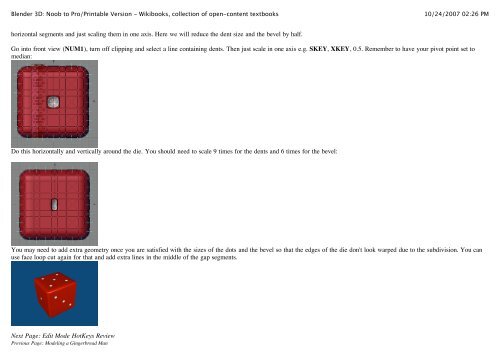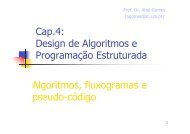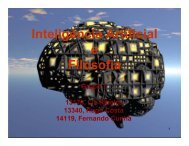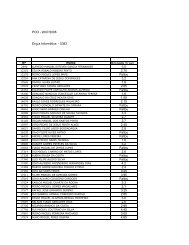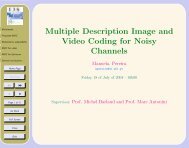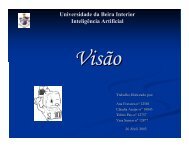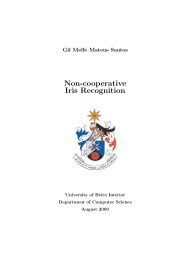Create successful ePaper yourself
Turn your PDF publications into a flip-book with our unique Google optimized e-Paper software.
<strong>Blender</strong> <strong>3D</strong>: <strong>Noob</strong> <strong>to</strong> <strong>Pro</strong>/Printable Version - Wikibooks, collection of open-content textbooks<br />
10/24/2007 02:26 PM<br />
horizontal segments and just scaling them in one axis. Here we will reduce the dent size and the bevel by half.<br />
Go in<strong>to</strong> front view (NUM1), turn off clipping and select a line containing dents. Then just scale in one axis e.g. SKEY, XKEY, 0.5. Remember <strong>to</strong> have your pivot point set <strong>to</strong><br />
median:<br />
Do this horizontally and vertically around the die. You should need <strong>to</strong> scale 9 times for the dents and 6 times for the bevel:<br />
You may need <strong>to</strong> add extra geometry once you are satisfied with the sizes of the dots and the bevel so that the edges of the die don't look warped due <strong>to</strong> the subdivision. You can<br />
use face loop cut again for that and add extra lines in the middle of the gap segments.<br />
Next Page: Edit Mode HotKeys Review<br />
Previous Page: Modeling a Gingerbread Man