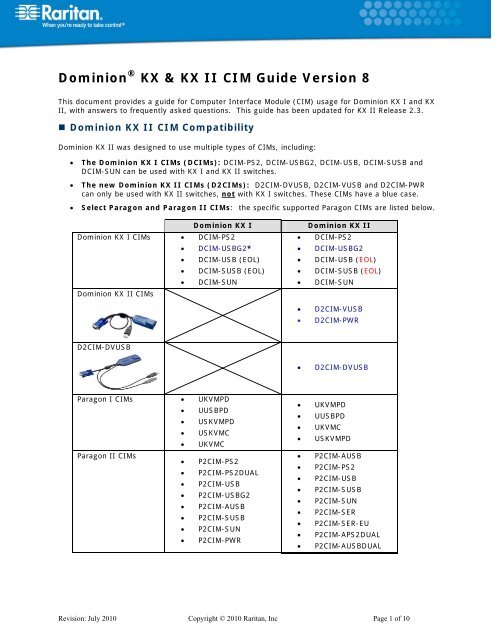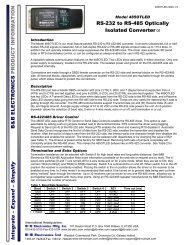Dominion KX II - CIM Guide v.8 - Raritan
Dominion KX II - CIM Guide v.8 - Raritan
Dominion KX II - CIM Guide v.8 - Raritan
You also want an ePaper? Increase the reach of your titles
YUMPU automatically turns print PDFs into web optimized ePapers that Google loves.
<strong>Dominion</strong> ® <strong>KX</strong> & <strong>KX</strong> <strong>II</strong> <strong>CIM</strong> <strong>Guide</strong> Version 8<br />
This document provides a guide for Computer Interface Module (<strong>CIM</strong>) usage for <strong>Dominion</strong> <strong>KX</strong> I and <strong>KX</strong><br />
<strong>II</strong>, with answers to frequently asked questions. This guide has been updated for <strong>KX</strong> <strong>II</strong> Release 2.3.<br />
• <strong>Dominion</strong> <strong>KX</strong> <strong>II</strong> <strong>CIM</strong> Compatibility<br />
<strong>Dominion</strong> <strong>KX</strong> <strong>II</strong> was designed to use multiple types of <strong>CIM</strong>s, including:<br />
• The <strong>Dominion</strong> <strong>KX</strong> I <strong>CIM</strong>s (D<strong>CIM</strong>s): D<strong>CIM</strong>-PS2, D<strong>CIM</strong>-USBG2, D<strong>CIM</strong>-USB, D<strong>CIM</strong>-SUSB and<br />
D<strong>CIM</strong>-SUN can be used with <strong>KX</strong> I and <strong>KX</strong> <strong>II</strong> switches.<br />
• The new <strong>Dominion</strong> <strong>KX</strong> <strong>II</strong> <strong>CIM</strong>s (D2<strong>CIM</strong>s): D2<strong>CIM</strong>-DVUSB, D2<strong>CIM</strong>-VUSB and D2<strong>CIM</strong>-PWR<br />
can only be used with <strong>KX</strong> <strong>II</strong> switches, not with <strong>KX</strong> I switches. These <strong>CIM</strong>s have a blue case.<br />
• Select Paragon and Paragon <strong>II</strong> <strong>CIM</strong>s: the specific supported Paragon <strong>CIM</strong>s are listed below.<br />
<strong>Dominion</strong> <strong>KX</strong> I<br />
<strong>Dominion</strong> <strong>KX</strong> I <strong>CIM</strong>s • D<strong>CIM</strong>-PS2<br />
• D<strong>CIM</strong>-USBG2*<br />
• D<strong>CIM</strong>-USB (EOL)<br />
• D<strong>CIM</strong>-SUSB (EOL)<br />
• D<strong>CIM</strong>-SUN<br />
<strong>Dominion</strong> <strong>KX</strong> <strong>II</strong> <strong>CIM</strong>s<br />
<strong>Dominion</strong> <strong>KX</strong> <strong>II</strong><br />
• D<strong>CIM</strong>-PS2<br />
• D<strong>CIM</strong>-USBG2<br />
• D<strong>CIM</strong>-USB (EOL)<br />
• D<strong>CIM</strong>-SUSB (EOL)<br />
• D<strong>CIM</strong>-SUN<br />
• D2<strong>CIM</strong>-VUSB<br />
• D2<strong>CIM</strong>-PWR<br />
D2<strong>CIM</strong>-DVUSB<br />
• D2<strong>CIM</strong>-DVUSB<br />
Paragon I <strong>CIM</strong>s • UKVMPD<br />
• UUSBPD<br />
• USKVMPD<br />
• USKVMC<br />
• UKVMC<br />
Paragon <strong>II</strong> <strong>CIM</strong>s<br />
• P2<strong>CIM</strong>-PS2<br />
• P2<strong>CIM</strong>-PS2DUAL<br />
• P2<strong>CIM</strong>-USB<br />
• P2<strong>CIM</strong>-USBG2<br />
• P2<strong>CIM</strong>-AUSB<br />
• P2<strong>CIM</strong>-SUSB<br />
• P2<strong>CIM</strong>-SUN<br />
• P2<strong>CIM</strong>-PWR<br />
• UKVMPD<br />
• UUSBPD<br />
• UKVMC<br />
• USKVMPD<br />
• P2<strong>CIM</strong>-AUSB<br />
• P2<strong>CIM</strong>-PS2<br />
• P2<strong>CIM</strong>-USB<br />
• P2<strong>CIM</strong>-SUSB<br />
• P2<strong>CIM</strong>-SUN<br />
• P2<strong>CIM</strong>-SER<br />
• P2<strong>CIM</strong>-SER-EU<br />
• P2<strong>CIM</strong>-APS2DUAL<br />
• P2<strong>CIM</strong>-AUSBDUAL<br />
Revision: July 2010 Copyright © 2010 <strong>Raritan</strong>, Inc Page 1 of 10
• Virtual Media and Absolute Mouse Synchronization<br />
<strong>Dominion</strong> <strong>KX</strong> <strong>II</strong> and a Virtual Media <strong>CIM</strong> is required.<br />
A <strong>Dominion</strong> <strong>KX</strong> <strong>II</strong> virtual media <strong>CIM</strong> is required for the virtual media and Absolute Mouse<br />
Synchronization features.<br />
There are two virtual media <strong>CIM</strong>s: the D2<strong>CIM</strong>-VUSB and the D2<strong>CIM</strong>-DVUSB. The D2<strong>CIM</strong>-DVUSB<br />
has dual USB connectors and should be purchased by customers who wish to utilize virtual media at<br />
the BIOS level and/or Smart Cards, including the US Government’s Common Access Cards<br />
(CAC). The D2<strong>CIM</strong>-VUSB has a single USB connector and is for customers who will use virtual<br />
media at the OS level.<br />
Both support virtual media sessions to target servers supporting the USB 2.0 interface. These <strong>CIM</strong>s<br />
support Absolute Mouse Synchronization as well as remote firmware update.<br />
The D2<strong>CIM</strong>-DVUSB and D2<strong>CIM</strong>-VUSB can not be used with <strong>Dominion</strong> <strong>KX</strong> I switches, so virtual media<br />
and absolute mouse synchronization are not be available for <strong>KX</strong> I switches.<br />
Dual Virtual Media USB <strong>CIM</strong> (D2<strong>CIM</strong>-DVUSB)<br />
The D2<strong>CIM</strong>-DVUSB has dual USB connectors and should be purchased by customers who wish to<br />
utilize virtual media at the BIOS level, plan to use Smart Cards, or want to set up tiered<br />
configurations.<br />
Advanced KVM features such as virtual media rely on the power of the USB protocol. But some BIOS<br />
do not support the USB specification well enough for these advanced features. We have seen a large<br />
diversity of BIOS with various limitations and deviations from the USB specification.<br />
The D2<strong>CIM</strong>-DVUSB has two USB plugs, one for keyboard/mouse and one for virtual media. This<br />
enables many additional server BIOS to access virtual media drives.<br />
The black connector on the DVUSB <strong>CIM</strong> is used for keyboard and mouse. The gray connector is used<br />
for virtual media. Keep both plugs of the <strong>CIM</strong> connected to the device at all times. The device may<br />
not operate properly if both plugs are not connected to the target server.<br />
New USB Profile Feature (Release 2.0.10)<br />
In addition, <strong>Raritan</strong> has developed the USB Profile feature for <strong>Dominion</strong> <strong>KX</strong> <strong>II</strong> Release 2.0.10. A USB<br />
Profile customizes the <strong>KX</strong> <strong>II</strong>’s USB interface with the target server for a particular BIOS or OS USB<br />
implementation. See the <strong>Dominion</strong> <strong>KX</strong> <strong>II</strong> Release 2.0.10 documentation for more information.<br />
Varying Server Support for Virtual Media<br />
Not all servers and operating systems support all virtual media options:<br />
• In general, modern Windows® OS’ do, including Windows Vista, 2003 Server, XP and<br />
Windows 2000 with the latest patches.<br />
• Target Servers running Linux and Mac OS’, when accessed from a Windows client, will<br />
generally mount CD/DVD drives, USB drives and ISO images.<br />
• Mac®, Linux and Solaris clients can only mount ISO images from a local or remote drive.<br />
• Other UNIX based OS’ generally do not support virtual media.<br />
Dual Virtual Media <strong>CIM</strong> (D2<strong>CIM</strong>-DVUSB) Bulk Pricing<br />
Packages of 32 and 64 D2<strong>CIM</strong>-DVUSB <strong>CIM</strong>s provide a discount for buying in volume. The U.S. list<br />
price for a single D2<strong>CIM</strong>-VUSB is $155, but is $145 per <strong>CIM</strong> when purchased in a pack of 32, and $135<br />
per <strong>CIM</strong> for a pack of 64.<br />
Revision: July 2010 Copyright © 2010 <strong>Raritan</strong>, Inc Page 2 of 10
Virtual Media <strong>CIM</strong> (D2<strong>CIM</strong>-VUSB) Bulk Pricing<br />
Packages of 32 and 64 D2<strong>CIM</strong>-VUSB <strong>CIM</strong>s provide a discount for buying in volume. The U.S. list price<br />
for a single D2<strong>CIM</strong>-VUSB is $135, but is $125 per <strong>CIM</strong> when purchased in a pack of 32, and $120 per<br />
<strong>CIM</strong> for a pack of 64.<br />
Customers who do not want virtual media and absolute mouse synchronization should use the D<strong>CIM</strong>-<br />
USBG2, which is less expensive at $99 U.S. list price.<br />
Not all servers support Absolute Mouse Synchronization<br />
Again, a USB server port is required, and the OS must support this technology. Microsoft Windows<br />
and Mac servers support this, but not UNIX, SUN and Linux.<br />
• Power <strong>CIM</strong>s for <strong>KX</strong> I and <strong>KX</strong> <strong>II</strong><br />
For <strong>KX</strong> I switches, use the existing P2<strong>CIM</strong>-PWR <strong>CIM</strong> for both the existing RPC power strips and the<br />
new <strong>Dominion</strong> PX power strips<br />
For <strong>KX</strong> <strong>II</strong> switches, use the new D2<strong>CIM</strong>-PWR <strong>CIM</strong> for both the existing RPC power strips and the<br />
new <strong>Dominion</strong> PX power strips.<br />
RPC (Existing)<br />
<strong>Dominion</strong> PX (New)<br />
<strong>Dominion</strong> <strong>KX</strong> I<br />
P2<strong>CIM</strong>-PWR<br />
<strong>Dominion</strong> <strong>KX</strong> <strong>II</strong><br />
D2<strong>CIM</strong>-PWR<br />
• D<strong>CIM</strong>-USBG2 Replaces the D<strong>CIM</strong>-USB and D<strong>CIM</strong>-SUSB<br />
The D<strong>CIM</strong>-USBG2 replaces the D<strong>CIM</strong>-USB and D<strong>CIM</strong>-SUSB <strong>CIM</strong>s, which are now end-of-life. The<br />
Paragon <strong>II</strong> equivalent is the P2<strong>CIM</strong>-AUSB. The information below also applies to this <strong>CIM</strong>, which can<br />
be used with the <strong>Dominion</strong> <strong>KX</strong> <strong>II</strong>.<br />
The D<strong>CIM</strong>-USBG2 is the second generation version of these <strong>CIM</strong>s, with enhanced reliability and<br />
performance. The D<strong>CIM</strong>-USBG2 supports both USB and SUN USB. A small switch on the unit<br />
determines USB or SUN USB. For Windows targets, the “P” setting should be used. For Sun targets,<br />
the “S” setting should be used. For other OS’, start with the “P” position. If the keyboard and/or<br />
mouse do not operate correctly, switch to the “S” position.<br />
Important Note: You must power cycle the <strong>CIM</strong> if you change the switch setting while the <strong>CIM</strong> is<br />
connected to the target server.<br />
Steps to power cycle the <strong>CIM</strong>:<br />
1. Remove the USB connector from the target server. The video connector can remain in place.<br />
2. Wait 5 seconds.<br />
3. Reconnect the USB connector.<br />
You can configure the <strong>CIM</strong> using a setup menu for various operating modes, such as keyboard and<br />
mouse types and keyboard language. See the appendix at the end of this document for more<br />
information.<br />
The D<strong>CIM</strong>-USBG2 can be used for both <strong>KX</strong> I and <strong>KX</strong> <strong>II</strong>. It is a low cost <strong>CIM</strong> – US list price of $99 - but<br />
lacks the virtual media, absolute mouse, smart card, and tiering features of the D2<strong>CIM</strong>-DVUSB..<br />
• <strong>Dominion</strong> <strong>KX</strong> <strong>II</strong> Recommended USB <strong>CIM</strong> Usage<br />
For <strong>Dominion</strong> <strong>KX</strong> <strong>II</strong>, the recommended usage depends on the features desired and the type of server<br />
and is as follows:<br />
Revision: July 2010 Copyright © 2010 <strong>Raritan</strong>, Inc Page 3 of 10
Customer Needs<br />
• Advanced features: virtual<br />
media, absolute mouse<br />
synchronization<br />
• Windows, Linux and Mac<br />
servers<br />
• BIOS use of Virtual Media<br />
• Required for Smart<br />
Card/CAC use<br />
• Required for <strong>KX</strong> <strong>II</strong> to <strong>KX</strong> <strong>II</strong><br />
Tiering.<br />
• Can be used for generic<br />
hot-key based tiering.<br />
• Advanced features: virtual<br />
media, absolute mouse<br />
synchronization<br />
• Windows, Linux and Mac<br />
servers<br />
• OS use of Virtual Media<br />
• Can be used for generic<br />
hot-key based tiering.<br />
• SUN USB Servers<br />
• Unix Servers<br />
• Basic <strong>CIM</strong> features<br />
• USB Servers<br />
<strong>CIM</strong> to Use<br />
D2<strong>CIM</strong>-DVUSB<br />
D2<strong>CIM</strong>-VUSB<br />
D<strong>CIM</strong>-USBG2<br />
D<strong>CIM</strong>-USBG2<br />
• <strong>Dominion</strong> <strong>KX</strong> I D<strong>CIM</strong>-USBG2 Usage<br />
For <strong>Dominion</strong> <strong>KX</strong> I, the recommended usage depends on the firmware release as follows:<br />
<strong>Dominion</strong> <strong>KX</strong> I<br />
Release<br />
<strong>KX</strong> 1.3, <strong>KX</strong> 1.4, <strong>KX</strong> 1.4.x<br />
<strong>KX</strong> 1.0.x, <strong>KX</strong> 1.1 and <strong>KX</strong> 1.2<br />
<strong>CIM</strong> to Use<br />
D<strong>CIM</strong>-USBG2 for USB and<br />
SUN USB Servers<br />
D<strong>CIM</strong>-USB<br />
D<strong>CIM</strong>-SUSB (Sun USB)<br />
So most <strong>KX</strong> I customers should purchase the D<strong>CIM</strong>-USBG2, unless they are running a very old<br />
firmware release. Of course, customers can upgrade free of charge to new firmware and use the<br />
D<strong>CIM</strong>-USBG2 for increased reliability.<br />
• Connect to Serial Devices with P2<strong>CIM</strong>-SER and <strong>Dominion</strong> <strong>KX</strong> <strong>II</strong><br />
The P2<strong>CIM</strong>-SER (and P2<strong>CIM</strong>-SER-EU for European market) can be used to connect a serial device<br />
(networking device, headless server) to a <strong>Dominion</strong> <strong>KX</strong> <strong>II</strong>, Paragon <strong>II</strong> or <strong>Dominion</strong> <strong>KX</strong>.<br />
The P2<strong>CIM</strong>-SER converts serial device input to a standard KVM signal for use with Paragon <strong>II</strong> and<br />
<strong>Dominion</strong> <strong>KX</strong> I and <strong>KX</strong> <strong>II</strong>. The US List Price is $149. The <strong>CIM</strong> is powered via USB from the serial<br />
device or the PWR-SER-4 four port power adapter.<br />
Revision: July 2010 Copyright © 2010 <strong>Raritan</strong>, Inc Page 4 of 10
• <strong>CIM</strong> Usage for Blade Servers<br />
Release 2.1 and above supports access, control and management for Dell, HP and IBM Blade Servers.<br />
The type of <strong>CIM</strong> to be used for KVM access depends on the KVM ports on the blade chassis or blade<br />
server the <strong>CIM</strong> is connected to, and whether advanced features such as virtual media and absolute<br />
mouse synchronization are wanted and supported by the blade server.<br />
<strong>CIM</strong>s are connected to blade servers in two ways: (1) connect <strong>CIM</strong>s to each individual blade server or<br />
(2) connect a <strong>CIM</strong> to the blade server chassis’ internal KVM switch or management module. The<br />
following table describes the supported methods:<br />
Blade Chassis<br />
<strong>CIM</strong> to<br />
Chassis<br />
<strong>CIM</strong> to<br />
Blade<br />
Dell 1855 & 1955 <br />
Dell M1000e<br />
<br />
HP c7000<br />
<br />
HP c3000<br />
<br />
IBM S, H, E & HT<br />
<br />
IBM T<br />
<br />
Generic<br />
<br />
In general, most blade servers have USB ports, but certain older blade servers have PS2 ports. The<br />
following <strong>CIM</strong>s are used with blade servers:<br />
• D<strong>CIM</strong>-PS2 –PS2 ports<br />
• D<strong>CIM</strong>-USBG2 –USB ports, no virtual media<br />
• D2<strong>CIM</strong>-VUSB – USB, virtual media (if blade server supports it)<br />
• D2<strong>CIM</strong>-DVUSB – USB, BIOS virtual media (if blade server supports it)<br />
The supported and recommended <strong>CIM</strong>S for the different types of blade servers is as follows:<br />
Blade<br />
Chassis<br />
Dell 1855<br />
Dell1955<br />
Dell<br />
M1000e<br />
HP c3000<br />
HP c7000<br />
IBM H<br />
IBM E<br />
IBM S<br />
IBM HT<br />
D<strong>CIM</strong>-PS2 D<strong>CIM</strong>-USBG2 D2<strong>CIM</strong>-VUSB D2<strong>CIM</strong>-DVUSB<br />
<br />
<br />
(connected to blade)<br />
<br />
<br />
(connected to blade)<br />
<br />
<br />
IBM T <br />
Generic <br />
<br />
(connected to blade)<br />
<br />
(connected to blade)<br />
<br />
(connected to blade)<br />
<br />
(connected to blade)<br />
<br />
Haven’t tested and<br />
certified these for virtual<br />
media<br />
In the above table, if the check () is accompanied by the phrase “(connected to blade)”, then the<br />
<strong>CIM</strong> is connected to each individual blade server. Otherwise the <strong>CIM</strong> connects to the blade chassis’<br />
internal KVM switch or the management module.<br />
When connecting to individual Dell 1855/1995 blades, the “USB Front Dongle for Dell PowerEdge<br />
1855/1955” cable is required; manufacturer part number N8138 and Dell part number 310-6484.<br />
Revision: July 2010 Copyright © 2010 <strong>Raritan</strong>, Inc Page 5 of 10
When connecting to individual HP c3000 and c7000 blades, the “HP c-Class Blade SUV Cable” is used;<br />
part # is 416003-001. Note: the internal KVM module for the HP c3000 is not supported in this<br />
release.<br />
Virtual media and advanced mouse synchronization is supported on blade servers where a <strong>CIM</strong> is<br />
connected to each blade server, assuming the operating system on the blade supports these features.<br />
Virtual media is also supported on the IBM Blade Center E and H chassis when using the D2<strong>CIM</strong>-<br />
DVUSB with the gray USB plug connected to the media tray (front panel) and the black plug to the<br />
management module (back panel). The connection to the Media Tray (front panel) will require the use<br />
of an USB extension cable connected to the gray USB plug on the D2<strong>CIM</strong>-DVUSB. Auto-discovery<br />
must be enabled on the <strong>KX</strong> <strong>II</strong> Port Configuration page for virtual media to work.<br />
Please note that the Paragon blade server <strong>CIM</strong>s (P2<strong>CIM</strong>-AUSB-B and P2<strong>CIM</strong>-APS2-B) should not be<br />
used with the <strong>Dominion</strong> <strong>KX</strong> <strong>II</strong>.<br />
See the documentation and release notes for more information on the blade server feature.<br />
• Smart Card and CAC Usage<br />
The <strong>Dominion</strong> <strong>KX</strong> <strong>II</strong> based Smart Card / CAC Solution is available as of Release 2.1.10, available June<br />
30, 2009. The D2<strong>CIM</strong>-DVUSB is required for Smart Card and US Government Common<br />
Access Card (CAC) use. No other <strong>CIM</strong> will support a Smart Card connection to a target server.<br />
• Digital Visual Interface (DVI)<br />
Servers with DVI ports that support DVI-A (analog) and DVI-I (integrated analog and digital) can use<br />
a simple adapter to convert the DVI port to a standard VGA plug that can be connected to a <strong>KX</strong> <strong>II</strong><br />
<strong>CIM</strong>’s VGA plug.<br />
In the summer of 2010, <strong>Raritan</strong> will be providing such an adapter with the part number of ADVI-VGA.<br />
This adapter can be used with any <strong>Raritan</strong> <strong>CIM</strong> which has a VGA plug.<br />
Servers with DVI ports that only support DVI-D (digital) will need a more expensive adapter to<br />
convert the DVI-D’s digital signal to an analog signal.<br />
• Connecting a <strong>Dominion</strong> <strong>KX</strong> <strong>II</strong> to a Paragon <strong>II</strong> User Station<br />
The D<strong>CIM</strong>-USBG2 and the D<strong>CIM</strong>-PS2 should be used to connect the <strong>Dominion</strong> <strong>KX</strong> <strong>II</strong> to a Paragon <strong>II</strong><br />
User Station. This configuration is used to provide KVM-over-IP access to the User Station.<br />
• Paragon <strong>II</strong> Dual <strong>CIM</strong>S (P2<strong>CIM</strong>-APS2DUAL & P2<strong>CIM</strong>-AUSBDUAL)<br />
With Release 2.3 of the <strong>Dominion</strong> <strong>KX</strong> <strong>II</strong>, the Paragon <strong>II</strong> “Dual <strong>CIM</strong>s” are supported:<br />
• P2<strong>CIM</strong>-APS2DUAL – for PS2 ports<br />
• P2<strong>CIM</strong>-AUSBDUAL – for USB ports<br />
These can connect servers in the data center to two different <strong>Dominion</strong> <strong>KX</strong> <strong>II</strong> switches. If one <strong>KX</strong> <strong>II</strong><br />
switch is not available, the server can be accessed through the second <strong>KX</strong> <strong>II</strong> switch.<br />
There are three major reasons to use these <strong>CIM</strong>s:<br />
1. Redundancy – should one <strong>KX</strong> <strong>II</strong> be inaccessible, then the target server can be accessed<br />
through the other <strong>KX</strong> <strong>II</strong>. <strong>KX</strong> <strong>II</strong>’s could be inaccessible if (a) the <strong>KX</strong> <strong>II</strong> is not operational, (b)<br />
the <strong>KX</strong> <strong>II</strong> is inaccessible over the network or (c) the <strong>KX</strong> <strong>II</strong> is blocked due to too many IP user<br />
sessions.<br />
Revision: July 2010 Copyright © 2010 <strong>Raritan</strong>, Inc Page 6 of 10
2. Higher Level of Remote Access – some customers would like a higher level of remote<br />
access. For example a customer might want 8 simultaneous remote users to access 16<br />
servers. So then the customer can purchase two <strong>KX</strong>2-416’s, connect each of the 16 servers to<br />
a dual <strong>CIM</strong>, and each dual <strong>CIM</strong> to both <strong>KX</strong>2-416’s.<br />
3. Connect Servers to Paragon <strong>II</strong> and <strong>KX</strong> <strong>II</strong> – in some cases, possibly while migrating from<br />
Paragon to <strong>KX</strong> <strong>II</strong>, it may be advantageous to connect a particular server to both <strong>KX</strong> <strong>II</strong> and<br />
Paragon <strong>II</strong>.<br />
Note that since these dual <strong>CIM</strong>S are Paragon <strong>II</strong> <strong>CIM</strong>s, they do not support the advanced <strong>Dominion</strong> <strong>KX</strong><br />
<strong>II</strong> features such as virtual media, absolute mouse, blade servers, smart cards and tiering. Note that<br />
both switches must be consistently set to PC-Share or Private Mode. Also note that status, availability<br />
and name changes made from one <strong>KX</strong> <strong>II</strong> switch is only known by the other <strong>KX</strong> <strong>II</strong> switch upon the first,<br />
subsequent connection made by that second switch. Contact the release Notes and User <strong>Guide</strong> for<br />
more information.<br />
• Tiering (Cascading) Feature in Release 2.3<br />
With Release 2.3 of the <strong>Dominion</strong> <strong>KX</strong> <strong>II</strong>, tiering (also known as cascading) is supported between<br />
<strong>Dominion</strong> <strong>KX</strong> <strong>II</strong> switches. A “Tiered” <strong>KX</strong> <strong>II</strong> switch can be connected via the D2<strong>CIM</strong>-DVUSB to the<br />
“Base” <strong>KX</strong> <strong>II</strong> switch. The D2<strong>CIM</strong>-DVUSB is the only <strong>CIM</strong> certified for this purpose. In addition, the<br />
“Extended Local Port” of the <strong>KX</strong>2-832 and <strong>KX</strong>2-864 can be connected to the “Base” <strong>KX</strong> <strong>II</strong> switch.<br />
For the generic hot-key based tiering, the D2<strong>CIM</strong>-DVUSB or D2<strong>CIM</strong>-VUSB <strong>CIM</strong>s can be used.<br />
• Frequently Asked Questions:<br />
1. Can I use the <strong>KX</strong> I D<strong>CIM</strong>s with <strong>KX</strong> <strong>II</strong><br />
Yes, you can. But these will not support virtual media and absolute mouse synchronization.<br />
2. Can I use the <strong>KX</strong> <strong>II</strong> D2<strong>CIM</strong>s with <strong>KX</strong> I<br />
No, the <strong>KX</strong> I was not designed to use these new <strong>CIM</strong>s.<br />
3. The server only has PS2 ports, what should I do for <strong>KX</strong> <strong>II</strong><br />
Use the D<strong>CIM</strong>-PS2. Remember the <strong>KX</strong> I D<strong>CIM</strong>s will work with <strong>KX</strong> <strong>II</strong>.<br />
4. I would like to use virtual media. What <strong>CIM</strong> do I need<br />
You need a virtual media <strong>CIM</strong>, either the D2<strong>CIM</strong>-DVUSB or D2<strong>CIM</strong>-VUSB. You also need to<br />
make sure that the target server’s (USB port, OS and BIOS) support Virtual Media. See above.<br />
5. Which virtual media <strong>CIM</strong> should I purchase<br />
If you plan to use virtual media at the BIOS level or if you plan to use Smart Cards,<br />
then you should purchase the Dual USB <strong>CIM</strong> – D2<strong>CIM</strong>-DVUSB. This <strong>CIM</strong> will support virtual<br />
media in a wider set of BIOS as well as Smart Card / CAC use. If you only plan to use virtual<br />
media at the OS level, then you can use the D2<strong>CIM</strong>-VUSB.<br />
6. When do I need to use a USB Profile<br />
Two primary uses. First, for Mac and Linux, you should use a USB profile to set the mouse<br />
synchronization mode. Second, when using the D2<strong>CIM</strong>-VUSB with some servers, you will need<br />
to use a USB Profile when in the BIOS. See the Release 2.0.10 documentation for more info.<br />
7. The customer wants absolute mouse synchronization, but not virtual media. How to<br />
handle this<br />
You can purchase the D2<strong>CIM</strong>-VUSB, but disable the virtual media permissions via the <strong>KX</strong> <strong>II</strong>’s<br />
management user interface.<br />
8. The customer wants virtual media in <strong>KX</strong> I. Can I connect the D2<strong>CIM</strong>-VUSB to a <strong>KX</strong> I<br />
No, the D2<strong>CIM</strong>-DVUSB and D2<strong>CIM</strong>-VUSB will only work with <strong>KX</strong> <strong>II</strong>. <strong>KX</strong> I switches can never<br />
support virtual media due to hardware differences.<br />
Revision: July 2010 Copyright © 2010 <strong>Raritan</strong>, Inc Page 7 of 10
9. The D2<strong>CIM</strong>-VUSB is too expensive. Is there an alternative<br />
You can purchase the D2<strong>CIM</strong>-VUSB (or D2<strong>CIM</strong>-DVUSB) in the 32 or 64 piece packages for a<br />
reduced price. Or you can purchase the D<strong>CIM</strong>-USBG2, which doesn’t have virtual media and<br />
absolute mouse synchronization for $99 U.S. List Price.<br />
10. I want to connect a PX to a <strong>Dominion</strong> <strong>KX</strong> <strong>II</strong>. How do I do this<br />
You should use the D2<strong>CIM</strong>-PWR to connect a PX (or the existing RPC) to a <strong>KX</strong> <strong>II</strong>.<br />
11. I want to connect a PX to a <strong>Dominion</strong> <strong>KX</strong> I. How do I do this<br />
You should use the P2<strong>CIM</strong>-PWR to connect a PX (or the existing RPC) to a <strong>KX</strong> I.<br />
12. Why did you develop the D<strong>CIM</strong>-USBG2<br />
The D<strong>CIM</strong>-USBG2 has a more modern architecture based on the P2<strong>CIM</strong>-AUSB. It replaces the<br />
D<strong>CIM</strong>-USB and D<strong>CIM</strong>-SUSB (via switch on the <strong>CIM</strong>) and supports more server types. It can be<br />
used with both <strong>KX</strong> I and <strong>KX</strong> <strong>II</strong>.<br />
13. Does the D<strong>CIM</strong>-USBG2 support virtual media and absolute mouse synch<br />
No, the D2<strong>CIM</strong>-DVUSB or D2<strong>CIM</strong>-VUSB is required for these features.<br />
14. What about Mac target servers What <strong>CIM</strong> should be used<br />
For a Mac target server, we recommend the D2<strong>CIM</strong>-VUSB and absolute mouse synchronization.<br />
The "MAC OS X (10.4.9 and later)" USB profile should be used when in the OS and the "BIOS<br />
Mac" USB profile when in the Mac BIOS.<br />
15. I have a few serial devices that I want to connect to a <strong>KX</strong> <strong>II</strong>. Can I<br />
Yes, the P2<strong>CIM</strong>-SER can be used to connect serial devices to a <strong>KX</strong> <strong>II</strong>.<br />
16. What <strong>CIM</strong> should I use with a blade server<br />
D<strong>CIM</strong>-PS2, D<strong>CIM</strong>-USBG2, D2<strong>CIM</strong>-VUSB or D2<strong>CIM</strong>-DVUSB. See the section in this guide for<br />
more information.<br />
17. I plan to use Smart Cards in the future. What <strong>CIM</strong> should I use<br />
The D2<strong>CIM</strong>-DVUSB <strong>CIM</strong> is required for Smart Card or US Government Common Access Card<br />
(CAC) use.<br />
18. Can I use the Paragon <strong>II</strong> P2<strong>CIM</strong>-AUSB-C <strong>CIM</strong> which supports Paragon <strong>II</strong> Smart Card<br />
use<br />
No, only the D2<strong>CIM</strong>-DVUSB will support Smart Card and CAC use for the <strong>Dominion</strong> <strong>KX</strong> <strong>II</strong>.<br />
19. What <strong>CIM</strong> should I use if a server has a DVI port<br />
You can use any <strong>CIM</strong>, but you will need a DVI to VGA adapter such as <strong>Raritan</strong>’s ADVI-VGA.<br />
See the DVI section in this guide.<br />
20. Are the Paragon Dual <strong>CIM</strong>s supported Why would I use these<br />
As of Release 2.3, the Paragon Dual <strong>CIM</strong>s (P2<strong>CIM</strong>-APS2DUAL & P2<strong>CIM</strong>-AUSBDUAL) are<br />
supported. These are used to connect a target server to two different <strong>KX</strong> <strong>II</strong> switches to<br />
provide redundant access, to reduce blocking and to increase the overall level of remote<br />
access.<br />
21. What <strong>CIM</strong> do I use to connect a <strong>KX</strong> <strong>II</strong> to IP-enable Paragon <strong>II</strong> User Station<br />
The D<strong>CIM</strong>-USBG2 and the D<strong>CIM</strong>-PS2 should be used.<br />
22. Which <strong>CIM</strong>s can be used for tiering<br />
The D2<strong>CIM</strong>-DVUSB (Dual Virtual Media <strong>CIM</strong>) should be used to connect a “tiered” <strong>KX</strong> <strong>II</strong> switch<br />
to the “Base” tier.<br />
23. Which <strong>CIM</strong>s can be used for the generic hot-key based tiering<br />
The D2<strong>CIM</strong>-DVUSB or D2<strong>CIM</strong>-VUSB should be used to connect a generic KVM switch to the <strong>KX</strong><br />
<strong>II</strong> “Base” tier.<br />
Revision: July 2010 Copyright © 2010 <strong>Raritan</strong>, Inc Page 8 of 10
The D<strong>CIM</strong>-USBG2 Setup Menu<br />
This setup menu allows you to configure the <strong>CIM</strong> for various settings, such as keyboard and mouse<br />
types and keyboard language. To access the menu, press the Left-CTL and Num Lock keys<br />
simultaneously when a text editor window (in text input mode) has the focus on the target server. All<br />
settings are saved in non-volatile memory so the <strong>CIM</strong> will “remember” these settings. The setup<br />
menu as shown in Microsoft Windows Notepad is as follows:<br />
Section 1<br />
Section 2<br />
Section 3<br />
Section 4<br />
The first line identifies the <strong>CIM</strong> FW and HW versions. The FW version is in hexadecimal.<br />
Section 1 defines the user keyboard language setting. If you are using a German keyboard, for<br />
example, you will enter 09 at the menu prompt (>).<br />
Section 2 defines additional keyboard settings:<br />
• Lazy LED Update. When off, the <strong>CIM</strong> sends all LED status messages from the target server to<br />
the switch. When on, the <strong>CIM</strong> sends only status messages that are different from the message<br />
sent previously. Some target servers send the same status continually, possibly overloading<br />
the switch. This option prevents the overload.<br />
• Sun Fire Patch. A new option introduced in firmware 0EF handles the non-standard USB<br />
operation of some Sun Fire target servers. If these servers do not receive a keyboard packet<br />
periodically, they assume the keyboard and mouse are disconnected and do not respond to<br />
further input. When the switch is in the 'S' position, and the feature is enabled (default), the<br />
<strong>CIM</strong> sends an empty keyboard packet every 500 milliseconds. The feature can be disabled via<br />
Revision: July 2010 Copyright © 2010 <strong>Raritan</strong>, Inc Page 9 of 10
the <strong>CIM</strong> setup menu. It is safe to leave this feature on, even when not required as the only<br />
side effect will be unnecessary data sent to the target server.<br />
Section 3 defines the mouse type. Standard 3-button wheel mice (m0) and up to 8-button mice and<br />
trackballs (m1) are supported currently. The proper driver for the mouse must be installed on the<br />
target server.<br />
Section 4 displays the current settings.<br />
This setup menu information also applies to the Paragon <strong>II</strong> P2<strong>CIM</strong>-AUSB.<br />
Revision: July 2010 Copyright © 2010 <strong>Raritan</strong>, Inc Page 10 of 10