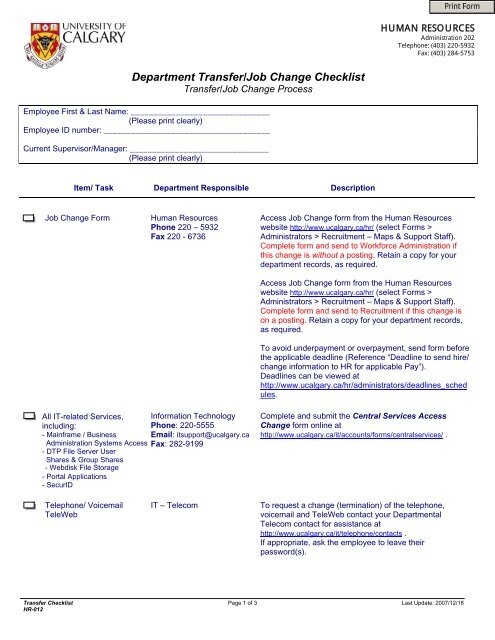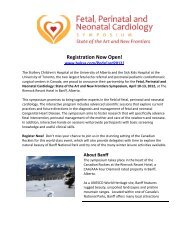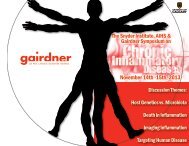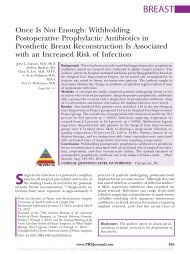Transfer/Job Change Checklist - Faculty of Medicine
Transfer/Job Change Checklist - Faculty of Medicine
Transfer/Job Change Checklist - Faculty of Medicine
Create successful ePaper yourself
Turn your PDF publications into a flip-book with our unique Google optimized e-Paper software.
HUMAN RESOURCES<br />
Administration 202<br />
Telephone: (403) 220-5932<br />
Fax: (403) 284-5753<br />
Department <strong>Transfer</strong>/<strong>Job</strong> <strong>Change</strong> <strong>Checklist</strong><br />
<strong>Transfer</strong>/<strong>Job</strong> <strong>Change</strong> Process<br />
Employee First & Last Name: _______________________________<br />
(Please print clearly)<br />
Employee ID number: _____________________________________<br />
Current Supervisor/Manager: _______________________________<br />
(Please print clearly)<br />
Item/ Task Department Responsible Description<br />
<strong>Job</strong> <strong>Change</strong> Form Human Resources<br />
Phone 220 – 5932<br />
Fax 220 - 6736<br />
Access <strong>Job</strong> <strong>Change</strong> form from the Human Resources<br />
website http://www.ucalgary.ca/hr/ (select Forms ><br />
Administrators > Recruitment – Maps & Support Staff).<br />
Complete form and send to Workforce Administration if<br />
this change is without a posting. Retain a copy for your<br />
department records, as required.<br />
Access <strong>Job</strong> <strong>Change</strong> form from the Human Resources<br />
website http://www.ucalgary.ca/hr/ (select Forms ><br />
Administrators > Recruitment – Maps & Support Staff).<br />
Complete form and send to Recruitment if this change is<br />
on a posting. Retain a copy for your department records,<br />
as required.<br />
To avoid underpayment or overpayment, send form before<br />
the applicable deadline (Reference “Deadline to send hire/<br />
change information to HR for applicable Pay”).<br />
Deadlines can be viewed at<br />
http://www.ucalgary.ca/hr/administrators/deadlines_sched<br />
ules.<br />
All IT-related Services, Information Technology<br />
including:<br />
Phone: 220-5555<br />
- Mainframe / Business Email: itsupport@ucalgary.ca<br />
Administration Systems Access Fax: 282-9199<br />
- DTP File Server User<br />
Shares & Group Shares<br />
- Webdisk File Storage<br />
- Portal Applications<br />
- SecurID<br />
Complete and submit the Central Services Access<br />
<strong>Change</strong> form online at<br />
http://www.ucalgary.ca/it/accounts/forms/centralservices/ .<br />
Telephone/ Voicemail<br />
TeleWeb<br />
IT – Telecom<br />
To request a change (termination) <strong>of</strong> the telephone,<br />
voicemail and TeleWeb contact your Departmental<br />
Telecom contact for assistance at<br />
http://www.ucalgary.ca/it/telephone/contacts .<br />
If appropriate, ask the employee to leave their<br />
password(s).<br />
<strong>Transfer</strong> <strong>Checklist</strong> Page 1 <strong>of</strong> 3 Last Update: 2007/12/18<br />
HR-012
MailMan Lists Information Technology Visit IT’s Email Services site at<br />
http://www.ucalgary.ca/it/self_help/email/mailman/#unsubscribe<br />
for information on removing the employee from various<br />
Mailman lists.<br />
Equipment/ S<strong>of</strong>tware Information Technology Ensure all necessary equipment and/or s<strong>of</strong>tware is<br />
returned (e.g. Laptop, including loaners at home, Palm<br />
Pilots, pagers, cell phones, etc.)<br />
Cancel Shaw Cable/ TELUS internet access if paid for by<br />
the department.<br />
Parking<br />
Campus Recreation<br />
Library<br />
Financial Services<br />
(Treasury & Investments)<br />
Outstanding Advances/<br />
Expenses<br />
Petty Cash<br />
Trust Accounts<br />
Keys<br />
Electronic Cards<br />
Parking Services<br />
Phone: 220-6771 or 6772<br />
Outdoor Program Centre<br />
Phone: 220-5038<br />
Administration Office<br />
Phone: 220-5953<br />
Financial Services<br />
Phone: 220-8717<br />
Accounts Payable<br />
Phone: 220 – 3108<br />
Cashiers Office<br />
Phone: 220 – 3134<br />
Research & Trust<br />
Accounting<br />
Phone: 220 – 2720<br />
Department, or<br />
Campus Security<br />
Phone: 220 – 5333<br />
Department, or<br />
Campus Security<br />
Phone: 220 – 5333<br />
Have employee call Parking Services to make<br />
arrangements to release the parking spot and return the<br />
Parking pass.<br />
Check for any outstanding rental equipment from Campus<br />
Recreation.<br />
Check for any outstanding books on loan.<br />
Check for any outstanding library fines.<br />
<strong>Faculty</strong> Housing Loan Program: ensure that the person<br />
has no outstanding payments on the program.<br />
Notify Payroll Services if outstanding amounts are<br />
owed for collection purposes.<br />
Check for any outstanding travel advances.<br />
Check for any outstanding petty cash advances.<br />
Check for any outstanding expenses to be paid out.<br />
De-activate U <strong>of</strong> C American Express Corporate Card, if<br />
appropriate.<br />
PER equipment purchases.<br />
Check if any outstanding Petty Cash is being held by<br />
terminating employee.<br />
Remove employee from the list <strong>of</strong> signing authorities on<br />
Petty Cash expenses.<br />
For Trust accounts:<br />
Have terminating employee’s signing authority removed.<br />
Close accounts, if appropriate.<br />
Review over-expenditure on accounts<br />
Ensure all necessary keys (e.g. <strong>of</strong>fice, filing cabinet, desk,<br />
building/ access card keys) are returned prior to the<br />
employee’s departure.<br />
Obtain all electronic access cards to departments, labs,<br />
etc.<br />
Obtain SecurID fob.<br />
Obtain Campus Card and return to Campus Security.<br />
<strong>Transfer</strong> <strong>Checklist</strong> Page 2 <strong>of</strong> 3 Last Update: 2007/12/18<br />
HR-012
Department <strong>Transfer</strong> <strong>Checklist</strong><br />
<strong>Transfer</strong>/<strong>Job</strong> <strong>Change</strong> Process<br />
Drivers List Department Remove terminating employee from the list <strong>of</strong> approved<br />
drivers, if appropriate.<br />
Business Cards Department Ensure all business cards are left behind.<br />
Phone List Department Update your departmental phone list – consider<br />
department website and TeleWeb.<br />
Mailing Address Department Have employees update their address to receive their T4/<br />
T4-A’s at year-end.<br />
Comments<br />
Date<br />
Signature<br />
Printed Name<br />
This form should be retained in the employee’s file in the department for<br />
audit purposes.<br />
<strong>Transfer</strong> <strong>Checklist</strong> Page 3 <strong>of</strong> 3 Last Update: 2007/12/18<br />
HR-012