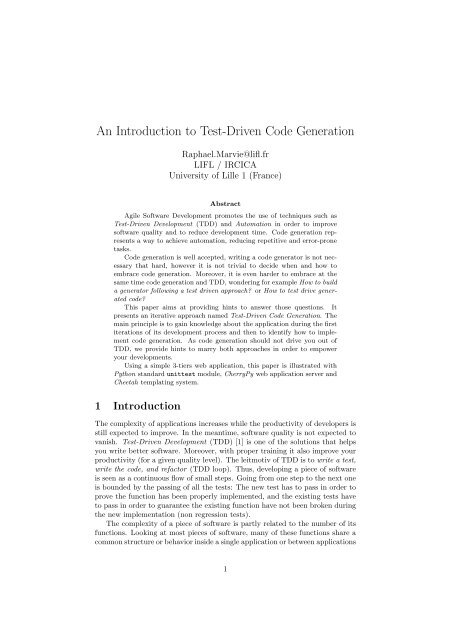An Introduction to Test-Driven Code Generation - LIFL
An Introduction to Test-Driven Code Generation - LIFL
An Introduction to Test-Driven Code Generation - LIFL
You also want an ePaper? Increase the reach of your titles
YUMPU automatically turns print PDFs into web optimized ePapers that Google loves.
<strong>An</strong> <strong>Introduction</strong> <strong>to</strong> <strong>Test</strong>-<strong>Driven</strong> <strong>Code</strong> <strong>Generation</strong><br />
Raphael.Marvie@lifl.fr<br />
<strong>LIFL</strong> / IRCICA<br />
University of Lille 1 (France)<br />
Abstract<br />
Agile Software Development promotes the use of techniques such as<br />
<strong>Test</strong>-<strong>Driven</strong> Development (TDD) and Au<strong>to</strong>mation in order <strong>to</strong> improve<br />
software quality and <strong>to</strong> reduce development time. <strong>Code</strong> generation represents<br />
a way <strong>to</strong> achieve au<strong>to</strong>mation, reducing repetitive and error-prone<br />
tasks.<br />
<strong>Code</strong> generation is well accepted, writing a code genera<strong>to</strong>r is not necessary<br />
that hard, however it is not trivial <strong>to</strong> decide when and how <strong>to</strong><br />
embrace code generation. Moreover, it is even harder <strong>to</strong> embrace at the<br />
same time code generation and TDD, wondering for example How <strong>to</strong> build<br />
a genera<strong>to</strong>r following a test driven approach or How <strong>to</strong> test drive generated<br />
code<br />
This paper aims at providing hints <strong>to</strong> answer those questions. It<br />
presents an iterative approach named <strong>Test</strong>-<strong>Driven</strong> <strong>Code</strong> <strong>Generation</strong>. The<br />
main principle is <strong>to</strong> gain knowledge about the application during the first<br />
iterations of its development process and then <strong>to</strong> identify how <strong>to</strong> implement<br />
code generation. As code generation should not drive you out of<br />
TDD, we provide hints <strong>to</strong> marry both approaches in order <strong>to</strong> empower<br />
your developments.<br />
Using a simple 3-tiers web application, this paper is illustrated with<br />
Python standard unittest module, CherryPy web application server and<br />
Cheetah templating system.<br />
1 <strong>Introduction</strong><br />
The complexity of applications increases while the productivity of developers is<br />
still expected <strong>to</strong> improve. In the meantime, software quality is not expected <strong>to</strong><br />
vanish. <strong>Test</strong>-<strong>Driven</strong> Development (TDD) [1] is one of the solutions that helps<br />
you write better software. Moreover, with proper training it also improve your<br />
productivity (for a given quality level). The leitmotiv of TDD is <strong>to</strong> write a test,<br />
write the code, and refac<strong>to</strong>r (TDD loop). Thus, developing a piece of software<br />
is seen as a continuous flow of small steps. Going from one step <strong>to</strong> the next one<br />
is bounded by the passing of all the tests: The new test has <strong>to</strong> pass in order <strong>to</strong><br />
prove the function has been properly implemented, and the existing tests have<br />
<strong>to</strong> pass in order <strong>to</strong> guarantee the existing function have not been broken during<br />
the new implementation (non regression tests).<br />
The complexity of a piece of software is partly related <strong>to</strong> the number of its<br />
functions. Looking at most pieces of software, many of these functions share a<br />
common structure or behavior inside a single application or between applications<br />
1
EuroPython 2006 Refereed Paper Track<br />
in the same context. In the context of web applications for example, the implementation<br />
of most functions may lay in four categories: input form processing<br />
(like inserting a student in the system), output form processing (like obtaining<br />
the list of all the students), input / output form processing (like updating the<br />
informations related <strong>to</strong> a student) and search processing (like obtaining the list<br />
of non affected projects). Identifying these similarities and understanding their<br />
differences permits the development of code genera<strong>to</strong>rs that (a) reduces the<br />
amount of repetitive work (thus the underlying potential errors), (b) improves<br />
the software quality (enforcing coding rules, not leaving unfinished copy / paste,<br />
and so on), and (c) reduces the development time. In all that, code generation<br />
is a way <strong>to</strong> achieve Au<strong>to</strong>mation [13], allowing you <strong>to</strong> focus on the true value of<br />
your applications: the specificities of the functions expected by your users (their<br />
business rules) instead of some details of their implementation (being sure that<br />
all the screens respect the same rules).<br />
Like for any piece of software, developing code genera<strong>to</strong>rs is not that easy.<br />
The main goal of this paper is <strong>to</strong> present a solution <strong>to</strong> help you support code<br />
generation. We have a look at how <strong>to</strong> develop a code genera<strong>to</strong>r using TDD<br />
and how <strong>to</strong> benefit from code generation while test-driven developing. As an<br />
example, we build parts of a 3-tiers web application. The goal is not <strong>to</strong> compete<br />
with frameworks such as Django [7] or TurboGear [18]. The use of a web<br />
application as an illustration example has been motivated by the fact that many<br />
readers may know what a web application is.<br />
This introduction <strong>to</strong> <strong>Test</strong>-<strong>Driven</strong> <strong>Code</strong> <strong>Generation</strong> (TDCG) relies on the<br />
use of Python standard unittest module [19], CheeryPy [4] web application<br />
framework, and Cheetah [3] template engine. Python unittest is not the only<br />
choice for TDD, however it fits well as a standard module and as a support for<br />
writing unit tests. Other testing frameworks such as doctest [8] and py.test<br />
[16] can also be considered for this purpose (but have not been experimented<br />
yet in the scope of TDCG). CherryPy has been chosen for two reasons: Writing<br />
CheeryPy classes is very similar <strong>to</strong> writing Python classes, and CheeryPy classes<br />
are well suited for TDD as they are easily test-able without setting up “HTTP<br />
testing”. Finally, Cheetah is both well suited for code generation and quite easy<br />
<strong>to</strong> start working with.<br />
This paper first presents an overview of the proposed approach for developing<br />
code genera<strong>to</strong>rs using TDD as well as a short presentation of the application<br />
we are going <strong>to</strong> build (section 2). As we are about <strong>to</strong> see in the coming section,<br />
writing a code genera<strong>to</strong>r begins with writing examples of the code <strong>to</strong> be generated.<br />
Thus, we are going <strong>to</strong> test-driven develop two use cases (or user s<strong>to</strong>ries)<br />
of our application (sections 3 and 4). On the basis of these code samples, we are<br />
going <strong>to</strong> build a first version of our code genera<strong>to</strong>r (section 5). Finally, as we<br />
are producing only part of the application code, we still have <strong>to</strong> fill the holes.<br />
So <strong>to</strong> be more confident on the code we hand write we will follow the TDD<br />
approach. The last part of the article tackles the generation of the test cases<br />
(section 6): Here again we do not generate the complete test cases, but only<br />
their skele<strong>to</strong>ns 1 .<br />
1 Writing complete test case au<strong>to</strong>matically is possible and already performed in some <strong>to</strong>ols,<br />
however it is beyond the scope of this paper.<br />
2
EuroPython 2006 Refereed Paper Track<br />
2 Overview<br />
Extreme Programming encourages as a practice the writing of tests prior <strong>to</strong><br />
the writing of the code (see <strong>Test</strong>-First Programming in [2]). This practice has<br />
evolved <strong>to</strong> <strong>Test</strong>-<strong>Driven</strong> Development (TDD), and K. Beck has defined in [1]<br />
the TDD mantra or TDD loop (which is expected <strong>to</strong> be used iteratively and<br />
au<strong>to</strong>mated) as:<br />
1. Red–Write a little test that doesn’t work, and perhaps even compile at<br />
first.<br />
2. Green–Make the test work quickly, committing whatever sins necessary in<br />
the process.<br />
3. Refac<strong>to</strong>r–Eliminate all of the duplication created in merely getting the<br />
test <strong>to</strong> work.<br />
This section introduces an approach for writing code genera<strong>to</strong>rs using TDD. It<br />
presents the Double TDD loop as an extension of K. Beck’s TDD loop. Finally,<br />
it introduces the application we are going <strong>to</strong> use as an example.<br />
2.1 Approach<br />
<strong>Code</strong> generation cannot be achieved without knowing what code is <strong>to</strong> be generated.<br />
In other words, it is not possible <strong>to</strong> generate code that has not been hand<br />
written first. While this sentence may sound strange (why developing a genera<strong>to</strong>r<br />
for producing code we already have) do not forget that code generation is<br />
only about au<strong>to</strong>mating repetitive or sensitive tasks. Thus, writing the code one<br />
or two times first, then writing the code genera<strong>to</strong>r brings benefits for the other<br />
ten or hundred times you’ll use the genera<strong>to</strong>r instead of hand-writing the code.<br />
2.1.1 Genera<strong>to</strong>rs, <strong>Test</strong>s, and Oracles<br />
The first step in writing a code genera<strong>to</strong>r is <strong>to</strong> write examples of the code <strong>to</strong><br />
be generated. As any piece of software, the code <strong>to</strong> be generated has <strong>to</strong> work<br />
and be as clean as possible. Cleanness may be subject <strong>to</strong> individual feelings<br />
while working is easy <strong>to</strong> give as an qualifier <strong>to</strong> a piece of software. We already<br />
mentioned that TDD is a good solution <strong>to</strong> write clean code that works 2 . Then,<br />
there is no reason not <strong>to</strong> use it for developing the samples of code we want <strong>to</strong><br />
generate. There is no point in generating (even if it is free) non working or<br />
buggy 3 code.<br />
The goal here is <strong>to</strong> develop code genera<strong>to</strong>rs, and <strong>to</strong> use TDD <strong>to</strong> ease the<br />
task. Dealing with TDD, we have <strong>to</strong> deal with tests thus with oracles. <strong>An</strong><br />
oracle is a function that compares an expected result with an actual one and<br />
say if it matches or not. For example, when testing a function that apply<br />
the taxes <strong>to</strong> a price, the oracle tells you if the prices with taxes returned by<br />
the function is the one expected for known input values. Assertions represent<br />
a possible implementation of oracles (a boolean expression that evaluate the<br />
returned values <strong>to</strong> the expected ones). As our motivation is <strong>to</strong> generate code,<br />
2 This expression is from Ron Jeffries.<br />
3 In the meantime, bug-free software does not seem <strong>to</strong> be reachable. So we put all we can<br />
in producing code as bug-free as possible.<br />
3
EuroPython 2006 Refereed Paper Track<br />
the function under test is the genera<strong>to</strong>r. Then, we have <strong>to</strong> define oracles that<br />
compare the code produced by the genera<strong>to</strong>r for known input values <strong>to</strong> the<br />
expected code: This expected code is the examples of code we hand-write first.<br />
When generating source code, this comparison is syntactic. This approach is<br />
used whatever the genera<strong>to</strong>r produces whole or only part of an application: You<br />
can compare complete functions or only their synopsis for example.<br />
2.1.2 Generating <strong>Test</strong>s<br />
Considering we have au<strong>to</strong>mated the production of only part of the application<br />
code (for example the declaration of classes and their methods), we now have<br />
<strong>to</strong> fill the holes (like method bodies) with hand written code. Here again, TDD<br />
improves the confidence in our work. We cannot simply fill the holes and expect<br />
the application <strong>to</strong> work properly: For each hole <strong>to</strong> be filled we are expected <strong>to</strong><br />
apply the TDD loop. As we know the functions of the application (in order<br />
<strong>to</strong> generate them) we have a good basis for defining their tests. In this paper<br />
we consider only the skele<strong>to</strong>ns of the test cases, not their body 4 (obtaining an<br />
oracle index). Nevertheless, we are going <strong>to</strong> au<strong>to</strong>mate the writing of these test<br />
case skele<strong>to</strong>ns and of the test suite associated <strong>to</strong> the application.<br />
Finally, we expect the development of code genera<strong>to</strong>rs not <strong>to</strong> follow a waterfall<br />
approach, but an iterative one. Your code genera<strong>to</strong>r cannot be completed<br />
in a simple cycle: Seek first a genera<strong>to</strong>r that works for a small part of the application,<br />
then improve it little by little. Add capabilities <strong>to</strong> your genera<strong>to</strong>r as<br />
you add functions <strong>to</strong> any of your applications: One by one, being sure that each<br />
one is working properly before going <strong>to</strong> the next one.<br />
2.2 The double TDD loop<br />
The double TDD loop principle summarizes our proposal for the support of<br />
<strong>Test</strong>-<strong>Driven</strong> <strong>Code</strong> <strong>Generation</strong>. It is a simple extension of the TDD loop (which<br />
is used ‘as is’ during step 1) and you are encouraged <strong>to</strong> use this double TDD<br />
loop iteratively, producing the genera<strong>to</strong>r incrementally. More often, step 1 has<br />
<strong>to</strong> be repeated several times before moving <strong>to</strong> step 2 in order <strong>to</strong> gain enough<br />
knowledge about what can be generated.<br />
1. Have some working code.<br />
(a) Write the test for a small part of the application, this small part may<br />
range from a simple function <strong>to</strong> a class (going bigger than a class<br />
may need several iterations).<br />
(b) Implement the selected part of the application until the test passes<br />
(as well as all the existing ones).<br />
(c) On the basis of this implementation and the previous ones (if it applies)<br />
refac<strong>to</strong>r 5 the code [9].<br />
4 Complete test suite, test case and assertions can be generated from detailed specification<br />
of a piece of software. However, this goes beyond the scope of this paper, and we are only<br />
going <strong>to</strong> discuss the generation of the test suite, and test case skele<strong>to</strong>ns.<br />
5 A translation of M. Fowler’s Book first chapter examples with Python is available at:<br />
hiper.com.br/python/refac<strong>to</strong>r/index.html<br />
4
EuroPython 2006 Refereed Paper Track<br />
2. Extract the part that can be generated (from complete functions <strong>to</strong> skele<strong>to</strong>ns).<br />
3. Develop the piece of the genera<strong>to</strong>r that generate the part of the code<br />
defined in the previous step.<br />
(a) Write the test for the generation of this small part of the application.<br />
This test mainly compares the code produced by the genera<strong>to</strong>r <strong>to</strong><br />
the hand written code extracted in step 2 while providing the proper<br />
input data.<br />
(b) Implement the part of the genera<strong>to</strong>r that produces this small part of<br />
the application until the test passes (as well as all the existing ones<br />
for non regression).<br />
(c) Refac<strong>to</strong>r the genera<strong>to</strong>r <strong>to</strong> reduce code duplication and improve its<br />
clarity, ability <strong>to</strong> evolution, and maintainability. This should have<br />
no impact on the generated code.<br />
Remark When dealing with iterations, step 1.c may also include updating the<br />
code genera<strong>to</strong>r. If the structure of the application is refac<strong>to</strong>red when adding a<br />
new part, the genera<strong>to</strong>r for existing code may have <strong>to</strong> be updated <strong>to</strong>o, otherwise<br />
some tests may no longer pass. Such an update is often limited <strong>to</strong> modifying<br />
the code templates. <strong>Code</strong> genera<strong>to</strong>r refac<strong>to</strong>ring performed during step 6 is<br />
on the other hand targeted at the genera<strong>to</strong>r structure / organization, not at<br />
refac<strong>to</strong>ring the generated code. When dealing with code generation, the tests,<br />
the application, and the genera<strong>to</strong>r have <strong>to</strong> be kept synchronized.<br />
2.3 Illustrative Example<br />
In order <strong>to</strong> illustrate this paper, we present some excerpts of the development<br />
of a simple 3-tiers application in order <strong>to</strong> manage student technical projects<br />
(only excerpts of the application are presented). During the final year of Master<br />
Degree, technical projects are proposed by teachers (or researchers) <strong>to</strong> pairs of<br />
Master students for about 100 hours of homework.<br />
First, the application is opened during two weeks for researchers / teachers<br />
<strong>to</strong> submit an abstract of their project. Then, the application is closed for project<br />
submission and is opened during one week for student pairs <strong>to</strong> select 3 projects<br />
that interest them. Finally, the person supervising the technical projects affects<br />
a project <strong>to</strong> each student pair. At any time, any user (teachers, students and<br />
the supervisor) can list the submitted projects. Finally, once the projects are<br />
affected every user can list the results (project name / pair of students). These<br />
application use cases are depicted in figure 1.<br />
Having a good idea of the application we have <strong>to</strong> produce, we are going <strong>to</strong><br />
have a look at the development of a few use cases in order <strong>to</strong> understand TDCG.<br />
The development process is iterative and rely on the complete development of<br />
one use case at a time.<br />
3 First step: classical TDD<br />
<strong>Code</strong> cannot be generated without being written first by hand (at least once).<br />
This section is a direct application of the TDD loop <strong>to</strong> the development of a<br />
5
EuroPython 2006 Refereed Paper Track<br />
<strong>An</strong>yUser<br />
list_projects<br />
submit_project<br />
<strong>An</strong>yUser<br />
Student<br />
select_project<br />
Teacher<br />
affect_project<br />
Student<br />
Supervisor<br />
Supervisor<br />
Teacher<br />
Figure 1: Use Cases for the Management of Technical Projects<br />
3-tiers web application using CherryPy. The overall structure of the application<br />
follows the Model / View / Controller design pattern: The presentation layer<br />
(view) is coded using CherryPy, the processing layer (controller) is composed of<br />
pure Python classes, and the data layer (model) is made of simple objects in this<br />
paper (but it could be defined as a relational / object mapping like SQLObject<br />
[17]).<br />
Starting from the use cases presented in figure 1, an ac<strong>to</strong>r is translated as a<br />
controller which is implemented as a class. Each action that can be performed<br />
by this ac<strong>to</strong>r is translated as an operation of the controller class. The actions are<br />
processing data items that can be displayed or retrieved from the presentation<br />
layer. Figure 2 presents a simplified version of the application architecture. It<br />
underlines two aspects of the application: A use case is orthogonal <strong>to</strong> the three<br />
tiers of the application, and the application can be seen as a stack of use case<br />
implementations.<br />
list_projects<br />
submit_project<br />
select_project<br />
View<br />
Controller<br />
Model<br />
Figure 2: Architecture of the Technical Project Management System (excerpt)<br />
6
EuroPython 2006 Refereed Paper Track<br />
3.1 Overview<br />
For this first step, we choose <strong>to</strong> implement the list_projects use case. This<br />
use case is available <strong>to</strong> any user during the whole life-cycle of the application.<br />
Before going <strong>to</strong> the code, let’s have a look at a more detailed presentation of the<br />
use case (sometime called textual scenario). The scenario here is really simple:<br />
1. A user requests the list of projects.<br />
2. The system provides the list of projects.<br />
So first we have <strong>to</strong> define the concept of project (model), then develop the<br />
operation inside the controller class, and finally develop the presentation class<br />
(view) that provides access <strong>to</strong> this controller.<br />
3.2 Model<br />
At this point, the model is limited <strong>to</strong> the concept of project. In order <strong>to</strong> stay<br />
simple, and as we only use part of the real application as an illustration for this<br />
paper, we are going <strong>to</strong> consider a project <strong>to</strong> be defined as a name (and that’s<br />
all). We do not enter the details of the persistence solutions that could be used,<br />
and we stick <strong>to</strong> the use of simple Python objects.<br />
3.2.1 <strong>Test</strong>s<br />
We consider a Project as a simple object with a single attribute containing<br />
its name. The test is quite trivial: We instantiate a Project and we compare<br />
the value of its attribute <strong>to</strong> the value we have provided <strong>to</strong> its construc<strong>to</strong>r. The<br />
complete test is given in figure 3. After making this test fail, (first because<br />
neither the abstraction module nor the Project class have been defined yet,<br />
and second because the attribute would not have been set in the construc<strong>to</strong>r<br />
–in order <strong>to</strong> watch the test failing) we are going <strong>to</strong> make it pass.<br />
import unittest<br />
import abstraction<br />
class <strong>Test</strong>Project(unittest.<strong>Test</strong>Case):<br />
def test_project(self):<br />
p = abstraction.Project(’Project1’)<br />
self.assertEqual(p.name, ’Project1’)<br />
if __name__ == ’__main__’:<br />
unittest.main()<br />
Figure 3: <strong>Test</strong> case of the Project class (Model)<br />
3.2.2 Implementation<br />
Based upon the test defined in figure 3, which defines the goal of the current<br />
implementation step, we write the Project class presented in figure 4: a simple<br />
class, containing the read-only property name that is initialized at object creation<br />
(it is difficult <strong>to</strong> make it simpler 6 ).<br />
6 You could argue that the use of a property is not simpler than using an attribute. That<br />
is correct, however the property is defined as read-only which is interesting.<br />
7
EuroPython 2006 Refereed Paper Track<br />
class Project (object):<br />
def __init__(self, name):<br />
super(Project, self).__init__()<br />
self._name = name<br />
def get_name(self):<br />
return self._name<br />
name = property(get_name)<br />
Figure 4: First implementation of the Project class (Model)<br />
We now have an early simple implementation of the data-layer for our first<br />
use case. We won’t go further on in the development of the model layer for the<br />
moment. Its implementation will be improved in the future use case implementation.<br />
The development process is iterative.<br />
3.3 Controller<br />
The second part of our use case implementation is <strong>to</strong> develop the controller class.<br />
Here again, the implementation is very simple. The list_projects operation<br />
does not take any parameter and returns a list of projects. Baby steps is another<br />
principle of eXtreme Programming (see [2] p. 33).<br />
3.3.1 <strong>Test</strong>s<br />
The intent of a test setUp operation is <strong>to</strong> capitalize the initialization of tests<br />
for a given test case: It reduces code duplication and centralizes the setting up<br />
of the test environment. Here, it creates a list of two projects, and instantiate a<br />
<strong>An</strong>yUserController controller providing the list of projects for its initialization.<br />
The test of the list_projects operation checks that the two projects provided<br />
during initialization are in the list of projects returned and only those two.<br />
Figure 5 presents this test case.<br />
class <strong>Test</strong><strong>An</strong>yUserController(unittest.<strong>Test</strong>Case):<br />
def setUp(self):<br />
self.projects = [abstraction.Project(’Project1’),<br />
abstraction.Project(’Project2’)]<br />
self.ctrl = controller.<strong>An</strong>yUserController(self.projects)<br />
def test_list_projects(self):<br />
self.assertEqual(2, len(self.ctrl.list_projects()))<br />
self.assertTrue(self.projects[0] in self.ctrl.list_projects())<br />
self.assertTrue(self.projects[1] in self.ctrl.list_projects())<br />
Figure 5: <strong>Test</strong> case of the list projects operation (Controller)<br />
Remark For a class <strong>to</strong> be unitary tested, it has <strong>to</strong> be implemented with<br />
explicit dependencies: The dependencies of the class should be provided at construction<br />
time or using writing accessors. If dependencies are instantiated inside<br />
the class, it is not possible <strong>to</strong> test it independently of them (for example using<br />
fake implementations for the dependencies as presented in section 3.4.1).<br />
8
EuroPython 2006 Refereed Paper Track<br />
This requirement is strongly related <strong>to</strong> the favor loose coupling of software components<br />
principle (see Orthogonality in [12] p. 34). Expliciting interactions<br />
between software artifacts eases their substitution and reuse.<br />
3.3.2 Implementation<br />
Keeping the simple is beautiful paradigm in mind, figure 6 presents an implementation<br />
that passes the test defined in figure 5. In order <strong>to</strong> reduce the risk of<br />
messing the list from the outside of the controller, the list_projects returns<br />
a copy of the original list provided at creation time 7 . Later on in the development<br />
iterations, this list will be replaced for example by the persistent layer<br />
entry point.<br />
class <strong>An</strong>yUserController (object):<br />
def __init__(self, projects):<br />
super(<strong>An</strong>yUserController, self).__init__()<br />
self._projects = projects<br />
def list_projects(self):<br />
return self._projects[:]<br />
Figure 6: Implementation of the list projects operation (Controller)<br />
3.4 View<br />
We now have <strong>to</strong> define the presentation layer (view) of the list_projects use<br />
case. The view implementation is defined as a CherryPy class providing an<br />
operation named like the use case and that returns an HTML version of the list.<br />
3.4.1 <strong>Test</strong>s<br />
The test for the presentation class has two specificities. First, we compare the<br />
output of the view list_projects operation <strong>to</strong> an expected HTML output.<br />
Second, in order <strong>to</strong> develop a Unit <strong>Test</strong> (testing only the view and not the<br />
controller at the same time) the test class is also used as a mock object.<br />
A mock object is used in place of a real object (having the same interface)<br />
of the application in order <strong>to</strong> test the class depending on it in a well known<br />
context. It avoids, when a bug is identified, <strong>to</strong> wonder in which class the bug<br />
really lays. It also permits <strong>to</strong> test the class in exceptional situations, like when<br />
a network or a disk error occurs. A mock object behaves as an object of the<br />
application but for specific data only 8 in [1]. Even if the controller has been<br />
tested, we test the view implementation on its own (which is the definition of<br />
unit test). So the <strong>Test</strong><strong>An</strong>yUserView class mocks the behavior of the controller<br />
providing a list_projects operation <strong>to</strong> the view implementation.<br />
Figure 7 presents the test case for the view implementation. The controller<br />
provided <strong>to</strong> the view is the test case object itself (which behaves as a mock<br />
7 Good or bad, this is an habit when the returned list is not intended for modification.<br />
Elements still can be modified, but not removed from nor added <strong>to</strong> the original list.<br />
8 This technique is further discussed in [1] (Self Hunt p. 144). You can also have a look at<br />
www.mockobjects.com and [14] for more information about using mocks with Python.<br />
9
EuroPython 2006 Refereed Paper Track<br />
object). The test of the list_projects operation checks that it has an attribute<br />
exposed set <strong>to</strong> True (CherryPy only provides <strong>to</strong> users operations that<br />
are marked as exposed, allowing the definition of internal / protected operations).<br />
Second, the output of the operation is compared <strong>to</strong> the expected one<br />
(on the basis of the test set up that provides well known information <strong>to</strong> the<br />
operation) s<strong>to</strong>red in the expected_list_projects variable.<br />
expected_list_projects = ’’’<br />
Project1<br />
Project2<br />
’’’<br />
class <strong>Test</strong><strong>An</strong>yUserView(unittest.<strong>Test</strong>Case):<br />
def setUp(self):<br />
self.view = view.<strong>An</strong>yUserView(self)<br />
self.projects = [abstraction.Project(’Project1’),<br />
abstraction.Project(’Project2’)]<br />
def list_projects(self):<br />
return self.projects[:]<br />
def test_list_projects(self):<br />
self.assertTrue(self.view.list_projects.exposed)<br />
self.assertEqual(expected_list_projects,<br />
self.view.list_projects())<br />
Figure 7: <strong>Test</strong> case of the list projects operation (View)<br />
We can see here the benefit of using CherryPy for building testable web<br />
applications: Operations can be called independently of the web server. A<br />
classical web application could also be tested using Python standard httplib<br />
module [11], but it would be a little bit more technical. These two solutions are<br />
in fact complimentary.<br />
3.4.2 Implementation<br />
On the basis of the test defined in figure 7 we can implement the list_projects<br />
operation of the presentation class. Figure 8 presents a simple version of this<br />
operation. <strong>An</strong> <strong>An</strong>yUserView object s<strong>to</strong>res the controller provided at initialization<br />
(a dependency), and uses it when the list of projects is requested. A list of<br />
HTML lines is built on the basis of the information provided by the controller,<br />
and the page is created at return time. This first version does not use Cheetah<br />
templating system <strong>to</strong> remain simple in a first time.<br />
We do not consider the full HTML page for the test of the application. We<br />
only focus on the information provided by the application as this is what really<br />
matters. Moreover, when the important information is lost in a big HTML document,<br />
it is harder <strong>to</strong> test. Finally, on the basis of the current implementation<br />
of the list_project operation, a simple wrapper function can be defined <strong>to</strong><br />
embed the returned HTML excerpt in a full-flavored HTML page that gives a<br />
nice interface. Using Python decora<strong>to</strong>rs or defining a meta-class for the module<br />
permits <strong>to</strong> easily apply this wrapper. Once tested, such a wrapper function<br />
could be applied <strong>to</strong> the results in order <strong>to</strong> get a fancy displaying.<br />
10
EuroPython 2006 Refereed Paper Track<br />
import cherrypy<br />
class <strong>An</strong>yUserView(object):<br />
def __init__(self, controller):<br />
super(<strong>An</strong>yUserView, self).__init__()<br />
self._controller = controller<br />
@cherrypy.expose<br />
def list_projects(self):<br />
result = [’’]<br />
for p in self._controller.list_projects():<br />
result.append(’ ’ + p.name)<br />
result.append(’’)<br />
return ’\n’.join(result)<br />
Figure 8: Implementation of the list projects operation (View)<br />
3.5 Main<br />
To complete this first step, figure 9 presents the main part of the application.<br />
This bootstrap creates an object and registers it <strong>to</strong> the CherryPy web server<br />
for providing services <strong>to</strong> end users. The root attribute of the CherryPy server<br />
represents the base URL of the web site. This object can in turn have children<br />
that represent the direc<strong>to</strong>ries of the web server. Once this bootstrap written, a<br />
first (very limited) version of the application may be demonstrated, providing<br />
feedback from the end users. Feedback is defined as a value by eXtreme Programming<br />
(see [2] p.19) and encouraged in agile development (see [5] p.66 and<br />
Tool 3 of [15] p.22).<br />
import cherrypy<br />
import abstraction<br />
import controller<br />
import view<br />
projects = [abstraction.Project(’Project1’),<br />
abstraction.Project(’Project2’)]<br />
cherrypy.root = view.<strong>An</strong>yUserView(controller.<strong>An</strong>yUserController(projects))<br />
if __name__ == ’__main__’:<br />
cherrypy.server.start()<br />
Figure 9: Bootstrap for the application<br />
Starting the application with python main.py and pointing a web browser<br />
<strong>to</strong> the location http://localhost:8080/list_projects will provide you an<br />
HTML version of the list of (dummy) projects.<br />
Remark <strong>Code</strong> generation can be seen as a generalization or abstraction of<br />
a solution. So we cannot directly move <strong>to</strong> it on the basis of a single use case<br />
implementation. Before, we shall implement a second use case. In practice,<br />
the author has implemented most of the use cases by hand before developing<br />
the genera<strong>to</strong>r. <strong>Code</strong> generation is <strong>to</strong> be used mainly when you see repetitive<br />
work that can be au<strong>to</strong>mated, like for patterns: One is an exception, Two is a<br />
coincidence, Three may be the beginning of a pattern [10]. Remember that we<br />
11
EuroPython 2006 Refereed Paper Track<br />
want <strong>to</strong> ease the development of 3-tiers web applications based on the MVC<br />
pattern, not the development of this specific application.<br />
4 First step (bis): <strong>An</strong>other use case using TDD<br />
The second use case we implement is the definition of a new project by a teacher.<br />
This second use case shows us how <strong>to</strong> process information retrieved from the<br />
user. The user enters the name of a project (keeping our simple Project data<br />
structure), and the system creates a new project that is added <strong>to</strong> the list of<br />
existing ones.<br />
4.1 Teacher controller<br />
Figure 10 presents the test case of the add_project operation for the teacher<br />
controller. Like described in figure 1, a teacher extends the abilities of the<br />
default ac<strong>to</strong>r (<strong>An</strong>yUser) of our use cases. Then, any operation provided <strong>to</strong> the<br />
default ac<strong>to</strong>r has <strong>to</strong> be provided <strong>to</strong> a teacher. Thus, the teacher controller have<br />
<strong>to</strong> pass the same tests as the <strong>An</strong>yUserController (extension of use case).<br />
The test case of the teacher controller is defined as an extension (using inheritance)<br />
of the any user test case. The difference between both test case set up<br />
is the controller <strong>to</strong> be instantiated. In the meantime, the list of default projects<br />
have <strong>to</strong> be created in both test cases. So, the <strong>Test</strong><strong>An</strong>yUserController test case<br />
setUp is refac<strong>to</strong>red in order <strong>to</strong> introduce a new operation (_make_projects)<br />
that creates this list. Finally, the operation test_add_project checks that<br />
projects are added <strong>to</strong> the list of existing ones (which size is increased).<br />
class TeacherController<strong>Test</strong>s(<strong>An</strong>yUserController<strong>Test</strong>s):<br />
def setUp(self):<br />
p = self._make_projects()<br />
self.ctrl = controller.TeacherController(p)<br />
def test_add_project(self):<br />
p1 = abstraction.Project(’MyProject1’)<br />
self.ctrl.add_project(p1)<br />
p2 = abstraction.Project(’MyProject2’)<br />
self.ctrl.add_project(p2)<br />
self.assertTrue(p1 in self.ctrl.list_projects())<br />
self.assertTrue(p2 in self.ctrl.list_projects())<br />
self.assertEqual(4, len(self.ctrl.list_projects()))<br />
Figure 10: <strong>Test</strong> case for the add project operation (Teacher controller)<br />
Figure 11 presents the implementation of the add_project operation that<br />
passes the tests defined in figure 10. This operation simply add the new project<br />
<strong>to</strong> the list of existing ones. It is also trivial and you may wonder: Why having<br />
such code in my application This version is a first version <strong>to</strong> get something <strong>to</strong><br />
show, a real implementation would probably check that the name of the project<br />
is not already used in the existing ones, or send an e-mail <strong>to</strong> the submitter in<br />
order for her/him <strong>to</strong> have the identifier of the project (for later update) and an<br />
abstract of her/his submission, etc.<br />
12
EuroPython 2006 Refereed Paper Track<br />
class TeacherController(<strong>An</strong>yUserController):<br />
def __init__(self, projects=None):<br />
super(TeacherController, self).__init__(projects)<br />
def add_project(self, project):<br />
self._projects.append(project)<br />
Figure 11: Implementation of the add project operation (Teacher controller)<br />
4.2 Teacher view<br />
Figure 12 presents the test of the add_project operation for the teacher’s view.<br />
Like in section 3.4.1, the test mocks the controller behavior (add_project). The<br />
add_project operation of the view has two behaviors: If the operation is called<br />
without parameters, it provides the form <strong>to</strong> be filled for defining a new project,<br />
else it displays an HTML message saying that the project has been added <strong>to</strong><br />
the list of existing projects. We do not check for failing of the insertion as it<br />
is only append <strong>to</strong> a list (and not <strong>to</strong> a persistent layer). The test checks these<br />
two outputs <strong>to</strong>gether with the actual call <strong>to</strong> the add_project operation of the<br />
teacher controller.<br />
expected_add_project_default = \<br />
’’’<br />
Project: <br />
<br />
’’’<br />
expected_add_project_filled = ’Your project Project3 has been added.’<br />
class TeacherView<strong>Test</strong>s(<strong>An</strong>yUserView<strong>Test</strong>s):<br />
def setUp(self):<br />
self.view = view.TeacherView(self)<br />
self.projects = [abstraction.Project(’Project1’),<br />
abstraction.Project(’Project2’)]<br />
def add_project(self, project):<br />
’’’Mock the controller behavior’’’<br />
self.projects.append(project)<br />
def test_add_project(self):<br />
self.assertTrue(self.view.add_project.exposed)<br />
self.assertEqual(expected_add_project_default,<br />
self.view.add_project())<br />
self.assertEqual(expected_add_project_filled,<br />
self.view.add_project(’Project3’))<br />
self.assertTrue(len(self.projects) == 3)<br />
self.assertTrue(self.projects[2].name == ’Project3’)<br />
Figure 12: <strong>Test</strong> case for the add project operation (Teacher view)<br />
Finally, figure 13 presents the implementation of the add_project operation<br />
that passes the tests defined in figure 10. The operation returns the form <strong>to</strong><br />
add a project by default (when no name is provided), or it creates a Project,<br />
adds it in<strong>to</strong> the list of existing ones using the controller and returns a message<br />
saying that the project has been added. (Just what we were expecting.)<br />
13
EuroPython 2006 Refereed Paper Track<br />
class TeacherView(<strong>An</strong>yUserView):<br />
def __init__(self, controller):<br />
super(TeacherView, self).__init__(controller)<br />
@cherrypy.expose<br />
def add_project(self, name=None):<br />
if not name:<br />
return ’\n’ + \<br />
’Project: \n’ + \<br />
’\n’<br />
else:<br />
project = abstraction.Project(name)<br />
self._controller.add_project(project)<br />
return ’Your project %s has been added.’ % name<br />
Figure 13: Implementation of the add project operation (Teacher view)<br />
4.3 Remarks<br />
4.3.1 Managing the tests<br />
The multiplication of test cases introduces the need for defining test suites. Figure<br />
14 presents the test suite for the presentation layer. There is one operation<br />
for creating a test suite in every test module (meaning one for the abstraction,<br />
one for the controller, one for the view, and one for the main). There is also a<br />
test_all script that calls each of those suites in order <strong>to</strong> make the general test<br />
suite of the application. Like classes are organized in packages and modules,<br />
tests are organized in (recursive) test suites.<br />
def suite():<br />
suite = unittest.<strong>Test</strong>Suite()<br />
suite.add<strong>Test</strong>(unittest.makeSuite(<strong>An</strong>yUserView<strong>Test</strong>s))<br />
suite.add<strong>Test</strong>(unittest.makeSuite(TeacherView<strong>Test</strong>s))<br />
return suite<br />
if __name__ == ’__main__’:<br />
unittest.Text<strong>Test</strong>Runner(verbosity=2).run(suite())<br />
Figure 14: <strong>Test</strong> suite for the view module<br />
4.3.2 Index operations for views<br />
Each view has an index operation, so has the root page of the server. This<br />
operation is called by default when accessing a view without specifying the<br />
operation <strong>to</strong> be performed (CherryPy way of managing the index.html default<br />
page). In our example, it provides access <strong>to</strong> the various operations provided by<br />
the teacher view.<br />
Figure 15 presents the new version of the application bootstrap. The Main<br />
class only provides the index operation that gives access <strong>to</strong> the various views<br />
depending whether you are a student or a teacher. Here again, the application<br />
(while still being very limited) can be run <strong>to</strong> get feedback from the end users.<br />
14
EuroPython 2006 Refereed Paper Track<br />
import cherrypy<br />
import abstraction<br />
import controller<br />
import view<br />
class Main(object):<br />
def __init__(self):<br />
super(Main, self).__init__()<br />
@cherrypy.expose<br />
def index(self):<br />
return ’<strong>An</strong>yUser profile\n’ + \<br />
’Teacher profile’<br />
projects = list()<br />
cherrypy.root = Main()<br />
cherrypy.root.default = \<br />
view.<strong>An</strong>yUserView(controller.<strong>An</strong>yUserController(projects))<br />
cherrypy.root.teacher = \<br />
view.TeacherView(controller.TeacherController(projects))<br />
if __name__ == ’__main__’:<br />
cherrypy.server.start()<br />
Figure 15: Bootstrap of the application<br />
In production mode, you certainly expect the view not <strong>to</strong> be easily accessible<br />
<strong>to</strong> all the users, in order <strong>to</strong> be sure that a student does not insert a project<br />
subject for example. The production implementation can split the view in<strong>to</strong><br />
distinct base URLs without common root or between different servers, listening<br />
on different ports for example. Finally, an authentication mechanism could be<br />
important (but this goes beyond the scope of this paper).<br />
4.3.3 What have we learned<br />
The structure of the application is now outlined. It contains three layers, split<br />
in<strong>to</strong> four modules: abstraction, controller, view, and main. A test suite is<br />
associated <strong>to</strong> each module, and a global test suite groups all the module suites<br />
(easing the test of the whole application). We have two working operations<br />
that can be demonstrated <strong>to</strong> end users for validation. We have two examples<br />
of operation definitions for controllers and views: <strong>An</strong> operation that produces<br />
output only, and an operation that takes input and processes it. This looks like<br />
a good starting point <strong>to</strong> move on and work on a first attempt at developing a<br />
simple code genera<strong>to</strong>r.<br />
5 Second step: the genera<strong>to</strong>r using TDD<br />
We consider in this section a genera<strong>to</strong>r that produces a simple skele<strong>to</strong>n of our<br />
application modules. Based upon the knowledge we acquired during the first<br />
step, we can already au<strong>to</strong>matically produce some parts of our application like<br />
its overall structure and the base definitions of controller and view classes. This<br />
section presents the definition of such a simple genera<strong>to</strong>r using a test-driven<br />
approach.<br />
15
EuroPython 2006 Refereed Paper Track<br />
5.1 Overview<br />
The development of the genera<strong>to</strong>r is performed on the basis of the implementations<br />
of controllers and views we have developed in sections 3 and 4. On the<br />
basis of these implementations, we can extract some skele<strong>to</strong>ns of controller and<br />
view classes. These skele<strong>to</strong>ns represent the common parts of the hand written<br />
code, while the completion of these skele<strong>to</strong>ns represent the specific parts. They<br />
are the expected the output of the genera<strong>to</strong>r. Each skele<strong>to</strong>n is a template of<br />
code that is specialized for a particular class. In the meantime, we have <strong>to</strong><br />
define the information <strong>to</strong> be used as input in order <strong>to</strong> generate the skele<strong>to</strong>ns:<br />
the names of controllers and views as well as the name of their operations. On<br />
this basis, test cases for the genera<strong>to</strong>r are defined using expected skele<strong>to</strong>ns as<br />
oracles when providing the genera<strong>to</strong>r known input information.<br />
The second point we have <strong>to</strong> decide is where does the input information<br />
for the genera<strong>to</strong>r come from. Figure 1 has presented, using a simple use case<br />
diagram, the kind of application we want a genera<strong>to</strong>r for. Thus, this looks like<br />
a good start: We are going <strong>to</strong> generate the structure and some skele<strong>to</strong>n classes<br />
for the controller and view layers of a 3-tiers application on the basis of its use<br />
cases (whatever the format used for their definition).<br />
A genera<strong>to</strong>r may not always take a single kind of information as input for<br />
producing code. Use cases only allow the definition of controllers and views<br />
but not the definition of the model (data structures used by the application).<br />
For the later, we could use a class diagram defining both the data structure<br />
and their relations in order <strong>to</strong> generate the database schema and the associated<br />
Python objects (for example). This approach is very common whatever it is<br />
hand made following the Direct Access Object Pattern or using off the shelve<br />
solutions such as SQLObject [17].<br />
controller_test = ’’’<br />
import abstraction<br />
class <strong>An</strong>yUserController(object):<br />
def __init__(self):<br />
super(<strong>An</strong>yUserController, self).__init__()<br />
def list_projects(self):<br />
pass<br />
’’’<br />
class <strong>Test</strong>ControllerGenera<strong>to</strong>r(unittest.<strong>Test</strong>Case):<br />
def setUp(self):<br />
self.genera<strong>to</strong>r = genera<strong>to</strong>r.ControllerGenera<strong>to</strong>r()<br />
def test_generate(self):<br />
model = {’<strong>An</strong>yUser’: [’list_projects’]}<br />
self.assertEqual(self.genera<strong>to</strong>r.generate(model),<br />
controller_test)<br />
Figure 16: <strong>Test</strong> case of the controller genera<strong>to</strong>r class<br />
5.2 <strong>Generation</strong> of the controller skele<strong>to</strong>ns<br />
To begin with, we are going <strong>to</strong> look at the generation of the controller skele<strong>to</strong>ns.<br />
A genera<strong>to</strong>r is as important as the applications it produces: It has <strong>to</strong> be properly<br />
16
EuroPython 2006 Refereed Paper Track<br />
developed, tested, documented and maintained. As such first-class piece of<br />
software we apply TDD <strong>to</strong> improve its overall quality.<br />
5.2.1 <strong>Test</strong>s<br />
Unit tests are defined on the basis of the application expected output and behavior.<br />
The expected behavior of our genera<strong>to</strong>r is <strong>to</strong> produce source code, and<br />
the expected output is skele<strong>to</strong>ns of controllers. On the basis of the controller<br />
presented in figure 6 and figure 11 we extract the skele<strong>to</strong>n controller_test<br />
depicted in figure 16. This skele<strong>to</strong>n is the expected output of the genera<strong>to</strong>r if<br />
we provide the definition of the first use case (list_projects) as input. So the<br />
test is quite straightforward: We provide the name of the ac<strong>to</strong>r <strong>to</strong>gether with<br />
a list of the associated actions (s)he can perform and we compare the result of<br />
the genera<strong>to</strong>r execution with the expected skele<strong>to</strong>n.<br />
With this first test, we can begin the implementation of the code genera<strong>to</strong>r.<br />
This implementation is iterative also, moving quietly one test at a time.<br />
from Cheetah.Template import Template<br />
ctrl_template = ’’’<br />
import abstraction<br />
#for $ac<strong>to</strong>r in $model.keys()<br />
class ${ac<strong>to</strong>r}Controller(object):<br />
def __init__(self):<br />
super(${ac<strong>to</strong>r}Controller, self).__init__()<br />
#for $operation in $model[$ac<strong>to</strong>r]<br />
def ${operation}(self):<br />
pass<br />
#end for<br />
#end for<br />
’’’<br />
class ControllerGenera<strong>to</strong>r(object):<br />
def __init__(self):<br />
super(ControllerGenera<strong>to</strong>r, self).__init__()<br />
def generate(self, model):<br />
return str(Template(ctrl_template, searchList=[{’model’: model}]))<br />
Figure 17: Implementation of the controller genera<strong>to</strong>r class<br />
5.2.2 Implementation<br />
There are a bunch of solutions for generating code, ranging from the use of standard<br />
Python template strings (like "hello %s" % name) that allow the production<br />
of the code slice by slice <strong>to</strong> the use of a template system like Cheetah [3].<br />
We use the second solution, defining a template for each file <strong>to</strong> be generated.<br />
With both solutions the approach is similar: <strong>Code</strong> with holes is defined (which<br />
defines the abstract solution), and the holes are filled using information in order<br />
<strong>to</strong> produce the solution for a specific context (providing the concrete solution).<br />
Cheetah targets first the generation of web pages (like PHP would do) but it<br />
is also fully useable for the generation of code (whatever the target programming<br />
17
EuroPython 2006 Refereed Paper Track<br />
language 9 ). We use Cheetah the basic way 10 : A template is defined as a multiline<br />
string, then the template is processed on-the-fly providing the proper input<br />
(the information <strong>to</strong> fill the holes).<br />
Figure 17 presents a first implementation of the controller genera<strong>to</strong>r. The<br />
template (ctrl_template) states that for each ac<strong>to</strong>r of the provided use case<br />
(which definition is contained in model that is a dictionary), a class is defined<br />
and named like the ac<strong>to</strong>r postfixed with Controller. Then, for each action associated<br />
<strong>to</strong> the ac<strong>to</strong>r, an operation is defined and named like the use case action<br />
(without parameters for the moment). The genera<strong>to</strong>r simply evaluates the template<br />
using the provided information (s<strong>to</strong>red in the dictionary searchList).<br />
Finally, the code object created by the call <strong>to</strong> Template() is translated <strong>to</strong> its<br />
string representation and returned.<br />
In order <strong>to</strong> differentiate Cheetah keywords from Python ones, the former<br />
ones start with a ‘#’. To differentiate Cheetah variables from Python ones,<br />
the former ones start with a ‘$’. When accessing the content of a Cheetah<br />
variable, you can use curly braces <strong>to</strong> avoid ambiguities: ${ac<strong>to</strong>r}Controller<br />
concatenates the content of the ac<strong>to</strong>r variable <strong>to</strong> the string Controller, while<br />
$ac<strong>to</strong>rController would look for the content of the ac<strong>to</strong>rController variable.<br />
class <strong>Test</strong>Base(unittest.<strong>Test</strong>Case):<br />
def test_generate(self):<br />
self.model = {’<strong>An</strong>yUser’: [’list_projects’]}<br />
self.assertEqual(self.genera<strong>to</strong>r.generate(self.model),<br />
self.expected_output)<br />
view_test = ’’’<br />
import cherrypy<br />
class <strong>An</strong>yUserView(object):<br />
def __init__(self, controller):<br />
super(<strong>An</strong>yUserView, self).__init__()<br />
self._controller = controller<br />
@cherrypy.expose<br />
def index(self):<br />
return ’To be completed’<br />
@cherrypy.expose<br />
def list_projects(self):<br />
return ’To be completed’<br />
’’’<br />
class <strong>Test</strong>ViewGenera<strong>to</strong>r(<strong>Test</strong>Base):<br />
def setUp(self):<br />
self.expected_output = view_test<br />
self.genera<strong>to</strong>r = genera<strong>to</strong>r.ViewGenera<strong>to</strong>r()<br />
Figure 18: <strong>Test</strong> case of the view genera<strong>to</strong>r class<br />
9 We have successfully used Cheetah for the generation of Python, Java, and SQL source<br />
code.<br />
10 Templates could be compiled in<strong>to</strong> memory in order <strong>to</strong> improve their efficiency. They could<br />
also be defined in dedicated files. But this won’t be necessary for our purpose (at least for<br />
the moment).<br />
18
EuroPython 2006 Refereed Paper Track<br />
5.3 <strong>Generation</strong> of the view skele<strong>to</strong>ns<br />
Implementing the generation of view skele<strong>to</strong>ns is very similar <strong>to</strong> Implementing<br />
the generation of controller ones: Write the test using expected generated code<br />
as oracle and write the template that produces this code.<br />
5.3.1 <strong>Test</strong>s<br />
Writing the test case for the view genera<strong>to</strong>r clearly shows that tests are similar<br />
between controller and view genera<strong>to</strong>rs. So similar that you can imagine it (go<br />
back <strong>to</strong> section 5.2.1 otherwise) and we won’t present it. When two pieces of code<br />
are similar it is time for refac<strong>to</strong>ring. In order <strong>to</strong> remove duplication as much<br />
as possible, we define a base test case for skele<strong>to</strong>n genera<strong>to</strong>rs (see figure 18)<br />
that is inherited by both the controller and the view test cases (respectively<br />
<strong>Test</strong>ControllerGenera<strong>to</strong>r and <strong>Test</strong>ViewGenera<strong>to</strong>r). The only difference lays<br />
in the setUp operation that fixes the proper genera<strong>to</strong>r <strong>to</strong> test and the proper<br />
test oracle. The test oracle for the view (view_test) is defined similarly <strong>to</strong> the<br />
test oracle for the controller as a multi-line of expected code.<br />
5.3.2 Implementation<br />
Now we got the test, we can jump <strong>to</strong> the implementation. Like when we wrote<br />
the test, we see that the code we write is very similar <strong>to</strong> the code we wrote for<br />
the controller genera<strong>to</strong>r (see section 5.2.2). So here again we won’t have a look<br />
at the first written version, but at the refac<strong>to</strong>red one.<br />
Figure 19 presents the refac<strong>to</strong>red version of the genera<strong>to</strong>r implementations.<br />
A base class is defined for genera<strong>to</strong>rs, containing all the behavior: setting of the<br />
template string, and call <strong>to</strong> Template. Then, for each genera<strong>to</strong>r we only have<br />
<strong>to</strong> write the template definition and <strong>to</strong> inherit the base genera<strong>to</strong>r class in order<br />
<strong>to</strong> set the proper template. Figure 20 presents the template for the generation<br />
of the view.<br />
class BaseGenera<strong>to</strong>r(object):<br />
def __init__(self, template):<br />
super(BaseGenera<strong>to</strong>r, self).__init__()<br />
self._template = template<br />
def generate(self, model):<br />
return str(Template(self._template, searchList=[{’model’: model}]))<br />
class ViewGenera<strong>to</strong>r(BaseGenera<strong>to</strong>r):<br />
def __init__(self):<br />
super(ViewGenera<strong>to</strong>r, self).__init__(view_template)<br />
Figure 19: Implementation of the view genera<strong>to</strong>r class (refac<strong>to</strong>red)<br />
You may wonder why using a subclass while the only difference lays in the<br />
template used. There are two reasons: First the existing genera<strong>to</strong>r is defined as<br />
a class, so we do not break existing code as it may be used at several places in<br />
the code, second this solution sounds more open for evolution (like extending<br />
processing of the generate method for example). It is important not <strong>to</strong> think of<br />
re-useness before useness, however code should be written in a re-usable fashion.<br />
19
EuroPython 2006 Refereed Paper Track<br />
The balance is definitely hard <strong>to</strong> find, and your experience is your most valuable<br />
friend.<br />
view_template = ’’’<br />
import cherrypy<br />
#for $ac<strong>to</strong>r in $model.keys()<br />
class ${ac<strong>to</strong>r}View(object):<br />
def __init__(self, controller):<br />
super(${ac<strong>to</strong>r}View, self).__init__()<br />
self._controller = controller<br />
@cherrypy.expose<br />
def index(self):<br />
return ’To be completed’<br />
#for $operation in $model[$ac<strong>to</strong>r]<br />
@cherrypy.expose<br />
def ${operation}(self):<br />
return ’To be completed’<br />
#end for<br />
#end for<br />
’’’<br />
Figure 20: Template for the generation of views<br />
5.4 <strong>Generation</strong> of the application<br />
Generating partly or completely an application is not limited <strong>to</strong> the generation of<br />
source code. The code has <strong>to</strong> be organized in<strong>to</strong> files, most of the time respecting<br />
a structure on the file system. This means that a basic knowledge of file system<br />
use is important for code generation.<br />
For the moment, our application structure is defined as follows. The files<br />
of an application are s<strong>to</strong>red in a folder named like the application. Each file<br />
is a Python module containing a set of related classes: a module for the data<br />
structures (abstraction.py), a module for the controllers (controller.py),<br />
a module for the views (views.py), and a module for the bootstrap of the<br />
application (main.py).<br />
5.4.1 <strong>Test</strong>s<br />
Generating the structure of the application and producing the proper code in<br />
the proper file has also <strong>to</strong> be tested. Figure 21 presents the test for the complete<br />
genera<strong>to</strong>r. This test checks that the various files that should be produced by the<br />
genera<strong>to</strong>r are properly produced and well organized. While this test is written<br />
using the unittest module, it is not a unit test only but an integration one.<br />
It does not simply check the class MyGenera<strong>to</strong>r behavior using for example<br />
mock objects, it really checks how the various classes are working <strong>to</strong>gether. You<br />
may find the last assertion <strong>to</strong> be redundant with the tests we previously wrote,<br />
however we control that the generated code is s<strong>to</strong>red in the correct file also.<br />
20
EuroPython 2006 Refereed Paper Track<br />
expected_file_content = {<br />
’abstraction.py’: abstraction_test,<br />
’controller.py’: controller_test,<br />
’view.py’: view_test,<br />
’main.py’: main_test,<br />
}<br />
class <strong>Test</strong>MyGenera<strong>to</strong>r(unittest.<strong>Test</strong>Case):<br />
def setUp(self):<br />
self.model = {’MasterProjects’: {’<strong>An</strong>yUser’: [’list_projects’]}}<br />
self.genera<strong>to</strong>r = genera<strong>to</strong>r.MyGenera<strong>to</strong>r()<br />
def test_files(self):<br />
self.genera<strong>to</strong>r.generate(self.model)<br />
self.assertTrue(’MasterProjects’ in os.listdir(’.’))<br />
files = os.listdir(’MasterProjects’)<br />
for f in expected_file_content:<br />
self.assertTrue(f in files)<br />
self.assertEqual(file(’MasterProjects/%s’ % f).read(),<br />
expected_file_content[f])<br />
Figure 21: <strong>Test</strong> case of the genera<strong>to</strong>r main class<br />
5.4.2 Implementation<br />
Figure 22 presents the implementation of the main class of the genera<strong>to</strong>r developed<br />
on the basis of the test cases defined in figure 21. This part of the<br />
genera<strong>to</strong>r simply creates the folder and files associated <strong>to</strong> the web application<br />
defined by the use case and uses the various genera<strong>to</strong>rs we developed in the<br />
previous sections <strong>to</strong> produce the content of these files. This class is a simple<br />
coordina<strong>to</strong>r of the various pieces of the genera<strong>to</strong>r.<br />
class MyGenera<strong>to</strong>r(object):<br />
def __init__(self):<br />
super(MyGenera<strong>to</strong>r, self).__init__()<br />
self.genera<strong>to</strong>rs = {<br />
’asbtraction.py’: AbstractionGenera<strong>to</strong>r(),<br />
’controller.py’: ControllerGenera<strong>to</strong>r(),<br />
’view.py’: ViewGenera<strong>to</strong>r(),<br />
’main.py’: MainGenera<strong>to</strong>r()<br />
}<br />
def _create_file(self, path, content):<br />
file(’%s/%s’ % path, ’w’).write(content)<br />
def generate(self, model):<br />
for usecase in model:<br />
os.mkdir(usecase)<br />
for name, g in self.genera<strong>to</strong>rs.items():<br />
self._create_file((usecase, name),<br />
g.generate(model[usecase]))<br />
Figure 22: Implementation of the genera<strong>to</strong>r main class<br />
21
EuroPython 2006 Refereed Paper Track<br />
5.5 About the input model<br />
For all the tests we wrote, we used a simple Python data structure composed of<br />
dictionaries and lists in order <strong>to</strong> provide the input data <strong>to</strong> genera<strong>to</strong>rs. This data<br />
structure could be used for providing input data in production mode, however<br />
it may not be the best solution. Keeping this approach would require first <strong>to</strong><br />
check that the information is properly structured. There is not much testing<br />
in the genera<strong>to</strong>rs for well-formness of the input at the moment (but it can be<br />
improved).<br />
<strong>An</strong>other solution (that sounds better) is <strong>to</strong> produce this structure of information<br />
from a more user oriented form 11 . A standard input format for code<br />
generation is XML 12 . The advantage of XML is that a bunch of parsers are<br />
available and parsing XML using Python is not hard. Moreover, in order <strong>to</strong><br />
have correct input, we can validate the XML document against a DTD before<br />
producing the Python data structure we currently use as input for our genera<strong>to</strong>r.<br />
Two small steps are better than a big one for modularity reasons: Each <strong>to</strong>ol<br />
may be useful in more than one context. Figure 23 presents a simple document<br />
structure for defining the input data that could be used with our genera<strong>to</strong>r.<br />
<br />
<br />
<br />
<br />
<br />
<br />
<strong>An</strong>yUser<br />
<br />
<br />
<br />
Figure 23: XML version of the input information<br />
Finally, we used a use case diagram as input data for our genera<strong>to</strong>r. Use cases<br />
can easily be graphically defined using an UML <strong>to</strong>ol. UML <strong>to</strong>ols are supposed <strong>to</strong><br />
export models as XMI (XML Metadata Interchange Format) which is an XML<br />
vocabulary for representing models. Thus, a simple function may translate the<br />
XMI in<strong>to</strong> the defined XML format or directly in<strong>to</strong> the Python data structure.<br />
<strong>An</strong>d this may represent your first steps <strong>to</strong>wards Model <strong>Driven</strong> Development.<br />
5.6 <strong>Test</strong>ing generated code<br />
In practice, generated code is not so compact. The reason for its compactness<br />
in this paper is <strong>to</strong> avoid the filling of complete pages of code excerpts. In the<br />
meantime, blank lines and non significant white spaces may become a nightmare<br />
for testing generated code. The assertEqual function tests for exactly<br />
equal strings, not for strings having the same meaning. There are solutions for<br />
improving one’s life with testing generated code, we are going <strong>to</strong> mention two<br />
of them.<br />
11 The qualifier “user friendly” has not been used as Python code is user friendly.<br />
12 Which is definitely not “user friendly” from the author point of view.<br />
22
EuroPython 2006 Refereed Paper Track<br />
First, you can write a function that compares two code snippets or write<br />
a class that represents code (on the basis of a string) and redefine the __eq__<br />
opera<strong>to</strong>r. Second, another solution is <strong>to</strong> compile the code strings using the<br />
codeop module [6] that permits the dynamic compilation of Python source code<br />
in memory and the comparison of the resulting code objects (see Figure 24).<br />
This last solution has the advantage <strong>to</strong> also check the code is correct (which<br />
should be, as we already wrote it using TDD).<br />
import codeop<br />
def has_same_meaning(code1, code2):<br />
’’’Do the two python code strings have the same meaning’’’<br />
return codeop.compile_command(code1) == codeop.compile_command(code2)<br />
Figure 24: Function for comparing the meaning of two code strings<br />
These two solutions may not be substitutable: when you want <strong>to</strong> test incomplete<br />
code (a slice of a class or so) or non Python code the second solution<br />
is not usable, when you want <strong>to</strong> test complete Python code (a function, a class,<br />
or a module) I prefer the second one (so much easier). However there may exist<br />
situations when it would not be applicable.<br />
The generated code presented in this section does not directly reflect the<br />
examples presented in previous ones: The hierarchy of use cases is not taken<br />
in<strong>to</strong> account. This paper main goal is <strong>to</strong> be a presentation / teaching support,<br />
certainly not a real world product (even if it has been used <strong>to</strong> develop the<br />
application that manages the master students technical projects for two years).<br />
6 Third step: TDD generated<br />
For the moment, the genera<strong>to</strong>r we have produced only generates skele<strong>to</strong>ns of<br />
the application various pieces. Developing the application behavior still means<br />
the writing of code (hand-written one). As hand-written code should be written<br />
after its unit tests, the developer still have <strong>to</strong> write tests. In order <strong>to</strong> ease your<br />
life, skele<strong>to</strong>ns of the tests should also be generated. This defines a kind of road<br />
map of all the expected test cases <strong>to</strong> be defined and <strong>to</strong> pass.<br />
6.1 <strong>Generation</strong> of the unit test skele<strong>to</strong>ns<br />
In the same way we have defined the genera<strong>to</strong>r on the basis of expected code,<br />
we can extend it <strong>to</strong> generate the skele<strong>to</strong>ns of unit tests on the basis of the tests<br />
we wrote <strong>to</strong> begin this paper (see section 3 and section 4).<br />
The approach is very similar <strong>to</strong> the generation of the application skele<strong>to</strong>ns:<br />
we have <strong>to</strong> write first the test of the genera<strong>to</strong>r and then the genera<strong>to</strong>r itself (tests<br />
that test tests). The oracle for the generation of tests is extracted from the tests<br />
we wrote earlier. Figure 25 presents the expected test skele<strong>to</strong>n for controllers.<br />
For each operation of each controller class, a test operation is defined.<br />
You may wonder why the addition of the test case in the suite is commented<br />
out. Following Kent Beck principle one test at a time, all the test should not<br />
be run at first. So, we start by commenting all the tests, and the developer will<br />
uncomment them one at a time, doing the TDD loop (Write <strong>Test</strong> / Implement<br />
23
EuroPython 2006 Refereed Paper Track<br />
/ Refac<strong>to</strong>r) and never leaving a test broken. In the meantime, the list of tests<br />
represents a road map so it is better <strong>to</strong> specify them all, the uncommenting of<br />
tests represents a progress bar of the development process.<br />
test_ctrl_test = ’’’<br />
import unittest<br />
import controller<br />
class <strong>Test</strong><strong>An</strong>yUserController(unittest.<strong>Test</strong>Case):<br />
def setUp(self):<br />
pass<br />
def tearDown(self):<br />
pass<br />
def test_list_projects(self):<br />
self.fail(’Not Implemented’)<br />
def suite():<br />
suite = unittest.<strong>Test</strong>Suite()<br />
# suite.add<strong>Test</strong>(unittest.makeSuite(<strong>Test</strong><strong>An</strong>yUserController))<br />
return suite<br />
if __name__ == ’__main__’:<br />
unittest.Text<strong>Test</strong>Runner(verbosity=2).run(suite())<br />
’’’<br />
Figure 25: <strong>Test</strong> case oracle for the generation of controller test skele<strong>to</strong>ns<br />
6.2 Using the genera<strong>to</strong>r<br />
Using code generation in a project implies the definition of a development process<br />
that is a little different from the Write <strong>Test</strong> / Implement / Refac<strong>to</strong>r. Genera<strong>to</strong>rs<br />
can be used in different ways, mostly depending on the genera<strong>to</strong>r itself<br />
(purpose, abilities, and so on).<br />
<strong>Code</strong> generation as we tackle it in this paper represents a bootstrap of the<br />
application development process. The development process associated <strong>to</strong> our<br />
genera<strong>to</strong>r is the following one: Steps 1 and 2 are performed only once at the<br />
beginning, then steps 3 <strong>to</strong> 5 represent an iteration of development. The choice of<br />
operations may vary from implementing all the controller operations first then<br />
all the view operations <strong>to</strong> implementing both the controller and the view for<br />
an operation then moving <strong>to</strong> the next operation. The second approach sounds<br />
better as it provides at the end of each iteration a working (thus demonstrable)<br />
version of the application, getting feedback on your work as fast as possible.<br />
1. Define the model of the application using the input format.<br />
2. Generate the test and implementation skele<strong>to</strong>ns of the application.<br />
3. Write a test for an operation of the application.<br />
4. Implement the operation associated <strong>to</strong> the test.<br />
5. Refac<strong>to</strong>r if necessary.<br />
A more interesting approach would be <strong>to</strong> extend the cycle 3-5 <strong>to</strong> a cycle<br />
1-5 (the complete development process is then iterative). You may wonder<br />
24
EuroPython 2006 Refereed Paper Track<br />
(like the author does) how a developer can have a complete model of her/his<br />
application in a single shot. However, this second approach is also a little bit<br />
more complicated <strong>to</strong> implement. A simple first step <strong>to</strong>wards this solution is<br />
<strong>to</strong> organize the code in a more fine-grained fashion: one file per class and one<br />
package instead of a module for each part of the application. Nevertheless, this<br />
would not be enough: It would also be necessary <strong>to</strong> be able <strong>to</strong> add an operation<br />
<strong>to</strong> an existing class without breaking the class (some of its operations may have<br />
already be implemented). Adding operations at the end of existing classes could<br />
be a first option (not that good if you try it for real).<br />
Warning You have <strong>to</strong> remember when using code generation that running<br />
the genera<strong>to</strong>r may take less than a second <strong>to</strong> destroy hours of work. If you<br />
re-generate code for a project when hand written code has been produced, you<br />
may loose the code you have written (for example the controller module implementation).<br />
Sometimes, you can clearly separate generated code from hand<br />
written one, sometimes you cannot. If it is not possible <strong>to</strong> separate the two<br />
kinds of source code, do not allow the (re)generation of the application on <strong>to</strong>p<br />
of an existing one (that may have already been partly completed). This is the<br />
reason for which the existence of the folder <strong>to</strong> s<strong>to</strong>re the file is not checked, if the<br />
folder exist then the generation fails. So you can be sure not <strong>to</strong> loose work, and<br />
you have <strong>to</strong> wonder first: “Should I remove the folder and its content or not”<br />
7 Conclusion<br />
This paper has introduced <strong>Test</strong>-<strong>Driven</strong> <strong>Code</strong> <strong>Generation</strong> (TDCG). TDCG can<br />
be seen as hints for the development as well as the integration of code genera<strong>to</strong>rs<br />
in a <strong>Test</strong>-<strong>Driven</strong> Development (TDD) context. Using a simple web application<br />
as an example, we have underlined two key aspects of TDCG: (a) The writing<br />
using TDD of examples of the code <strong>to</strong> be generated in order <strong>to</strong> define oracles for<br />
the genera<strong>to</strong>r tests, and (b) the generation of test skele<strong>to</strong>ns in order <strong>to</strong> apply<br />
TDD when completing the application (considering that the generated code<br />
represents only part of the whole application code).<br />
Currently, we have put the focus on the basis of <strong>Test</strong>-<strong>Driven</strong> <strong>Code</strong> <strong>Generation</strong>.<br />
The organization of the generated code does not really permits <strong>to</strong> develop<br />
iteratively. In the examples, the various generated classes are organized in one<br />
module per layer (model, controller, view). Once a use case has been completed,<br />
generating the next one will overwrite the code you hand-wrote. Ideally, you<br />
may want <strong>to</strong> generate the code skele<strong>to</strong>n for a first use case, implement the missing<br />
code for this use case, validate your development on this functional small<br />
part of the application, then going <strong>to</strong> the next use case. To support iterative<br />
development, we mentioned that the three layers should be considered as packages<br />
and each use case class should be s<strong>to</strong>red in a distinct module. Then, use<br />
case could be developed one by one with cus<strong>to</strong>mer validation for each iteration.<br />
The second expected improvement of the solution presented in this paper is<br />
<strong>to</strong> go beyond generating skele<strong>to</strong>ns of the various classes. Producing several web<br />
applications will permits you <strong>to</strong> identify some common behaviors that could also<br />
be generated. For example, we have mentioned four categories of interactions:<br />
input forms, output forms, input / output forms, and search forms. Providing<br />
more information for each use case regarding these categories may allow you <strong>to</strong><br />
25
EuroPython 2006 Refereed Paper Track<br />
generate (at least part) of the class behavior. Providing more meaning at the<br />
description level improves the amount of code you can generate. Then, it is up <strong>to</strong><br />
you <strong>to</strong> find the balance between generate-able code, hand written code, and the<br />
cost of writing a genera<strong>to</strong>r compared <strong>to</strong> the cost of writing the code by hand.<br />
You will certainly never generate 100% of your application code. Reaching<br />
90+% of generated code is quite common. Most of the time, the last percents<br />
are the exceptional cases that happen rarely or for which providing enough<br />
description is not really easier than hand-writing the code (not mentioning the<br />
cost of implementing the genera<strong>to</strong>r itself).<br />
Finally, having multiple genera<strong>to</strong>rs—like a distinct genera<strong>to</strong>r for each layer—<br />
is another interesting improvement. Having one big <strong>to</strong>ol that does everything<br />
is not very modular nor flexible. Having several small specific <strong>to</strong>ols that can<br />
be composed <strong>to</strong> achieve a task is better. For example, other genera<strong>to</strong>rs could<br />
be written for the production of Tkinter view classes (or any other graphical<br />
library you like), and multiple genera<strong>to</strong>rs could be written for several persistent<br />
frameworks. Then, once the application description is defined, you choose the<br />
graphical and persistent frameworks you want and use the appropriate genera<strong>to</strong>rs<br />
in order <strong>to</strong> produce the flavor(s) of the application you prefer.<br />
References<br />
[1] K. Beck. <strong>Test</strong>-<strong>Driven</strong> Development by example. Addison-Wesley, 2002.<br />
ISBN: 0-321-14653-0.<br />
[2] K. Beck. Extreme Programming Explained, Embrace Change. Addison-<br />
Wesley, second edition, 2005. ISBN: 0-321-27865-8.<br />
[3] Cheetah, The Python-Powered Template Engine. Web site.<br />
http://www.cheetahtemplate.org/.<br />
[4] CherryPy is a pythonic, object-oriented web development framework. Web<br />
site. http://www.cherrypy.org/.<br />
[5] A. Cockburn. Agile Software Development. Addison Wesley, 2002. ISBN:<br />
0-201-69969-9.<br />
[6] codeop – Compile Python code. Web site.<br />
http://docs.python.org/lib/module-codeop.html.<br />
[7] Django, The web framework for perfectionists with dealines. Web site.<br />
http://www.djangoproject.com/.<br />
[8] doctest – <strong>Test</strong> interactive Python examples. Web site.<br />
http://docs.python.org/lib/module-doctest.html.<br />
[9] M. Fowler. Refac<strong>to</strong>ring, improving the design of existing code. Addison-<br />
Wesley, 1999. ISBN: 0-201-48567-2.<br />
[10] E. Gamma, R. Helm, R. Johnson, J. Vlissides, and G. Booch. Design Patterns:<br />
Elements of Reusable Object-Oriented Software. Addison-Westley<br />
Professional Computing, USA, 1995. ISBN: 0-201-63361-2.<br />
26
EuroPython 2006 Refereed Paper Track<br />
[11] httplib – HTTP pro<strong>to</strong>col client. Web site.<br />
http://docs.python.org/lib/module-httplib.html.<br />
[12] A. Hunt and D. Thomas. The Pragmatic Programmer, From Journeyman<br />
<strong>to</strong> Master. Addison Wesley, 2000. ISBN: 0-201-61622-X.<br />
[13] T. Ohno. Toyota Production System: Beyond Large-Scale Production. Productivity<br />
Press, 1988. ISBN: 0-915-29914-3.<br />
[14] pMock is a Python module for testing Python code using mock objects.<br />
Web site. http://pmock.sourceforge.net/.<br />
[15] M. Poppendieck and T. Poppendieck. Lean Software Development, <strong>An</strong><br />
Agile Toolkit. Addison Wesley, 2003. ISBN: 0-321-15078-3.<br />
[16] The py.test <strong>to</strong>ol and library. Web site.<br />
http://codespeak.net/py/current/doc/test.html.<br />
[17] SQLObject is a popular Object Relational Manager for providing an object<br />
interface <strong>to</strong> your database. Web site. http://sqlobject.org/.<br />
[18] TurboGears is the rapid web development megaframework you’ve been<br />
looking for. Web site. http://www.turbogears.org.<br />
[19] unittest – Unit testing framework. Web site.<br />
http://docs.python.org/lib/module-unittest.html.<br />
27