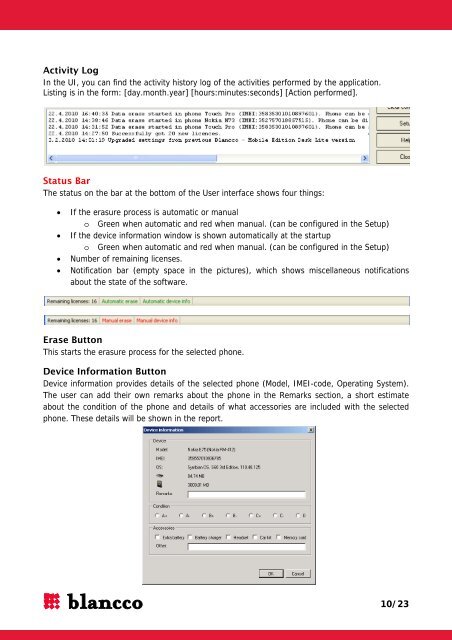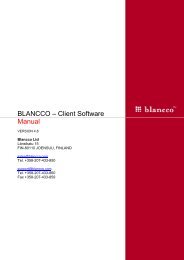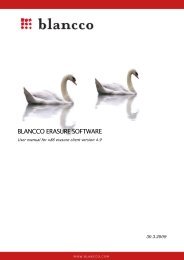You also want an ePaper? Increase the reach of your titles
YUMPU automatically turns print PDFs into web optimized ePapers that Google loves.
Activity Log<br />
In the UI, you can find the activity history log of the activities performed by the application.<br />
Listing is in the form: [day.month.year] [hours:minutes:seconds] [Action performed].<br />
Status Bar<br />
The status on the bar at the bottom of the User interface shows four things:<br />
• If the erasure process is automatic or manual<br />
o Green when automatic and red when manual. (can be configured in the Setup)<br />
• If the device information window is shown automatically at the startup<br />
o Green when automatic and red when manual. (can be configured in the Setup)<br />
• Number of remaining licenses.<br />
• Notification bar (empty space in the pictures), which shows miscellaneous notifications<br />
about the state of the software.<br />
Erase Button<br />
This starts the erasure process for the selected phone.<br />
Device Information Button<br />
Device information provides details of the selected phone (Model, IMEI-code, Operating System).<br />
The user can add their own remarks about the phone in the Remarks section, a short estimate<br />
about the condition of the phone and details of what accessories are included with the selected<br />
phone. These details will be shown in the report.<br />
10/23