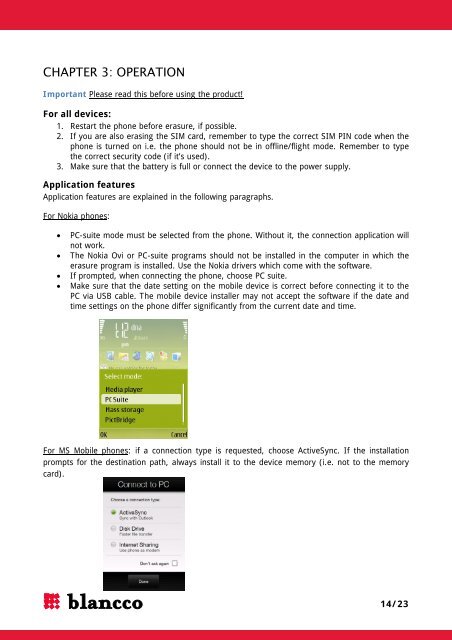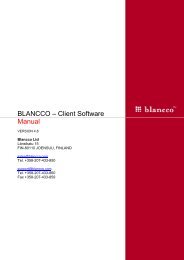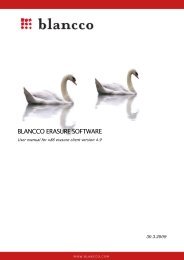You also want an ePaper? Increase the reach of your titles
YUMPU automatically turns print PDFs into web optimized ePapers that Google loves.
CHAPTER 3: OPERATION<br />
Important Please read this before using the product!<br />
For all devices:<br />
1. Restart the phone before erasure, if possible.<br />
2. If you are also erasing the SIM card, remember to type the correct SIM PIN code when the<br />
phone is turned on i.e. the phone should not be in offline/flight mode. Remember to type<br />
the correct security code (if it’s used).<br />
3. Make sure that the battery is full or connect the device to the power supply.<br />
Application features<br />
Application features are explained in the following paragraphs.<br />
For Nokia phones:<br />
• PC-suite mode must be selected from the phone. Without it, the connection application will<br />
not work.<br />
• The Nokia Ovi or PC-suite programs should not be installed in the computer in which the<br />
erasure program is installed. Use the Nokia drivers which come with the software.<br />
• If prompted, when connecting the phone, choose PC suite.<br />
• Make sure that the date setting on the mobile device is correct before connecting it to the<br />
PC via USB cable. The mobile device installer may not accept the software if the date and<br />
time settings on the phone differ significantly from the current date and time.<br />
For MS Mobile phones: if a connection type is requested, choose ActiveSync. If the installation<br />
prompts for the destination path, always install it to the device memory (i.e. not to the memory<br />
card).<br />
14/23