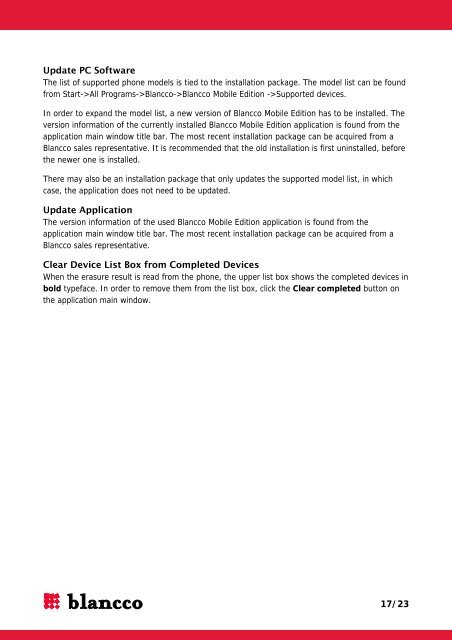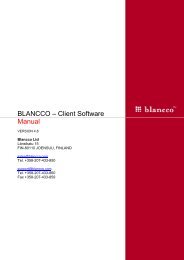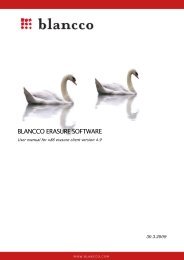You also want an ePaper? Increase the reach of your titles
YUMPU automatically turns print PDFs into web optimized ePapers that Google loves.
Update PC Software<br />
The list of supported phone models is tied to the installation package. The model list can be found<br />
from Start->All Programs->Blancco->Blancco Mobile Edition ->Supported devices.<br />
In order to expand the model list, a new version of Blancco Mobile Edition has to be installed. The<br />
version information of the currently installed Blancco Mobile Edition application is found from the<br />
application main window title bar. The most recent installation package can be acquired from a<br />
Blancco sales representative. It is recommended that the old installation is first uninstalled, before<br />
the newer one is installed.<br />
There may also be an installation package that only updates the supported model list, in which<br />
case, the application does not need to be updated.<br />
Update Application<br />
The version information of the used Blancco Mobile Edition application is found from the<br />
application main window title bar. The most recent installation package can be acquired from a<br />
Blancco sales representative.<br />
Clear Device List Box from Completed Devices<br />
When the erasure result is read from the phone, the upper list box shows the completed devices in<br />
bold typeface. In order to remove them from the list box, click the Clear completed button on<br />
the application main window.<br />
17/23