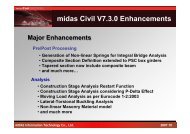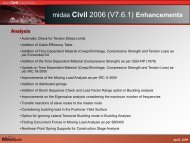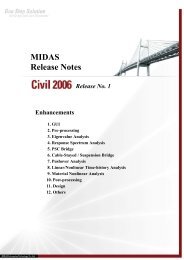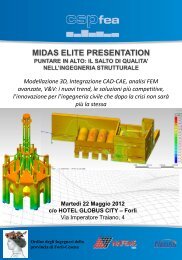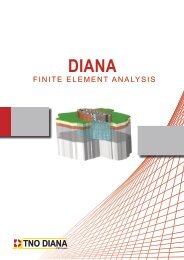midas Civil ver.7.4.0 Enhancements Analysis & Design - CSP Fea
midas Civil ver.7.4.0 Enhancements Analysis & Design - CSP Fea
midas Civil ver.7.4.0 Enhancements Analysis & Design - CSP Fea
You also want an ePaper? Increase the reach of your titles
YUMPU automatically turns print PDFs into web optimized ePapers that Google loves.
<strong>midas</strong> <strong>Civil</strong> <strong>ver.7.4.0</strong> <strong>Enhancements</strong><br />
<strong>Analysis</strong> & <strong>Design</strong><br />
1. Composite Plate Girder <strong>Design</strong> as per EN1994-2<br />
2. Automatic generation of load combination as per EN1990<br />
3. Moving load analysis considering wheel spacing as per Indian code<br />
4. Improvement on calculation method of Tendon Primary Moment<br />
5. Improvement on UNI code concrete material DB<br />
Pre/Post-Processing<br />
Processing<br />
1. Addition of Linear Constraints function<br />
2. AASHTO LRFD Negative Live Load Moments<br />
3. Effective Width Section Properties based on AASHTO LRFD: 2006<br />
4. Nonlinear Temperature Gradient Model<br />
5. Section shape display for irregular section imported from SPC<br />
6. Addition of CEB-FIP 78 model code<br />
7. Improvement on importing dxf file<br />
8. Improvement on Iterative Unknown Load Factor <strong>Analysis</strong><br />
9. Fast display of removing hidden lines from Tapered Section Group<br />
10. Default unit system is changed from kips-ft to kN-m<br />
11. Section stiffness reflecting steel reinforcement in the construction stage<br />
12. Display general link element deformations of Time History <strong>Analysis</strong> result<br />
13. Improvements on calculation of Floor Load Data<br />
14. Pull-down Menu layout for <strong>Design</strong> is changed.<br />
15. Web-based online manual including context-sensitive help<br />
MIDAS IT<br />
2008.04
MIDAS <strong>Civil</strong><br />
Integrated Solution System<br />
For Bridge and <strong>Civil</strong> Structure<br />
2008 Upgrade<br />
<strong>Analysis</strong> & <strong>Design</strong><br />
1. Composite Plate Girder <strong>Design</strong> as per EN1994-2<br />
<strong>Design</strong> > Composite Plate Girder <strong>Design</strong><br />
Composite Plate Girder Modeling<br />
Upgrade Contents<br />
• Composite Plate Girder <strong>Design</strong> as per EN1994-2 is newly<br />
implemented.<br />
EC4 Composite Plate Girder <strong>Design</strong> Parameter dialog<br />
Effects & Usage<br />
• Bending Resistance<br />
• Resistance to Vertical Shear<br />
• Resistance to Lateral-torsional Buckling<br />
• Resistance to Transverse force<br />
• Resistance to Longitudinal Shear<br />
• Resistance to Fatigue<br />
Composite Plate Girder Result Table
MIDAS <strong>Civil</strong><br />
Integrated Solution System<br />
For Bridge and <strong>Civil</strong> Structure<br />
2008 Upgrade<br />
<strong>Analysis</strong> & <strong>Design</strong><br />
2. Automatic ti generation of load combination as per EN1990<br />
Result > Combination<br />
Upgrade Contents<br />
• Load combination for ULS and SLS design as per EN1990 is<br />
automatically generated.<br />
Effects & Usage<br />
• ψ factor for variable actions other than traffic loads is automatically<br />
entered during load combinations. For detailed explanation regarding<br />
traffic loads, refer to the online manual “Load > Moving Load <strong>Analysis</strong><br />
Data > Moving Load Cases”.<br />
Auto Generation of Load Combination dialog<br />
Eurocode Moving Load Case dialog
MIDAS <strong>Civil</strong><br />
Integrated Solution System<br />
For Bridge and <strong>Civil</strong> Structure<br />
2008 Upgrade<br />
<strong>Analysis</strong> & <strong>Design</strong><br />
3. Moving load analysis considering i wheel spacing as per Indian code<br />
Load > Moving Load <strong>Analysis</strong> Data > Traffic Line Lane<br />
Upgrade Contents<br />
• By considering wheel spacing in moving load analysis, more accurate analysis results can be obtained.<br />
Influence line resulting from moving load analysis<br />
Traffic line lane dialog
MIDAS <strong>Civil</strong><br />
Integrated Solution System<br />
For Bridge and <strong>Civil</strong> Structure<br />
2008 Upgrade<br />
<strong>Analysis</strong> & <strong>Design</strong><br />
4. Improvement on Tendon Primary Moment calculation l method<br />
Upgrade Contents<br />
• Ver.7.3.0: The program internally recalculated Tendon Primary Moment considering the translation of neutral axis for the<br />
construction stage analysis model.<br />
• Ver.7.4.0: Tendon Primary Moment does not change regardless of the translation of neutral axis.
MIDAS <strong>Civil</strong><br />
Integrated Solution System<br />
For Bridge and <strong>Civil</strong> Structure<br />
2008 Upgrade<br />
<strong>Analysis</strong> & <strong>Design</strong><br />
5. Improvement on Italian UNI code concrete material DB<br />
Upgrade Contents<br />
• In the concrete material DB as per Italian UNI code, Rck10, Rck15 & Rck20 have been added.<br />
• In the old version, cubic strength was used for design strength in Eurocode design. In <strong>ver.7.4.0</strong>, it is corrected to<br />
cylindrical strength.<br />
Effects & Usage<br />
• When the user opens a model file which is created in the old version, design strength will not be updated. However when<br />
the user opens the ‘Material Data’ dialog or ‘Modify Concrete Materials’ dialog and changes the material properties of UNI<br />
code, the design strength of all the UNI code assigned elements in the model file will be updated correct design strength.<br />
UNI code<br />
<strong>Design</strong> Strength (MPa)<br />
Modulus of Elasticity (MPa)<br />
concrete DB old version <strong>ver.7.4.0</strong> old version <strong>ver.7.4.0</strong><br />
Rck 10 - 8 - 2.5331E+4<br />
Rck 15 - 12 - 2.7085E+4<br />
Rck 20 - 16 - 2.8607E+4<br />
Rck 25 25 20 2.8500E+4 2.9961E+4<br />
Rck 30 30 25 3.1220E+4 3.1475E+4<br />
Rck 35 35 28 3.3721E+4 3.2308E+4<br />
Rck 40 40 32 3.6049E+4 3.3345E+4<br />
Rck 45 45 35 3.8236E+4 3.4077E+4<br />
Rck 50 50 40 4.0305E+4 3.5220E+4
MIDAS <strong>Civil</strong><br />
Integrated Solution System<br />
For Bridge and <strong>Civil</strong> Structure<br />
2008 Upgrade<br />
Pre / Post-processing<br />
1. Addition of Linear Constraints t function<br />
Model > Boundaries > Linear Constraints<br />
Upgrade Contents<br />
t<br />
•A Linear Constraints function is newly implemented to constrain a specific<br />
node to subordinate to the movements of certain nodes.<br />
Effects & Usage<br />
•Rigid Link can be applied in terms of global axis only. Using Linear<br />
Constraints, it enables to constrain displacement/rotation between nodes in<br />
terms of any axis as well as global axis.<br />
Explicit Type<br />
Weighted Displacement Type<br />
Linear Constraint Display
MIDAS <strong>Civil</strong><br />
Integrated Solution System<br />
For Bridge and <strong>Civil</strong> Structure<br />
2008 Upgrade<br />
Pre / Post-processing<br />
2. AASHTO LRFD Negative Live Load Moments<br />
Load > Moving Load <strong>Analysis</strong> Data > Lane Support - Negative Moment at Interior Piers<br />
Upgrade Contents<br />
• Negative moment zone by uniform load is automatically determined.<br />
Effects & Usage<br />
• Separate analysis procedure to find negative moment zone is not required.<br />
Beam Moment Diagram due to uniform load<br />
Lane Supports (Negative moment at Inner Piers) dialog<br />
Lane supports are automatically assigned to the negative moment zone.
MIDAS <strong>Civil</strong><br />
Integrated Solution System<br />
For Bridge and <strong>Civil</strong> Structure<br />
2008 Upgrade<br />
Pre / Post-processing<br />
Step 1. Assign main girder elements to a group.<br />
Model > Group > Define Structure Group<br />
Step 2. Add the group in Auto Input box of the Lane Supports (Negative Moment at Interior Piers) dialog.<br />
Load > Moving Load <strong>Analysis</strong> Data > Lane Support - Negative Moment at Interior Piers<br />
Step 3. Check the negative moment zone in the post-processing mode after performing analysis.<br />
Group 1<br />
[Step 1] [Step 2]<br />
[Step 3]
MIDAS <strong>Civil</strong><br />
Integrated Solution System<br />
For Bridge and <strong>Civil</strong> Structure<br />
2008 Upgrade<br />
Pre / Post-processing<br />
3. Effective Width Section Properties based on AASHTO LRFD: 2006<br />
Model > Structure Wizard > PSC Bridge > Effective Width Scale Factor<br />
Upgrade Contents<br />
• Effective flange widths based on the AASHTO LRFD are automatically calculated.<br />
Effects & Usage<br />
•By auto-calculating effective width section properties, modeling time will be<br />
significantly reduced.<br />
• Calculated effective width by elements can be checked as shown in the figure<br />
below.<br />
Effective Width Scale Factor Dialog<br />
Effective Width Calculation Result
MIDAS <strong>Civil</strong><br />
Integrated Solution System<br />
For Bridge and <strong>Civil</strong> Structure<br />
2008 Upgrade<br />
Pre / Post-processing<br />
4. Nonlinear Temperature Gradient Model<br />
Load > Temperature Load > Beam Section Temperature<br />
Upgrade Contents<br />
• Nonlinear temperature gradient for the PSC / Composite section can be entered.<br />
Effects & Usage<br />
•Section width for the PSC / Composite section with nonlinear temperature gradients is automatically<br />
calculated.<br />
(In the old version, section width was calculated for the PSC section with linear temperature<br />
gradients only.)<br />
In the old version<br />
In Ver.7.4.0<br />
Beam Section Temperature Dialog<br />
Positive Vertical Temperature Gradient in Concrete & Steel Superstructure
MIDAS <strong>Civil</strong><br />
Integrated Solution System<br />
For Bridge and <strong>Civil</strong> Structure<br />
2008 Upgrade<br />
Pre / Post-processing<br />
5. Section shape display for irregular section imported from SPC<br />
View > Display<br />
Upgrade Contents<br />
•Section Shape Display function for irregular section imported from SPC is<br />
newly implemented.<br />
Hidden Surface view<br />
Frame view with Section Shape display option
MIDAS <strong>Civil</strong><br />
Integrated Solution System<br />
For Bridge and <strong>Civil</strong> Structure<br />
2008 Upgrade<br />
Pre / Post-processing<br />
6. Addition of CEB-FIP 78 model code<br />
Model > Properties > Time Dependent Material (Creep/Shrinkage)<br />
Upgrade Contents<br />
•CEB-FIP (1978) model code as well as CEB-FIP (1990) model code can be<br />
applied in the construction stage analysis.<br />
Time Dependent Material (Creep/Shrinkage) Dialog<br />
CEB-FIP Code (1978) Result View
MIDAS <strong>Civil</strong><br />
Integrated Solution System<br />
For Bridge and <strong>Civil</strong> Structure<br />
2008 Upgrade<br />
Pre / Post-processing<br />
7. Improvement on importing dxf file<br />
File > Import > AutoCAD DXF File<br />
Upgrade Contents<br />
• Various polyline types such as triangle and rectangle can be imported to<br />
<strong>midas</strong> <strong>Civil</strong> as plate elements in a DXF format.<br />
Triangle polyline in AutoCAD<br />
Plate elements in <strong>midas</strong> <strong>Civil</strong>
MIDAS <strong>Civil</strong><br />
Integrated Solution System<br />
For Bridge and <strong>Civil</strong> Structure<br />
2008 Upgrade<br />
Pre / Post-processing<br />
8. Improvement on Iterative ti Unknown Load Factor <strong>Analysis</strong><br />
Results > Unknown Load Factor<br />
Upgrade Contents<br />
• When calculating Unknown Load Factors through iteration, CS:<br />
Summation load case is used instead of CS: Dead Load and CS:<br />
Erection Load.<br />
Effects & Usage<br />
• For the concrete cable-stayed bridge, optimal cable forces that<br />
satisfy the specific constraints of a structure can be determined<br />
reflecting the creep and shrinkage effects. Program automatically<br />
iterates Unknown Load Factor analysis for the construction-stage<br />
model with the creep and shrinkage effects and finds the optimal<br />
cable forces.
MIDAS <strong>Civil</strong><br />
Integrated Solution System<br />
For Bridge and <strong>Civil</strong> Structure<br />
2008 Upgrade<br />
Pre / Post-processing<br />
9. Fast display of removing hidden lines from Tapered Section Group<br />
Model > Properties > Tapered Section Group<br />
View > Remove Hidden Lines<br />
Test example<br />
Upgrade Contents<br />
• Display speed is reduced in removing hidden lines from beam<br />
elements to which Tapered Section Group is assigned.<br />
Model information V730 V740<br />
Reduced time<br />
(Ratio)<br />
Time required<br />
(sec.)<br />
1,080 5 1/216<br />
10. Default unit system is changed from kips-ft to kN-m.<br />
• Default unit system can be changed in the Tools>Unit System menu.<br />
Upgrade Contents
MIDAS <strong>Civil</strong><br />
Integrated Solution System<br />
For Bridge and <strong>Civil</strong> Structure<br />
2008 Upgrade<br />
Pre / Post-processing<br />
11. Section stiffness reflecting steel reinforcement in construction ti stages<br />
Model > Properties > Section > Composite<br />
Model > Properties > Reinforcement of Sections<br />
Load > Construction Stage <strong>Analysis</strong> Data > Composite Section for C.S.<br />
Upgrade Contents<br />
• Steel reinforcement entered in the deck of composite plate girder is<br />
considered in the construction stage analysis.<br />
Effects & Usage<br />
• Cracked section properties of plate girders at the support region<br />
can be applied to the construction stage analysis. Stresses of steel<br />
reinforcement are calculated and provided in the table.
MIDAS <strong>Civil</strong><br />
Integrated Solution System<br />
For Bridge and <strong>Civil</strong> Structure<br />
2008 Upgrade<br />
Pre / Post-processing<br />
12. Display general link element deformations of Time History <strong>Analysis</strong> result<br />
Model > Results > Result Tables > Time History <strong>Analysis</strong> > General Link<br />
Upgrade Contents<br />
• General link element deformations of time history analysis<br />
results are tabulated in a Spread Sheet format.<br />
Time History <strong>Analysis</strong> (General Link) Table<br />
13. Improvements on calculation of Floor Load Data<br />
Load > Define Floor Load Type<br />
Load > Assign Floor Load Type<br />
Upgrade Contents<br />
Example<br />
• Increase in speed of calculating Floor Load data<br />
Model information Status Ver.7.2.1 Ver.7.4.0 Improvement<br />
- Elements: 31859<br />
- Story: 30<br />
- Floor loads are<br />
assigned to all the floors.<br />
When calculating<br />
floor loads before<br />
performing analysis<br />
160 sec. 66 sec. 2.4 times<br />
* Computer information: Intel(R) Pentium(R) 4 CPU 2.80GHz, 1GB RAM
MIDAS <strong>Civil</strong><br />
Integrated Solution System<br />
For Bridge and <strong>Civil</strong> Structure<br />
2008 Upgrade<br />
Pre / Post-processing<br />
14. Pull-down Menu layout for <strong>Design</strong> is changed.<br />
• V730<br />
• V740<br />
• <strong>Design</strong> menu is categorized.<br />
Upgrade Contents<br />
15. Web-based online manual including context-sensitive help<br />
Upgrade Contents<br />
•A web-based online manual is available. Pressing [F1] Key will open the web-based online manual provided that you are<br />
connected to the internet.<br />
• Pressing the [F1] key gives the user context-sensitive help for all dialogs.