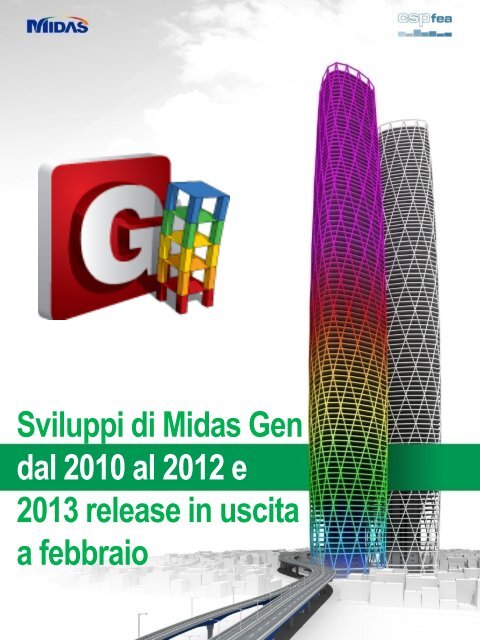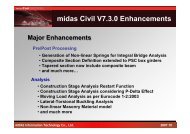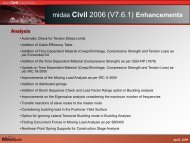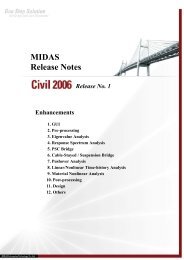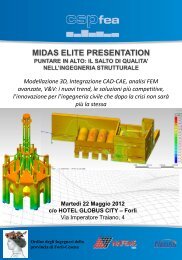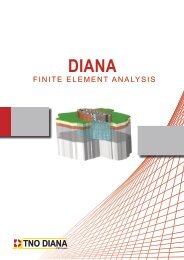Sviluppi di Midas Gen dal 2010 al 2012 e 2013 release in ... - CSP Fea
Sviluppi di Midas Gen dal 2010 al 2012 e 2013 release in ... - CSP Fea
Sviluppi di Midas Gen dal 2010 al 2012 e 2013 release in ... - CSP Fea
Create successful ePaper yourself
Turn your PDF publications into a flip-book with our unique Google optimized e-Paper software.
<strong>Sviluppi</strong> <strong>di</strong> <strong>Midas</strong> <strong>Gen</strong><br />
<strong>d<strong>al</strong></strong> <strong>2010</strong> <strong>al</strong> <strong>2012</strong> e<br />
<strong>2013</strong> <strong>release</strong> <strong>in</strong> uscita<br />
a febbraio
Questo documento è stato re<strong>al</strong>izzato per riassumere lo sviluppo<br />
<strong>di</strong> MIDAS/<strong>Gen</strong> nell’ultimo triennio.<br />
Molte <strong>di</strong> queste migliorie e implementazioni sono state<br />
proposte e volute da <strong>CSP</strong><strong>Fea</strong>, sulla base della propria<br />
esperienza ed anche su richieste dei nostri clienti, riuscendo ad<br />
ottenere un software <strong>di</strong> <strong>al</strong>to livello con molteplici funzion<strong>al</strong>ità.<br />
Riteniamo che questo documento possa essere utile non solo ai<br />
clienti che non sono aggiornati con le ultime versioni e che<br />
qu<strong>in</strong><strong>di</strong> potrebbero non utilizzare completamente le recenti<br />
novità, ma anche a coloro che, pur avendo l’ultima versione <strong>di</strong><br />
MIDAS/<strong>Gen</strong>, non siano a conoscenza <strong>di</strong> <strong>al</strong>cune importanti<br />
funzioni del programma.<br />
“<strong>Sviluppi</strong> <strong>di</strong> <strong>Midas</strong> <strong>Gen</strong><br />
<strong>d<strong>al</strong></strong> <strong>2010</strong> <strong>al</strong> <strong>2013</strong>”<br />
a cura <strong>di</strong>: MIDAS IT,<br />
<strong>CSP</strong><strong>Fea</strong> - <strong>in</strong>g. Mirco Sangu<strong>in</strong><br />
<strong>Gen</strong>naio <strong>2013</strong><br />
<strong>CSP</strong><strong>Fea</strong> s.c.<br />
via Zuccherificio 5/d<br />
35042 Este (PD)<br />
www.cspfea.net<br />
<strong>in</strong>fo@cspfea.net<br />
Tel. 0429602404<br />
Fax. 0429610021
Enhancements<br />
• Pre/Post Process<strong>in</strong>g<br />
• Beam section check with two <strong>di</strong>fferent rebar sizes<br />
• Column section check with two <strong>di</strong>fferent rebar sizes<br />
• Check Slenderness (lamda
• Revit Structure <strong>2012</strong> Interface<br />
• Tekla Structure v.17 Interface<br />
• Loc<strong>al</strong> Direction Force Sum for Unstructured Mesh<br />
• Ad<strong>di</strong>tion of Header and Footer <strong>in</strong> Dynamic Report<br />
• <strong>Midas</strong> L<strong>in</strong>k for Revit Structure 2011<br />
• Plate Member Data <strong>in</strong> the Model Data Text Output<br />
• Easy access to the Time History Result Tables<br />
• Warn<strong>in</strong>g Message for the Changes <strong>in</strong> the Story Data<br />
• Dynamic Report <strong>Gen</strong>eration<br />
• Revit Structure <strong>2010</strong> Interface<br />
• Pressure Type of Beam Loads<br />
• Improved Eccentricity Option <strong>in</strong> the Element Beam<br />
Load and L<strong>in</strong>e Beam Load<br />
• Improved In<strong>di</strong>a Standard Section DB<br />
• Changes <strong>in</strong> the Default V<strong>al</strong>ues of Stiffness Sc<strong>al</strong>e<br />
Factor <strong>in</strong> the Composite Section for Construction<br />
Stage<br />
• Ad<strong>di</strong>tion of Dimension Import<br />
• Automesh<strong>in</strong>g<br />
• Def<strong>in</strong>ition of Doma<strong>in</strong>/Sub-doma<strong>in</strong> for slab and w<strong>al</strong>l<br />
design<br />
• Ad<strong>di</strong>tion of Create Converted L<strong>in</strong>e Elements function<br />
• Assign<strong>in</strong>g w<strong>in</strong>d and seismic loads on a structure with<br />
meshed slabs<br />
• Enhanced Beam Wizard<br />
• Ad<strong>di</strong>tion of composite sections<br />
• Ad<strong>di</strong>tion of the <strong>in</strong>verted T-shape beam<br />
• Improvements <strong>in</strong> IS808 section DB<br />
• Ad<strong>di</strong>tion of Ch<strong>in</strong>ese section DB (GB-YB05)<br />
• Convert<strong>in</strong>g Inerti<strong>al</strong> Forces from RS an<strong>al</strong>ysis to No<strong>d<strong>al</strong></strong><br />
Loads<br />
• Ad<strong>di</strong>tion of Cutt<strong>in</strong>g Diagram Display for Plane Stra<strong>in</strong><br />
elements
• Display Stiffness of Rigid Type Elastic L<strong>in</strong>k <strong>in</strong> the<br />
An<strong>al</strong>ysis Output File<br />
• Sha<strong>di</strong>ng for Solid and Planar Elements <strong>in</strong> Wireframe<br />
View<br />
• Display element color by element type, materi<strong>al</strong> type,<br />
or section type<br />
• Enhanced Display of Supports and Po<strong>in</strong>t Spr<strong>in</strong>g<br />
Supports<br />
• Ad<strong>di</strong>tion of an export to Excel option <strong>in</strong> result tables<br />
• Save an image <strong>in</strong> jpg format<br />
• Export frame model to solid/plate model<br />
• Ad<strong>di</strong>tion of Sort Groups by Name feature<br />
• Renumber<strong>in</strong>g the exist<strong>in</strong>g element numbers <strong>in</strong> reverse<br />
order<br />
• Ad<strong>di</strong>tion of the Preference for onl<strong>in</strong>e help<br />
• Ad<strong>di</strong>tion of auto-generation of w<strong>in</strong>d loads accor<strong>di</strong>ng<br />
to the latest Korean Buil<strong>di</strong>ng Code (KBC2008)<br />
• Ad<strong>di</strong>tion of static and dynamic seismic loads<br />
accor<strong>di</strong>ng to the latest Korean Buil<strong>di</strong>ng Code (KBC2008)
Enhancements<br />
• An<strong>al</strong>ysis<br />
• Improvement <strong>in</strong> Pushover An<strong>al</strong>ysis Speed<br />
• Improvement <strong>in</strong> Def<strong>in</strong>ition of Pushover H<strong>in</strong>ge Position<br />
• Auto Term<strong>in</strong>ation Option for Axi<strong>al</strong> Component <strong>in</strong><br />
Pushover An<strong>al</strong>ysis<br />
• Improvement <strong>in</strong> Limit Inter-Story Deformation Angle<br />
Option <strong>in</strong> Pushover An<strong>al</strong>ysis<br />
• Pushover an<strong>al</strong>ysis enhancement<br />
• 1) Later<strong>al</strong> load pattern as per N2 method<br />
• 2) Target <strong>di</strong>splacements as per NTC 2008<br />
• 3) Safety Verification as per NTC 2008<br />
• 4) Enhanced Safety verification Table<br />
• Damp<strong>in</strong>g Ratios by Materi<strong>al</strong> Properties<br />
• Consider<strong>in</strong>g Consistent Mass <strong>in</strong> Time History An<strong>al</strong>ysis<br />
• Improvement <strong>in</strong> Group Damp<strong>in</strong>g<br />
• Consider<strong>in</strong>g Static Load Case for the Initi<strong>al</strong> Loa<strong>di</strong>ng <strong>in</strong><br />
Time History An<strong>al</strong>ysis<br />
• Consider<strong>in</strong>g the Construction Stage Load for Initi<strong>al</strong><br />
Loa<strong>di</strong>ng <strong>in</strong> Pushover An<strong>al</strong>ysis<br />
• Option for cumulat<strong>in</strong>g reactions and <strong>di</strong>splacements<br />
due to <strong>in</strong>iti<strong>al</strong> loads <strong>in</strong> Pushover An<strong>al</strong>ysis<br />
• Consider<strong>in</strong>g Boundary Change Assignment Function<br />
<strong>in</strong> Pushover An<strong>al</strong>ysis<br />
• Option for Consider<strong>in</strong>g the Shear Failure <strong>in</strong> Pushover<br />
An<strong>al</strong>ysis<br />
• Improvement <strong>in</strong> Pushover H<strong>in</strong>ge Properties with SRC<br />
Sections<br />
• Ad<strong>di</strong>tion of Ramberg-Osgood and Har<strong>di</strong>n-Drnevich<br />
Models <strong>in</strong> Inelastic H<strong>in</strong>ge Property<br />
• An<strong>al</strong>ysis Stop Option <strong>in</strong> the Pushover An<strong>al</strong>ysis<br />
• Improved Pushover An<strong>al</strong>ysis Results
• Mander Model <strong>in</strong> the Inelastic Materi<strong>al</strong> Properties<br />
• Improved MINEGOTTO-PINTO Steel Model<br />
• Apply<strong>in</strong>g Plate and Solid Elements to Structur<strong>al</strong><br />
Masonry Materi<strong>al</strong><br />
• Ad<strong>di</strong>tion of Time Dependent Materi<strong>al</strong> as per<br />
Eurocode2:04<br />
• Ad<strong>di</strong>tion of Time Dependent Materi<strong>al</strong> as per IRC:18-<br />
2000<br />
• Ad<strong>di</strong>tion of the Time Dependent Materi<strong>al</strong> (Compressive<br />
Strength) as per CEB-FIP(1978)<br />
• Ad<strong>di</strong>tion of <strong>di</strong>stributed spr<strong>in</strong>gs<br />
• Ad<strong>di</strong>tion of Pile Spr<strong>in</strong>g Supports<br />
• Ad<strong>di</strong>tion of Multi-L<strong>in</strong>ear Type Elastic L<strong>in</strong>k<br />
• Nonl<strong>in</strong>ear Po<strong>in</strong>t Spr<strong>in</strong>g Supports for Construction Stage<br />
An<strong>al</strong>ysis<br />
• Accident<strong>al</strong> Eccentricity consideration for Response<br />
Spectrum An<strong>al</strong>ysis <strong>in</strong> Basement Floors<br />
• Consider<strong>in</strong>g Mass Participation Factor for Rotation<strong>al</strong><br />
<strong>di</strong>rection<br />
• Transfer reactions of slave nodes to the master node<br />
• Improvements <strong>in</strong> Buckl<strong>in</strong>g An<strong>al</strong>ysis Control <strong>di</strong><strong>al</strong>og box<br />
• Improvements on the Eigenv<strong>al</strong>ue an<strong>al</strong>ysis consider<strong>in</strong>g<br />
the maximum number of frequencies<br />
• Enhanced pushover h<strong>in</strong>ge properties of FEMA type<br />
• Buckl<strong>in</strong>g load consideration <strong>in</strong> the Pushover Yield<br />
Surface<br />
• Improvements <strong>in</strong> Inelastic H<strong>in</strong>ge Properties of SRC<br />
Beam member
Enhancements<br />
• New module<br />
• <strong>Gen</strong>er<strong>al</strong> Section Designer<br />
• GSD upgrade:<br />
• P-M Interaction curve as per ACI 318,<br />
AASHTO-LRFD, CSA-S6<br />
• Rebar ID Display<br />
• Coor<strong>di</strong>nates of <strong>in</strong>tersection po<strong>in</strong>ts between<br />
neutr<strong>al</strong> axis and the boundary of section<br />
• Copy and Paste between Excel and Load<br />
Comb<strong>in</strong>ation Table<br />
• Plac<strong>in</strong>g rebars outside the perimeter
Enhancements<br />
• Design<br />
• ACI Design Code (ACI 318 - 11)<br />
• ACI Design Code (ACI 318 – 08)<br />
• New Taiwanese RC Design (TWN-USD 100)<br />
• New Taiwanese SRC Design (TWN-SRC 100)<br />
• Improvement <strong>in</strong> Buckl<strong>in</strong>g Resistance Check as per EN 1993-1-<br />
1:2005<br />
• Enhancement <strong>in</strong> Strong Column-Weak Beam Design as per<br />
TWN-USD92<br />
• Slab Deflection Check consider<strong>in</strong>g Cracked Section<br />
• Limit<strong>in</strong>g Rebar Ratio<br />
• Limit<strong>in</strong>g M<strong>in</strong>imum Section Size<br />
• Improved Concrete Code Design as per the Latest It<strong>al</strong>y NA of<br />
Eurocode2:04<br />
• Improved Capacity Design for W<strong>al</strong>ls<br />
• Serviceability Check<strong>in</strong>g as per TWN-LSD96 and TWN-ASD96<br />
• Ad<strong>di</strong>tion of Capacity Design as per NTC2008 and Eurocode8-<br />
1:2004<br />
• Ad<strong>di</strong>tion of Slab/W<strong>al</strong>l Design as per Eurocode2-1-1:2004<br />
• Improvements <strong>in</strong> Rebar Input Di<strong>al</strong>og box<br />
• Update rebar by members<br />
• Ad<strong>di</strong>tion of new rebar DB UNI standard<br />
• Improvements <strong>in</strong> c<strong>al</strong>culat<strong>in</strong>g effective length <strong>in</strong> the steel<br />
structure accor<strong>di</strong>ng to the Ch<strong>in</strong>ese specification<br />
• Ad<strong>di</strong>tion of torsion<strong>al</strong> design of RC beam as per TWN-USD92<br />
• Ad<strong>di</strong>tion of steel code check<strong>in</strong>g as per IS:800-2007<br />
• Auto-generation of load comb<strong>in</strong>ation as per KBC 2009<br />
• Ad<strong>di</strong>tion of SRC Code Check<strong>in</strong>g as per JGJ318-01
<strong>Sviluppi</strong> del <strong>2013</strong>,<br />
prossima <strong>release</strong> <strong>di</strong> febbraio
Beam section check with two <strong>di</strong>fferent rebar sizes
Column section check with two <strong>di</strong>fferent rebar sizes
Check Slenderness (lamda
EC3 steel check and Steel Optim<strong>al</strong> Design for Inverted T- section<br />
z<br />
y<br />
EC3 steel check Star battened
Soil Pressure <strong>in</strong> Contour<br />
EARTH PRESSUR<br />
contour<br />
EARTH<br />
PRESSUR<br />
KN/cm<br />
q<br />
p = * (Kz or Kx or Ky)<br />
e.g.: Kz for plate <strong>in</strong> xy plane
Data Transfer between <strong>Gen</strong> and Revit Structure <strong>2013</strong>
GSD upgrade: P-M Interaction curve as per ACI 318, AASHTO-LRFD, CSA-S6
GSD upgrade: Rebar ID Display
GSD upgrade: Coor<strong>di</strong>nates of <strong>in</strong>tersection po<strong>in</strong>ts between neutr<strong>al</strong> axis and<br />
the boundary of section
GSD upgrade: Copy and Paste between Excel and Load Comb<strong>in</strong>ation Table
GSD upgrade: Plac<strong>in</strong>g rebars outside the perimeter
Accident<strong>al</strong> eccentricity <strong>in</strong> RSA even if <strong>di</strong>aphragms are not rigid
NTC <strong>2012</strong> Implementation<br />
•Concrete materi<strong>al</strong> and rebar DB, NTC12 (RC)
NTC <strong>2012</strong> Implementation<br />
•Story regularity check, NTC <strong>2012</strong>
NTC <strong>2012</strong> Implementation<br />
•Static seismic load, NTC <strong>2012</strong>: Period c<strong>al</strong>culation method is added
NTC <strong>2012</strong> Implementation<br />
•Check the limit of the ratio x/d for beam
NTC <strong>2012</strong> Implementation<br />
•Check the limit of the ratio x/d for slab
NTC <strong>2012</strong> Implementation<br />
•Serviceability stress check for quasi permanent comb<strong>in</strong>ation
NTC <strong>2012</strong> Implementation<br />
•New shear check summary <strong>in</strong> Graphic Report<br />
Beam<br />
Column<br />
W<strong>al</strong>l
NTC <strong>2012</strong> Implementation<br />
•New shear check summary <strong>in</strong> Check<strong>in</strong>g Result table<br />
Beam<br />
Column<br />
W<strong>al</strong>l
NTC <strong>2012</strong> Implementation<br />
•Option for ignor<strong>in</strong>g shear strength of concrete
NTC <strong>2012</strong> Implementation<br />
•The c<strong>al</strong>culation of Asl to c<strong>al</strong>culate shear strength of concrete column. Now the h<strong>al</strong>f of tot<br />
<strong>al</strong> rebar area is taken for Asl.
NTC <strong>2012</strong> Implementation<br />
•Limit slenderness
NTC <strong>2012</strong> Implementation<br />
•Stirrup spac<strong>in</strong>g
NTC <strong>2012</strong> Implementation<br />
•New default v<strong>al</strong>ue of CD”A” and CD”B”
NTC <strong>2012</strong> Implementation<br />
•Capacity design : Check Beam-Column Jo<strong>in</strong>t on CD”B”
NTC <strong>2012</strong> Implementation<br />
•M<strong>in</strong>imun rebar ratio mat foundation<br />
M<strong>in</strong>imum limit for mat changed from 0.13% to 0.2%.
NTC <strong>2012</strong> Implementation<br />
•Beam column jo<strong>in</strong>t design for non-seismic design
NTC <strong>2012</strong> Implementation<br />
•CD”B” c<strong>al</strong>culation method for shear force design equ<strong>al</strong> to CD"A"
<strong>Sviluppi</strong> del <strong>2012</strong>
Static W<strong>in</strong>d Loads as per IBC <strong>2012</strong> (ASCE7-10)<br />
• W<strong>in</strong>d Design Specifications and Commentary of Buil<strong>di</strong>ngs <strong>2012</strong><br />
• Changes <strong>in</strong> IBC <strong>2012</strong><br />
(1) Importance Factor.<br />
The need to def<strong>in</strong>e Importance Factor In<br />
<strong>al</strong>ternate method has been elim<strong>in</strong>ated<br />
The need to def<strong>in</strong>e Importance Factor has been<br />
Elim<strong>in</strong>ated <strong>in</strong> Direction<strong>al</strong> Procedure (Earlier An<strong>al</strong>ytic<strong>al</strong> Method )<br />
Load > Later<strong>al</strong> Loads > Static W<strong>in</strong>d Loads<br />
Static W<strong>in</strong>d Loads<br />
(Alternate Method)<br />
Static W<strong>in</strong>d Loads<br />
( Direction<strong>al</strong> Procedure )
Static Seismic Loads as per IBC <strong>2012</strong> (ASCE7-10)<br />
• Seismic Design Specifications and Commentary of Buil<strong>di</strong>ngs <strong>2012</strong><br />
• Changes <strong>in</strong> IBC <strong>2012</strong><br />
(1) Risk Category : As def<strong>in</strong>ed <strong>in</strong> Table 1.5-1 of ASCE7-10 .<br />
Load > Later<strong>al</strong> Loads > Static Seismic Loads<br />
Period C<strong>al</strong>culator<br />
Static Seismic Loads
Response Spectrum as per IBC <strong>2012</strong> (ASCE7-10)<br />
• Seismic Design Specifications and Commentary of Buil<strong>di</strong>ngs <strong>2012</strong><br />
• Changes <strong>in</strong> IBC <strong>2012</strong><br />
No significant changes has been made as compared to the IBC 2009.<br />
Load > Response Spectrum An<strong>al</strong>ysis Data > Response Spectrum Function<br />
Response Spectrum Design Function
Static W<strong>in</strong>d Loads as per IBC 2009 (ASCE7-05)<br />
Alternate Method<br />
• W<strong>in</strong>d Design Specifications and Commentary of Buil<strong>di</strong>ngs 2009 (Alternate Method )<br />
• Changes <strong>in</strong> IBC 2009<br />
(1) Mean Roof Height .<br />
The user can specify mean roof height.<br />
(2) Topographic .<br />
Topographic effects can be considered<br />
which <strong>in</strong>cludes Hill Shape , Buil<strong>di</strong>ng<br />
Location, Hill Height , Hill Length & Crest<br />
Buil<strong>di</strong>ng Distance.<br />
Load > Later<strong>al</strong> Loads > Static W<strong>in</strong>d Loads<br />
(3) Net Pressure Coefficient (C net )<br />
Net pressure coefficient to be used <strong>in</strong><br />
W<strong>in</strong>d Loads for Open Buil<strong>di</strong>ngs. The Net<br />
Pressure Coefficient can be referred from<br />
figure 6-19 (ASCE7-05)<br />
(4) W<strong>in</strong>d Eccentricity<br />
W<strong>in</strong>d Eccentricity can now be considered.<br />
Topographic Effects<br />
Static W<strong>in</strong>d Loads
An<strong>al</strong>ytic<strong>al</strong> Method<br />
• W<strong>in</strong>d Design Specifications and Commentary of Buil<strong>di</strong>ngs 2009 (An<strong>al</strong>ytic<strong>al</strong> Method)<br />
• Changes <strong>in</strong> IBC 2009<br />
(1) Direction<strong>al</strong> Factors<br />
Direction<strong>al</strong> Factors as specified <strong>in</strong> ASCE7-05<br />
table 6-4 can be considered.<br />
.<br />
(2) W<strong>in</strong>d Eccentricity<br />
W<strong>in</strong>d Eccentricity can now be considered.<br />
Load > Later<strong>al</strong> Loads > Static W<strong>in</strong>d Loads<br />
Topographic Effects<br />
Static W<strong>in</strong>d Loads
Static Seismic Loads as per IBC 2009 (ASCE7-05)<br />
(1) Ss: Mapped MCE, 5 percent damped, spectr<strong>al</strong> response acceleration parameter at a<br />
period of 1 second as def<strong>in</strong>ed <strong>in</strong> section 11.4.1 of ASCE7-05<br />
(2) Fa: Short Period Site Coefficient (at .2 s-period) , as def<strong>in</strong>ed <strong>in</strong> section 11.4.3<br />
(3) Sds: Design , 5 percent damped , spectr<strong>al</strong> response acceleration parameter<br />
at a period of 1s as def<strong>in</strong>ed <strong>in</strong> section 11.4.4<br />
(4) S1: Mapped MCE , 5 percent damped, spectr<strong>al</strong> response acceleration parameter at<br />
a period of 1second as def<strong>in</strong>ed <strong>in</strong> section 11.4.1 of ASCE7-05<br />
(5) Fu: Long Period Site Coefficient (at 1 s-period) , as def<strong>in</strong>ed <strong>in</strong> section 11.4.3<br />
(6) Sd1: Design , 5 percent damped , spectr<strong>al</strong> response acceleration parameter<br />
at a period of 1s as def<strong>in</strong>ed <strong>in</strong> section 11.4.4<br />
(7) Occupancy Category: As specified <strong>in</strong> table 1-1<br />
(8) Period Coefficient: Cu & Tl as def<strong>in</strong>ed <strong>in</strong> section 11.4.5<br />
(9) Approximate Period: C<strong>al</strong>culated automatic<strong>al</strong>ly by the program as def<strong>in</strong>ed <strong>in</strong> 12.8-2<br />
Load > Later<strong>al</strong> Loads > Static Seismic Loads<br />
Period C<strong>al</strong>culator<br />
Static Seismic Loads
Response Spectrum Design Function as per IBC 2009 (ASCE7-05)<br />
• Seismic Design Specifications and Commentary of Buil<strong>di</strong>ngs 2009<br />
• Changes <strong>in</strong> IBC 2009<br />
(1) Parameters : Ss, S1,Fa ,Fv, Sds,Sd1. have been added .<br />
(2) Response Mo<strong>di</strong>fication Coefficient (R ) : Can be def<strong>in</strong>ed.<br />
(3) TL : Long Tran. Period : Can be def<strong>in</strong>ed .<br />
Load > Response Spectrum An<strong>al</strong>ysis Data > Response Spectrum Function<br />
Response Spectrum Design Function
Multi-Tree Menu<br />
• To enhance the GUI features Multi-Tree Menu has been <strong>in</strong>troduced so that the user can<br />
work on Works Tree and Group Tree simultaneously. It is especi<strong>al</strong>ly useful for wide screen<br />
users.<br />
Tools> Customize> Tree Menu 2<br />
Multi-Tree Menu<br />
8. Perform Response Spectrum & Time-history An<strong>al</strong>ysis <strong>in</strong> the Same Model file<br />
• In the previous versions, it was not <strong>al</strong>lowed to run response spectrum and time-history<br />
an<strong>al</strong>ysis simultaneously. Now, it is not necessary to use separate model files to perform both<br />
an<strong>al</strong>yses.
Display Selection option <strong>in</strong> the Legend<br />
• It is useful when graphic results are <strong>in</strong>cluded <strong>in</strong> the report.<br />
Results> Forces > Plate Forces/Moments<br />
Results> Stresses > Plate Stresses, Solid Stresses<br />
Automatic <strong>Gen</strong>eration of Load Comb<strong>in</strong>ation
Re<strong>in</strong>forced Concrete Design as per ACI 318-08 and ACI 318-11<br />
Member type for seismic design<br />
(1) For Seismic Design: Apply seismic design for the selected members.<br />
(2) For Non-Seismic Design: Do not apply seismic design for the selected members.<br />
(3) For Non-Seismic-Force Resist<strong>in</strong>g System : Apply the clause 21.13 Members not<br />
designated as part of the seismic-force-resist<strong>in</strong>g system.<br />
Note : Available only when Speci<strong>al</strong> Moment Frames is selected.<br />
Design> <strong>Gen</strong>er<strong>al</strong> Design Parameter > Seismic Design Type<br />
Seismic Design Type
RC Beam/Column: Speci<strong>al</strong> Moment Frames<br />
(1) R factor : R is the factor to consider Vc=0 for the Speci<strong>al</strong> Moment Frame.<br />
Refer Beam : 21.5.4.2, Column : 21.6.5.2 4<br />
(2) Ve1 : Design Shear Force is c<strong>al</strong>culated based on Mpr for the Speci<strong>al</strong> Moment Frame.<br />
Refer Beam : 21.5.4.1, Column : 21.6.5.1<br />
(3) Member Types to be excluded <strong>in</strong> Seismic Design >Select member types for which seismic<br />
design is not applied. You can <strong>al</strong>so select <strong>in</strong><strong>di</strong>vidu<strong>al</strong> members us<strong>in</strong>g <strong>Gen</strong>er<strong>al</strong> Design<br />
Parameter>Seismic Design Type.<br />
Design> Concrete Design Parameter > Design Code :Select (Speci<strong>al</strong> Moment Frames)<br />
Concrete Code Design<br />
(Speci<strong>al</strong> Moment Frames )
RC Beam/Column: Interme<strong>di</strong>ate Moment Frames<br />
• Design features and commentary as per ACI 318-08/11 for Interme<strong>di</strong>ate Moment Frame<br />
(1) Ve1 & Ve2 : Design shear forces for the Interme<strong>di</strong>ate Moment Frame<br />
Refer : 21.3.3.1, Column : 21.3.3.2<br />
Design> Concrete Code Design> Design Code : Interme<strong>di</strong>ate Moment Frame<br />
Concrete Code Design<br />
(Interme<strong>di</strong>ate Moment Frames)
RC Beam/Column : Or<strong>di</strong>nary Moment Frames<br />
• Design features and commentary as per ACI 318-08/11 for Or<strong>di</strong>nary Moment Frame<br />
(1) For the Or<strong>di</strong>nary Moment Frames, any <strong>in</strong>put is not required for Speci<strong>al</strong> RC<br />
Structur<strong>al</strong> W<strong>al</strong>l (Clause 21.9)<br />
Design> Concrete Code Design> Design Code : Or<strong>di</strong>nary Moment Frame<br />
Concrete Code Design<br />
(Or<strong>di</strong>nary Moment Frames)
RC W<strong>al</strong>l<br />
• Design features and commentary as per ACI 318-08/11<br />
(1) Shear W<strong>al</strong>l Type : 21.9 Speci<strong>al</strong> structur<strong>al</strong> w<strong>al</strong>ls<br />
Boundary Element Methods are provided as per 21.9.6.2 and 21.9.6.3<br />
21.9.6.2 21.9.6.3<br />
Boundary<br />
element<br />
con<strong>di</strong>tion<br />
Boundary<br />
element<br />
vertic<strong>al</strong> length<br />
c ≥ lw/600(δu/hw)<br />
※ δu = δe*Cd/Ie<br />
(Design <strong>di</strong>splacement)<br />
MAX[lw, Mu/(4Vu)]<br />
fc ≥ 0.2fc’<br />
fc ≥ 0.15fc’<br />
Design> Concrete Design Parameter> Design Code : Check On Speci<strong>al</strong> RC Structur<strong>al</strong> W<strong>al</strong>l<br />
Concrete Code Design<br />
(Speci<strong>al</strong> RC Structur<strong>al</strong> W<strong>al</strong>l)
RC W<strong>al</strong>l<br />
• Design features and commentary as per ACI 318-08/11<br />
(1) When Speci<strong>al</strong> RC Structur<strong>al</strong> W<strong>al</strong>l is checked on, Boundary Element re<strong>in</strong>forcement <strong>in</strong>put is<br />
activated<br />
Design> Concrete Design Parameter> Design Criteria for Rebars / Design Criteria for<br />
Rebars by Member<br />
Design Criteria for Rebars by Member<br />
Design Criteria for Rebars
RC W<strong>al</strong>l<br />
• Design features and commentary as per ACI 318-08/11<br />
(1) Boundary Element design method and reference w<strong>al</strong>l can be determ<strong>in</strong>ed by W<strong>al</strong>l ID.<br />
• Displacement Based Method : 21.9.6.2.<br />
• Stress Based Method : 21.9.6.3.<br />
Design> Concrete Design parameter>Boundary Element Method by W<strong>al</strong>l ID<br />
Boundary Element Method
RC W<strong>al</strong>l<br />
• Design features and commentary as per ACI 318-08/11<br />
(1) W<strong>al</strong>l Design Result Di<strong>al</strong>ogue Box : When Speci<strong>al</strong> RC Structur<strong>al</strong> W<strong>al</strong>l is checked on, “B.E.” is<br />
<strong>in</strong>cluded.<br />
• YES: Boundary Element is necessary.<br />
• - : Boundary Element is not necessary<br />
Design> Concrete Code Design >W<strong>al</strong>l Design<br />
W<strong>al</strong>l Design
RC W<strong>al</strong>l<br />
(1) W<strong>al</strong>l Design Result Di<strong>al</strong>ogue Box : When Speci<strong>al</strong> RC Structur<strong>al</strong> W<strong>al</strong>l is checked on,<br />
“B.E.-Rebar, B.E.-L” is <strong>in</strong>cluded.<br />
Description<br />
Boundary Element is<br />
necessary.<br />
B.E.-Rebar<br />
Required horizont<strong>al</strong> re<strong>in</strong>forcement size and spac<strong>in</strong>g<br />
<strong>in</strong> the Boundary Element<br />
A-B-Dxx @yyy<br />
A : Number of rebars <strong>in</strong> the <strong>di</strong>rection of w<strong>al</strong>l<br />
thickness<br />
B : Number of rebars <strong>in</strong> the <strong>di</strong>rection of w<strong>al</strong>l length<br />
Dxx : Transverse rebar size<br />
yyy : Transverse rebar spac<strong>in</strong>g<br />
B.E.-L<br />
When Boundary<br />
Element is<br />
necessary, the<br />
required length of<br />
Boundary Element.<br />
C (Length Unit)<br />
Boundary Element is<br />
not necessary.<br />
Not Use -<br />
Design> Concrete Code Design >W<strong>al</strong>l Design<br />
W<strong>al</strong>l Design
RC W<strong>al</strong>l<br />
• Design features and commentary as per ACI 318-08/11<br />
(1) W<strong>al</strong>l Design Report<br />
Design> Concrete Code Design >W<strong>al</strong>l Design report<br />
Graphic Report<br />
Detail Report<br />
Summary Report
RC W<strong>al</strong>l<br />
• Design features and commentary as per ACI 318-08/11<br />
(1) Display Option : Display Options relat<strong>in</strong>g to Boundary Elements results have been<br />
added<br />
View > Display Option<br />
Display Option
Load Comb<strong>in</strong>ations as per ACI 318-08 and ACI 318-11<br />
•Design features and commentary as per ACI 318-11<br />
1) W<strong>in</strong>d Load factor : Select the W<strong>in</strong>d Load Factor as per service and strength level.<br />
2) Seismic Load Factor : Select the Seismic load factor as per service and strength level .<br />
When we select Service level the W<strong>in</strong>d Loads & Seismic loads are multiplied by a<br />
factor of 1.6 & 1.4 respectively whereas when we select Strength-Level the W<strong>in</strong>d Loads &<br />
Seismic Loads are multiplied by a factor of 1.<br />
Results> Comb<strong>in</strong>ations >Concrete Design > Design Code: ACI 318-08 & ACI 318-11<br />
Automatic <strong>Gen</strong>eration of Load Comb<strong>in</strong>ation
<strong>Gen</strong>er<strong>al</strong> Spr<strong>in</strong>g Support with 6x6 Coupled Matrix for Damp<strong>in</strong>g and Mass<br />
• <strong>Gen</strong>er<strong>al</strong> Spr<strong>in</strong>g Support with 6x6 coupled matrix for damp<strong>in</strong>g and mass to represent the<br />
dynamic properties of Pile-Soil System has been added.<br />
• Related an<strong>al</strong>ysis functions are as follows:<br />
Eigenv<strong>al</strong>ue an<strong>al</strong>ysis<br />
Response spectrum an<strong>al</strong>ysis<br />
L<strong>in</strong>ear time history an<strong>al</strong>ysis<br />
Nonl<strong>in</strong>ear time history an<strong>al</strong>ysis<br />
• Applicable an<strong>al</strong>ysis type for damp<strong>in</strong>g matrix are as follows:<br />
Response spectrum an<strong>al</strong>ysis with Stra<strong>in</strong> Energy Damp<strong>in</strong>g<br />
L<strong>in</strong>ear and nonl<strong>in</strong>ear time history an<strong>al</strong>ysis (An<strong>al</strong>ysis Method: Mo<strong>d<strong>al</strong></strong>) with Stra<strong>in</strong><br />
Energy Damp<strong>in</strong>g<br />
L<strong>in</strong>ear and nonl<strong>in</strong>ear time history an<strong>al</strong>ysis (An<strong>al</strong>ysis Method: Mo<strong>d<strong>al</strong></strong>) with Stra<strong>in</strong><br />
Energy Damp<strong>in</strong>g, Mass & Stiffness Proportion<strong>al</strong>, Element Mass & Stiffness<br />
Proportion<strong>al</strong><br />
Model > Boundaries > Def<strong>in</strong>e <strong>Gen</strong>er<strong>al</strong> Spr<strong>in</strong>g Type<br />
Model > Boundaries > <strong>Gen</strong>er<strong>al</strong> Spr<strong>in</strong>g Supports<br />
<strong>Gen</strong>er<strong>al</strong> Spr<strong>in</strong>g Support
Glob<strong>al</strong>-Z<br />
Improvement <strong>in</strong> Materi<strong>al</strong> Coor<strong>di</strong>nate System for Structur<strong>al</strong> Masonry An<strong>al</strong>ysis<br />
When model<strong>in</strong>g a masonry structure <strong>in</strong> the previous version, the vertic<strong>al</strong> <strong>di</strong>rection of a<br />
structure must be set to the glob<strong>al</strong>-Y axis or loc<strong>al</strong>-y axis of elements, which caused<br />
<strong>in</strong>convenience <strong>in</strong> some cases such as rotation of models, auto-generation of story data and<br />
later<strong>al</strong> loads. Now, the vertic<strong>al</strong> axis can be set to the glob<strong>al</strong>-Z axis regardless of the <strong>di</strong>rection of<br />
loc<strong>al</strong> axes of elements. Also, the masonry w<strong>al</strong>l is not necessarily located on the glob<strong>al</strong> X-Z<br />
plane. It can be rotated about the glob<strong>al</strong>-Z axis with any angle from the glob<strong>al</strong>-X axis, which<br />
enables us to model 3-<strong>di</strong>mension<strong>al</strong> masonry structures.<br />
Model > Properties > Plastic Materi<strong>al</strong> > Masonry<br />
Angle<br />
Masonry Plastic Materi<strong>al</strong><br />
3D Masonry Structure
Auto <strong>Gen</strong>eration of W<strong>in</strong>d Load for Chimneys, Tanks, and Similar Structure<br />
• Auto c<strong>al</strong>culation of w<strong>in</strong>d load for structur<strong>al</strong> design of chimney, tank, and similar<br />
structures<br />
• This option is provided for IBC(2000).<br />
Load > Later<strong>al</strong> Loads > W<strong>in</strong>d Loads > IBC(2000)<br />
> Load Ev<strong>al</strong>uation Us<strong>in</strong>g Force Coefficient > Auto. C<strong>al</strong>culator<br />
Static W<strong>in</strong>d Load
Russian Section and Materi<strong>al</strong> Database<br />
• New materi<strong>al</strong> and section database have been added for GOST and STO_ASChM.<br />
• For the materi<strong>al</strong> properties, concrete and steel materi<strong>al</strong> properties are provided.<br />
• For the section properties, Angle, Channel, I-Section, T-Section, Box, and Pipe sections are<br />
provided<br />
Model > Properties > Materi<strong>al</strong><br />
Model > Properties > Section<br />
Section Data<br />
Materi<strong>al</strong> Data
Improvements <strong>in</strong> Story Shear Force Ratio Table<br />
• In the Story Shear Force Ratio table, results are <strong>di</strong>splayed for Beam and Truss elements<br />
separately. In the previous version, the results for beam and truss elements were<br />
merged <strong>in</strong>to “Frame” type.<br />
• It is useful when design<strong>in</strong>g a buil<strong>di</strong>ng with du<strong>al</strong> frame system.<br />
Results > Result Tables > Story > Story Shear Force Ratio<br />
Story Shear Force Ratio Table
Improvements <strong>in</strong> Dynamic Report <strong>Gen</strong>erator<br />
In the previous Dynamic Report <strong>Gen</strong>erator, some tables such as Vibration Mode Shape<br />
table and Story Mass table were parti<strong>al</strong>ly <strong>di</strong>splayed <strong>in</strong> the Word format report. The updated<br />
Dynamic Report <strong>Gen</strong>erator supports the <strong>di</strong>splay of <strong>al</strong>l tables without limitation.<br />
Tools > Dynamic Report <strong>Gen</strong>erator<br />
Vibration Mode Shape Table<br />
Story Mass Table
<strong>Sviluppi</strong> del 2011
Revit Structure <strong>2012</strong> Interface<br />
Us<strong>in</strong>g <strong>Midas</strong> L<strong>in</strong>k for Revit Structure, <strong>di</strong>rect data transfer between midas <strong>Gen</strong> and Revit<br />
Structure <strong>2012</strong> is available for Buil<strong>di</strong>ng Information Model<strong>in</strong>g (BIM) workflow. <strong>Midas</strong> L<strong>in</strong>k<br />
for Revit Structure enables us to <strong>di</strong>rectly transfer a Revit model data to midas <strong>Gen</strong>, and<br />
delivery back to the Revit model file. It is provided as an Add-In module <strong>in</strong> Revit Structure<br />
and midas <strong>Gen</strong> text file (*.mgt) is used for the roundtrip.<br />
<strong>Midas</strong> L<strong>in</strong>k for Revit Structure supports the follow<strong>in</strong>g workflows:<br />
(1) Send the Revit Structure an<strong>al</strong>ytic<strong>al</strong> model to midas <strong>Gen</strong>.<br />
(2) Import the MGT file of the Revit model <strong>in</strong> midas <strong>Gen</strong>.<br />
(3) Export the midas model file to the MGT file.<br />
(4) Update the Revit Structure model from midas <strong>Gen</strong><br />
For more <strong>in</strong>formation, see Gett<strong>in</strong>g Started file <strong>in</strong> your <strong>in</strong>st<strong>al</strong>lation folder.
Tekla Structure v17 Interface<br />
<strong>Midas</strong> L<strong>in</strong>k for Tekla Structure v17 is now available to transfer a Tekla model data to <strong>Midas</strong><br />
<strong>Gen</strong>, and delivery back to Tekla model files. It is provided as an An<strong>al</strong>ysis & Design modules<br />
<strong>in</strong> Tekla Structure and <strong>Midas</strong> <strong>Gen</strong> text file(*.mgt) is used for the roundtrip. For more<br />
<strong>in</strong>formation, see the related documents <strong>in</strong> your <strong>in</strong>st<strong>al</strong>lation folder.<br />
e.g.) C:\Program Files\MIDAS\MIDAS <strong>Gen</strong>\<strong>Midas</strong> L<strong>in</strong>k for Tekla Structure
Loc<strong>al</strong> Direction Force Sum for Unstructured Mesh<br />
In the previous version, the Loc<strong>al</strong> Direction Force Sum function was able to be applied to<br />
structured mesh. Now the program can provide resultant forces and moments for the<br />
unstructured mesh as well. The Plate Edge L<strong>in</strong>e Select and Plate Edge Polygon Select<br />
method are supported <strong>in</strong> this version. The Solid Face Polygon Select method will be<br />
supported <strong>in</strong> the next version.<br />
Results > Loc<strong>al</strong> Direction Force Sum<br />
Loc<strong>al</strong> Direction Force Sum for the unstructured mesh
Improvement <strong>in</strong> Pushover An<strong>al</strong>ysis Speed<br />
Pushover an<strong>al</strong>ysis speed has been significantly improved by enhanc<strong>in</strong>g the an<strong>al</strong>ysis<br />
<strong>al</strong>gorithm and output process.<br />
Design > Pushover An<strong>al</strong>ysis > Perform Pushover An<strong>al</strong>ysis<br />
Pushover an<strong>al</strong>ysis model<br />
▣ 1,550 beam elements<br />
An<strong>al</strong>ysis results<br />
[<strong>Gen</strong> 2011 v1.1] Pushover curve<br />
[<strong>Gen</strong> 2011 v2.1] Pushover curve<br />
An<strong>al</strong>ysis time<br />
Program<br />
Tot<strong>al</strong> An<strong>al</strong>ysis Time (sec) : 1,550 elements<br />
20 steps 50 steps 100 steps 200 steps<br />
Civil 2011 (v1.1) 14.72 95.35 446.02 1443.00<br />
Civil 2011 (v2.1) 9.30 20.28 36.76 71.93<br />
Ratio 63.17% 20.97% 8.24% 4.98%
Improvement <strong>in</strong> Def<strong>in</strong>ition of Pushover H<strong>in</strong>ge Position<br />
• Axi<strong>al</strong>, shear and torsion h<strong>in</strong>ges (Fx, Fy, Fz, and Mx) can now be assigned to i-end and j-end<br />
of a member separately. In the previous version, they were assigned to the center of the<br />
member.<br />
• It is applicable to RC, Steel and SRC members. For the masonry materi<strong>al</strong>, axi<strong>al</strong>, shear, and<br />
torsion h<strong>in</strong>ges are assigned to the center of the member.<br />
Design > Pushover An<strong>al</strong>ysis > Def<strong>in</strong>e Pushover H<strong>in</strong>ge Properties<br />
[<strong>Gen</strong> 2011 v1.1]<br />
[<strong>Gen</strong> 2011 v2.1]
Auto Term<strong>in</strong>ation Option for Axi<strong>al</strong> Component <strong>in</strong> Pushover An<strong>al</strong>ysis<br />
• When the axi<strong>al</strong> h<strong>in</strong>ge of column, w<strong>al</strong>l or truss element reaches buckl<strong>in</strong>g <strong>in</strong> the pushover<br />
an<strong>al</strong>ysis, the program can automatic<strong>al</strong>ly stop runn<strong>in</strong>g with a warn<strong>in</strong>g message and save the<br />
results up to the term<strong>in</strong>ated step.<br />
• An<strong>al</strong>ysis results can be checked up to the term<strong>in</strong>ated step.<br />
Design > Pushover An<strong>al</strong>ysis > Pushover Glob<strong>al</strong> Control
Improvement <strong>in</strong> Limit Inter-Story Deformation Angle Option <strong>in</strong> Pushover An<strong>al</strong>ysis<br />
In the previous version, if the Limit Inter-Story Deformation Angle is entered and the<br />
maximum <strong>in</strong>ter-story deformation angle exceeds the specified v<strong>al</strong>ue, the an<strong>al</strong>ysis was<br />
term<strong>in</strong>ated. In the new version, the an<strong>al</strong>ysis can be term<strong>in</strong>ated once the <strong>in</strong>ter-story<br />
deformation angle reaches the specified angle with 0.5% deformation tolerance.<br />
Design > Pushover An<strong>al</strong>ysis > Pushover Load Case<br />
0.5%<br />
tolerance<br />
[<strong>Gen</strong> 2011 v1.1]<br />
[<strong>Gen</strong> 2011 v2.1]
Improvement <strong>in</strong> Buckl<strong>in</strong>g Resistance Check as per EN 1993-1-1:2005<br />
A new option is added to determ<strong>in</strong>e the design v<strong>al</strong>ues of the compression force and biaxi<strong>al</strong><br />
ben<strong>di</strong>ng moments <strong>al</strong>ong the member when perform<strong>in</strong>g the buckl<strong>in</strong>g resistance check for<br />
the columns as per the equation (6.61) and (6.62) of EN 1993-1-1. In the previous version,<br />
the program took the design v<strong>al</strong>ues of NEd, My,Ed and Mz,Ed at the same location <strong>al</strong>ong<br />
the member. In this version, the program provides an option with which the user can apply<br />
the maximum moments about the y-y and z-z axis separately <strong>al</strong>ong the member.<br />
Design > Steel Design Parameter > Design Code<br />
EN1993-1-1:2005 Equation (6.61), (6.62)<br />
BMD: My<br />
10kN-m<br />
BMD: Mz<br />
20kN-m<br />
20kN-m<br />
10kN-m<br />
The Biaxi<strong>al</strong> moments for buckl<strong>in</strong>g resistance option<br />
When the Biaxi<strong>al</strong> moments at the same location option is selected:<br />
Design v<strong>al</strong>ues of moments at the top My=10kN-m, Mz=20kN-m<br />
Design v<strong>al</strong>ues of moments at the bottom My=20kN-m, Mz=10kN-m<br />
When the Maximum moments <strong>al</strong>ong the member option is selected:<br />
Design v<strong>al</strong>ues of moments My=20kN-m, Mz=20kN-m
New Module: <strong>Gen</strong>er<strong>al</strong> Section Designer
<strong>Gen</strong>er<strong>al</strong> Section Designer (GSD)<br />
<strong>Gen</strong>er<strong>al</strong> Section Check or GSD is a new module added to midas Civil/<strong>Gen</strong>.<br />
Scope of GSD:<br />
• Def<strong>in</strong>ition of any irregular cross-section<br />
• C<strong>al</strong>culation of Section properties<br />
• <strong>Gen</strong>eration of P-M, P-My-Mz, M-M <strong>in</strong>teraction curves<br />
• C<strong>al</strong>culation of Section Capacity (<strong>in</strong> flexure) and Safety Ratio based on member forces.<br />
• <strong>Gen</strong>eration of Moment-Curvature curve.<br />
• Plot of Stress contours for <strong>al</strong>l the cross-sections.<br />
All the above features are supported for: RC sections, Steel sections and Composite sections.<br />
Work process<br />
Stress Contour<br />
3D PM Interaction curve<br />
Moment- Curvature
User Interface<br />
• GSD can be c<strong>al</strong>led from midas <strong>Gen</strong> by Tools > <strong>Gen</strong>er<strong>al</strong> Section Designer.<br />
• In one model file, more than one section can be created and saved under <strong>di</strong>fferent names.<br />
• All the sections are listed <strong>in</strong> the Works Tree.<br />
• Double click the section name <strong>in</strong> the Works Tree to show the section <strong>in</strong> the section view .<br />
Ma<strong>in</strong> menu<br />
Works Tree<br />
Toolbar<br />
Section View<br />
Table W<strong>in</strong>dow<br />
Coor<strong>di</strong>nates<br />
Message W<strong>in</strong>dow<br />
Unit Control
Materi<strong>al</strong><br />
Step 1. Def<strong>in</strong>e materi<strong>al</strong><br />
• Materi<strong>al</strong>s : RC, Steel.<br />
• Applied Codes: Eurocode, UNI, British Standard, ASTM, In<strong>di</strong>an Standard, etc.<br />
• Nonl<strong>in</strong>ear materi<strong>al</strong> properties can <strong>al</strong>so be assigned to concrete, structur<strong>al</strong> steel and rebar<br />
materi<strong>al</strong>s.
Materi<strong>al</strong> Properties<br />
Step 1. Def<strong>in</strong>e materi<strong>al</strong><br />
• Nonl<strong>in</strong>ear Materi<strong>al</strong> Properties<br />
• Concrete nonl<strong>in</strong>ear properties<br />
Parabolic Stress-stra<strong>in</strong> Curve<br />
• Steel nonl<strong>in</strong>ear properties<br />
Kent & Park Model<br />
Menegotto-P<strong>in</strong>to Model<br />
Asymmetric<strong>al</strong> Bi-l<strong>in</strong>ear Curve
Section<br />
Step 2. Def<strong>in</strong>e cross-section<br />
– Basic shape section by select<strong>in</strong>g a section from the DB of the standard sections for a<br />
country<br />
– Any irregular cross-section by specify<strong>in</strong>g the shape <strong>in</strong> the Section View or enter<strong>in</strong>g<br />
coor<strong>di</strong>nates <strong>in</strong>to a table<br />
Model > Shape > Basic Shape<br />
<strong>Gen</strong>er<strong>al</strong> type shape
Section<br />
Step 2. Def<strong>in</strong>e cross-section<br />
– Merg<strong>in</strong>g two shapes<br />
– Creat<strong>in</strong>g hollow sections<br />
Model > Shape > Merge Shape<br />
Copy Shapes<br />
Merged Shapes<br />
Creat<strong>in</strong>g Hollow Section
Rebar<br />
Step 3.1 Select Rebar Materi<strong>al</strong><br />
• The follow<strong>in</strong>g stress-stra<strong>in</strong> curves can be assigned to rebars.<br />
– Elastic-Only<br />
– Bil<strong>in</strong>ear Model<br />
– Menegotto-P<strong>in</strong>to Model<br />
– Park Stra<strong>in</strong> Harden<strong>in</strong>g<br />
Model > Rebar > Rebar Materi<strong>al</strong><br />
Bil<strong>in</strong>ear Model<br />
Park Stra<strong>in</strong> Harden<strong>in</strong>g<br />
Menegotto-P<strong>in</strong>to Model
Rebar<br />
Step 3.2 Add Rebars: Various patterns are available for assign<strong>in</strong>g the rebars to a section.<br />
– Po<strong>in</strong>t pattern : Add rebar at a s<strong>in</strong>gle po<strong>in</strong>t.<br />
– L<strong>in</strong>e Pattern : Add rebars <strong>in</strong> a l<strong>in</strong>e.<br />
– Arc Pattern : Add rebars <strong>in</strong> a circular arc patterns.<br />
– Rectangular Pattern : Add rebars <strong>in</strong> a rectangular pattern.<br />
– Perimeter pattern : Add rebars around the outer perimeter of the section by<br />
specify<strong>in</strong>g the concrete cover and number of rebars.<br />
Model > Rebar > Rebar-Po<strong>in</strong>t Pattern…
Load comb<strong>in</strong>ation<br />
Step 4. Def<strong>in</strong>e Load Comb<strong>in</strong>ations and member forces<br />
Sign Convention:<br />
• Clockwise moment about the y and z axes are taken as positive. Anti-clockwise moments<br />
are taken as negative. P is taken as positive towards ‘+z’ axis.<br />
Step 5. Cross-section Properties:<br />
• Apart from gener<strong>al</strong> section properties, Pr<strong>in</strong>cip<strong>al</strong> Properties, Section Modulus & Plastic<br />
properties are <strong>al</strong>so c<strong>al</strong>culated.<br />
Model > Def<strong>in</strong>e Load Comb<strong>in</strong>ation<br />
Model > Section Property
Result<br />
Step 6.1 Check Results: Interaction Curves<br />
Result > Interaction curve<br />
P-M <strong>in</strong>teraction curve for a specified angle<br />
P-M <strong>in</strong>teraction curve for a Load Comb<strong>in</strong>ation
Result<br />
Step 6.1 Check Results: Interaction Curves<br />
Result > Interaction curve<br />
M-M <strong>in</strong>teraction curve for a Load comb<strong>in</strong>ation<br />
3 D <strong>in</strong>teraction surface show<strong>in</strong>g <strong>al</strong>l the load comb<strong>in</strong>ation
Result<br />
Step 6.2 Check Results: Moment-curvature curve<br />
Step 6.3 Check Result: Stress Contour<br />
Result > Moment Curvature Curve<br />
Move mouse po<strong>in</strong>ter on<br />
the curve to see the<br />
stra<strong>in</strong> <strong>di</strong>agram at a<br />
particular po<strong>in</strong>t.<br />
Result > Stress Contour<br />
Moment-curvature curve<br />
Stress contours
Ad<strong>di</strong>tion of Header and Footer <strong>in</strong> Dynamic Report<br />
In the dynamic report, we can add the project Information <strong>in</strong> the header and footer of MS<br />
Word. Project Information <strong>in</strong>cludes Project Name, Revision, User Name, E-mail, Address,<br />
Telephone, Fax, Client, Title, File Name, Created, Directory, Mo<strong>di</strong>fied, and File Size.<br />
Procedure of Header and Footer <strong>Gen</strong>eration<br />
1. Fill out the Project Information <strong>in</strong> the File tab.<br />
2. Open the Dynamic Report and double click Header and Footer <strong>in</strong> the Report Tree.<br />
3. Select the items to add or remove <strong>in</strong> the header or footer field by click<strong>in</strong>g arrow buttons.<br />
4. Use up and down arrows to arrange the order of header and footer items.<br />
5. Click OK button to confirm.<br />
Tools > Dynamic Report <strong>Gen</strong>erator
<strong>Midas</strong> L<strong>in</strong>k for Revit Structure 2011<br />
<strong>Midas</strong> L<strong>in</strong>k for Revit Structure 2011 is now available to transfer a Revit model data to midas<br />
<strong>Gen</strong>, and delivery back to Revit model files. It is provided as an Add-In module <strong>in</strong> Revit<br />
Structure and midas <strong>Gen</strong> text file(*.mgt) is used for the roundtrip.<br />
<strong>Midas</strong> L<strong>in</strong>k for Revit Structure supports the follow<strong>in</strong>g workflows<br />
1. Send the Revit Structure an<strong>al</strong>ytic<strong>al</strong> model to midas <strong>Gen</strong><br />
2. Import the MGT file of the Revit model <strong>in</strong> midas <strong>Gen</strong><br />
3. Export the midas model file to the MGT file<br />
4. Update the Revit Structure model from midas <strong>Gen</strong><br />
Tools > Dynamic Report <strong>Gen</strong>erator
Plate Member Data <strong>in</strong> the Model Data Text Output<br />
• Now ‘Plate Member Data’ can viewed <strong>in</strong> the Model Data Text Output.<br />
• File > Model Data Text Output > Plate Member Data
Easy Access to the Time History Result Tables<br />
• Time History Result Tables have been added to the Context Menu for improved<br />
accessibility.<br />
• Context Menu > Time History Results > Inelastic H<strong>in</strong>ge Table / Time History An<strong>al</strong>ysis Table<br />
Disp./Vel./Accel. Table<br />
Beam Force Table
Warn<strong>in</strong>g Message for the Changes <strong>in</strong> the Story Data<br />
• A warn<strong>in</strong>g message is <strong>di</strong>splayed notify<strong>in</strong>g that the number of stories be<strong>in</strong>g considered is<br />
not <strong>in</strong> agreement with the generated data.<br />
• Model > Buil<strong>di</strong>ng > Story<br />
• After Story Data generation<br />
when a node is moved (the node where a story is assigned is e<strong>di</strong>ted)<br />
when a story is added<br />
when a story is <strong>di</strong>vided<br />
• The follow<strong>in</strong>g message will be <strong>di</strong>splayed when execut<strong>in</strong>g Perform An<strong>al</strong>ysis
Pushover an<strong>al</strong>ysis enhancement<br />
Later<strong>al</strong> load pattern as per N2 method<br />
• The N2 method implements a new load pattern Norm<strong>al</strong>ized Mode Shape * Mass for<br />
Pushover an<strong>al</strong>ysis.<br />
Design > Pushover An<strong>al</strong>ysis > Pushover Load Case
Norm<strong>al</strong>ization of mode shape<br />
• Eigenv<strong>al</strong>ue an<strong>al</strong>ysis is performed to obta<strong>in</strong> the mode shape for pushover an<strong>al</strong>ysis on a<br />
structure. In midas <strong>Gen</strong>, the mode shapes are norm<strong>al</strong>ized <strong>in</strong> such way that Φn=1, where n is<br />
the user def<strong>in</strong>ed master node , gener<strong>al</strong>ly at the roof level.<br />
• Pushover an<strong>al</strong>ysis is complete when the <strong>di</strong>splacement of the master node reaches the<br />
specified maximum <strong>di</strong>splacement. The later<strong>al</strong> loads are applied at the centre of mass of each<br />
storey and the later<strong>al</strong> load pattern is obta<strong>in</strong>ed by the norm<strong>al</strong>ized Ф v<strong>al</strong>ues of centre of mass.<br />
• The mode shape v<strong>al</strong>ues of a structure, at the center of mass, are specified <strong>in</strong> the table <strong>al</strong>ong<br />
with the norm<strong>al</strong>ized v<strong>al</strong>ues.<br />
User-Def<strong>in</strong>ed Master Node<br />
Roof<br />
.87<br />
1<br />
3F<br />
2F<br />
1F<br />
.54<br />
.21<br />
.65<br />
.63<br />
.24<br />
.74<br />
Model Mode Shape Norm<strong>al</strong>ized Mode Shape<br />
Norm<strong>al</strong>ization of Mode Shape<br />
Story<br />
Mode Shape<br />
Ф<br />
Norm<strong>al</strong>ized Mode Shape Ф<br />
Roof .87 1<br />
3F .65 .74<br />
2F .54 .63<br />
1F .21 .24
Later<strong>al</strong> Load Pattern<br />
• In order to generate pushover curves, later<strong>al</strong> load patterns are required. If floor<br />
<strong>di</strong>aphragms are assigned, later<strong>al</strong> loads are applied at the center of mass per story. If floor<br />
<strong>di</strong>aphragms are not assigned, later<strong>al</strong> loads are applied at the location of the masses <strong>in</strong> the<br />
model automatic<strong>al</strong>ly.<br />
• The pushover load is applied up to the po<strong>in</strong>t when the <strong>di</strong>splacement of master node<br />
reaches the maximum <strong>di</strong>splacement.<br />
• The later<strong>al</strong> load patterns are obta<strong>in</strong>ed by norm<strong>al</strong>ized mode shape and Story mass factor.<br />
m 4 = 400<br />
Roof<br />
1<br />
1<br />
m 3 = 300<br />
3F<br />
.74<br />
.55<br />
m 2 = 200<br />
2F<br />
.63<br />
.31<br />
m 1 = 100<br />
1F<br />
.24<br />
.06<br />
Model<br />
Norm<strong>al</strong>ized Mode Shape<br />
Load Pattern<br />
Later<strong>al</strong> Load Pattern<br />
Story<br />
Story Mass<br />
Norm<strong>al</strong>ized Mod<br />
e Shape, Ф<br />
C<strong>al</strong>culation<br />
Load Factor<br />
Roof 400 1 (1X400)/(1X400) 1<br />
3F 300 .74 (.74X300)/(1X400) .55<br />
2F 200 .63 (.63X200)/(1X400) .31<br />
1F 100 .24 (.24X100)/(1X400) .06
Gamma C<strong>al</strong>culation<br />
• Transformation factor Gamma is c<strong>al</strong>culated based on the follow<strong>in</strong>g two methods:<br />
o 2D Behavior (EC8-1:2004 Annex B)<br />
o 3D Behavior<br />
• 2D Behavior is based on EC8 -1 :2004 Annex B and determ<strong>in</strong>es the v<strong>al</strong>ue of gamma by only<br />
consider<strong>in</strong>g the <strong>di</strong>rection <strong>in</strong> which pushover an<strong>al</strong>ysis is performed . Hence the v<strong>al</strong>ue of<br />
gamma is :<br />
• 3D Behavior determ<strong>in</strong>es the gamma by consider<strong>in</strong>g later<strong>al</strong> deflection <strong>in</strong> <strong>al</strong>l the possible<br />
<strong>di</strong>rections :<br />
Design > Pushover An<strong>al</strong>ysis > Pushover Curve<br />
Design > Pushover An<strong>al</strong>ysis > Pushover Curve
Target <strong>di</strong>splacements as per NTC 2008<br />
• Target <strong>di</strong>splacements are def<strong>in</strong>ed as the seismic demand derived from the elastic response<br />
spectrum <strong>in</strong> terms of the <strong>di</strong>splacement of an equiv<strong>al</strong>ent SDOF system. Target <strong>di</strong>splacements<br />
for the limit states SLO, SLD, SLC and SLV are automatic<strong>al</strong>ly c<strong>al</strong>culated as per NTC2008.<br />
Different spectrums can be assigned to <strong>di</strong>fferent limit states for determ<strong>in</strong><strong>in</strong>g the demand.<br />
Design > Pushover An<strong>al</strong>ysis > Pushover Curve<br />
Select spectrum for <strong>di</strong>fferent<br />
Select spectrum for <strong>di</strong>fferent<br />
Select spectrum limit states for <strong>di</strong>fferent<br />
Select spectrum limit states for <strong>di</strong>fferent<br />
limit states<br />
limit states<br />
Method of Gamma C<strong>al</strong>culation Target <strong>di</strong>splacements and correspon<strong>di</strong>ng pushover steps<br />
Target <strong>di</strong>splacements and correspon<strong>di</strong>ng pushover steps<br />
Method of Gamma C<strong>al</strong>culation Target <strong>di</strong>splacements Target <strong>di</strong>splacements and correspon<strong>di</strong>ng and correspon<strong>di</strong>ng pushover pushover steps steps
Safety Verification as per NTC 2008<br />
Glob<strong>al</strong> verification ( = Limitation of <strong>in</strong>terstory drift)<br />
• The <strong>in</strong>terstory drift demands from pushover an<strong>al</strong>ysis should not exceed the correspon<strong>di</strong>ng<br />
capacities. Glob<strong>al</strong> verification is performed for the limit states SLO and SLD.<br />
• Interstory drift limit v<strong>al</strong>ues are:<br />
- SLD: 0.005h, SLO: 0.005h x 2/3, where h is the story height.<br />
• The <strong>in</strong>terstory drift demands are represented by target <strong>di</strong>splacements for SLD and SLO. The<br />
capacities for SLD and SLO are determ<strong>in</strong>ed by the roof <strong>di</strong>splacements when maximum<br />
<strong>in</strong>terstory drift is equ<strong>al</strong> to its limit v<strong>al</strong>ues, 0.005h and 0.005h x 2/3, respectively.<br />
Design > Pushover An<strong>al</strong>ysis > Pushover Curve<br />
Demand and capacity table
Loc<strong>al</strong> verification<br />
The loc<strong>al</strong> ductility and deformation demands from pushover an<strong>al</strong>ysis should not exceed the<br />
correspon<strong>di</strong>ng capacities which implies that brittle elements should rema<strong>in</strong> <strong>in</strong> the elastic<br />
region. Loc<strong>al</strong> verification is performed for the limit states SLD, SLV and SLC. The capacities are<br />
determ<strong>in</strong>ed as shown <strong>in</strong> the table below. The demand (rotation or shear force) for a member is<br />
obta<strong>in</strong>ed from the pushover step which is nearest to the target <strong>di</strong>splacement for the<br />
correspon<strong>di</strong>ng limit states.<br />
Design > Pushover An<strong>al</strong>ysis > Pushover H<strong>in</strong>ge Result Table > Safety Verification Table<br />
Demand and capacity table
Enhanced Safety verification Table<br />
• Capacity v<strong>al</strong>ues for <strong>di</strong>fferent limit states can be viewed with user def<strong>in</strong>ed steps.<br />
Design > Pushover An<strong>al</strong>ysis > Pushover H<strong>in</strong>ge Result Table > Safety Verification Table<br />
Capacity v<strong>al</strong>ues
Damp<strong>in</strong>g Ratios by Materi<strong>al</strong> Properties<br />
• An option consider<strong>in</strong>g <strong>di</strong>fferent damp<strong>in</strong>g ratios for <strong>di</strong>fferent materi<strong>al</strong>s has been added <strong>in</strong><br />
the Materi<strong>al</strong> Data for time history an<strong>al</strong>ysis and response spectrum an<strong>al</strong>ysis.<br />
• In order to apply the damp<strong>in</strong>g ratio specified <strong>in</strong> the Materi<strong>al</strong> Data, follow<strong>in</strong>g damp<strong>in</strong>g<br />
method needs to be selected <strong>in</strong> the Time History Load Cases.<br />
Response Spectrum An<strong>al</strong>ysis : Stra<strong>in</strong> Energy Proportion<strong>al</strong><br />
Time History An<strong>al</strong>ysis: Element Mass & Stiffness Proportion<strong>al</strong> or Stra<strong>in</strong> Energy Damp<strong>in</strong>g<br />
• Load > Time History An<strong>al</strong>ysis Data > Time History Load Cases<br />
• Model > Properties > Materi<strong>al</strong> > Add > Damp<strong>in</strong>g Ratio<br />
Default v<strong>al</strong>ue of damp<strong>in</strong>g ratio by materi<strong>al</strong> types<br />
- Steel : 0.02 (2%)<br />
- Concrete / SRC : 0.05 (5%)<br />
- USER : 0.00 (0%)
Consider<strong>in</strong>g Consistent Mass <strong>in</strong> Time History An<strong>al</strong>ysis<br />
• Now Consistent Mass and Off-<strong>di</strong>agon<strong>al</strong> Masses option of Lumped Mass can be<br />
considered dur<strong>in</strong>g the l<strong>in</strong>ear and nonl<strong>in</strong>ear time history an<strong>al</strong>ysis. In the previous<br />
versions, ‘Lumped Mass’ could be applied only when select<strong>in</strong>g the ‘Off-<strong>di</strong>agon<strong>al</strong> Masses’<br />
option <strong>in</strong> the time history an<strong>al</strong>ysis.<br />
• If the Consistent Mass or Off-<strong>di</strong>agon<strong>al</strong> Mass option is used, Lanczos method should be<br />
used for Eigenv<strong>al</strong>ue An<strong>al</strong>ysis.<br />
• Model > Structure Type<br />
Consistent Mass<br />
Mass Offset (Off-<strong>di</strong>agon<strong>al</strong> Masses)
Improvement <strong>in</strong> Group Damp<strong>in</strong>g<br />
• Group Damp<strong>in</strong>g <strong>di</strong><strong>al</strong>og box has been <strong>di</strong>vided <strong>in</strong>to ‘Element Mass & Stiffness<br />
Proportion<strong>al</strong>…’ and ‘Stra<strong>in</strong> Energy Proportion<strong>al</strong>…’.<br />
• Now Mass Coefficient (<strong>al</strong>pha) can be considered. Coefficients for mass and stiffness<br />
(<strong>al</strong>pha and beta) are automatic<strong>al</strong>ly c<strong>al</strong>culated.<br />
• Model > Properties > Group Damp<strong>in</strong>g : Element Mass & Stiffness Proportion<strong>al</strong><br />
• Model > Properties > Group Damp<strong>in</strong>g : Stra<strong>in</strong> Energy Propotion<strong>al</strong><br />
Element Mass & Stiffness Proportion<strong>al</strong><br />
Stra<strong>in</strong> Energy Proportion<strong>al</strong>
Consider<strong>in</strong>g Static Load Case for the Initi<strong>al</strong> Loa<strong>di</strong>ng <strong>in</strong> Time History An<strong>al</strong>ysis<br />
• Now Static An<strong>al</strong>ysis Result ‘Import (ST)’ can be considered as an <strong>in</strong>iti<strong>al</strong> load.<br />
• In the previous versions, the axi<strong>al</strong> force due to ‘ST’ <strong>in</strong>iti<strong>al</strong> load was not reflected when<br />
determ<strong>in</strong><strong>in</strong>g yiel<strong>di</strong>ng of the h<strong>in</strong>ge. In the new version, the axi<strong>al</strong> force due to ‘ST’ <strong>in</strong>iti<strong>al</strong> load is<br />
reflected when c<strong>al</strong>culat<strong>in</strong>g the yield strength of moment component.<br />
• When ‘Increment Method>Load Control’ is used, ‘Time History Load Cases>Sc<strong>al</strong>e Factor’ is now<br />
reflected.<br />
•Load > Time History An<strong>al</strong>ysis Data > Time History Load Cases
Consider<strong>in</strong>g the Construction Stage Load for Initi<strong>al</strong> Loa<strong>di</strong>ng<br />
<strong>in</strong> Pushover An<strong>al</strong>ysis<br />
• F<strong>in</strong><strong>al</strong> stage member forces from construction stage an<strong>al</strong>ysis can be used as <strong>in</strong>iti<strong>al</strong> loads<br />
for the pushover an<strong>al</strong>ysis.<br />
• Pushover An<strong>al</strong>ysis > Pushover An<strong>al</strong>ysis Control
Option for cumulat<strong>in</strong>g reactions and <strong>di</strong>splacements due to <strong>in</strong>iti<strong>al</strong> loads<br />
<strong>in</strong> Pushover An<strong>al</strong>ysis<br />
• In the previous versions, reactions due to <strong>in</strong>iti<strong>al</strong> loads were cumulative whereas<br />
<strong>di</strong>splacements due to <strong>in</strong>iti<strong>al</strong> loads were not cumulative.<br />
• Now the user can choose whether to cumulate reactions/<strong>di</strong>splacements due to <strong>in</strong>iti<strong>al</strong><br />
loads or not.<br />
• Design > Pushover An<strong>al</strong>ysis > Pushover An<strong>al</strong>ysis > Pushover Load Cases<br />
• In the previous versions, the results due to<br />
<strong>in</strong>iti<strong>al</strong> loads were<br />
For Reaction/Story shear: cumulative<br />
For Displacement: not cumulative<br />
• When the <strong>in</strong>iti<strong>al</strong> load filed is <strong>di</strong>splayed as<br />
‘Import ST/CS Result’, this option is not<br />
available.<br />
Note that the results from the new version<br />
may not be the same as that from the<br />
previous version of midas <strong>Gen</strong> because of<br />
this option.
Consider<strong>in</strong>g Boundary Change Assignment Function <strong>in</strong> Pushover An<strong>al</strong>ysis<br />
• This function can be applied to the follow<strong>in</strong>g con<strong>di</strong>tion:<br />
- When the boundary con<strong>di</strong>tion of the <strong>in</strong>iti<strong>al</strong> loa<strong>di</strong>ng is <strong>di</strong>fferent from that of the pushover loa<strong>di</strong>ng<br />
- When the section stiffness sc<strong>al</strong>e factor assigned for the <strong>in</strong>iti<strong>al</strong> loa<strong>di</strong>ng is <strong>di</strong>fferent from that of the<br />
pushover loa<strong>di</strong>ng<br />
• An<strong>al</strong>ysis > Boundary Change Assignment to Load Cases/An<strong>al</strong>yses
Option for Consider<strong>in</strong>g the Shear Failure <strong>in</strong> Pushover An<strong>al</strong>ysis<br />
• New option for consider<strong>in</strong>g the shear component failure has been newly added. When the<br />
option is selected, the an<strong>al</strong>ysis will be automatic<strong>al</strong>ly term<strong>in</strong>ated if the shear h<strong>in</strong>ge occurs <strong>in</strong> the<br />
selected member type.<br />
• Design > Pushover An<strong>al</strong>ysis > Pushover Glob<strong>al</strong> Control
Improvement <strong>in</strong> Pushover H<strong>in</strong>ge Properties with SRC Sections<br />
• Pushover h<strong>in</strong>ge properties can be c<strong>al</strong>culated automatic<strong>al</strong>ly for the follow<strong>in</strong>g SRC sections: Rect-<br />
Cross I / Rect –Comb<strong>in</strong>ed T / SRC-BOX-Stiffener / SRC-Pipe-Stiffener<br />
• Design > Pushover An<strong>al</strong>ysis > Def<strong>in</strong>e H<strong>in</strong>ge Properties
Ad<strong>di</strong>tion of Ramberg-Osgood and Har<strong>di</strong>n-Drnevich Models<br />
<strong>in</strong> Inelastic H<strong>in</strong>ge Property<br />
• Inelastic H<strong>in</strong>ge Properties can be def<strong>in</strong>ed with the Ramberg-Osgood and Har<strong>di</strong>n-<br />
Drnevich models and applied for <strong>in</strong>elastic time history an<strong>al</strong>ysis for soil.<br />
• Model > Properties > Inelastic H<strong>in</strong>ge Properties<br />
Ramberg-Osgood, Har<strong>di</strong>n-Drnevich Hysteresis<br />
Curve
<strong>Sviluppi</strong> del <strong>2010</strong>
Dynamic Report <strong>Gen</strong>eration<br />
• Word format reports can automatic<strong>al</strong>ly be generated for selected <strong>in</strong>put & output data<br />
(figures, tables, graphs, and text).<br />
• Us<strong>in</strong>g “Dynamic Report Regenerator” function, changes of a model file are automatic<strong>al</strong>ly<br />
updated <strong>in</strong> the report.<br />
• User def<strong>in</strong>ed report format can be used and saved.<br />
Tools > Dynamic Report <strong>Gen</strong>erator<br />
Tools > Dynamic Report Image<br />
Tools > Dynamic Report Auto <strong>Gen</strong>eration<br />
Drag & Drop<br />
1
Procedure for Dynamic Report <strong>Gen</strong>eration<br />
Step 1. Open a midas <strong>Gen</strong> model file.<br />
Step 2. Register contents (images, tables, text summary…) to be entered <strong>in</strong> the report.<br />
Registered contents are <strong>di</strong>splayed <strong>in</strong> the Report Tree.<br />
Step 3. Open a new report.<br />
Step 4. Insert the contents by Drag & Drop from the Report Tree.<br />
Step 5. Mo<strong>di</strong>fy the report file <strong>in</strong> the Report E<strong>di</strong>tor and save it <strong>in</strong> MS word format.<br />
Register the desired data<br />
Open a new report<br />
Report Tree<br />
Insert contents by Drag & Drop
Procedure for Auto Regeneration<br />
If there are any changes <strong>in</strong> the model file, we can automatic<strong>al</strong>ly update the pre-generated<br />
report. If the user manu<strong>al</strong>ly entered ad<strong>di</strong>tion<strong>al</strong> text or images <strong>in</strong>to the report, those data will<br />
rema<strong>in</strong>.<br />
Step 1. Select Tools > Dynamic Report Image from the Ma<strong>in</strong> Menu, or click icon to open the<br />
Auto Regeneration List <strong>di</strong><strong>al</strong>og box.<br />
Step 2. All the entered data will be <strong>di</strong>splayed <strong>in</strong> each tab by data formats. Select the desired<br />
data to be updated.<br />
Step 3. Click [Regenerate] button.<br />
Open the pre-generated report<br />
Select the desired contents to be updated
Revit Structure <strong>2010</strong> Interface<br />
Us<strong>in</strong>g <strong>Midas</strong> L<strong>in</strong>k for Revit Structure, <strong>di</strong>rect data transfer between midas <strong>Gen</strong> and Revit<br />
Structure <strong>2010</strong> is available for Buil<strong>di</strong>ng Information Model<strong>in</strong>g (BIM) workflow. <strong>Midas</strong> L<strong>in</strong>k<br />
for Revit Structure enables us to <strong>di</strong>rectly transfer a Revit model data to midas <strong>Gen</strong>, and<br />
delivery back to the Revit model file. It is provided as an Add-In module <strong>in</strong> Revit Structure<br />
and midas <strong>Gen</strong> text file (*.mgt) is used for the roundtrip.<br />
<strong>Midas</strong> L<strong>in</strong>k for Revit Structure supports the follow<strong>in</strong>g workflows:<br />
(1) Send the Revit Structure an<strong>al</strong>ytic<strong>al</strong> model to midas <strong>Gen</strong>.<br />
(2) Import the MGT file of the Revit model <strong>in</strong> midas <strong>Gen</strong>.<br />
(3) Export the midas model file to the MGT file.<br />
(4) Update the Revit Structure model from midas <strong>Gen</strong>
Applicable data for MIDAS L<strong>in</strong>k for Revit Structure<br />
Category<br />
Materi<strong>al</strong><br />
Section<br />
Member<br />
Boundary<br />
Static Load<br />
Load<br />
Comb<strong>in</strong>ation<br />
<strong>Fea</strong>tures<br />
Revit to<br />
midas <strong>Gen</strong><br />
Remark<br />
Concrete<br />
v<br />
Steel<br />
v<br />
Pre Cast Concrete<br />
v<br />
Wood<br />
N/A<br />
Glass<br />
N/A<br />
Ston<br />
N/A<br />
Met<strong>al</strong><br />
N/A<br />
Concrete<br />
v<br />
Steel<br />
v<br />
SRC<br />
N/A<br />
Column<br />
Vertic<strong>al</strong> Column<br />
v<br />
Incl<strong>in</strong>ed Column<br />
v<br />
Only solid rectangular section is applicable.<br />
Straight Beam<br />
v<br />
Beam Curved Beam<br />
N/A<br />
Incl<strong>in</strong>ed Beam<br />
v<br />
Straight W<strong>al</strong>l<br />
v<br />
Curved W<strong>al</strong>l<br />
N/A<br />
W<strong>al</strong>l Incl<strong>in</strong>ed W<strong>al</strong>l<br />
N/A<br />
Masonry W<strong>al</strong>l<br />
N/A<br />
W<strong>al</strong>l Open<strong>in</strong>g<br />
N/A<br />
Brace<br />
v<br />
Truss(Top chord, Bottom chord, and Web)<br />
v<br />
Slab<br />
N/A<br />
Foundation<br />
N/A<br />
Support(H<strong>in</strong>ge, Roller, Fixed)<br />
v<br />
Beam End Release<br />
v<br />
Section Offset<br />
N/A<br />
Self Weight N/A Load Nature Name : Dead<br />
Dead Load v Load Nature Name : Dead<br />
Live Load v Load Nature Name : Live<br />
W<strong>in</strong>d Load v Load Nature Name : W<strong>in</strong>d<br />
Seismic Load v Load Nature Name : Seismic<br />
Temperature Load v Load Nature Name : Temperature<br />
Snow Load v Load Nature Name : Snow<br />
Accident<strong>al</strong> Load v Load Nature Name : Accident<strong>al</strong><br />
Live Load on the roof v Load Nature Name : Roof Live<br />
Po<strong>in</strong>t Load , Hosted Po<strong>in</strong>t Load 1)<br />
v<br />
L<strong>in</strong>e Load , Hosted L<strong>in</strong>e Load 1)<br />
v<br />
1), 2)<br />
Area Load v<br />
Hosted Area Load 1)<br />
N/A<br />
Load Comb<strong>in</strong>ation 3)<br />
v<br />
Note<br />
1) In order to export po<strong>in</strong>t loads, l<strong>in</strong>e loads, or area loads to midas <strong>Gen</strong>, those loads need to be separately entered for each element. For example, if we<br />
enter a l<strong>in</strong>e load to cont<strong>in</strong>uous beam (element no. 1 and 2), we need to enter the load to element no. 1 and 2 separately.<br />
2) Area Load <strong>in</strong> Revit Structure is imported as Floor Load (Polygon-Length type) <strong>in</strong> midas <strong>Gen</strong>.<br />
3) The name of Load Comb<strong>in</strong>ation Usage specified <strong>in</strong> Revit Structure will determ<strong>in</strong>e the load comb<strong>in</strong>ation tab <strong>in</strong> midas <strong>Gen</strong>. When the name of Load<br />
Comb<strong>in</strong>ation Usage is entered as Steel, Concrete, SRC or Foot<strong>in</strong>g, the comb<strong>in</strong>ation sh<strong>al</strong>l be <strong>in</strong>cluded <strong>in</strong> the Steel Design, Concrete Design, SRC Design or<br />
Foot<strong>in</strong>g Design tab of Load Comb<strong>in</strong>ation <strong>di</strong><strong>al</strong>og box <strong>in</strong> midas <strong>Gen</strong>. For the other names of Load Comb<strong>in</strong>ation Usage, the correspon<strong>di</strong>ng load<br />
comb<strong>in</strong>ations will be <strong>in</strong>cluded <strong>in</strong> <strong>Gen</strong>er<strong>al</strong> tab of Load Comb<strong>in</strong>ation <strong>di</strong><strong>al</strong>og box.
Pressure Type of Beam Loads<br />
• “Uniform Pressure” and “Trapezoi<strong>d<strong>al</strong></strong> Pressure” type of L<strong>in</strong>e Beam Loads and Element<br />
Beam Loads have been implemented to consider the width of beam elements when<br />
enter<strong>in</strong>g w<strong>in</strong>d loads.<br />
• This feature is useful to assign w<strong>in</strong>d loads to the tapered girders (ex. longitu<strong>di</strong>n<strong>al</strong> girders <strong>in</strong><br />
bridges).<br />
Loads > Element Beam Loads<br />
Loads > L<strong>in</strong>e Beam Loads<br />
Uniform Pressure type<br />
Trapezoi<strong>d<strong>al</strong></strong> Pressure type<br />
Assign a beam load as a pressure load<br />
consider<strong>in</strong>g the beam width<br />
Ad<strong>di</strong>tion<strong>al</strong> H<br />
to consider the ad<strong>di</strong>tion<strong>al</strong> height of the structures<br />
which was not <strong>in</strong>cluded <strong>in</strong> the model<strong>in</strong>g (ex. guard fence)
Improved Eccentricity Option <strong>in</strong> the Element Beam Load and L<strong>in</strong>e Beam Load<br />
• Eccentricity can be entered by the follow<strong>in</strong>g 2 methods: 1) from the centroid, and 2) from<br />
the offset po<strong>in</strong>t.<br />
• In the previous version, the eccentricity was entered only from the centroid. In case of the<br />
tapered section, beam loads with eccentricity can be easily entered from the offset po<strong>in</strong>t.<br />
Loads > Element Beam Loads<br />
Loads > L<strong>in</strong>e Beam Loads<br />
Two methods to enter the eccentricity<br />
Enter the eccentricity from Offset (no<strong>d<strong>al</strong></strong> position)<br />
for the tapered sections
Changes <strong>in</strong> the Default V<strong>al</strong>ues of Stiffness Sc<strong>al</strong>e Factor<br />
<strong>in</strong> the Composite Section for Construction Stage<br />
• In the SRC type section <strong>di</strong><strong>al</strong>og box, the default v<strong>al</strong>ue of “Comb<strong>in</strong>ed Ratio of Conc.” has been<br />
changed from “0.8” to “1.0” <strong>in</strong> order to prevent user’s confusion.<br />
• In the Composite Section for Construction Stage <strong>di</strong><strong>al</strong>og box, the default v<strong>al</strong>ues of “Stiffness<br />
Sc<strong>al</strong>e Factor” have been changed from “0.8” to “1.0”.<br />
Model > Properties > Section<br />
Load > Construction Stage An<strong>al</strong>ysis Data > Composite Section for Construction Stage
Ad<strong>di</strong>tion of Dimension Import<br />
• Import <strong>di</strong>mension layers from AutoCAD DXF. Dimensions are <strong>di</strong>splayed as guide l<strong>in</strong>es on the<br />
screen such as grid l<strong>in</strong>es and it does not affect an<strong>al</strong>ysis results.<br />
Model > Dimension
An<strong>al</strong>ysis Stop Option <strong>in</strong> the Pushover An<strong>al</strong>ysis<br />
• An<strong>al</strong>ysis Stop option <strong>in</strong> the Pushover Glob<strong>al</strong> Control: When a shear h<strong>in</strong>ge occurs <strong>in</strong> the<br />
selected member, the pushover an<strong>al</strong>ysis will be automatic<strong>al</strong>ly term<strong>in</strong>ated. In this case, the<br />
an<strong>al</strong>ysis results can be exam<strong>in</strong>ed up to the last pushover step.<br />
• Element Yield Status <strong>di</strong>splay <strong>in</strong> the Deformed Shape: The yield status of components (Fx,<br />
Fy & Fz, Mx, and My & Mz)by pushover an<strong>al</strong>ysis is produced. This option is useful <strong>in</strong><br />
verify<strong>in</strong>g if a shear failure occurred <strong>in</strong> any element.<br />
• Shear Yield Element table: The elements for which shear h<strong>in</strong>ge occurred prior to the<br />
moment h<strong>in</strong>ges or axi<strong>al</strong> h<strong>in</strong>ges are plotted <strong>in</strong> a spreadsheet format table.<br />
Design > Pushover An<strong>al</strong>ysis > Pushover Glob<strong>al</strong> Control<br />
Results > Deformations > Deformed Shape<br />
Design > Pushover An<strong>al</strong>ysis > Pushover H<strong>in</strong>ge Result Table > Shear Yield Element
Improved Pushover An<strong>al</strong>ysis Results<br />
• Pushover an<strong>al</strong>ysis results have been graphic<strong>al</strong>ly improved <strong>in</strong> order to prevent the user’s<br />
confusion.<br />
• In FEMA and Eurocode type h<strong>in</strong>ge, the h<strong>in</strong>ge status of “C” po<strong>in</strong>t and “D” po<strong>in</strong>t is now<br />
<strong>di</strong>splayed separately. In the previous version, the h<strong>in</strong>ge status of “C,D” was <strong>di</strong>splayed after<br />
the C po<strong>in</strong>t.<br />
Result > Deformations > Deformed Shape<br />
Design > Pushover An<strong>al</strong>ysis > Pushover H<strong>in</strong>ge Status Result<br />
Design > Pushover An<strong>al</strong>ysis > Pushover H<strong>in</strong>ge Result Table > Beam Summary<br />
Previous version<br />
New version<br />
Pushover H<strong>in</strong>ge Status Result<br />
Previous version<br />
Beam Summary Table<br />
New version
Mander Model <strong>in</strong> the Inelastic Materi<strong>al</strong> Properties<br />
• Mander Model has been added to model the behavior of concrete conf<strong>in</strong>ed with steel<br />
stirrups.<br />
• The menu name, Fiber Materi<strong>al</strong> Properties, has been changed to Inelastic Materi<strong>al</strong><br />
Properties.<br />
Model > Properties > Inelastic Materi<strong>al</strong> Properties
Improved MINEGOTTO-PINTO Steel Model<br />
• In MINEGOTTO-PINTO steel model, the equation for c<strong>al</strong>culat<strong>in</strong>g the plastic stra<strong>in</strong>,<br />
been changed <strong>in</strong> order to enhance the convergence performance.<br />
, has<br />
Model > Properties > Inelastic Materi<strong>al</strong> Properties<br />
Previous version<br />
New version<br />
0 ;<br />
1<br />
max 0<br />
0 r<br />
0 ;<br />
1<br />
max 0<br />
y<br />
0 ;<br />
2<br />
0 m<strong>in</strong><br />
0 r<br />
0 ;<br />
2<br />
0 m<strong>in</strong><br />
y
Slab Deflection Check consider<strong>in</strong>g Cracked Section<br />
Deflections consider<strong>in</strong>g cracked section can be c<strong>al</strong>culated <strong>in</strong> Slab Serviceability Check<strong>in</strong>g. midas<br />
<strong>Gen</strong> performs a cracked section an<strong>al</strong>ysis for the generated Crack An<strong>al</strong>ysis Load Cases.<br />
Deflection check consider<strong>in</strong>g long term effect can <strong>al</strong>so be c<strong>al</strong>culated by apply<strong>in</strong>g the creep<br />
coefficient.<br />
Members which are expected to crack, but may not be fully cracked, will behave <strong>in</strong> a manner<br />
<strong>in</strong>terme<strong>di</strong>ate between the uncracked and fully cracked con<strong>di</strong>tions and an adequate pre<strong>di</strong>ction<br />
of behavior is given by the equation below based on the sub clause 7.4.3 (3) <strong>in</strong> EN1992-1-<br />
1:2004. Follow<strong>in</strong>g factors <strong>in</strong>clu<strong>di</strong>ng the effective moment of <strong>in</strong>ertia by elements for each<br />
iteration step can be checked <strong>in</strong> "File Name_CSA.OUT" file.<br />
Design > Meshed Slab/W<strong>al</strong>l Design> Slab Serviceability Check<strong>in</strong>g<br />
Design > Meshed Slab/W<strong>al</strong>l Design > Perform Cracked Section An<strong>al</strong>ysis<br />
Design > Meshed Slab/W<strong>al</strong>l Design > Cracked Section An<strong>al</strong>ysis Control<br />
II<br />
(1 )<br />
I<br />
Therefore Ieff (effective moment of <strong>in</strong>ertia)<br />
can be c<strong>al</strong>culated from the follow<strong>in</strong>g<br />
equation:<br />
1 1 1<br />
(1 )<br />
I I I<br />
Where,<br />
eff cr g<br />
ζ is a <strong>di</strong>stribution coefficient, given by the<br />
follow<strong>in</strong>g equation:<br />
M cr<br />
1 ( )<br />
M<br />
2<br />
' 0.5' is applied(long termloa<strong>di</strong>ng).<br />
2<br />
fctmbh<br />
Mcr<br />
6<br />
E 1<br />
I A (d d ) bd<br />
2 s<br />
3<br />
cr s c c<br />
Ec<br />
3<br />
d<br />
c<br />
A E (A E ) 2bA E E d<br />
2<br />
s s s s s s c,eff<br />
bE<br />
c,eff
Limit<strong>in</strong>g Rebar Ratio<br />
In concrete code design as per Eurocode2:04 (It<strong>al</strong>y Nation<strong>al</strong> Annex) and capacity design as<br />
per Eurocode8:04 (It<strong>al</strong>y Nation<strong>al</strong> Annex) and NTC2008, the user can select whether to<br />
consider m<strong>in</strong>imum rebar ratio limitation.<br />
Limit<strong>in</strong>g Rebar Ratio will be useful to f<strong>in</strong>d required rebar ratio regardless the m<strong>in</strong>imum rebar<br />
ratio limitation.<br />
Design > Concrete Code Design > Limit<strong>in</strong>g Rebar Ratio<br />
Applied m<strong>in</strong>imum rebar requirements
Limit<strong>in</strong>g M<strong>in</strong>imum Section Size<br />
In concrete code design as per Eurocode2:04 (It<strong>al</strong>y Nation<strong>al</strong> Annex) and IS 13920:1993, and<br />
capacity design as per Eurocode8:04 (It<strong>al</strong>y Nation<strong>al</strong> Annex) and NTC2008, the user can select<br />
whether to consider the m<strong>in</strong>imum section size.<br />
Design > Concrete Code Design > Limit<strong>in</strong>g M<strong>in</strong>imum Section Size<br />
Applied m<strong>in</strong>imum rebar requirements<br />
(1) Eurocode2-1-1:04<br />
- Beam: 120mm<br />
- Column: 120mm<br />
- W<strong>al</strong>l: 100mm<br />
- Slab ; 200mm for SLS design crack control<br />
- Mat ; 200mm<br />
(2) Eurocode8-1:04, NTC 2008<br />
- Beam: bw≤m<strong>in</strong>{bc+hw, 2bc} for DCM and DCH<br />
200mm for DCH<br />
- Column: 250mm<br />
- W<strong>al</strong>l:max(150mm, 1/20 x height)<br />
(3) IS456:2000, IS13920:1993<br />
- Beam: w/d ≥ 0.3, m<strong>in</strong>{bc, hc} ≥ 200mm, d ≤ 1/4 x lcr<br />
- Column: m<strong>in</strong>{bc, hc} ≥ 200mm, dc/db ≥ 0.4<br />
If the column height is larger than 5m or unbraced length is larger than<br />
4m, section <strong>di</strong>mension should be larger than 300mm.<br />
- W<strong>al</strong>l: t ≥ 150mm
Improved Concrete Code Design<br />
as per the Latest It<strong>al</strong>y NA of Eurocode2:04<br />
• The default v<strong>al</strong>ues for the stress parameter (k4) has been changed based on the<br />
latest It<strong>al</strong>y nation<strong>al</strong> annex. (1.0 <strong>in</strong> the previous version, 0.9 <strong>in</strong> the new version)<br />
• The equation of the strength reduction factor, ν, to c<strong>al</strong>culate the shear force has been<br />
changed based on the latest It<strong>al</strong>y nation<strong>al</strong> annex.<br />
Design > Concrete Design Parameter > Design Code<br />
Design > Concrete Design Parameter > Serviceability Parameters<br />
Design > Concrete Code Design > Beam Design<br />
Eurocde2:04, 6.2.2(6)<br />
… The shear force VEd, c<strong>al</strong>culated without reduction by β, should however <strong>al</strong>ways satisfy<br />
the con<strong>di</strong>tion<br />
where ν is a strength reduction factor for concrete cracked <strong>in</strong> shear…<br />
Previous version<br />
New version
Improved Capacity Design for W<strong>al</strong>ls<br />
• In the Capacity Design of w<strong>al</strong>ls, the magnification factor, ε, has been corrected to<br />
consider the design ben<strong>di</strong>ng moment (M Ed ) and the design flexur<strong>al</strong> resistance (M Rd ) at<br />
the base of the w<strong>al</strong>l. In the previous version the design ben<strong>di</strong>ng moment (M Ed ) and<br />
the design flexur<strong>al</strong> resistance (M Rd ) were c<strong>al</strong>culated at the bottom of the w<strong>al</strong>ls at<br />
each story.<br />
Design > Concrete Design Parameter > Design Code<br />
Design > Concrete Code Design > W<strong>al</strong>l Design<br />
Eurocde8:04, 5.4.2.4, Figure 5.4<br />
Eurocde8:04, 5.5.2.4.1, equation (5.25)<br />
ε is the magnification factor, c<strong>al</strong>culated from expression (5.25), but not less than 1,5:
Automesh<strong>in</strong>g<br />
Mesh generation feature has been newly implemented for slab and w<strong>al</strong>l members. <strong>Gen</strong>erated<br />
mesh elements are fully compatible with an<strong>al</strong>ysis and design features. Automesh consider<strong>in</strong>g<br />
<strong>in</strong>terior nodes, elements, and open<strong>in</strong>gs is available.<br />
Automesh and Map-mesh<br />
Us<strong>in</strong>g the Auto-mesh Planar Area<br />
function, we can generate<br />
meshes on areas of various<br />
shapes. In order to specify the<br />
area, select the correspon<strong>di</strong>ng<br />
Nodes, L<strong>in</strong>e elements, or Planar<br />
elements.<br />
Us<strong>in</strong>g the Map-mesh 4-Node<br />
Area function, we can generate<br />
regular mesh shapes for any area<br />
of 4-nodes. We can specify the<br />
number of <strong>di</strong>visions for the X and<br />
Y-axis separately.<br />
Model > Mesh > Auto-mesh Planar Area<br />
Model > Mesh > Map-mesh 4-Node Area<br />
Automesh<br />
Map-mesh of 4-Node
Mesh Inner Doma<strong>in</strong> option<br />
Check on the Mesh Inner Doma<strong>in</strong> option<br />
to generate meshes <strong>in</strong> the <strong>in</strong>terior<br />
open<strong>in</strong>gs. When this option is checked off,<br />
the program automatic<strong>al</strong>ly recognizes the<br />
enclosed areas, and mesh elements are<br />
not generated <strong>in</strong> the correspon<strong>di</strong>ng areas.<br />
Mesh Inner Doma<strong>in</strong> is checked off as<br />
default.<br />
Include Interior Nodes/L<strong>in</strong>es option<br />
Check on Include Interior Nodes/L<strong>in</strong>es<br />
option to consider nodes or l<strong>in</strong>es when<br />
generat<strong>in</strong>g meshes. In order to specify<br />
nodes and l<strong>in</strong>es, auto and user def<strong>in</strong>ed<br />
methods are available.<br />
Include Interior Nodes/L<strong>in</strong>es option can<br />
consider beam, planer, and solid<br />
elements.<br />
Mesh<strong>in</strong>g<br />
Mesh<strong>in</strong>g<br />
Boundary Connectivity<br />
Boundary connectivity for adjacent areas<br />
is automatic<strong>al</strong>ly considered. If the user<br />
does not want to consider the boundary<br />
connectivity, the user can check off the<br />
Include Boundary Connectivity option.<br />
This option is checked on as default.<br />
Mesh<strong>in</strong>g<br />
Mesh<strong>in</strong>g
Delete Boundary L<strong>in</strong>e Element<br />
Check on the Delete Boundary L<strong>in</strong>e<br />
Element option to delete l<strong>in</strong>e elements<br />
when generat<strong>in</strong>g meshes. When this<br />
option is checked off and the Sub<strong>di</strong>vide<br />
Source L<strong>in</strong>e Element option is checked on,<br />
l<strong>in</strong>e elements will be <strong>di</strong>vided relevant to<br />
the mesh size.<br />
Mesh<strong>in</strong>g<br />
Sub<strong>di</strong>vide Boundary L<strong>in</strong>e Element<br />
When mesh elements are generated,<br />
boundary l<strong>in</strong>e elements are <strong>di</strong>vided<br />
relevant to the mesh size. Divided l<strong>in</strong>e<br />
elements are assigned as one member for<br />
design.<br />
This option is activated when Delete<br />
Source L<strong>in</strong>e Element option is checked off.<br />
Mesh<strong>in</strong>g<br />
Re<strong>di</strong>stribute pressure loads<br />
When mesh elements are generated,<br />
predef<strong>in</strong>ed loads are automatic<strong>al</strong>ly<br />
re<strong>di</strong>stributed <strong>al</strong>ong the mesh elements.<br />
Mesh<strong>in</strong>g
Automesh and design procedure<br />
Make a polygon for mesh<strong>in</strong>g<br />
Slab Automesh<br />
Parapet Automesh (Extrude : L<strong>in</strong>e -> Planar)<br />
Copy<br />
An<strong>al</strong>ysis & Design
Def<strong>in</strong>ition of Doma<strong>in</strong>/Sub-doma<strong>in</strong> for slab and w<strong>al</strong>l design<br />
The doma<strong>in</strong> is automatic<strong>al</strong>ly def<strong>in</strong>ed when generat<strong>in</strong>g meshes. Elements which are def<strong>in</strong>ed as<br />
one doma<strong>in</strong> can have the identic<strong>al</strong> element type, materi<strong>al</strong> property, and thickness.<br />
One doma<strong>in</strong> consists of sever<strong>al</strong> sub-doma<strong>in</strong>s represent<strong>in</strong>g each slab span. For each subdoma<strong>in</strong>,<br />
we can specify the rebar <strong>di</strong>rection for slab design.<br />
Model > Mesh > Auto-mesh Planar Area<br />
Model > Mesh > Map-mesh 4-Node Area<br />
Doma<strong>in</strong><br />
Mesh<strong>in</strong>g<br />
Sub-Doma<strong>in</strong><br />
[2]<br />
1<br />
Dir. 2<br />
[1]<br />
[3]<br />
[4]<br />
Y<br />
Dir. 1<br />
GCS<br />
X<br />
Rebar <strong>di</strong>rection<br />
Dir.1: Angle of rebar from Glob<strong>al</strong> X-axis<br />
Dir.2: Angle of rebar from Dir.1<br />
Display sub-doma<strong>in</strong> angle
Ad<strong>di</strong>tion of Create Converted L<strong>in</strong>e Elements function<br />
<strong>Gen</strong>erate l<strong>in</strong>e beam elements on the outl<strong>in</strong>e of the planar elements. When Create only on<br />
Periphery Region option is checked on, beam elements are generated on the outermost l<strong>in</strong>es<br />
only. This function is useful <strong>in</strong> creat<strong>in</strong>g l<strong>in</strong>e elements after mesh<strong>in</strong>g plate elements.<br />
Model > Element > Create Converted L<strong>in</strong>e Elements<br />
Simultaneous conversion<br />
by multiple selection<br />
When Create Only on Periphery Region option<br />
is checked off<br />
When Create Only on Periphery Region option<br />
is checked on
Assign<strong>in</strong>g w<strong>in</strong>d and seismic loads on a structure with meshed slabs<br />
Automatic<strong>al</strong>ly c<strong>al</strong>culate static w<strong>in</strong>d and seismic loads for floors <strong>in</strong> which floor <strong>di</strong>aphragm is not<br />
considered. In the old version, static w<strong>in</strong>d and seismic loads were not able to be assigned if<br />
floor <strong>di</strong>aphragm was not considered.<br />
Model > Buil<strong>di</strong>ng > Control Data<br />
W<strong>in</strong>d Load<br />
Concentrated Load<br />
Torsion<br />
Seismic Load<br />
Concentrated Load<br />
Torsion
Enhanced Beam Wizard<br />
Span-oriented <strong>in</strong>put type for Beam Wizard has been newly implemented. In the new version,<br />
beam elements with <strong>di</strong>fferent spans can be rapidly generated.<br />
Type 1: <strong>Gen</strong>erate beam elements based on the beam length. Beam elements with <strong>di</strong>fferent<br />
lengths can be generated simultaneously. (Ex. 5.0, 3.0, 4.5, 3@5.0)<br />
Type 2: <strong>Gen</strong>erate beam elements based on the <strong>di</strong>stance between the nodes and the number<br />
of repetitions.<br />
Model > Structure Wizard > Beam<br />
Old version <strong>Gen</strong> <strong>2010</strong>
Ad<strong>di</strong>tion of composite sections<br />
The composite section tab regar<strong>di</strong>ng the section variation before and after composite actions<br />
has been newly added. Composite section provides the follow<strong>in</strong>g three section types:<br />
Steel-Box: Structur<strong>al</strong> steel Box Girder<br />
Steel -I: Structur<strong>al</strong> Steel I Shape Girder<br />
User: Section properties def<strong>in</strong>ed as “<strong>Gen</strong>er<strong>al</strong> Section” <strong>in</strong> the V<strong>al</strong>ue tab<br />
Model > Properties > Section<br />
Tables >Structure Tables > Properties > Section<br />
Steel-Box type<br />
Steel-I type
Ad<strong>di</strong>tion of the <strong>in</strong>verted T-shape beam<br />
<strong>Gen</strong>erate the strip foundations us<strong>in</strong>g the upside-down T-shape beam. Both the <strong>in</strong>verted T-<br />
shape and L-shape sections can be generated. These section are useful <strong>in</strong> generat<strong>in</strong>g strip<br />
foundations of a buil<strong>di</strong>ng. The design feature for the upside down T-shape beam will be<br />
implemented <strong>in</strong> the upcom<strong>in</strong>g version.<br />
Model > Properties > Section<br />
Tables >Structure Tables > Properties > Section<br />
Upside-down T-shape section<br />
L-shape section
Convert<strong>in</strong>g Inerti<strong>al</strong> Forces from RS an<strong>al</strong>ysis to No<strong>d<strong>al</strong></strong> Loads<br />
Inerti<strong>al</strong> forces result<strong>in</strong>g from response spectrum an<strong>al</strong>ysis can be converted to no<strong>d<strong>al</strong></strong> loads <strong>in</strong><br />
the specified load case. The procedure is as follows:<br />
In the “No<strong>d<strong>al</strong></strong> Results of RS” table, right-click and select “Convert to No<strong>d<strong>al</strong></strong> Load.”<br />
In the “Convert to No<strong>d<strong>al</strong></strong> Load” <strong>di</strong><strong>al</strong>og box, select the desired RS load case and Mode.<br />
The “Comb<strong>in</strong>ed” component of Mode represents mo<strong>d<strong>al</strong></strong> comb<strong>in</strong>ation results.<br />
Select or create load case to generate the no<strong>d<strong>al</strong></strong> loads.<br />
Results > Result Tables > No<strong>d<strong>al</strong></strong> Results of RS<br />
1<br />
2<br />
3
Ad<strong>di</strong>tion of Cutt<strong>in</strong>g Diagram Display for Plane Stra<strong>in</strong> elements<br />
Cutt<strong>in</strong>g <strong>di</strong>agram can now be <strong>di</strong>splayed<br />
Results > Stresses > Plane Stra<strong>in</strong> Stresses<br />
for plane stra<strong>in</strong> elements. In the old<br />
version, this feature was available for<br />
plate elements only.<br />
Display cutt<strong>in</strong>g <strong>di</strong>agram for 2-D<br />
structures which consist of plane stra<strong>in</strong><br />
elements such as dams, breakwaters,<br />
tunnels, and reta<strong>in</strong><strong>in</strong>g w<strong>al</strong>ls.<br />
12. Display Stiffness of Rigid Type Elastic L<strong>in</strong>k <strong>in</strong> the An<strong>al</strong>ysis Output File<br />
Stiffness of rigid type elastic l<strong>in</strong>k is now produced <strong>in</strong> the an<strong>al</strong>ysis output file (*.out).<br />
Model > Boundaries > Elastic L<strong>in</strong>k<br />
An<strong>al</strong>ysis > Perform An<strong>al</strong>ysis
Sha<strong>di</strong>ng for Solid and Planar Elements <strong>in</strong> Wireframe View<br />
Sha<strong>di</strong>ng option for solid and planer elements has been newly implemented. With this option,<br />
the user can adjust the transparency level of the sha<strong>di</strong>ng <strong>di</strong>splay.<br />
View > Display Option<br />
Sha<strong>di</strong>ng<br />
14. Display element color by element type, materi<strong>al</strong> type, or section type<br />
Random element color can be automatic<strong>al</strong>ly assigned correspon<strong>di</strong>ng to the type of element,<br />
materi<strong>al</strong>, or section.<br />
View > Display Option<br />
Draw tab<br />
For pre-generated<br />
elements, assign a<br />
random element<br />
color for a<br />
particular property<br />
by click<strong>in</strong>g the<br />
[Random Color]<br />
button.<br />
Color tab<br />
For newly created<br />
elements, assign a<br />
random element<br />
color to each of the<br />
properties by<br />
click<strong>in</strong>g on the<br />
“Assign Random<br />
Color” option.
Enhanced Display of Supports and Po<strong>in</strong>t Spr<strong>in</strong>g Supports<br />
A new feature that <strong>di</strong>splays the Supports and Po<strong>in</strong>t Spr<strong>in</strong>g Supports, offer<strong>in</strong>g an <strong>in</strong>tuitive way<br />
of identify<strong>in</strong>g boundary con<strong>di</strong>tions.<br />
Model > Boundaries > Def<strong>in</strong>e Constra<strong>in</strong>t Label Direction<br />
View > Display > Boundary<br />
Old version<br />
Support<br />
Po<strong>in</strong>t spr<strong>in</strong>g support<br />
<strong>Gen</strong> <strong>2010</strong>
Ad<strong>di</strong>tion of an export to Excel option <strong>in</strong> result tables<br />
A new feature that can export result tables to an Excel Spreadsheet. All v<strong>al</strong>ues as well as table<br />
titles are exported to the spreadsheet. This feature is available for <strong>al</strong>l the pre and postprocess<strong>in</strong>g<br />
tables.<br />
Results > Result Tables<br />
17. Save an image <strong>in</strong> jpg format<br />
Graphic<strong>al</strong> image of the Model W<strong>in</strong>dow can<br />
File > Graphic files > JPG files<br />
be saved <strong>in</strong> jpg format as well as AutoCAD<br />
DXF, BMP, or EMF formats.
Export frame model to solid/plate model<br />
Tendon Profiles as well as concrete girder can be exported to midas FEA for detailed an<strong>al</strong>ysis.<br />
The option to export frame model to plate model <strong>in</strong> midas FEA has been newly implemented.<br />
The user can easily generate the solid/plate model with tendons, which will be an<strong>al</strong>yzed <strong>in</strong><br />
midas FEA.<br />
File > Export > Frame Section for Solid, Frame Section for Plate<br />
[midas FEA: Imported tendons]<br />
[midas <strong>Gen</strong>: l<strong>in</strong>e beam model]<br />
[midas FEA: Solid model]
Ad<strong>di</strong>tion of Sort Groups by Name feature<br />
Automatic<strong>al</strong>ly arrange the list of groups <strong>in</strong> <strong>al</strong>phabetic<strong>al</strong> order, or manu<strong>al</strong>ly change the order of<br />
the groups as desired.<br />
This feature helps the user to quickly organize and better understand the group data especi<strong>al</strong>ly<br />
for the construction stage an<strong>al</strong>ysis.<br />
Model > Group > Def<strong>in</strong>e Structure (Boundary / load / Tendon) Group<br />
In the old version, if a<br />
structure group “Seg5-1”<br />
is newly created, it<br />
would be placed at the<br />
bottom of the group list.<br />
Old version<br />
In <strong>Gen</strong> <strong>2010</strong>, the user<br />
can change the group<br />
order relevant to the<br />
construction sequence.<br />
<strong>Gen</strong> <strong>2010</strong>
Renumber<strong>in</strong>g the exist<strong>in</strong>g element (node) numbers <strong>in</strong> reverse order<br />
Renumber the exist<strong>in</strong>g element (node) numbers <strong>in</strong> reverse order of the GCS <strong>di</strong>rection.<br />
For pile or frame elements, renumber the element (node) numbers <strong>in</strong> the <strong>di</strong>rection of gravity.<br />
Model > Nodes > Renumber<strong>in</strong>g<br />
Model > Elements > Renumber<strong>in</strong>g<br />
101 201<br />
301<br />
401 reversed<br />
102 202<br />
302<br />
402<br />
order<br />
103<br />
203<br />
303<br />
403<br />
204<br />
304<br />
305<br />
Pile elements<br />
5 6 7 8<br />
4<br />
3<br />
2<br />
1<br />
9<br />
10<br />
11<br />
12<br />
reversed<br />
order<br />
Frame<br />
In <strong>Gen</strong> <strong>2010</strong>, (-)X, (-)Y, and (-)Z<br />
<strong>di</strong>rections are newly added.
Apply<strong>in</strong>g Plate and Solid Elements to Structur<strong>al</strong> Masonry Materi<strong>al</strong><br />
Plate elements, 4-nodes tetra solid, and 6-nodes wedge solid elements can be applied to the<br />
Structur<strong>al</strong> Masonry materi<strong>al</strong> for plastic an<strong>al</strong>ysis.<br />
Model > Properties > Plastic Materi<strong>al</strong>
Ad<strong>di</strong>tion of Time Dependent Materi<strong>al</strong> as per Eurocode2:04<br />
Time Dependent Materi<strong>al</strong> (Creep/Shr<strong>in</strong>kage, Compressive Strength, and Tendon Loss) as per<br />
Eurocode2:04 has been newly implemented.<br />
Model > Properties > Time Dependent Materi<strong>al</strong> (Creep/Shr<strong>in</strong>kage)<br />
Model > Properties > Time Dependent Materi<strong>al</strong> (Comp. Strength)<br />
Load > Prestress loads > Tendon Property<br />
Creep/Shr<strong>in</strong>kage<br />
Compressive Strength<br />
Tendon Loss
Ad<strong>di</strong>tion of the Time Dependent Materi<strong>al</strong> (Comp. Strength)<br />
as per CEB-FIP(1978)<br />
Time Dependent Materi<strong>al</strong> (Compressive Strength) as per CEB-FIP(1978) has been newly<br />
implemented. In the old version, only creep and shr<strong>in</strong>kage as per CEB-FIP(1978) were<br />
implemented. For the construction stage an<strong>al</strong>ysis, time dependent materi<strong>al</strong> as per CEB-<br />
FIP(1989) can now be fully considered.<br />
Model > Properties > Time Dependent Materi<strong>al</strong> (Comp. Strength)<br />
Implemented time dependent materi<strong>al</strong> codes:<br />
CEB-FIP(1990)<br />
CEB-FIP(1978)<br />
ACI209(1982)<br />
PCA(1986)<br />
Comb<strong>in</strong>ed ACI & PCA<br />
IRC:18-2000<br />
Eurocode2-1-1:2004
Ad<strong>di</strong>tion of <strong>di</strong>stributed spr<strong>in</strong>gs<br />
Distributed spr<strong>in</strong>gs on the beam, plate, and solid elements.<br />
<strong>Gen</strong>erate surface spr<strong>in</strong>gs to represent the stiffness of the soil.<br />
Consider accurate boundary con<strong>di</strong>tions when model<strong>in</strong>g members on elastic subgrade.<br />
Compression-only spr<strong>in</strong>g can be considered.<br />
Model > Boundaries > Surface Spr<strong>in</strong>g Supports<br />
[Reaction (Loc<strong>al</strong>-Surface Spr<strong>in</strong>g )tab]<br />
Difference between Convert to No<strong>d<strong>al</strong></strong> Spr<strong>in</strong>g and Distributed Spr<strong>in</strong>g<br />
When Convert to No<strong>d<strong>al</strong></strong> Spr<strong>in</strong>g is selected, spr<strong>in</strong>gs are entered at the nodes of the<br />
elements. When Distributed Spr<strong>in</strong>g is selected, spr<strong>in</strong>gs are uniformly <strong>di</strong>stributed on<br />
a face or edge of the elements.<br />
Spr<strong>in</strong>g<br />
location<br />
Unit of<br />
reaction<br />
Deformation<br />
Convert to No<strong>d<strong>al</strong></strong><br />
Spr<strong>in</strong>g<br />
Nodes of elements<br />
kN<br />
Concentrated<br />
at the nodes<br />
Distributed Spr<strong>in</strong>g<br />
(W<strong>in</strong>kler Spr<strong>in</strong>g)<br />
Distributed on the elements<br />
Beam: kN(kN/M)<br />
Planar or Solid: kN(kN/M2)<br />
As element stiffness <strong>in</strong>creases, beam<br />
deformations are <strong>di</strong>stributed throughout<br />
the elements.<br />
[Surface Spr<strong>in</strong>g Supports Display]
Ad<strong>di</strong>tion of Pile Spr<strong>in</strong>g Supports<br />
Pile spr<strong>in</strong>g support can consider the soil adjacent to piles as nonl<strong>in</strong>ear spr<strong>in</strong>gs. Nonl<strong>in</strong>ear<br />
characteristics of spr<strong>in</strong>gs over the pile height are automatic<strong>al</strong>ly varied.<br />
L<strong>in</strong>ear, compression-only, and Multi-L<strong>in</strong>ear spr<strong>in</strong>gs are automatic<strong>al</strong>ly assigned to nodes<br />
depen<strong>di</strong>ng on the spr<strong>in</strong>g <strong>di</strong>rection.<br />
By select<strong>in</strong>g the pile elements and enter<strong>in</strong>g the geometry data (ground level, pile <strong>di</strong>ameter, etc.)<br />
and soil properties, the spr<strong>in</strong>g stiffness at each node is automatic<strong>al</strong>ly c<strong>al</strong>culated.<br />
Model > Boundaries > Pile Spr<strong>in</strong>g Supports<br />
L<strong>in</strong>ear type<br />
Po<strong>in</strong>t Spr<strong>in</strong>g Support<br />
Multi-L<strong>in</strong>ear type<br />
Po<strong>in</strong>t Spr<strong>in</strong>g Support<br />
Model > Boundaries > Po<strong>in</strong>t Spr<strong>in</strong>g Support Table
Ad<strong>di</strong>tion of Multi-L<strong>in</strong>ear type Elastic L<strong>in</strong>k<br />
Multi-l<strong>in</strong>ear type elastic l<strong>in</strong>k has been newly added. This feature is extremely useful when we<br />
model bil<strong>in</strong>ear spr<strong>in</strong>gs between bridge decks and rails to ev<strong>al</strong>uate axi<strong>al</strong> forces <strong>in</strong> the rails<br />
consider<strong>in</strong>g nonl<strong>in</strong>ear behavior of b<strong>al</strong>last due to a temperature and brak<strong>in</strong>g load.<br />
Model > Boundaries > Elastic L<strong>in</strong>k<br />
P<br />
δ
Nonl<strong>in</strong>ear Po<strong>in</strong>t Spr<strong>in</strong>g Supports for Construction Stage An<strong>al</strong>ysis<br />
Nonl<strong>in</strong>ear Po<strong>in</strong>t Spr<strong>in</strong>g Supports can now be considered<br />
<strong>in</strong> the Construction Stage An<strong>al</strong>ysis.<br />
Model > Boundaries<br />
> Po<strong>in</strong>t Spr<strong>in</strong>g Supports<br />
Po<strong>in</strong>t spr<strong>in</strong>g supports can be applied to simulate elastic<br />
bear<strong>in</strong>g pads when an<strong>al</strong>yz<strong>in</strong>g bridge structures.<br />
The follow<strong>in</strong>g types of Nonl<strong>in</strong>ear spr<strong>in</strong>gs can be<br />
considered <strong>in</strong> the construction stage an<strong>al</strong>ysis.<br />
- Compression only spr<strong>in</strong>g<br />
- Tension only spr<strong>in</strong>g<br />
- Multi-L<strong>in</strong>ear spr<strong>in</strong>g<br />
9. Accident<strong>al</strong> Eccentricity consideration for Response Spectrum An<strong>al</strong>ysis<br />
<strong>in</strong> Basement Floors<br />
Accident<strong>al</strong> Eccentricity for Response Spectrum<br />
An<strong>al</strong>ysis <strong>in</strong> basement floors can be considered<br />
Load > Response Spectrum An<strong>al</strong>ysis Data<br />
> Response Spectrum Load Cases<br />
by check<strong>in</strong>g on the “Consider Eccentricity below<br />
G.L” option.<br />
This option is checked on as<br />
default.
Consider<strong>in</strong>g Mass Participation Factors for Rotation<strong>al</strong> Directions<br />
Mass participation factors for <strong>al</strong>l the rotation<strong>al</strong> <strong>di</strong>rections can be c<strong>al</strong>culated regardless of the<br />
“Floor Diaphragm.” In the old version, mass participation factors for transfer <strong>di</strong>rections were<br />
only considered when the “Floor Diaphragm” was not assigned.<br />
Results > Vibration Mode Shape<br />
Results > Result Tables > Vibration Mode Shape<br />
Old version <strong>Gen</strong> <strong>2010</strong><br />
Vibration Mode Shape<br />
Vibration Mode Shape Table
Transfer reactions of slave nodes to the master node<br />
In the old version, reactions were produced at the master node only when rigid l<strong>in</strong>ks were<br />
assigned. In <strong>Gen</strong> <strong>2010</strong>, the user can select if reactions of slave nodes will be transferred to the<br />
master node or not.<br />
When this option is checked on, reactions of slave nodes are plotted as zero and the tot<strong>al</strong><br />
reactions <strong>in</strong>clu<strong>di</strong>ng reactions of slave nodes are plotted <strong>in</strong> the Summation field of the<br />
Reactions Table. When this option is checked off, reactions of slave nodes are plotted <strong>in</strong> the<br />
reaction field of the correspon<strong>di</strong>ng slave node.<br />
An<strong>al</strong>ysis > Ma<strong>in</strong> Control Data<br />
[Checked on - When reactions of slave nodes are<br />
transferred to the master node]<br />
[Checked off - When reactions of slave nodes are<br />
not transferred to the master node]
Improvements <strong>in</strong> Buckl<strong>in</strong>g An<strong>al</strong>ysis Control <strong>di</strong><strong>al</strong>og box<br />
Sturm Sequence Check option for detect<strong>in</strong>g any missed buckl<strong>in</strong>g load factor and Load Factor<br />
Range option for sett<strong>in</strong>g the range of the buckl<strong>in</strong>g load factor have been newly added.<br />
midas <strong>Gen</strong> considered Later<strong>al</strong>-Torsion<strong>al</strong> Buckl<strong>in</strong>g mode <strong>in</strong> any case. The Frame Geometric<br />
Stiffness Option has been newly implemented to ignore the Later<strong>al</strong>-Torsion<strong>al</strong> Buckl<strong>in</strong>g effect <strong>in</strong><br />
Buckl<strong>in</strong>g An<strong>al</strong>ysis.<br />
An<strong>al</strong>ysis > Buckl<strong>in</strong>g An<strong>al</strong>ysis Control<br />
[Message w<strong>in</strong>dow]<br />
1 st 2 nd 3 rd<br />
[Buckl<strong>in</strong>g mode shape]<br />
[Buckl<strong>in</strong>g mode shape table]
Improvements on the Eigenv<strong>al</strong>ue an<strong>al</strong>ysis<br />
consider<strong>in</strong>g the maximum number of frequencies<br />
When the Number of Frequencies exceeds the maximum number of eigenv<strong>al</strong>ues for a<br />
correspon<strong>di</strong>ng structure, the program automatic<strong>al</strong>ly updates the number of frequencies. In the<br />
old version, an error message was <strong>di</strong>splayed and the an<strong>al</strong>ysis was term<strong>in</strong>ated.<br />
An<strong>al</strong>ysis > Eigenv<strong>al</strong>ue An<strong>al</strong>ysis Control<br />
Old version <strong>Gen</strong> <strong>2010</strong>
Enhanced pushover h<strong>in</strong>ge properties of FEMA type<br />
In the old version, M/MY at the po<strong>in</strong>t D and E must have the same v<strong>al</strong>ue. In <strong>Gen</strong> <strong>2010</strong>,<br />
<strong>di</strong>fferent v<strong>al</strong>ues can be def<strong>in</strong>ed. This is applicable when the Interaction Type is “None” and the<br />
Input Method is “User Input.”<br />
This function is implemented to support the <strong>in</strong>tegration between SERCB w<strong>in</strong> and midas <strong>Gen</strong>.<br />
Design > Pushover an<strong>al</strong>ysis > Def<strong>in</strong>e Pushover H<strong>in</strong>ge Properties<br />
[Pushover an<strong>al</strong>ysis result <strong>in</strong> <strong>Gen</strong>]<br />
[SERCB w<strong>in</strong>]
Buckl<strong>in</strong>g load consideration <strong>in</strong> the Pushover Yield Surface<br />
In the pushover PMM h<strong>in</strong>ge<br />
properties, buckl<strong>in</strong>g load can be<br />
considered <strong>in</strong> c<strong>al</strong>culat<strong>in</strong>g yield<br />
strength by check<strong>in</strong>g on the “C<strong>al</strong>c.<br />
Yield Surface of Beam consider<strong>in</strong>g<br />
Buckl<strong>in</strong>g” option.<br />
Design > Pushover > Pushover Glob<strong>al</strong> Control<br />
16. Improvements <strong>in</strong> Inelastic H<strong>in</strong>ge Properties of SRC Beam member<br />
Inelastic h<strong>in</strong>ge can be now def<strong>in</strong>ed for SRC(encased) beam members. In the old version,<br />
<strong>in</strong>elastic h<strong>in</strong>ge cannot be assigned to SRC(encased) beam elements.<br />
Model > Properties > Inelastic H<strong>in</strong>ge Properties
Ad<strong>di</strong>tion of Capacity Design as per NTC2008 and Eurocode8-1:2004<br />
(1) Def<strong>in</strong>e design code:<br />
Design > Concrete Design Parameter<br />
> Design Code<br />
(2-1)Perform Design :<br />
Design > RC Strong-Column Weak-Beam Design<br />
> Ductile Design/Ductile Check<strong>in</strong>g<br />
Design > Concrete Code Design<br />
> Beam Design / Column Design / W<strong>al</strong>l Design<br />
Capacity design provisions are required to<br />
obta<strong>in</strong> the hierarchy of resistance of the<br />
various structur<strong>al</strong> components necessary for<br />
ensur<strong>in</strong>g the <strong>in</strong>tended configuration of plastic<br />
h<strong>in</strong>ges and for avoi<strong>di</strong>ng brittle failure modes.<br />
In frame buil<strong>di</strong>ngs, when <strong>in</strong>clu<strong>di</strong>ng frameequiv<strong>al</strong>ent<br />
systems, with two or more stories,<br />
the follow<strong>in</strong>g con<strong>di</strong>tion should be satisfied at<br />
<strong>al</strong>l jo<strong>in</strong>ts of primary or secondary seismic<br />
beams with primary seismic columns:<br />
M 1.3 M<br />
Rc<br />
Rb<br />
<strong>Gen</strong> <strong>2010</strong> provides automatic capacity design<br />
to satisfy the specified ductility classes (DCM<br />
and DCH for Eurocode8, CD “B” and CD “A” for<br />
NTC2008).
Beam and Column Design forces for DCM & DCH as per Eurocode8-1:2004<br />
Capacity design v<strong>al</strong>ues of shear forces on beams<br />
Capacity design shear force <strong>in</strong> columns<br />
Where,<br />
M Rb: Beam moment resistance<br />
M Rc: Column moment resistance (c<strong>al</strong>culated us<strong>in</strong>g same axi<strong>al</strong> force<br />
ratio <strong>in</strong> PM <strong>in</strong>teraction curve)<br />
M ce: Ben<strong>di</strong>ng moment of column due to seismic load case<br />
γ Rd: Factor account<strong>in</strong>g for overstrength
W<strong>al</strong>l Design forces for DCM & DCH as per Eurocode8-1:2004
Beam and Column Design forces for DCM & DCH as per NTC2008<br />
Capacity design v<strong>al</strong>ues of shear forces on beams<br />
Where,<br />
M Rb: Beam moment resistance<br />
M Rc: Column moment resistance<br />
Capacity design shear force <strong>in</strong> columns<br />
(c<strong>al</strong>culated us<strong>in</strong>g same axi<strong>al</strong> force ratio <strong>in</strong> PM <strong>in</strong>teraction curve)<br />
M ce: Ben<strong>di</strong>ng moment of column due to seismic load case<br />
γ Rd: Factor account<strong>in</strong>g for overstrength
W<strong>al</strong>l Design forces for DCM & DCH as per NTC2008<br />
W<strong>al</strong>l systems<br />
Du<strong>al</strong> systems<br />
a h max l , h / 6<br />
w w<br />
l cr<br />
Fig. 5.3: Design envelope for ben<strong>di</strong>ng moments <strong>in</strong> slender w<strong>al</strong>ls<br />
Fig. 5.4: Design envelope of the shear forces <strong>in</strong> the w<strong>al</strong>ls of a du<strong>al</strong> system<br />
For <strong>al</strong>l types of w<strong>al</strong>ls, dynamic<br />
component of the w<strong>al</strong>l axi<strong>al</strong> force may be<br />
taken as be<strong>in</strong>g 50% of the axi<strong>al</strong> force <strong>in</strong><br />
the w<strong>al</strong>l due to the gravity loads present<br />
<strong>in</strong> the seismic design situation. This<br />
force sh<strong>al</strong>l be taken to have a plus or<br />
a m<strong>in</strong>us sign, whichever is most<br />
unfavorable.
Design Results<br />
The automatic design results are based on the maximum negative/positive moments and<br />
shear forces c<strong>al</strong>culated at the positions (I,1/4,1/2,3/4 & J) of each member <strong>in</strong> accordance with<br />
the load comb<strong>in</strong>ations for concrete design. Detailed c<strong>al</strong>culation can be verified <strong>in</strong> the graphic<br />
report and the detailed report.<br />
Design Result Di<strong>al</strong>og box<br />
Detailed Report<br />
Graphic Report
Ad<strong>di</strong>tion of Slab/W<strong>al</strong>l design as per Eurocode2-1-1:2004<br />
Slab and w<strong>al</strong>l design for meshed plate elements has been newly implemented as per<br />
Eurocode2-1-1:2004. Slab Flexur<strong>al</strong> design & check<strong>in</strong>g, Slab punch<strong>in</strong>g shear check<strong>in</strong>g, and W<strong>al</strong>l<br />
design & check<strong>in</strong>g features are available.<br />
Design > Meshed Slab/W<strong>al</strong>l Design > Slab Flexur<strong>al</strong> Design<br />
Slab Shear Check<strong>in</strong>g<br />
Slab Serviceability Check<strong>in</strong>g<br />
W<strong>al</strong>l Design<br />
Slab Flexur<strong>al</strong> design : Required rebar area<br />
Rebar type and Spac<strong>in</strong>g<br />
Text Output<br />
Two-way Shear Check (Punch<strong>in</strong>g Shear Check)
Load comb<strong>in</strong>ation for slab and w<strong>al</strong>l design<br />
Load comb<strong>in</strong>ation for slab and w<strong>al</strong>l design<br />
can be chosen <strong>in</strong> the <strong>di</strong><strong>al</strong>og box shown on<br />
the right. All of the load comb<strong>in</strong>ations<br />
generated <strong>in</strong> the Load Comb<strong>in</strong>ation <strong>di</strong><strong>al</strong>og<br />
box of the Slab Design tab (Results ><br />
Comb<strong>in</strong>ations) are <strong>di</strong>splayed here. This<br />
function is useful when the eng<strong>in</strong>eer needs<br />
to apply some of the load comb<strong>in</strong>ations<br />
such as the gravity load for slab design.<br />
All of the load comb<strong>in</strong>ations are checked on<br />
as default.<br />
Design > Meshed Slab/W<strong>al</strong>l Design ><br />
Slab/W<strong>al</strong>l Load Comb<strong>in</strong>ation<br />
Specify re<strong>in</strong>forcement data for slab and w<strong>al</strong>l design<br />
Enter the standard sizes<br />
of rebars, spac<strong>in</strong>g, and<br />
concrete cover<br />
<strong>di</strong>mension <strong>in</strong> the design<br />
of slab, mat foundation,<br />
and w<strong>al</strong>l members.<br />
Cover <strong>di</strong>mension for<br />
slab can be specified<br />
<strong>di</strong>fferently for top and<br />
bottom rebars.<br />
Design > Meshed Slab/W<strong>al</strong>l Design ><br />
Design Criteria for Rebar
Flexur<strong>al</strong> design<br />
Flexur<strong>al</strong> design results for slab elements are<br />
provided <strong>in</strong> contour, detailed report, and<br />
design force table.<br />
The follow<strong>in</strong>g results are provided from<br />
flexur<strong>al</strong> design:<br />
Rebar spac<strong>in</strong>g and <strong>di</strong>ameter<br />
Required rebar area<br />
Required rebar ratio<br />
Resistance ratio<br />
Wood Armer Moment<br />
Design > Meshed Slab/W<strong>al</strong>l Design ><br />
Slab Flexur<strong>al</strong> Design<br />
Wood-Armer moment: midas <strong>Gen</strong> provides design forces <strong>in</strong> the re<strong>in</strong>forcement <strong>di</strong>rections for<br />
skew re<strong>in</strong>forcement based on the Wood-Armer formula.<br />
From the an<strong>al</strong>ysis results, the follow<strong>in</strong>g plate forces<br />
about the loc<strong>al</strong> axis are c<strong>al</strong>culated:<br />
•m xx<br />
•m yy<br />
•m xy<br />
In order to c<strong>al</strong>culate the design forces <strong>in</strong> the<br />
re<strong>in</strong>forcement <strong>di</strong>rection, angle α and φ will be taken<br />
as shown <strong>in</strong> the figure on the right.<br />
Where<br />
x, y: loc<strong>al</strong> axis of plate element<br />
1, 2: re<strong>in</strong>forcement <strong>di</strong>rection<br />
α: angle between loc<strong>al</strong> X-<strong>di</strong>rection and re<strong>in</strong>forcement<br />
<strong>di</strong>rection 1<br />
φ: angle between re<strong>in</strong>forcement <strong>di</strong>rection 1 and<br />
re<strong>in</strong>forcement <strong>di</strong>rection 2
Firstly, <strong>in</strong>tern<strong>al</strong> forces (mxx, myy, and mxy) are transformed <strong>in</strong>to the a-b coor<strong>di</strong>nate system.<br />
Then, Wood-Armer moments are c<strong>al</strong>culated as follows:
Flexur<strong>al</strong> design report, table, and update rebar<br />
Design Result<br />
Detailed c<strong>al</strong>culation results are provided <strong>in</strong> the<br />
detailed report.<br />
Design > Meshed Slab/W<strong>al</strong>l Design ><br />
Slab Flexur<strong>al</strong> Design<br />
Design Force<br />
Wood Armer moments are provided for a<br />
specified load case/comb<strong>in</strong>ation <strong>in</strong> a spread<br />
sheet format. When All Comb<strong>in</strong>ation is<br />
selected, the most unfavorable Wood-Armer<br />
moments are <strong>di</strong>splayed with the correspon<strong>di</strong>ng<br />
load comb<strong>in</strong>ation for each plate element.<br />
Detailed report<br />
Update Rebar<br />
Re<strong>in</strong>forcement result<strong>in</strong>g from flexur<strong>al</strong> design are<br />
automatic<strong>al</strong>ly updated.<br />
Meshed Slab Design Force table<br />
Update Rebar
Slab Rebars for Check<strong>in</strong>g<br />
Rebar for slab and w<strong>al</strong>l check<strong>in</strong>g can be assigned and replaced <strong>in</strong> this <strong>di</strong><strong>al</strong>og box. Rebar<br />
<strong>di</strong>rection is specified <strong>in</strong> the Sub-doma<strong>in</strong> <strong>di</strong><strong>al</strong>og box.<br />
Design > Meshed Slab/W<strong>al</strong>l Design > Slab/W<strong>al</strong>l Rebars for Check<strong>in</strong>g
2<br />
Smooth<strong>in</strong>g<br />
Design > Meshed Slab/W<strong>al</strong>l Design ><br />
Slab Flexur<strong>al</strong> Design<br />
For practic<strong>al</strong> design, smooth moment <strong>di</strong>stributions<br />
are preferred. By select<strong>in</strong>g the smooth<strong>in</strong>g option,<br />
the program can consider the smooth moment <strong>in</strong><br />
slab design.<br />
Element: Design results are <strong>di</strong>splayed us<strong>in</strong>g the <strong>in</strong>tern<strong>al</strong><br />
forces c<strong>al</strong>culated at each node of elements. (no smooth<strong>in</strong>g)<br />
Avg. No<strong>d<strong>al</strong></strong>: Design results are <strong>di</strong>splayed us<strong>in</strong>g the average<br />
<strong>in</strong>tern<strong>al</strong> no<strong>d<strong>al</strong></strong> forces of the contiguous elements shar<strong>in</strong>g<br />
the common nodes.<br />
Average No<strong>d<strong>al</strong></strong> and Width smooth<strong>in</strong>g<br />
Element: Design results are produced for moments at each<br />
node of slab elements. (no smooth<strong>in</strong>g)<br />
Width: Design results of slab elements at each node is<br />
produced us<strong>in</strong>g the average of the ben<strong>di</strong>ng moments of the<br />
contiguous slab elements with the specified width.<br />
2m<br />
Avg. No<strong>d<strong>al</strong></strong> of EN33 =<br />
(EN12+EN21+EN33+EN44)/4<br />
Width 2m of EN33 =<br />
(EN33+EN34+EN43+EN44)/4<br />
(Example) Design force for Node. EN21<br />
EN73<br />
In one plate element, 4 <strong>in</strong>tern<strong>al</strong> forces exist. For the element<br />
E2, member forces exist at the node EN21, EN22, EN23, and EN72<br />
EN24. The follow<strong>in</strong>g equations show how the smooth<strong>in</strong>g<br />
EN83<br />
option works for the node EN21. (Assume that rebar<br />
<strong>di</strong>rection is selected as Angle 2 for Width smooth<strong>in</strong>g<br />
EN82<br />
<strong>di</strong>rection.)<br />
(1) Element + Element: EN21<br />
2m<br />
(2) Avg. No<strong>d<strong>al</strong></strong> +Element: (EN12+EN21+EN33+EN44)/4<br />
1<br />
(3) Element + Width 2m: (EN11+EN12+EN21+EN22)/4<br />
(4) Avg. No<strong>d<strong>al</strong></strong> + Width 2m: {(EN11+EN34+EN72+EN83)/4 + (EN12+EN21+EN33+EN44)/4<br />
+ (EN22+ EN43+ EN51+EN64)/4 }/3
One-Way Flexur<strong>al</strong> Design<br />
Produce the slab design results of the floor slab<br />
elements <strong>al</strong>ong a cutt<strong>in</strong>g l<strong>in</strong>e. In one-way flexur<strong>al</strong><br />
design, Wood-Armer moments perpen<strong>di</strong>cular to the<br />
cutt<strong>in</strong>g l<strong>in</strong>e are applied.<br />
Rebar <strong>di</strong>mension with spac<strong>in</strong>g, required rebar area,<br />
required rebar ratio, and resistance ratio are<br />
<strong>di</strong>splayed <strong>in</strong> contours.
Slab Shear Design<br />
Produce the punch<strong>in</strong>g shear check results at the<br />
critic<strong>al</strong> perimeter of slab supports or the loaded<br />
po<strong>in</strong>ts of concentrated loads and the one-way shear<br />
check results <strong>al</strong>ong the user-def<strong>in</strong>ed Shear Check<br />
L<strong>in</strong>es.<br />
Design > Meshed Slab/W<strong>al</strong>l Design ><br />
Slab Shear Check<strong>in</strong>g<br />
Punch<strong>in</strong>g shear c<strong>al</strong>culation<br />
V_Ed < V_Rd,c : section is safe <strong>in</strong> punch<strong>in</strong>g shear<br />
V_Ed > V_Rd,c : provide shear re<strong>in</strong>forcement.<br />
Asw/sr<br />
= (v_Ed-0.75*v_Rd_c)*(u1*d) / (1.5*d*fywd_ef)<br />
• Maximum shear stress c<strong>al</strong>culation<br />
Detailed report<br />
Case 1.<br />
v Ed : plate stress from an<strong>al</strong>ysis<br />
Shear stress average by Element<br />
average by Side<br />
Shear stress at the critic<strong>al</strong> perimeter<br />
Shear stress<br />
for each side
Case 2.<br />
v<br />
Ed<br />
V<br />
Ed<br />
ud<br />
i<br />
In this case, the program takes the axi<strong>al</strong> force <strong>in</strong> the column support<strong>in</strong>g the slab as the shear<br />
force (V_Ed). The basic control perimeter (u1) is taken at a <strong>di</strong>stance 2d from the column face as<br />
shown <strong>in</strong> the <strong>di</strong>agram below:<br />
The maximum shear force is c<strong>al</strong>culated by multiply<strong>in</strong>g V_Ed with shear enhancement factor<br />
β. The v<strong>al</strong>ue of β is <strong>di</strong>fferent for <strong>di</strong>fferent columns (as given <strong>in</strong> the code).<br />
Intern<strong>al</strong> rectangular Column Uniaxi<strong>al</strong><br />
ben<strong>di</strong>ng<br />
Intern<strong>al</strong> rectangular Column biaxi<strong>al</strong> ben<strong>di</strong>ng<br />
Rectangular Edge Column: axis of ben<strong>di</strong>ng<br />
par<strong>al</strong>lel to slab edge, eccentricity is<br />
towards <strong>in</strong>terior.<br />
Rectangular Edge Column: axis of ben<strong>di</strong>ng<br />
par<strong>al</strong>lel to slab edge, eccentricity is<br />
towards exterior.<br />
Rectangular Edge Column: ben<strong>di</strong>ng about<br />
both the axes, eccentricity<br />
perpen<strong>di</strong>cular to slab edge is<br />
towards <strong>in</strong>terior.<br />
k = determ<strong>in</strong>ed from Table 6.1 with the ratio<br />
‘c1/c2’ replaced by ‘c1/2c2’<br />
Rectangular Edge Column: ben<strong>di</strong>ng about<br />
both the axes, eccentricity<br />
perpen<strong>di</strong>cular to slab edge is<br />
towards exterior.<br />
Rectangular Corner Column, eccentricity is<br />
towards <strong>in</strong>terior<br />
Rectangular Corner Column, eccentricity is<br />
towards exterior<br />
Interior Circular column<br />
Circular edge or corner column<br />
No <strong>in</strong>formation <strong>in</strong> the code.
Slab Serviceability Check<strong>in</strong>g<br />
Stress Check<strong>in</strong>g<br />
Both compressive stress <strong>in</strong> concrete and tensile stress<br />
<strong>in</strong> re<strong>in</strong>forcement is checked with the stress limitation<br />
specified <strong>in</strong> the Serviceability Parameters <strong>di</strong><strong>al</strong>og box.<br />
When plate force exceeds cracked moment, the<br />
program can automatic<strong>al</strong>ly consider the cracked<br />
section <strong>in</strong> stress check<strong>in</strong>g.<br />
Crack Control<br />
Crack width, m<strong>in</strong>imum rebar area to control the crack,<br />
maximum bar spac<strong>in</strong>g, and maximum bar <strong>di</strong>ameter for<br />
crack can be checked <strong>in</strong> the contour as well as the<br />
detailed report.<br />
Deflection<br />
Deflection for un-cracked section can be c<strong>al</strong>culated<br />
consider<strong>in</strong>g long-term deflection due to creep.<br />
Deflection for cracked section can be provided <strong>in</strong> the<br />
upcom<strong>in</strong>g version.<br />
Design > Meshed Slab/W<strong>al</strong>l Design ><br />
Slab Serviceability Check<strong>in</strong>g<br />
Stress Check<strong>in</strong>g<br />
Crack Control<br />
Deflection<br />
Design > Meshed Slab/W<strong>al</strong>l Design ><br />
Serviceability Parameters
W<strong>al</strong>l Design Design > Meshed Slab/W<strong>al</strong>l Design ><br />
W<strong>al</strong>l design results are provided <strong>in</strong> contour, detailed<br />
W<strong>al</strong>l Design<br />
report, and design force table. Also, concrete stress<br />
(σ cd ) can be checked with νf cd .<br />
The follow<strong>in</strong>g results are provided from w<strong>al</strong>l design:<br />
Rebar spac<strong>in</strong>g and <strong>di</strong>ameter<br />
Required rebar area & Required rebar ratio<br />
Resistance ratio<br />
Meshed W<strong>al</strong>l Design Force table<br />
Detailed report
Drag & Drop<br />
Improvements <strong>in</strong> Rebar Input Di<strong>al</strong>og Box<br />
The rebar <strong>in</strong>put <strong>di</strong><strong>al</strong>og box has been improved for better usability. Ma<strong>in</strong> rebar and stirrup for i-<br />
end, middle, and j-end can be simply assigned and mo<strong>di</strong>fied <strong>in</strong> the <strong>di</strong><strong>al</strong>og box. Assigned rebar<br />
data is <strong>di</strong>splayed <strong>in</strong> works tree. Rebar can be assigned by drag & drop method from the tree<br />
menu.<br />
Design > Concrete Design Parameter > Mo<strong>di</strong>fy Beam/Column/Brace/W<strong>al</strong>l Rebar Data
Update rebar by members<br />
Automatic rebar assignment by members from design results is now available. In the old<br />
version, automatic rebar <strong>in</strong>put is done by properties only.<br />
In <strong>Gen</strong> <strong>2010</strong>, depen<strong>di</strong>ng on the sort<strong>in</strong>g method, Update Rebar is applied <strong>di</strong>fferently.<br />
Design > Concrete Code Design > Beam/Column/Brace/W<strong>al</strong>l Design<br />
Sorted by Member<br />
Sorted by Property<br />
By Updat<strong>in</strong>g Rebar, <strong>di</strong>fferent design<br />
results by members are applied.<br />
By updat<strong>in</strong>g Rebar, the most unfavorable<br />
design results are applied for members<br />
which have the same group.
Ad<strong>di</strong>tion of new rebar DB UNI standard (It<strong>al</strong>ian Organization for Standar<strong>di</strong>zation)<br />
New rebar DB, B450C, is added based<br />
on UNI Standard (It<strong>al</strong>ian Organization<br />
for Standar<strong>di</strong>zation).<br />
Design > Concrete Design Parameter<br />
> Mo<strong>di</strong>fy Concrete Materi<strong>al</strong>s<br />
6. Improvements <strong>in</strong> c<strong>al</strong>culat<strong>in</strong>g effective length <strong>in</strong> the steel structure<br />
Improvements <strong>in</strong> c<strong>al</strong>culat<strong>in</strong>g effective length <strong>in</strong> the steel structure accor<strong>di</strong>ng to the Ch<strong>in</strong>ese<br />
specification<br />
Design > <strong>Gen</strong>er<strong>al</strong> Design Parameter > Unbraced Length<br />
Old version<br />
A. Braced frame<br />
B. Unbraced frame<br />
<strong>Gen</strong> <strong>2010</strong><br />
A. Braced frame<br />
B. Unbraced frame