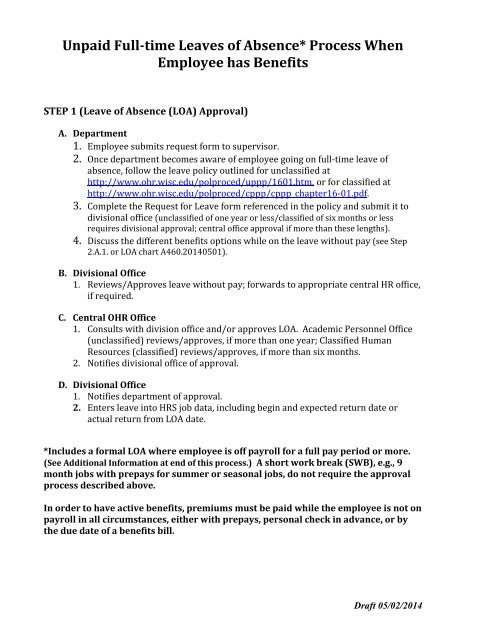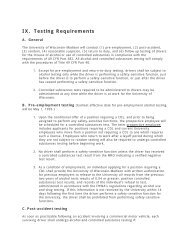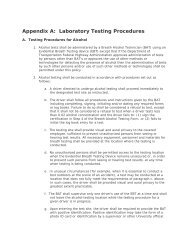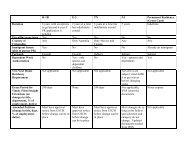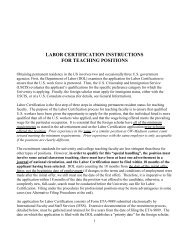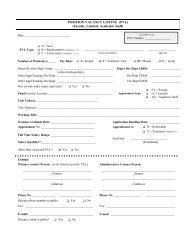Unpaid Full-Time Leaves of Absence Process When Employee Has ...
Unpaid Full-Time Leaves of Absence Process When Employee Has ...
Unpaid Full-Time Leaves of Absence Process When Employee Has ...
You also want an ePaper? Increase the reach of your titles
YUMPU automatically turns print PDFs into web optimized ePapers that Google loves.
<strong>Unpaid</strong> <strong>Full</strong>-time <strong>Leaves</strong> <strong>of</strong> <strong>Absence</strong>* <strong>Process</strong> <strong>When</strong><br />
<strong>Employee</strong> has Benefits<br />
STEP 1 (Leave <strong>of</strong> <strong>Absence</strong> (LOA) Approval)<br />
A. Department<br />
1. <strong>Employee</strong> submits request form to supervisor.<br />
2. Once department becomes aware <strong>of</strong> employee going on full-time leave <strong>of</strong><br />
absence, follow the leave policy outlined for unclassified at<br />
http://www.ohr.wisc.edu/polproced/uppp/1601.htm, or for classified at<br />
http://www.ohr.wisc.edu/polproced/cppp/cppp_chapter16-01.pdf.<br />
3. Complete the Request for Leave form referenced in the policy and submit it to<br />
divisional <strong>of</strong>fice (unclassified <strong>of</strong> one year or less/classified <strong>of</strong> six months or less<br />
requires divisional approval; central <strong>of</strong>fice approval if more than these lengths).<br />
4. Discuss the different benefits options while on the leave without pay (see Step<br />
2.A.1. or LOA chart A460.20140501).<br />
B. Divisional Office<br />
1. Reviews/Approves leave without pay; forwards to appropriate central HR <strong>of</strong>fice,<br />
if required.<br />
C. Central OHR Office<br />
1. Consults with division <strong>of</strong>fice and/or approves LOA. Academic Personnel Office<br />
(unclassified) reviews/approves, if more than one year; Classified Human<br />
Resources (classified) reviews/approves, if more than six months.<br />
2. Notifies divisional <strong>of</strong>fice <strong>of</strong> approval.<br />
D. Divisional Office<br />
1. Notifies department <strong>of</strong> approval.<br />
2. Enters leave into HRS job data, including begin and expected return date or<br />
actual return from LOA date.<br />
*Includes a formal LOA where employee is <strong>of</strong>f payroll for a full pay period or more.<br />
(See Additional Information at end <strong>of</strong> this process.) A short work break (SWB), e.g., 9<br />
month jobs with prepays for summer or seasonal jobs, do not require the approval<br />
process described above.<br />
In order to have active benefits, premiums must be paid while the employee is not on<br />
payroll in all circumstances, either with prepays, personal check in advance, or by<br />
the due date <strong>of</strong> a benefits bill.<br />
Draft 05/02/2014
STEP 2 (Benefits – Prior to Start <strong>of</strong> LOA)<br />
A. Department - Arrangements for premium payment must be made prior to the time<br />
the leave <strong>of</strong> absence begins. (ETF Health Insurance Reference Guide).<br />
1. Once leave is approved and prior to LOA begin date, ask employee which<br />
benefits option they want to select, and inform them <strong>of</strong> the need for an<br />
application for each benefit they wish to cancel or change, and the need to<br />
cover the premiums before or during the LOA. The department needs to<br />
receive and date application(s) and forward to Benefits Services, 21 North Park.<br />
The cancellation or change is effective the first <strong>of</strong> the month following receipt <strong>of</strong><br />
the application.<br />
a. Continue all insurances during the leave.<br />
1. Same insurance plans and levels <strong>of</strong> coverage as prior to leave.<br />
b. Continue all insurances, but change level <strong>of</strong> health coverage.<br />
1. State Group Health - Change from family to single coverage<br />
during the LOA if premiums are deducted post- tax or when<br />
employee becomes responsible for the entire premium.<br />
2. If the spouse or domestic partner is a UW or State employee, can<br />
do a spouse to spouse transfer after 3 months <strong>of</strong> employer<br />
contribution.<br />
c. Cancel health insurance, but continue all other insurances.<br />
1. Immediately, when leave begins if premiums are deducted posttax,<br />
or if employee pays employee share by check.<br />
2. Cancel health after 3 months, when full payment required.<br />
d. Cancel all benefits.<br />
1. Immediately, when leave begins or any time during the leave.<br />
(<strong>Employee</strong> needs to submit a new application within 30 days <strong>of</strong> the end <strong>of</strong> the leave <strong>of</strong><br />
absence to reinstate coverage for 1. b., c., or d. above. Current policy: Coverage will be<br />
effective the first day <strong>of</strong> the month following receipt <strong>of</strong> application; ETF considering<br />
enforcement <strong>of</strong> policy: Coverage will be effective the first day <strong>of</strong> the month after<br />
employee has returned to work for 30 days at 50% or more.**)<br />
2. Prior to LOA, submit an Insurance Continuation or Cancellation Intention form<br />
https://uwservice.wisc.edu/administration/insurance-continuation.php<br />
and employee’s application(s) if either cancellation or change in coverage. Send<br />
button will forward the request to Madison Benefits Services. Please print<br />
confirmation and attach to check (see 3.b. below) or application (see Step 2.A.1. –<br />
cancelling or changing coverage LOA chart A460.20140501).<br />
3. Payment <strong>of</strong> premiums (identified on form; a. or b. below are preferred)<br />
a. Prepay <strong>of</strong> premiums on payroll prior to leave—will be entered into HRS<br />
centrally once form received.<br />
b. Send a personal check to Benefits Services, 21 North Park, to cover all the<br />
premiums during leave. (divisions/departments need to call or email<br />
benefits@ohr.wisc.edu with the information so the amount can be<br />
determined. Checks will be recorded either in Benefits Billing or Review<br />
Paycheck as a check correction and then applied to cover insurance premiums).<br />
c. Benefits Services will set up Benefits Billing during LOA, if neither <strong>of</strong> the<br />
above two options are possible.<br />
Draft 05/02/2014
STEP 2 cont. (Benefits – Prior to Start <strong>of</strong> LOA)<br />
B. Madison Benefits Services<br />
1. Receives Insurance Continuation or Cancellation Intention form.<br />
a. Sends letter with LOA chart A460.20140501 to EE and CC the dept<br />
b. Maintaining Insurance –receives personal check or enters prepays in<br />
HRS. If it is too late for payroll prepays, individual will be set up for<br />
Benefits Billing.<br />
c. Cancellation - enters termination <strong>of</strong> benefits in HRS and ETF when<br />
application received.<br />
d. Change – enters change <strong>of</strong> benefits in HRS and ETF when application<br />
received.<br />
2. Runs LOA report to verify all leaves have been submitted on an Insurance form<br />
and/or whether payments made if still active in HRS and ETF.<br />
a. Sends letter with A460.20140501 Benefits while on an <strong>Unpaid</strong> Leave <strong>of</strong><br />
<strong>Absence</strong> to EE and CC the dept (if not already done in Step 2 B-1-a)<br />
b. Submits WiscIT to Benefits Billing to start billing process.<br />
c. <strong>Employee</strong> receives benefits bill, i.e., Insurance Payment Information form.<br />
d. If employee does not pay the amount due (or does not set up a payment<br />
plan) by the due date, a second notice will be sent. If no response by<br />
the due date on the second notice, the insurance will be cancelled back<br />
to the end <strong>of</strong> the month that was covered by the premiums previously<br />
collected.<br />
e. If upon receipt <strong>of</strong> the bill the employee decides to cancel, Benefits Billing<br />
notifies Benefits Services. They will counsel employee that an application<br />
must be submitted so the benefits record in HRS and ETF can be changed.<br />
STEP 3 (Benefits – Return from LOA)<br />
A. Department<br />
1. <strong>Employee</strong> returns from LOA.<br />
a. If the employee requested cancellation or change to single coverage,<br />
remind employee s/he must re-enroll within 30 days <strong>of</strong> the end <strong>of</strong> the<br />
leave <strong>of</strong> absence. <strong>Employee</strong> is limited to the same plans and levels <strong>of</strong><br />
coverage as at the start <strong>of</strong> the LOA. ETF considering enforcement <strong>of</strong> policy:<br />
Coverage will be effective the first day <strong>of</strong> the month after employee has<br />
returned to work for 30 days at 50% or more.** If the employee changed to<br />
single, a change back to family is required with an application or<br />
insurance will remain as single. If the LOA encompassed an entire It’s<br />
Your Choice period, the employee can make changes within 30 days <strong>of</strong> the<br />
end <strong>of</strong> the leave <strong>of</strong> absence.<br />
b. The department needs to receive and date application then forward to<br />
Benefits Services, 21 North Park. Coverage will be effective the first day<br />
<strong>of</strong> the month following receipt <strong>of</strong> application.<br />
2. Notify division that employee is/has returned to work.<br />
3. If extension <strong>of</strong> LOA is needed, go back to Step 1.A.2.<br />
Draft 05/02/2014
STEP 3 cont. (Benefits – Return from LOA)<br />
B. Division<br />
1. Enter return from leave into HRS.<br />
2. Notify Benefits Services (benefits@ohr.wisc.edu ) that EE has returned and<br />
request that benefits billing is inactivated so premiums start taking on payroll.<br />
3. Review deductions - HRS Review Paycheck to make sure premiums have started<br />
up again.<br />
C. Benefits Services<br />
1. After notification by the division, update WiscIt to inactivate benefits billing.<br />
2. Prepare payroll summary if balance due.<br />
3. Share the amount and payment plan with division.<br />
4. Monitor paylines and retro<br />
Additional Information<br />
<strong>Employee</strong> Contribution for Insurance Premiums while on LOA<br />
http://www.bussvc.wisc.edu/ecbs/lev-ins-employer-contribution-on-leave-uw1049.pdf<br />
Worker’s Compensation: <strong>Employee</strong> eligible for employer share while receiving WC<br />
temporary disability payments.<br />
FMLA/LWOP: <strong>Employee</strong> may be eligible for more than three months <strong>of</strong> employer share if<br />
the LOA crosses calendar year for classified/fiscal year for unclassified.<br />
Military LWOP: <strong>Employee</strong> eligible for up to 36 months <strong>of</strong> LOA.<br />
VA LWOP: <strong>Employee</strong> eligible for employer share when part time or on partial leave while<br />
on rotation to the VA Hospital. (Medical School faculty only).<br />
Benefit Options While on <strong>Unpaid</strong> Leave <strong>of</strong> <strong>Absence</strong> (LOA) chart A460.20140501<br />
<strong>Leaves</strong> for one semester or one academic year.<br />
<strong>Employee</strong>/Employer premiums:<br />
http://uwservice.wisc.edu/docs/publications/benefits-health-rates-2013.pdf<br />
LTEs not eligible for leaves <strong>of</strong> absence, but if on FMLA eligible for three months <strong>of</strong><br />
employer share.<br />
Sick leave credits can only be used by individuals who are laid <strong>of</strong>f.<br />
**Still pending: <strong>Employee</strong> must re-enroll within 30 days <strong>of</strong> the end <strong>of</strong> the leave <strong>of</strong> absence.<br />
Coverage will be effective the first day <strong>of</strong> the month following receipt <strong>of</strong> application. ETF<br />
considering enforcement <strong>of</strong> policy: Coverage will be effective the first day <strong>of</strong> the month after<br />
employee has returned to work for 30 days at 50% or more.<br />
Draft 05/02/2014
Benefit Options While on <strong>Unpaid</strong> Leave <strong>of</strong> <strong>Absence</strong> (LOA)<br />
The below information is intended as a guide for helping you make decisions about your benefits while on an unpaid Leave <strong>of</strong><br />
<strong>Absence</strong> (LOA). It is important you contact your department or UW-Madison Benefits Services (MBS) regarding any questions you<br />
have on your benefits and payments <strong>of</strong> those benefits during your leave. Benefits lapse if premiums are not paid.<br />
Applications are required for each benefit plan that you choose to change, cancel or re-enrollment (upon return) and will be<br />
effective the first <strong>of</strong> the month following timely receipt. The application(s) should be submitted to your department. Please request<br />
a copy <strong>of</strong> the application(s), for your records, once it has been signed in and date stamped by your department.<br />
State Group Health<br />
(SGH)<br />
Income<br />
Continuation<br />
Insurance (ICI)<br />
• EPIC Benefits +<br />
• Dental Wisconsin<br />
• VSP Vision<br />
• UW <strong>Employee</strong>s<br />
Inc.<br />
• State Group Life<br />
(SGL)<br />
• Individual &<br />
Family Life (I&F)<br />
Benefits While on LOA<br />
Available Benefit Options (review your earning statements for your personal benefit elections)<br />
Maintain Change/ Cancel Re-enrollment<br />
1. Continue your<br />
current plan and<br />
level <strong>of</strong> coverage.<br />
Coverage can be<br />
continued up to<br />
36 months,<br />
provided<br />
premiums are<br />
paid.<br />
1. Continue your<br />
current plan and<br />
level <strong>of</strong> coverage.<br />
If you are not<br />
receiving ICI<br />
benefits, you may<br />
continue<br />
coverage for up to<br />
36 months,<br />
provided<br />
premiums are<br />
paid.<br />
1. Continue your<br />
current plan and<br />
level <strong>of</strong> coverage.<br />
Coverage can be<br />
continued up to<br />
36 months,<br />
provided<br />
premiums are<br />
paid.<br />
1. Continue your<br />
current plan and<br />
level <strong>of</strong> coverage.<br />
Coverage can be<br />
continued up to<br />
36 months,<br />
provided<br />
premiums are<br />
paid.<br />
1. Continue insurance coverage but change level from<br />
family to single at the start <strong>of</strong> the leave or when<br />
you become responsible for the full cost <strong>of</strong> the<br />
premium.<br />
2. Maintain coverage for 3 months at employee rate<br />
(excludes craft workers) and then cancel coverage<br />
when you become responsible for the full cost (if<br />
you do not cancel coverage you will pay the full<br />
premium after the third month).<br />
3. Cancel any time during leave, for the duration <strong>of</strong><br />
the leave.<br />
1. Cancel coverage at beginning <strong>of</strong> the leave, for the<br />
duration <strong>of</strong> the leave.<br />
2. Maintain coverage for 3 months at employee rate<br />
and then cancel coverage when you become<br />
responsible for the full cost (if you do not cancel<br />
coverage you will pay the full premium after the<br />
third month).<br />
3. Cancel at any time during leave.<br />
*If you have an approved claim, a premium waiver<br />
will be submitted on your behalf.<br />
1. Cancel coverage at beginning <strong>of</strong> leave, for the<br />
duration <strong>of</strong> the leave.<br />
2. Cancel at any time during leave.<br />
1. Cancel coverage at beginning <strong>of</strong> leave, for the<br />
duration <strong>of</strong> the leave.<br />
2. Cancel at any time during the leave.<br />
*If coverage is maintained, UW Madison Benefits<br />
Services may request a premium waiver if eligibility<br />
requirements are met.<br />
1. You may re-enroll<br />
in the insurance<br />
carried prior to<br />
leave when<br />
returning to work.<br />
Deadline to reenroll<br />
is 30 days<br />
from the date<br />
your LOA ends.<br />
1. You may re-enroll<br />
in the insurance<br />
carried prior to<br />
leave when<br />
returning to work.<br />
Deadline to reenroll<br />
is 30 days<br />
from the date<br />
your LOA ends.<br />
1. You may re-enroll<br />
in the insurance<br />
carried prior to<br />
leave when<br />
returning to work.<br />
Deadline to reenroll<br />
is 30 days<br />
from the date<br />
your LOA ends.<br />
1. You may re-enroll<br />
in the insurance<br />
carried prior to<br />
leave when<br />
returning to work.<br />
Deadline to reenroll<br />
is 30 days<br />
from the date<br />
your LOA ends.<br />
A460.20140501
<strong>Employee</strong><br />
Reimbursement<br />
Account (ERA)<br />
Tax Sheltered<br />
Annuity (TSA) &<br />
Wisconsin Deferred<br />
Compensation (WDC)<br />
University Insurance<br />
Association (UIA)<br />
Accidental Death &<br />
Dismemberment<br />
(AD&D)<br />
1. Continue coverage by<br />
contributing the<br />
remainder <strong>of</strong> your<br />
annual election by<br />
making one or more taxfree<br />
contributions from<br />
your paycheck or let<br />
contributions end when<br />
you go on LOA.<br />
1. If no arrangements are made, ERA<br />
deductions will cease and no<br />
reimbursement will be available for<br />
dates within the leave. Deductions will<br />
resume once returned from LOA.<br />
1. You may resume or<br />
change your<br />
election amount due<br />
to a qualifying life<br />
event within 30 days<br />
<strong>of</strong> the event.<br />
• If you contribute your full annual election, you may be reimbursed for expenses incurred during the<br />
entire plan year. If you do not contribute your entire annual election or file a Change in Status<br />
Form, directly to WageWorks, coverage will expire at the end <strong>of</strong> the month in which your last ERA<br />
payroll deduction was taken. Expenses for services provided to you after this date are not<br />
reimbursable and any remaining funds will be forfeited.<br />
• Complete a Change in Status Form directly to WageWorks to start/change your election account.<br />
Contributions end on your last paycheck and resume when you return to work.<br />
This is a mandatory plan for unclassified employees that meet eligibility requirements. Annual premium<br />
<strong>of</strong> $24.00 is deducted from employee’s October earnings. If on LOA, a bill will be sent and premium will<br />
be due no later than December 1 st <strong>of</strong> that year.<br />
You may cancel or re-enroll at any time. The election or cancellation will be effective the first <strong>of</strong> the<br />
month following receipt <strong>of</strong> the application.