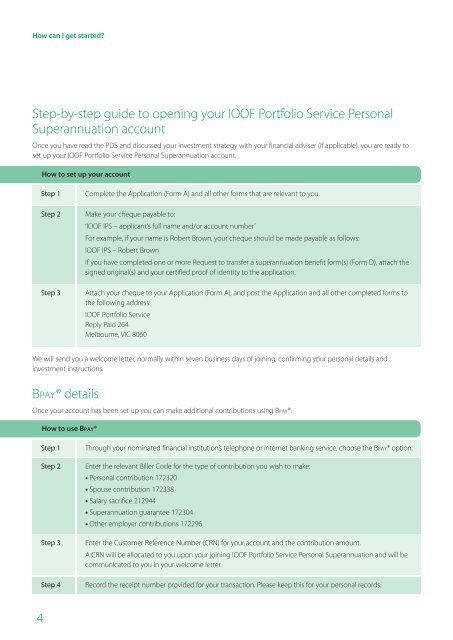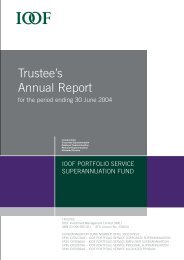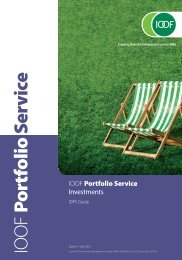Personal Superannuation - IOOF Portfolio online > Login
Personal Superannuation - IOOF Portfolio online > Login
Personal Superannuation - IOOF Portfolio online > Login
Create successful ePaper yourself
Turn your PDF publications into a flip-book with our unique Google optimized e-Paper software.
How can I get started<br />
Step-by-step guide to opening your <strong>IOOF</strong> <strong>Portfolio</strong> Service <strong>Personal</strong><br />
<strong>Superannuation</strong> account<br />
Once you have read the PDS and discussed your investment strategy with your financial adviser (if applicable), you are ready to<br />
set up your <strong>IOOF</strong> <strong>Portfolio</strong> Service <strong>Personal</strong> <strong>Superannuation</strong> account.<br />
How to set up your account<br />
Step 1<br />
Step 2<br />
Step 3<br />
Complete the Application (Form A) and all other forms that are relevant to you.<br />
Make your cheque payable to:<br />
‘<strong>IOOF</strong> IPS – applicant’s full name and/or account number’<br />
For example, if your name is Robert Brown, your cheque should be made payable as follows:<br />
<strong>IOOF</strong> IPS – Robert Brown<br />
If you have completed one or more Request to transfer a superannuation benefit form(s) (Form D), attach the<br />
signed original(s) and your certified proof of identity to the application.<br />
Attach your cheque to your Application (Form A), and post the Application and all other completed forms to<br />
the following address:<br />
<strong>IOOF</strong> <strong>Portfolio</strong> Service<br />
Reply Paid 264<br />
Melbourne, VIC 8060<br />
We will send you a welcome letter, normally within seven business days of joining, confirming your personal details and<br />
investment instructions.<br />
Bpay® details<br />
Once your account has been set up you can make additional contributions using Bpay®.<br />
How to use Bpay®<br />
Step 1<br />
Step 2<br />
Step 3<br />
Step 4<br />
Through your nominated financial institution’s telephone or internet banking service, choose the Bpay® option.<br />
Enter the relevant Biller Code for the type of contribution you wish to make:<br />
• <strong>Personal</strong> contribution 172320<br />
• Spouse contribution 172338<br />
• Salary sacrifice 212944<br />
• <strong>Superannuation</strong> guarantee 172304<br />
• Other employer contributions 172296<br />
Enter the Customer Reference Number (CRN) for your account and the contribution amount.<br />
A CRN will be allocated to you upon your joining <strong>IOOF</strong> <strong>Portfolio</strong> Service <strong>Personal</strong> <strong>Superannuation</strong> and will be<br />
communicated to you in your welcome letter.<br />
Record the receipt number provided for your transaction. Please keep this for your personal records.<br />
4