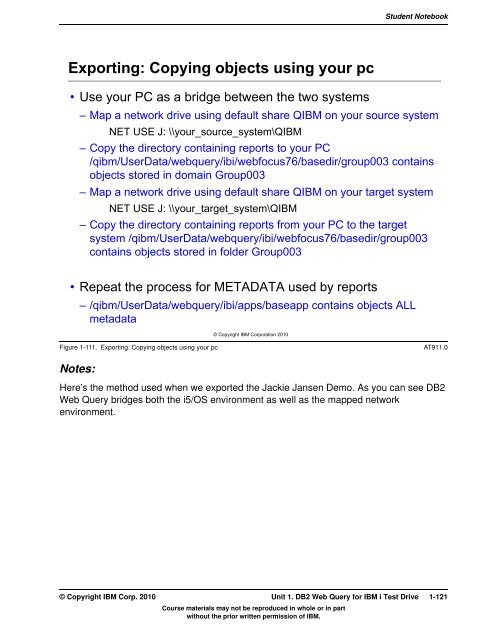IBM Class Author book content - IBM Learner Portal
IBM Class Author book content - IBM Learner Portal
IBM Class Author book content - IBM Learner Portal
Create successful ePaper yourself
Turn your PDF publications into a flip-book with our unique Google optimized e-Paper software.
V5.4<br />
Uempty<br />
Exporting: Copying objects using your pc<br />
• Use your PC as a bridge between the two systems<br />
Course materials may not be reproduced in whole or in part<br />
without the prior written permission of <strong>IBM</strong>.<br />
Student Note<strong>book</strong><br />
Figure 1-111. Exporting: Copying objects using your pc AT911.0<br />
Notes:<br />
– Map a network drive using default share Q<strong>IBM</strong> on your source system<br />
NET USE J: \\your_source_system\Q<strong>IBM</strong><br />
– Copy the directory containing reports to your PC<br />
/qibm/UserData/webquery/ibi/webfocus76/basedir/group003 contains<br />
objects stored in domain Group003<br />
– Map a network drive using default share Q<strong>IBM</strong> on your target system<br />
NET USE J: \\your_target_system\Q<strong>IBM</strong><br />
– Copy the directory containing reports from your PC to the target<br />
system /qibm/UserData/webquery/ibi/webfocus76/basedir/group003<br />
contains objects stored in folder Group003<br />
• Repeat the process for METADATA used by reports<br />
– /qibm/UserData/webquery/ibi/apps/baseapp contains objects ALL<br />
metadata<br />
© Copyright <strong>IBM</strong> Corporation 2010<br />
Here’s the method used when we exported the Jackie Jansen Demo. As you can see DB2<br />
Web Query bridges both the i5/OS environment as well as the mapped network<br />
environment.<br />
© Copyright <strong>IBM</strong> Corp. 2010 Unit 1. DB2 Web Query for <strong>IBM</strong> i Test Drive 1-121