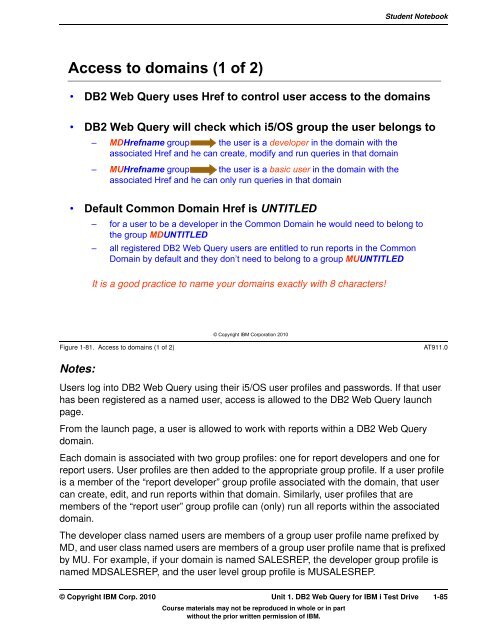IBM Class Author book content - IBM Learner Portal
IBM Class Author book content - IBM Learner Portal
IBM Class Author book content - IBM Learner Portal
Create successful ePaper yourself
Turn your PDF publications into a flip-book with our unique Google optimized e-Paper software.
V5.4<br />
Uempty<br />
Access to domains (1 of 2)<br />
Course materials may not be reproduced in whole or in part<br />
without the prior written permission of <strong>IBM</strong>.<br />
Student Note<strong>book</strong><br />
• DB2 Web Query uses Href to control user access to the domains<br />
• DB2 Web Query will check which i5/OS group the user belongs to<br />
Figure 1-81. Access to domains (1 of 2) AT911.0<br />
Notes:<br />
– MDHrefname group the user is a developer in the domain with the<br />
associated Href and he can create, modify and run queries in that domain<br />
– MUHrefname group the user is a basic user in the domain with the<br />
associated Href and he can only run queries in that domain<br />
• Default Common Domain Href is UNTITLED<br />
– for a user to be a developer in the Common Domain he would need to belong to<br />
the group MDUNTITLED<br />
– all registered DB2 Web Query users are entitled to run reports in the Common<br />
Domain by default and they don’t need to belong to a group MUUNTITLED<br />
It is a good practice to name your domains exactly with 8 characters!<br />
© Copyright <strong>IBM</strong> Corporation 2010<br />
Users log into DB2 Web Query using their i5/OS user profiles and passwords. If that user<br />
has been registered as a named user, access is allowed to the DB2 Web Query launch<br />
page.<br />
From the launch page, a user is allowed to work with reports within a DB2 Web Query<br />
domain.<br />
Each domain is associated with two group profiles: one for report developers and one for<br />
report users. User profiles are then added to the appropriate group profile. If a user profile<br />
is a member of the “report developer” group profile associated with the domain, that user<br />
can create, edit, and run reports within that domain. Similarly, user profiles that are<br />
members of the “report user” group profile can (only) run all reports within the associated<br />
domain.<br />
The developer class named users are members of a group user profile name prefixed by<br />
MD, and user class named users are members of a group user profile name that is prefixed<br />
by MU. For example, if your domain is named SALESREP, the developer group profile is<br />
named MDSALESREP, and the user level group profile is MUSALESREP.<br />
© Copyright <strong>IBM</strong> Corp. 2010 Unit 1. DB2 Web Query for <strong>IBM</strong> i Test Drive 1-85