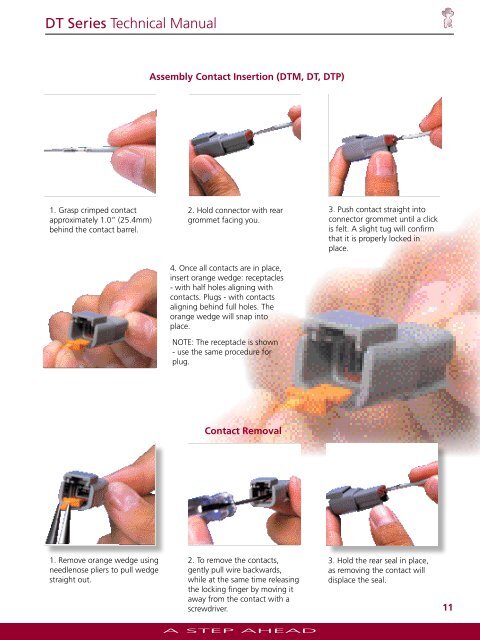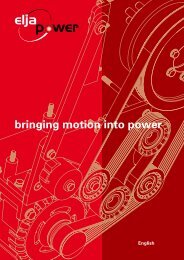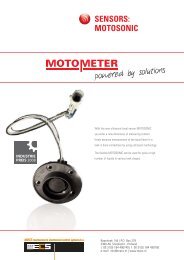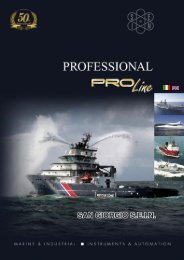DT Series Technical Manual - MECS
DT Series Technical Manual - MECS
DT Series Technical Manual - MECS
You also want an ePaper? Increase the reach of your titles
YUMPU automatically turns print PDFs into web optimized ePapers that Google loves.
<strong>DT</strong> <strong>Series</strong> <strong>Technical</strong> <strong>Manual</strong><br />
Assembly Contact Insertion (<strong>DT</strong>M, <strong>DT</strong>, <strong>DT</strong>P)<br />
1. Grasp crimped contact<br />
approximately 1.0” (25.4mm)<br />
behind the contact barrel.<br />
2. Hold connector with rear<br />
grommet facing you.<br />
3. Push contact straight into<br />
connector grommet until a click<br />
is felt. A slight tug will confirm<br />
that it is properly locked in<br />
place.<br />
4. Once all contacts are in place,<br />
insert orange wedge: receptacles<br />
- with half holes aligning with<br />
contacts. Plugs - with contacts<br />
aligning behind full holes. The<br />
orange wedge will snap into<br />
place.<br />
NOTE: The receptacle is shown<br />
- use the same procedure for<br />
plug.<br />
Contact Removal<br />
1. Remove orange wedge using<br />
needlenose pliers to pull wedge<br />
straight out.<br />
2. To remove the contacts,<br />
gently pull wire backwards,<br />
while at the same time releasing<br />
the locking finger by moving it<br />
away from the contact with a<br />
screwdriver.<br />
3. Hold the rear seal in place,<br />
as removing the contact will<br />
displace the seal.<br />
11<br />
A STEP AHEAD<br />
<strong>DT</strong> <strong>Series</strong> <strong>Manual</strong> #50907.indd 11<br />
7/31/2008 5:14:37 PM