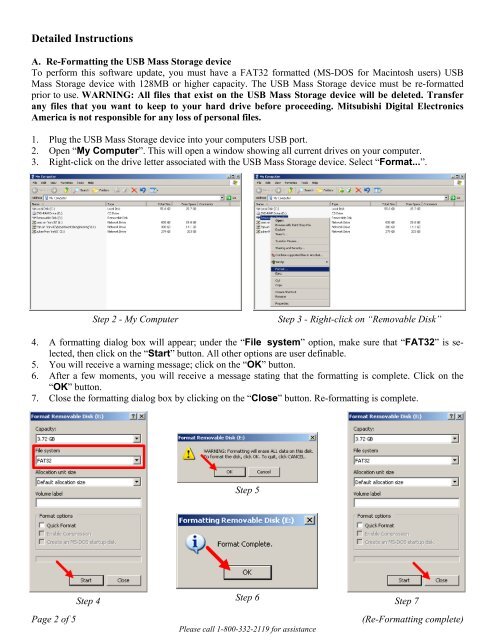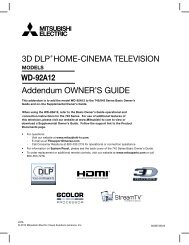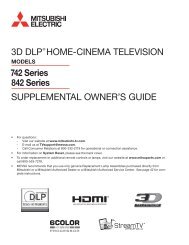Instructions for Software Upgrade - Mitsubishi
Instructions for Software Upgrade - Mitsubishi
Instructions for Software Upgrade - Mitsubishi
Create successful ePaper yourself
Turn your PDF publications into a flip-book with our unique Google optimized e-Paper software.
Detailed <strong>Instructions</strong><br />
A. Re-Formatting the USB Mass Storage device<br />
To per<strong>for</strong>m this software update, you must have a FAT32 <strong>for</strong>matted (MS-DOS <strong>for</strong> Macintosh users) USB<br />
Mass Storage device with 128MB or higher capacity. The USB Mass Storage device must be re-<strong>for</strong>matted<br />
prior to use. WARNING: All files that exist on the USB Mass Storage device will be deleted. Transfer<br />
any files that you want to keep to your hard drive be<strong>for</strong>e proceeding. <strong>Mitsubishi</strong> Digital Electronics<br />
America is not responsible <strong>for</strong> any loss of personal files.<br />
1. Plug the USB Mass Storage device into your computers USB port.<br />
2. Open “My Computer”. This will open a window showing all current drives on your computer.<br />
3. Right-click on the drive letter associated with the USB Mass Storage device. Select “Format...”.<br />
Step 2 - My Computer<br />
Step 3 - Right-click on “Removable Disk”<br />
4. A <strong>for</strong>matting dialog box will appear; under the “File system” option, make sure that “FAT32” is selected,<br />
then click on the “Start” button. All other options are user definable.<br />
5. You will receive a warning message; click on the “OK” button.<br />
6. After a few moments, you will receive a message stating that the <strong>for</strong>matting is complete. Click on the<br />
“OK” button.<br />
7. Close the <strong>for</strong>matting dialog box by clicking on the “Close” button. Re-<strong>for</strong>matting is complete.<br />
Step 5<br />
Step 4<br />
Step 6 Step 7<br />
Page 2 of 5<br />
Please call 1-800-332-2119 <strong>for</strong> assistance<br />
(Re-Formatting complete)