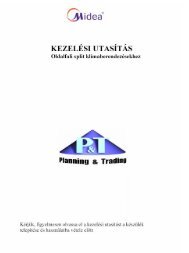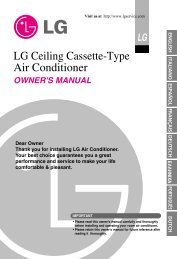LG Ceiling Duct-Type Air Conditioner
LG Ceiling Duct-Type Air Conditioner
LG Ceiling Duct-Type Air Conditioner
Create successful ePaper yourself
Turn your PDF publications into a flip-book with our unique Google optimized e-Paper software.
Operating Instructions<br />
Operating Instructions<br />
Name and Function of Remote Controller<br />
3<br />
Signal Receiver<br />
5<br />
8<br />
9<br />
10<br />
11<br />
12<br />
13<br />
14<br />
Timer Cancel<br />
8 <strong>Ceiling</strong> DUCT <strong>Type</strong> <strong>Air</strong> <strong>Conditioner</strong><br />
AUTO SWING OPERATION SET TEMP FAN SPEED SUB FUNCTION<br />
Room Temp<br />
HI AUTO Heater Preheat<br />
MED JET Defrost Humidify<br />
LO<br />
Filter Out door<br />
Time ZONE 1 2 3 4<br />
Timer Operation unit<br />
Program set<br />
On Off<br />
Set no. Time 01 03 05 07 09 11 13 15 17 19 21 23<br />
Program Week Holiday<br />
Hour<br />
Min<br />
SET/CLR<br />
1. Operation display<br />
Displays the operation conditions.<br />
2. On/Off Button<br />
Operation starts when this button is pressed, and<br />
stops when the button is pressed again.<br />
3. Set Temperature Button<br />
Used to set the temperature when the desired<br />
temperature is obtained.<br />
4. FAN Operation Button<br />
Used to circulate room air without cooling or<br />
heating.<br />
5. Electric Heater Button(optional)<br />
Used to set the Electric Heater.<br />
6. Fan Speed Button<br />
Used to set desired fan speed.<br />
7. Operation Mode Selection Button<br />
Used to select the operation mode.<br />
• Auto Operation Mode.<br />
• Cooling Operation Mode.<br />
• Soft Dry Operation Mode.<br />
• Heating Operation Mode.(except cooling model)<br />
8. Timer Cancel Button<br />
Used to cancel the timer.<br />
Plasma<br />
RESET<br />
1<br />
2<br />
6<br />
7<br />
4<br />
15<br />
16<br />
17<br />
9. Timer Set Button<br />
Used to set the timer when the desired time is<br />
obtained.<br />
10. Week Button<br />
Used to set a day of the week.<br />
11. Program Button<br />
Used to set the weekly timer.<br />
12. Holiday Button<br />
Used to set a holiday of the week.<br />
13. Time Set Button<br />
Used to set the time of the day and change the<br />
time in the weekly timer Function.<br />
14. Set and Clear Button<br />
Used to set and clear the weekly timer.<br />
15. Room Temperature Checking Button<br />
Used to check the room temperature.<br />
16. Plasma <strong>Air</strong> Clean Button(optional)<br />
17. Reset Button<br />
Used to set the current time and clear the setting<br />
time.<br />
❈ Display temperature can be different from actual room temperature if the remote controller is<br />
installed at the place where sun-rays are falling directly or the place nearby heat source.