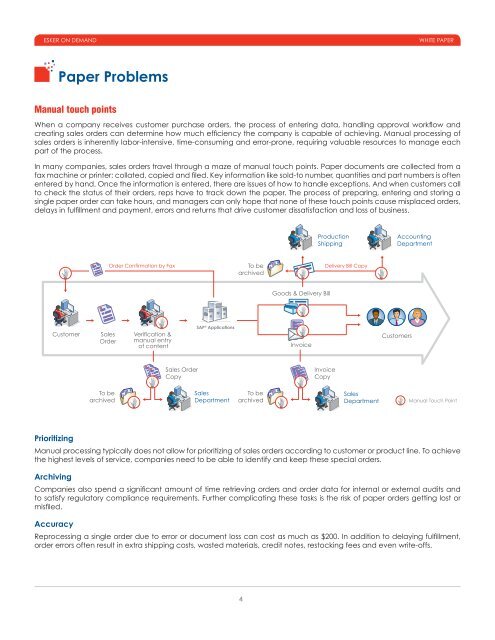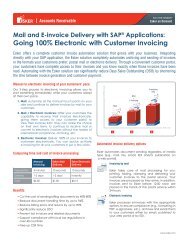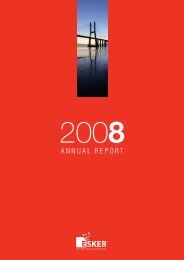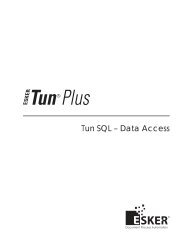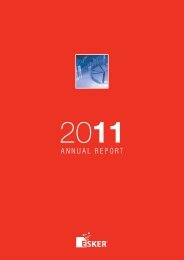Automating Sales Order Management with SaaS - Esker
Automating Sales Order Management with SaaS - Esker
Automating Sales Order Management with SaaS - Esker
Create successful ePaper yourself
Turn your PDF publications into a flip-book with our unique Google optimized e-Paper software.
<strong>Esker</strong> on Demand<br />
white paper<br />
Paper Problems<br />
Manual touch points<br />
When a company receives customer purchase orders, the process of entering data, handling approval workflow and<br />
creating sales orders can determine how much efficiency the company is capable of achieving. Manual processing of<br />
sales orders is inherently labor-intensive, time-consuming and error-prone, requiring valuable resources to manage each<br />
part of the process.<br />
In many companies, sales orders travel through a maze of manual touch points. Paper documents are collected from a<br />
fax machine or printer; collated, copied and filed. Key information like sold-to number, quantities and part numbers is often<br />
entered by hand. Once the information is entered, there are issues of how to handle exceptions. And when customers call<br />
to check the status of their orders, reps have to track down the paper. The process of preparing, entering and storing a<br />
single paper order can take hours, and managers can only hope that none of these touch points cause misplaced orders,<br />
delays in fulfillment and payment, errors and returns that drive customer dissatisfaction and loss of business.<br />
Production<br />
Shipping<br />
Accounting<br />
Department<br />
<strong>Order</strong> Confirmation by Fax<br />
To be<br />
archived<br />
Delivery Bill Copy<br />
Goods & Delivery Bill<br />
Customer<br />
<strong>Sales</strong><br />
<strong>Order</strong><br />
Verification &<br />
manual entry<br />
of content<br />
SAP ® Applications<br />
Invoice<br />
Customers<br />
<strong>Sales</strong> <strong>Order</strong><br />
Copy<br />
Invoice<br />
Copy<br />
To be<br />
archived<br />
<strong>Sales</strong><br />
Department<br />
To be<br />
archived<br />
<strong>Sales</strong><br />
Department<br />
Manual Touch Point<br />
Prioritizing<br />
Manual processing typically does not allow for prioritizing of sales orders according to customer or product line. To achieve<br />
the highest levels of service, companies need to be able to identify and keep these special orders.<br />
Archiving<br />
Companies also spend a significant amount of time retrieving orders and order data for internal or external audits and<br />
to satisfy regulatory compliance requirements. Further complicating these tasks is the risk of paper orders getting lost or<br />
misfiled.<br />
Accuracy<br />
Reprocessing a single order due to error or document loss can cost as much as $200. In addition to delaying fulfillment,<br />
order errors often result in extra shipping costs, wasted materials, credit notes, restocking fees and even write-offs.<br />
4