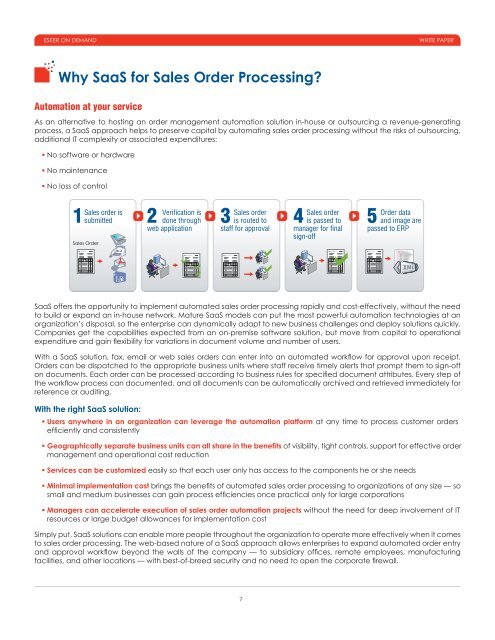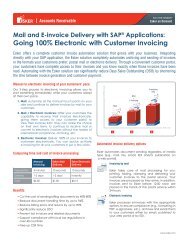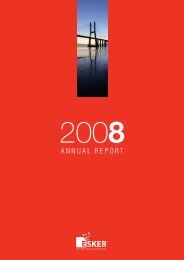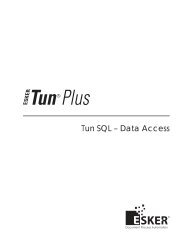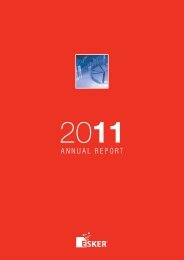Automating Sales Order Management with SaaS - Esker
Automating Sales Order Management with SaaS - Esker
Automating Sales Order Management with SaaS - Esker
You also want an ePaper? Increase the reach of your titles
YUMPU automatically turns print PDFs into web optimized ePapers that Google loves.
<strong>Esker</strong> on Demand<br />
white paper<br />
Why <strong>SaaS</strong> for <strong>Sales</strong> <strong>Order</strong> Processing<br />
Automation at your service<br />
As an alternative to hosting an order management automation solution in-house or outsourcing a revenue-generating<br />
process, a <strong>SaaS</strong> approach helps to preserve capital by automating sales order processing <strong>with</strong>out the risks of outsourcing,<br />
additional IT complexity or associated expenditures:<br />
• No software or hardware<br />
• No maintenance<br />
• No loss of control<br />
<strong>Sales</strong> order is<br />
Verification is <strong>Sales</strong> order<br />
1 2 submitted<br />
done through 3 <strong>Sales</strong> order<br />
is routed to<br />
is passed to 5<br />
<strong>Order</strong> data<br />
and image are<br />
web application staff for approval manager for final passed to ERP<br />
sign-off<br />
<strong>Sales</strong> <strong>Order</strong><br />
<strong>SaaS</strong> offers the opportunity to implement automated sales order processing rapidly and cost-effectively, <strong>with</strong>out the need<br />
to build or expand an in-house network. Mature <strong>SaaS</strong> models can put the most powerful automation technologies at an<br />
organization’s disposal, so the enterprise can dynamically adapt to new business challenges and deploy solutions quickly.<br />
Companies get the capabilities expected from an on-premise software solution, but move from capital to operational<br />
expenditure and gain flexibility for variations in document volume and number of users.<br />
With a <strong>SaaS</strong> solution, fax, email or web sales orders can enter into an automated workflow for approval upon receipt.<br />
<strong>Order</strong>s can be dispatched to the appropriate business units where staff receive timely alerts that prompt them to sign-off<br />
on documents. Each order can be processed according to business rules for specified document attributes. Every step of<br />
the workflow process can documented, and all documents can be automatically archived and retrieved immediately for<br />
reference or auditing.<br />
With the right <strong>SaaS</strong> solution:<br />
• Users anywhere in an organization can leverage the automation platform at any time to process customer orders<br />
efficiently and consistently<br />
• Geographically separate business units can all share in the benefits of visibility, tight controls, support for effective order<br />
management and operational cost reduction<br />
• Services can be customized easily so that each user only has access to the components he or she needs<br />
• Minimal implementation cost brings the benefits of automated sales order processing to organizations of any size — so<br />
small and medium businesses can gain process efficiencies once practical only for large corporations<br />
• Managers can accelerate execution of sales order automation projects <strong>with</strong>out the need for deep involvement of IT<br />
resources or large budget allowances for implementation cost<br />
Simply put, <strong>SaaS</strong> solutions can enable more people throughout the organization to operate more effectively when it comes<br />
to sales order processing. The web-based nature of a <strong>SaaS</strong> approach allows enterprises to expand automated order entry<br />
and approval workflow beyond the walls of the company — to subsidiary offices, remote employees, manufacturing<br />
facilities, and other locations — <strong>with</strong> best-of-breed security and no need to open the corporate firewall.<br />
7