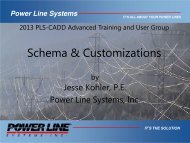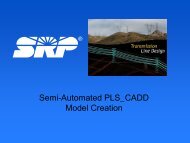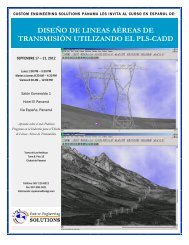Drafting Transmission Plan and Profile Drawings in PLS-CADD
Drafting Transmission Plan and Profile Drawings in PLS-CADD
Drafting Transmission Plan and Profile Drawings in PLS-CADD
Create successful ePaper yourself
Turn your PDF publications into a flip-book with our unique Google optimized e-Paper software.
15a) Add Inset <strong>Plan</strong> Detail<br />
ADD:<br />
•First def<strong>in</strong>e the<br />
viewport <strong>in</strong> sheet<br />
view by pick<strong>in</strong>g the<br />
upper left corner <strong>and</strong><br />
dragg<strong>in</strong>g the area to<br />
the lower right<br />
corner.<br />
•Second pick the<br />
center of view from<br />
the plan view.<br />
•Third use the table<br />
below to edit or<br />
delete <strong>in</strong>set view on<br />
plan <strong>and</strong> profile<br />
sheets.