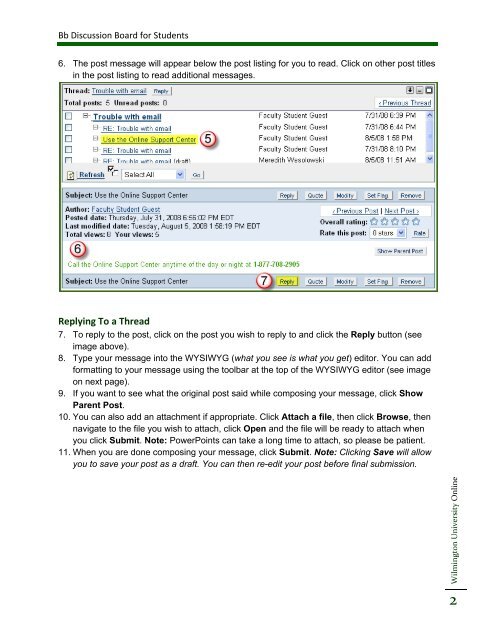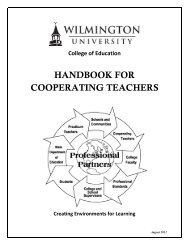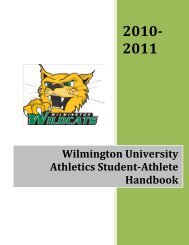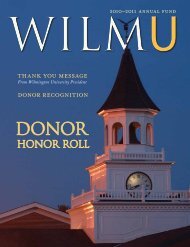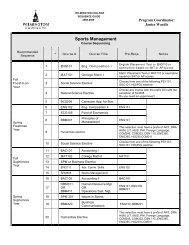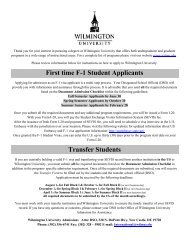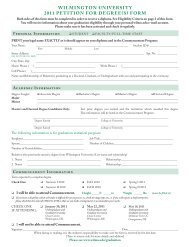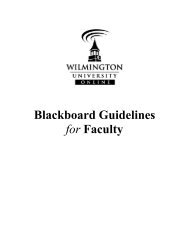Bb Discussion Board for Students - Wilmington University
Bb Discussion Board for Students - Wilmington University
Bb Discussion Board for Students - Wilmington University
You also want an ePaper? Increase the reach of your titles
YUMPU automatically turns print PDFs into web optimized ePapers that Google loves.
<strong>Bb</strong> <strong>Discussion</strong> <strong>Board</strong> <strong>for</strong> <strong>Students</strong><br />
6. The post message will appear below the post listing <strong>for</strong> you to read. Click on other post titles<br />
in the post listing to read additional messages.<br />
Replying To a Thread<br />
7. To reply to the post, click on the post you wish to reply to and click the Reply button (see<br />
image above).<br />
8. Type your message into the WYSIWYG (what you see is what you get) editor. You can add<br />
<strong>for</strong>matting to your message using the toolbar at the top of the WYSIWYG editor (see image<br />
on next page).<br />
9. If you want to see what the original post said while composing your message, click Show<br />
Parent Post.<br />
10. You can also add an attachment if appropriate. Click Attach a file, then click Browse, then<br />
navigate to the file you wish to attach, click Open and the file will be ready to attach when<br />
you click Submit. Note: PowerPoints can take a long time to attach, so please be patient.<br />
11. When you are done composing your message, click Submit. Note: Clicking Save will allow<br />
you to save your post as a draft. You can then re-edit your post be<strong>for</strong>e final submission.<br />
<strong>University</strong> Online<br />
<strong>Wilmington</strong><br />
2